
Microsoft 365 Contract Management – Built for Microsoft Users
Managing contracts efficiently is no longer a choice but a necessity for businesses that want to handle compliance and enhance vendor relationships.
One of the most effective ways organizations are achieving this is by leveraging Microsoft 365 contract management. Renowned for its deep integration across Microsoft 365 applications, the platform. It has grown into a complete ecosystem that supports automation, security, and collaboration across the entire contract lifecycle.
With nearly 345 million paid subscribers and an estimated 321 million active users, Microsoft 365 has become the go-to platform for organizations worldwide. When such a significant portion of businesses already rely on Microsoft 365 for their daily workflows, extending its use to contract management becomes a natural next step.
In this article, we’ll break down what Microsoft 365 contract management entails, highlight its core features, explore the benefits it brings to businesses, and share best practices for setting it up effectively.
✨
Quick Read
Summary generated by AI, reviewed for accuracy.
For organizations operating within the Microsoft 365 ecosystem, CLM 365 provides a fully integrated contract management solution. Leveraging Teams, SharePoint, Outlook, Power BI, and Microsoft Copilot, it enables secure, efficient, and compliant contract management without the need for additional systems.
Too busy to read?
Click here to listen on the go!
What Is Microsoft 365 Contract Management?
Microsoft 365 contract management is a contract lifecycle management tool designed to work inside the Microsoft 365 environment. Instead of being a separate platform, the contract management connects MS Teams, SharePoint, Outlook, and Power Automate.
This integration allows companies to manage the full lifecycle of a contract from drafting and collaboration to approval, signing, and storage without leaving Microsoft 365 contract management. Because it works within a familiar environment, employees can quickly adopt it and reduce the need for extra training.
For example:
- Contracts can be stored and organized in SharePoint with version control.
- Teams can review and approve and collaborate directly through Teams.
- Automated workflows in Power Automate ensure approvals and reminders happen on time.
- Create contracts through Outlook keeps everything in one place.
In simple terms, Microsoft 365 contract management is a smart way to handle contracts securely and efficiently by using the Microsoft apps organizations already trust.
Importance of Microsoft 365 Contract Management
Managing contracts effectively in Microsoft 365 allows organizations to keep agreements well-structured, easy to track, and simple to collaborate on. It supports teams in working together smoothly, staying organized, and ensuring compliance while improving overall productivity.
1) Collaboration Made Easy with Microsoft Teams
Collaboration is at the centre of contract management, and many organizations already rely on Microsoft Teams for their daily communication and teamwork.
In fact, Microsoft Teams has seen a 76% increase in file sharing, showing how widely it is used for collaborative tasks.
By connecting Microsoft 365 contract management directly within Teams, employees can discuss, review, and share contract files in the same space where they already work every day.
Microsoft 365 contract management makes contract related communication part of their regular workflow, instead of moving between different platforms.
2) Safe and Organized Storage in SharePoint
More than 250,000 organizations and nearly 190 million people worldwide use SharePoint, highlighting its role as a central hub for business documents.
Building on this foundation, SharePoint contract management within Microsoft 365 provides a secure and structured space to store and manage contracts.
SharePoint’s tracking features also support compliance. Every edit and approval is logged, giving businesses a clear record of contract activity.
This improves accountability and strengthens confidence in how contracts are managed across the organization.
3) Timely Contract Alerts with Outlook
Outlook plays an important role in contract management by keeping teams on top of critical dates such as renewals, reviews, and approvals. Through automatic reminders and notifications, no key deadline is missed.
When contracts are connected to Outlook calendars and emails, upcoming tasks are highlighted in the same tools employees already use daily. This ensures that contract-related actions receive timely attention and follow-up.
With Microsoft 365 contract management, Outlook becomes more than just an email platform it acts as a reliable alert system that keeps everyone involved informed and ready to respond.
4) Collaborative Document Editing Across Microsoft 365
With Microsoft 365 contract management, multiple team members such as legal, sales, and procurement can work on the same contract document at the same time using tools like Teams, SharePoint, and OneDrive.
Instead of sending contract drafts back and forth via email, all changes are visible in real time, ensuring everyone is aligned on clauses, terms, and approvals.
This collaborative approach keeps contract versions accurate, reduces errors, and helps finalize agreements faster. By working in one shared space, teams maintain clarity and smooth coordination throughout the contract lifecycle.
5) Clear Contract Data and Reporting
The platform brings all contract information into one centralized location, making it easier to track and review. Instead of searching through multiple systems, data is available in a single view.
Through integrations with Power BI, with use of contract analytics dashboards organizations can see the clear activity of the contracts and patterns which helps in decision making.
These reports not only support compliance checks but also give decision-makers clear insights to plan and manage contracts more effectively.
6) Security
Security is one of the main reasons organizations trust Microsoft 365 for handling sensitive documents. With millions of businesses worldwide relying on it daily, Microsoft has built advanced security standards into its environment.
When contracts are managed using Microsoft 365 contract management, they remain inside a platform already designed to protect confidential business data.
This makes it a natural choice for organizations that place high importance on safeguarding legal and financial agreements.
7) Ease of Use
Microsoft 365 is already a familiar workspace for most employees, with apps like Word, Teams, and Outlook used every day.
The importance of this familiarity is that contract management becomes part of tools people are comfortable with, rather than introducing a completely new system.
Since more than 345 million paid subscribers actively use Microsoft 365, adopting contract management inside this ecosystem ensures smoother collaboration and faster acceptance across teams.
How Does Microsoft 365 Works?
Microsoft 365 is a cloud-based platform that brings together productivity, collaboration, and security tools in one environment. For Microsoft 365 contract management, it connects applications like SharePoint, Teams, Outlook, and Power BI, Word and MS Copilot to create a seamless workflow for managing contracts.
Here’s how it works in practice.
- Storage and Organization – Contracts are stored securely in SharePoint, where they can be tagged, categorized, and versioned for easy access.
- Collaboration – Teams can review, edit, redline and approve contracts in real time using Teams and Office apps, reducing the need for back-and-forth emails.
- Automation – Automated workflows can send reminders, trigger approval processes, and track contract deadlines, ensuring that no important task is missed.
- Tracking and Reporting – Integrations with Power BI and provide dashboards that display contract status, upcoming deadlines, and compliance records, making it easy to monitor the entire contract lifecycle.
- Security and Compliance – Microsoft 365’s built-in security features, access controls, and audit logs keep sensitive contract data protected while supporting organizational compliance requirements.
In short, Microsoft 365 contract management works by combining familiar productivity tools with contract-focused features, allowing organizations to manage contracts efficiently, securely, and collaboratively all in one platform.
Why Choose CLM 365 for Contract Management in the Microsoft Environment?
Efficient contract management is crucial for every organization, and Microsoft contract lifecycle Management is built to seamlessly operate within the Microsoft 365 ecosystem, providing a comprehensive contract lifecycle management solution. Here are some key features to explore.
1. Deep Integration with Microsoft 365 Apps
The contract management software Microsoft works directly with SharePoint, Teams, Outlook, Word, and Power BI, allowing contract creation, review, and storage to happen within the same environment employees already use daily.
Microsoft 365 contract management integration reduces the need to switch between multiple platforms and keeps contract activities organized.
It also enables team members to collaborate efficiently using tools they are already familiar with.
2. AI-Powered Platform
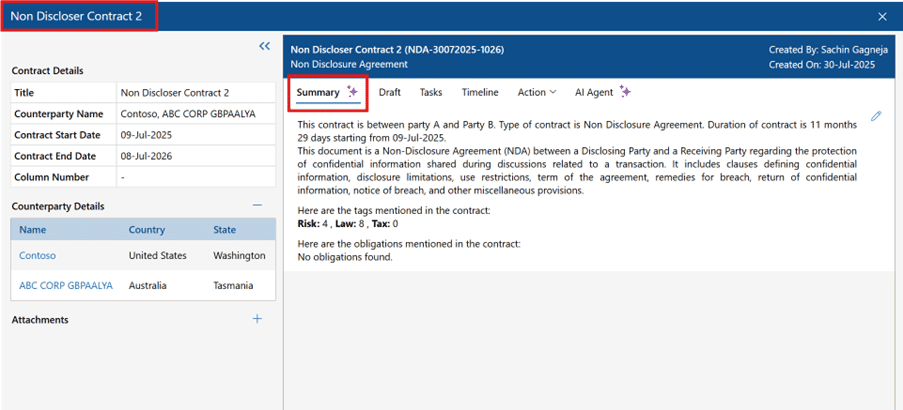
With Microsoft Copilot, CLM 365 brings AI into contract management. In fact, nearly 70% of Fortune 500 companies now rely on Microsoft 365 Copilot to enhance productivity and decision-making.
This shows the importance of AI powered system and AI helps summarize contract content, suggest alternative clauses, flag potential risks, and highlight key obligations, helping teams make better-informed decisions.
This AI-driven support also reduces manual errors and accelerates contract review cycles, allowing teams to focus on strategic tasks.
3. Automation
CLM 365 includes automated workflows that handle reminders, track contract deadlines, and trigger approval processes.
Contract automation helps teams keep up with tasks, avoid delays, and follow contract timelines without manually tracking each step.
Tasks like sending reminders for renewals or approvals run automatically, saving time and reducing the chance of missing critical deadlines.
4. Security
All contracts remain within the Microsoft 365 environment, benefiting from its robust security infrastructure.
Access controls allow organizations to restrict who can view or edit contracts, ensuring sensitive data is protected.
These security features make it easy to manage permissions and maintain control over confidential documents without needing a separate security system.
5. Compliance Management
CLM 365 tracks all actions taken on contracts, from edits to approvals, creating a detailed audit trail.
These records help organizations meet internal policies and regulatory requirements.
Teams can review activity logs to see who made changes, when approvals occurred, and how the contract evolved, which is essential for accountability.
6. Multilevel Approvals

The system allows contracts to go through multiple levels of approval, ensuring that the right stakeholders review and authorize documents at each stage.
This structured approach helps organizations manage internal processes more efficiently and minimizing the risk of errors or overlooked details.
By providing clear visibility into each approval step, it ensures that every contract receives thorough oversight before it is finalized, supporting accountability and compliance across teams.
7. Clause Library
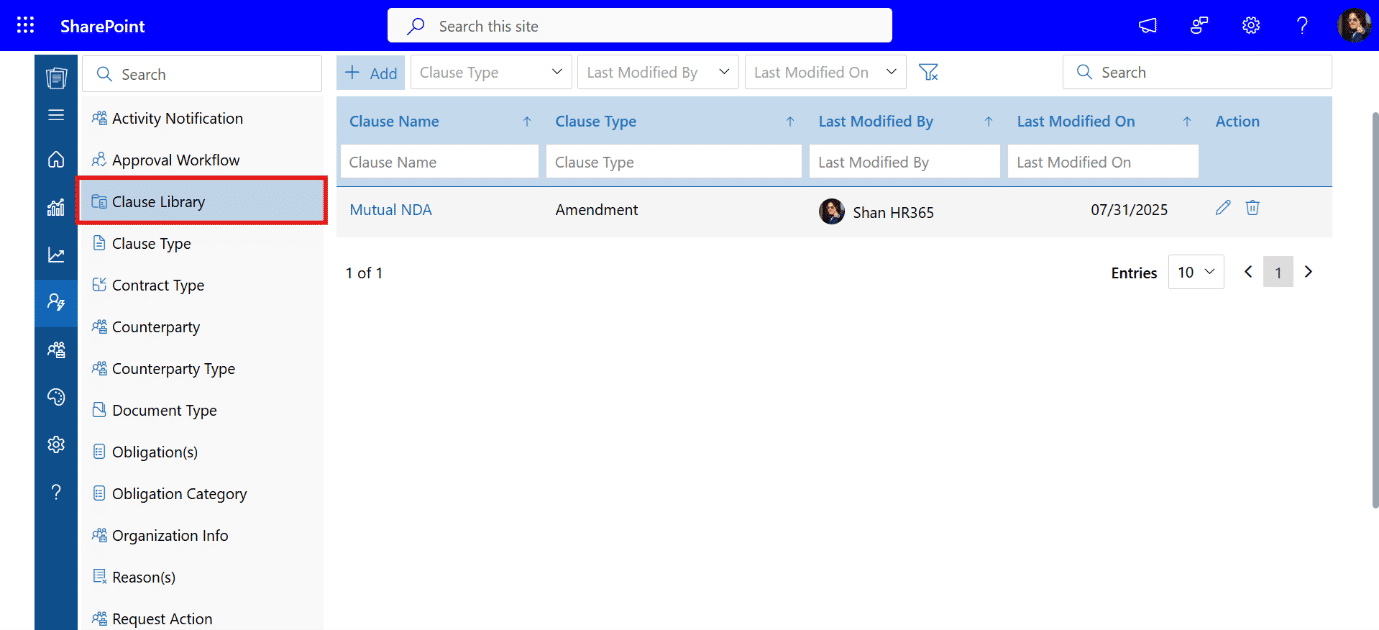
CLM 365 provides a pre-built library of templates and standard clauses.
Teams can quickly create contracts using clause library, saving time compared to creating documents from scratch.
The library also serves as a reference for frequently used clauses, making it easier to compare and select appropriate language.
It promotes uniformity across all contracts while ensuring adherence to both organizational policies and legal requirements.
8. Contract Negotiation
The platform streamlines negotiations by capturing comments, proposed changes, and discussions in one organized space.
Legal, sales, and procurement teams can collaborate effortlessly, staying fully aligned and up to date at every stage.
This centralized approach enhances transparency, accelerates decision-making, and ensures a smooth, efficient negotiation process.
9. Contract Redlining
Redlining empowers teams to track changes directly within the system, keeping all edits organized and easily accessible.
Users can highlight revisions, propose modifications, and compare different versions of a contract effortlessly.
A good contract redlining process enhances collaboration, improves clarity, and minimizes the risk of miscommunication, ensuring that every update is accurately captured and understood.
It also accelerates the review process, helping teams finalize contracts more efficiently and confidently.
10. Contract Amendment
It simplifies managing amendments and addendums, making contract updates seamless and organized.
Changes are logged and linked to the original contract, providing a clear history of modifications.
This helps teams maintain a complete record of contractual agreements over time without confusion.
It also enhances contract traceability and version control, ensuring that users can quickly access the latest updates a feature highly searched by professionals looking for efficient contract amendment management.
11. Digital Signature
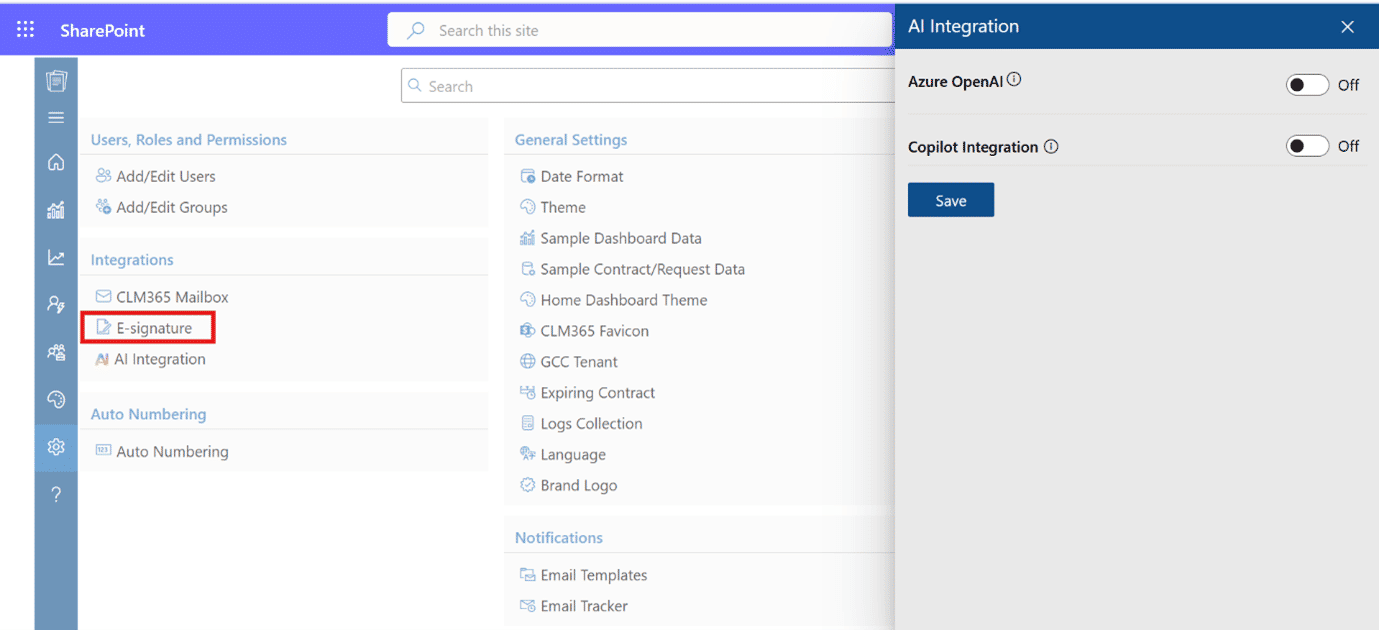
Contracts can be signed electronically, keeping the entire process fully digital and streamlined.
This eliminates the need for physical documents, accelerates approvals, and saves valuable time for teams.
It also maintains a verified and secure signature process, giving organizations confidence in the authenticity and integrity of every contract.
Additionally, digital signatures enhance compliance and accessibility, making it easy for teams to sign and manage contracts from anywhere
12. Centralized Storage
Understanding and accessing contracts is a challenge for many professionals, with 90% reporting that contracts are difficult or nearly impossible to understand.
It addresses this by keeping all contracts in one organized, centralized location within Microsoft 365.
Features like folder organization, metadata tagging, and search make it easier for teams to locate contracts and review them efficiently.
Benefits of Using Microsoft 365 for Contract Process
Using Microsoft 365 contract management offers organizations a powerful combination of familiar tools, centralized access, and practical features that simplify the entire contract process while saving time and resources.
1) Cost Savings
By using Microsoft 365 contract management, organizations avoid the expense and complexity of multiple standalone tools.
All contract-related activities from creation to storage are handled in one familiar environment, reducing software costs and administrative overhead.
Teams spend less time switching between systems, freeing up hours each week for more important work, which directly contributes to overall operational efficiency.
2) Use of Existing System
Microsoft 365 contract management applications employees already use daily, such as Teams, Outlook, SharePoint, and Word.
This means staff can adopt the contract management system without learning a completely new platform. Familiarity with the tools reduces onboarding time, increases adoption, and allows teams to begin managing contracts effectively from day one.
Recommended Read: SharePoint Contract Management System Benefits
3) Easy Deployment
It is quick and requires minimal technical setup because it integrates with the tools already part of your team’s workflow.
There is no need for complex installations or extensive training. Teams can immediately create, review, and approve contracts within the same environment they use for everyday tasks.
This enables faster implementation and immediate productivity gains.
4) Enhanced Collaboration Across Teams
With CLM 365, legal, sales, procurement, and management teams can work together on contracts within a single platform.
Everyone has access to the most current versions of documents, can comment or suggest changes, and track updates in real time.
This enhances clarity, speeds up approvals, and empowers teams to make confident decisions with full visibility.
5) User-Friendly Interface
The interface is crafted for effortless use, featuring intuitive navigation and clearly labelled options for creating, reviewing, and managing contracts.
Users can easily access documents, track real-time status updates, and complete tasks efficiently.
This simplicity boosts productivity, enhances collaboration, and ensures every team member can contribute confidently, regardless of technical experience.
6) Centralized Access – Everything in One Place
All contracts and related documents are stored in a single, organized location within Microsoft 365.
This centralized storage makes it easy for teams to find the right contract quickly and review historical records whenever needed.
Having everything in one place reduces wasted time and ensures everyone works with accurate, up-to-date information.
7) Faster Contract Turnaround
By keeping all contract processes within the system, Microsoft 365 contract management speeds up the contract drafting, review, and approval of agreements.
Teams no longer need to wait for emails or physical document handoffs. Faster contract turnaround allows organizations to act on opportunities sooner and reduces delays in critical business operations.
Steps to Create Contract Workflow in Microsoft 365 with CLM 365
Building an efficient contract management workflow in the Microsoft environment with CLM 365 helps organizations save time, reduce errors, and ensure smooth collaboration across teams from drafting to approval and renewal.
Step 1: Map Your Entire Contract Workflow
Begin by documenting every stage of your contract process, from initial drafting to final approval and renewal. By clearly outlining each step, you ensure your workflow aligns perfectly with your organization’s operational needs, reducing bottlenecks and creating a structured process that everyone can follow confidently.
Step 2: Develop Standardized Contract Templates
Create consistent, easy-to-use contract templates within Microsoft 365 contract management. Standardization not only speeds up the drafting process but also minimizes errors.
Step 3: Centralize Contracts with SharePoint Integration
Connect your contract workflow to SharePoint for secure, organized storage. With version control and easy access, teams can quickly locate contracts in one place.
Step 4: Enable Real-Time Collaboration via Teams
Incorporate Teams channels or chats to facilitate instant discussions and collaboration on contract drafts and approvals. This keeps communication centralized, reduces delays, and ensures all stakeholders remain aligned throughout the contract lifecycle.
Step 5: Automate Approval Processes with Power Automate
Set up automated approval routing using Power Automate to deliver contracts to the right stakeholders immediately. Microsoft 365 contract management eliminates manual follow-ups, accelerates decision-making, and ensures no critical contract gets delayed.
Step 6: Stay on Track with Outlook Alerts
Leverage Outlook to schedule timely reminders for contract owners and approvers about important deadlines, renewals, or pending tasks. These proactive notifications help prevent missed deadlines and maintain compliance, giving teams peace of mind.
Step 7: Gain Insights with Power BI Dashboards
Use Power BI dashboards integrated with Microsoft 365 contract management monitor the status of contracts immediately. Track approvals, identify issues, and access actionable insights that enable better strategic decisions and overall process optimization.
Step 8: Continuously Improve Your Workflow
Regularly review your workflow’s performance and adjust within Microsoft 365 contract management to address changing business requirements. Continuous optimization ensures your contract management process remains efficient.
How CLM 365 Optimizes Contract Management Within Microsoft 365
CLM 365 is designed to operate entirely within the Microsoft ecosystem, connecting effortlessly with SharePoint, Teams, Outlook, Power BI, Microsoft Copilot, and even including a Word plugin. This strong integration provides a secure, unified platform where users can create, review, and manage contracts without switching between multiple tools, ensuring efficiency, consistency, and a smooth user experience within the familiar Microsoft environment.
Conclusion
Microsoft 365 Contract Management delivers a robust, fully integrated platform that enhances collaboration, automates key processes, and ensures contracts stay compliant. As businesses increasingly rely on Microsoft tools, CLM 365 provides an ideal solution for managing contracts efficiently and confidently.
Ready to experience smarter contract management? Start your 14-day free trial of CLM 365 today and take control of your contracts with ease.
Join Our Creative Community
Frequently Asked Questions
Can Microsoft 365 contract management handle e-signatures?
Yes, Microsoft 365 contract management software works smoothly with popular e-signature platforms like Adobe Sign and DocuSign. This allows contracts to be signed securely and in full compliance with legal standards, reducing delays and eliminating the need for physical paperwork.
Does Microsoft 365 contract management send automated reminders?
Yes. The system can automatically send alerts for important contract dates, such as renewals, expirations, or payment deadlines. These reminders help ensure nothing is missed and keep teams on track without the need for manual follow-ups.
Can I track contract versions in CLM 365?
CLM 365 offers a version history feature, allowing users to view, track, and reference all prior versions of a contract. Users can compare changes, restore older versions if need, and maintain a complete record of updates for transparency and accountability.
How does Microsoft 365 contract management maintain compliance?
The Microsoft 365 contract management helps maintain compliance by providing detailed audit trails, access logs, and integration with recognized standards like ISO and SOC 2. This simplifies tracking contract activity and ensures compliance with internal and external regulations.
How long does it take to set up Microsoft 365 contract management?
Implementation is quick and straightforward. Basic setup can be completed in a short time, while more customized workflows and configurations can be fully ready within a few weeks, allowing your team to start managing contracts efficiently without long delays.

Trusted by the Best

_JiluXJRGNl.svg)





















