Smart Contract Management Software for Legal Firms | CLM 365
CLM 365 is an AI-powered contract management software designed for legal departments. It helps you draft agreements faster, manage compliance, automate approval workflows, and handle the entire contract process securely in one centralized platform.

Importance of Contract Management Software for Legal Departments
Contract management is a vital function for every legal department, yet many teams still rely on outdated tools and manual processes. Here are some challenges that legal departments face.
1. Managing Bulk Contracts
Legal teams often deal with hundreds or even thousands of contracts at a time from vendor agreements to client partnerships.
A study by Bloomberg Law says that 75% of in-house counsel are dissatisfied with their existing contract workflow.
A legal contract management solution helps overcome this by centralizing all agreements in one secure platform. It helps in creating contracts, tracks renewal dates, and provides quick access to every document.
2. Ensuring Compliance
Maintaining compliance with constantly changing laws and internal policies is one of the biggest challenges for legal departments. A single missed clause or outdated template can lead to costly legal issues.
Contract management software for legal ensures every agreement is aligned with current regulations.
It helps in managing contract compliance, version control, and a clear audit trail giving legal teams confidence and reducing the risk of non-compliance.
3. Improving Visibility
Improper visibility is another major pain point for legal departments. Many teams struggle to know which contracts are active, nearing renewal, or pending approval.
A legal contract software management gives complete visibility into every stage of the contract lifecycle.
With searchable records, real-time updates, and role-based access, teams can easily monitor progress, improve contract visibility, and make data-driven decisions.
4. Reviewing Clauses Efficiently
Research shows that contract review takes about 92 minutes for professionals in experienced legal departments. This manual process slows down operations and leaves room for oversight.
A legal contract management system speeds up contract review process by automatically identifying key clauses, detecting risky terms, and suggesting standardized language.
This allows legal teams to focus on strategy rather than repetitive document checking.
5. Reducing Contract Execution Delays
Delays in contract execution often occur due to unclear approval workflows and slow communication between teams. These delays can impact business timelines and reduce client satisfaction.
With automated approval flows, instant notifications, and integrated e-signatures, contract management software for legal departments helps speed up the entire process, allowing contracts to move smoothly from drafting to final signing.
It brings all stakeholders onto a single platform, making collaboration faster and more transparent.
Features of Contract Management Software for Legal Departments
Legal contract management tools brings structure to how organizations create, review, sign, and monitor contracts, making the entire process more organized and transparent. Here is how it works
1) Drafting and Collaboration
The contract drafting stage allows legal teams to create contracts using predefined templates and approved clauses. This helps maintain consistency across all agreements.
Users can work together in real time adding comments, suggesting edits, and updating clauses without having to exchange multiple document versions.
Every change is saved in the legal contract management system, making it easy to track who made what modification.
2) Approval Workflow
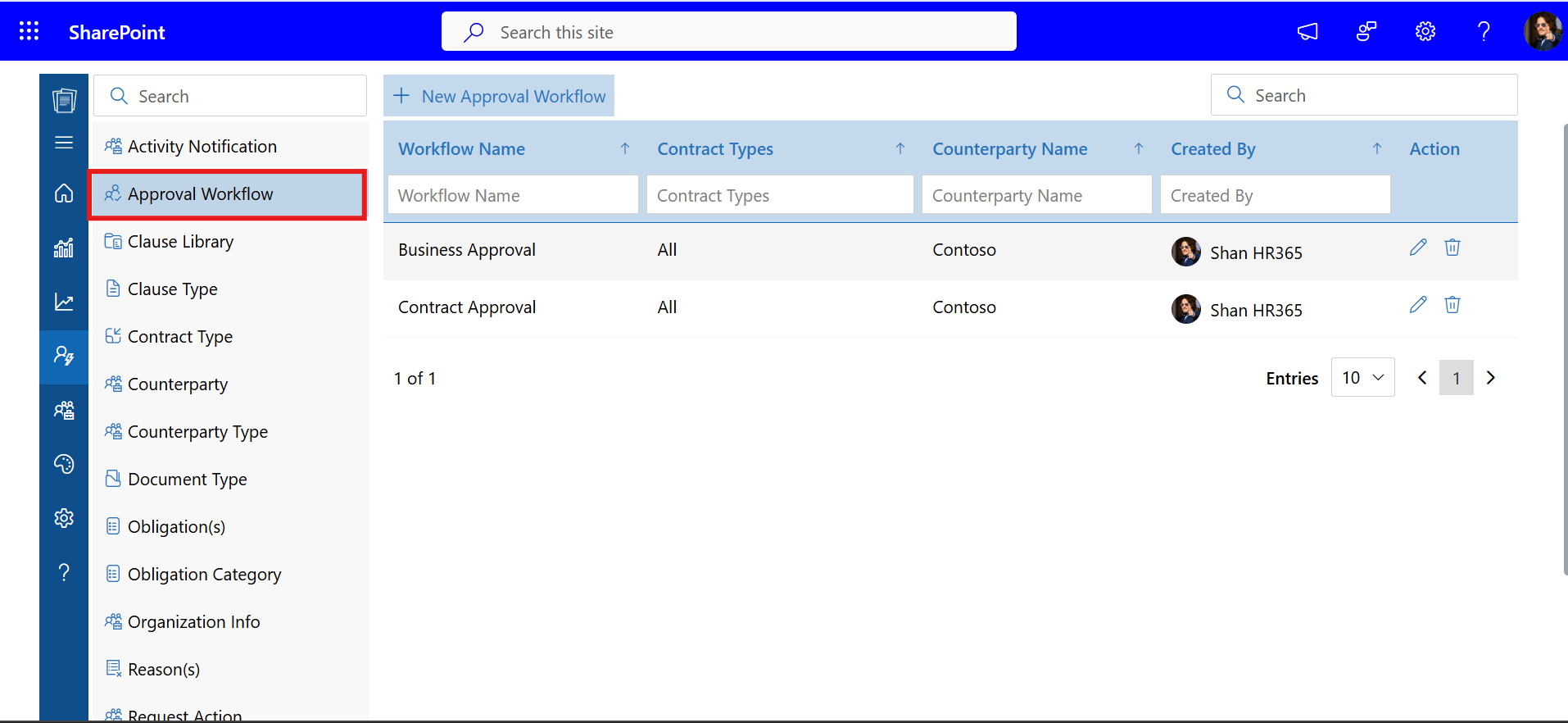
Once a contract is prepared, it moves through an contract approval workflow. Each stakeholder such as legal, finance, or management can review and approve the document in the order defined by the organization.
The contract management software for legal departments sends alerts when a contract is waiting for review, helping it progress smoothly through the approval chain without unnecessary delays.
This structured workflow reduces manual follow-ups and keeps every approval step transparent, so teams can easily track where a contract currently stands in the process.
3) Review Process
During the contract review, legal teams carefully examine the content of each contract to verify accuracy, compliance, and alignment with company policies.
They focus on key clauses, obligations, and risk factors to confirm that the terms meet organizational and legal requirements before moving to the next stage.
Comments and feedback from reviewers are recorded within the system, allowing all stakeholders to maintain clarity on suggested changes and final decisions.
4) Contract Amendment
When a contract needs modification whether for a renewal, price change, or updated terms the amendment process allows users to create a new version linked to the original agreement.
This keeps all revisions traceable and maintains a clear record of how the contract evolved over time.
Legal teams can easily retrieve any prior version if needed for reference or audit purposes.
5) Contract Signing Process
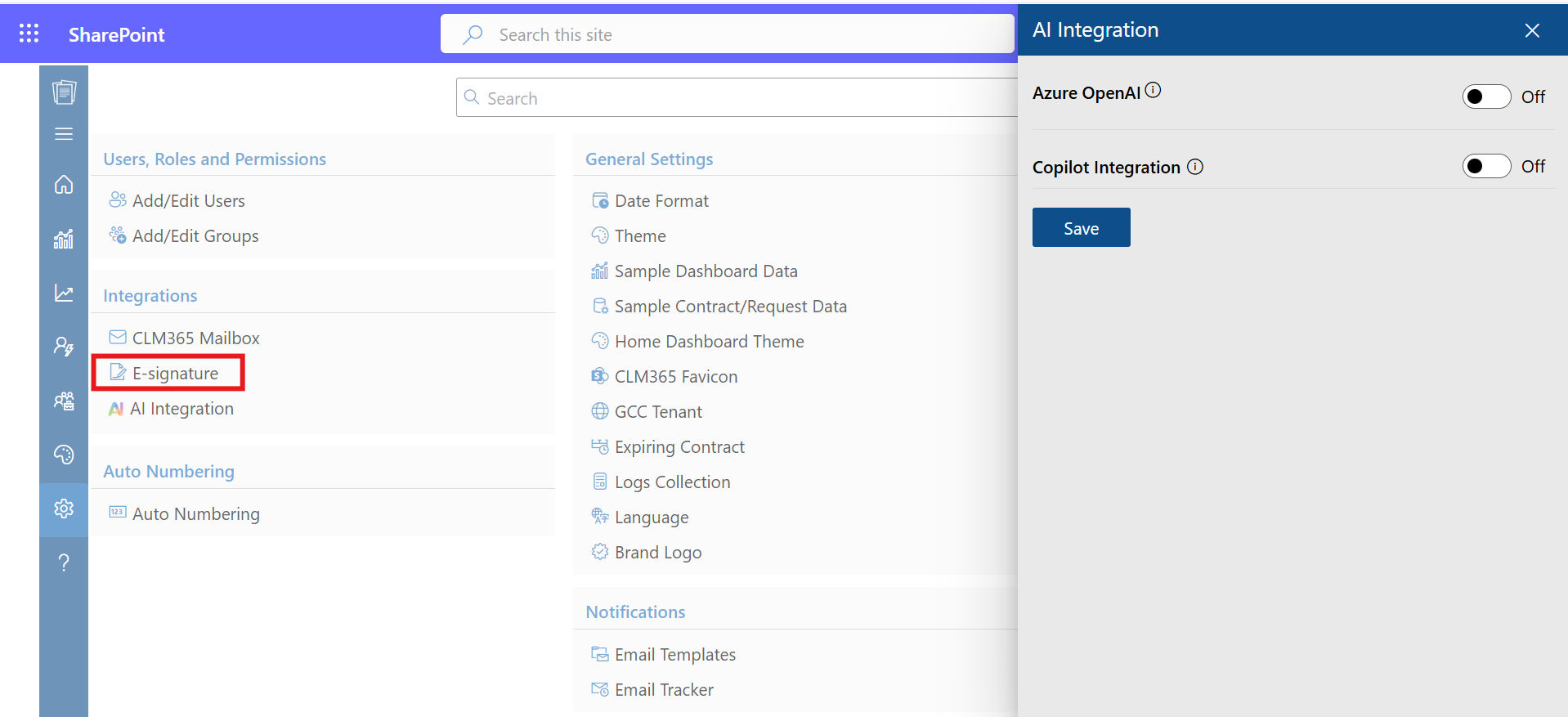
The legal contract management solution simplifies how contracts are signed by enabling a fully digital and secure signing experience.
Authorized users can sign documents online using integrated e-signature tools, making the process quick and convenient.
This approach allows both internal teams and external partners to complete agreements efficiently and maintain complete visibility throughout the signing stage.
6) Tracking Key Dates and Obligations
The contract management software for legal departments tracks critical dates such as contract renewals, expirations, and milestones.
Automated reminders are sent ahead of these events, helping users take timely action whether it’s extending, renegotiating, or closing a contract.
It helps manage contract obligations, so teams can monitor compliance and deliverables throughout the contract term.
7) Audit Trails and Reporting

Every activity within the system from drafting to signing is automatically logged in an audit trail. This provides a transparent record of who accessed or modified a document and when.
Built-in reporting tools allow teams to analyse contract performance, approval times, renewal rates, and other key metrics, helping management make data-driven decisions.
These insights also help identify patterns and issues in the contract process, enabling teams to improve overall efficiency and compliance.
Simplify legal contract lifecycle management from creation to signing agreements.

Features of Legal Contract Management System
A modern legal contract software management offers a wide range of features that support organizations in managing contracts efficiently and securely. Below are some of the most important functionalities.
1) AI-Powered System
CLM 365 leverages artificial intelligence to analyse contracts quickly and accurately. AI contract management tools for legal operations helps manage risks efficiently.
According to Thomson Reuters, 53% of respondents said their organizations are already seeing a return on investment (ROI) from investing in AI, emphasizing the measurable value AI brings to contract management.
AI helps summarize the contracts and focus on strategic decisions rather than spending excessive time manually reviewing each document.
2) Contract Drafting from Outlook
The contract management software for legal departments allows users to create and initiate contract drafts directly from Outlook, integrating with daily workflows without requiring separate tools.
Contract drafts can be generated using pre-approved contract clauses and standardized clauses, ensuring consistency across all agreements while reducing manual effort in creating contracts from scratch.
This integration also allows users to link email communications to the relevant contract, providing better context and maintaining a clear record of discussions during drafting.
3) Multilevel Approval Process
Contracts often require review and approval from multiple stakeholders such as legal, finance, and management. CLM 365 supports a multilevel approval process where each step is clearly defined.
Notifications alert stakeholders when their review is required, keeping everyone aware of the contract’s current stage and helping the process move forward efficiently.
The legal contract management system also tracks approval timelines, allowing management to identify delays or bottlenecks and respond proactively to keep contracts moving.
4) Contract Routing

During negotiations, counterparties can suggest changes directly within the system. Users can leverage AI-powered comparison tools to review revisions side by side, making it easier to understand what has changed.
This functionality in legal contract management software supports structured negotiation and helps maintain a clear record of each version, reducing ambiguity and enhancing accountability.
The legal contract lifecycle management can also generate summaries of key changes, allowing teams to focus on critical updates without reviewing the entire document line by line.
5) Automation
As contracts grow more complex, 81% of organizations are looking for automation opportunities, according to WorldCC research.
Contract automation minimizes manual follow-ups and helps teams focus on more strategic contract-related decisions while maintaining visibility into all active agreements.
Legal contract management software with contract automation features can also trigger workflows automatically, such as notifying stakeholders of proposed amendments or pending signatures, helping teams focus on strategic tasks while keeping all agreements visible and up to date.
6) Contract Review & Risk Management
The contract management software for legal teams assists during contract review process by identifying missing clauses or areas of non-compliance with organizational policies.
AI feature can highlight unusual or high-risk clauses, providing teams with actionable insights that improve the accuracy and efficiency of the review process.
The platform can also categorize risk levels, helping teams prioritize contracts that require immediate attention and maintain a risk-aware approach throughout the contract lifecycle.
7) Contract Negotiation
CLM 365 supports structured contract negotiation strategies. Users can propose changes, track revisions, and comment directly on clauses, making the negotiation process transparent and organized.
The platform helps teams apply negotiation techniques effectively while maintaining a detailed record of all discussions and agreements.
Additionally, it allows users to compare negotiation histories across multiple contracts, enabling teams to identify patterns and optimize strategies for future negotiations.
8) Helps in Contract Changes (Amendments)
When contract amendment are needed, the creates linked versions of the original contract. Each change is tracked and stored, providing a complete history of updates.
This ensures that teams can refer back to previous versions whenever necessary and maintain a comprehensive record of all modifications.
The system also allows stakeholders to review proposed amendments before finalizing them, providing clarity and reducing the risk of misunderstandings.
9) Contract Signing
The contract signing process is fully digital, enabling users to sign agreements securely using legally binding e-signatures.
Signed documents are automatically stored in the repository, reducing manual paperwork and providing easy access to finalized contracts for all relevant parties.
The contract management software for legal department also supports signing sequences, where multiple parties can sign in a specified order, and provides a timestamped record of all signatures for compliance purposes.
10) Execution Process
After signing, the legal contract management software helps track obligations, deadlines, and deliverables. Teams can monitor whether all parties are meeting their commitments and follow up on outstanding tasks.
This keeps the contract execution and transparent, reducing the risk of missed obligations.
The legal contract lifecycle management can also generate execution reports, showing contract performance against predefined KPIs and highlighting areas that may require attention or intervention.
11) Storing Contracts in a Secure Platform
All contracts are stored in a centralized, secure repository. Access controls allow organizations to manage who can view, edit, or approve contracts, protecting sensitive information while keeping it easily retrievable for authorized users.
The platform also uses encryption and audit logs to enhance security, ensuring that contracts remain confidential and protected against unauthorized access.
12) Version Control
Every change made to a contract is recorded, and previous versions of are preserved. Users can compare revisions, see who made specific changes, and retrieve older drafts if needed.
This feature in legal contract management software provides full transparency over the contract lifecycle and ensures an accurate historical record.
Contract version control also allows legal teams to track the evolution of clauses and obligations, making it easier to defend decisions or verify compliance during audits.
Benefits of Legal Contract Management Software
Legal contract management software provides organizations with tools to manage contracts efficiently across their entire lifecycle. By improving visibility, control, and organization, it allows legal teams and business units to focus on strategic activities rather than repetitive tasks. Here are the key benefits:
1) Faster Contract Cycles
The legal contract management software accelerates the entire contract process from drafting to execution.
With pre-approved templates, standardized clauses, automated notifications, and digital signatures, agreements move through review and approval stages more quickly.
This reduces delays and enables businesses to act promptly, helping them move efficiently through the stages of the contract lifecycle management .
2) Centralized Storage and Search
All contracts are stored in a single, secure contract repository, eliminating the need to manage multiple files across folders, emails, or shared drives.
Powerful search and filter functions allow users to quickly locate contracts by client, contract type, date, or other criteria.
This centralized system not only saves time but also ensures that critical agreements are always accessible for reference, audits, or compliance checks.
3) Standardized Processes
By using a clause library, consistent templates, and defined approval workflows, the system helps maintain uniformity across all contracts.
The clause library reduces the risk of missing important terms, improves document quality, and supports compliance with internal policies and external regulations.
Teams can confidently select approved clauses and follow the same steps for every contract, enhancing reliability and predictability in contract management.
4) Increased Contract Visibility
The software gives stakeholders clear insight into the status of each contract at any point in its lifecycle.
Legal teams, management, and business units can monitor pending approvals, upcoming deadlines, and contract obligations.
This increased visibility helps teams track progress, prioritize urgent tasks, and make informed decisions about resource allocation and risk management.
5) Revenue Enhancement
By tracking key dates, obligations, and renewals, organizations can avoid missed opportunities and expired agreements.
Contract management software for legal department helps businesses capture revenue on time, manage pricing or service commitments effectively, and prevent revenue leakage.
It supports timely follow-ups on renewals or renegotiations, ensuring that contracts continue to deliver value throughout their lifecycle.
6) Improved Vendor Relationships
The legal contract management system provides clarity on obligations, milestones, and contract terms, which helps maintain stronger communication with vendors and partners.
By keeping everyone informed and aligned, the software fosters trust and accountability.
Organizations can meet their commitments on time, resolve disputes efficiently, and build long-term collaborative relationships with vendors.
7) Better Decision-Making with Data
Many legal contract management systems offer reporting and analytics tools that allow teams to measure contract performance, approval times, and compliance metrics.
By using these insights, organizations can identify bottlenecks, forecast contract-related outcomes, and make data-driven decisions to improve operational efficiency.
These insights also help management prioritize high-impact contracts, optimize resource allocation, and strengthen overall governance across the contract lifecycle.
Best Practices to Implement During the Process
Implementing best practices during the contract management process helps organizations handle agreements efficiently, reduce risks, and maximize the value of every contract throughout its lifecycle.
1. Classify Contracts by Strategic Importance
Not all contracts have the same impact. Classifying them by value, risk, or strategic significance helps prioritize review, approval, and monitoring efforts.
- Tag high-value or high-risk contracts for intensive review.
- Assign resources based on contract complexity and importance.
- Maintain a separate dashboard for strategic agreements to track critical deadlines and obligations.
2. Maintain a Clause Library
A clause library that evolves over time empowers teams to draft faster and negotiate smarter while keeping agreements aligned with current standards.
- Update clauses based on negotiation trends, legal updates, and organizational policies.
- Track which clauses are most frequently amended to identify negotiation patterns.
- Use pre-approved clauses for faster drafting without sacrificing accuracy.
3. Implement Conditional Approval Levels
Instead of a one-size-fits-all approval workflow, apply conditional approvals based on contract type, risk, or amount.
- Low-value agreements may require only a single review, while complex contracts follow multi-tiered approval.
- Automatically route contracts for additional review if specific high-risk clauses are present.
- Monitor approval times to identify and optimize bottlenecks.
4. Set Obligation-Based Alerts
Beyond tracking expiry dates, create alerts tied to specific contractual obligations, deliverables, and milestones to reduce missed commitments.
- Notify responsible teams before deliverables are due or payments need processing.
- Link alerts to dashboards for a real-time view of pending obligations.
- Automate escalation if deadlines are approaching without completion.
5. Use Signing Workflows Tailored to Stakeholders
Digital signatures are most effective when the signing process mirrors real-world requirements, ensuring accountability and smooth execution.
- Design signing sequences according to department, role, or location.
- Track incomplete signatures and automatically follow up with stakeholders.
- Maintain an audit-ready log for compliance and dispute resolution.
6. Track Changes by Risk Impact
Not all contract revisions carry the same risk. Highlighting changes by their impact ensures teams focus on what matters most.
- Flag modifications to high-risk clauses for immediate review.
- Compare versions to assess changes in liability, obligations, or financial terms.
- Maintain a history of key clause changes for internal reference and audits.
7. Leverage Analytics for Negotiation Insights
By leveraging contract analytics, teams can identify trends, optimize negotiation strategies, and make more informed decisions for better outcomes. This approach also helps organizations improve consistency across agreements and strengthens long-term business relationships.
- Analyse which clauses are frequently contested and adjust templates accordingly.
- Track negotiation cycles to identify patterns and optimize negotiation strategies.
- Use historical outcomes to guide risk assessments for new contracts.
How CLM 365 Helps Legal Teams Manage Contracts Effectively?
CLM 365 is designed on the Microsoft ecosystem, offering deep integration with SharePoint, Microsoft Teams, Outlook, Power BI, and Power Automate, along with the capabilities of Microsoft Copilot. With its AI-driven features and automation capabilities, the platform enables organizations to manage every stage of the contract lifecycle more effectively. CLM 365 is also conveniently accessible through the Microsoft Azure Marketplace.
How to Implement CLM 365 in Your Workflow
- Assess your existing contract lifecycle processes and pinpoint areas that need improvement.
- Take stock of the tools and platforms currently used for drafting, approvals, and document storage.
- Enable CLM 365 and link it seamlessly with your Microsoft 365 environment.
- Connect the platform with Outlook, Microsoft Teams, SharePoint, Microsoft Copilot, and the MS Word Plugin for integrated workflows.
- Configure approval hierarchies, assign role-based permissions, and set up automated notifications for key actions.
- Provide your team with hands-on training, practical examples, and quick reference guides.
- Monitor contract performance, evaluate efficiency improvements, and continuously optimize your workflows.
Conclusion
Every contract represents both opportunity and responsibility. Managing them effectively leads to faster deals, fewer disputes, and stronger compliance. With AI and automation at its core, CLM 365 helps legal teams turn complexity into measurable performance.
Ready to elevate how your legal team manages contracts? Start your 14-day free trial with CLM 365.
Frequently Asked Questions
What types of contracts can be managed using legal contract management software?
Users can manage all contract types like NDAs, vendor agreements, client contracts, employment contracts, lease agreements, and more.
How does AI contract lifecycle management platforms helps legal operations?
AI simplifies contract review by summarizing key clauses, detecting risks, suggesting better alternatives, and tracking obligations helping legal teams save time and avoid errors.
How easy is it to deploy CLM 365?
CLM 365 is built to deploy quickly within your existing Microsoft environment. Since it runs natively on the Microsoft 365 ecosystem, implementation is seamless your team can start managing contracts.
Does CLM 365 support role-based security for different departments?
Yes. CLM 365 offers role-based security, allowing you to define user permissions based on department or responsibility. This ensures only authorized users can view, edit, or approve specific contracts, maintaining data integrity and confidentiality.
How secure is the contract data within CLM 365?
Built on the Microsoft 365 ecosystem, CLM 365 keeps all contract data securely stored within your organization’s Microsoft admin control. Data is encrypted in transit and at rest, with full audit trails and role-based access for complete confidentiality.



















