
SharePoint Contract Management System – Built for MS 365 Users
Never lose track of a contract again. Every agreement whether with clients, vendors, or partners needs to be accessible, organized, and secure.
A SharePoint contract management system makes this possible. It connects your contracts with the right people and processes, helping your business run smoothly and efficiently.
With more than 321 million active Microsoft 365 users, companies benefit from having a contract management solution that works seamlessly with SharePoint.
In this blog, we will explain why integrating contract management with SharePoint is an important step toward simpler processes and better business operations.
Maximize SharePoint’s potential by organizing your contracts with centralized libraries, detailed metadata, and automated workflows. Applying best practices like standardized naming conventions and regular audits will keep your contract management system efficient and compliant.
Click here to listen on the go!
What is a SharePoint Contract Management System?
A SharePoint contract management is an easy-to-use solution inside Microsoft 365 environment that helps businesses keep all their contracts in one safe place.
With features like document libraries, smart tagging, and version history, SharePoint makes it simple to track contracts and avoid confusion about which file is the latest.
Companies use it for many types of agreements, such as vendor contracts, client deals, employment papers, and service level agreements (SLAs).
The best part? If your business already uses Microsoft 365, you don’t need to spend money on a new tool. The tools can be customized to manage contracts and easily connects with other Microsoft apps users already working with. This means lower costs, smooth integration, and a faster way to handle contract tasks.
How Does Contract Management Work in SharePoint?
Over 250 million users rely on SharePoint globally. With such a massive user base, it’s clear why SharePoint contract management system is the go-to platform for collaboration and contract management. Here is how it works
- Centralizes all contracts in a secure digital hub, allowing businesses to easily create, store, and access contracts anytime.
- Organizes contracts using metadata and custom libraries, making it simple to categorize, search, and retrieve documents quickly.
- Tracks every change with version control, preserving previous versions to reduce errors and maintain compliance.
- Automates workflows for contract approvals, notifications, and renewals, streamlining the entire lifecycle.
- Protects sensitive contracts with permissions and access controls, ensuring only authorized users can view or edit them.
- Integrates seamlessly with Microsoft Teams, Outlook MS Copilot and Power BI enabling smooth collaboration and communication across teams.
Step-by-Step Guide: 20 Best Practices to Create Contract Management in SharePoint
Managing contracts efficiently is crucial for any organization, and the SharePoint contract management system offers a flexible way to organize, track, and execute agreements. However, simply storing contracts in SharePoint is not enough. Implementing structured practices with SharePoint contract management can help businesses manage the entire contract lifecycle effectively.
The following step-by-step guide outlines 20 best practices for creating a robust SharePoint contract management system.
1. Centralize Your Contract Management
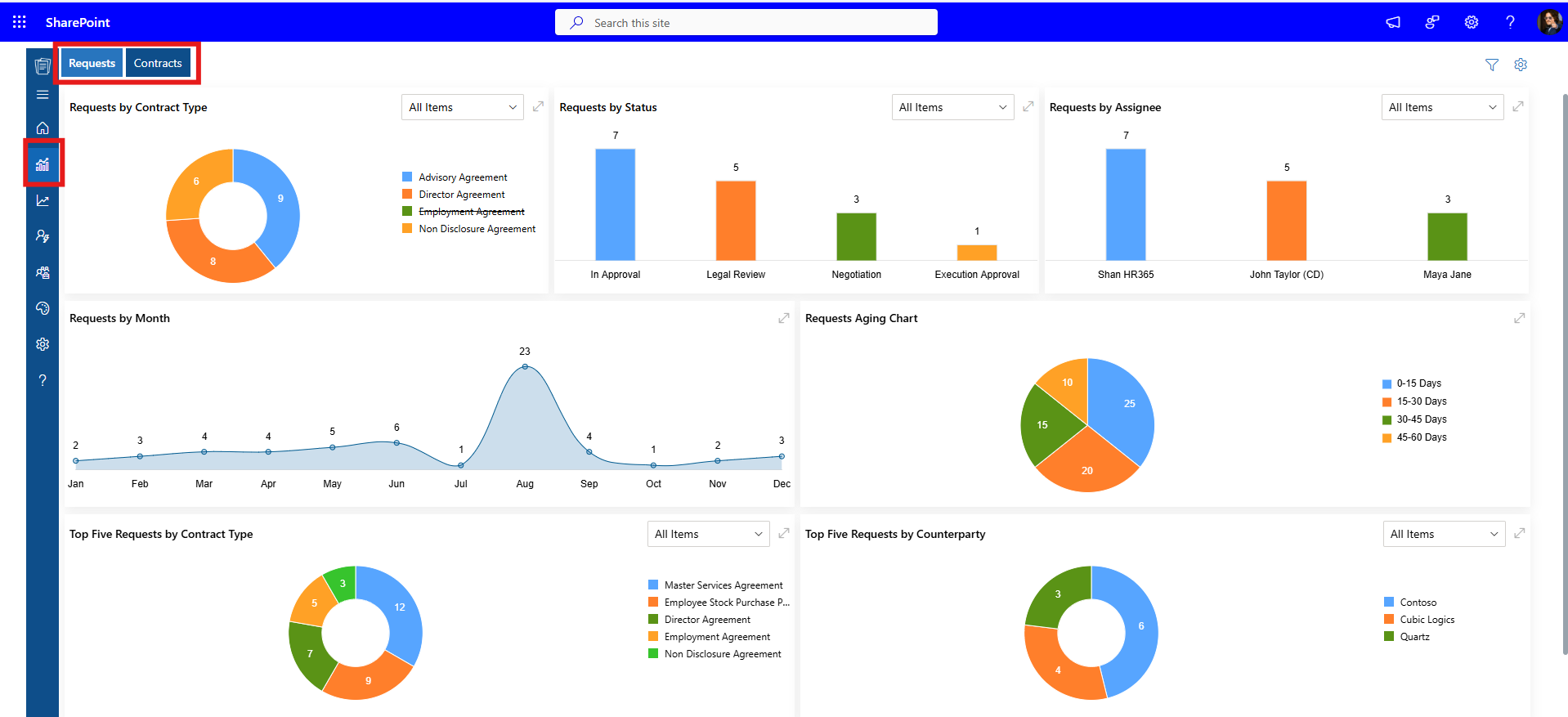
The Home Page in CLM365 serves as a central hub where users can access all contract-related activities, including requests, drafts, approvals, and active contracts.
By consolidating these functions into a single interface, users can quickly check contract status, monitor pending tasks, and identify contracts nearing expiration.
SharePoint contract management offers dashboards and widgets provide real-time insights, helping teams track progress across different stages of the contract lifecycle from creation and legal review to execution and termination.
2. Efficient Request and Draft Management
With the help of the SharePoint contract management, users can create new requests or save drafts to ensure that contract details are recorded accurately before submission.
Drafts allow users to review and complete information at their own pace, reducing mistakes and making the submission process smoother.
Managing requests efficiently helps maintain a clear workflow from initial creation to contract approval.
3. Streamlined Approval Workflows
Approval workflows automate the process of routing contracts to the appropriate approvers.
Each approval stage is clearly visible using the SharePoint contract management system, ensuring that the necessary reviews are completed in sequence.
This organized contract approval process helps teams avoid delays and keeps contracts moving through the system efficiently.
4. Legal Review Management
Legal review tasks ensure that all contracts meet compliance and regulatory requirements.
Users can submit contracts for legal review, add remarks, and attach supporting documents for the legal team to evaluate.
Tracking legal review completion provides transparency and accountability throughout the contract lifecycle.
5. Execution Approval Process
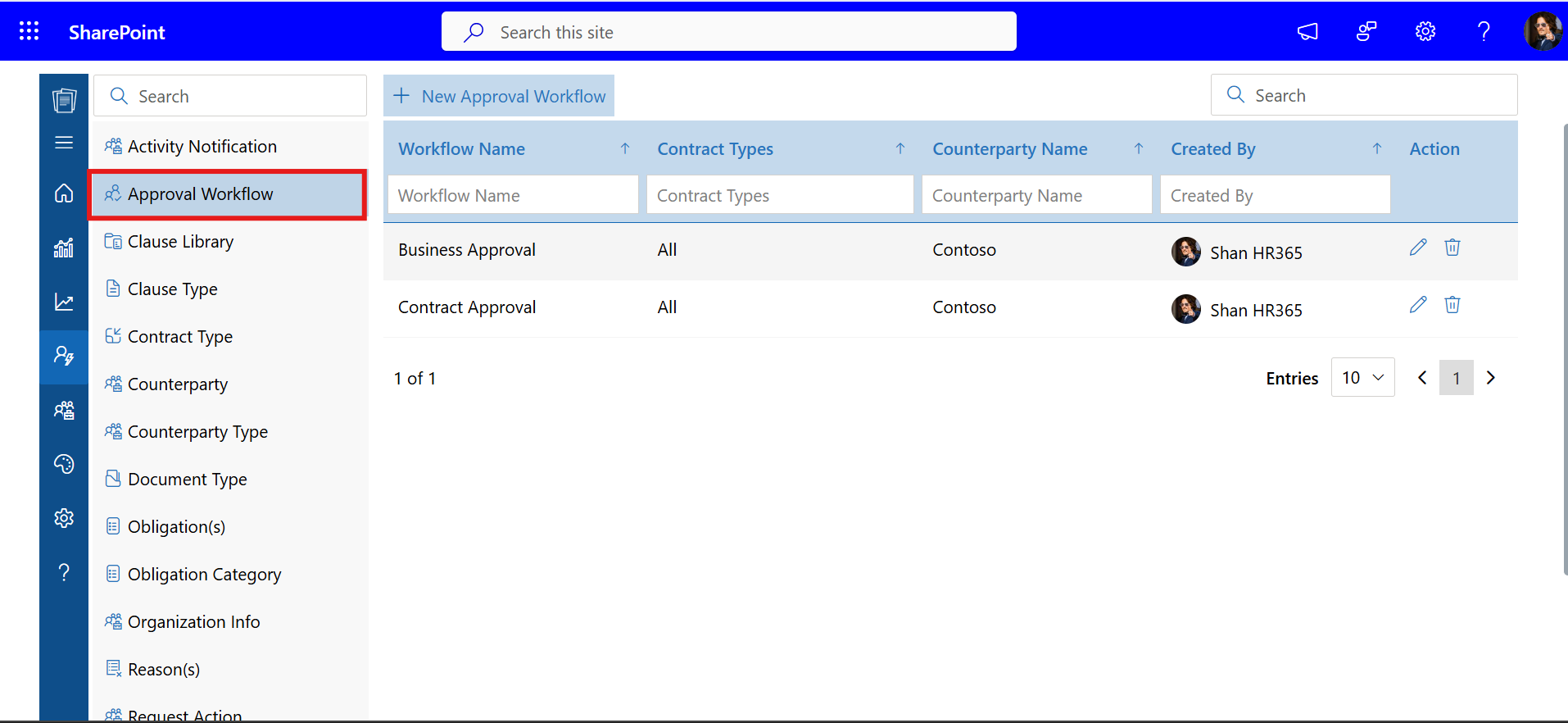
Execution approval is the final step before a contract is officially published or executed. Users submit contracts for execution approval with all necessary attachments and remarks.
This SharePoint contract management system confirms that contracts are ready for use and aligns with organizational policies.
6. Contract Publishing
Once execution approval is complete, contracts can be published in the system.
Published contracts are visible in the Contracts tab and can be accessed by authorized users. This ensures that all active agreements are centralized and ready for reference or further action.
7. Termination Management
Contracts that are no longer valid can be terminated through the system.
Users provide mandatory remarks and submit the termination request, which moves the contract to the Terminated tab.
This keeps the contract clause library organized and clearly separates active and inactive agreements.
8. Expiration Tracking
SharePoint contract management system provides visibility into contracts that are nearing their expiration date.
Tracking expiring contracts allows teams to take timely action, whether it is renewal, renegotiation, or closure.
This proactive approach helps avoid lapses and missed opportunities.
9. Activity Logs for Transparency
The system maintains activity logs for all requests, approvals, and contract actions.
Users can review logs to see who performed each action and when, ensuring accountability.
This feature supports internal audits and helps monitor the contract lifecycle effectively.
10. Deviation Task Management

Deviation tasks should be used to handle any exceptions or modifications to standard contract terms.
They can be created during the legal review or approval stages, allowing the assigned approvers to review, approve, or reject the deviations.
All deviations can be tracked systematically using the SharePoint contract management system to maintain clear visibility and ensure that every exception is properly documented throughout the contract lifecycle.
11. Risk and Mitigation Tracking
The risk and mitigation feature should be used to identify potential risks within contracts and assign appropriate mitigation strategies.
Each contract risk can be assessed for severity, priority, and status, while mitigation steps can be recorded directly in the system.
SharePoint contract management system ensures that all risks are monitored and addressed proactively before contracts are finalized, reducing potential issues during execution.
12. AI-Powered Risk Analysis
With AI enabled, the SharePoint contract management system can automatically detect risks, analyze clauses, and provide insights on potential issues.
Users can review AI-generated risks, adjust details, and assign mitigation tasks as needed.
This feature helps teams quickly identify high-risk areas without manually reviewing every contract.
13. Clause Management and Alternatives
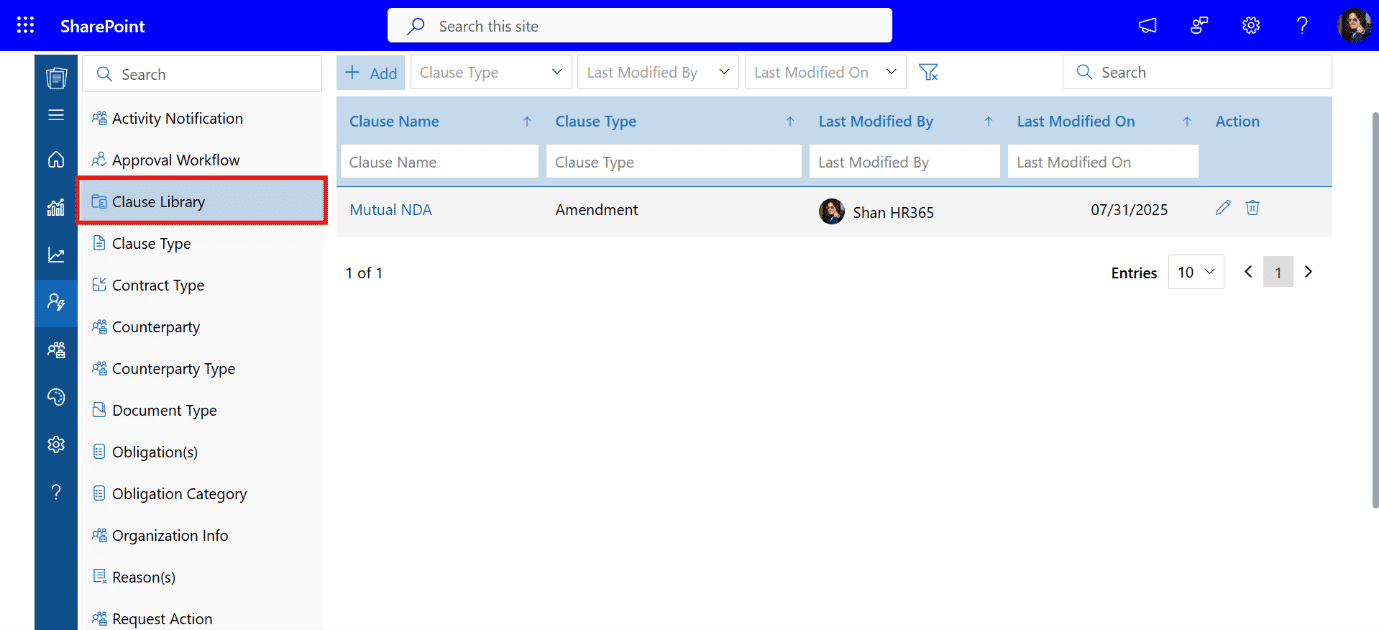
With the help of the SharePoint contract management system users can search for alternative clauses from the system’s library or AI suggestions.
Selected clauses can be edited and integrated directly into contracts, maintaining compliance and reducing drafting time.
This ensures consistency and provides standardized language across agreements.
14. Review and Consult Feature
SharePoint contract management system helps user initiate a review or consultation process for contracts at any stage. Tasks are created for additional reviewers to provide input or approval, ensuring thorough evaluation. This feature improves collaboration and captures expert insights before finalizing contracts.
15. Additional Review Workflow Levels
For complex contracts, additional review levels can be added sequentially.
Each reviewer completes their task before the next one is assigned, creating a clear and organized approval chain.
This layered review process improves oversight and ensures that all stakeholders provide input.
16. My Tasks Dashboard
The “My Tasks” section in the SharePoint contract management system provides a centralized view of all pending approvals and assignments.
Tasks can be accessed directly from this section, with options to add remarks, attach relevant documents, and approve or reject requests.
This approach ensures that all contract-related responsibilities are tracked efficiently, helping maintain focus on critical actions throughout the contract lifecycle.
17. AI Summary for Contracts
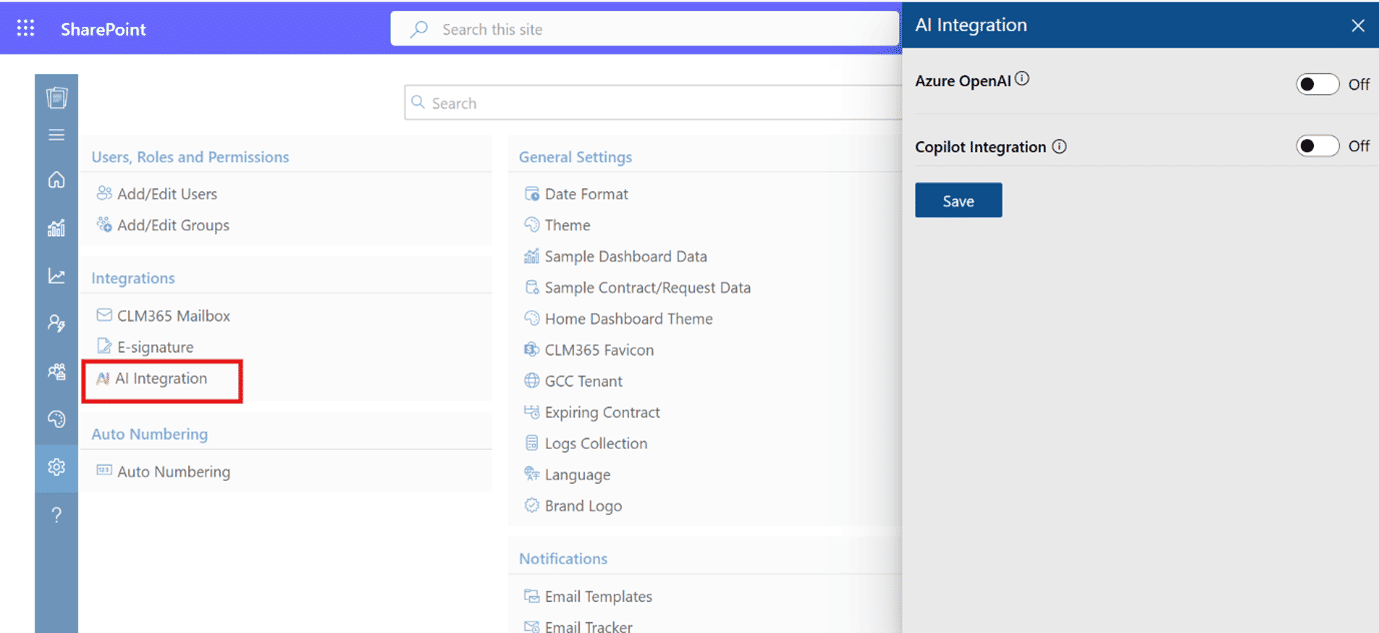
The AI contract summary provides an automated overview of the document, highlighting key clauses, obligations, and risk areas.
This feature in the SharePoint contract management allows users to quickly understand the contents of a contract without reading the entire document.
AI-generated summaries improve efficiency and make review processes faster.
18. Draft File Comparison
Users can compare the first draft of a contract with the final version to maintain transparency throughout the document’s lifecycle.
All revisions, additions, and deletions should be clearly highlighted to show how the contract has evolved over time.
This practice supports effective collaboration between multiple stakeholders and ensures that every modification is tracked and documented for future reference.
19. Automatic Language Detection
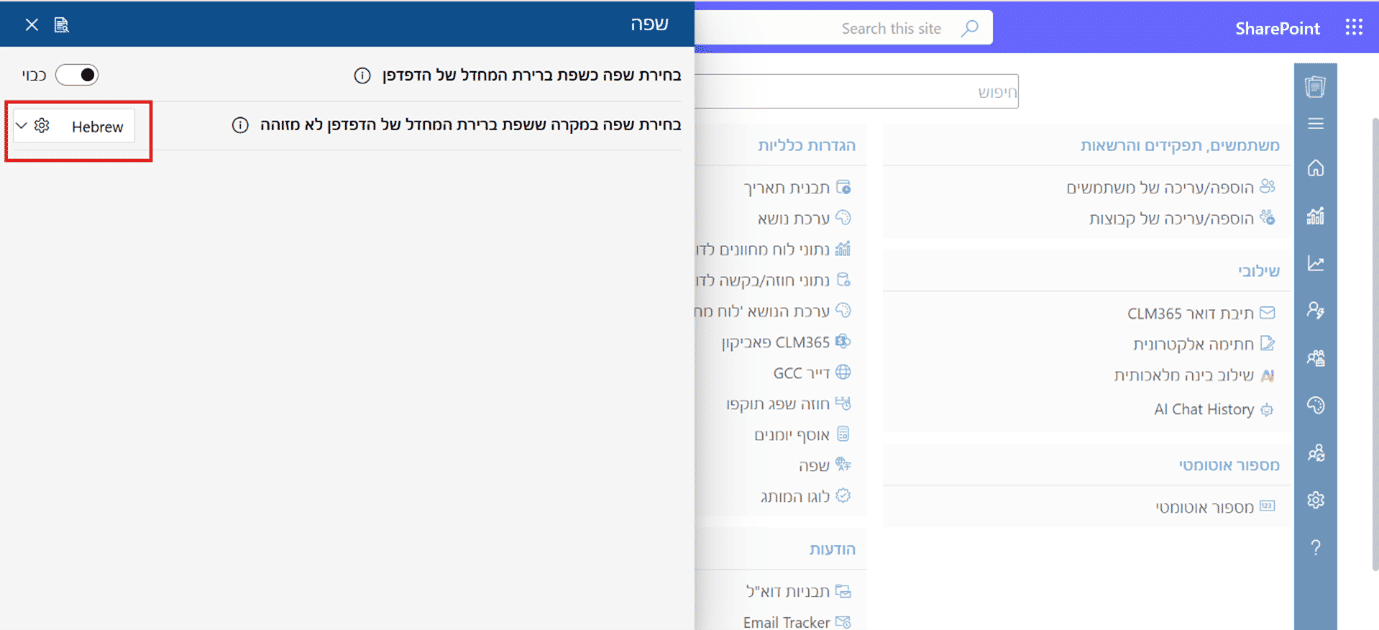
The SharePoint contract management system automatically uses your browser’s default language for the interface. If the browser’s language cannot be detected, a preferred fallback language will be applied. This ensures a seamless and personalized experience for every user.
20. Manual Risk Identification
In addition to AI, users can manually identify risks and add them to the system.
Each manually added risk includes details such as severity, status, and responsible user.
This ensures that both automated and user-identified risks are captured and managed consistently.
21. Continuous Workflow Optimization
Users and administrators should regularly review workflows, templates, and system settings.
Improvements can be made based on feedback and performance data, keeping the contract management process efficient and effective.
Regular optimization ensures that CLM365 adapts to organizational needs and evolving contract requirements.
NOTE: The workflow will remain the same, but the installation process will vary for different integrations. Kindly consider visiting knowledge base.
Top 10 SharePoint Contract Management System
We have curated a list of the top 10 SharePoint contract management system to help businesses streamline their contract processes, improve collaboration, and ensure compliance. These platforms are designed to integrate seamlessly with SharePoint, offering features like automated workflows, version control, and real-time tracking, making contract management easier and more efficient.
1. CLM 365
CLM 365 is the best SharePoint contract lifecycle management built on Microsoft 365. It empowers organizations to automate contract workflows, track approvals, and maintain a centralized contract repository. Making it ideal for organizations looking for a full-featured contract management in SharePoint solution.
Key Features
- AI for effective contract process (No AI Tax)
- Integration with MS Copilot
- End-to-end contract lifecycle management
- Effective compliance management
- Customizable workflow automation
- Integration with Microsoft Teams, Outlook, Power BI
- MS Word Plugin
- Version tracking and audit trails
- Real-time reporting dashboards
- Enterprise grade security protocols
- User friendly interface (Built with Microsoft Fluent UI)
Best Known for: Built on the trusted Microsoft ecosystem, it offers robust security protocols, allowing users to work seamlessly within their existing Microsoft systems. Additionally, we provide tailored pricing plans to suit the needs of different organizations, ensuring both value and flexibility.
Plans starting from just $29/month
2. ConvergePoint
ConvergePoint is a SharePoint contract management system designed to simplify contract compliance and lifecycle management. It centralizes contracts and provides tools to streamline approvals and renewals.
Key Features
- Contract templates and automated approvals
- Notifications for renewals and expirations
- Role-based access controls
- Advanced reporting and analytics
3. Contracts365
Contracts365 offers a SharePoint contract management system for managing contracts directly within SharePoint. It focuses on simplifying workflows while providing full visibility across all contract stages. It improves efficiency by reducing manual tracking, ensuring deadlines are met, and making it easier to retrieve contracts. Its integration with SharePoint allows teams to collaborate without leaving the platform.
Key Features
- Centralized repository for all contracts
- Automated reminders for key dates
- Workflow automation for approvals
- Advanced search and metadata management
4. HyperStart
HyperStart is a SharePoint-compatible solution that focuses on fast deployment and easy customization, making contract management simple for organizations of all sizes. It enables businesses to implement contract management in SharePoint quickly without sacrificing control or compliance. Teams can automate approvals and track contracts efficiently, reducing administrative overhead.
Key Features
- Quick setup and configuration
- Customizable workflows and templates
- Secure access and permissions
- Audit logs and reporting features
5. Volody
Volody is a modern contract management system integrated with SharePoint, designed to simplify contract drafting, negotiation, and tracking.
Key Features
- Collaborative contract authoring
- Automated notifications for deadlines
- Version control and audit history
- Workflow customization
6. Dock 365
Dock 365 is a SharePoint solution that combines document management with contract lifecycle features to provide a unified platform for managing contracts. The platform’s SharePoint integration allows teams to work in a familiar environment while leveraging powerful contract management features.
Key Features
- Centralized document and contract repository
- Workflow automation and approval tracking
- Metadata tagging for easy search
- Notifications for key contract events
7. Juro
Juro is a digital contract management solution that integrates with SharePoint to streamline contract creation, contract negotiation, and management. Juro simplifies contract management in SharePoint by reducing turnaround times and improving collaboration across teams.
Key Features
- Contract automation and templates
- Collaborative editing and approvals
- E-signature support
- Real-time dashboards and reporting
8. ContractWorks
ContractWorks is a secure, easy-to-use contract management platform that integrates with SharePoint to centralize contracts and manage their lifecycle efficiently. Its SharePoint integration allows for seamless document storage and retrieval, improving efficiency and accountability.
Key Features
- Centralized storage with secure access
- Automated alerts for renewals and expirations
- Reporting and analytics dashboards
- Customizable workflows and templates
9. Agiloft
Agiloft is a highly customizable SharePoint contract management solution that automates the entire contract lifecycle, from creation to renewal. Its flexibility makes it suitable for businesses with complex contract management requirements.
Key Features
- Workflow automation for approvals
- Centralized contract repository
- Audit trails and compliance reporting
- Advanced analytics and dashboards
10. Conga
Conga, formerly Apttus, provides a robust SharePoint-based platform for managing contracts, proposals, and agreements throughout the contract lifecycle. It streamlines contract management in SharePoint, helping organizations improve efficiency, ensure compliance, and accelerate contract approvals.
Key Features
- Contract creation and negotiation
- Workflow automation and approval tracking
- E-signature integration
- Reporting and compliance dashboards
Key Features of a SharePoint Contract Management System
Businesses choosing a contract management system for SharePoint look for more than just a place to store files. They expect a solution that organizes contracts with ease, strengthens collaboration across teams, and supports smooth, compliant operations, and keeps every agreement fully compliant. In this section, we’ll highlight the key features that deliver these advantages.
1. Keep All Contract Data Securely in Microsoft 365
When managing sensitive business agreements, contract security and compliance are top priorities for any business.
With this SharePoint contract management system, your contract data never leaves your Microsoft 365 environment.
Everything is stored within SharePoint, allowing you to apply your organization’s existing security policies, encryption, and user permissions.
2. Seamless Digital Signing
Waiting weeks for signatures or chasing stakeholders through endless email chains slows down business.
By integrating Adobe eSign and DocuSign directly into SharePoint, users can prepare, send, and track contracts for signatures in minutes.
Once the agreement is signed, documents are saved directly to the appropriate library, maintaining a full audit trail to ensure compliance.
3. Fully Configurable to Match Your Processes
Every organization has its own way of managing contracts and a one-size-fits-all solution often creates more work than it solves.
This SharePoint contract management system is built to adapt to your processes.
Users can customize approval steps, data fields, naming conventions, and retention policies to reflect exactly how your teams operate.
The result? A SharePoint contract management system that supports your contract management workflow rather than forcing you to change it.
4. Multiple Customization Options for Total Flexibility
With customizable templates, metadata fields, and document categories, you can create a consistent structure across all departments.
For example, sales contracts can be tagged by client name and deal value, while vendor agreements can be categorized by renewal date and compliance requirements. This flexibility in the SharePoint contract management system means your repository works for everyone in the business.
5. Automated Approval Workflows
With automated contract management workflows, contracts move through predefined stages without manual intervention. Each stakeholder gets notified when it’s their turn to review or approve, and the system logs every step for transparency.
This reduces delays, eliminates challenges, and ensures no step is skipped, keeping deals moving forward on schedule.
6. Custom Workflows That Reflect Your Operations
No two contracts follow the same path from creation to signing. Custom workflows allow you to design different processes for different contract types.
A high-value partnership agreement might require legal review, executive approval, and compliance checks, while a simple NDA might go straight to the signature stage.
SharePoint contract management system ensures efficiency without sacrificing oversight where it’s needed most.
7. Works Seamlessly Within the Microsoft Ecosystem
Because the SharePoint contract management system is built to integrate natively with Microsoft 365, it works together with tools your teams already use daily.
Users can collaborate on directly in Microsoft Teams, receive automated deadline reminders in Outlook, and analyse contract data trends through Power BI dashboards.
This integration eliminates the need to switch between multiple systems, keeps all stakeholders connected, and ensures your contract management process is both efficient and data driven.
Why CLM 365 – A Great Fit for SharePoint Users?
CLM 365 seamlessly integrates with Microsoft 365 applications, empowering teams to handle contracts directly within their everyday work environment.
- Microsoft Teams: Facilitates collaborative conversations and instant notifications to keep everyone aligned.
- Outlook: Sends timely email alerts and updates on contract statuses right to the inbox.
- SharePoint: Acts as a secure repository for documents, supporting rich metadata tagging and workflow automation.
- Power Automate: Enables customized workflows and smooth integrations with other systems for enhanced efficiency.
On top of these, CLM 365’s AI capabilities assist users by generating concise contract summaries and simplifying obligation management.
For organizations already using Microsoft tools, CLM 365 offers a powerful, cohesive solution that fits naturally into existing workflows.
Future Trends in SharePoint Contract Management
SharePoint contract management is rapidly evolving with AI and collaboration at its core. According to report by Microsoft, Nearly 70% of Fortune 500 companies now use Microsoft 365 Copilot, automating tasks like contract drafting, review, and tracking. At the same time, Microsoft Teams has seen a 76% rise in file sharing, highlighting how seamless collaboration is becoming essential.
The future points to smarter, AI-driven contract management with predictive insights, automated compliance, and real-time collaboration. With SharePoint and Teams working together, organizations can manage contracts faster, smarter, and more securely.
Conclusion
A SharePoint contract management system offers businesses a practical way to manage contracts using a platform they may already own. By centralizing storage, automating approvals, and improving access to information, it supports better organization, faster decision-making, and stronger compliance.
Experience the power of streamlined contract management. Try CLM 365 today and unlock seamless integration with your Microsoft 365 environment.
Join Our Creative Community
Frequently Asked Questions
How do I search for a specific contract quickly?
Use the SharePoint search bar with keywords or filter contracts by metadata like contract type or date to find documents faster.
How are contract permissions managed in SharePoint?
Permissions are set by roles at the site, library, or document level, controlling who can view or edit contracts to keep them secure.
Is the SharePoint contract management system easy to deploy?
Yes, the SharePoint contract management system is easy to deploy since it leverages existing Microsoft 365 infrastructure. In many cases, there’s no need for complex data migration, especially if contracts are already stored within Microsoft tools, making setup quick and seamless.
How are renewal reminders or alerts sent?
Renewal reminders and alerts are sent automatically through SharePoint workflows or Power Automate flows that notify stakeholders via email before contract expiry or renewal dates.
What s the best way to organize contracts in SharePoint?
The best way to organize contracts is by using a well-structured document library with consistent metadata tags and naming conventions, enabling easy search and filtering.
What is a SharePoint contract management system?
A SharePoint contract management system is a solution built on Microsoft SharePoint that helps businesses organize, store, track, and manage all types of contracts in one secure and centralized place. It gives teams immediate access to contract documents, version history, approvals, and metadata without switching between multiple apps — streamlining contract workflows across the organization.

Trusted by the Best

_JiluXJRGNl.svg)

























