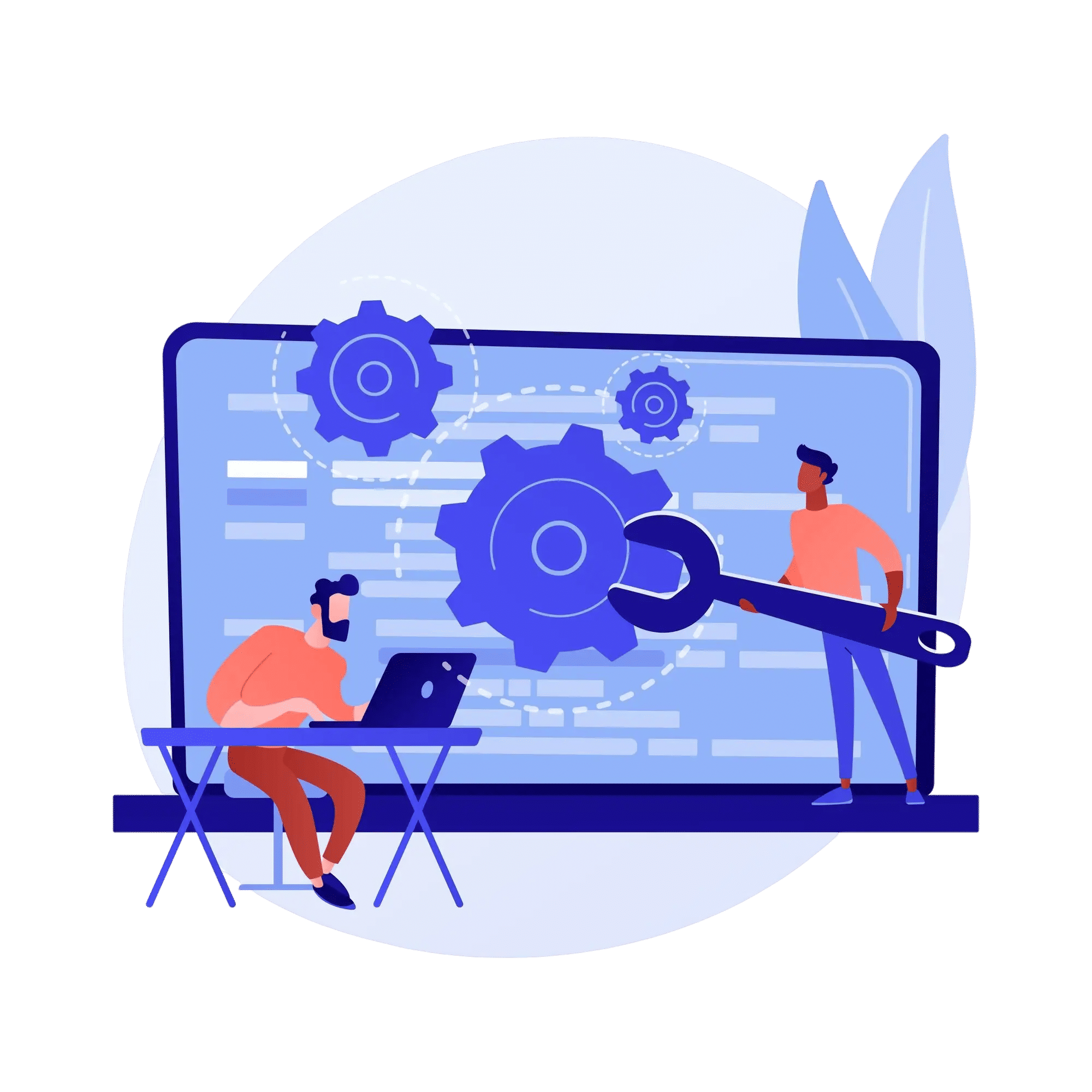
The future of the legal profession is smarter, quicker, and more strategic and it starts with contract automation.
The problem? The old ways of contracting are slow, full of mistakes and consume precious time of legal departments.
Businesses are no longer treating contracts merely as documents to manage. With the help of a contract management solution, they now use contracts to drive growth and collaboration.
In all industries, executives are adopting automation to enable them to achieve speed, precision, and smarter decision-making. Gartner study shows that 66% of legal leaders already intend to hasten their investments in legal technology.
Contract automation begins with digitizing contract creation using predefined templates, clauses, and approval workflows. Drafts move seamlessly through review, negotiation, and signing, eliminating repetitive manual steps.
Too busy to read?
Click here to listen on the go!
What Is Contract Automation?
Contract automation is a formal procedure that involves the use of automation to develop, administer, and manage contracts with little human intervention.
Organizations do not write every contract individually instead, they have standardized templates, pre-approved contract clauses, and automated approval workflows.
This will minimize duplication of work, inaccuracy, and provides consistency in all agreements.
What is Contract Automation Software?
Contract automation software is a computer-based solution such as (contract management software), which is used to handle all the contract lifecycle including drafting the agreements up to the signing and storage. It minimizes manual repetition, enhances contract lifecycle visibility, and gives businesses greater control and understanding of their contracts.
How Does Contract Automation Works?
WorldCC states that 81% of organizations looking to use automated contract management
, which indicates its increased significance in business today. The first thing to know before implementing such a system is the working mechanism of contract automation and how it can be used to facilitate the entire contract lifecycle.
- Makes legal processes digital, which makes the handling of contracts more systematic and open.
- Develops automated workflows to facilitate drafting, review, approval and execution.
- Fits well with the existing system such as SharePoint business applications to supplement day-to-day operations.
- Makes contract operations quicker, and teams can work faster and with more confidence.
- Manages guides contracts in their lifecycle, creation, signing and renewal.
- Enhances productivity by liberating teams to focus on strategic efforts and tasks with the greatest impact.
Why do Businesses Need Contract Automation?
One of the most significant tasks in any organization is contract management. However, the procedure may be tedious. The average time of a contract to be approved is 3.4 weeks.
Projects can be put on hold, decisions can be postponed and teams await the formal green light to proceed during this period.
Although approvals of contracts are required, the long time frame indicates that traditional methods are not always in line with the speed at which businesses are conducted in the modern world.
Meanwhile, legal departments are seeking mechanisms to enhance the way they handle contracts.
Research shows that 50% of legal managers want to improve efficiency but face challenges in automating key tasks.
This means that the need is very much known, and the appropriate systems are not always available to enable it.
Organizations can establish a system in which contracts pass through each phase without any challenges by implementing structured, automated processes.
Who Benefits from Contract Automation?
Legal teams are not the only ones who will use automated contracts.
It helps various departments and industries by streamlining the contract journey by making it quicker, more reliable and easier to manage. The following are some of the groups that are the most benefited.
1) Legal Teams
Legal experts are at the core of the defense of the organization, but instead of spending most of their time on the job, they waste time on activities that do not necessarily require legal skills.
According to Gartner, lawyers in corporate departments spend nearly 25%–40% of their time on activities such as drafting, approvals, or monitoring deadlines.
With contract automation software, the legal departments can transfer routine tasks to a system that takes them up.
Ultimately, they can safeguard the business while focusing on matters that require their expertise.
Recommended Read: Contract Management Software for Legal Departments
2) Sales Teams
The sooner a proposal is transformed into a signed contract the more the chances of sales success.
However, the process of writing contracts manually, waiting on review, or signature gathering may create unwarranted delays that slack growth in revenues.
This is transformed by CLM software which enables the sales professionals to create contracts in real time by using pre-approved templates.
Contracts can be customized to specifications and signed electronically in a matter of few steps. This provides the sales teams with the flexibility to make deals in a shorter time without sacrificing accuracy or compliance.
3) Business Leaders
Owners and managers of businesses have to deal with various tasks every day, and the delay of the contract may easily impact the operations.
Following up approvals, interdepartmental coordination and manual tracking consume time that can be utilized in making decisions.
Smart contract automation enables the leaders to see all the steps of the contract process.
4) Procurement Teams
Procurement departments are usually manage a lot of supply chain contracts, purchase contracts and supplier negotiations.
The transition to automated contract management will allow the procurement departments to write agreements more consistently and monitor obligations.
They also receive timely reminders of renewals and have a better understanding of supplier performance which makes them manage vendor relationships with confidence.
Challenges in Traditional Contract Management
Many organizations still handle contracts with traditional methods like emails and spreadsheets. While this approach works, it often brings certain difficulties that can slow down business activities. Understanding these struggles can help companies see why modern tools are becoming more important.
1. Longer Approval Timelines
When a contract needs approval, it usually goes through different people such as managers, legal teams, and finance departments. Each review adds extra time before the agreement is finalized. This can hold up important business deals or delay new partnerships.
2. Time-Consuming Administrative Work
It is very laborious to create, store and track contracts manually. Teams tend to waste hours on activities such as document preparation, versioning, or even following up with other employees to sign.
3. Difficulty in Tracking Deadlines
Contracts usually come with renewal dates, contract obligations, or payment schedules. When these details are recorded in separate files or emails, it becomes harder to stay updated. Missing a date may cause unwanted delays or affect the smooth running of a project or supplier relationship.
4. Limited Visibility Across Teams
In many businesses, contracts are stored in different folders, departments, or even with individuals. This makes it difficult for everyone to access the same information. As a result, employees may repeat work, miss key details, or wait for updates from others.
5. Heavy Dependence on Manual Checks
Teams tend to line by line read documents to ensure that all the contracts are correct. Although this checking is important, it may be tedious when done by hand. It also adds to the work required in compliance and review of risks.
Key Benefits of Using Automated contract management
Automation of contracts assists companies to work smarter, as it saves time, costs less, and is more accurate in all agreements Here are some of the benefits.
1) Saves Time and Costs
Contract management automation is directly proportional to huge savings of time. Monotonous tasks that took hours to finish can now be done in minutes.
WeShare study has indicated that lawyers saved 82% of their time with the adoption of automation. That is time they could shift to client service, strategy and high-value legal work.
Saved time in business terms translates to less overhead cost and therefore, therefor implementing contract automation software is a good investment.
2) Simplified Contract Creation
Smart contract automation enables companies to develop precise templates that can be re-used and customized in a few seconds.
Users can create contracts in seconds as opposed to wasting hours in writing standard agreements.
This does not only simplify the life of legal teams but also enables the sales, HR and procurement departments to manage simple contracts without having to wait to be assisted by the legal team.
3) Improved Compliance
Under automation, compliance is embedded in all contracts and businesses are assured that they are always adhered to. The contract automation software has built-in rules and checks that ensure that all agreements remain in line with rules and company policies.
This facilitates easy expansion of the organizations in new markets or industries whereby regulations may be very stringent.
4) Minimized Risks
Contract risk is in every business due to default of obligations or unclearity.
Automation of contracts provides a competitive edge to the teams as it ensures that contracts are uniform and can be monitored easily.
It implies that the obligations are fulfilled in time, all the significant clauses are mentioned, and businesses create better and more trustworthy partnerships.
5) Stronger Collaboration
Contracts usually involve working together with different stakeholders such as legal, finance, operations and external partners.
Teams receive a cohesive, structured system in which approvals occurs without difficulty and enhances a collaborative contract management.
The users have quicker decision making, coordination and teamwork within the organization.
6) Faster Contract Lifecycle
Making the process faster is one of the biggest returns from automation. According to WeShare, negotiation cycles are cut by 50% when contracts are automated.
This implies that businesses make deals twice as quick, which provides them with a competitive advantage in the form of winning customers and reacting to opportunities.
To sales teams, this speed may translate to achieving goals within a shorter time; to procurement, it may translate to getting vendors without delays and to HR.
7) Greater Accuracy
With contract automation, every agreement is consistent, accurate, and dependable, giving businesses full confidence in their documents.
This level of accuracy builds trust with clients, vendors, and employees.
The real return here is confidence in knowing that every contract reflects the professionalism and reliability of the organization.
8) Contract Execution
The last process of a contract execution usually makes it slow. In the case of automation, approvals and signatures can occur online and in real-time.
The approvals and signoffs are fast and deals are closed faster and partnerships are made without any delays.
Companies become more responsive to emerging opportunities immediately, which results in faster revenue growth and more successful performance in the long term.
Essential Features Every Contract Automation Software Should Have
WeShare states that over 82% of contract professionals believe that over 20% of their day can be automated using AI. These are the main characteristics that any organization must consider.
1) Contract Approval Process
An automated contract approval process takes the stress out of waiting for signoffs.
Instead of chasing managers or department heads, contracts are automatically sent to the right people at the right stage.
In the case of legal teams, it makes the feedback consolidation process less burdensome, in the case of business teams.
It implies quicker deals that proceed with projects without misunderstandings.
3) Reminders and Alerts of Contracts
One of the largest challenges in contract management is keeping track of renewals, deadlines or compliance dates.
The user is no longer required to manually calendar important dates with the help of the contract reminders and alerts.
The contract automation software will alert them when they need to take action. This makes sure that there is no missed obligation, renewal of contracts is done in time.
4) Contract Routing
Smart contract routing provides the business with the capability to allocate the correct contract to the correct individual.
A sales contract can be an example where the sales manager receives the contract first, the finance team, and lastly the legal department.
This is an automated routing of contract automation that removes difficulties and spares important hours.
5) E-Signature Software
Modern companies require speed and convenience, and e-signature software can offer it. Signatures can be digitally added in a matter of seconds as instead of printing, signing, scanning and emailing contracts.
This cuts down paperwork, enhances customer experience and allows closing deals anywhere in the world.
To organizations, it translates to recognition of revenue at a faster rate and to clients or partners, it translates to an easy and professional signature process.
Recommended Read: What Is Electronic Contracts
6) Contract Version Control
Contract version control maintains all drafts, revisions and approvals in a single location.
The latest version of the contract is always available to the teams, which allows them to collaborate more easily and make decisions faster.
To businesses, this feature develops precision, uniformity, and trust in all contracts, and agreements are transparent, dependable, and prepared to promote development.
7) Contract Management Software Integration
The integration of contract management software with the existing systems is a requirement of the modern-day businesses.
Rather than changing platforms all the time, contracts may be integrated with tools teams are already system such as SharePoint, MS Teams, Outlook, CRM or ERP.
Contracts are a part of a connected ecosystem by living within known platforms, which minimizes duplication.
Implementing a Contract Automation Software
A contract automation management is not merely a process of transferring contracts to the internet. It is concerned with developing smarter, faster and more reliable contracting process which minimizes risk. Here is how to implement it.
1. Define Objectives and Scope
Clarity is the beginning of every successful implementation. Specifically defining what the business wants to accomplish through contract automation will make sure that the software will be able to serve your most urgent business objectives.
- Determine some of the main objectives like a shorter turnaround time or better compliance.
- First specify the scope of contracts to be automated.
- Pre-rollout set quantifiable success measures.
2. Standardize Templates and Clause Libraries
Unstable contracts are also likely to cause delays and mistakes. Clause libraries accelerate the process of contract drafting, it also ensures that each document follows the policies and legal provisions of the company.
- Develop standardized templates of common contracts.
- Create a library of clauses that is tested by law firms.
- Make sure that updates are centrally controlled.
3. Map Workflows and Approval Processes
The workflows are the only thing that makes contract automation strong. A well-defined approval process will make sure that the contracts flow through the appropriate stakeholders without any unnecessary back and forth and enhance accountability.
- Establish approval levels (legal, finance, management)
- It sets role-based permissions in editing and approvals
- Automate routing to eliminate challenges
4. Integrate with Existing Business Systems
Contracts are not standalone entities, they are related to sales, procurement, and finance. Through the implementation of contract automation software in conjunction with the current systems, organizations are guaranteed of data consistency, less duplication, and greater efficiency.
- Connect the automation software to the existing systems
- Sync contract information to minimize duplication
- Facilitate interdepartmental cooperation in real-time
Recommended Read: MS Teams Contract Management Explained
5. Provide Training and Drive Adoption
Even the finest software will not work in case people do not use it. The training, onboarding, and continuous support are essential to establish user confidence and guarantee adoption in the long term across teams.
- Conduct hands-on training sessions
- Leverage knowledge resources like FAQs and guides
- Gather feedback to improve processes
Best Practices to Implement While Automating Contract Workflow
Automation of contract workflow does not only accelerate the processes but also assists organizations to mitigate risks. The following are the five best practices that any business should consider to achieve the best out of contract automation.
1) Use AI for Contract Summary
AI feature summarize contracts are used to emphasize the most significant aspects of a contract, including payment terms, renewal dates and liability clauses.
In the case of legal teams, it will imply less time on repetitive reviews and more emphasis on strategic risk analysis.
It also assists business teams to learn about the contract essentials without having to wait until the contract is interpreted by a lawyer.
2) Define Clear Contract Lifecycle Stages
Mapping the lifecycle of a contract is the initial step in automating the contract.
This usually involves drafting, internal review, negotiation, approval, execution, storage and renewal or termination.
The clear definition of these stages will make sure that the contracts have a structured flow without any gaps or challenges.
3) Set Role-Based Access Controls
Financial and legal information in contracts is sensitive and access control and data security are of utmost importance.
Role-based access will make sure that only authorized people can access, modify, approve, or sign certain sections of the contract.
For example, a sales manager can only see commercial terms but the legal team can see all the clauses and risk provisions.
4. Monitor KPIs and Continuously Improve
The legal and compliance departments must monitor the performance of the contract to assess the effectiveness of the working process. The key performance indicators (KPIs) are
- Average contract cycle time
- Stagnant contracts in review
- Compliance with renewal and expiry management
- Standard to non-standard ratio of clauses
The contract automation software becomes smarter and more business-oriented with time due to continuous improvement.
5. Advanced Search & Reporting
The ability to locate the appropriate contract or clause in a short period of time is one of the largest problems of legal teams.
Particularly in this case of hundreds or thousands of documents. It is possible to find the contracts by the keywords in a centralized repository with advanced search and contract analytics feature.
Also, reporting dashboards provide the leadership with real-time risk, obligation, and compliance information.
How CLM 365 Streamlines Contract Automation?
CLM 365 is a smart automation that streamlines and accelerates the whole contract management process.
Its AI-based features enable the teams to summarize contracts fast, propose alternative clauses, and effectively handle obligations and possible risks.
The platform is also integrated with Microsoft 365 applications such as SharePoint, Microsoft Teams, Outlook, Word, and MS Copilot, which offers a single workflow to all contract-related tasks.
CLM 365 is certified by Microsoft and is also enterprise grade, so organizations have the confidence of securing their sensitive contract information.
Conclusion
Automating legal workflows has become essential for organizations aiming to save time, reduce risks, and boost efficiency. It helps businesses manage contracts more effectively and build stronger partnerships.
Get to know the strength of automation with CLM 365 and change the manner in which your organization handles contracts.
Get going and experience the ease of managing contracts.
Join Our Creative Community
Frequently Asked Questions
What is an automated contract?
It is a contract workflow that uses automation to manage, track, and renew agreements without manual effort.
Is automating contracts secure?
Yes, contract automation can be highly secure when implemented with enterprise-grade security standards. Modern systems include role-specific permissions, secure encryption, comprehensive audit trails, and regulatory certifications.
How does automation handle contract renewals?
Contract automation software tracks expiration dates, renewal options, and termination clauses, sending alerts to relevant stakeholders. This guarantees contracts are renewed on time and helps fulfill all obligations consistently.
How does automation reduce human error in contract management?
By replacing manual processes with a clauses library, automation ensures contracts are accurate, compliant, and complete before execution.
How does automation prevent missed renewals?
Automation keeps contracts on track by sending customizable alerts and reminders for renewals, assignments, and escalations, so teams can view, manage, and act on them in time.
Table of Contents

Trusted by the Best

_JiluXJRGNl.svg)





















