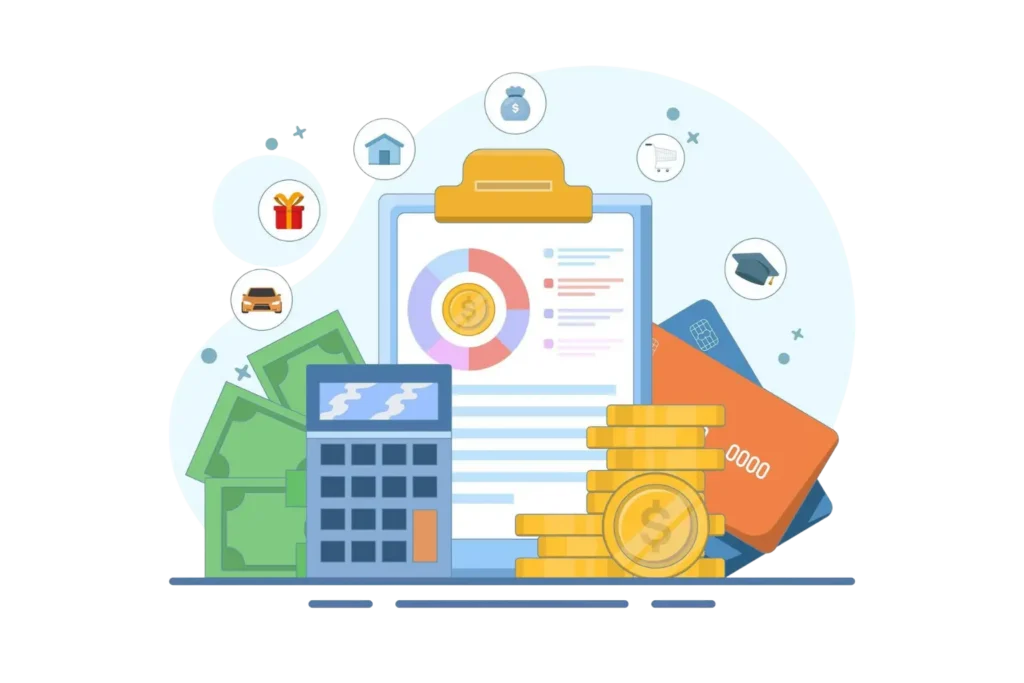
Every business, regardless of its size or field, needs a clear way to handle expenses. Without the right expense management tool, tracking costs often depends on manual steps that take time and effort.
At the time of writing, we reviewed ten top expense management tools built to make financial tracking simpler for businesses of every size. Our selection was guided by insights from reputable review sources like G2, focusing on tools that balance reliability, functionality, and flexibility. The ideal choice for your organization will depend on your specific financial workflows
Expense management tools helps companies record, review, and control spending more effectively. It cuts down repetitive tasks and gives teams a better understanding of how money moves across the business.
Since many tools are available in the market, the best choice depends on what your organisation expects from an expense solution and how it fits into daily operations.
In this article, we highlight some of the most widely used expense management tool and explain what they offer.
Why Expense Management Tools Matter
Strong financial control starts with how a business tracks, reviews, and manages its expenses. Expense management tools play a key role in keeping spending organised and visible across the organisation.
1. A Structured Approach to Financial Records
Expense management tools bring order to financial information by placing all in expense dashboard in one expense management tool. Without this structure, spending details can sit in multiple places, making records hard to maintain. These tools help businesses keep financial information consistent and easy to follow.
2. Clear Ownership and Responsibility
Using an expense management app creates a defined method for submitting, reviewing, and approving expenses. This makes it clear who is responsible at each stage of the process. Employees become more mindful when handling company money, as expectations are clearly set.
3. Support for Financial Planning
Well-maintained expense helps businesses understand where money is being spent over time. This insight supports budgeting decisions and helps track business expense effectively. By studying spending patterns, organisations can prepare for upcoming needs and use resources more thoughtfully.
4. Better Prepared for Audits
An organised expense system is essential when audits take place. It keeps records easy to trace and aligned with required standards. This reduces the chances of missing details and helps reviews progress more smoothly.
5. Stability in Daily Operations
Expense management tools support steady financial operations by keeping tracking consistent and reliable. They help prevent gaps in records and support everyday business activities. Over time, these systems become a dependable part of how organisations manage financial stability.
Over time, they become a core component that upholds operational consistency. By maintaining steady financial oversight, these systems help organizations stay resilient during periods of change or uncertainty.
Key Features to Look in Expense Management Tools
Choosing the right expense management tool affects how well your business handles its finances. The best tools make it easier to track expenses and understand spending. Below are the key features to consider.
1. Automated Expenses Management
Modern finance teams rely heavily on automation. According to a study by McKinsey & Company, 98% of CFOs say their finance teams have invested in digital or automated programs.
An automated expense management reduces repeated manual steps involved in recording expenses and preparing reports. This allows finance teams to spend more time on important work like tracking costs and planning future budgets instead of entering data daily.
2. Expense Reconciliation
The expense reconciliation plays a key role in keeping financial records clear and accurate. A good expense tool matches expense claims with bank transactions and corporate card data automatically.
This helps finance teams review entries faster, spot mismatches early, and maintain a clear record for reviews. It also supports better responsibility across financial processes.
3. Receipt Capture
Choose a solution that supports receipt scanning through OCR (Optical Character Recognition). Employees can upload receipts or take a photo using their mobile device, and the system captures key details such as date, amount, and expense category.
This reduces manual data entry and helps employees submit expenses faster. It also allows managers and finance teams to process approvals with less delay.
4. Works with Existing Software
An effective expense management tool should work smoothly with the accounting, payroll, and ERP systems your business already uses.
This keeps expense information updated across departments and avoids gaps between expense reports and financial records. As a result, teams gain a clearer view of spending and can manage budgets more effectively.
Recommended Reading: Expense Reporting with QuickBooks Integration
5. Reimbursement
Timely business employee reimbursement play a big role in employee satisfaction. Expense tools that connect with payroll systems or payment gateways can process repayments faster. Employees and finance teams can track reimbursement status clearly. Some tools also allow quick approval for low-amount claims, helping speed up payments while following company rules
6. Security
Protecting financial data is critical. According to the Association of Certified Fraud Examiners (2024), 13% of fraud cases are linked to expense reimbursements. A strong expense management tool includes features such as role-based access, data encryption, and activity logs. These help detect unusual spending patterns early and limit access to sensitive data.
7. Approval Process
A financial workflow is enhanced by an effective expense approval process. Multi-level approval path expense tools enable managers to view and approve claims in real-time, either at desktop or mobile.
Approval rules that can be configured also assist an organization in ensuring that it complies with the organization policies.
A good expense management tool, which offer an automated notification and reminders, and ensure that approvers do not miss the pending requests.
8. Reporting & Analytics
Managing expenses effectively depends on clear data. Advanced reporting tools help identify spending patterns, high-cost areas, and policy gaps. Visual dashboards allow leaders to review expenses by team, project, or category. Some tools also offer expense reports, estimates, helping finance teams plan budgets more carefully.
10 Top Expense Management Tools for Businesses
Selecting the right expense management tools can change the way your business records, reviews, and manages spending across teams. Below are some of the top expense management tools worth exploring.
| Products | Integrations | Free Trial | G2 Rating |
| Expense Tracker 365 | SharePoint, Outlook, MS Teams Power Automate, Power BI and QuickBooks | 14 days | 4.8/5 |
Navan (formerly TripActions) | NetSuite, QuickBooks, American Express and Xero | Request Demo | 4.7/5 |
| Zoho Expense | Lyft, HSBC and Zoho Books | 14 days | 4.5/5 |
| Brex | NetSuite, QuickBooks, Workday and Slack | 30 days | 4.8/5 |
| Rippling | Salesforce, Jira, HubSpot and QuickBooks | 14 days | 4.8/5 |
| Volopay | Xero, QuickBooks and NetSuite | Yes / Contact sales | 4.3/5 |
Bill | Sage, FreshBooks and NetSuite | Contact sales | 4.5/5 |
| Concur Expense | Omnify Expense, Topia and travel accounting systems | 15 days | 4/5 |
| Expensify | Gusto, Certinia, Wells Fargo and Lyft | 30 days | 4.5/5 |
Pleo | Oracle NetSuite, QuickBooks and Xero | Connect Sales | 4.7/5 |
1) Expense Tracker 365
Expense Tracker 365 is a modern expense management solution built directly on Microsoft 365. It works for businesses of all sizes and adapts easily to different expense policies. The system allows users to scan receipts, automatically group expenses, and generate clear financial reports using familiar Microsoft apps. It’s user-friendly and deployment is quick and connects smoothly with existing finance and accounting systems, making expense tracking easier and more organized across the business.
Key Features
- Artificial intelligence-based receipt scanning and OCR reading.
- Travel management
- Automated expense approvals
- Corporate card management
- Quick expense submission mobile app
- Per diem
- Authenticate using secure Microsoft 365
- Group based approval workflows
- Dedicated Account Manager
- Multi-currency and category customisation
- Multi-factor authentication
- Dashboards of expenses and insights
Hear From Our Delighted Clients – G2 Platform
“Expense Tracker 365 is a great app with excellent support. The advanced features make it a complete tool & has really improved our expense tracking and reporting workflow”
Best Known for: An ideal solution for Microsoft 365 users to manage travel expenses within the same ecosystem, with built-in compliance checks, receipt scanning, automated approval workflows, and audit-ready records.
Building an Workflow in Microsoft with Expense Tracker 365
- Launch Expense Tracker 365 from your Microsoft 365 dashboard and start a new expense list using the ready-made Expense Manager template.
- Use the standard fields to capture expense type, cost, requester name, approval status, and other required details.
- Add an Approval Date field to keep track of when each expense is reviewed.
- Include a Reimbursement Due Date field to help monitor payment timelines.
- Upload bills and invoices by adding a File Upload field to keep all documents in one place.
- Create a Vendor Information field to record payee names and contact details.
- Add a Department field to link each expense to the right team or business unit.
- Set up custom views to check pending approvals, high-amount claims, or spending by vendor immediately.
2) Navan (formerly TripActions)
Navan is a travel and expense management tool that integrates trip bookings, company cards and expense tracking into a single platform. The finance teams can analyse spending in real time, and employees can record and monitor the expenses with a mobile application. The platform is designed to serve organisations that travel a lot in business and enables them to plan their travel and to report their expenses in one location.
Key Features
- Intrip expense capturing mobile application
- Real-time spend dashboards
- Integrated travel reservation and expenses
- Issuing of cards and spend control in corporations
- Fraud detection, duplicate and automated
- ERP export and accounting
- AI-powered spend insights
- Global currency support
Best Known for: One platform to manage business travel and expenses, backed by a robust mobile application experience.
3) Zoho Expense
Zoho Expense is an expense management tool that is appropriate to small and medium-sized businesses. It facilitates the receipt capture, expense grouping and approval processing in a single system. The tool is compatible with Zoho Books and other accounting systems. Its simplified design enables the admins and employees to document, view and authorise expenses without complication.
Key Features
- Receipt capture and storage
- Recording and tracking of expenses
- Tracking of distances and miles
- Daily allowance handling
- Petty cash tracking
- Expense summary reports
- Approval flows
- Policy setup
- Rule-based controls
- Budget monitoring
- Audit and compliance checks
- Reimbursement processing
Best Known for: A affordable and flexible configuration that fits well in the Zoho ecosystem. It helps in business development and maintains the cost tracking in a clear and well-organized manner.
4) Brex
Brex combines company credit cards with built-in expense tracking for modern businesses. Finance teams can view spending activity in real time, while employees use a mobile-friendly app to submit and manage expenses. The platform is built for startups and growing companies that want to manage corporate cards and expense records.
Key Features
- Basic generation of expense reports
- Bank and credit card relations
- Automatic expense grouping
- Receipt upload and storage
- Business application integration
- Reminder notifications
- Comprehensive reports and analytics dashboard
- Custom approval and workflow API
Best Known for: One platform that combines company cards and expense tracking into one product that gives growing businesses a better view of spending and finances.
5) Rippling
Rippling combines HR, IT and finance tools on a single platform, such as expense tracking. Its expense module is directly connected with payroll and HR records, and reimbursements can be directly associated with employee information. The platform is designed to serve companies who desire to control people data and company expenditure under a expense management platform.
Key Features
- Submission and review of employee expenses
- Identification of transactions with the use of matching cards
- User role approval is role-based
- Direct linkage between payroll, reimbursement and expenses
- Departmental spend grouping
- Global currency and global region support
- Exporting general ledger and reporting data
Best Known for: A single system that combines HR, IT, and finance, with expense tracking included. It supports managing employees, workflows, and payments from one place.
6) Volopay
Volopay is an expense management tool that consolidates employee expenses, vendor payments, and company cards into a single system. It is designed to support the expanding companies that require a transparent understanding of the expenditure and improved management of finances. The platform also provides multi-currency payments and approvals at one location.
Key Features
- Expense insight and spend trend dashboard
- Physical cards issued by the company
- Internet payment cards
- Expense management through workflow
- Multilevel approval configuration
- Handling of employee reimbursement
- Vendors and suppliers payments
Best Known for: Single spend platform to manage expenses of employees and vendors and provide businesses with a clear picture of spending, budget limits, and transactions within a single system.
7) Bill (Bill.com)
Bill is a financial automation solution that aims at bill payments, approvals, and expense tracking. It assists businesses in managing vendor payments, invoices and reimbursements through one system. It is an accounts payable and expense management software platform that is ideal for small businesses and SMBs.
Key Features
- Review and approval of invoices and expenses
- Central supplier and vendor management
- Support for ACH and card payments
- Tracking expenses linked to invoices
- Spend reports by department
- User access based on roles
- Transaction records with complete audit history
Best Known: Finance-led teams can manage accounts payable and expenses with better clarity and faster processing. This helps improve visibility into cash movement and strengthens spending control across departments.
8) Concur Expense (SAP Concur)
Concur Expense is a business-level solution designed to handle business travel and expenses. It unites travel bookings, receipt capture and approval processes to manage complex company spending. The expense management tool is targeted at large organizations operating in different regions and having to adhere to strict regulatory and compliance requirements.
Key Features
- Automatic connection with corporate cards
- In-built controls to adhere to company expenditure regulations
- Wise information driven by analytics
- Multiple currency support
- Local tax management
- Expense insights and reporting solutions
- Full electronic cost documentation
- Documents can be stored centrally to be accessed quickly
- Audit review support internal controls
Best Known for: A single platform built for large enterprises to handle international travel and spending at scale.
9) Expensify
Expensify is an expense management tool designed to serve employees and finance departments. It supports receipt tracking, approval processing, reimbursements and aging reports in a single system eliminating the use of manual spreadsheets. The platform is compatible with organizations of all sizes with a mobile-ready application and integration with popular business tools.
Key Features
- Income of corporate card transactions
- Reimbursement assistance on a regional basis
- Scan uploads as receipt capture
- Production and monitoring of cost reports
- Company spending virtual cards
- Expenses monitoring and control
- Handle employee reimbursements
- Mobile and web access
Best Known for: This platform is created to track expenses and reimburses in a straightforward manner and is designed to serve small and mid-sized companies. Expenses can be logged, approvals can be reviewed and spending patterns can be studied without extra steps and complexity.
10) Pleo
Pleo is among the modern expense management tools that is used to manage company expenses using smart cards and expense tracking. It offers prepaid cards, receipt capture and automatic grouping of expenses using a clean interface to teams. Pleo is designed to be flexible to allow employees to spend freely at the same time allowing businesses to maintain control of company funds.
Key Features
- Automated expense reports
- Vendor payment cards
- Connections with accounting platforms
- Expense review approval flows
- Company-issued cards
- Distance and travel mileage tracking
- Employee repayments are processed
- Accounting record support
- Comprehensive card usage controls
Best Known for: A clear and easy to use tool of controlling costs and company cards with powerful team controls. It enables modern teams to monitor expenditure, establish boundaries, and control budgets in a transparent manner.
Benefits of Using Expense Management Tools
There are several benefits that come with the use of an expense management tool that can enhance the way an organization manages and tracks its finances.
1) Employee Reimbursement
The reimbursement process is clear and well-organized with the help of expense management tools. The system automatically reads the expense details and submits claims to be approved. The employees will be able to monitor the position of their requests anytime, without having to reach out to the HR or finance departments. This will result in prompt payments and a good experience among employees.
2) Expense Policy Enforcement
Digital expense management tools assists companies to establish and managing expense policies in a straightforward manner. Businesses can establish regulations on spending limits, vendors allowed, travel expenses and entertainment. In the case when the employee sends an expense that is not within these rules, the system informs him immediately. This helps in cutting down unwanted expenditure and everyone is in line with the same principles.
3) Enhanced Fraud Prevention
Expense management tools assist in minimizing the chances of an expense fraud by maintaining an electronic account of all payments, receipts, dates, and approval information. In-built controls indicate suspicious behavior and assist finance departments to examine matters promptly. This increases the reliability of expense data and assists organizations to guard company funds against misuse.
4) Simplified Reporting
In a survey by Forrester, over 55% of decision-makers said they struggle to make the right choices because expense data is missing or incomplete. This is addressed by expense management tools which store all expense related information like receipts, approvals, and reimbursements in a single location. Instant reports can also be generated using these platforms to demonstrate the way money is being spent in departments, projects or teams.
5) Increased Compliance
When expenses are recorded manually, it may be difficult to track tax rules, company policies and audit requirements. Expense management tools naturally capture all the transactions and document who authorised what expense and at what time. This enables teams to have an easy time getting data on audits or financial reviews.
6) Time and Cost Savings
The time spent in tracking expenses manually may take hours of data entry, receipt checks, and approval follow-ups. Through automation, employees and finance teams can accomplish these tasks within minutes. Automated reporting is generated and reimbursements are made more quickly.
7) Global Expense Management
A study by Newsroom Wise found that nearly 50% of small and mid-sized businesses see international payment complexity as a barrier to global growth. Expense management tools help address this by supporting multiple currencies, local tax rules, and cross-border reimbursements. This helps businesses handle global expenses in a structured way and expand internationally without payment-related roadblocks.
8) Budget Management in Advance
Expense management tools allow managers to access real-time information on how much the company has spent and what is left. When a department begins spending excessively, the managers can be informed in time, before the budget is exhausted. Expense data also identifies trends with time to enable leaders to make sound financial choices.
5 Factors to Consider Before Selecting Expense Management Tools
Selecting expense management tools is a long-term decision that affects daily finance operations. Beyond pricing, the platform should support growth, reduce manual effort, and fit naturally into your existing systems. Use the factors below as a practical checklist before finalizing your choice.
1. Growth Support & Flexibility
The expense management tools must keep on functioning as your organization expands. Examining flexibility at the initial stage prevents the occurrence of alterations in the future.
- Multi-team and multi-location check support
- Set up approval policies and cost categories
- Plans that can be expanded in terms of users and features
2. Business Value & Cost Justification
The right expense management tools must be worth its price in terms of enhancing the way the costs are managed throughout the organization.
- Division of subscription cost by time saved
- Reduce manual cost activities
- Monitor changes in reimbursement speed
3. System Connectivity
A strong tool to manage expenses helps maintain clean financial records and reduces repeated data handling.
- Check connections to accounting and payroll applications
- Import and Export test data
- Evaluate trial use review synchrony
4. Data Protection & Regulatory Standards
Expense information comprises financial and staff information. The selection of expense management tools should include security and compliance checks.
- Examine encryption and compliance regulations
- Grant user access control
- Reporting audit activity logs
5. Smart Automation & AI Support
The best expense management with AI and automation finance teams focus on reviews and planning instead of manual processing.
- Activate receipt capture and auto sorting
- Set rule-based approval flows
- Use spending data to plan budgets
Make the Most of Your Expense Management Tool
Business expense tracking is an essential element in the everyday work, yet it tends to be time-consuming and hard to control. It is difficult to keep clear records and make the process practical to teams by many companies.
The appropriate expense management tool assists in introducing clarity to the expenditure and provides improved control over the financial operations.
To have a convenient solution that can be automated to manage the routine expense tasks, create a 14-day free trial of Expense Tracker 365 and discover how it can fit in your business.
Join Our Creative Community
Frequently Asked Questions
What’s the easiest expense management tool to implement for teams?
The easiest tools to deploy are Expenses 365, Zoho Expense, and Navan are often regarded as easy to implement due to the guided onboarding, easy approvals, and fast integrations.
What are the best alternatives to traditional expense reporting software?
The spreadsheet and manual reports are substituted with automated workflows in the modern alternatives. Expense 365, Expensify, Volopay, and Brex are popular due to the ability to track expenses, approvals, and reimbursements within a single system.
How can businesses control employee spending without slowing teams down?
Businesses control spending by setting rules and limits inside the expense system before spending happens. Policy-based approvals allow compliant expenses to move quickly, while only exceptions need review. This keeps teams productive without losing financial control.
Is expense management tools worth the cost for SMBs?
Yes, it’s usually worth it when manual tracking becomes too time-consuming. The expense management tools save the work of the administrator, increase accuracy and provide SMBs with more insight into spending.
How do finance teams get better visibility into employee spending?
A single system that captures real-time expenses provides better visibility to the finance teams. The centralized dashboards display spending by employee, category, or department, which is easier to track the trends and proactively manage budgets.




_JiluXJRGNl.svg)























