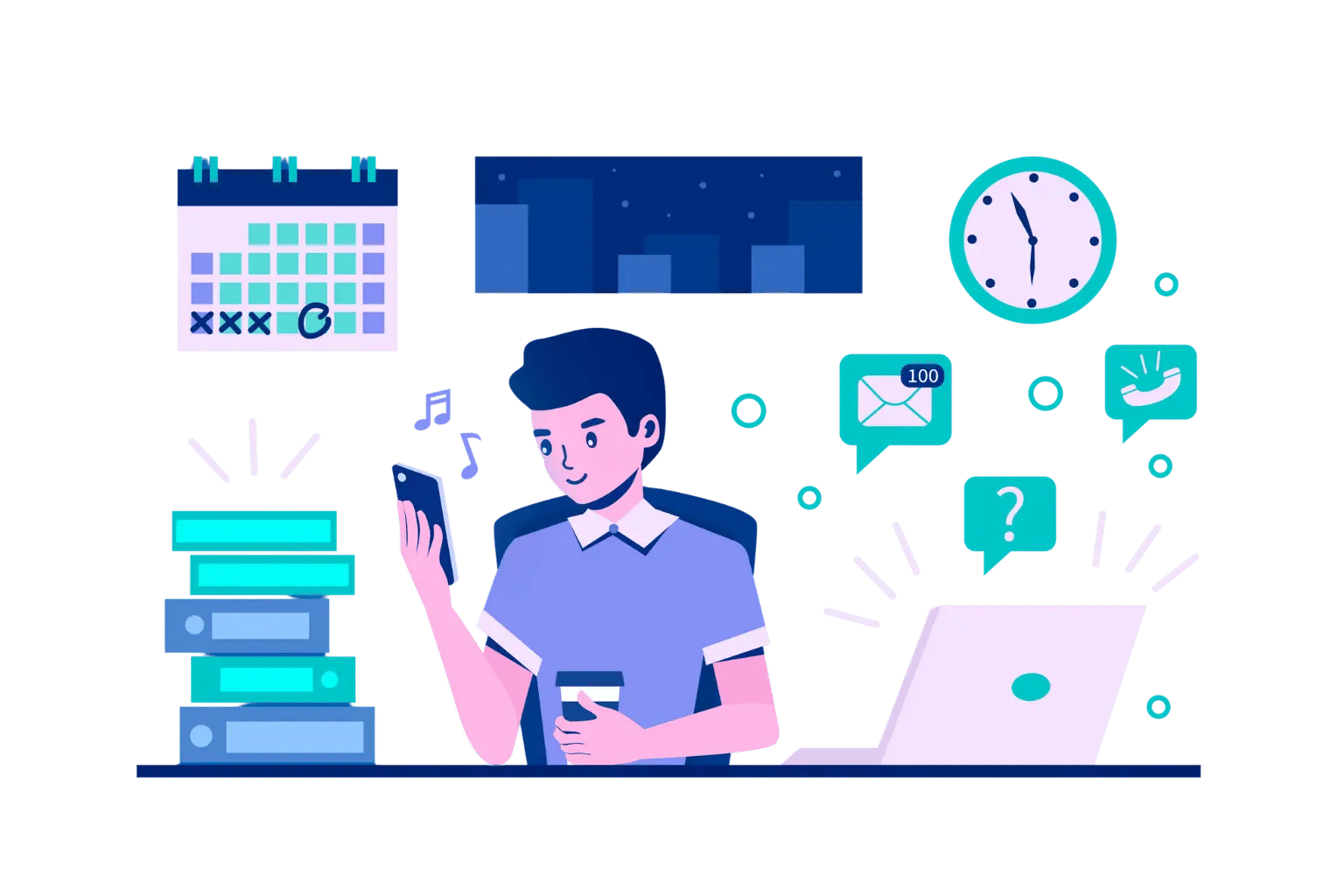
Best Time Off Management Software: Everything You Need to Know [2025]
Managing employee time off can feel overwhelming for HR teams without the right tools. Streamline your processes, reduce errors, and ensure your workforce stays happy and motivated with the most reliable leave management software.
With modern solutions, organizations can easily track leave requests, maintain compliance, prevent scheduling conflicts, and improve overall productivity. These platforms save HR hours of tedious work and create a transparent, fair environment that employees can trust.
By adopting the right time off management software, companies can eliminate confusion, enhance communication between teams, and foster a culture where employees feel valued from day one. Whether it’s sick leave, vacation, or parental time off, automated systems help manage every type of leave efficiently while giving managers real-time insights to plan.
✨
Quick Read
Summary generated by AI, reviewed for accuracy.
Time off management software streamlines leave tracking, automates approvals, and reduces errors, boosting HR efficiency and employee satisfaction. It ensures compliance with labor laws while providing transparent, self-service options for staff.
Modern solutions like Time Off Manager 365 integrate with calendars and collaboration tools, offer analytics, and support mobile access. By simplifying workflows and enhancing workforce planning, these systems improve productivity and create a positive workplace culture.
What is Time Off Management Software?
Time off management software is a digital solution that automates and organizes employee leave processes. From vacation days and sick leave to parental leave and comp time, it ensures all leave types are tracked accurately.
1. Reducing Manual Errors
Manual tracking of employee leave often leads to mistakes such as incorrect balances, missed requests, or overlapping schedules. Time off management software eliminates human errors by automating data entry and updating records in real time.
Automated calculations ensure that every leave request is accurately reflected, reducing disputes between employees and HR. This level of accuracy saves time, builds trust, and allows HR teams to focus on strategic tasks rather than correcting mistakes.
2. Ensuring Compliance with Labor Laws
Maintaining compliance with labor laws can be challenging, especially with multiple leave types and varying state regulations. Paid Time off management software automatically tracks compliance requirements, deadlines, and eligibility rules.
By generating reports and audit-ready records, organizations reduce the risk of violations and penalties. HR can quickly verify that all employees receive fair and consistent treatment while staying aligned with legal standards.
3. Offering Employees Self-Service Leave Options
Employees often get frustrated when they must submit leave requests manually or wait for approvals via email. Self-service features empower staff to submit requests, check balances, and view approvals instantly.
This transparency improves employee satisfaction, reduces HR queries, and ensures requests are processed promptly. Empowered employees feel more in control of their time off, which enhances engagement and overall morale.
According to SHRM, 47% of employees feel stressed when PTO requests are delayed due to manual processes.
Key Features to Look for in Paid Time Off Management Software
When choosing Paid time off management software, it’s important to select a solution that streamlines processes, ensures accuracy, and improves employee experience. Here’s a detailed breakdown of essential features:
1. Automated Leave Requests
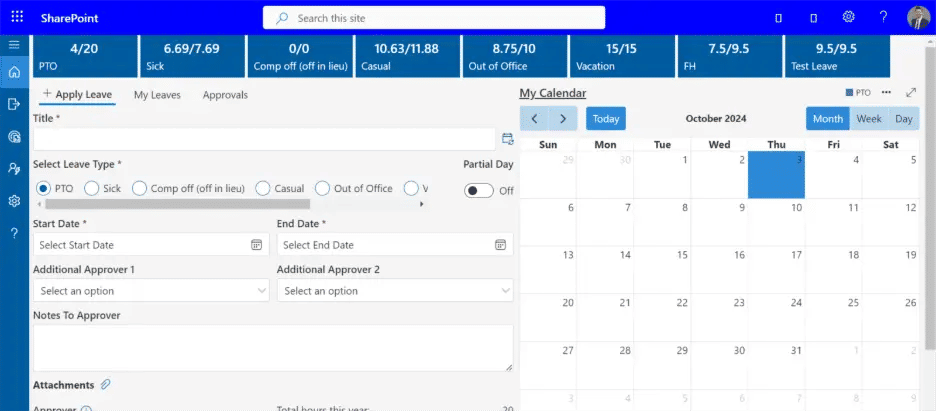
Manual leave requests through emails or spreadsheets are time-consuming and prone to errors. Automated leave requests allow employees to submit time-off applications directly through the software, immediately recording the request, updating balances, and notifying managers.
This ensures every request is tracked accurately, reducing confusion and administrative delays while empowering employees and allowing HR to focus on strategic priorities.
2. Approval Workflows

Managers no longer need to chase employees or dig through emails to approve leave. Approval workflows notify managers instantly and allow them to approve or reject requests with a single click, reducing delays and keeping teams aligned.
Employees also get faster responses, which improves satisfaction and maintains trust in HR processes, while creating a transparent system that avoids favoritism and keeps everyone accountable.
3. Accrual Tracking
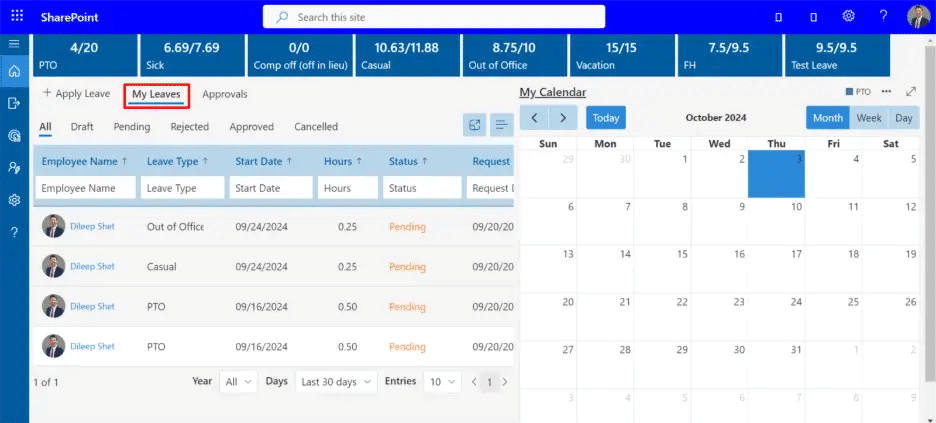
Calculating PTO, sick days, and other leave types manually can lead to mistakes. Accrual tracking automatically calculates remaining balances, updates record in real time and prevents discrepancies.
This ensures employees know exactly how much leave they have, while HR can manage entitlements and compliance efficiently, reducing disputes and promoting fairness across the organization, which boosts employee confidence and prevents unexpected leave issues.
4. Calendar Integration
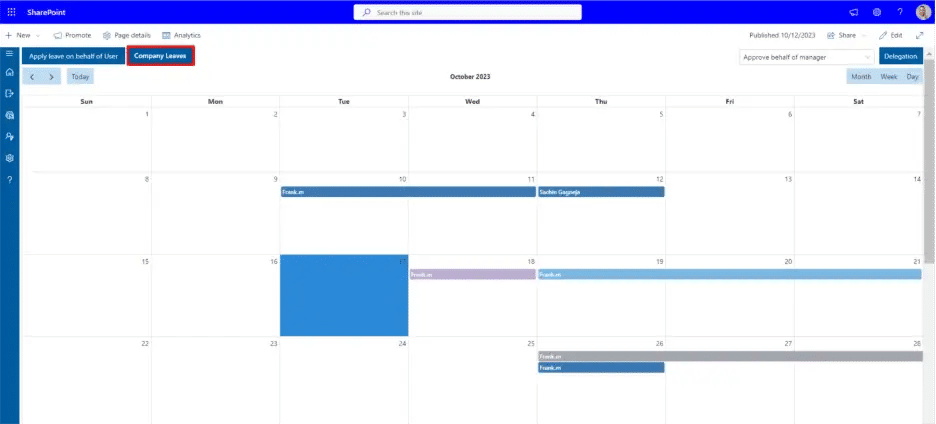
Overlapping leave requests can disrupt operations if not tracked effectively. Calendar integration provides a visual overview of team availability, making it easy to plan schedules and avoid conflicts.
Managers can quickly see who is available and adjust workloads, accordingly, enhancing productivity and ensuring smooth operations even during busy periods, while preventing last-minute chaos and keeping workflows seamless.
5. Reporting & Analytics
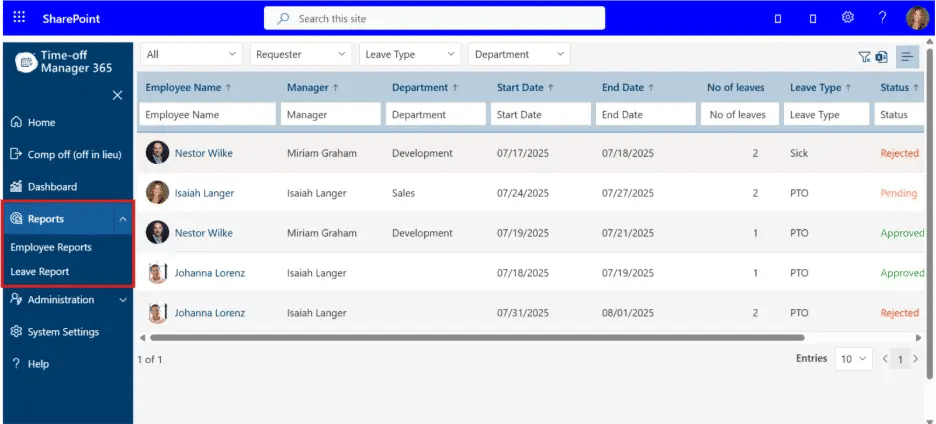
Understanding absenteeism trends and leave patterns is critical for planning. Reporting and analytics tools generate audit-ready reports, track usage trends, and highlight unusual patterns, allowing HR to make data-driven decisions, ensure compliance, and forecast staffing needs.
Analytics also helps identify areas for improvement in leave policies and resource management, giving managers early insights to prevent problems and improve overall team efficiency.
6. Mobile Access
Employees today work from anywhere and leave requests shouldn’t be limited to desktops. Mobile access allows staff to submit requests, check balances, and get approvals from their smartphones, improving engagement and reducing delays.
Managers can review requests on the go, keeping workflows smooth and responsive for all teams, ensuring leave management is convenient, fast, and accessible for a modern workforce.
According to Deloitte report, 68% of companies adopt automation in HR to reduce workload, improve accuracy, and enhance employee experience.
Benefits of Time Off Management Software
Using a dedicated time off management software creates measurable improvements in HR efficiency, employee satisfaction, and organizational productivity. Modern employee leave tracking systems help streamline approvals, reduce errors, and provide a transparent experience for employees. Here’s a detailed breakdown:
1. Boosts Productivity
Manual leave tracking consumes valuable HR time and slows down workflow. By automating requests and approvals, HR teams and managers can focus on strategic tasks rather than chasing forms or emails.
This ensures teams operate smoothly and employees experience fewer delays in approvals. Streamlined workflows also avoid challenges, improving overall team productivity and helping managers plan resources efficiently.
2. Improves Compliance
Adhering to labor laws and company policies is critical for any organization. Time off management software automatically enforces rules, tracks leave balances and generates audit-ready reports.
This ensures compliance with labor regulations and reduces the risk of fines or disputes. Automated records give HR teams confidence that all leave processes are properly documented, creating a secure and reliable absence management system.
3. Enhances Employee Satisfaction
Employees value transparency and fairness in leave management. With a digital system, staff can view leave balances, track approvals, and submit requests without confusion.
Clear communication fosters trust and engagement, making employees feel valued. When employees know their requests are handled consistently, morale increases, leading to better retention and a positive workplace culture.
4. Reduces Errors
Manual calculations and spreadsheet tracking are prone to mistakes, leading to incorrect leave balances or missed approvals. Time off management software automatically updates records, prevents double entries, and reduces human error.
Accurate tracking PTO tracking eliminates discrepancies and ensures employees receive correct leave entitlements. HR teams can operate efficiently while avoiding unnecessary conflicts.
5. Saves Time & Cost
Processing leave manually consumes hours of HR and managerial effort. A dedicated system reduces paperwork, eliminates repeated follow-ups, and shortens approval cycles.
Organizations save both time and administrative costs while ensuring leave requests are handled quickly. Efficient workflows also allow HR to focus on strategic initiatives, optimizing operational costs.
6. Scales Easily
As companies grow, managing leave across multiple teams or locations can become overwhelming. Time off management software easily accommodates new employees, remote teams, and expansion without added complexity.
Centralized tracking ensures consistency across departments, even with increased volume. Scalable digital leave management maintains accuracy, making growth seamless while keeping HR workflows organized and stress-free.
According to Forbes, 59% of HR teams save 10+ hours weekly after adopting digital leave management tools, highlighting the tangible benefits of automation.
7. Strengthens Workforce Planning
Accurate visibility into employee availability allows managers to plan projects and allocate resources more effectively. With real-time insights into who is on leave and when, organizations can avoid understaffing during critical periods.
This proactive approach supports business continuity, ensures deadlines are met, and helps teams stay productive without unexpected disruptions. Strong workforce planning also creates a more balanced workload for employees, reducing burnout.
8. Enhances Data-Driven Decisions
Time off management software provides valuable analytics on absenteeism, usage patterns, and leave trends. HR leaders can use this data to refine policies, identify problem areas, and improve employee well-being.
Data-driven insights also help align HR strategies with organizational goals, ensuring better decision-making. By leveraging these metrics, businesses can continuously optimize their leave management processes and foster long-term growth.
Challenges Without Proper Time Off Management
Manual Processes:
Relying on manual methods like paper forms or spreadsheets for leave management often leads to mistakes, duplicated efforts, and unnecessary delays. Employees may submit requests that are overlooked or recorded incorrectly, causing frustration and lowered morale.
Managers spend valuable time correcting errors instead of focusing on strategic tasks. Additionally, manual tracking makes reporting inconsistent and less reliable. This inefficiency impacts productivity and can create tension between HR and employees.
Automating time-off processes ensures accuracy, speed, and transparency. Overall, manual processes hinder smooth employee experience and effective absence management.
Scattered Communication:
When leave requests and approvals are communicated via emails or scattered spreadsheets, information becomes fragmented. Employees may face delays in receiving confirmation, and managers can miss critical updates about team availability.
Important leave records can get lost or buried in inboxes, leading to confusion and scheduling conflicts. The lack of a centralized system makes it difficult to monitor patterns like frequent absenteeism. Such scattered communication reduces operational efficiency and can frustrate employees who expect clear and timely updates.
A unified platform for absence management ensures everyone has access to real-time information. Centralizing communication fosters better collaboration and accountability.
Untracked Leave:
Without a proper tracking system, managers often struggle to know who is out, when, and for how long. This creates gaps in team planning, project delivery, and workload distribution. Employees may inadvertently take overlapping leaves, leaving teams understaffed at critical times.
Lack of visibility also complicates payroll calculations and leave balance updates. For HR, monitoring leave trends and preparing reports becomes tedious and error prone. A robust leave management system provides instant insights into all employee absences track.
Proper tracking enhances workforce planning, ensures fair allocation of time off, and supports organizational efficiency.
Compliance Risks:
Failing to track mandatory training or statutory leave can expose organizations to legal penalties and reputational damage. Companies risk violating labor laws or internal policies when compliance is overlooked.
Employees may unknowingly miss required training, certifications, or mandatory leaves, creating regulatory risks. This can lead to fines, audits, or litigation. A digital time-off and absence management system automates alerts for compliance deadlines, reducing human error. Ensuring adherence to policies protects the company and promotes a culture of accountability. Effective compliance tracking not only safeguards the organization but also enhances employee trust.
According to PwC found 68% of employees miss compliance training deadlines without automated tracking.
How Time Off Manager 365 Stands Out
1. Intuitive Dashboard:
The dashboard provides a complete view of employee leave, including balances, pending requests, and team availability. Managers can quickly assess workloads and ensure adequate staffing. Employees gain transparency by monitoring their own leave.
This interface reduces errors and eliminates the need to track leaves through spreadsheets or emails. Quick visibility improves decision-making and operational efficiency. Overall, it simplifies absence management for HR, managers, and employees.
2. Automated Notifications:
Automated reminders keep employees and managers informed about upcoming leave and pending approvals. This prevents missed requests and delays in approvals. Notifications also ensure timely adherence to leave policies.
By reducing manual follow-ups, the system saves time and improves workflow efficiency. Employees receive updates instantly, enhancing satisfaction and engagement. Automated alerts foster a smooth, responsive leave management process.
3. Role-Based Permissions:
Role-based access ensures that HR, managers, and employees see only relevant information. HR can manage all records, managers approve requests, and employees track their own leave. Sensitive data remains secure and protected.
This approach streamlines operations and supports compliance with privacy regulations. Users have clarity about their responsibilities and access levels. It also prevents unauthorized access while maintaining workflow efficiency.
4. Integration with Microsoft 365:
Time off managament software seamlessly connects with Outlook, Teams, and SharePoint for real-time leave updates. Requests and approvals sync automatically across platforms. Calendars and schedules remain accurate, avoiding conflicts.
Integration reduces administrative workload and enhances team collaboration. Employees and managers can access leave data without switching tools. This ensures unified, efficient absence management experience.
5. Customization Options:
Organizations can tailor workflows, approval hierarchies, and notification settings to match departmental needs. Different types of time-off and policies can be configured without disrupting the system.
Customization ensures the platform aligns with internal processes and company requirements. It increases adoption by making leave management intuitive. Flexible settings improve both operational efficiency and compliance.
6. Reporting and Analytics:
Detailed reports provide insights into leave trends, balances, and absenteeism patterns. HR can track compliance and plan workforce allocation effectively. Analytics enable data-driven decisions for better resource management.
The time off managament software helps identify inefficiencies and optimize staffing during peak periods. Reports also support audits and regulatory compliance. These insights enhance both strategic planning and operational efficiency.
7. Mobile Accessibility:
Employees and managers can access leave requests from smartphones or tablets anytime, anywhere. This supports remote work and mobile teams effectively. Approvals and updates happen in real time, reducing delays.
Mobile functionality increases engagement and ensures timely leave management. Managers can respond on the go, improving productivity. Overall, it creates a flexible and modern absence management experience.
8. Customer Impact:
Organizations report up to a 40% reduction in leave-related queries within three months of using time off managament software. Employees receive timely updates, and managers can plan effectively.
This demonstrates improved transparency, reduced administrative burden, and enhanced satisfaction. The system boosts efficiency, productivity, and overall operational performance.
Step-by-Step Implementation of Time Off Management Software
Successfully implementing a time off management software like Time Off Manager 365 requires a structured approach. Proper planning ensures smoother adoption, better compliance, and higher employee satisfaction. Follow these steps to make the process seamless:
1. Assess Needs
Before implementing any software, identify the types of leave your organization manages, such as vacation, sick days, or parental leave. Map out workflows for different departments to understand who approves requests, tracks balances, and monitors compliance.
Assessing needs ensures that the system aligns with your organization’s specific requirements, prevents errors, and addresses current pain points. This step creates clarity for HR and managers, ensuring the software supports productivity and reduces administrative burdens.
2. Set Up Software
Once needs are clear, configure Time Off Manager 365 to match your company’s policies. Define accrual rules, approval workflows, and leave categories. Proper setup ensures that every leave request is processed consistently and accurately.
Setting up the time off managament software correctly also reduces confusion among employees and managers, saving time and minimizing errors. A well-configured system becomes the backbone of efficient leave management.
3. Employee Training
Introduce employees to the software through simple guides, step-by-step instructions, or video tutorials. Training ensures staff understand how to request leave, check balances, and track approvals.
A clear onboarding process reduces frustration, increases adoption, and improves engagement. Well-trained employees feel confident using the platform, which promotes trust, transparency, and self-service capabilities in leave management software.
4. Integration
Connect Time Off Manager 365 with existing calendars, email notifications, and internal workflows. This ensures that leave requests are visible in team calendars and managers receive instant notifications. Integration avoids scheduling conflicts and maintains transparency across departments. While payroll or HRIS integration is optional, calendar and communication integration maximizes efficiency and strengthens coordination among teams.
5. Monitor & Adjust
After implementation, use dashboards and analytics to track usage, identify bottlenecks, and monitor compliance. Insights from reporting allow HR to adjust workflows, fine-tune leave policies and prevent potential conflicts.
Continuous monitoring ensures the software evolves with organizational needs, keeping processes smooth and employee satisfaction high. This data-driven approach empowers HR leaders to optimize time off management and make strategic decisions with confidence.
Future of Time Off Management
AI and Automation
Artificial intelligence is revolutionizing how companies handle time off. Predictive analytics can highlight leave patterns, helping managers anticipate peak absence periods and plan resources effectively.
Smart reminders keep employees and supervisors on track with requests and approvals, while automated accrual calculations reduce errors and ensure fairness. Together, AI and automation deliver accuracy, efficiency, and a more proactive approach to workforce planning.
Integration with Collaboration Tools
The next wave of time off management software is deeply integrated with collaboration platforms like Microsoft Teams, Outlook. Employees will be able to request leave without leaving their work environment, and managers can approve instantly in the same place.
This integration also updates shared calendars automatically, preventing scheduling conflicts and improving team coordination. The result is a smoother, more connected workflow across the entire organization.
Employee Engagement
Future solutions won’t just manage leave; they’ll enhance employee engagement. Features like gamified dashboards, progress trackers, and interactive views of time-off balances make the system more approachable and enjoyable.
Real-time updates give employees confidence in the process, fostering transparency and trust. By making leave management both simple and engaging, organizations strengthen morale and build a more positive workplace culture.
According to Gartner, 75% of mid-market companies will adopt AI-powered HR tools by 2026, underlining the shift toward intelligent, automated, and employee-focused time off management systems.
Conclusion
Time off management software is no longer a luxury, it’s a necessity for organizations that want accuracy, compliance, and happier employees. By streamlining leave requests, approvals, and tracking, you create a transparent system that empowers both HR and staff.
With Time Off Manager 365, you can transform leave management into a seamless experience that saves time and boosts productivity. Book a demo today to experience how our software can simplify your workflows and enhance employee satisfaction.
Join Our Creative Community
Frequently Asked Questions
What is the best time off management software for employees?
The best time off management software for employees ensures accurate leave tracking, faster approvals, and improved transparency for both HR and staff. It also helps employees plan their time off efficiently and avoid scheduling conflicts.
How does a paid time off manager improve leave tracking?
A paid time off manager simplifies accruals, approvals, and reporting, helping HR teams save time while giving employees better control over their leave. It also provides insights to managers for better workforce planning.
Why should companies use the best time off management software?
Using the best time off management software reduces errors, ensures compliance, and creates a seamless leave process that boosts employee satisfaction. It also strengthens communication between teams and HR.
Can time off management software for employees integrate with other tools?
Yes, time off management software for employees integrates with teams, calendars, and HR systems to streamline scheduling and improve efficiency. Integration ensures real-time updates and reduces manual errors.
What makes a paid time off management software essential for HR teams?
A paid time off management software is essential because it automates manual tasks, reduces compliance risks, and provides HR teams with real-time insights into leave data. It also helps maintain fairness and transparency across the organization, ensuring smooth leave management for everyone.


_mVFFaHUZhS.webp)


_JiluXJRGNl.svg)



















