What is Contract Management software?
Contract management software streamlines the entire contract lifecycle by simplifying the processes of creation, negotiation, signing, storage, and renewal. It boosts productivity, minimizes manual workload, and offers greater oversight.
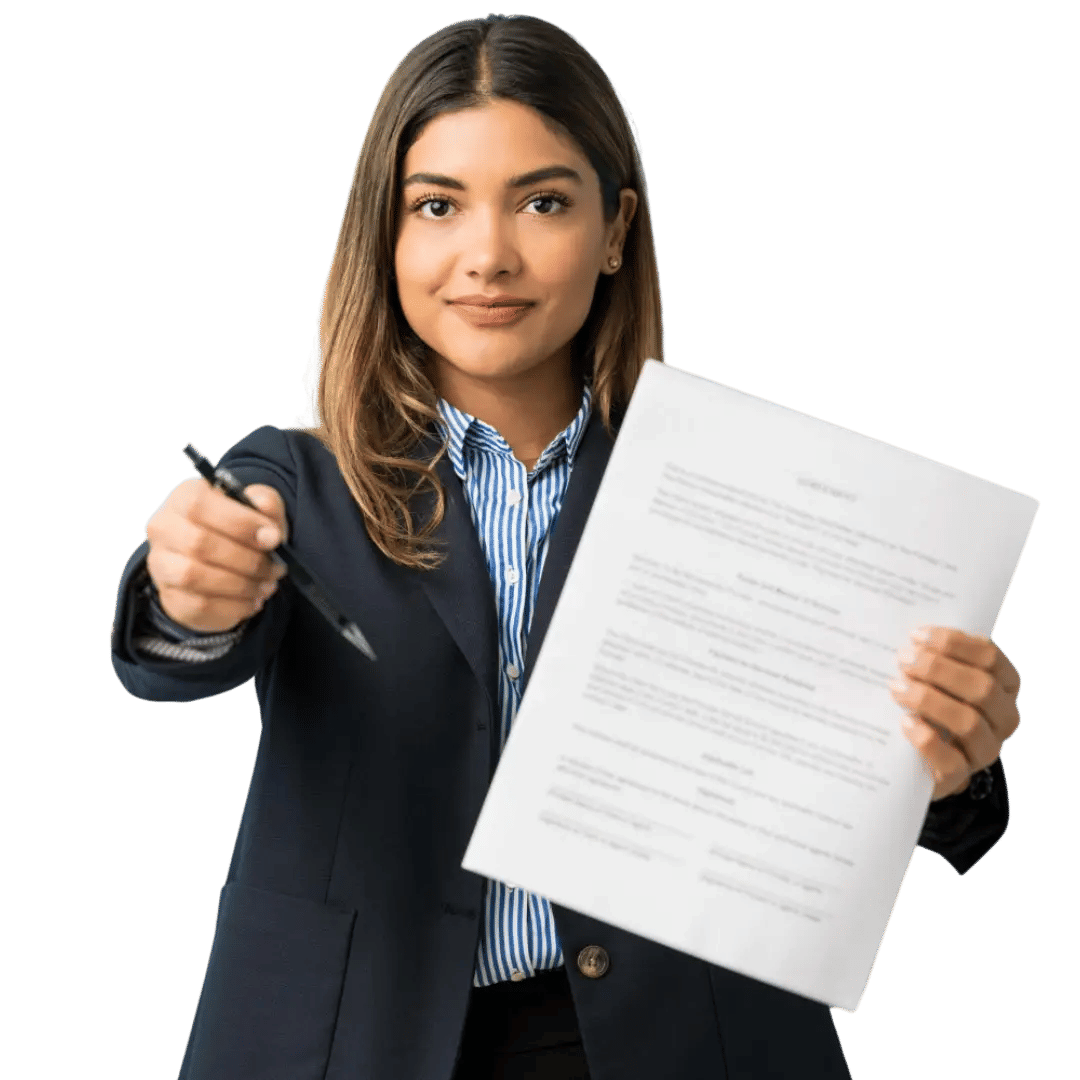
Having a contract management dashboard is essential for every business, as it provides centralized visibility, improves oversight, and ensures better control over the entire agreement lifecycle.
A recent survey by ALM and Bloomberg Law found that 43% of corporate counsel spend at least half of their workday handling contract-related tasks. This highlights the essential importance of contracts in driving business functions. IT also reveals a powerful opportunity and the chance to transform a traditionally time-consuming process into a strategic advantage.
How Does Contract Management Software Works in Business
Contract management software is is a powerful tool designed to enhance the efficiency of businesses. Here is how it works.
1) Contract Request and Initiation
The process starts when the need for a new contract arises this could be due to initiating a vendor relationship, establishing a partnership, or hiring a new employee. Requests for new contracts are typically initiated by departments such as legal, procurement, human resources, or finance.
The contract management software records all critical contract information, including the type of agreement, involved parties, key terms, and any additional specifications relevant to the contract’s purpose and execution.
2) Contract Creation and Drafting
Once a contract request is submitted, contract management software gives users ready-to-use contract templates that can be adjusted to fit different needs, such as vendor deals, employee agreements, or non-disclosure forms. These templates use common legal terms and follow the latest legal rules.
The contract is drafted by adding important details that match the business requirement.
Many contract management software offer ready-made clause suggestions based on the contract type. This helps users include all the important points without missing anything.
3) Internal Review and Collaboration
After the contract is prepared, it goes through an internal check process. During this phase, different departments work together to check if the contract follows all legal, financial, and business rules. The contract management software allows teams to work together at the same time, letting them add comments, offer suggestions, and keep track of all changes made.
Version control keeps a record of every change made, allowing you to look back at earlier versions whenever needed. This makes it easy to follow and keep track of each step in the process.
4) Approval Workflow
After the contract is reviewed and all needed changes are done, the software sends it automatically to the right people so they can approve and sign it.
The contract management software sends the contract along the approval steps with very little manual work. It automatically notifies each person when it’s time for their approval. The contract management software shows who approved, who’s left, and any pending changes, helping avoid delays.
5) Contract Execution and Signing
After the last approval, the contract is all set and ready to be executed. Contract management software usually works together with electronic signature tools, allowing people to look over and sign contracts digitally. This eliminates the need for paper signatures and makes the approval process much faster.
6) Centralized Storage and Secure Access
After signing the contract is saved safely in a central, secure digital storage inside the software. All documents are kept organized and easy to search, so contracts can be quickly found whenever they are needed for audits, compliance reviews, or day-to-day business tasks.
Role-based access limits who can see sensitive contracts, so only the right people have permission.
7) Tracking and Reminders for Key Dates
Contract software keeps a close watch on key contract dates like renewals, expiry dates, and performance checks automatically.
It sends timely alerts to the right people so that important deadlines are never overlooked. This feature helps businesses keep track of contract renewals and negotiations ahead of time, so they don’t miss important dates or lose valuable chances.
8) Renewal and Amendments
The contract management software sends automatic reminders as expiration or renewal dates approach.
It helps businesses easily track any updates or additions to the original contract. Keeping a clear record of all updates and making sure both sides know and agree to the new terms.
Recommended Read: Contract Amendment Explained
What are the Challenges of Contract Management?
Contract management is a critical process for any organization, but it comes with its own set of challenges that can impact efficiency, compliance, and profitability. These are some of the main difficulties in managing contracts.
1) Missed Renewal and Expiry Dates
Businesses often forgot renewal and key agreement deadlines. This might cause contracts to renew automatically with poor terms or miss chances to discuss better deals.
Sometimes, businesses find themselves tied to contracts that don’t fit their current needs anymore. This can lead to paying for services they do not use or that are no longer helpful. Letting a contract expire or automatically renew without checking it carefully can lead to big problems, especially when the contract involves important deals or valuable partners.
2) Inefficient and Slow Approval Processes
89% of organizations admit their current contract management processes are not highly effective.
Without a digital tool, the contract approval process often becomes messy, slow, and stuck at different points.
Delays in getting contract approval process from the right people can slow down schedules, hold back decisions, and create frustration within teams, which can make business work less efficient.
3) Risk Of Manual Errors
Handling your contracts by hand raises the chance of mistakes, like wrong terms, missed details, or forgotten deadlines.
These mistakes can cause expensive legal problems, break rules, or result in lost chances, which may harm the company’s reputation and financial health.
4) Lack of Centralized Tracking
Without a central system to manage contracts, businesses often miss important dates like renewals, fail to track their responsibilities, and lose sight of key performance details.
The limited visibility makes it difficult to follow and handle the entire contract process, which often causes missed deadlines, forgotten important terms, and overall loss of control.
This may lead to expensive mistakes and missed chances, especially if important contracts end or renew on their own without being checked carefully.
5) Compliance Risks and Legal Challenges
Compliance with evolving laws and regulations becomes more challenging without an automated system to track and monitor contract terms. Businesses can inadvertently violate industry regulations, leading to costly penalties, legal disputes.
6) High Risk of Non-Compliance
Keeping up with changing rules and compliance can be hard, especially without contract management software that automatically tracks and updates these requirements.
Companies without an automatic system to monitor contract compliance might accidentally break industry rules, laws, or their own policies. This might cause legal issues, penalties, or harm to your reputation. It can be difficult to spot compliance problems without a clear view of contract details and important dates.
7) Cyber Security Breaches
Poor contract management exposes businesses to data security risks when sensitive documents are shared without proper protection. For instance, legal contracts should stay within the legal department, while procurement agreements must remain with the procurement team.
A secure contract management software with role-based access confirms that only authorized personnel can view or edit these documents, preventing breaches and protecting the business from legal issues.
Notable Features of Contract Management Software
64% of legal and compliance leaders say they intend to increase their investments in legal technology to drive greater efficiency and innovation. Contract management software offers a range of powerful features designed to streamline the entire contract lifecycle from creation to execution and renewal. Here are some notable features.
1) Contract Storage
A central place to store contracts that lets users easily search and organize files, helping them quickly locate the exact document they need.
This system helps businesses keep all their contracts organized and makes it easy to find any document when needed.
Users can easily sort and find contracts by filtering them based on type, client name, value, or end date.
This makes it easy to find contracts without digging through stacks of paper or searching through many folders.
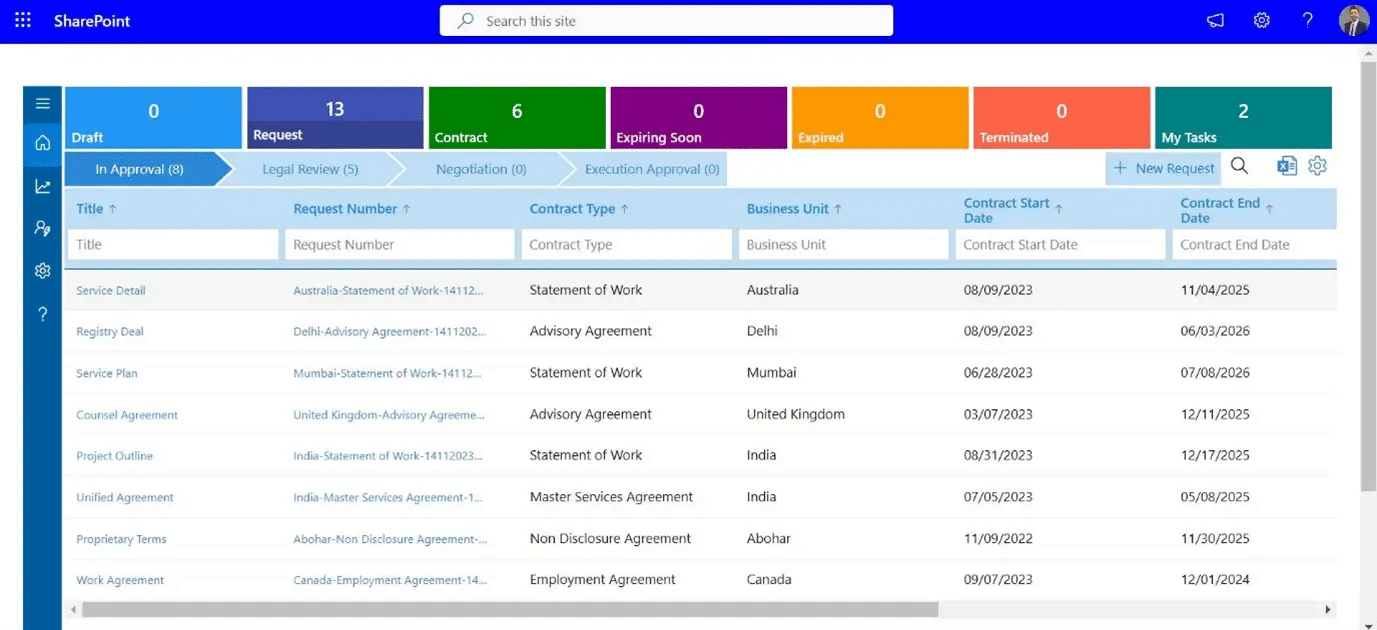
2) Contract Drafting and Formulation
This feature makes creating contracts easier by giving businesses ready-made templates that include common clauses and terms.
These templates are made for different kinds of contracts, so businesses don’t have to create a new agreement from the beginning every time.
By using these ready-made templates, companies can keep all their contracts uniform, making sure every agreement follows the company’s rules and style. This method not only delivers better accuracy but also saves time and effort. It lets teams spend their energy on other important work instead of starting from scratch with every new contract.
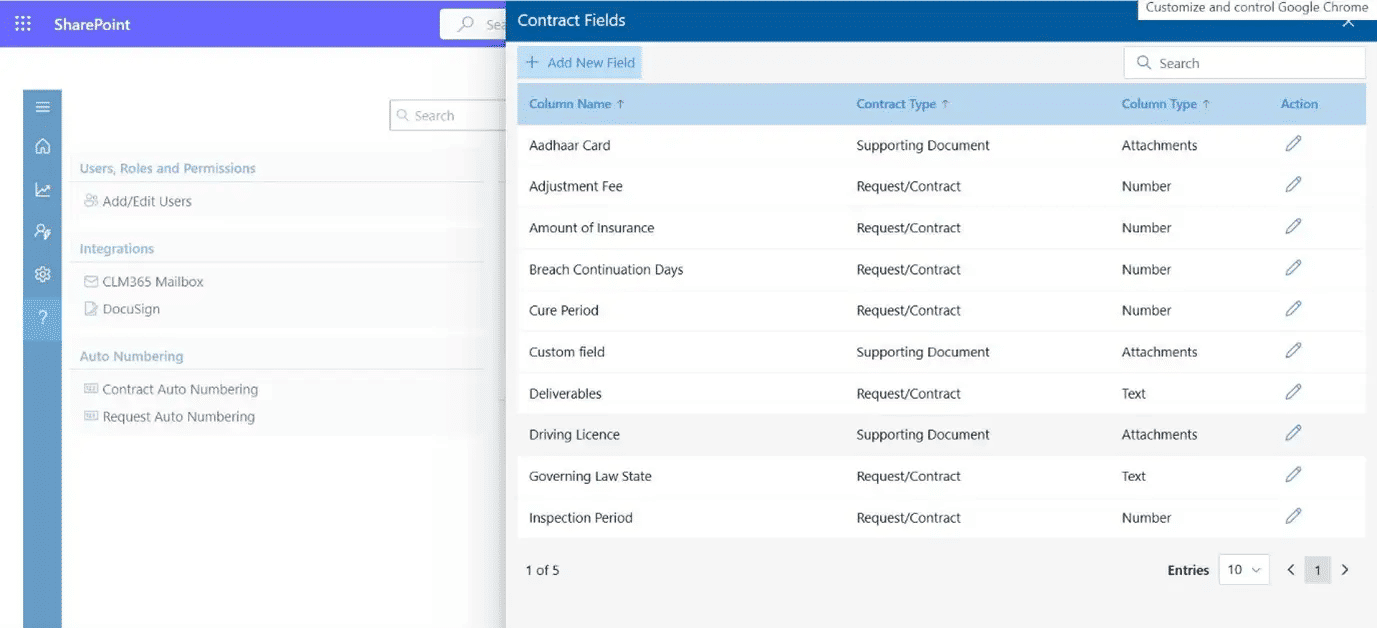
3) Internal Team Collaboration and Approval Flow
This feature offers simple tools that let internal teams and outside partners work on contracts together without any trouble. It sets clear steps for approval, making sure contracts are checked and signed by the right people.
One big benefit is being able to set up automatic approval steps. Companies can set approval routes according to job roles, teams, or levels, making sure the contract reaches the correct people at every stage.
By automating this process, businesses can cut down on wait times and obstacles, allowing approvals to happen faster and boosting overall productivity.
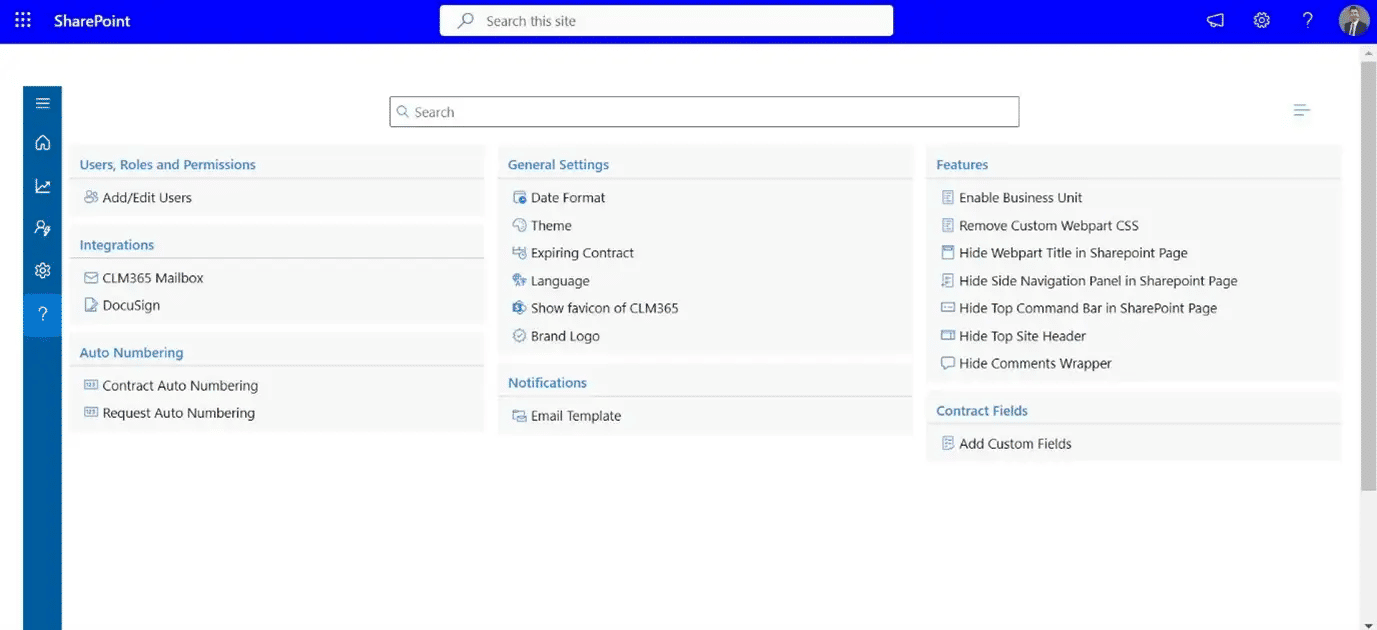
4) E-Signature
It connects with electronic signature services, letting contracts be signed online. This removes the need for handwritten signatures and paper forms.
Digital signing helps businesses finish contracts faster and cuts down on paperwork. This connection speeds up work, cuts down waiting times, and boosts overall output.
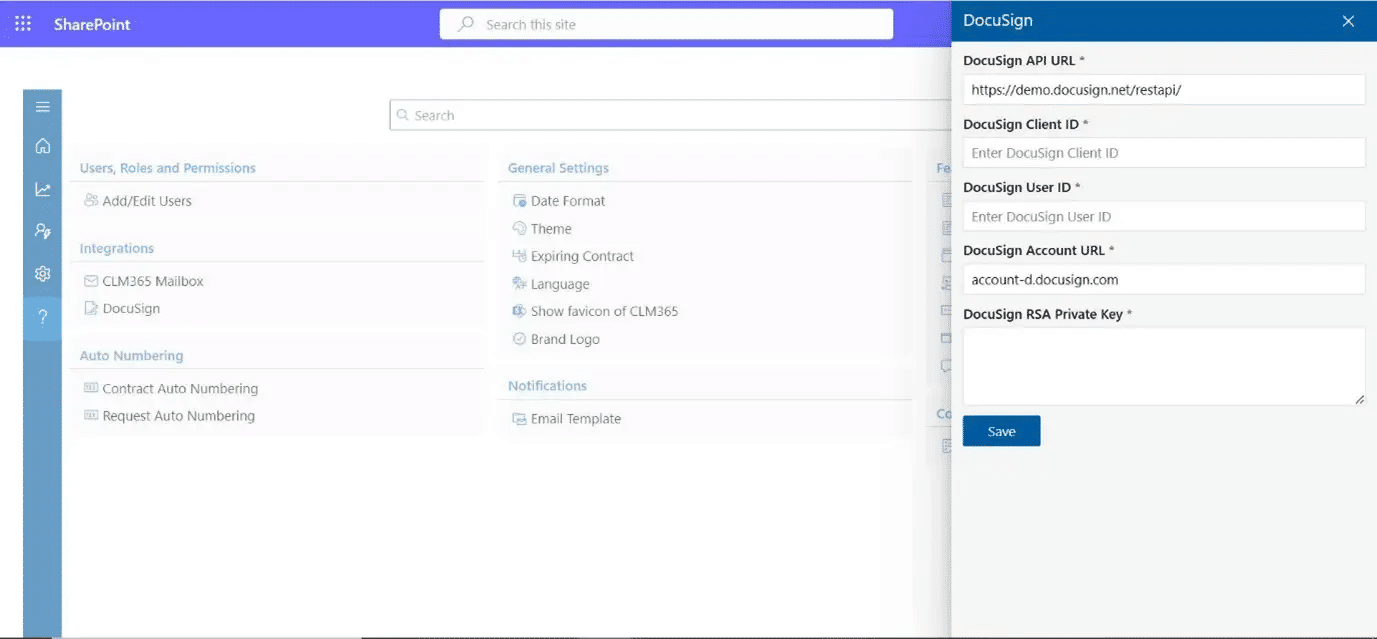
5) Contract Negotiation and Reviewing
This feature provides tools to monitor edits and updates made to agreements throughout contract negotiations process, allowing you to keep track of multiple versions easily.
Stakeholders can quickly go through contracts, offer changes, and follow updates in a clear and organized way. The ability to markup contracts by showing suggested edits right within the document helps make the review process easy to follow and clear for all parties involved.
This keeps a clear record of every change, cutting down on mix-ups and helping everyone agree before giving the final okay.
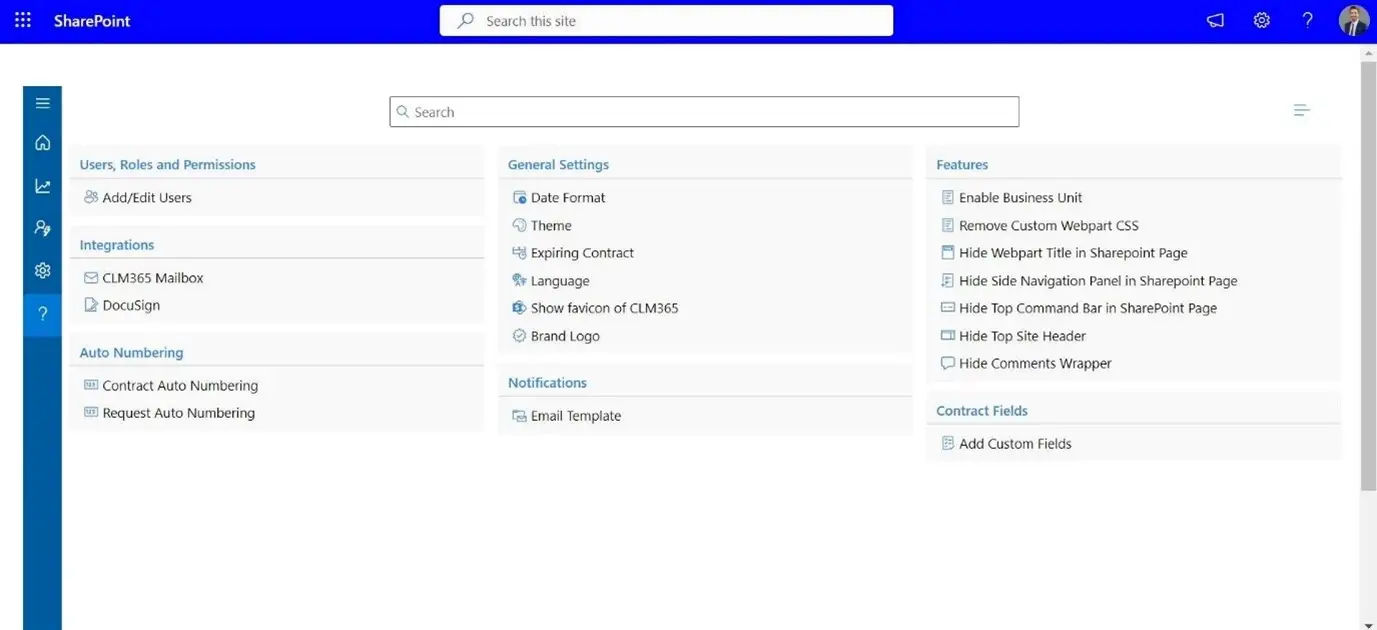
6) Monitor Contracts With Ease
Contract management software offers dashboards and reporting features that help monitor contracts at every stage. It keeps an eye on key dates, deadlines, and important responsibilities to help manage the contract from start to finish.
It helps companies stay on top of important contract dates and tasks, making it easier to handle them on time and follow rules properly.
Teams get automatic alerts for important dates like contract renewals, end dates, and key payments. This helps them stay on track and never miss an important task or deadline.
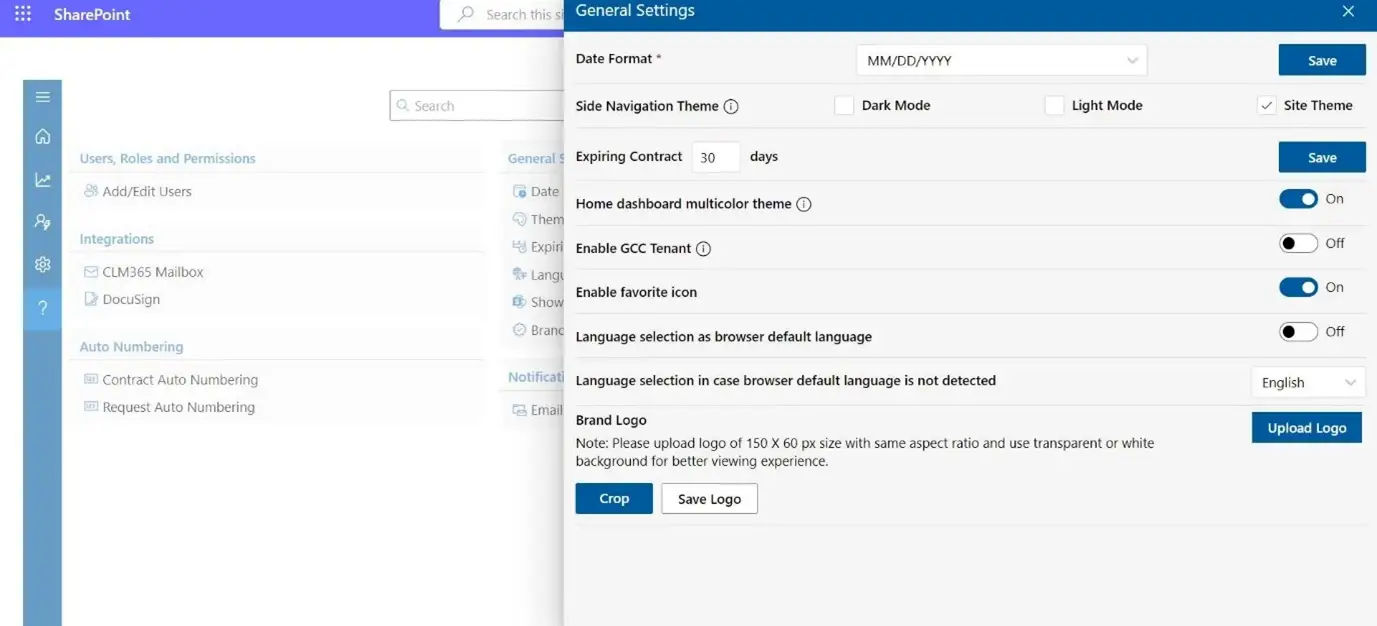
7) Compliance and Risk Management
To follow legal rules and stay within regulations, businesses need tools that help find and reduce possible risks in their contracts. These tools help make sure every contract follows the right legal rules and lowers the chance of any problems or mistakes.
Adding risk checks at every stage of a contract helps companies spot problems and understand risks early on. This forward-thinking method helps companies keep up with rule changes, deal with legal matters early, and cut down the risk of fines.
These features help businesses handle legal matters with clarity and stay updated with the rules, so every contract follows the needed guidelines.
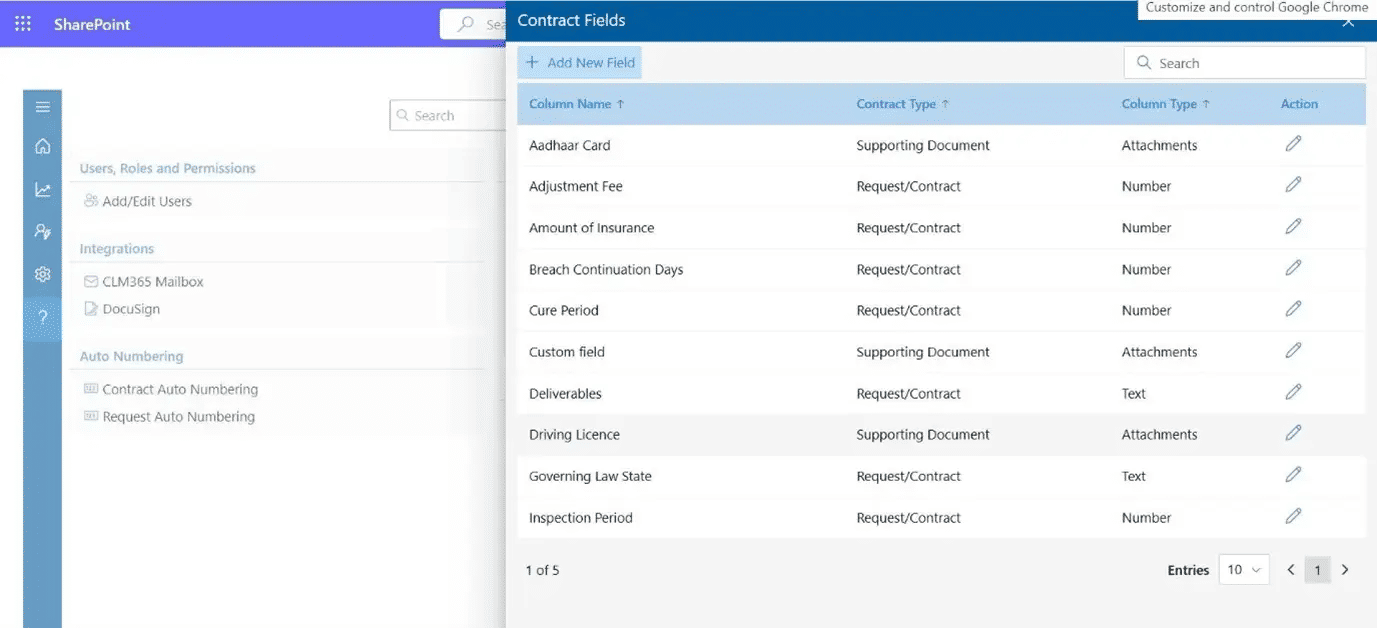
8) Contract Renewals and Expiry Management
Automatic reminders and alerts help businesses keep track of contract renewals and expiry dates, making it easier to act on time.
Setting up alerts for upcoming contract end dates helps organizations stay on track and avoid rushing at the last minute. This gives them the ability to start talks about renewing or to begin ending the agreement whenever needed.
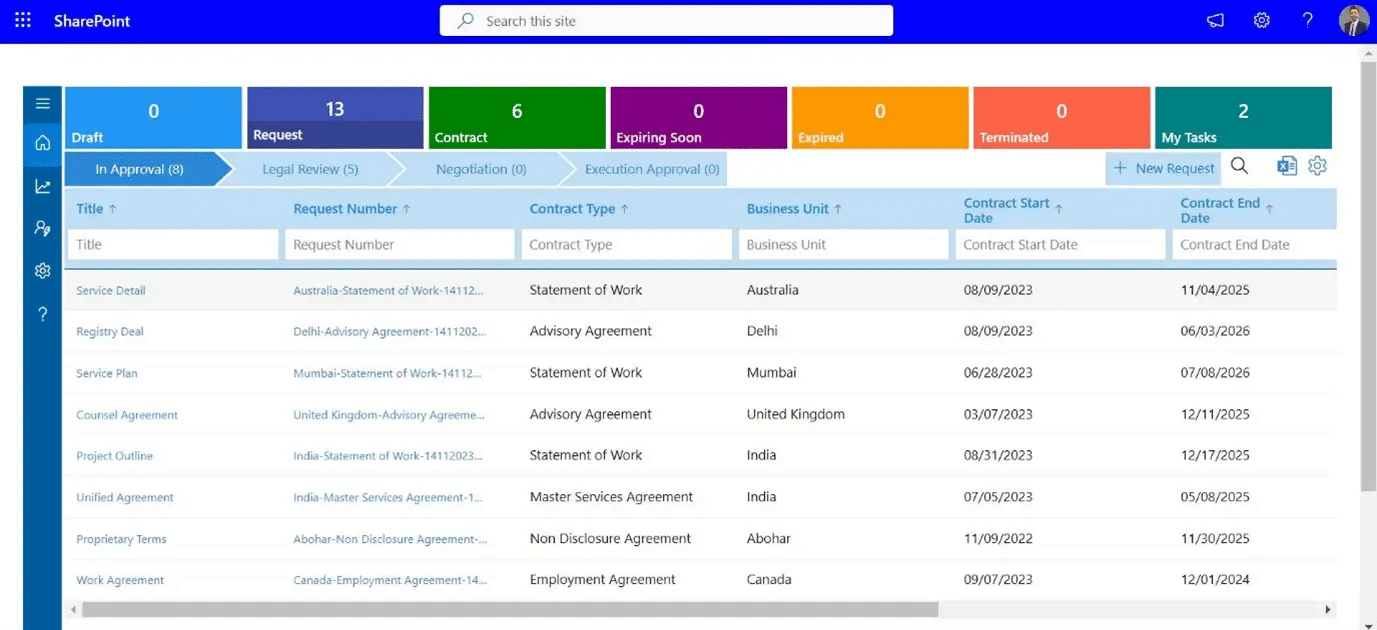
9) Tracking History and Audit Trails
Every change and update made to contracts is carefully tracked, creating a full record of all modifications for clear accountability and compliance.
It empowers businesses by offering a transparent view of contract management. It tracks every edit, approval, and revision, ensuring that all contract-related activities are documented.
This kind of tracking plays a key role in keeping records clear and following rules during every step of the contract process.
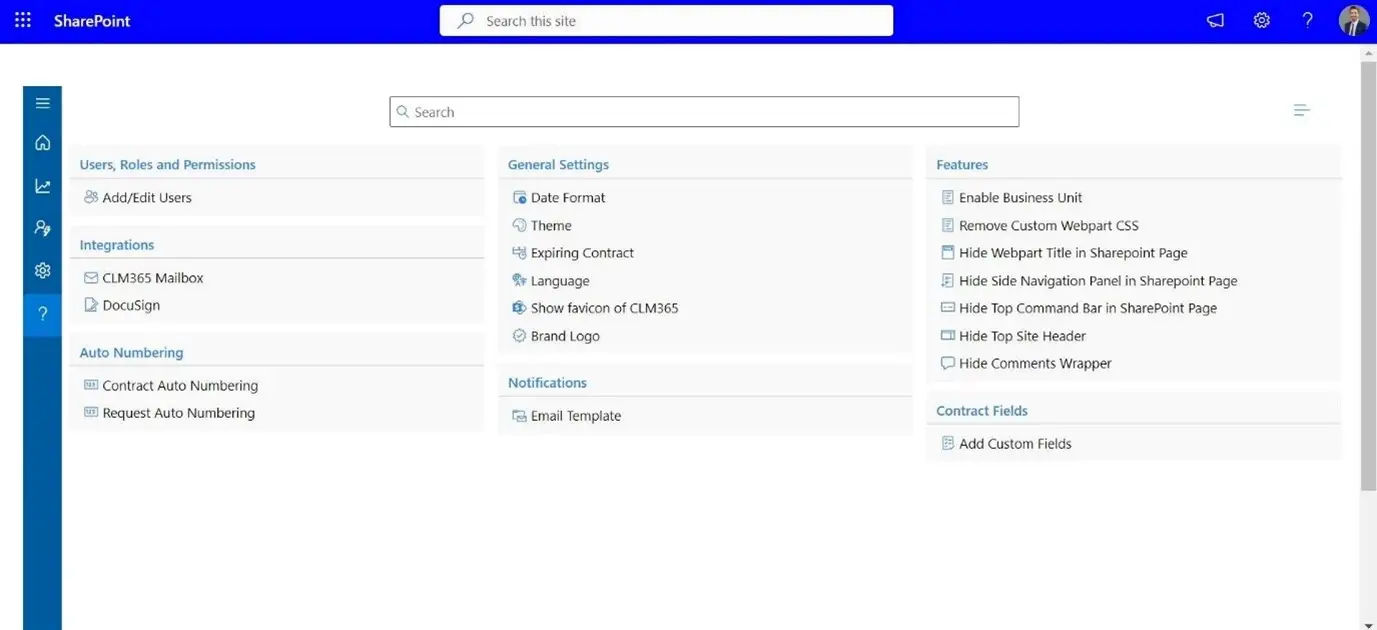
10) Integration with Existing Office Applications
It connects smoothly with tools like MS Teams, Outlook, and SharePoint. This integration makes sure that contract details, such as client information, contract values, and renewal dates, are automatically updated in real time
This collaboration helps create better workflows, boosts teamwork, and supports smarter decisions, making contract management easier and more connected throughout the company.
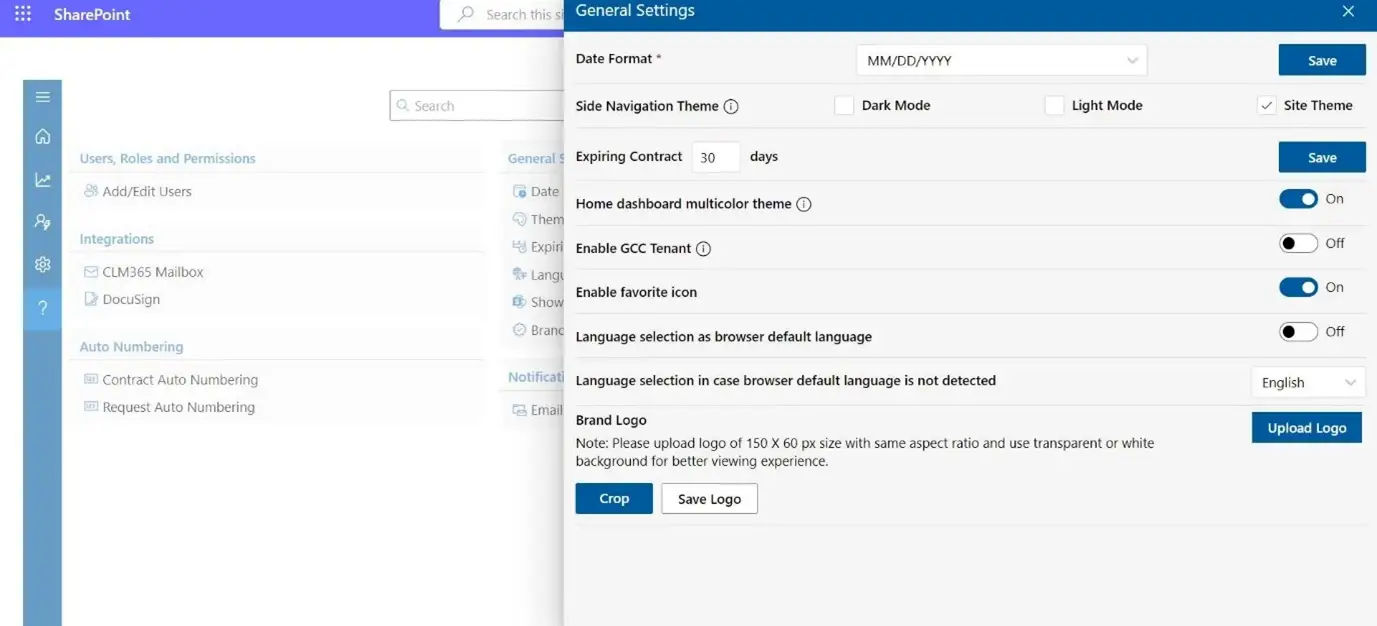
11) Advanced Reporting Analytics
It offers strong features to create clear reports and review important contract details, such as how well contracts perform, if they follow rules, and their financial effects.
Users can generate custom reports based on specific data like contract worth, renewal percentages, and supplier results.
This flexibility lets businesses concentrate on the important information, improve contract workflows, and make smart choices to help grow and lower risks
Recommended Read: What Is Contract Analytics
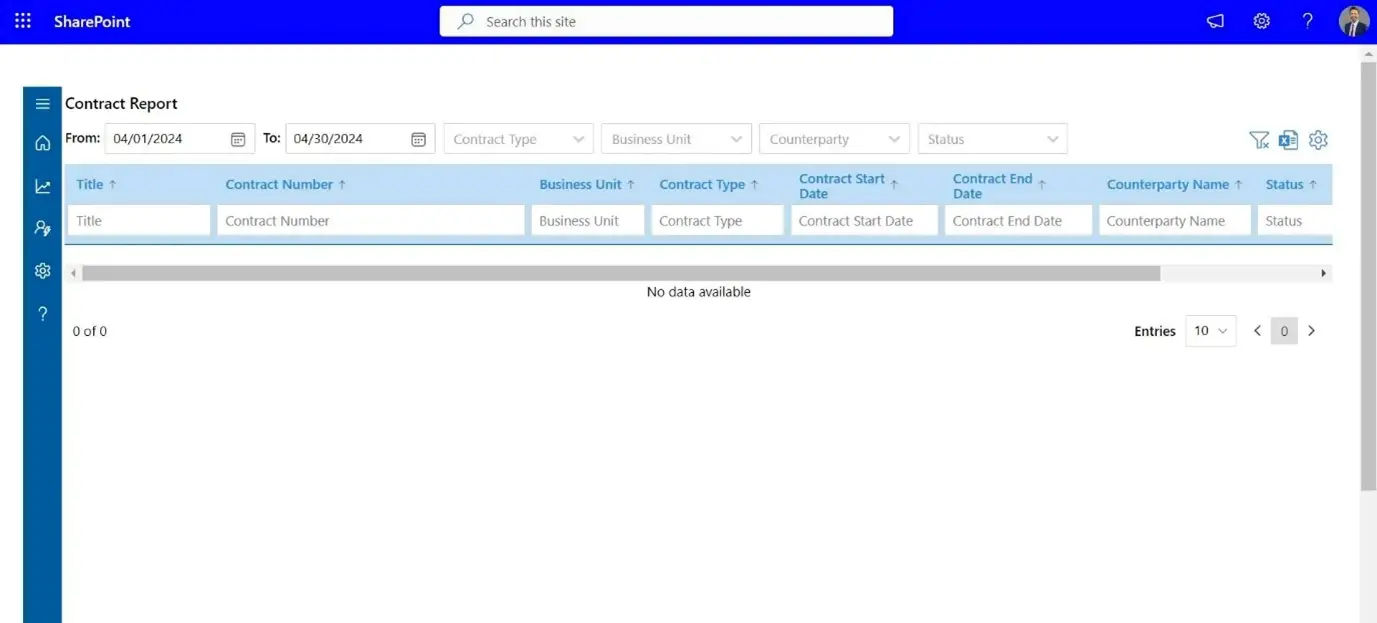
12) AI features
A AI equipped contract software generates detailed clause summaries, offering updated and relevant clause suggestions based on industry regulations and company policies, and recommending alternative clauses written in clear and concise language.
These features validate the contracts are accurate, compliant, and easy to understand, improving efficiency and reducing risks throughout the contract lifecycle.
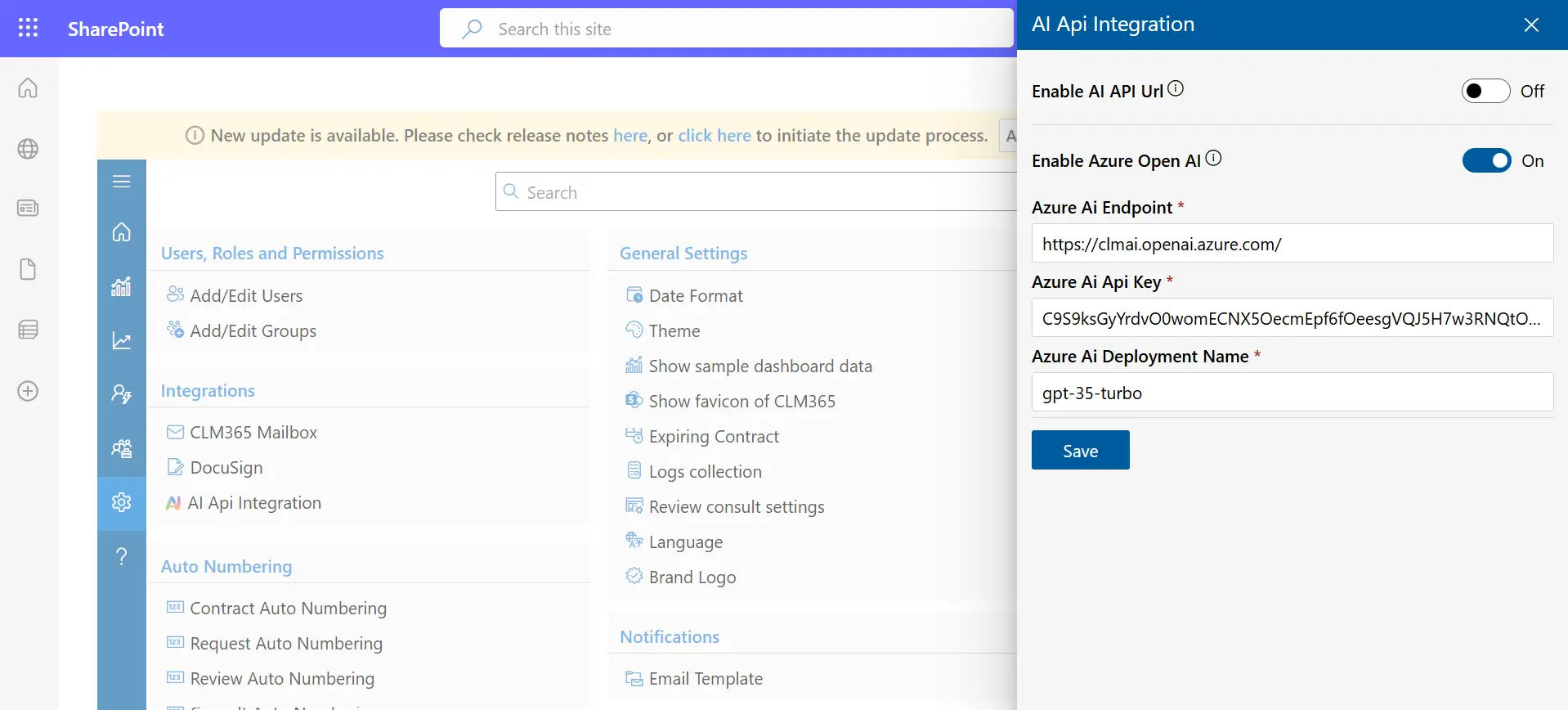
What are the Benefits of Contract Management Software?
It makes handling contracts easier, helps follow rules, lowers risks, keeps documents tidy, supports teamwork, and provides information to boost efficiency and smart choices.
1) Improved Collaboration Across Teams
A comprehensive contract management software is your central command post, where every contract whether you’re dealing with internal teams or external partners gets the attention it deserves.
Think about it: documents are uploaded, tracked, and edited in real-time. Changes? Instantly visible. Questions? Answered within the system. This isn’t just a tool; it’s the lifeblood of smooth coordination. It ensures no one misses a beat no more waiting for approvals, no more confusion over terms. Every contract detail is crystal clear.
This contract management software clears up confusion, helps things run smoothly, and stops costly mistakes and miscommunication. Your contracts will be handled like they should be swiftly, efficiently, and with absolute precision.
2) Mitigating Legal and Operational Risks
A reliable contract management software gives you strong tools to watch deadlines, handle contract terms, and keep track of changes. This helps you stay organized and meet all compliance rules without missing anything.
This proactive approach ensures that all legal and regulatory obligations are consistently met, minimizing the risk of costly penalties, legal disputes, and other complications that can arise from inadequate contract oversight.
With seamless monitoring and control, you can maintain confidence in the integrity of your contracts, safeguarding your business’s interests and reputation.
3) Gaining Full Control and Insights
With smart reports and insights, you can make that happen.
These powerful tools give you real-time, clear insights into your contracts, allowing you to track key metrics, measure performance, and identify opportunities for improvement. No more guesswork just solid data that helps you make smarter decisions, every time.
By staying on top of deadlines, compliance, and contract performance, you can optimally manage your contracts, reduce risks, and improve your strategies. It’s a game-changer that allows your business to thrive, stay on track, and reach its full potential.
Take charge of your contract management today and experience the ease and confidence that comes with knowing you’re always in control.
4) Maximized Efficiency and Reducing Costs
Automation is the key in this growth-focused business era. It makes handling contracts easier. Negotiations are quicker, vendor relationships are smoother, and contract terms are easy to manage. This leads to better deals and more successful partnerships.
The best part? Fewer disputes and fewer missed deadlines mean big cost savings. By your business avoids costly fines or legal problems, helping you save money and protect your reputation.
On top of saving money, it makes your team more organized and productive. Everything is in one place, and important deadlines and contract details are easy to track.
With automation, the process becomes a smooth process that helps your business run better, reduce risks, and improve results.
The future of is here. It works on its own, is easy to use, and is built to support your business growth.
5) Ensuring Data Protection and Compliance
With advanced security features like access controls, encryption, and audit trails, your contract data is always secure and compliant with privacy regulations.
These robust security measures in contract management software ensure that sensitive contract information remains confidential, protecting your business from data breaches and unauthorized access. Not only do they help maintain privacy, but they also improve the integrity of the entire process, building trust with all stakeholders.
6) Simplified Legal Review
Contract management software helps the legal team quickly find and check contracts, making sure all terms and clauses follow company rules and legal standards.
Legal teams can use automated tracking and get quick alerts to spot possible risks early. This helps them act fast and protect the organization before problems grow bigger.
Clear audit records and compliance reports provide full visibility, helping to easily follow all changes, edits, and approvals. This helps keep all contracts legally correct and makes sure the organization is ready for any audits or legal questions.
7) Centralized Contract Storage and Renewal Management
Good contract management software helps procurement teams handle contracts better by giving them real-time updates on contract details and supplier performance.
This helps in negotiating better terms, strengthening vendor contracts, and making the purchasing process more effective overall.
A single place to store all contracts helps teams quickly find and check them, lowering the chance of overlooking any key agreements.
10 Best Contract Management Software
Finding the best contract management software can help your business work faster and stay organized. Here are some good tool to consider.
1) CLM 365
CLM 365 is a trusted solution used by many businesses to handle their contracts with ease and confidence. Its straightforward design makes it a great fit for organizations looking for a reliable way to manage their contract tasks. Here are some of the key features of this system.
Built to work seamlessly with Microsoft tools, CLM 365 helps users draft, review, and approve contracts faster by integrating with familiar apps like Outlook, Microsoft Teams, and SharePoint.
With AI-powered suggestions for contract clauses and quick summaries, users can save valuable time while reducing errors. CLM 365 offers its AI-powered tools at no additional cost, giving users more value at the same price.
Key Features
- Start contract creation directly from your Outlook inbox
- Tools built in to help with smooth contract discussions
- Use customizable templates approved by your legal team
- Monitor contract terms and deadlines as they happen
- Access 24/7 customer support whenever needed
- Set role-based permissions to protect sensitive documents
- View contract performance with detailed reports
- Generate contracts using easy, guided input forms
- Automatically route contracts to the right people
- Features designed to support legal accuracy and policy needs
- Save time with reusable contract templates
CLM 365 Reviews & Ratings
G2: 4.8
Capterra: 4.8
Microsoft AppSource: 4.9 (79 reviews)
2) Zoho Contracts
Zoho Contracts is carefully crafted for businesses that are expanding and need a clear way to handle contracts. It gives teams the ability to draft agreements using editable templates and guide them through approval stages with less manual work. Zoho offers a well-structured experience that helps teams stay organized and work more efficiently.
Key Features
- Editable contract templates to match various needs
- Automated steps to move contracts through approvals
- Built-in secure e-signing feature
- Central place to manage changes and renewals
- Full history of edits and updates
- Pre-approved legal clauses for quicker drafting
- Custom reports to track contract progress
Zoho Contracts Reviews & Ratings
G2 Review: 4.5
Capterra: 4.4
3) SpotDraft
SpotDraft focuses on making contract management simple and accessible for both legal and business teams. Its intuitive design helps users get comfortable quickly and start working efficiently without delay.
A major benefit of SpotDraft is its fast-onboarding process, with most users fully operational within 4 to 6 weeks. Additionally, its transparent and adaptable pricing makes it an attractive choice for organizations seeking a dependable yet affordable solution.
Key Features
- Central platform to manage all contracts in one place
- Build contracts that minimize risks
- AI-driven suggestions to help draft better clauses
- Customizable approval processes to fit your needs
- Integrated digital signing for easy approval
- Notifications for upcoming renewals and deadlines
- Tools designed to improve teamwork and communication
SpotDraft Reviews & Ratings
G2 Review: 4.5
Capterra: 4.8
4) Conga CLM
Conga CLM is crafted for teams who frequently use Microsoft applications. By connecting directly with Word and Office 365, it lets users draft, update, and work together on contracts within familiar software. Featuring ready-made clause collections, automatic approval routing, and contract obligation tracking, the platform supports teams in keeping contracts accurate, compliant, and efficient from start to finish.
Key Features
- Self-guided contract drafting tools
- Multi-level approval workflows
- Real-time document collaboration
- Automated alerts and scheduled insights
- Pre-approved clause library
- Offline agreement upload and management
- Integration with CRM and ERP systems
Conga CLM Reviews & Ratings
G2 Review: 4.3
Capterra: 4.3
5) ContractWorks
ContractWorks is a trusted tool designed to help businesses manage their contracts easily and securely. It provides a safe and organized place to keep all contracts, so you can easily find them when needed. The system sends automatic reminders for important dates like renewals and expirations, helping you keep up with deadlines and manage your contracts easily. This keeps businesses organized and operating efficiently
Key Features
- Secure central contract storage
- Automated renewal and expiry alerts
- Role-based data protection
- Fast contract search
- Built-in e-signature
- Detailed audit logs and reports
- Easy-to-use interface
ContractWorks Reviews & Ratings
G2 Review: 4.8
Capterra: 4.8
6) Juro
Juro is a well-known tool that lets businesses manage all their contracts in a single place. You can create, edit, collaborate, and sign contracts without switching between different apps. Many users find Juro easy to use, making contract work faster and less complicated.
Key Features
- Create contracts directly from Slack and CRM platforms
- AI-powered support to assist with contracts
- Work together with your team in real time
- Detailed analytics to track contract progress
- Build workflows easily without coding
- Quick and clear contract review steps
- Smooth and timely contract approvals
Juro Reviews & Ratings
G2 Review: 4.6
Capterra: 4.8
7) Evisort
Evisort uses smart AI to make managing contracts easier. It learns from many contracts to handle tasks automatically, helps teams work faster, and makes creating contracts simple. This way, teams can focus on important work and get more done with less hassle.
Key Features
- Quick extraction of key contract details
- Centralized contract storage
- Faster approval steps
- Renewal reminders
- Easy contract creation and collaboration
- Automated routine tasks
- Team collaboration tools
- Clear, detailed reporting
Evisort Reviews & Ratings
G2 Review: 4.7
Capterra: 4.8
8) Concord
Concord is an easy-to-use contract management software with smart features that help teams work better together. It lets people create, review, and approve contracts quickly, all in one place. This tool helps businesses stay organized and follow the rules without any hassle.
Key Features
- Smooth team collaboration
- Fast, clear approval steps
- Easy negotiation tracking
- Instant access to contract details
- Extracts key terms in MS Word
- Powerful search for agreements
- Edit history during negotiations
Concord Reviews & Ratings
G2: 4.3
Capterra: 4.6
9) Summize
Summize is a smart contract management software designed to integrate smoothly with your everyday tools. Using AI technology, it quickly identifies important contract information, delivers timely reminders, and provides clear summaries to make the review process more efficient. This helps teams handle contracts with greater accuracy and saves valuable time.
Key Features
- Built-in calendar with timely reminders
- Word add-in for seamless document editing
- Legal playbooks to guide contract steps
- Fast setup for immediate use
- Custom tools to enhance team collaboration
- Scalable cloud system to support business growth
Summize Reviews and Ratings
G2: 4.7
Capterra: 5
10) Superlegal
Superlegal uses AI to help legal, sales, and business teams review contracts faster and with less effort. It helps manage legal work in a clear and organized way, giving teams better contract management software to review, edit, and move contracts forward with confidence.
Key Features
- Secure storage with strong data protection
- Built-in eSignatures for quick approvals
- Adjustable data fields to match your workflow
- Ongoing checks to support policy needs
- Shared comments and notes for easy teamwork
- Insightful reports for better decisions
- Neatly organized files for fast access
- Live dashboard to view updates in real time
Superlegal Review & Ratings
G2: 4.8
Capterra: 4.8
Who Benefits from Contract Software Management?
Contract software management benefits more than just legal teams. From HR and procurement to finance and compliance, it streamlines processes, reduces risks, and saves time. Whether it is managing vendor contracts or ensuring compliance, this software helps your team work smarter and more efficiently. Let us explore how different departments can benefit from using this software.
1. Legal
- Contract management software helps legal teams by making it easier to create contracts, keep them organized, and track any changes, which saves a lot of time.
- It helps legal professionals spot changes fast, follow rules properly, and lower risks caused by old or unapproved terms.
- By keeping all legal agreements in one place, helping you follow current rules and avoid missing important details.
2. Procurement
- Contract management software keeps all supplier and vendor contracts in one place, making it simple to find and use the right documents when needed.
- Automated reminders for contract renewals help procurement teams remember important deadlines and avoid missing key opportunities.
- Monitor important performance indicators to keep track of contract progress and make sure all agreed terms are followed.
- Improve procurement contracts to save costs and boost efficiency while reducing risks related to breaking rules or missing deadlines.
3. Sales
- Use CLM Solution to quickly generate standard sales contracts, speed up the approval process, and cut down on paperwork.
- Let sales professionals spend more time talking with clients and closing deals, speeding up the sales process and making it more effective.
- Keep contracts updated with the latest terms to avoid confusion and keep communication clear with clients.
4. Finance
- Contract management software gives a clear view of financial commitments, such as payment dates, renewal times, and any penalties that may apply.
- Keeps track of key dates and agreements, helping to meet deadlines and follow financial obligations.
- Having easy access to contracts helps improve cash flow, makes budgeting easier, and keeps you following the rules.
- Automatic reminders for payments and audits reduce errors and help you follow financial rules.
5. HR Teams
- Use contract management software to create and handle employment contracts automatically, following labour laws and company rules carefully.
- Keep track of contract renewals, changes, and endings easily, so employee agreements stay correct and current.
- Simplify the onboarding process by using clear, legally binding agreements that ease the paperwork load for HR teams.
- Bring together legal, procurement, sales, finance, and HR teams to work closely, lower risks, keep rules in check, and save time across the whole organization.
How Contract Management Software Helps Businesses Build Trust
The contract software provides transparency, accuracy, and security, it strengthens trust at every stage of the contract lifecycle. From managing compliance to protecting sensitive data, businesses can rely on the tool to foster deeper, more reliable partnerships. Let u dive into how software can transform the way your business builds trust.
1) Transparency in Contract Processes
It brings together all contract documents into one easy-to-reach place. This lets everyone involved, inside and outside the company, see, follow, and check contracts as they happen.
An open system keeps everyone informed with the latest updates, which helps prevent mistakes and keeps communication clear.
This builds trust because business partners know that important information is being shared clearly and honestly without anything being left out or misunderstood.
Recommended Read: Contract Lifecycle Management Process
2) Consistency and Accuracy
Contract management software makes sure every contract uses the same ready-made templates and standard clauses. By removing any mismatches, companies can feel confident that each contract matches their rules and goals perfectly.
This helps cut down mistakes and confusion in contract wording, creating confidence with clients and partners because they know the software produces contracts that follow legal and business rules.
3) Efficient Communication
Contract management software with built-in communication features allows people to work together instantly when creating and updating contracts. Stakeholders can add comments, suggest edits, and talk about the terms inside the system, keeping all messages clear and in one place.
This better communication helps everyone understand each other clearly and allows problems to be solved faster.
When businesses collaborate in a well-organized manner, they reduce lengthy back-and-forth communication and build stronger relationships and trust with their partners.
4) Timely Alerts and Reminders
It sends automatic reminders for important contract dates, like renewal times, when contracts end, and payment due dates. Taking this active approach helps prevent missed deadlines and keeps everyone informed about key moments throughout the contract process.
These timely alerts help businesses keep track of their contracts and meet their commitments on time.
5) Efficient Issue Resolution and Clarity
Contract management software brings clear visibility and understanding during every step of the contract process.
This clear and easy-to-use record helps businesses quickly solve any issues or confusion that come up.
With clear records in hand, everyone involved can be sure that problems will be handled fast and fairly.
Best Practices to Achieve Real Results with Contract Management Software
It is not just about storing documents it is about creating a smarter, faster, and more secure way of doing business. Whether you are a growing startup or a large enterprise, effective process can reduce risks, improve compliance, and build trust across every deal.
Here are 10 best practices will help you get the most value out of your investment and create a system that delivers consistent, measurable results.
1) Centralize All Contract Documents
When contracts are scattered across emails, drives, or desktops, things fall through the cracks. A single place to manage all crucial documents makes everything easier from access to compliance. Centralized contract management software eliminates confusion, ensures teams work with the latest versions, and speeds up internal coordination. Here is how to implement.
- Organize documents in a secure place accessible to all authorized users.
- Use structured folders, labels, and tags for better navigation.
- Ensure version control to avoid duplicate or outdated documents.
2) Set Role-Based Access and Permissions
Not everyone needs to see every contract detail. With role-based permissions, you maintain transparency where it’s needed without compromising privacy or security. Contract management software protects sensitive data while allowing the right people to access the right information.
- Assign user roles based on department or seniority.
- Limit editing rights to key personnel while allowing others to view or comment.
- Regularly review access controls to avoid unauthorized exposure.
3) Automate Renewal Alerts
Missing agreement renewal deadlines can result in unwanted penalties, lost opportunities, and disrupted services. Automating make sure that your business never misses an important deadline. This proactive approach helps you stay ahead, manage renewals efficiently, and avoid last-minute rushes or lapses in service.
- Set automatic reminders for key contract milestones and renewal dates.
- Align renewal alerts with proper workflows to trigger action well in advance.
- Keep all stakeholders aligned and are notified ahead of time to prepare for renewals.
4) Implement Role-Based Access Control
Restricting access based on roles make sures that sensitive contract data is only visible to those who need it. This practice enhances security and confidentiality, prevents unauthorized modifications, and strengthens compliance with privacy regulations, such as GDPR or other industry-specific standards.
- Define and assign access permissions based on job roles and responsibilities.
- Allow only trusted people to make changes.
- Check and adjust access permissions often to match your team’s changes.
5) Track Performance of the Agreement
Measuring the success of contracts through key performance indicators (KPIs) helps organizations evaluate their contract management process. Tracking metrics such as compliance rates, cost savings, and supplier performance allows businesses to identify opportunities for improvement and optimize future contract strategies.
- Establish clear targets and important metrics to track each contract’s success.
- Regularly track and analyse these metrics to gauge contract effectiveness.
- Use insights gained from performance tracking to refine future contract strategies.
6) Ensure Compliance with Legal and Regulatory Standards
A contract management software make sure that all agreements comply with the latest legal and regulatory requirements. By embedding compliance checks into your workflow, you can avoid costly fines, legal disputes, and the potential damage to your business’s reputation.
- Embed compliance checks within contract management processes.
- Regularly update contracts to reflect changes in laws and regulations.
- Use contract management software to automate compliance reporting.
7) Improve Collaboration Between Teams
Contract management is rarely a solo task. By improving collaboration between internal teams, legal departments, and external stakeholders, businesses can ensure that contracts are negotiated efficiently and that everyone is aligned throughout the contract lifecycle. Enhanced collaboration minimizes mistakes, delays, and disputes.
- Enable real-time document sharing and editing for collaborative input.
- Use a central platform where all relevant parties can access and review contracts.
- Foster open communication channels to resolve issues quickly and effectively.
8) Secure Data with Encryption and Audit Trails
Contract security is meant to be strong to keep agreement data safe from any kind of risk or misuse. By using encryption and maintaining audit trails, businesses can protect their contracts from unauthorized access, alterations, or breaches, while ensuring full traceability of all actions taken within the system.
- Encrypt all contract documents to protect sensitive information.
- Track each step and change made to the contract with a proper log
- Regularly monitor security protocols to safeguard against breaches.
9) Conduct Regular Audits
Regular audits of your during process help identify inefficiencies, compliance issues, and missed opportunities. By conducting these audits, businesses can maintain oversight, improve future contracts, and ensure all processes align with organizational goals and legal requirements.
- Plan routine contract reviews to check compliance, performance, and identify any missing details.
- Use audits to identify areas of improvement in contract terms and negotiations.
- Leverage audit findings to refine the processes for better results.
10) Streamline Approval Workflows
Delays in approval processes can slow down business operations and increase the time to close deals. Streamlining the approval workflow ensures that contracts are reviewed and signed faster, accelerating business transactions and improving overall operational efficiency.
- Use automated steps to send contracts to the right people for approval.
- Define clear approval paths to eliminate bottlenecks in the approval process.
- Monitor the approval process to identify and resolve delays in real-time.
Why CLM 365 Stands Out as the Best Tool for Managing Contracts
While there are multiple tools available in the market, CLM 365 stands apart for its unique combination of features that truly streamline the contract management process. By choosing CLM 365, you can refine your decision-making process with confidence, knowing that you have a platform designed for efficiency, security, and seamless collaboration at every stage of the contract lifecycle.
1) Built on Microsoft Eco-System for Ultimate Security
CLM 365 is built on the Microsoft ecosystem, ensuring that your benefits from the highest levels of security available.
As Microsoft continuously updates its security protocols, your business can rest assured that all sensitive contract data remains protected, safeguarded by world-class encryption and advanced security measures inherent in the Microsoft environment.
2) AI-Powered Features for Enhanced Efficiency
It leverages the power of AI to transform your contract management process. The software automatically suggests updated clause templates, offers alternative clause recommendations, and provides industry-specific summaries tailored to your needs.
Additionally, AI monitors critical obligations to ensure key contract milestones are met, streamlining the contract lifecycle and improving efficiency.
Recommended Read: Benefits of Contract Lifecycle Management with AI
3) User-Friendly Interface with Fluent UI
The contract management software features a user-friendly design based on Microsoft Fluent UI, offering a clean look and smooth interaction across all devices.
Designed with simplicity in mind, Fluent UI allows new users to quickly adapt and start using the platform with minimal training. With its easy-to-use design, managing contracts becomes simpler, helping you work faster and spend less time on training.
4) Seamless Integration with Power Apps and SharePoint
It works well with Power Apps and SharePoint, making it easy to handle and automate your contracts right inside your Microsoft tools.
Whether you build custom applications for contract workflows or use SharePoint to manage documents. This helps teams work better together and makes tracking and managing contracts simpler and more organized.
5) Scalable Support for Growing Organizations
CLM 365 is built to expand as your business grows. No matter if you are a small group or a large company, the contract management software grows with you and fits your changing needs perfectly.
As your organization grows, it continues to provide support to handle new users, larger contract volumes, and more complex workflows all without slowing down or making things harder to use.
Steps to Implement Contract Management Software
Before buying any software, it is necessary to know how to implement properly. This helps users to move the needle properly without any hurdles. Here are some few points to consider,
1. Focus on Seamless Integration with Existing Systems
When selecting contract management software, it’s crucial to think about how well it integrates with the tools you already use, like Outlook, MS Teams, Azure and SharePoint. Effective integration make sure smoother workflows and helps prevent time-consuming manual data entry, leading to greater productivity across the team.
- Make sure the software integrates easily with your existing tools without requiring extensive setup.
- Choose a solution that can scale as your business grows and adopts new technologies.
- Involve your IT heads early to ensure smooth integration with your current systems.
2. Prioritize User-Friendly Interface
The usability of the system is essential. A user-friendly interface minimizes the learning curve and ensures that your team can adopt it quickly, saving time and reducing the chances of errors.
- Choose software that has a simple, intuitive design that is easy for your team to navigate.
- Make sure the software offers clear instructions or tutorials for quick onboarding.
- Opt for tools that require minimal training, allowing your team to be productive from day one.
3. Ensure Data Security and Compliance
Data security should always be a top priority when selecting contract management software. The contract management software should have strong security measures, including encryption and access restrictions, to keep sensitive contract details safe and follow all necessary rules and laws.
- Choose software that complies with industry standards like GDPR, HIPAA, or others specific to your industry.
- CLM 365 is a Microsoft Certified system that offers strong protection for its users.
4. Assess Customization Options
Every company has its own way of working, so it’s important to pick contract management software that fits your needs and steps. Customizing the software makes it fit your way of working instead of making your team change to a standard system.
- Ensure the software allows you to configure contract templates and approval workflows to match your company’s processes.
- Look for software that lets you add custom fields and tags to make contract tracking more efficient.
- Choose a solution that can change and grow with your business as your needs change over time.
5. Evaluate Reporting and Analytics Capabilities
Strong reporting and analytics features are essential for tracking contract performance and identifying areas for improvement. Look for software that provides detailed insights into your contracts, helping you make informed decisions.
- The contract management software helps you stay on top of important contract deadlines and compliance rules by providing clear, customizable reports.
- Look for tools that give you real-time visibility into contract statuses, milestones, and performance.
- Choose a system that allows you to export data easily for deeper analysis and decision-making.
6. Check Customer Support and Training
Reliable customer support and comprehensive training resources are key to ensuring your team uses the software effectively. Make sure the software provider offers excellent support options and has ample training materials available.
- Choose a provider that offers 24/7 customer support via multiple channels, such as chat, email, and phone.
- Make sure there are easy-to-follow training materials available, such as video tutorials, documentation, or knowledge base.
- Look for a provider that offers dedicated account managers or customer success teams to assist with onboarding and troubleshooting.
7. Consider Mobile Access and Flexibility
In today’s fast-paced work environment, having access to your contract management software from anywhere is important. Choose a system that offers mobile compatibility, so your team can access, review, and manage contracts on the go.
- Choose software with a mobile-friendly interface that works seamlessly across smartphones and tablets.
- Ensure the mobile app provides full functionality, such as editing, approval, and signing of contracts.
- Look for a system that syncs automatically between devices, so your team always has up-to-date information.
8. Look for Scalability
As your business expands, your contract management requirements will change and grow with it. It’s important to select software that can scale with your business, ensuring you don’t outgrow your system as your contract volume and complexity increase.
- Choose software that can handle a growing number of contracts without slowing down or requiring a major upgrade.
- Ensure the software can expand to accommodate more users, departments, or business units as your organization grows.
- Look for flexible pricing options that can grow with your business, allowing you to add new features or users as needed.
9. Automation Capability
Automation can significantly improve efficiency by reducing the amount of manual work involved in contract management. Look for software that automates routine tasks like contract creation, reminders for contract renewals, and approval workflows.
- Choose software that automatically generates contracts from templates, reducing manual entry.
- Look for tools that send automated alerts for important contract milestones, such as renewal dates.
- Ensure the software has automated approval workflows that route contracts to the right stakeholders for faster processing.
10. Check for Document Collaboration Features
Collaboration plays a key role in managing contracts effectively. Choose software that allows multiple users to work on a contract simultaneously, providing an easy way to track changes and communicate with stakeholders.
- Ensure the software offers features like version control and document tracking, so all changes are clearly visible.
- Look for tools that let you add comments, annotations, or notes to contracts for easy collaboration.
- Ensure the software allows you to assign tasks or approvals to specific team members to keep the process moving smoothly.
Conclusion
Implementing SharePoint contract lifecycle management software makes the whole process easier and more reliable. It offers a complete tool that helps organizations handle contracts carefully, covering everything from drafting to renewing.
With tools like AI, automation, safe storage, and live tracking, this software is a must-have for businesses that want to stay organized and follow the rules. Investing in reliable contract management software helps you save time, improve business connections, and support lasting success.
Looking to revamp your contract management process. Schedule a free demo. Our demo specialist is happy to assist you
Frequently Asked Questions
Does CLM 365 provide a knowledge base to users?
CLM 365 offers a detailed knowledge base that helps users understand the product features and how to use them. This resource allows users to find answers on their own, which saves time and lowers the need to contact customer support.
How do I start using contract management software and what steps should I follow?
- Set Clear Goals: Decide what you want to achieve, such as speeding up the review process, following rules, or reducing mistakes.
- Examine Your Current System: Take a close look at how contracts are handled now to find weak spots and ways to improve.
- Involve Important Teams: Get feedback from legal, purchasing, and compliance groups to understand what features are needed.
- Plan Your Budget and Benefits: Think about all costs, like software fees and training, and check how the tool will save time and money.
Who receives automated renewal alerts from CLM 365?
It sends automatic reminders to legal heads or contract managers or assign users who handle contracts before a renewal date arrives. These reminders help people act on time and prevent any missed deadlines, keeping everyone involved up to date.
Can SharePoint contract management software integrate with other business applications?
SharePoint contract management software works well with Microsoft apps such as Outlook and Power Automate, allowing easy data sharing and helping automate tasks.
Is the contract software management suitable for small businesses?
Contract management software is a great fit for small businesses. It helps handle contract tasks, lowers mistakes, and boosts productivity. This makes it a helpful tool for businesses that want to keep their contracts organized as they grow.























