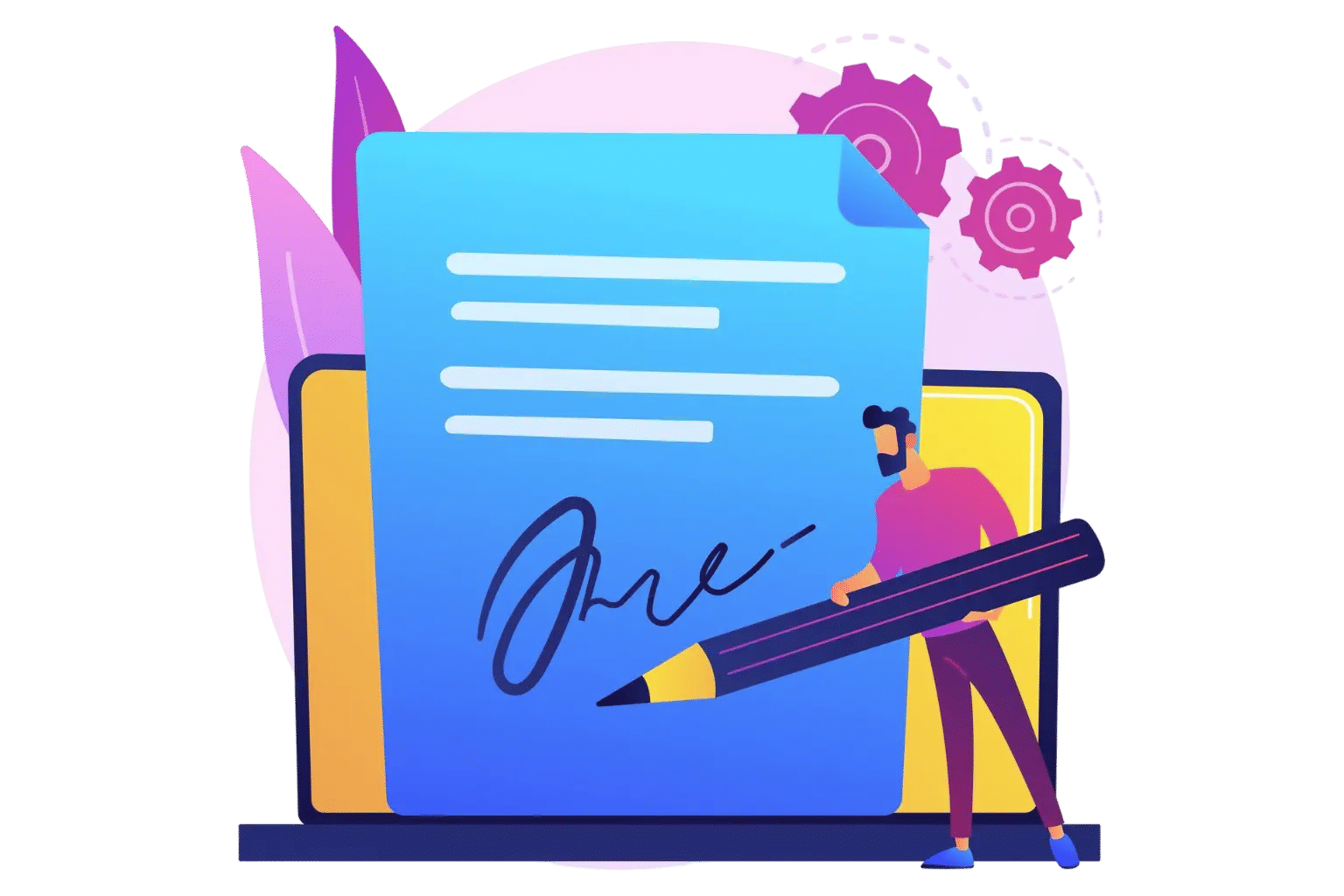
Electronic Signature: Meaning, Benefits & Best Practices
Every contract you sign is either speeds up the process, either slows down the workflow.
Traditional contracts come with hidden costs: printing, courier delays, endless back-and-forth. As per a stats by Adobe, Organizations that rely only on manual documentation put themselves at risk of losing 44% of their customers and 51% of their revenue.
But here’s the good news: Electronic Signature turn contracts into opportunities. With just a few clicks, agreements are signed, secured, and stored anytime, anywhere.
Faster contracts mean faster deals. Seamless signing builds trust. And when your clients feel it’s easy to do business with you, they stay longer, buy more, and recommend you to others.
In this blog, we’ll explore what an Electronic Signature is, the key benefits it brings to businesses, best practices for using it effectively, and how it compares to traditional paper-based contracts. By the end, you’ll know exactly why going digital can save time, cut costs, and build stronger customer trust.
What Is Electronic Signature?
An electronic signature is a digital mark or symbol used to confirm that a person agrees to the terms of a contract or document.
Unlike a traditional wet signature, which requires physically signing with a pen on paper, e-signatures are completed on devices such as computers, tablets, or smartphones.
Electronic signature online provide the same legal validity while making the entire signing process faster, more secure, and far more convenient. Beyond efficiency, they also help organizations reduce paperwork costs and move towards a more sustainable, paperless future.
How Does E-Signing Process Works?
The e-signing process makes signing contracts fast, secure, and hassle-free, replacing traditional paperwork with a few simple digital steps.
- Prepare the contract – Upload your agreement or contract in digital format, ready for signing.
- Share for review – Send the contract securely to the intended signer via email or e-signature platform.
- Sign electronically – The recipient reviews the contract and adds their signature using a computer, tablet, or phone typing, drawing, or clicking to confirm.
- Secure and verify – The e-signature is encrypted, ensuring the contract cannot be altered, and the process is fully trackable.
- Complete the process – Once signed, all parties receive an instant copy, and the contract is safely stored for easy access whenever needed.
| Aspects | Traditional Documentation | E-Signature |
| Format | Paper-based documents that require printing. | Digital documents signed electronically. |
| Signing Method | Requires manual signing using pen (wet signature). | Uses digital tools/software to sign electronically. |
| Speed | Time-consuming due to printing, mailing, and manual collection. | Instant signing and sharing; can be done remotely. |
| Accessibility | Limited to physical presence or courier delivery. | Accessible from anywhere with internet access. |
| Security | Prone to loss and hard to track changes. | Encrypted, traceable, and tamper-evident; audit trails available. |
| Storage & Space | Requires physical storage space; difficult to manage large volumes. | Stored digitally; easy to organize, search, and retrieve. |
What Contracts Can Be Signed with Electronic Signature
With help of this system all contracts can be handles it has transformed the way businesses handle agreements process. Not only do they speed up the signing process. In fact, 44% of business owners find e-signatures convenient, highlighting how quickly this digital solution is being adopted.
Here are ten types of contracts that can be signed using electronic signatures, explained in detail:
- Employment Contracts
Companies can send job offers and employment agreements to new employees electronically. Employees can review the terms, sign the contract, and return it immediately from their home or any location. This speeds up the hiring process and removes the need for new hires to visit the office just to sign paperwork. It also helps HR teams keep digital records for all employees.
- Non-Disclosure Agreements (NDAs)
When a business shares private information such as product ideas, strategies, or client data, it needs to protect that information. NDAs can be signed online so that both parties quickly agree not to disclose confidential information. This ensures sensitive details are protected without delays caused by mailing documents.
- Sales Contracts
Businesses can send sales agreements to customers or other companies digitally. Customers can review the contracts and sign them immediately. This allows companies to close deals faster, avoids delays caused by postal services, and keeps a digital record of signed contracts for future reference.
- Service Agreements
Companies that hire contractors or provide services to clients can have service agreements signed electronically. Once signed, the work can start quickly because all the legal requirements are completed online. This is especially helpful for businesses working with clients in different cities or countries.
- Lease or Rental Agreements
Landlords and tenants can sign rental or lease agreements online. People don’t have to meet in person to complete paperwork, which saves time and travel costs. The digital record also makes it easy to access the contract later if needed. This method works for residential, commercial, or temporary property rentals.
- Purchase Orders
Businesses can approve and confirm orders for products, raw materials, or supplies using e-signatures. Electronic signature speeds up the procurement process and ensures both sides have a signed agreement quickly. Digital purchase orders are easy to store and reference later, reducing the risk of lost paperwork.
- Consulting Agreements
Companies can hire consultants for advice, projects, or short-term services by sending agreements online. Consultants can review the terms and sign the contract from anywhere, allowing the project to begin quickly. It also eliminates the need for printing and scanning documents.
- Partnership Agreements
When two or more businesses decide to work together, they can sign partnership agreements electronically. This allows all parties to confirm the deal quickly, start collaborating with the team, and maintain a secure digital record. This is helpful for joint ventures, business collaborations, or co-branded projects.
- Vendor Agreements
Businesses often need agreements with suppliers or vendors for products, services, or deliveries. Electronic signatures allow these contracts to be signed quickly, enabling work to start immediately. Digital records also make it easy to track agreements and manage contract renewals or updates in the future.
- Legal Settlements
When two parties agree to resolve a legal dispute, settlement agreements can be signed online. This speeds up the legal process, reduces paperwork, and allows both parties to have easy access to the signed documents. It also helps lawyers and courts maintain organized digital records for reference.
Who Uses Electronic Signature?
They are widely adopted across industries, with 95% of organizations either using them, evaluating e-signature providers, or planning to implement a solution soon. Electronic signature technology is used by many sectors, and here are a few examples of who benefits from it:
1) Businesses and Corporations
Businesses of all sizes rely on electronic signatures to speed up their operations. Human resources departments use them for employment contracts, offer letters, and onboarding documents, making the joining process seamless for new employees.
Legal teams handle contracts and non-disclosure agreements electronically, eliminating the delays caused by printing and mailing documents.
Finance departments also benefit by signing invoices, purchase orders, and financial agreements securely and efficiently.
Recommended Read: 10 Best Enterprise Contract Management System
2) Small Businesses and Entrepreneurs
It helps with managing small business contracts, freelancers, and consultants, electronic signatures simplify client interactions.
Agreements, proposals, and service contracts can be signed instantly, allowing businesses to operate remotely or work with clients across the globe.
This not only saves time but also reduces administrative costs and paperwork.
3) Real Estate
Real estate agents, brokers, and property managers frequently use electronic signatures to manage lease agreements, purchase contracts, and disclosure forms.
This helps in real estate contracts and its ability to have clients sign documents remotely speeds up the closing process and ensures that transactions move smoothly without unnecessary delays.
4) Healthcare Providers
Hospitals, clinics, and telehealth services use electronic signatures to streamline patient consent forms, medical records, insurance documentation, and healthcare contract management.
By adopting e-signatures, healthcare providers can maintain compliance with regulations such as HIPAA while improving convenience for patients who no longer need to visit in person for every document.
5) Government Agencies
Many government offices now accept electronic signatures for applications, permits, licenses, and official forms. This modernization helps reduce queues, minimize paperwork, and accelerate administrative processes, making it easier for citizens to access services efficiently.
6) Educational Institutions
Schools, colleges, and online learning platforms use electronic signatures for admissions, staff contracts, and parental consent forms. By enabling students, parents, and staff to sign documents electronically, institutions simplify processes and enhance communication.
7) Manufacturing
Manufacturing companies use this to simplify and speed up their operational processes. From vendor agreements and purchase orders to quality assurance documents and safety compliance forms, e-signatures help manufacturers handle paperwork efficiently, including manufacturing contract management.
They reduce delays caused by manual signatures and make it easier to manage contracts across multiple locations and suppliers.
Benefits of Electronic Signature
This feature make this process faster, safer, and more convenient. Here are some benefit to consider.
1) Save a Lot of Money
Switching to a electronic system can greatly reduce business expenses. Organizations that have adopted eSignatures have seen up to an 80% drop in costs related to managing and processing documents.
Businesses spend a lot on paper, ink, printers, and courier services for signing contracts. It remove all these costs.
Users don’t have to pay for printing or sending documents back and forth, which saves hundreds or even thousands of rupees every month.
This money can be used for marketing, hiring, or improving your business.
2) Keep Your Documents Safe
With electronic signatures, all your contracts and agreements are stored in centralized repository. They are protected with passwords and digital records, so only the right people can access them.
Users can also find any document instantly when needed, without searching through piles of paper.
3) Boost Your Sales
Waiting for signatures slows down your business. When clients or partners sign electronically, deals happen faster.
Faster deals mean you can start projects sooner, deliver products quickly, and increase your profits. With Electronic signature users get more clients satisfied in less time, which helps your business grow steadily.
4) Make Customers Happier
People like things that are easy and fast. Electronic signatures allow clients to sign contracts in just a few clicks, without visiting your office or mailing documents.
Electronic signatures simplify and speed up the signing process, helping businesses increase customer loyalty by up to 500%.
A smooth signing experience makes customers feel respected and valued, which increases their trust in your company. Happy clients are more likely to return and recommend your business.
5) Sign Anytime, Anywhere
Electronic signatures give you the freedom to work from anywhere. Whether at home, traveling, or meeting a client, you can sign contracts immediately.
Businesses no longer have to wait for someone to reach the office or send a paper copy. This makes your business fast, flexible, and ready for opportunities at any time.
6) Save Time Every Day
Traditional signing can slow down business, especially when multiple people need to approve a document. With electronic signatures, business agreements are completed in minutes, letting you start projects faster, serve clients sooner, and grow your business without unnecessary delays.
This speed gives you more time to focus on important tasks that drive results and improve customer satisfaction.
7) Reduce Paperwork Hassles
Eliminate the inefficiencies of printing, scanning, mailing, and physical filing. Electronic signatures allow you to execute and manage all agreements digitally, securely store them in a centralized repository, and retrieve them instantly when needed.
This enhances operational efficiency, reduces administrative burdens, and ensures your business processes remain seamless and professional.
Best Practices to Implement During Electronic Signatures
Implementing electronic signature app effectively requires following best practices that ensure security, efficiency, and a smooth workflow for all parties involved.
1) Keep Documents Safe and Accurate
Protect every contract from accidental changes or unauthorized access by using tamper-proof documents and automatic tracking. This ensures that all agreements remain accurate and secure, giving you confidence that your records are reliable and professionally maintained.
2) Define the Signing Order
When multiple parties are involved, set a clear and logical signing sequence. This prevents confusion, avoids delays, and guarantees that all required signatures are collected efficiently. A well-defined order keeps your contract workflow organized and ensures faster contract completion.
3) Use Standard Templates
Leverage clause library for frequently used contracts and agreements. Standardization saves time, reduces errors, and ensures that every document follows your company’s professional standards. Templates also simplify the process for employees and speed up contract preparation.
4) Send Real-Time Notifications
Alert all parties instantly when a document is ready for review or signature. Immediate notifications keep everyone informed, reduce waiting times, and help close deals faster. This proactive communication improves collaboration and ensures smoother workflows.
5) Maintain a Complete Record
Track every action taken on a document, including views, edits, and signatures. A complete audit trail enhances compliance, provides legal protection, and makes it easy to resolve any disputes or answer future queries. Knowing that every action is recorded gives peace of mind to both you and your clients.
6) Make Documents Accessible Anywhere
Enable authorized users to review and sign documents securely from desktops, laptops, tablets, or mobile devices. This flexibility is convenient for remote teams, traveling employees, or clients in different locations, ensuring that agreements can be completed without delays.
7) Regularly Update and Improve
Continuously evaluate your templates, signing processes, and manage contract compliance. Regular reviews help identify areas for improvement, streamline workflows, and ensure your system remains efficient and effective. This ongoing optimization keeps your business organized, professional, and ready to handle growing volumes of contracts with ease.
ROI on Investing Contract Management with Electronic Signature
81% of digital signature users achieve ROI within 12 months; 25% see results in three months or less (AIIM). Here is how it reflects on your ROI.
- Save valuable time by automating contract workflows and reducing manual processing.
- Accelerate contract approvals and close deals faster.
- Securely store all agreements in a centralized, easily accessible repository.
- Ensure compliance with tamper-proof digital records and automated version tracking.
- Boost team productivity by minimizing administrative burdens.
- Scale operations efficiently as contract volumes grow, maintaining seamless workflows.
How CLM 365 Improves Signing Process?
CLM 365, built on the powerful Microsoft ecosystem, seamlessly integrates with tools like SharePoint, MS Teams, Outlook, Power BI, and MS Copilot to streamline contract management. It offers a secure, efficient, and collaborative workflow that enables businesses to create, manage, and sign all types of contracts with ease. With built-in integrations for DocuSign and Adobe Acrobat Sign, CLM 365 ensures a smooth and legally compliant e-signature experience.
Conclusion
With CLM 365, signing and managing contracts is effortless, secure, and completely digital. Streamline your workflow, reduce turnaround time, and eliminate the hassle of printing, scanning, or chasing signatures.
Experience faster approvals, enhanced security, and full control over your agreements get started with CLM 365 today with a 14-day free trial, no credit card required!
Join Our Creative Community
Frequently Asked Questions
What are the three types of electronic signatures?
The three main types of electronic signatures are:
- Simple Electronic Signature (SES): Basic e-signature, like typing your name or clicking “I agree.”
- Advanced Electronic Signature (AES): Linked to the signer’s identity, providing higher security and authenticity.
- Qualified Electronic Signature (QES): The most secure type, legally equivalent to a handwritten signature in many countries, often using a digital certificate.
What is the difference between an electronic signature and a digital signature?
An electronic signature is a broad term for any electronic method of signing a document, such as typing a name, drawing a signature, or clicking “sign.” A digital signature is a specific type of electronic signature that uses encryption and certificates to ensure authenticity, integrity, and non-repudiation of the signed document.
When should I use an electronic signature?
Use electronic signatures whenever users need to sign documents quickly, securely, and remotely. They are ideal for contracts, NDAs, employee agreements, purchase orders, and any paperwork where speed, security, and convenience matter.
Does CLM 365 have contract routing?
Yes, CLM 365 offers automated contract routing. Users can define approval workflows so that contracts are automatically sent to the right stakeholders for review and signature, ensuring a smooth and efficient process.
How does CLM 365 speed up contract approvals?
CLM 365 accelerates contract approvals by automating workflows and routing contracts directly to the right stakeholders. Notifications and reminders ensure nothing is missed, while real-time tracking lets users monitor the status of every document.
Table of Contents

Trusted by the Best

_JiluXJRGNl.svg)

























