
A study by ContractPodAi stats that, 74% of legal departments now use contract management software. SharePoint contract management software is a tool that allows organizations to manage contracts efficiently using Microsoft 365 ecosystem. It helps businesses create, store, review, and track contracts in one central place.
From creating contract drafts to managing approvals and tracking renewal dates, the software allows teams to handle agreements efficiently within the familiar SharePoint environment.
With millions of professionals already using Microsoft suites, this platform provides a single, secure location for all contracts, giving organizations visibility, control, and easy access to critical information.
In this blog, we will explore why using SharePoint contract management software is a smart move for businesses in 2025, helping teams manage contracts more efficiently, stay organized, and make better decisions across every stage of the contract lifecycle.
SharePoint contract management software streamlines contract storage, tracking, and management in a secure, centralized platform. It offers workflow automation, version control, and Microsoft 365 integration. Integration like Microsoft Copilot helps summarize contracts and answer queries quickly.
Click here to listen on the go!
What is SharePoint Contract Management Software?
A best SharePoint contract management works by creating a clear path for contracts from initiation to completion. Each contract follows structured steps.
- Centralized Contract Repository – Store all your contracts in one secure digital space within SharePoint, eliminating scattered files and email chains. Teams can create, upload, and access contracts anytime, from anywhere, ensuring business continuity and faster decision-making.
- Smart Organization with Metadata – Classify and organize contracts using custom libraries, metadata tags, and filters. This structured approach makes it quick and effortless to search, categorize, and retrieve any document, saving valuable time during audits or negotiations.
- Comprehensive Version History – Every edit and update is automatically tracked with version control. Users can easily roll back to previous versions, reducing the risk of mistakes and ensuring compliance with internal and external standards.
- Automated Workflows & Reminders – Manage contract with automation and enhance your approval processes, task assignments, and renewal alerts. This reduces manual follow-ups, minimizes delays, and keeps all stakeholders informed throughout the contract lifecycle.
- Advanced Security & Access Control – Safeguard sensitive agreements with granular permission settings. Only authorized team members can view, edit, or share documents, reducing data breaches and strengthening compliance with regulatory requirements.
- Seamless Microsoft 365 Integration – Collaborate on on contracts effortlessly with Microsoft 365 apps by connecting SharePoint with Microsoft Teams, Outlook, Power BI, and Copilot. This allows real-time discussions, contract performance reporting, and AI-powered insights all without leaving your familiar workspace.
About 75% of organizations already use SharePoint as part of their Office 365 suite, making it easier for teams to adopt contract management software without adding new platforms.
Importance of SharePoint Contract Management Software
Contract management is not just a routine task it is crucial for business stability and growth. Poor contract management can cost companies significantly. Research indicates that 9.2% of annual income may be lost due to improper contract management. Using SharePoint contract management software is important because it
- Centralizes Contract Information – All contracts are stored in one location, making it easy for teams to access and manage them.
- Supports Compliance – Contracts often involve legal and regulatory requirements. The software helps ensure that contracts follow internal and external rules.
- Reduces Financial Risks – Missed deadlines or lost contracts can result in financial penalties or missed business opportunities.
- Provides Mobile Access – With 70% of users accessing SharePoint via mobile devices, teams can check contract status, approvals, and deadlines while on the move.
- Improves Collaboration – Different teams like legal, finance, and operations can work together on contracts, reducing misunderstandings and delays.
Adopting SharePoint contract management software empowers businesses to maximize revenue opportunities, streamline operations, and confidently manage contracts with reduced risk and greater control.
Essential Features to Look for in SharePoint Contract Management Software
When choosing SharePoint contract management software, certain features are critical for managing contracts efficiently.
1) AI Powered System
Artificial Intelligence is transforming the way organizations manage contracts, making the entire process faster, smarter, and more accurate. Studies show that companies using AI in contract management can reduce review times by up to 50–60% and improve compliance accuracy by 40%, freeing teams to focus on higher-value tasks.
An AI-powered system can summarize contracts in seconds, extracting key obligations, renewal dates, and critical clauses, so teams no longer need to sift through hundreds of pages manually. They can analyze contracts for potential risks or gaps, highlight unusual terms, and provide actionable insights to support better decision-making.
2) Centralize Your Contract Management
A central repository ensures that all contracts are stored in one place. Teams no longer need to search multiple folders or email chains for the latest version. Centralization also allows administrators to set permissions, controlling who can view or edit contracts.
Integration with Microsoft 365 applications like Word and Outlook helps employees draft and share contracts within familiar tools.
A company with multiple vendor contracts can store all agreements in SharePoint. When the finance team wants to check the terms of a service contract, they can access it instantly rather than contacting different departments.
3) Efficient Request and Draft Management
The software allows employees to submit contract requests and draft agreements using pre-approved templates. Templates maintain consistency in formatting, language, and clauses across all contracts.
Assume that A new NDA can be created in minutes using a standard template. Users only need to fill in details like party names, effective dates, and jurisdiction, reducing time spent drafting from scratch.
4) Approval Workflows
Contracts often require approval from multiple departments, which can slow down the process if managed manually.
SharePoint contract management software automatically routes contracts to the right approvers, tracks their responses in real time, and sends reminders to prevent delays.
This ensures a smooth contract approval process, keeping all stakeholders informed. By reducing manual follow-ups and bottlenecks, businesses can accelerate contract turnaround times and focus on closing deals faster.
5) Legal Review Management
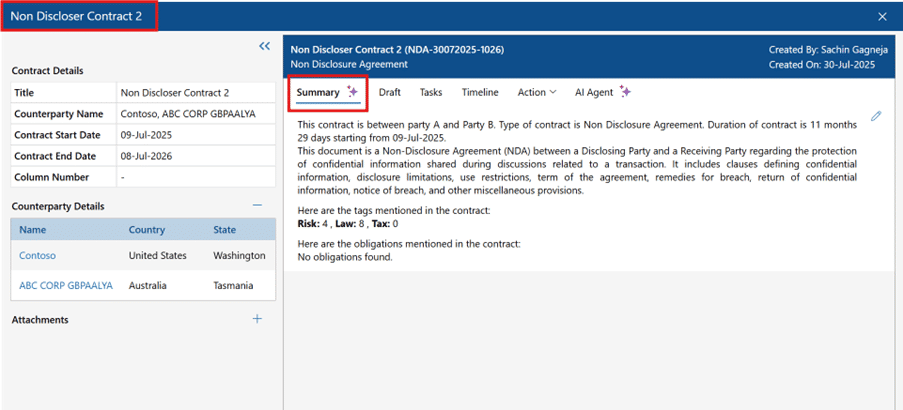
A good legal review plays a crucial role in ensuring every contract complies with applicable laws, regulations, and internal company policies.
With SharePoint Contract Management Software, the legal team can easily annotate contracts, suggest revisions, and collaborate with other stakeholders in real time.
Once the review is complete, they can approve the contract directly within SharePoint, creating a seamless, traceable process that reduces compliance risks and improves accountability.
6) Execution Approval Process
Once the review stage is complete, contracts move into the final approval phase before execution. SharePoint contract management software ensures that approvals are routed to the right decision-makers with full visibility into the status of each step.
Digital signature integrations make it easy to sign contracts securely, eliminating the need for physical paperwork and speeding up turnaround times.
Automated notifications keep stakeholders informed of pending actions, reducing delays and ensuring contracts are executed on schedule.
7) Contract Routing
Once contracts are approved and executed, they are routed to the relevant teams and stakeholders who need access. SharePoint Contract Management Software ensures that the correct version is delivered to the right people, preventing confusion or reliance on outdated documents.
Automated routing saves time, reduces manual effort, and ensures every department stays aligned on contract terms and obligations.
8) Termination Management
Every contract comes with defined durations, renewal periods, and end-of-life dates that must be carefully monitored. SharePoint contract management software automatically tracks these key dates and sends timely alerts to responsible teams when a contract is approaching expiration or requires renewal.
This proactive approach helps businesses leverage renewal opportunities on time, maintain uninterrupted operations, and confidently close contracts in alignment with their goals.
It also ensures contracts are either renewed, renegotiated, or properly closed in line with business strategy.
9) Deviation Task Management
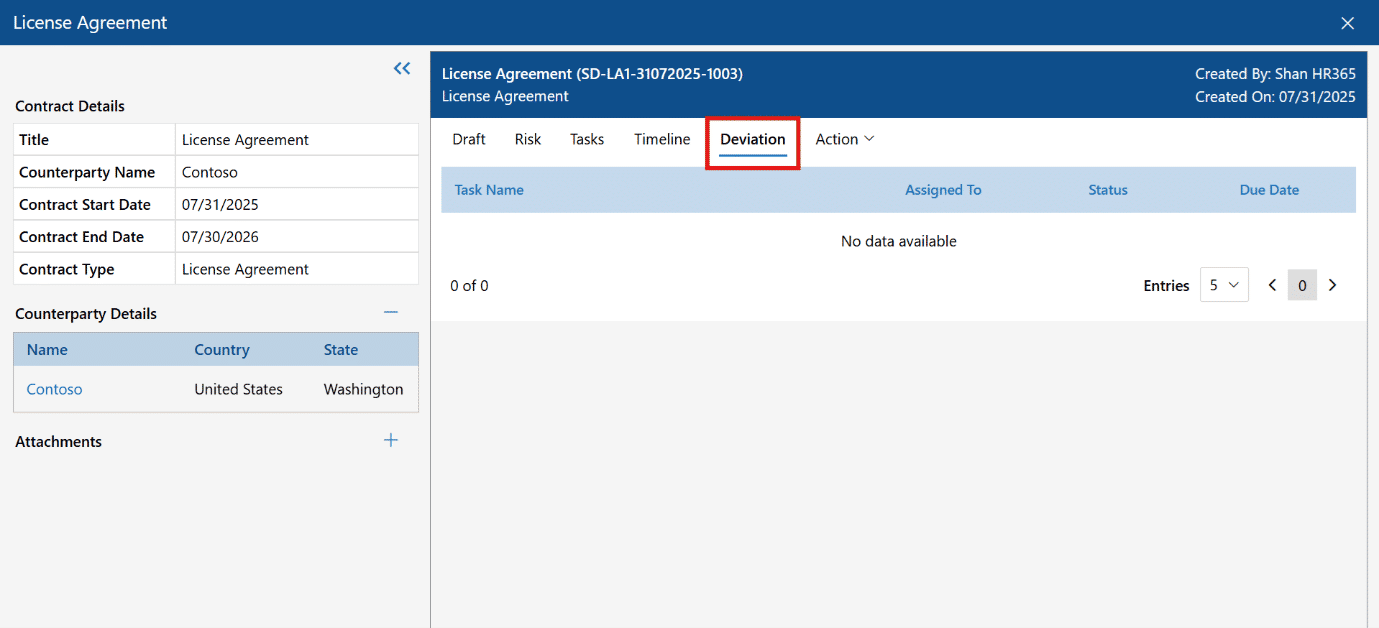
Occasionally, contracts require updates or amendments even after approval. With deviation task management in SharePoint, every change is carefully tracked, reviewed, and approved, ensuring clarity and transparency.
This process keeps all stakeholders aligned, maintains contract integrity, and promotes confident, well-documented updates without disruption.
10) Clause Management and Alternatives
Legal teams frequently rely on standard clauses to maintain consistency across contracts. Clause management stores these trusted clauses and their approved alternatives, making drafting faster and more efficient.
Teams can quickly search, insert, and customize clauses, enabling smoother collaboration and reducing repetitive tasks.
This proactive approach ensures consistent contract language, strengthens compliance, and builds confidence in every agreement.
11) My Tasks Dashboard
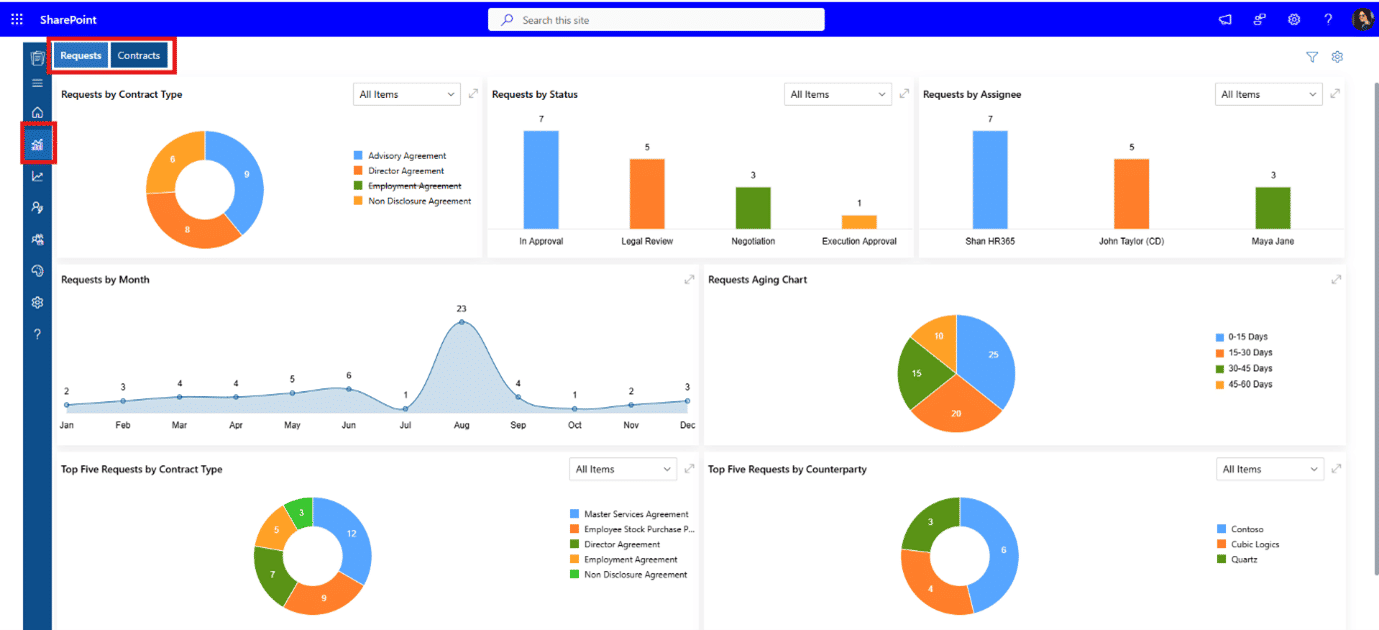
The “My Tasks Dashboard” gives every user a clear, personalized view of their pending tasks, approvals, and contract deadlines.
This helps employees stay organized, focus on what matters most, and take timely action with confidence.
By simplifying the tasks and keeping everyone aligned, it enhances productivity and ensures smooth, on-time contract execution.
12) Draft File Comparison
Contracts often go through multiple revisions, and manually tracking changes can be time-consuming and prone to errors.
Draft file comparison tools automatically highlight differences between versions, allowing teams to quickly identify updates and understand what has changed.
This not only saves time but also ensures accuracy, improves collaboration among stakeholders, and gives teams confidence that every contract is reviewed thoroughly before finalization.
Benefits of Using SharePoint for Contract Management Software
Implementing Microsoft SharePoint for contract management empowers organizations to streamline workflows, enhance collaboration, and ensure secure, efficient handling of all agreements throughout their lifecycle.
- Seamless Integration with Microsoft Tools
SharePoint integrates effortlessly with Microsoft Teams, Word, MS Copilot, Power BI and Outlook, providing a unified platform for all contract-related activities.
This integration eliminates the need to switch between multiple applications, streamlines workflows, and ensures that communication, document management, and approvals happen smoothly in one place.
Teams can collaborate more effectively, reduce errors, and accelerate the entire contract lifecycle. - Easy Accessibility
With SharePoint contract management software, employees can securely access contracts enabling real-time decision-making from any location.
This flexibility facilitates remote and hybrid work arrangements, ensures that teams have immediate access to essential information, and enables contracts to advance efficiently without delays. - Enhanced Security
SharePoint contract management software provides robust, role-based access controls, ensuring that sensitive contracts are visible and editable only to authorized personnel.
Permissions can be customized for viewing, editing, or approving documents, safeguarding confidential information while allowing teams to work confidently.
This security framework helps protect the organization from data breaches and builds trust in contract management processes. - Templates and Consistency
Pre-approved contract templates in SharePoint help teams draft professional, accurate, and high-quality agreements quickly.
By leveraging the clause library, organizations can standardize commonly used clauses and formatting, ensuring consistency across all contracts, reducing errors, and maintaining compliance with internal policies.
This approach enhances brand credibility and allows legal and business teams to focus on strategic initiatives instead of repetitive drafting tasks. - Automated Workflows
SharePoint contract management software automates key steps in the contract lifecycle, including routing for approvals, sending notifications, and tracking updates.
This automation reduces manual follow-ups, minimizes the risk of delays, and ensures all stakeholders stay informed at every stage of contract lifecycle.
By streamlining these processes, teams can focus on high-value work, accelerate contract execution, and enhance overall productivity. - Quick Search and Retrieval
Advanced search capabilities, metadata tagging, and custom libraries make it effortless to categorize, locate, and retrieve contracts instantly, even in large document repositories.
Employees can access the exact information they need within seconds, enhancing efficiency, streamlining workflows, and enabling faster, more informed decision-making across the organization.
This easy access to critical contract data also empowers teams to collaborate effectively and respond quickly to business opportunities. - Real-Time Collaboration Across Teams
The CLM software enables multiple teams to collaborate simultaneously on contracts, from reviewing and commenting to finalizing and approving agreements.
Real-time updates foster seamless communication, enhance teamwork, and ensure that all stakeholders are aligned.
This collaborative environment accelerates the contract process, reduces errors, and helps organizations respond quickly to business opportunities.
Using SharePoint provides several benefits beyond basic contract management:
Best Practices for Implementing SharePoint Contract Management in Your Organization
Implementing SharePoint Contract Management Software requires careful planning:
- Define Contract Types: Categorize contracts by type, such as vendor agreements, NDAs, or employee contracts.
- Set Permissions: Assign access rights based on roles, so employees only view or edit what is relevant to them.
- Use Templates: Pre-approved templates reduce drafting time and maintain consistency.
- Regular Training: Train employees to use the system efficiently and understand workflows.
- Monitor Performance: Dashboards and reports allow managers to track contract progress, pending approvals, and deadlines.
Choosing the Right SharePoint Contract Management Software
Selecting the right SharePoint contract management software is an important step for any organization. The right solution helps teams manage contracts more effectively, saves time, and keeps everyone informed. When choosing software, it is important to consider several key aspects:
- Compatibility: The software should work well with Microsoft 365 tools such as Teams, Word, Excel, and Outlook. This allows employees to use familiar programs while managing contracts, reducing the need to learn multiple systems and helping them complete tasks more quickly.
- Scalability: As your business grows, the number of contracts will also increase. A scalable solution can handle a growing volume of contracts without slowing down performance, allowing your organization to continue working efficiently even as your needs expand.
- User-Friendly Interface: The software should be simple to use, so employees at all technical levels can navigate it easily. A clear and intuitive interface helps teams create, review, and manage contracts faster, reducing delays and supporting smooth day-to-day operations.
- Reporting & Analytics: A good solution provides clear reports and insights on contract status, upcoming deadlines, and other important information. This helps managers and teams stay on top of contracts, track progress, and make informed decisions quickly.
- Support & Maintenance: Reliable support and regular updates are essential for keeping the system running well. Good support helps solve any issues promptly, while updates improve functionality and keep the software up to date with the latest features.
Example: A mid-sized company expecting rapid growth may need a solution that can handle hundreds of new contracts each year. With a best contract management software, employees can access contracts quickly, track deadlines, and manage agreements without delays, helping the business operate smoothly and grow confidently.
Steps to Get Started with CLM 365
- Assess Your Current Contract Process – Review your existing contract lifecycle stages and identify any challenges or delays. Understanding where improvements are needed will help you make the most of the new system.
- Take Inventory of Tools – List the tools and platforms your team currently uses for drafting, approvals, and storage of contracts. This helps ensure a smooth transition and proper integration with CLM 365.
- Activate CLM 365 – Set up CLM 365 and connect it to your Microsoft 365 account, so your contract management is integrated with your existing systems.
- Integrate with Microsoft Applications – Connect CLM 365 with Outlook, MS Teams, SharePoint, MS Copilot, and the MS Word Plugin. This allows your team to manage contracts directly from the tools they already use every day.
- Set Up Workflows and Permissions – Configure approval workflows, assign role-based permissions, and create automated alerts for key contract actions, ensuring contracts are reviewed and processed on time.
- Train Your Team – Provide practical use cases, quick guides, and hands-on training to help your team understand how to use CLM 365 efficiently. This builds confidence and encourages adoption.
- Monitor and Improve – Track contract performance, measure efficiency gains, and refine workflows regularly. Continuous monitoring helps optimize your process and ensures your team gets the best results from CLM 365.
For detailed information on deployment, please take a look at this page.
Conclusion
SharePoint contract management software is essential for organizations that want to manage contracts effectively. By centralizing storage, tracking approvals, and providing mobile access, it reduces financial risks and improves collaboration.
Investing in the right software, following best practices, and leveraging SharePoint features ensures contracts are well-managed, deadlines are met, and business risks are minimized.
Take the first step toward smarter contract management today schedule a demo of SharePoint contract management software and see how it can transform your business.
Join Our Creative Community
Frequently Asked Questions
Does the system support e-signatures for contracts?
Yes. SharePoint contract management software integrates with popular e-signature tools like DocuSign and Adobe Sign, allowing secure digital signing of contracts.
Is SharePoint contract management secure?
Yes, SharePoint, as part of the Microsoft 365 ecosystem, provides end-to-end security for your contract management workflows, including role-based access control.
How does Microsoft Copilot help with contract management?
Microsoft Copilot, integrated within the Microsoft 365 ecosystem, assists in contract management by analysing and summarizing contract content, extracting key terms, and providing quick, AI-powered answers to user queries. It helps users understand contract details faster, reduces manual review time, and improves overall workflow efficiency.
How does redlining work in SharePoint contract management software?
Redlining works through the MS Word plugin, allowing users to track changes while SharePoint maintains version control and audit trails.
Can SharePoint manage different types of contracts?
Yes. SharePoint can manage diverse contract types including supplier, customer, employment, lease, and service contracts by using custom metadata and tailored document libraries for each type.
Table of Contents

Trusted by the Best

_JiluXJRGNl.svg)

























