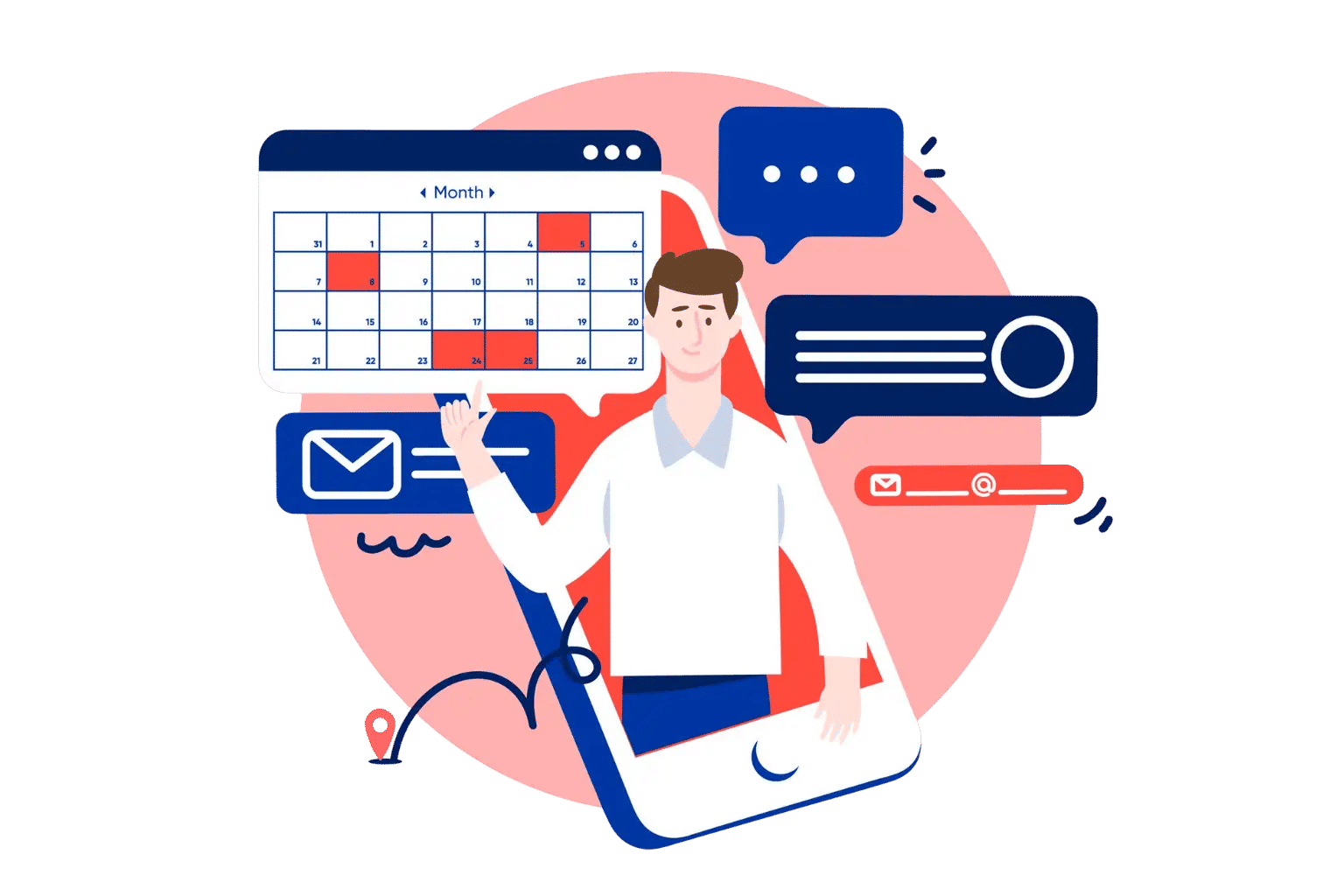
Manual leave tracking is a nightmare for HR teams.
A online leave management system turns that challenge calm, giving you control, clarity, and confidence.
The Online Leave Management System transforms how businesses handle time-off, replacing spreadsheets and emails with automation and accuracy. It empowers HR teams to manage all leave types from vacations and sick days to parental leave through a centralized cloud platform integrated with Microsoft 365, Teams, and Outlook.
Switching to digital leave management boosts productivity, compliance, and employee satisfaction. Tools like Time Off 365 add AI reporting, mobile access, and real-time dashboards, giving HR total control over absence management for a more efficient workplace.
Managing employee time off Shouldn’t involve messy spreadsheets, confusing email threads, or lost records. With the right digital platform, you can transform HR processes, save time, and make employees happier. Let’s explore why your business needs an online leave management system today.
What Is an Online Leave Management System?
In simple terms, it’s a digital assistant for HR teams that handles leave requests instantly and accurately. No more flipping through spreadsheets or checking backlogs, the system does it all for you, giving you peace of mind and saving hours of administrative work.
With an employee leave management system, HR can track all leave types such as vacation, sick leave, remote work, and comp-offs in one place. Employees gain full visibility of their balances, while managers can approve or decline requests with just a few clicks.
Unlike manual processes that rely on emails or paper records, everything is stored securely in the cloud. This allows HR teams to access data from anywhere, anytime, without worrying about missing documents or lost approvals.
Why Businesses Still Use Manual Tracking
Even in 2025, many companies still rely on spreadsheets or email chains to manage employee leave. According to a SHRM survey (2024), 46% of small businesses continue to track time off manually. This outdated method may appear simple at first, but it’s slow, error-prone, and frustrating for both HR teams and employees.
Manual tracking limits visibility, wastes valuable hours, and leads to unnecessary confusion. Here are the main challenges organizations face when sticking to old-fashioned methods:
1. Data Entry Mistakes Lead to Inaccurate Records
When HR professionals manually record leaves in spreadsheets or forms, even a small typing error can cause big problems. One missed entry can affect attendance records or leave balances, creating inconsistencies across departments.
Why it happens:
- HR teams must manage multiple files or shared sheets for each team.
- Records are often updated late, causing mismatched totals.
- Manual edits increase the chance of duplicating or missing data.
These minor mistakes eventually turn into major frustrations for both managers and employees.
2. Lack of Visibility Creates Confusion Among Teams
Without a central system, employees don’t know how much leave they have left, and managers struggle to see who’s available. This lack of visibility often leads to overlapping schedules and miscommunication.
The result:
- Employees constantly email HR asking for leave balance.
- Managers approve of leaves without knowing team capacity.
- HR ends up clarifying and correcting records repeatedly.
This confusion not only disrupts workflows but also lowers trust in HR’s process and accuracy.
3. Managers Spend Hours Verifying Leave Requests
When tracking is done manually, every request requires HR or managers to double-check the data. They need to review attendance sheets, verify dates, and confirm balances before approving.
Why it slows productivity:
- Each request triggers multiple back-and-forth messages.
- Approvals take longer because data isn’t instantly visible.
- HR must update and recheck sheets to ensure accuracy.
This repetitive work drains time and energy that could be spent on employee engagement or business growth.
4. Compliance Risks Increase Due to Poor Record-Keeping
Manual tracking makes it hard to keep accurate, complete records something essential for compliance and audits. Lost data or inconsistent files can cause serious issues during inspections or policy reviews.
Common compliance challenges:
- Missing or incomplete leave history for employees.
- Difficulty producing reports during internal or external audits.
- Outdated leave rules that don’t align with company policies.
An automated system ensures that every request and approval is time-stamped, traceable, and compliant with company standards.
The Bottom Line
Your employees deserve a smoother, more transparent leave experience, and your HR team deserves tools that make their work easier, not harder. Manual tracking may seem manageable today, but it quickly becomes overwhelming as your company grows.
By switching to modern employee leave management software, your HR team gains clarity, accuracy, and confidence. Automation reduces repetitive work, improves record accuracy, and helps your organization build a more trustworthy and efficient workflow.
Why You Should Switch to an Online Leave Management System
Switching to a digital solution isn’t just a trend, it’s a competitive edge that helps your HR team work smarter, not harder.
A recent Gartner HR Tech Report (2024) revealed that organizations using automated HR tools experience 38% faster approval times and 27% fewer leave disputes. That’s a direct boost to productivity and employee satisfaction.
Top Reasons to Upgrade
1. Save Hours Every Week on Administrative Work
Manual tracking eats up valuable HR time. An online system automates repetitive tasks like checking balances, approving requests, and recording attendance.
- HR teams can refocus on employee engagement instead of paperwork.
- Absence management becomes effortless, with instant updates and real-time visibility.
- Employee Absence Trackers help ensure no missed data or late responses.
2. Improve Transparency for Employees
When employees can see their leave balances, request status, and history anytime, confusion disappears.
- Real-time dashboards replace endless email follow-ups.
- Everyone knows who’s off and when, improving teamwork and planning.
- This builds trust, fairness, and accountability across departments.
3. Ensure Compliance with Labor Laws
Different countries, and even states, have unique leave policies. A digital platform keeps you compliant automatically.
- Set custom rules for accruals, carryovers, and holidays.
- Avoid legal penalties and documentation errors with automatic record-keeping.
- Consistent tracking ensures accurate reporting during audits or inspections.
4. Integrate Seamlessly with Microsoft 365, Teams, and Outlook
Time Off 365 365 integrates deeply within Microsoft 365, making leave management part of your everyday tools.
- Employees can apply for leave directly in Microsoft Teams.
- Managers receive instant notifications and approve within Outlook.
- Data syncs across calendars, ensuring team schedules stay aligned without extra effort.
5. Access Anytime, Anywhere Even from Mobile Devices
Whether you’re in the office, working remotely, or traveling, HR data is just a tap away.
- Cloud-based access means no VPNs or spreadsheets.
- Employees can request leave from their phones in seconds.
- Managers can approve or reject the go, keeping workflows uninterrupted.
By switching to a modern employee leave management software, you’re not just adopting technology, you’re unlocking a smoother, smarter, and more human-centric way to manage time off.
Benefits of Using an Online Leave Management System
1. Accuracy & Reliability
- No more miscalculations or missing leave requests every record updates in real time.
- This ensures fair tracking for employees and error-free HR operations.
2. Employee Satisfaction
- Empower employees to request, track, and view their time off independently.
- Transparent processes reduce frustration and build a positive workplace culture.
3. Cost & Time Efficiency
- Automation reduces manual tasks, saving hours of repetitive administrative work.
- HR teams can focus more on strategy, growth, and employee engagement.
4. Seamless Absence Management
- Manage all types of leave vacation, sick days, and remote work from one dashboard.
- Centralized tracking ensures accuracy and quick access for HR and managers.
5. Improved Collaboration
- Shared calendars make it easier to plan workloads and avoid scheduling conflicts.
- Integration with Microsoft Teams and Outlook keeps everyone updated in real time.
6. Enhanced Data Security
- Cloud-based platforms protect sensitive HR data from loss or breaches.
- Regular backups and encryption keep information safe and compliant.
7. Better Decision-Making
- Generate real-time analytics to forecast staffing and leave trends.
- Use data insights to plan and improve productivity across teams.
8. Reduced Compliance Risks
- Automated policies ensure compliance with company rules and local regulations.
- Digital records minimize human errors and protect your organization from disputes.
9. Accessibility & Flexibility
- Access the system anywhere, whether from the office or on mobile devices.
- Perfect for remote and hybrid teams needing instant visibility and control.
10. Scalability for Growing Teams
- The system grows with your business without adding manual effort.
- As your workforce expands, the platform adapts seamlessly to new needs.
Key Features to Look for in an Online Leave Management System
When choosing the right system, focus on features that simplify HR tasks, improve employee experience, and integrate smoothly with your existing tools.
FOR EMPLOYERS
Self-Service Leave Requests and Approvals
Empower teams to submit and approve leave instantly without HR bottlenecks.
This reduces dependency and increases overall efficiency.
Real-Time Leave Balance Tracking
Ensure accurate leave data with automatic balance updates for every employee.
Managers can view availability and plan workloads seamlessly.
Integration with Microsoft Teams and Outlook
Connect directly with Microsoft 365 tools for smooth collaboration.
Employees can apply for time off, get approvals, and sync calendars automatically.
Multi-Location and Multi-Policy Support
Manage different locations, departments, or country-specific leave rules easily.
Perfect for global or hybrid organizations needing flexible compliance settings.
Custom Reports and Compliance Dashboards
Generate tailored reports for audits, insights, and forecasting.
Keep your organization aligned with policies and regulations effortlessly.
FOR EMPLOYEES
Easy Access Anytime, Anywhere
Cloud-based access allows staff to manage leave requests from any device.
Ideal for remote and hybrid teams needing flexibility on the go.
Transparent Leave History and Balances
Employees can instantly view their leave balances and history.
Clear visibility promotes fairness and reduces confusion.
Automated Notifications and Reminders
Instant alerts keep employees informed about approvals and updates.
No more chasing HR or waiting for manual responses.
Calendar Integration for Team Visibility
Sync leave schedules with shared calendars for better coordination.
Teams can plan around each other’s availability with ease.
Role-Based Access Control
Give HR admins, managers, and employees tailored access levels.
Protect sensitive data while allowing the right people to act quickly.
Why It’s Time to Switch — Manual Leave Tracking vs. Online Leave Management
Feature | Manual Leave Management | Online Leave Management System |
Process Type | Paper forms, spreadsheets, or email chains | Automated cloud-based process within Microsoft Teams |
Time Required | Slow and repetitive approvals | Quick and seamless leave requests and approvals |
Accuracy | High chance of human errors | Real-time tracking ensures accuracy and consistency |
Transparency | Employees often unaware of balances | Employees can view leave balances anytime |
Accessibility | Data stored locally, often misplaced | Accessible anywhere via Microsoft Teams |
Notifications | Manual reminders by HR | Instant alerts and notifications in Teams |
Integration | Limited or none | Integrates smoothly with Microsoft 365 apps (Teams, Outlook) |
Reporting | Manual compilation of reports | Automatic report generation and analytics dashboard |
Scalability | Hard to manage as team grows | Scales easily for any organization size |
Employee Experience | Frustrating and unclear process | Simple, self-service experience with transparency |
Top 10 Online Leave Management Systems in 2025
Finding the right online employee leave management system can transform how your HR team operates. From reducing administrative work to improving employee experience, the right software can bring clarity, accuracy, and automation to every time-off request.
Here’s a closer look at the top 10 leave management tools in 2025, what makes each unique, and which type of business they’re best suited for.
1. Time Off 365 365 – Best for Microsoft Teams Integration
Time Off 365 365 is an innovative cloud-based leave management solution designed to integrate perfectly with Microsoft Teams and Microsoft 365. Employees can submit leave requests directly through Teams, and managers can approve or reject them instantly without leaving the app.
Best for: Companies already using Microsoft 365 and Teams for communication.
Key Features:
- Fully integrated with Outlook calendars and Teams channels.
- Real-time leave dashboards for HR and team leads.
- Custom leave types, workflows, and approval levels.
- Automatic policy compliance and email notifications.
Why Choose It:
Time Off 365 365 eliminates the need for multiple HR tools and centralizes all operations within the Microsoft environment. It’s fast, user-friendly, and secure, making it an excellent fit for organizations that value seamless collaboration.
With its automation and deep integration, HR managers spend less time on administrative work and more time on strategic goals like employee engagement and retention.
2. BambooHR – The Complete HR Suite
BambooHR is widely recognized as one of the best all-in-one HR platforms for small and medium businesses. It includes powerful features for tracking time off, managing employee records, and running performance reviews.
Best for: SMEs looking for a centralized HR management solution.
Key Features:
- Customizable time-off policies with automatic accruals.
- Employee self-service portal for requesting and tracking leave.
- HR analytics and reporting dashboards.
- Integration with payroll and performance modules.
Why Choose It:
BambooHR’s interface is clean and intuitive, making HR management easier for both administrators and employees. It reduces dependency on manual spreadsheets and supports informed decision-making with data-driven insights.
If you want more than just to keep track of something that streamlines your entire employee lifecycle, BambooHR is a great option.
3. Vacation Tracker – Effortless Leave Requests Through Chat
Vacation Tracker makes requesting time off as easy as sending a message. Built to integrate with Slack, Microsoft Teams, and Google Workspace, it allows employees to check their balance and apply for leave without switching platforms.
Best for: Tech-savvy teams that use Slack or Teams for daily collaboration.
Key Features:
- Leave requests via chat.
- Calendar synchronization and automated reminders.
- Multi-location and multi-policy support.
- Daily or weekly absence summaries.
Why Choose It:
Vacation Tracker keeps leave management where your conversations happen. It’s perfect for startups, remote teams, and digital-first companies that want to keep HR simple and conversational.
By turning a formal HR task into a chat-based experience, it improves employee engagement and reduces administrative friction.
4. Zoho People – Feature-Rich and Budget-Friendly
Zoho People offers a complete HR toolkit with a highly flexible leave management system. Its affordability and scalability make it ideal for small and growing companies.
Best for: SMEs looking for powerful HR features at a competitive price.
Key Features:
- Configurable leave policies, accruals, and carry-forward options.
- Integration with Zoho’s ecosystem and third-party apps.
- Centralized employee database and document management.
- Role-based access control and policy enforcement.
Why Choose It:
Zoho People balances functionality with cost-effectiveness. It’s easy to set up, integrates seamlessly with other Zoho tools (like Zoho Payroll and Zoho CRM), and scales as your business expands.
If you’re transitioning from manual HR systems to automation, Zoho People provides a smooth and affordable entry point.
5. Kissflow HR Cloud – Enterprise-Level Customization
Kissflow HR Cloud is an enterprise-grade platform built for organizations that handle large teams and complex HR operations across multiple departments or countries.
Best for: Large enterprises managing thousands of employees.
Key Features:
- Custom workflows for complex approval hierarchies.
- Automation for repetitive HR tasks.
- Advanced compliance and audit tracking.
- Multi-region and multi-policy configuration.
Why Choose It:
Kissflow provides unmatched flexibility and automation power. It ensures compliance across regions, offers detailed reporting, and lets enterprises build processes suited to their internal structure.
For large businesses where standard leave tools fall short, Kissflow offers the customization and scalability needed to manage HR at scale.
6. Factorial HR – Modern and Intuitive HR Automation
Factorial HR helps small to mid-sized teams digitize and automate their HR workflows, from onboarding to leave management.
Best for: Growing teams that want a modern, easy-to-use HR system.
Key Features:
- Centralized dashboard with automatic leave balance updates.
- Employee self-service portal and document storage.
- Analytics and attendance reports.
- Integration with outlook and other HR tools.
Why Choose It:
Factorial’s minimalist interface and automation features make HR processes faster and error-free. It’s ideal for businesses ready to upgrade from spreadsheets but not yet ready for large enterprise software.
7. Freshteam by Freshworks – Smart and Connected HR
Freshteam, part of the Freshworks suite, combines hiring, onboarding, and time-off tracking into one smooth platform.
Best for: Fast-growing companies that want automation across HR functions.
Key Features:
- Policy-based leave management with smart approval flows.
- Integration with recruitment and onboarding modules.
- Automated reminders and balance tracking.
- Modern, user-friendly interface.
Why Choose It:
Freshteam provides automation without complexity. It works especially well for businesses already using other Freshworks products (like CRM or Helpdesk) and want unified workflow management.
8. Timetastic – Simplicity at Its Best
Timetastic is a lightweight, no-frills leave management system for small businesses that just need a simple, digital solution.
Best for: Small businesses or startups replacing manual processes.
Key Features:
- Visual calendar for leave planning.
- Team absence summaries and conflict alerts.
- Automatic email and mobile notifications.
- Simple reporting for HR and payroll.
Why Choose It:
Timetastic keeps everything straightforward no unnecessary features, no steep learning curve. It’s ideal for teams that just want to move away from paper forms and spreadsheets while keeping things easy to manage.
9. Deputy – Leave Management Meets Scheduling
Deputy is more than a leave tracker it’s a complete workforce management platform combining scheduling, attendance, and leave in one interface.
Best for: Industries like retail, healthcare, or hospitality.
Key Features:
- Real-time shift scheduling and labor forecasting.
- Leave approval integrated with staff scheduling.
- Mobile app for employees to check shifts and request time off.
- Payroll and POS integrations.
Why Choose It:
Deputy gives managers total visibility into staffing and leave balance, helping them avoid schedule conflicts and improve labor planning. For shift-based businesses, it’s a complete solution.
10. Day Off App – Mobile-First HR Simplicity
Day Off App is designed for flexibility, giving employees the power to manage their leave from anywhere.
Best for: Remote and hybrid teams needing mobile accessibility.
Key Features:
- Intuitive mobile app with instant leave requests.
- Push notifications for approvals and rejections.
- Custom leave types and team overviews.
- Simple admin controls and policy setup.
Why Choose It:
Day Off App is lightweight but powerful, focusing on speed, accessibility, and user experience. For remote or hybrid organizations, it’s a must-have for keeping teams connected and leaving processes transparent.
How to Choose the Right Online Leave Management System
Choosing the right online employee leave management system isn’t just about cost or features; it’s about finding a solution that aligns with your company’s culture, workflows, and goals. The right platform simplifies PTO management software tasks, boosts employee satisfaction, and streamlines leave types like vacation, sick leave, and parental leave.
Use this checklist to identify the best fit for your organization.
User-Friendly Dashboard
A great system should be intuitive enough that employees and managers can use it without training.
- Easy navigation: Users should instantly know how to request, view, or approve leave.
- Quick actions: Leave requests, approvals, and balance checks should take seconds — not minutes.
- Mobile accessibility: Ensure the platform works smoothly on smartphones and tablets for remote or hybrid teams.
- Minimal learning curve: The interface should make HR tasks less technical and more approachable for everyone.
Integration with Existing HR Tools
The best PTO management software doesn’t exist in isolation; it integrates seamlessly with your current digital ecosystem.
- Microsoft 365 and Teams integration: Sync leave calendars directly with Outlook and Teams for better visibility.
- Attendance systems: Ensure smooth data flow between time-tracking, attendance, and HR records.
- Automation: Automate notifications and balance updates to save time on manual work.
- Third-party compatibility: Look for API support to connect with payroll, analytics, or productivity tools.
Responsive Support and Onboarding
A powerful tool is only useful if your team knows how to use it effectively.
- Guided implementation: Look for vendors offering setup assistance and employee training.
- 24/7 customer support: Access to quick help via chat, email, or phone ensures minimal downtime.
- Knowledge resources: Tutorials, FAQs, and help centers should be available for self-help.
- Continuous updates: Vendors who regularly improve the system show long-term commitment to quality.
Strong Data Privacy Standards
Leave data often contains personal information which must be protected.
- Secure cloud storage: Ensure the system complies with GDPR, ISO, or other relevant standards.
- Access control: Limit who can view or edit sensitive employee information.
- Regular audits: The provider should conduct security checks to prevent breaches.
- Backup and recovery: Automatic backups protect against data loss or system failures.
Time Off 365 365 - The Future of Smart HR
Time Off 365 365 is your one-stop solution for automation.
It’s designed to fit businesses of all sizes from startups to enterprises providing a modern, seamless HR experience inside Microsoft Teams.
Why Time Off 365 365 Stands Out:
- Integrated directly within Microsoft Teams
- User-friendly interface requiring no training
- AI-driven reports for smarter planning
- Multi-language and multi-time-zone support
- Secure cloud infrastructure with 99.9% uptime
Exclusive Features:
- Automated accrual and carry-forward rules
- Instant notifications for managers and staff
- Detailed leave analytics and insights
- Customizable workflows
Conclusion
Spreadsheets belong to the past.
With an online leave management system, you can streamline HR, reduce errors, and improve employee satisfaction. Tools like Time Off 365 make this transition effortless, automating every process from request to approval.
Don’t let outdated methods hold your business back.
Make the smart move. Automate your HR today with Time Off 365, the online employee leave management system built for the future of work.
Book a Demo Now and take the first step toward stress-free HR.
Join Our Creative Community
Frequently Asked Questions
What is an online leave management system, and how does it work?
An online leave management system is a digital platform that helps HR teams automate employee time-off requests, approvals, and tracking. It replaces spreadsheets and paper-based methods with real-time dashboards, improving transparency and accuracy in leave tracking for both HR and employees.
How does an online leave management system for employees improve productivity?
An online leave management system for employees simplifies how staff request and monitor their leaves. Employees can check balances, apply for time off, and receive approvals instantly reducing delays and freeing HR from manual tasks, which improves overall productivity and satisfaction.
Which is the best online leave management system for 2025?
The best online leave management system in 2025 depends on your organization’s size and tools. Time Off 365 stands out for its seamless Microsoft Teams and Outlook integration, easy setup, and customizable leave policies that fit businesses of all types.
How do I access my leave records through a leave management system login?
To view your leave details, simply go to your leave management system login page using your company’s secure portal. Once logged in, you can check leave balances, view approval history, and submit new requests directly from any device.
Does FMLA leave management software support compliance tracking?
Yes, FMLA leave management software ensures compliance with Family and Medical Leave Act requirements by automating documentation, eligibility tracking, and reminders. It helps HR teams avoid policy violations while providing employees with a smooth, compliant leave experience.

_mVFFaHUZhS.webp)


_JiluXJRGNl.svg)























