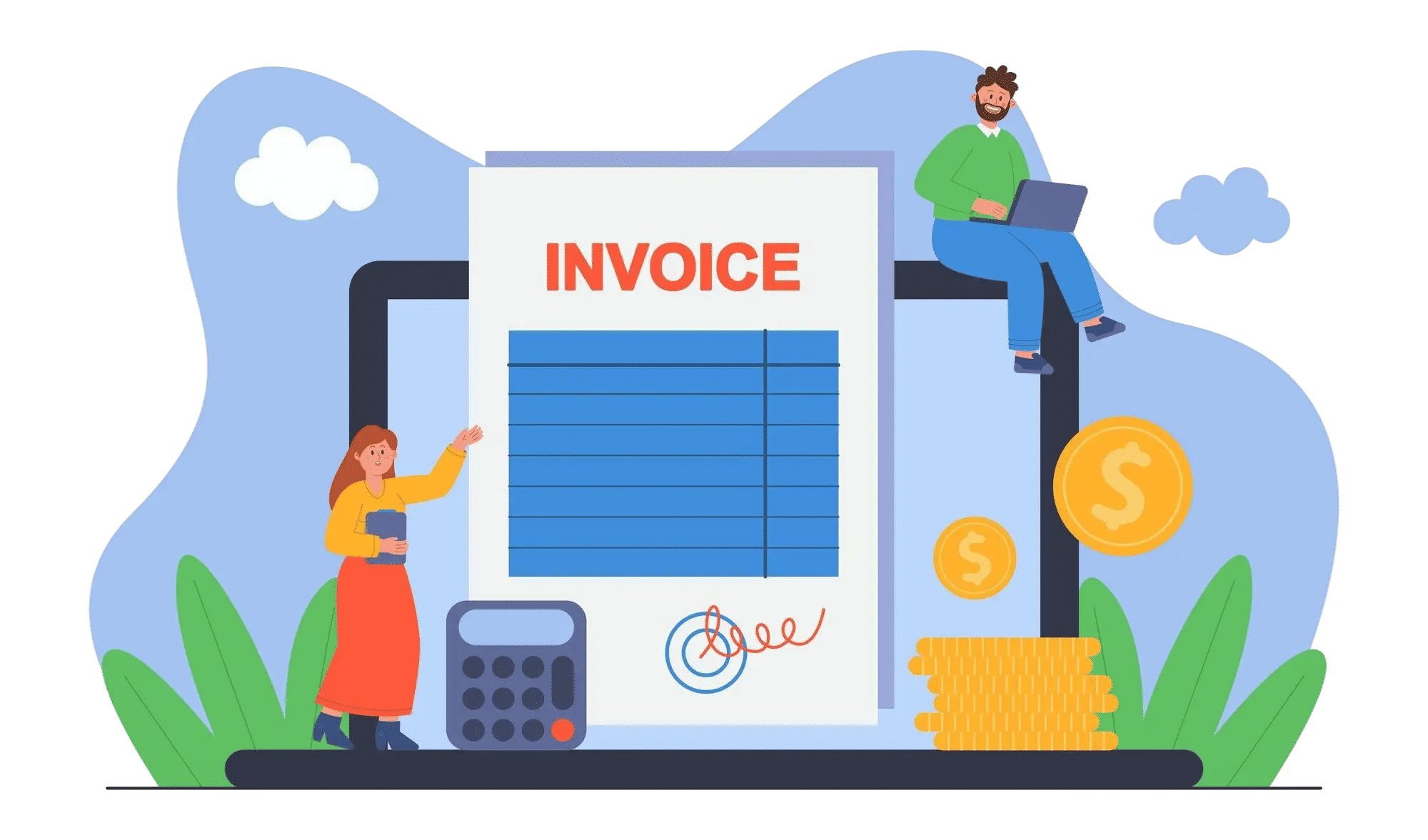
Running a subscription business is exciting, and with the best invoicing software, managing monthly billing becomes smooth and hassle-free.
Sending invoices, keeping track of payments, and following up with customers manually takes time and effort.
Here’s a fact, according to Docuclipper, the average cost of processing an invoice manually is $15 to $16 per invoice. If you handle hundreds or thousands of invoices every month, those costs add up quickly.
This is where online invoicing software comes in. It saves time, cuts down on manual work, and helps subscription businesses get paid faster.
This blog explains online invoicing software for subscription businesses in simple terms. You’ll learn what it is, why it matters, common problems with manual invoicing, and the benefits of moving to online invoicing.
What Is Online Invoicing Software?
Online invoicing software is a tool that helps businesses create, send, and manage invoices digitally. Instead of making invoices manually in Excel or Word, this software lets you generate them with a few clicks.
For subscription businesses, this is even more helpful because your customers are charged regularly monthly, quarterly, or annually. Online invoicing software allows you to set up automatic recurring invoices so that your customers are billed on time, every time, without extra effort from your team.
Here’s how it usually works:
- Businesses enter customer details once.
- Users set the price, billing cycle, and subscription plan.
- The online invoice software automatically creates and sends invoices at the right time.
- Customers receive invoices by email and make payments online.
- Users can track paid and unpaid invoices in a single dashboard.
This approach makes invoicing faster and keeps everything organized compared to traditional manual methods.
Importance of Online Invoice Software
A recent industry analysis revealed a striking fact nearly 66% of invoices contain some kind of error. This is why adopting online invoicing software is no longer optional it is essential for smooth operations.
Here’s why online invoice software holds such importance for subscription-based businesses:
- Handles High Transaction Volumes
Subscription businesses may deal with dozens, hundreds, or thousands of customers at once. Manual invoicing for such large volumes increases the chances of errors and payment delays. Online invoicing software processes bulk billing automatically, reducing mistakes and saving hours of work.
- Keeps Billing on Time
Subscription revenue depends on accurate, scheduled billing. Even small delays can affect cash flow. Online software sends invoices on schedule every time, helping revenue stay consistent.
- Creates Organized Records
Each invoice is securely stored in a single location, making it simple for users to review past payment history whenever needed. This centralized record-keeping saves time and reduces the effort spent on manually searching through multiple files or spreadsheets.
- Improves Customer Transparency
Customers receive accurate invoices and have the ability to view their complete payment history at any time. This level of clarity reduces misunderstandings, minimizes payment issues, and helps build stronger relationships between businesses and their customers.
- Scales With Business Growth
Manual invoicing may work when handling a small number of customers, but it quickly becomes overwhelming as the customer base grows into hundreds or thousands. Online invoicing software scales alongside the business, managing the rising volume of invoices automatically and meeting increasing subscription billing needs without adding extra manual effort or staff.
In short, online invoice software is important because it makes regular, recurring billing possible at scale something subscription businesses depend on
Challenges Faced by Businesses During Invoice Processing
Before switching to online invoicing, many businesses face several challenges with manual invoice processing.
1) Time-Consuming Work
Preparing invoices by hand can take hours every billing cycle. Teams need to collect data, fill out details, double-check everything, and physically send the invoices to customers.
This not only slows down the process but also pulls employees away from other tasks that could contribute to business growth, like serving customers or planning new initiatives.
2) Higher Processing Effort
Manual invoicing often involves paperwork, multiple approvals, and manual record-keeping.
This creates extra workload for the finance team and increases the risk of information getting lost or overlooked.
Businesses may even need additional staff just to keep up with monthly billing, which can feel inefficient compared to a streamlined automated process.
3) Frequent Errors
When invoices are created manually, small mistakes can slip in easily. Numbers may be typed incorrectly, customer details might be missing, or taxes might not be calculated accurately.
These errors usually take time to correct, and until they are fixed, payments can be delayed.
These corrections slow down cash flow and make the customer experience less smooth.
4) Slower Payments
Late or inaccurate invoices are one of the most common reasons for delayed payments.
If customers receive an invoice late or find errors, they may postpone payment or ask for clarifications, extending the payment cycle.
This can create unnecessary stress for businesses that rely on timely cash flow to manage day-to-day expenses.
5) Compliance Challenges
Certain industries follow strict rules for invoicing, such as showing tax information in a specific format and keeping proper records for audits.
When handled manually, these requirements can be missed, leading to compliance issues or extra effort later to correct and align with regulations.
Staying compliant not only avoids penalties but also builds trust with customers and regulatory bodies.
How Online Invoicing Software Helps Businesses
Switching to online invoicing software can transform the way subscription businesses manage billing. It addresses common challenges of manual invoicing while bringing efficiency, accuracy, and a better experience for both teams and customers. The key benefits include.
1) Saves Time
The good system for subscription billing needs automates the creation and delivery of invoices, eliminating the need for manual data entry, repetitive calculations, and physical mailing.
Each billing cycle becomes faster and less stressful for the finance team. The time saved can be redirected to high-value activities such as improving customer support, launching new subscription plans, or analysing business growth opportunities.
Automation also ensures that invoices are sent consistently on schedule, reducing delays and maintaining smooth operations.
2) Reduces Costs
Automated invoice generation significantly reduces the effort and resources required for billing. Manual processes often demand extra staff or extended work hours, especially in businesses with high subscription volumes.
A online invoicing software streamlines workflows, enabling existing teams to handle more accounts without increasing overhead.
3) Fewer Mistakes
Automation minimizes errors in invoices, ensuring that amounts, customer information, and tax details are accurate each time.
Online invoicing software reduces the risk of missing or incorrect information that can cause delays or confusion.
Accurate invoicing improves cash flow and strengthens relationships with customers. Reliable and precise billing reinforces confidence in the business and encourages long-term loyalty.
4) Faster Payments
Digital invoices reach customers instantly, and secure payment links make it easy to complete transactions quickly. This accelerates the collection process, maintaining healthy cash flow.
Faster payments enable reinvestment in growth opportunities, timely vendor payments, and better financial planning.
Customers also benefit from convenient payment options that save time and simplify invoice settlement.
5) Enhanced Customer Experience
Online invoicing software provides a professional and polished presentation for every invoice. Customers receive clear, accurate invoices on schedule and can access or download past invoices at any time.
This transparency and convenience improve the overall customer experience, making subscription management simple and reliable.
Smooth and professional billing strengthens trust and encourages ongoing engagement with services.
6) Easy Tracking with Subscription Analytics
A centralized dashboard provides a real-time overview of every invoice’s status, whether paid, pending, or overdue. Subscription analytics allow businesses to monitor payment trends, identify late-paying accounts, and follow up efficiently.
This visibility ensures proactive cash flow management, reduces errors, and supports informed decision-making.
A online invoicing software also reveal opportunities for upselling or optimizing subscription plans based on customer behaviour.
7) Scalable for Business Growth
Online invoicing software is designed to scale alongside the business. As the subscription base expands, additional pricing tiers or new services can be added without increasing manual workload.
Scalability ensures that billing remains efficient, accurate, and consistent, regardless of growth.
By reducing administrative burdens, teams can focus on business expansion and delivering enhanced value to customers.
Essential Features to Look for in Online Billing and Invoicing Software
When choosing online billing and invoicing software for your subscription business, it’s important to pick a solution that helps you manage your payments, track invoices, and grow your business efficiently. Here are the key features you should look for.
1) Invoice Approval
With invoice approval, you can set up customized workflows that allow the right members of your team to review and approve invoices before they reach your clients.
By having a clear approval process, you reduce mistakes, maintain a professional image, and ensure your invoices reflect the high standards of your recurring business.
Businesses can also track who approved what and when, giving you full visibility over your billing operations.
2) Automated Invoicing
Automating your invoices means the software can generate and send invoices according to your schedule without any manual input.
This saves you hours of repetitive work and allows you to focus on growing your business.
Automated invoicing ensures your clients always receive their invoices on time, which helps you maintain a steady cash flow and reduces delays in payments.
3) Multiple Currency Support
If you work with clients across different countries, your software should let you send invoices in their preferred currency.
This feature allows you to manage multiple currencies without manually converting amounts, giving your clients a smooth and professional experience.
The businesses invoices will show accurate totals and conversions, which builds trust with international clients and avoids potential misunderstandings.
4) Flexible Tax Management
Different clients, products, or services may require different tax rules. Your software should let you apply various tax rates easily and calculate taxes automatically for each invoice.
Businesses can handle local, regional, or international tax requirements without extra effort.
This helps you keep your records accurate, avoid mistakes, and stay organized when reporting taxes.
5) Customizable Invoice Templates
The invoices represent your brand. With customizable templates, you can add your logo, brand colours, fonts, and personalized messages.
This allows every invoice you send to look professional and consistent with your business identity.
You can also create different templates for different clients or services, making your invoices more personalized and visually appealing.
6) Real-Time Tracking
A real-time dashboard lets you monitor your payments, pending invoices, and overdue amounts immediately.
Businesses can quickly see which invoices have been paid, which are due soon, and which need follow-up.
This feature keeps you informed about your cash flow, helping you make quick decisions and stay proactive in managing your finances.
7) Proforma and Quotation Management
When your clients request quotes before committing to a purchase, proforma and quotation management makes it easy to create detailed and professional documents.
Once your clients approve a quotation, you can quickly convert it into an official invoice without extra effort. This ensures consistency, saves you time, and keeps your billing process smooth.
Businesses can also track which quotations are pending approval and maintain a clear record of your sales pipeline.
8) Integration with Your Existing Systems
The online billing and invoicing software should connect with the tools you already use.
Integration keeps all your data in one place, reduces repetitive tasks, and improves efficiency.
When your systems work together, you can manage your business more smoothly, gain a complete view of your finances, and save valuable time for other important tasks.
With the right tools, you can focus more on growing your business, serving your clients, and achieving long-term success.
How Revenue 365 Helps During Invoicing Process
With Revenue 365, businesses don’t just send invoices; the entire subscription billing process is transformed. Built to operate seamlessly within the Microsoft ecosystem, Revenue 365 integrates effortlessly with SharePoint, MS Teams, Outlook, and Power BI. Powerful automation capabilities allow invoices to be managed, payments tracked, and reminders sent without manual effort. By connecting with existing Microsoft tools, Revenue 365 simplifies timely payments from customers while providing complete control and visibility over subscription revenue.
Conclusion
For subscription businesses, reliable invoicing is one of the most important parts of running the company. Manual invoicing takes too much time, costs too much money, and leads to mistakes that slow down payments.
By switching to a tool like Revenue 365, you can save money, get paid faster, and focus on growing your subscription business instead of spending hours managing invoices.
Join Our Creative Community
Frequently Asked Questions
Who can use online invoicing software?
Online invoicing software is suitable for a wide range of users. Freelancers can manage client payments easily, small businesses can track invoices and cash flow efficiently, subscription-based companies and large enterprises.
Does online invoicing software support multiple currencies?
Yes, most modern online invoicing platforms allow invoices to be created and sent in multiple currencies. This feature is especially useful for businesses working with international clients, as it ensures that invoices are displayed in the client’s preferred currency.
Does Revenue 365 help track transactions?
Yes, Revenue 365 provides comprehensive transaction tracking. Every payment, partial payment, and overdue invoice can be monitored in real time. The software offers dashboards and detailed reports, making it easy to see which invoices have been paid, which are pending, and how revenue is flowing.
Is my financial data secure?
Yes, the online invoice software and other reliable invoicing platforms prioritize data security. All financial and client information is protected through encryption, access controls, and secure storage. These measures safeguard sensitive business and customer information at every step.
Is Revenue 365 easy to use?
Yes, Revenue 365 is designed for ease of use. Built using the Microsoft Fluent UI, it provides an intuitive interface that feels familiar to users of Microsoft tools like Outlook or SharePoint.




_JiluXJRGNl.svg)























