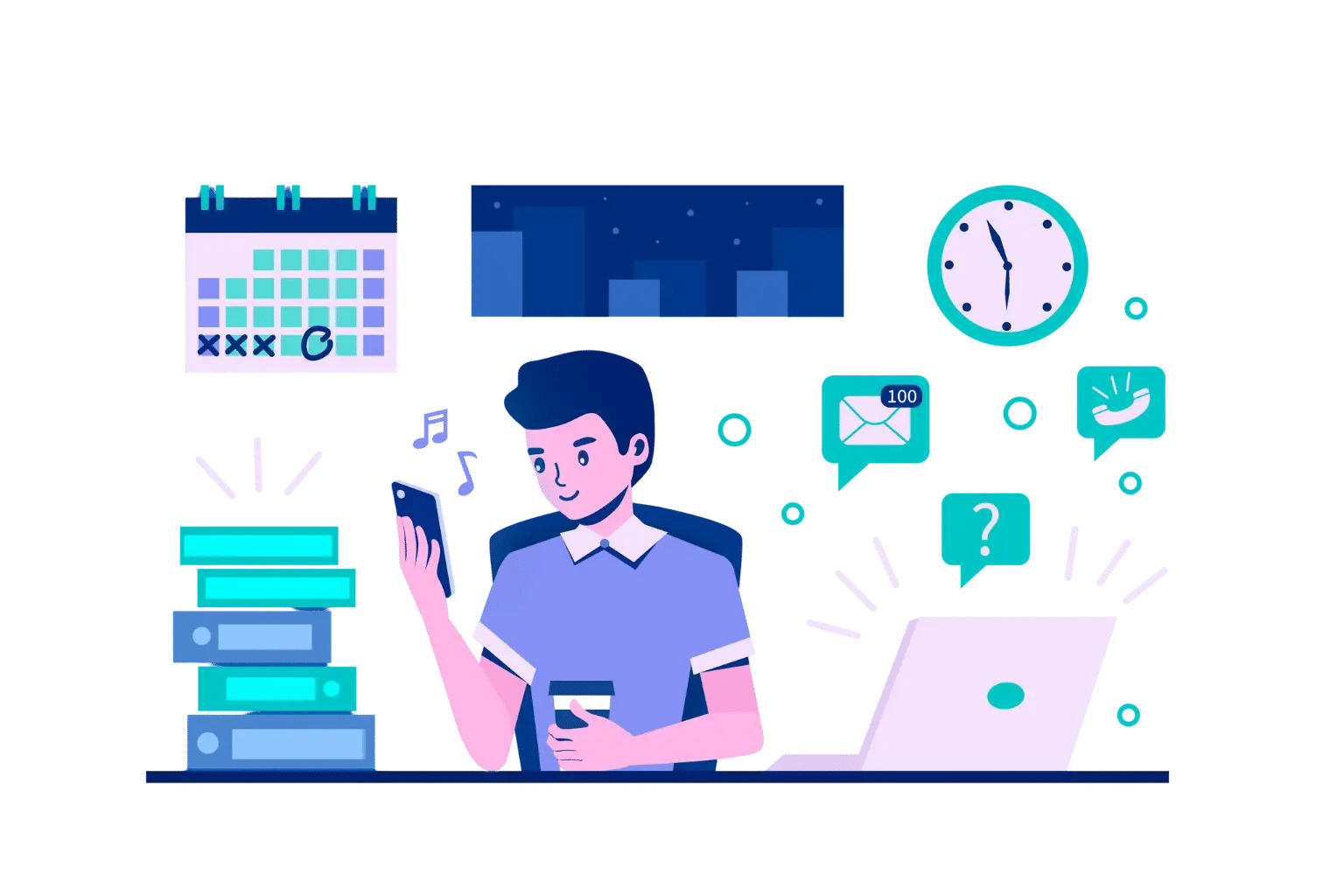
Managing a modern workforce is no longer a straightforward task. With hybrid schedules, remote employees spread across time zones, and teams juggling multiple projects simultaneously, managers are constantly searching for ways to keep transparency, productivity, and accountability intact.
Traditional time-tracking methods like Excel sheets, manual logs, or scattered apps only add to the chaos. They consume valuable hours, invite errors, and often lead to compliance headaches. In today’s fast-moving business world, outdated processes can hold back even the most talented teams.
That’s where the Microsoft 365 Timesheet helps teams track, manage, and report time efficiently boosting productivity, accountability, and smarter project planning. changes the game. Instead of treating time tracking as a burden, it transforms it into a seamless, automated, and insight-driven process all embedded directly within the tools your employees already use daily, such as Microsoft Teams, Outlook, and SharePoint.
Think of it as shifting from managing time reactively to leading with clarity and foresight. By integrating timesheets into the Microsoft 365 ecosystem, businesses remove the friction of manual processes and unlock a smarter way to manage people, projects, and productivity.
How Timesheets Empower Productivity and Accountability
Time tracking is often misunderstood as a bureaucratic necessity. It is a strategic tool for managers. Timesheets help:
- Enhance productivity: Knowing how time is spent ensures that resources are allocated effectively.
- Improve project planning: Managers can compare estimated vs. actual hours for future budgeting.
- Enable accountability: Teams understand expectations, and managers gain visibility.
- Ensure compliance: Audit-ready data helps meet industry and labor regulations.
Without a streamlined system, teams risk miscommunication, wasted resources, and disputes over work hours.
Challenges Faced Without Using a Timesheet
While many businesses still rely on manual tracking methods such as spreadsheets, emails, or even paper logs, the absence of a proper timesheet system creates serious inefficiencies. Without structured time tracking, organizations face the following challenges:
1. Inaccurate Time Tracking
- Employees may log hours from memory at the end of the week, leading to forgotten tasks or inflated hours.
- Manual entries in spreadsheets often contain errors like wrong dates, duplicate entries, or missing data.
- Inaccurate records reduce trust between employees and managers and can lead to disputes.
Impact: Projects lose profitability, and managers lack reliable data to make informed decisions.
2. Poor Project Visibility
- Without timesheets, managers don’t know how much effort is being spent on specific projects or tasks.
- Bottlenecks remain hidden until it’s too late, deadlines slip, and workloads become unbalanced.
- Businesses miss the opportunity to track whether projects are on budget in terms of hours invested.
Impact: Projects overrun, and leaders cannot identify where resources are being wasted.
3. Low Employee Accountability
- When hours aren’t tracked systematically, it’s difficult to measure productivity fairly across the team.
- Some employees may underreport or overreport their hours without consequences.
- The lack of transparency fosters mistrust between employees and management.
Impact: Employee discipline drops, and managers struggle to ensure fairness and efficiency.
4. Administrative Overload
- HR and managers waste hours chasing employees for timesheet submissions or corrections.
- Payroll and client billing teams manually calculate totals, leading to delays and inefficiencies.
- Without automation, even small errors multiply across dozens of employees and projects.
Impact: Increased admin costs, wasted time, and reduced focus on strategic business goals.
5. Lack of Data for Decision-Making
- Without timesheet data, managers can’t forecast workloads or resource needs accurately.
- There’s no reliable breakdown of billable vs. non-billable hours, making it hard to measure profitability.
- Historical patterns (like overtime trends or project overruns) go unnoticed, leading to repeated mistakes.
Impact: Business leaders rely on guesswork instead of real data, which affects long-term growth.
6. Difficulty in Managing Remote Teams
- In distributed teams, managers can’t easily track who is working on what, or how long tasks are taking.
- Miscommunication increases when hours aren’t logged in a central system.
- Remote employees may feel disconnected without visibility into their contributions being tracked.
Impact: Remote team performance suffers, and collaboration becomes less effective.
7. Compliance and Audit Risks
- In industries with strict labor or client contracts, the lack of an audit trial can lead to legal or financial penalties.
- Disputes with clients over hours billed become harder to resolve without proper logs.
- Managers cannot verify whether work hours comply with company policies.
Impact: Increased risk of non-compliance, disputes, and reputational damage.
Benefits of Microsoft 365 Timesheet for Managers and Teams
1. Centralized and Secure Access
Since it’s built inside Microsoft 365, teams can log in using their existing work accounts with single sign-on. This avoids additional credentials, reduces IT overhead, and ensures enterprise-level data security.
2. Seamless Integration with Microsoft Tools
Instead of forcing employees to adopt an entirely new platform, Microsoft 365 Timesheet integrates within tools they already use daily
- Microsoft Teams: Submit hours, approve requests, and get notifications without leaving Teams.
- Outlook Calendar: Sync schedules with logged hours.
- SharePoint & OneDrive: Store project-related documents alongside timesheet data.
This reduces context switching and ensures higher adoption rates.
3. Real-Time Tracking and Reporting
With real-time dashboards, managers can instantly see
- Who is working on what tasks
- Progress on billable vs. non-billable hours
- Overtime and resource bottlenecks
Live data means faster decision-making and accurate forecasting.
4. Automated Approvals and Workflows
Approval chains can be automated.
- Employees submit hours via Teams.
- Notifications ping managers.
- Managers approve or reject with one click.
This reduces bottlenecks, removes email clutter, and ensures timely payroll runs.
5. Cost and Resource Optimization
By analyzing timesheet data, organizations can
- Identify underutilized staff
- Detect overburdened employees
- Reallocate resources for better balance
This not only improves productivity but also prevents burnout.
6. Compliance and Audit Readiness
Microsoft 365 Timesheet ensures all entries are time-stamped, logged, and stored securely, making audits simple and reliable.
Key Features of Timesheet 365 & How They Add Value
Below are a few of the standout features listed on the Timesheet 365, along with expanded explanations on why they matter and how similar capabilities can improve a Microsoft 365 Timesheet solution:
1. Project Management
The Timesheet 365 tool helps teams stay organized by managing tasks and deadlines in one place.
- Aligning projects, tasks, and timesheets means employees can assign their logged hours directly to project tasks scheduele, reducing ambiguity.
- Deadlines and project milestones being visible help ensure time is captured not just for ongoing work, but in reference to project timelines.
- For managers, this gives clearer visibility into how many tasks are on track versus delayed, which improves forecasting and resource reallocation.
2. Timesheets
Timesheet 365 offers digital timesheets where hours worked can be submitted, reviewed, and approved through the system.
- Having a digital timesheet setup removes paper-based or spreadsheet-based bottlenecks (e.g. manual submission, chasing via email).
- Review & approval workflows ensure oversight: managers can verify that entries are accurate, aligned with assigned tasks, and reflect actual work done.
- Digital timesheets templates also enable versioning knowing when a time entry was modified, which helps with transparency.
3. Attendance Tracking
The app includes attendance tracking so t, allowing you to see who is active, who is out, and when people check in or out, among other details that you can see who is active, who is out, when people check-in or out etc.
- For teams with flexible hours, or remote/distributed workers, knowing attendance status helps project planning who is available, who is not.
- It supports managing absences, leave, or unavailability, which prevents gaps in project management reports.
- It also helps in detecting underutilization or excess idle time, so corrective actions or reassignments can happen sooner.
4. Automated Reminders
Reminders are sent automatically to ensure employees submit their hours in a timely manner.
- Missed or late timesheet submissions are a common pain point. Automated reminders reduce delays, improving data freshness and accuracy.
- Less “admin chasing” frees up manager and HR time.
- For billing cycles, regular reminders help ensure everything needed is submitted before deadlines.
5. Invoicing & Time Reporting
The feature set includes generating invoices and detailed time reports from the hours tracked.
- If the work is billable consulting, development services, being able to convert tracked hours into invoice-ready data is powerful.
- Time reports promote transparency by allowing clients or stakeholders to clearly see how every hour was utilized.
- Non-billable vs. billable breakdowns support internal analysis of what tasks are draining resources or not adding direct value, etc.
6. Real-Time Analytics
Insight into work hours, overtime, and productivity metrics as they happen.
- With real-time dashboards, managers can spot issues quickly.
- Overtime tracking can help ensure compliance with labor policies and prevent burnout.
- Productivity trends over time help in capacity planning, hiring decisions, or identifying training needs.
7. Microsoft Ecosystem Integration
The app promises integration with Microsoft tools like Teams, SharePoint, Outlook, etc., to make tasks and time tracking smoother.
- When timesheet tools connect seamlessly with the communication Teams, file/task management SharePoint/Planner, email/calendar Outlook, etc., employees don’t have to switch tools or duplicate tasks.
- A meeting in Outlook could be auto logged as a time block or linked to the timesheet system.
- Integration also means timesheet data can feed into other Microsoft 365 dashboards or Power BI reports without manual export.
8. Security & Compliance Features
Enhanced data protection, role-based access, and compliance measures like adherence to security standards.
- Time tracking often involves sensitive data. Security is non-negotiable.
- Role-based permissions mean only certain users’ managers, HR can edit or approve, others can only view their own.
- Compliance to data privacy/security standards builds trust, especially in regulated industries and finance.
How Microsoft 365 Timesheet Simplifies Team Management
Managing teams effectively requires a balance of visibility, accountability, efficiency, and collaboration. Without the right tools, managers spend hours chasing timesheets, struggling with inaccurate data, and making decisions based on guesswork. A Microsoft 365 Timesheet solves these challenges by embedding time tracking and reporting into the Microsoft ecosystem that employees already use.
Here’s how it simplifies team management
1. Better Visibility for Managers
Real-time time tracking gives managers a clear picture of both individual and team performance. Instead of waiting for weekly or monthly reports, leaders can
- Monitor ongoing projects and see how much effort has already been logged in.
- Identify bottlenecks early, such as tasks that are consuming too many hours or employees who are overloaded.
- Spot underutilized resources and redistribute workloads before project deadlines are missed.
With a Microsoft Teams Timesheet, project health is no longer a mystery managers gain continuous visibility into productivity and resource allocation.
2. Improved Employee Accountability
When employees log their hours in a transparent system, they gain ownership of their work. A Microsoft 365 Timesheet encourages punctuality and discipline.
- Making everyone’s contributions visible to their managers and team leaders.
- Reducing missed entries or inflated hours, since timesheets are linked to specific tasks, projects, or cost codes.
- Creating a culture of responsibility, where everyone understands how their hours contribute to project success.
Accountability improves without micromanagement because the system itself ensures fairness and transparency.
3. Reduced Administrative Burden
For HR teams and project managers, manual timesheet collection is a constant headache. Paper logs, email submissions, and Excel files not only consume time but also increase the risk of errors. A Microsoft 365 Timesheet automates the process by
- Allowing employees to enter time quickly with daily, weekly, or template-based options.
- Automatically routing timesheets to the right manager for approval using Power Automate workflows.
- Syncing approved data with payroll, project management, or billing systems.
This automation frees HR and management teams to focus on strategic initiatives instead of administrative firefighting.
4. Enhanced Collaboration
Timesheets don’t have to be a source of disputes. With a Microsoft 365 Timesheet integrated into Microsoft Teams, collaboration becomes seamless
- Managers and employees can clarify entries directly in Teams chats or channels.
- Discrepancies can be resolved instantly, without long email chains.
- Approval requests pop up in Teams notifications, so managers don’t miss them.
By bringing time tracking into the same space where teamwork happens, Microsoft 365 makes timesheet collaboration quick and stress-free.
5. Data-Driven Decision Making
Timesheet data is more than a record of hours it’s a valuable source of business intelligence. A Microsoft 365 Timesheet connects to Power BI, turning raw entries into actionable insights.
- Forecast resource needs by understanding how much time projects typically consume.
- Budget projects more accurately, avoiding overruns and missed deadlines.
- Identify profitable vs. loss-making activities by comparing billable and non-billable hours.
- Track historical trends to improve future planning and project estimation.
Instead of making decisions based on gut feeling, leaders gain confidence by relying on accurate, real-time data.
Use Cases of Microsoft 365 Timesheet
A Microsoft 365 Timesheet is not a one-size-fits-all tool. Its flexibility makes it useful across small business sizes. Below are the most common scenarios where organizations benefit from implementing Microsoft Teams Timesheets.
1. Remote Teams
- Modern businesses often have distributed staff working across different time zones and locations. For remote employees, logging time accurately is often challenging without a centralized system.
- With a Microsoft 365 Timesheet, team members can record their hours directly in Microsoft Teams whether they’re coding from home, consulting from another country, or attending virtual client meetings.
- Managers gain transparency into how remote hours are allocated, ensuring fairness in workload distribution.
- Time zone differences become less of a problem since timesheets capture entries in real time and sync automatically across regions.
Benefit: Improves trust, accountability, and productivity for hybrid and remote workforces.
2. Project-Based Organizations
- Industries like IT services, consulting, legal, and construction depend heavily on accurate project billing. Small errors in time tracking can lead to underbilling, overbilling, or disputes with clients.
- A Microsoft Teams Timesheet allows employees to log hours for specific projects, clients, or tasks.
- Project managers gain real-time visibility into resource utilization and project progress.
- Timesheet data flows into reporting systems like Power BI, giving leaders clarity on profitability, project health, and timelines.
Benefit: Ensures precise client billing, improved project tracking, and stronger customer trust.
3. Manufacturing & Field Services
- For organizations that rely on field staff, technicians, or factory workers, time tracking can be complex. Employees often work overtime, cover multiple shifts, or spend hours on client sites.
- A Microsoft 365 Timesheet integrated into the Teams mobile app lets field staff log time from anywhere, even on-site.
- Overtime and shift tracking features ensure compliance with labor policies.
- Supervisors can approve hours quickly in Teams without chasing paper logs.
Benefit: Simplifies shift management, ensures compliance, and improves accuracy for field and on-site operations.
4. Small Businesses
- Small businesses often don’t have large ERP or HR systems but still need efficient time tracking for payroll and operations.
- A Microsoft 365 Timesheet provides a simple, cost-effective solution that integrates seamlessly with Microsoft 365 which many SMBs already use.
- Owners and managers can get quick visibility into hours worked, vacation days, and overtime without complex software.
- Data can easily be exported to Excel or connected to payroll systems via Power Automate.
Benefit: Streamlines payroll and time management without high costs or complex infrastructure.
5. Enterprises
- Large organizations with thousands of employees face challenges around compliance, standardization, and visibility.
- With a Microsoft 365 Timesheet, enterprises can enforce consistent time-tracking policies across departments, regions, and subsidiaries.
- Enterprise leaders get centralized reporting on labor distribution, billable utilization, and project costs.
- Integration with ERP, HRMS, and project management tools ensures timesheet data flows into larger enterprise systems for end-to-end compliance.
Benefit: Provides organization-wide visibility, ensures compliance, and supports data-driven labor decisions.
Conclusion
If you’re ready to experience how a Microsoft 365 Timesheet can revolutionize the way your team tracks time, now is the perfect time to take the next step. Our solution is built to adapt seamlessly to your unique workflows, team size, and reporting requirements whether you need a straightforward setup or a fully customized system. Designed with flexibility in mind, it scales effortlessly with your organization, from small businesses seeking a quick plug-and-play option to large enterprises needing advanced features like custom fields, automated approvals, and in-depth analytics.
Ready to begin?
Let us help your team cut down on manual tracking and spend more time on meaningful work. Contact us today to explore how Microsoft 365 Timesheet can fit your needs and transform your time management process.
Join Our Creative Community
Frequently Asked Questions
What exactly is a Microsoft 365 Timesheet?
A Microsoft 365 Timesheet is a digital time-tracking tool built into the Microsoft ecosystem. Employees can log daily or weekly hours inside Teams, SharePoint, Power Apps, or Project Online. Entries can be tagged to projects or tasks, making adoption seamless and improving visibility for managers.
Can I integrate Microsoft 365 Timesheet with billing or reporting systems?
Yes. Timesheets can be exported to Excel/CSV or connected via APIs and Power Automate to billing, HR, or ERP tools. For reporting, data integrates easily with Power BI, giving managers dashboards for utilization, project progress, and billing insights.
Is there a ready-to-use Microsoft 365 Timesheet app, or do I need to build one?
It depends on your subscription. Some plans include Project Online or Project for the Web with timesheets. Otherwise, businesses can use Teams App Store prebuilt apps for quick setup or build custom Power Apps for tailored workflows and reporting.
How do timesheet approvals work inside Microsoft Teams?
Approvals are streamlined with Power Automate. Employees submit in Teams, managers get instant notifications and can approve or reject with comments. Status updates automatically in SharePoint or Dataverse, with optional escalation for delays ensuring accuracy and accountability.
What kind of insights can Microsoft 365 Timesheet provide for managers?
A Microsoft 365 Timesheet converts logged hours into actionable insights. Managers can track billable vs. non-billable work, monitor project burn rates, measure approval cycle times, and view workload distribution enabling smarter, data-driven decisions.

.jpg?updatedAt=1759231347473)


_JiluXJRGNl.svg)



















