
Leave Confusion Ends: Your Fast & Trustworthy HR Leave System
Managing employee leave shouldn’t feel like juggling fire. Yet, many HR teams spend hours every week chasing approvals, correcting leave balances, and answering “How many days do I have left?” emails. These constant back-and-forth wastes valuable time and leaves employees frustrated, affecting overall productivity and morale.
Managing employee leave manually can create confusion, delays, and compliance risks. A reliable HR Leave Management System automates approvals, tracks accruals, and provides real-time visibility for HR, managers, and employees.
With Microsoft 365 integration, leave requests, notifications, and calendar updates become seamless. The right system improves efficiency, boosts employee trust, and frees HR to focus on strategic initiatives.
With the right HR Leave Management System, all that confusion disappears replaced with clarity, speed, and peace of mind. Employees get transparency, managers stay informed, and HR can focus on strategic tasks instead of endless paperwork.
What is a Leave Management System
A Leave Management software designed to automate and streamline the process of tracking, approving, and managing employee time off. It replaces manual spreadsheets and emails with an organized digital platform that ensures accuracy and transparency.
This system allows employees to submit leave requests, view their balances, and track approvals in real time, while managers and HR can easily monitor schedules and compliance. By centralizing all leave data, it reduces administrative work and prevents errors, making workforce planning more efficient and stress-free.
Let’s explore how a Human Resource Leave Management Software can simplify everything, improve trust, and keep your business running smoothly. From automated approvals to real-time tracking, modern leave systems make managing time off effortless, accurate, and stress-free for everyone involved.
Why Leave Problems Hurt Your Business
Leave management might look small on paper, but it impacts every part of your business: employee happiness, operational efficiency, project timelines, and regulatory compliance. Even a single mismanaged leave request can ripple across teams and cause bigger problems.
Here’s what happens when leave management isn’t handled properly:
Productivity Drops
When leave data is scattered across spreadsheets, emails, or sticky notes, managers struggle to plan workloads effectively. Teams may end up short-staffed on critical days; projects get delayed, and deadlines are missed. This makes everyday operations feel confused and uncoordinated.
Employee Frustration Rises
Employees notice when their leave balances are inaccurate, or approvals take forever. Delays, repeated follow-ups, or unclear policies create frustration and make staff feel undervalued. Frustrated employees are less motivated and may disengage from their work.
Compliance Risks Increase
Failing track leave properly isn’t just an HR headache; it can be a legal problem. Missing records, miscalculated leave, or ignoring statutory holidays can lead to labor law violations, disputes, and fines. Even small errors can trigger costly audits or legal challenges.
HR Gets Buried in Administrative Work
Instead of focusing on strategic initiatives like employee development or workforce planning, HR teams often spend hours correcting errors, answering repetitive leave queries, and manually updating spreadsheets. This repetitive cycle drains energy and prevents HR from contributing to meaningful business growth. Without a proper absence management tool, these inefficiencies pile up quickly.
According to SHRM, HR professionals spend up to 25% of their time handling leave-related queries manually. That’s nearly a quarter of HR capacity lost to tasks that can easily be automated with a reliable HR Leave Management System. A modern time-off tracking system ensures accuracy and reduces repetitive work.
That’s time, money, and employee trust lost all because of outdated, inefficient leave tracking. Human Resource Leave Management Software resolves these issues quickly, freeing HR to focus on strategy, improving productivity, and enhancing employee satisfaction.
What Makes an HR Leave Management System Truly Fast & Trustworthy
Not every software is built the same. A reliable HR Leave Management System should deliver accuracy, transparency, and automation without overwhelming your team.
Here’s what defines a trustworthy Human Resource Leave Management Software:
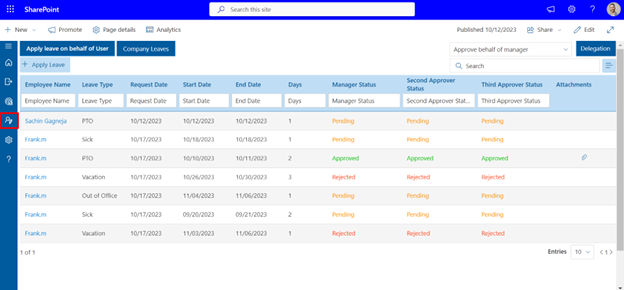
Real-time updates: As soon as someone applies for leave, the system updates everyone’s HR, managers, and employees. Whether it’s a sudden sick leave or a scheduled parental leave, everyone instantly knows who is out and when, helping teams plan effectively.
Policy compliance: Built-in rule engines ensure every leave type follows company policies and labor laws. From sick leave to parental leave, the system automatically enforces accruals, carryovers, and approval rules, so you stay compliant without manual checks.
Reliability: 24/7 uptime, secure servers, and accurate data you can trust. You can count on the system to process requests correctly every time, even during peak leave periods or multiple overlapping requests.
Transparency: Every approval, balance, and policy is visible to the right people — no confusion, no disputes. Employees always see their leave status, and managers have full visibility, reducing conflicts and questions.
Ease of use: Anyone can apply, approve, or track leaves without training. Even first-time users can request sick leave or plan parental leave in minutes, thanks to intuitive design and clear workflows.
When your system works like this, you’ll never hear, “Did you get my leave request?” Again.
Manual Leave Tracking vs Software-Driven Leave Management
If you’re still using spreadsheets or paper to manage leave, you already know how painful it can be. Let’s see the difference between manual methods and software-driven systems:
Feature | Manual Leave Tracking | Software-Driven Leave System |
Submission & Approval | Employees send emails or fill forms | One-click digital requests routed automatically |
Accuracy | Errors are common; hard to track balances | Auto-calculates and updates in real time |
Visibility | HR is the bottleneck; employees wait | Employees and managers see everything instantly |
Speed | Approvals can take days | Happens within minutes |
Scalability | Breaks as company grows | Scales effortlessly with teams of any size |
Compliance | Manual tracking risks violations | Built-in compliance features |
Audit Trail | Difficult to trace old records | Every action is logged and auditable |
Employee Self-Service | Employees rely on HR for updates | Employees can check balances, request leave, and see status instantly |
Reporting & Insights | Requires manual compilation | Generates automatic reports and analytics for managers and HR |
Notifications & Reminders | Often missed, requires follow-up | Automatic alerts for approvals, pending requests, and upcoming leaves |
Capterra reports that 72% of businesses using automated leave systems reduced errors and improved employee satisfaction within three months.
That’s the power of automation done right.
Core Capabilities You Must Demand
When selecting leave management software, it’s essential to look beyond basic tracking. The right system transforms leave management from a simple administrative task into a strategic tool that improves efficiency, accuracy, and employee satisfaction. Here are the core capabilities every business should demand:
- Self-service portal: Employees can apply for leave, check their balances, and view team schedules anytime. This reduces repetitive queries to HR and empowers staff to manage their own time off. A well-designed portal also integrates with absence management features, giving managers full visibility briefly.
- Custom leave types: Your business may have vacation, sick leave, parental leave, or even study leave. A flexible system allows you to create any type of leave your company requires. This ensures policies are accurately reflected, and employees’ entitlements are correctly tracked.
- Approval workflows: Requests should automatically route to managers or HR based on your organizational hierarchy. Automated approvals save time, reduce errors, and ensure compliance with company policies without manual intervention.
- Carryover and accrual management: The system should automatically calculate earned, carried forward, or unused leave. Accurate leave accruals prevent misunderstandings and maintain employee trust while keeping records precise and up to date.
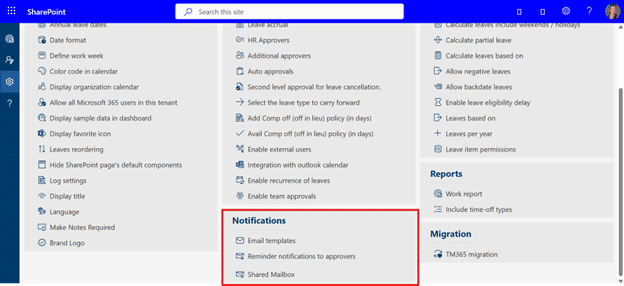
- Notifications and reminders: Automated alerts for pending approvals, upcoming leave, or return dates ensure nothing falls through the cracks. Employees and managers stay informed, avoiding conflicts or missed deadlines.
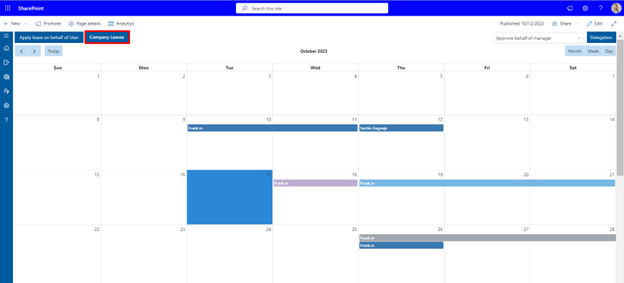
- Real-time calendars: Everyone on the team can see who is on leave and when, reducing scheduling conflicts. Visibility across departments helps managers plan projects and allocate resources efficiently.
- Data security: Sensitive HR and employee information must be protected with secure encryption. A trustworthy system ensures that records, personal data, and compliance reports are always safe.
- Mobile-friendly access: Employees and managers can submit or approve leave from anywhere, making it perfect for hybrid or remote teams. Mobile access keeps workflows smooth even when staff are offsite or traveling.
A robust HR Leave Management System doesn’t just track absences it gives your organization control, accuracy, and confidence. With the right capabilities, you can streamline leave processes, enhance compliance, and empower employees to manage their own time off effectively.
The Real Gains You’ll Feel
Adopting an HR Leave Management System brings benefits you can actually feel not just in metrics, but in morale. Whether you’re running a small business or a larger organization, the right system helps streamline leave processes and ensures fairness across the team. It also simplifies managing multiple types of time off, such as vacation, sick leave, parental leave, or study leave, making tracking and planning effortless.
Here’s what changes:
Less stress for HR: Automation eliminates repetitive work and follow-ups. HR teams no longer must chase emails or update spreadsheets manually. With an absence tracking tool, leave requests, approvals, and accruals are automatically handled, freeing HR to focus on people’s strategy and growth.
More trust from employees: Everyone can see their leave balance and the status of their requests through an employee leave portal, so there’s no doubt or perception of favoritism. Transparency in leave management builds confidence and strengthens employee trust.
Better planning for managers: Managers can visualize who’s away, when, and for what reason. This ensures that projects stay on track, deadlines are met, and team capacity is clear. By understanding types of time off in advance, managers can distribute workloads efficiently.
Improved culture: When employees see fairness and transparency in leave management, engagement rises. Teams feel valued and supported, which improves morale and overall organizational culture.
Saved hours: HR gets back precious time that would have been spent on administrative tasks. Instead of manual tracking and repetitive approvals, HR can focus on strategic initiatives that drive business growth and support employees.
According to Gallup’s reports 2024 Workforce Report shows that transparent HR processes increase employee trust by 31% and productivity by 22%. That’s proof that clarity pays off.
How to Pick the Right HR Leave System for a Microsoft 365 Environment
If your company already uses Microsoft 365, you’re halfway there. Choosing the right HR Leave Management System means selecting a solution that works seamlessly with the tools your team already uses, reducing confusion and improving efficiency. A well-integrated system ensures that leave management becomes part of your daily workflow rather than an extra task.
Here’s your checklist:
- Single Sign-On (SSO):
Ensure your leave system connects with Azure Active Directory for simple, secure login. With SSO, employees can access the leave portal using their existing Microsoft credentials, eliminating the need for multiple passwords and reducing login issues.
This setup also improves security for your organization. By linking with Azure AD, only authorized personnel can access sensitive leave and absence of management data, protecting employee records and company information.
- Teams Integration:
Approvals, reminders, and updates should appear directly in Microsoft Teams chats. Managers get real-time notifications about pending requests, which speeds up approvals and keeps everyone informed without leaving their primary workspace.
Employees benefit as well because they can check the status of their leave requests or see team absences instantly. Integrating absence management into Teams helps ensure projects and schedules run smoothly even when multiple team members are out.
- Outlook Sync:
Leave requests and approved time-offs should be reflected automatically in employees’ Outlook calendars. This helps prevent double-booking meetings or missing critical deadlines, providing visibility across the organization.
Additionally, syncing with Outlook allows HR to maintain accurate leave balances and track employee availability effortlessly. By automating these updates, HR can focus on higher-value tasks instead of manually reconciling schedules.
- Data Security Alignment:
Ensure your vendor complies with Microsoft’s security and privacy standards. Handling employee leave data requires strict compliance with regulations, and Microsoft-integrated systems often meet enterprise-grade security requirements.
A secure leave management system protects confidential information, including PTO and sick leave records, from unauthorized access. Using a platform that aligns with Microsoft 365 security policies ensures your absence management data is safe and compliant.
- Scalability:
Choose a system that grows with your business without disrupting workflows. As your company expands, your HR leave management system should handle more employees, additional leave types, and more complex approval hierarchies.
A scalable solution ensures that whether you have 50 employees or 5,000, leave requests, approvals, and processes remain seamless. This flexibility prevents the system from becoming a challenge as your organization evolves.
With Microsoft 365 integration, your HR processes become part of your daily tools with no extra tabs, no confusion, and complete visibility into leave and absence management across the company.
Integration with Microsoft 365: What You Get
When your Human Resource leave management software integrates with Microsoft 365, everything connects effortlessly. This ensures HR, managers, and employees can access leave information quickly and accurately, improving overall workflow.
Automatic Outlook updates
- Approved leave automatically appears in employees’ Outlook calendars.
- Eliminates manual calendar updates and reduces scheduling conflicts.
- Managers can easily plan workloads around employee absences.
Team’s notifications
- Real-time alerts notify managers when a leave request is submitted.
- Speeds up the approval process and reduces delays.
- Employees are assured their requests are being tracked promptly.
One login, no hassle
- Employees can log in using Microsoft credentials via Single Sign-On (SSO).
- Reduces password fatigue and strengthens system security.
- Simplifies onboarding for new employees and ensures easy access.
Smarter planning
- Shared calendars allow managers and teams to see who’s off and when.
- Helps employees schedule vacation and coordinate time-offs efficiently.
- Prevents understaffing or conflicts during critical project periods.
Improved security
- Data is encrypted and protected within Microsoft 365’s environment.
- Ensure compliance with privacy regulations and labor laws.
- Safeguards for sensitive leave information, including PTO, sick leave, and parental leave records.
By integrating your HR leave management system with Microsoft 365, your HR team can work smarter, reduce errors, and maintain transparency across the organization.
Common Mistakes Businesses Make When Choosing Leave Tools
Many companies buy the wrong leave system because they overlook key details. Choosing an inadequate tool can lead to frustration, wasted money, and inefficient HR operations. Avoid these common pitfalls to ensure your HR team gets a solution that truly works.
Choosing based on price alone:
Opting for the cheapest tool may seem budget-friendly at first, but low-cost software often lacks flexibility, features, or support. You might save money initially but end up paying more for errors, manual work, and lost productivity. Investing in a reliable HR leave management System ensures long-term efficiency and reduces headaches for HR.
Ignoring user experience:
A complicated or unintuitive interface kills adoption. Employees may avoid using the system; managers may delay approvals, and HR ends up manually correcting mistakes. A good Human Resource leave management software should be simple and user-friendly, so everyone can request, approve, and track leave without training.
Skipping integration checks:
If your leave tool doesn’t integrate seamlessly with Microsoft 365 or other business systems, it will slow you down. You may need to manually sync calendars, emails, or spreadsheets. Integration ensures features like PTO tracking software, automatic Outlook updates, and Teams notifications work flawlessly.
Not considering policy complexity:
Leave policies vary by type (sick leave, parental leave, vacation, etc.) and by region. A system that cannot handle your company’s specific rules will lead to errors and compliance risks. Your software should easily accommodate multiple leave types, accruals, and carryover policies to avoid disputes or miscalculations.
Missing automation features:
Without automation, HR teams are still tied to spreadsheets, emails, and repetitive follow-ups. Automated workflows, accrual tracking, and real-time updates eliminate manual work and reduce errors. Automation also ensures employees always know their leave balances and approvals.
Selecting the right HR Leave Management System is about value, not just cost. The right software streamlines leave processes, ensures compliance, improves employee satisfaction, and frees HR to focus on strategic initiatives rather than administrative work.
Conclusion
Every great team deserves clarity. By replacing manual tracking, endless emails, and uncertainty with a fast, reliable HR Leave Management System, your organization gains automation, accuracy, and visibility. Integration with Microsoft 365 ensures everything works seamlessly within the tools your team already uses.
Take the next step toward smarter leave management. Book a demo today to see how your HR department can save time, reduce errors, and enhance employee experience. Discover a system that makes leave tracking effortless, approvals instant, and planning stress-free all in one secure, easy-to-use platform.
Join Our Creative Community
Frequently Asked Questions
What is an HR Leave Management System?
An HR Leave Management System is software that automates and simplifies the process of tracking, approving, and managing employee leaves. It ensures accuracy, compliance, and transparency for HR teams, managers, and employees.
How does an HR Leave Management System help employees?
An HR Leave Management System for employees allows staff to view their leave balances, submit requests, and track approvals in real time. It reduces confusion, eliminates manual paperwork, and gives employees control over their time-off planning.
What is the Best Leave Management Software for small businesses?
The best leave management software is one that is easy to use, scalable, and integrates seamlessly with your existing tools like Microsoft 365. Look for features like automated accruals, real-time calendars, notifications, and an intuitive self-service portal.
How does Employee Leave Management improve company efficiency?
Employee leave management centralizes all leave data, automate approvals, and provides visibility across teams. This reduces administrative work for HR, ensures compliance, and allows managers to plan workloads effectively, keeping projects on track.
Can HR Leave Management Software integrate with Microsoft 365?
Yes, many modern HR Leave Management Systems integrate with Microsoft 365, including Outlook, Teams, and Azure AD. This enables automatic calendar updates, notifications, and secure Single Sign-On (SSO) access, making leave management seamless for your organization.

_mVFFaHUZhS.webp)


_JiluXJRGNl.svg)























