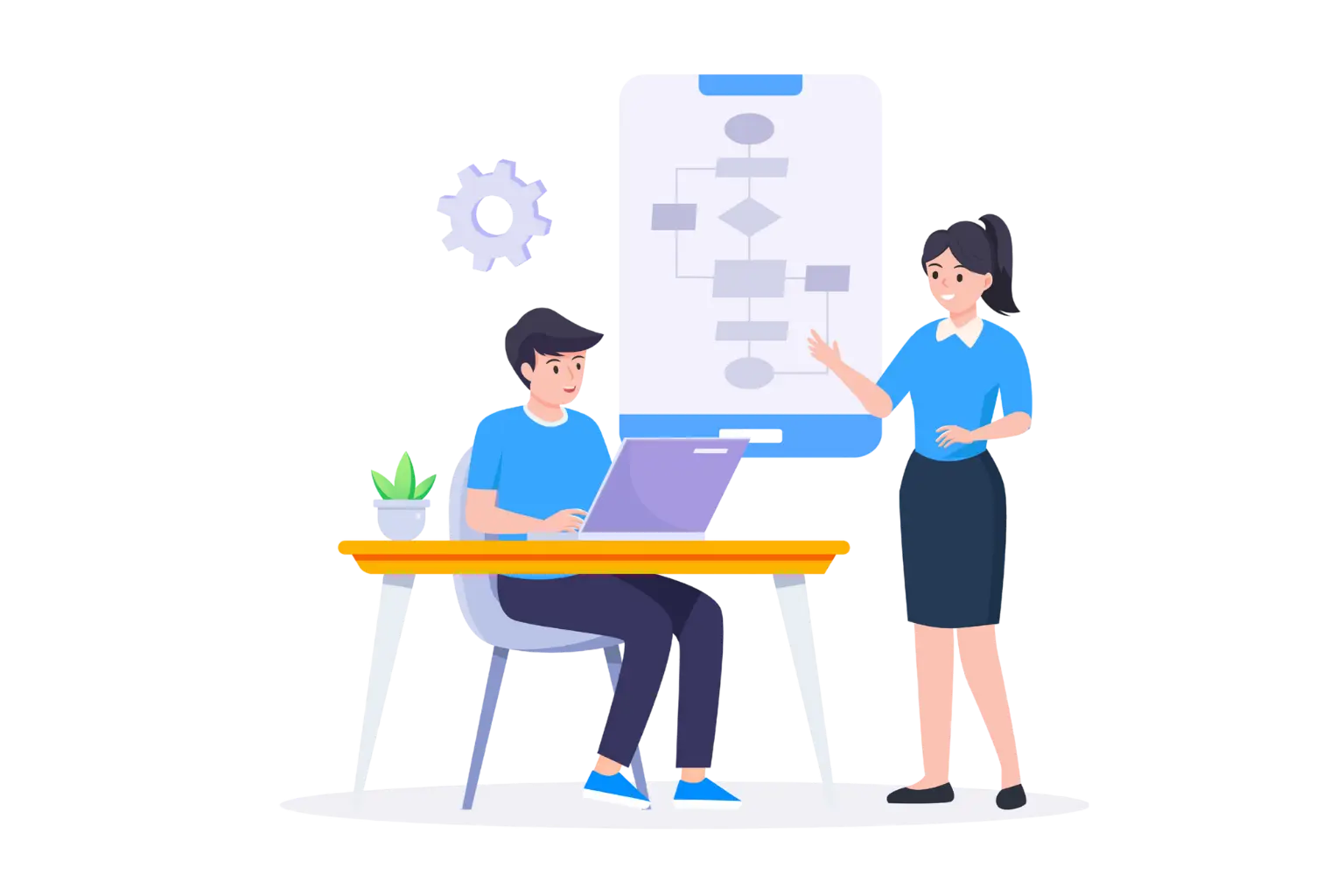AI Onboarding That Transforms Onboarding and Improves New-Hire Productivity by 60% with SharePoint Employee Onboarding 365
Through SharePoint employee onboarding, each new employee receives an individual journey, which makes them feel supported, welcomed, and prepared to shine.

Trusted by 11700+ businesses from 167 countries





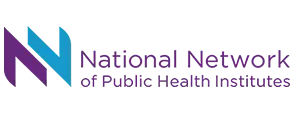







SharePoint Onboarding Supports Every New Hire with Smart Onboarding Workflows
Accelerate all aspects of Microsoft onboarding, minimize manual labor, and give a new starter a smoother experience, from start to finish. Our AI onboarding solution – built on SharePoint – combines intelligent automation to deliver forms, training and tasks when employees need it. With broad Microsoft 365 integration leveraging Teams, Outlook, SharePoint, and Word, your HR team delivers an easy-to-manage experience that’s easy for a new starter to follow.
Employee Onboarding 365 is now available on Microsoft Teams with

AI &

Copilot
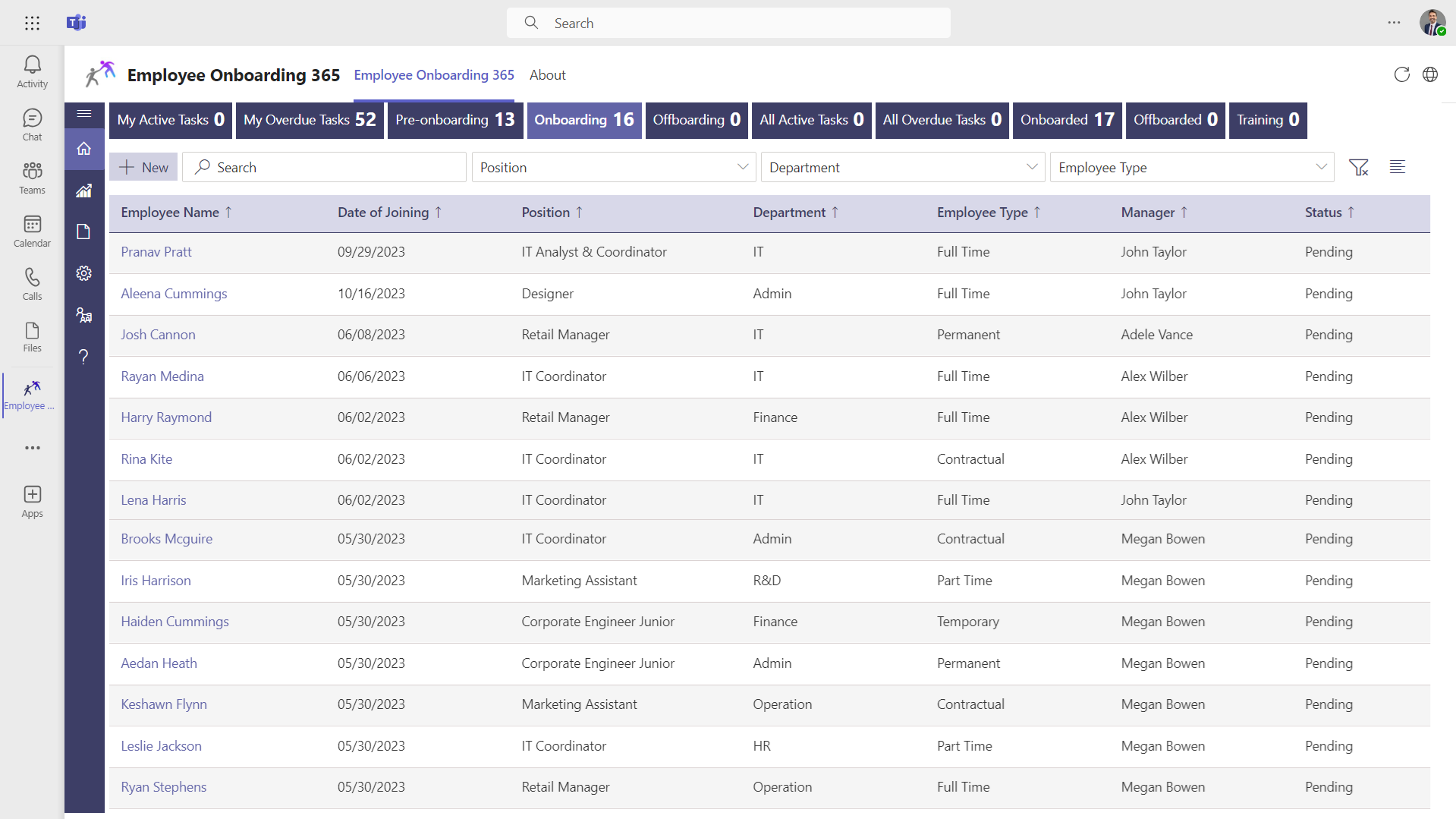
AI-powered onboarding - Turns new hires into productive team members faster
Our AI onboarding solution creates a smooth experience for new employees throughout the process using automated workflows and real-time tracking features, while keeping HR always ahead of the curve.
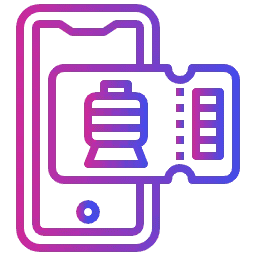
Automated Onboarding
Make every step of onboarding hassle free by automatically assigning tasks and sending timely reminders. Without any steps missing, you can make sure that you get all tasks done quickly and efficiently. Keep HR and managers up-to-date on all new hires with real-time updates on progress using our SharePoint employee onboarding software. This gets new hires contributing faster and with confidence.

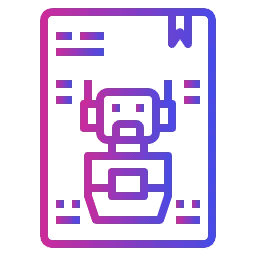
Digital Documents & e-Signatures
All contracts and forms kept in one secure place, new hires can go through and sign everything in the online world. Reduce delays and stay compliant and easily access documents in your Microsoft environment. Quicker document turnaround allows each employee to have a peaceful and easy start to their new role.

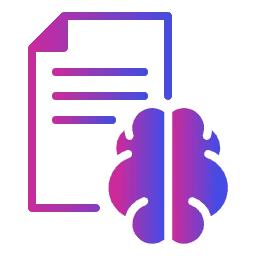
Personalized Journeys
Personalize onboarding experiences based on an employee’s job, department, or location. Deliver relevant training, resources, and introductions that are most important for each new hire. Personalizing the employee onboarding process creates a smooth, engaging and relevant journey for every new hire. A personalized journey makes employees feel welcome, valued and engaged from day one.

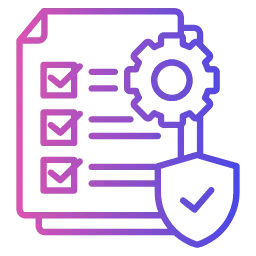
Onboarding Analytics
Keep track of onboarding progress, with a clear view of tasks that have been completed, and pending tasks. Insights into employee engagement and training effectiveness, will help you to continually optimize the onboarding process and take time-to-productivity benefits. Analytics enables you to track KPIs which will give you continuous improvement opportunities for onboarding efficiency and employee satisfaction.

Built to Work with Microsoft 365 & Beyond
Our software facilitates the SharePoint onboarding process by integrating easily with Microsoft Teams, Outlook, SharePoint, Copilot, Adobe, e-Sign, DocuSign, Web Hooks, and MS Forms, allowing you to create one ecosystem for onboarding that is consistent, effective, and free of errors for each new employee.

Integrations That Work
Connect your onboarding workflows with the tools your teams already use, from Microsoft Teams employee onboarding to DocuSign and beyond, bringing tasks, forms, and communications together in one centralized workspace where everything stays in sync.
Create better first days, right away
Manage workflows, checklists and progress in one centralized platform.

Pre Onboarding
Manage candidate status, pre-hire documents, and intervene with potential leavers and organized pre-onboarding systems.

Onboarding
Welcome new hires everywhere, assign actions, and give early or easily accessible resources to help onboard.

Onboarding Checklist
Seperate HR checklist vs employee checklist, monitor progression and actions through customizable workflows and dashboards.

ESS
Employees upload and manage documents themselves and access company policies securely anytime.

Engagement & Experience
Foster stronger employee engagement through interactive tools, surveys, and personalized first-hand experiences.

Automation & Workflow
Automate assign actions, reminders for actions, and manage approvals in an efficient manner so that every stage of the SharePoint onboarding is clear.

Data Privacy
Protects sensitive employee data with secure storage, role-based access controls, and privacy-compliant data access.

Offboarding
Manage documentation, knowledge transfer, asset return and access revocation through a checklist-based approach.
Everything You Need for a Smooth First Day
SharePoint employee onboarding process should help new hires start strong and feel confident from day one. It simplifies onboarding by reducing HR’s administrative tasks and guiding employees to complete forms, tasks, and training at their own pace anytime, anywhere.

Why Employee Onboarding 365?
SharePoint Employee Onboarding 365 builts on Microsoft 365, handles routine onboarding tasks so HR teams and managers can focus on welcoming and training new employees, while delivering a smooth day one experience and improving productivity for organizations of any size.

Built for Microsoft 365
It operates in applications you already use, such as Teams, SharePoint, and Outlook. There is no complicated setup; it simply works.
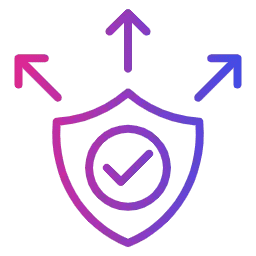
Everything in One Place
You can keep all tasks, forms and updates in one place. You will always know who is assigned to tasks, the status of the tasks, and what needs attention.
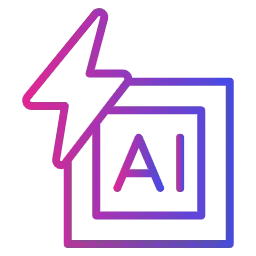
AI-Powered Efficiency
It automatically sends task reminders to the appropriate person (IT, HR, Manager) and it provides quick tips to help simplify the entire process and make it faster.
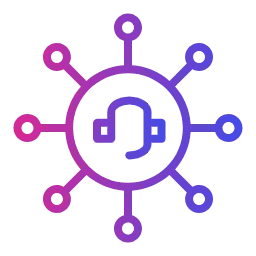
Secure & Scalable
Keep your important employee information protected securely within Microsoft 365. And as your organization grows your onboarding process scales with it.
Get Started with Employee Onboarding 365
Live on Azure
Buy directly from Azure Marketplace or via your enterprise agreement.
Special Pricing for NPOs
Non-profits and government-funded educational institutes can avail exclusive rates.
Enterprise Pricing for 50+ Users
Organizations with more than 50 users can avail special pricing.
Apps 365 Advantage
Apps 365 delivers smart, cloud-powered solutions that simplify operations and fuel growth. With seamless integrations and top-tier security, it helps businesses stay agile, efficient, and ahead of the curve.









Cyber Security
Cyber Security in GCC & GCC High within the Microsoft environment places high importance on stringent measures to protect sensitive government data, ensuring security with robust defenses and Microsoft applications.
GCC & GCC High
Our apps are built for GCC & GCC high tenants of US Federal clouds.
SOC2 Type II Certified
Our apps ensure security, compliance, and data protection
MS Azure Marketplace
Our apps are tested by Microsoft and available on MS Azure Marketplace
Microsoft Appstore
Our innovative applications are available on the Microsoft Appstore.
Customer Support
Your Support Team merges technical prowess with sincere care, fostering trust through expertise and empathy. They build lasting relationships, transcending mere service to create meaningful connections.
AI Enabled Apps
Our innovative apps are built with the options of Azure AI, Copilot, and custom AI solutions.
Swift Deployment
Choose any deployment method—Teams, Outlook, or SharePoint—that suits your preferences.
Modern UI/UX
Every app is crafted using the latest Fluent UI, ensuring seamless functionality across all devices.
Free Updates
Our valued subscribers enjoy unlimited support, enhancements, features, and updates.
SharePoint Consultant, Raymond West
California
Finance Manager, Exeevo
New York
IT Director, Frontier Waste Solutions
Texas, US
Sharepoint Developer, Recor Medical
Washington, US
Business Manager, Cerilon
Canada
Director of IT, JConnelly
New York
System Admin
Oregon, US
IT Manager, Pallas LLP
England, UK
IT Officer, HanmiGlobal Saudi
Saudi Arabia
ICT Manager, SMT Shipping
Europe
Barton Associates
Cofounder
Vice President of Operations
Head Of Information & Technology
Director of Infrastructure
Solutions Engineer
US
Director of Marketing
Chicago, US
Cloud Consultant
Netherland
Global Head, IT & Information Security
California
Educator, Department of Education
New York
IT Lead
Aberdeen, Scotland
System Administrator
San Antonio, Texas
HR Ops & Admin Manager
Boston
Partner & President
Puerto Rico
Program Manager
Adelaide, Australia
Learning & Development Manager
Florida, USA
IT Manager
Indiana
Digital Solutions Analyst
Montréal, Canada
Asset Manager
North Carolina
Administration
Dubai
IT Support Specialist
Virginia, USA
Supervisor
Mexico
IT Admin
United States
Customer Testimonials
Listen to organizations that have positively impacted their business with Apps 365
Clients Speak
One Platform for Every Onboarding Task
SharePoint Employee Onboarding 365 brings together all tasks, teams, and tools into Microsoft 365 to give you visibility, control, and collaboration all in one place throughout the entire new hire journey.

Frequently Asked Questions
What is SharePoint Employee Onboarding 365 and what does it help Microsoft onboarding?
SharePoint Employee Onboarding 365 is a Microsoft 365-based onboarding solution that simplifies tasks, documents and workflows. It enhances Microsoft onboarding with a single new-hire experience based on SharePoint, Teams, and Outlook.
What does SharePoint Onboarding 365 do to make the onboarding process easier?
Employee Onboarding 365 automates role-based tasks, reminders, and checklists, minimizing manual work. This will help your Microsoft employee onboarding process to be more structured and predictable to HR and managers.
Why would companies want to use employee onboarding software such as Employee Onboarding 365?
Firms opt to use employee onboarding software such as SharePoint Employee Onboarding 365 to speed up the preparation of new hires, minimize mistakes, and ensure uniformity. It is also compatible with Microsoft onboarding tools.
What are the advantages of SharePoint Employee Onboarding 365 integrations to Microsoft onboarding?
Employee Onboarding 365 allows Microsoft onboarding to be easier since it can integrate with Teams, SharePoint, Outlook, and MS Forms to provide an end-to-end workflow to every new employee.
Is Employee Onboarding 365 able to support remote onboarding within Microsoft 365?
Yes, Employee Onboarding 365 facilitates remote onboarding by providing tasks, documents and training via Microsoft onboarding platforms such as Teams and SharePoint.
Does SharePoint onboarding app support Microsoft 365?
The SharePoint onboarding app is compatible with Microsoft 365 (SharePoint, Teams, outlook, and OneDrive). It integrates your onboarding activities, onboarding documents, and communications into a single location and has made onboarding a fully interactive process to both HR teams and employees.
Will SharePoint Employee Onboarding 365 automate document management in Microsoft onboarding?
Yes, Employee Onboarding 365 stores data in SharePoint, allows using digital signatures, and all files required in the Microsoft onboarding are stored in a single secure place.
What is the effect of Employee Onboarding 365 on communication in terms of onboarding?
Employee Onboarding 365 relies on Teams notifications and Outlook reminders to keep everyone informed. This enhances communication in your Microsoft onboarding process.
Does Employee Onboarding 365 have a secure storage of onboarding documents?
Employee Onboarding 365 will be based on Microsoft 365 security and SharePoint permissions, which will ensure that sensitive data onboarding remains secure during the Microsoft onboarding process.
What is the personalization of the employee onboarding software experience at SharePoint Employee Onboarding 365?
The SharePoint Employee Onboarding 365 develops role-based journeys, departmental-specific activities, and location-based content, which makes your employee onboarding software more relevant and aligned with Microsoft onboarding.
Why is SharePoint Employee Onboarding 365 different compared to other employee onboarding software?
Employee Onboarding 365 is developed fully within Microsoft 365, that is, it is compatible with Teams, Outlook, SharePoint, and other Microsoft onboarding applications- no external systems are needed.
Is SharePoint Employee Onboarding 365 able to monitor onboarding performance and analytics?
Yes, SharePoint Employee Onboarding 365 offers dashboards to demonstrate the progress, delays, and completion rates to optimize your Microsoft onboarding strategy.
Does Employee Onboarding 365 facilitate multi-department onboarding in Microsoft Teams employee onboarding?
Employee Onboarding 365 helps in supporting IT, HR, Finance, and managers workflows, and every department is involved in your Microsoft Teams employee onboarding ecosystem efficiently.
What is Onboarding 365?
Employee Onboarding 365 helps organizations prepare new hires for success from day one. Built on Microsoft 365, it simplifies the entire onboarding process through a centralized, easy-to-use platform designed for both HR teams and employees.
What makes the best AI-powered employee onboarding software effective for HR teams?
The best AI-powered employee onboarding software helps HR teams automate tasks, personalize onboarding journeys, and ensure new hires complete required activities on time, improving consistency and engagement.
How does Microsoft Teams new employee onboarding help HR teams and new hires?
Microsoft Teams new employee onboarding helps HR teams manage communication, share documents, assign tasks, and guide new hires through onboarding activities in one collaborative workspace.
Why is Microsoft Teams employee onboarding effective for remote and hybrid teams?
Microsoft Teams employee onboarding enables real-time collaboration, centralized access to resources, and easy coordination between HR, managers, and employees, making onboarding more consistent and efficient.
Schedule a free personalized 1:1 demo
By proceeding, you accept Cubic Logics’s terms and conditions and privacy policy










By proceeding, you accept Cubic Logics Terms and Conditions and Privacy Policy
Try It Free, No Obligation










Please provide your contact details, we will connect with you soon!
Please provide your contact details, we will connect with you soon!
Request for the custom price
By proceeding, you accept Cubic Logics Terms and Conditions and Privacy Policy
Schedule a free personalized 1:1 demo
By proceeding, you accept Cubic Logics’s terms and conditions and privacy policy








Request of the Free License
By proceeding, you accept Cubic Logics Terms and Conditions and Privacy Policy



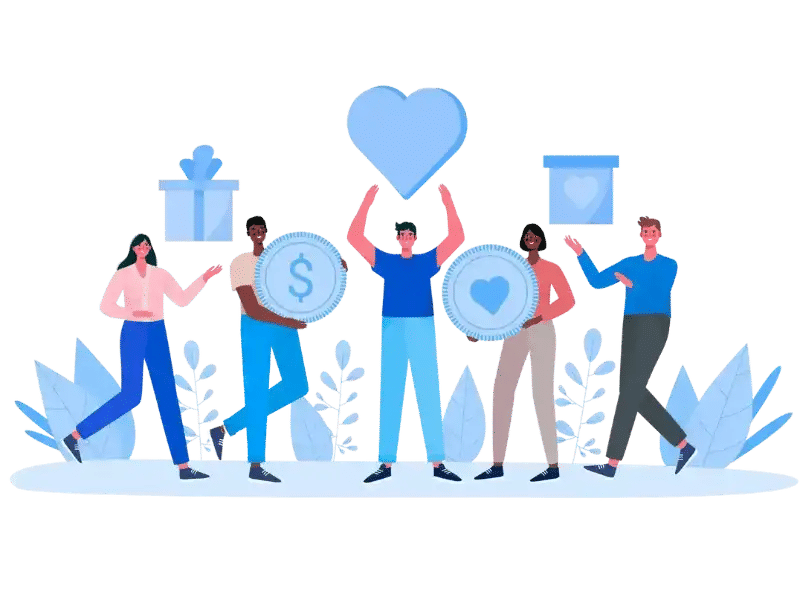
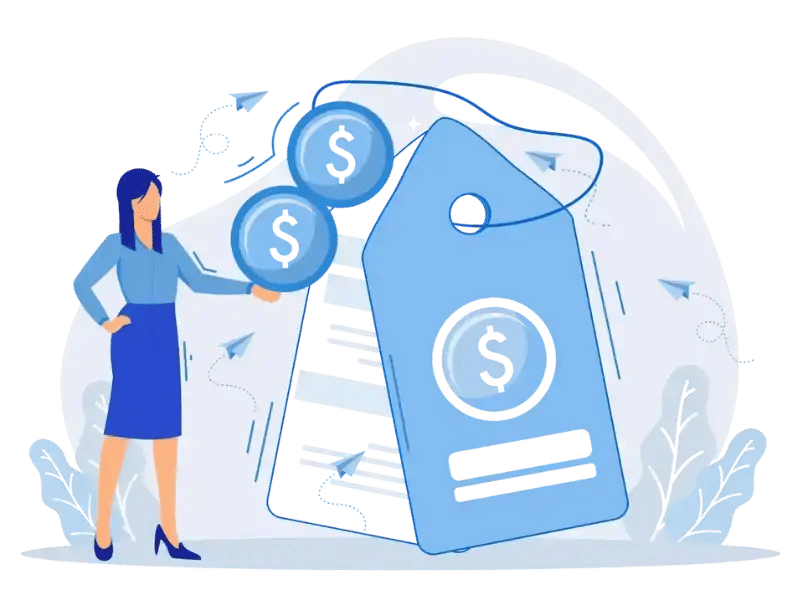

_eo5qvbcUv.webp)