Leave Management Software for Small Business
Managing employee leave might seem simple at first, but as your business grows, it quickly becomes one of the most time-consuming HR challenges. Relying on spreadsheets or emails often leads to errors, compliance risks, and wasted productivity. Leave management software helps small businesses automate leave requests, approvals, and tracking, ensuring accuracy and efficiency.
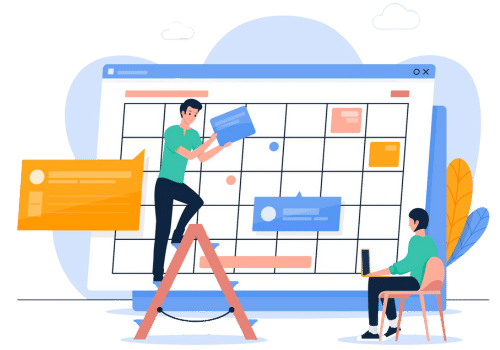
Market Size of Leave Management Software
The global leave management software market is experiencing significant growth. Valued at around $1.97 billion in 2025, it is projected to reach $3.86 billion by 2033, expanding at a CAGR of 8.76%. The rising adoption is fuelled by the increasing shift to remote and hybrid work models, stricter compliance requirements, and a growing emphasis on employee experience.
It reduces HR workload, provides real-time visibility into team availability, keeps schedules organized, and scales seamlessly as your workforce expands. With this vacation software solution, employees and managers stay aligned, compliance is maintained, and leave management becomes a smooth, streamlined process. This ensures a more productive workplace where both employees and HR can focus on what truly matters.
- Remote & Hybrid Work: The shift towards flexible work arrangements has increased the need for efficient leave tracking and management solutions.
- Compliance Requirements: Stricter labour laws and regulations necessitate automated systems to ensure adherence and reduce legal risks.
- Employee Experience Focus: Organizations are investing in tools that enhance employee satisfaction, with self-service portals and transparent leave policies being crucial components.
Organizations are investing in digital leave management solutions to simplify leave tracking, reduce administrative workload, and ensure transparency. Self-service portals, automated notifications, and real-time reporting are making leave processes more efficient and improving workforce productivity.
Why SMBs Need Leave Management Software
Small and mid-sized businesses often struggle with limited HR resources, which makes handling employee time off more complex as they grow. That’s where software for leave management comes in it provides structure, automation, and transparency.
Here’s how it helps:
- Automation
Instead of juggling spreadsheets or email chains, automation ensures that every leave request is submitted, tracked, and approved in a consistent manner. This reduces the time HR spends on manual tasks, minimizes the risk of errors, and frees up resources to focus on more strategic work like employee engagement and retention. - Compliance
Different regions have varying labor laws around sick leave, maternity leave, and paid time off. Non-compliance can lead to legal complications or penalties. Leave management software automatically enforces these rules and ensures your policies align with local and international regulations, keeping your business legally protected. - Productivity
When leave is not managed properly, teams often face last-minute surprises, project delays, or understaffing issues. With real-time tracking and approval flows, managers can plan workloads in advance and redistribute tasks efficiently, helping teams stay productive and projects run smoothly. - Scalability
What works for a 10-person team won’t work for a 100-person organization. A robust leave management system adapts as your company expands, handling more employees, multiple departments, and even global locations. This ensures continuity and efficiency as your business scales.
- Transparency
Employees gain access to their leave balances, request history, and approvals, while managers can see team availability immediately. This transparency reduces confusion, builds trust, and ensures fair and consistent application of policies.
- Cost Efficiency
By cutting down on administrative time and reducing compliance risks, leave management systems save money in the long run. For SMBs operating with tight budgets, this cost-effectiveness is a major advantage.
- Data-Driven Insights
Analytics and reporting features highlight patterns like absenteeism, peak leave periods, and workforce gaps. These insights help SMBs make smarter staffing decisions, optimize resources, and identify potential HR issues before they escalate.
- Employee Satisfaction
A smooth, self-service leave process makes employees feel valued and respected. Easy access to information and fast approvals contribute to a positive employee experience, boosting morale and retention.
- Integration with Tools
Many modern solutions integrate with collaboration tools like Microsoft Teams, Outlook, or existing HR platforms. This ensures leave data flows seamlessly across systems, reducing duplication of work and improving overall efficiency.
Key Benefits of a Leave Management System
1. Simplified Requests & Approvals
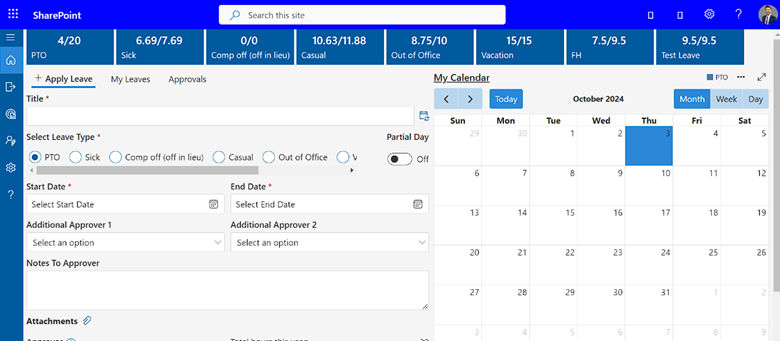
A modern leave management system makes requesting time off fast and hassle-free. Employees can submit requests through a digital portal, while managers can review and approve them instantly with just a click. This streamlined process eliminates messy email chains or paperwork and ensures requests are tracked accurately in one centralized system.
2. Compliance Assurance
Keeping up with labour laws and internal leave policies can be challenging, especially when operating across multiple regions. Leave management software helps by embedding compliance rules directly into the system. This ensures that all leave requests, approvals, and entitlements are automatically aligned with legal requirements, reducing the risk of penalties or disputes.
3. Real-Time Updates
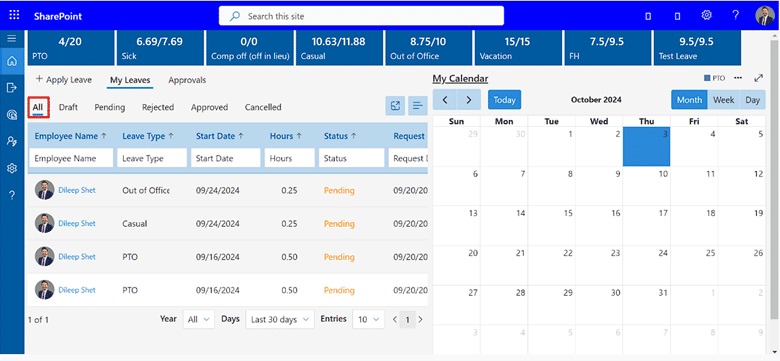
Transparency is key to avoiding scheduling conflicts. With real-time notifications and automated reminders, both employees and managers always stay updated on leave balances, approval statuses, and upcoming absences. This level of visibility ensures better planning and prevents last-minute surprises.
4. Analytics & Reporting
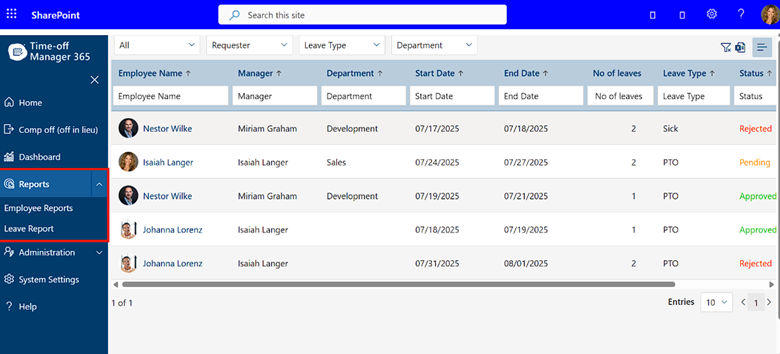
Understanding leave trends is critical for workforce planning. Advanced reporting tools provide HR with insights into absenteeism patterns, leave utilization, and employee behaviour. These analytics can highlight productivity gaps, guide staffing decisions, and support policy improvements, ultimately contributing to smarter business operations.
What to Look for in Leave Management Software
1. Ease of Use
The system should be simple and intuitive for everyone from employees applying for time off to managers approving requests. Look for platforms with clean dashboards, logical workflows, and mobile accessibility so leave tasks can be managed anytime, anywhere.
2. Flexible Policy Setup
Every business has unique leave policies, whether it’s vacation, sick leave, maternity, or unlimited PTO tracking. The ideal solution should allow customization of accrual rules, eligibility settings, and leave categories to match your company’s structure. This flexibility ensures policies are enforced fairly and consistently.
3. Integration
A good leave management system should connect seamlessly with your existing tools, such as Microsoft 365, Teams, or SharePoint. This integration keeps employee records synchronized, improves collaboration, and reduces duplication of work across different platforms.
4. Scalability
As your organization grows, so will your leave management needs. Choose a system that can scale from handling a small team to managing a multi-department, multi-location workforce without disruptions. Scalability ensures long-term value as your business expands.
5. Security
Since leave data includes sensitive employee information, security is non-negotiable. The system should offer features like encryption, role-based access, and compliance with data protection regulations. This builds trust and ensures that employee records remain safe at all times.
Master Expenses for Strategic Growth

Top 10 Leave Management Software for Small Businesses
Here’s a detailed look at the leading employee leave management software solutions in 2025:
1. Time Off Manager 365

Time Off Manager 365 is designed specifically for small and mid-sized businesses. Fully integrated with Microsoft 365, Teams, and SharePoint, it allows seamless leave requests, approvals, and reporting all within the Microsoft ecosystem. With customizable policies, real-time alerts, and insightful analytics, it ensures HR operations run smoothly. Its scalability makes it a future-proof solution for growing organizations.
Unique edge: It integrates with Microsoft 365, offering deep connectivity that makes it easy for SMBs already using Office 365 to adapt quickly and manage leave seamlessly.
Best for: Businesses that want a flexible yet enterprise-grade solution without high costs.
2. BambooHR
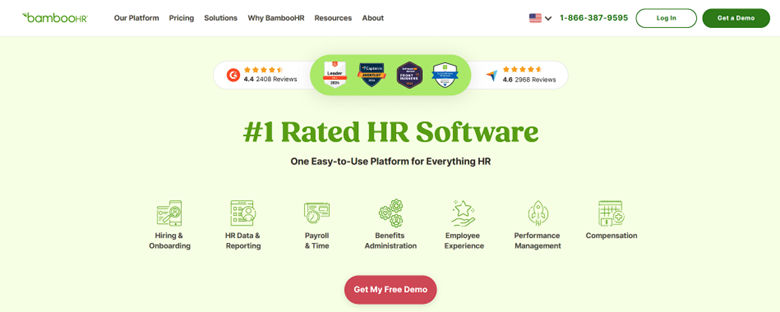
BambooHR is a popular choice among small businesses because of its clean interface and broad HR capabilities. It offers time-off tracking, employee self-service, and reporting tools, making it a flexible option for businesses that want more than just leave management.
Strength: Excellent user-friendly design and strong HR automation features.
Best for: Companies seeking an all-in-one HR platform with strong leave tracking.
3. Zoho People

Zoho People provides an affordable, cloud-based HR solution with robust leave management features. It supports custom leave types, regional compliance, and mobile accessibility, making it an excellent option for global teams or budget-conscious SMBs.
Strength: Affordable plans with scalable modules for HR.
Best for: Small teams looking for a budget-friendly solution without losing flexibility.
4. Kronos Workforce Ready

Kronos (now part of UKG) is known for workforce management solutions. It offers advanced scheduling, compliance tools, and employee leave tracking features that are especially useful for industries with complex shift-based operations, such as healthcare and manufacturing.
Strength: Powerful scheduling and compliance features for shift-heavy industries.
Best for: SMBs in healthcare, retail, or manufacturing.
5. Zenefits
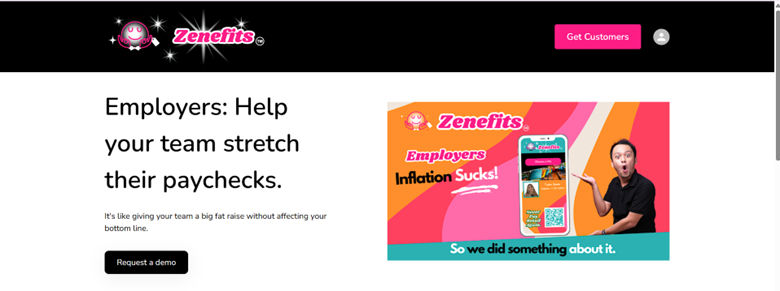
Zenefits combines leave management with benefits administration and payroll tools, making it an all-in-one HR solution. Its leave module is intuitive, ensuring employees and managers can request and approve time off without delays.
Strength: Integrates HR, benefits, and payroll in one platform.
Best for: Startups and SMBs that want a comprehensive HR suite.
6. ADP Workforce Now
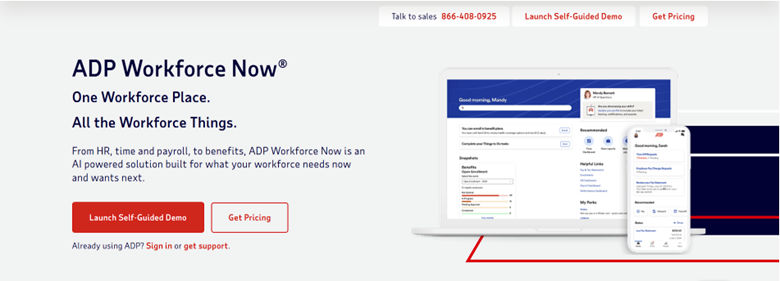
ADP is one of the most trusted names in HR software. Its Workforce Now platform includes leave tracking features along with payroll and compliance tools. While often used by larger companies, SMBs looking for enterprise-grade reliability may find it a strong fit.
Strength: Trusted brand with robust compliance tools.
Best for: SMBs aiming for enterprise-level HR support.
7. Namely
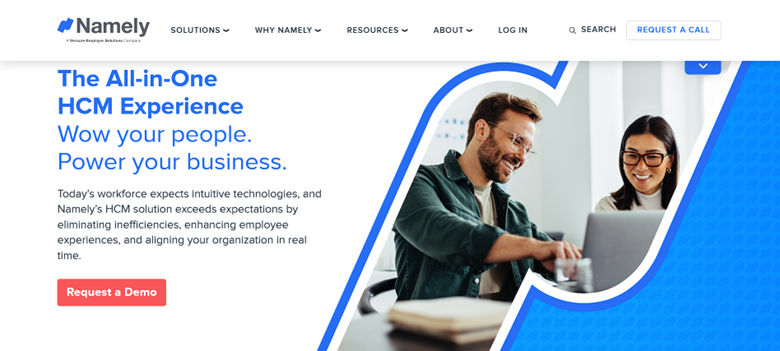
Namely is built for mid-sized companies but offers simple, user-friendly leave management features. It allows flexible policy creation, self-service portals for employees, and robust reporting tools, helping managers make informed staffing decisions.
Strength: Employee-friendly platform with modern design.
Best for: Growing SMBs needing flexibility and reporting power.
8. Freshteam by Freshworks

Freshworks is known for its affordability and ease of use. The platform includes applicant tracking, onboarding, and leave management, making it ideal for startups and SMBs that want an integrated HR solution without complexity.
Strength: Simple setup and affordable pricing.
Best for: Startups and small businesses needing lightweight HR management.
9. Kissflow HR Cloud

Kissflow HR Cloud offers a customizable leave management module along with other HR tools. Businesses can define unique leave policies, automate approvals, and generate insightful reports. Its workflow automation makes it stand out for SMBs needing flexibility.
Strength: Highly customizable workflows for unique policies.
Best for: SMBs with specific policy or workflow needs.
10. Paycor

Paycor focuses on workforce management with strong compliance and employee experience features. Its leave management module integrates with scheduling and payroll, giving HR teams a comprehensive view of attendance and time-off balances.
Strength: Combines leave management with employee experience tools.
Best for: SMBs that value compliance and staff engagement.
Unique Features of Time Off Manager 365
1. Microsoft 365 Native Integration
Time Off Manager 365 is fully embedded within Microsoft’s ecosystem, meaning it works smoothly with Teams, SharePoint, and Outlook. Employees can apply for leave directly in Teams chats, managers receive instant Outlook updates, and HR records sync with SharePoint. This reduces duplication and ensures everyone stays connected on the same platform.
2. Flexible Policy Engine
The system allows businesses to configure leave policies exactly as needed. You can set different leave categories (sick leave, vacation, PTO, maternity/paternity leave), define accrual rules, and build multi-level approval workflows. It adapts to businesses of all sizes, from startups to enterprises.
3. Self-Service Portal
Employees gain independence through a dedicated portal where they can submit leave requests, check their leave balances, and track approval status anytime. This self-reliance reduces HR workload and builds employee confidence.
4. Manager Dashboards
Managers benefit from real-time dashboards that display team availability, overlapping requests, and upcoming absences. With this visibility, managers can plan resources better and avoid staffing conflicts.
The added transparency also improves communication within teams, making planning more proactive than reactive.
5. Automated Notifications
The software sends instant email and Microsoft Teams notifications whenever a leave request is submitted, approved, or rejected. Automated reminders keep both employees and managers aligned without delays.
This ensures that no request slips through the cracks, reducing misunderstandings and follow-ups.
6. Multi-Region Compliance
For companies with a global workforce, Time Off Manager 365 supports region-specific policies and compliance needs. This ensures accurate leave tracking regardless of location or regional labor law requirements.
It removes the complexity of managing varied regulations, giving HR peace of mind.
7. Insightful Analytics
The platform provides HR and leadership teams with detailed analytics on absenteeism trends, peak leave periods, and workforce impact. These insights empower decision-makers to optimize planning and prevent productivity gaps.
Over time, these insights help refine leave policies to better suit evolving workforce needs.
8. Mobile Accessibility
Employees and managers can access the platform anytime via mobile devices, making it easy to request or approve leave on the go. This feature is especially useful for remote or hybrid teams.
With mobile access, organizations stay agile, even when teams are spread across locations.
9. Role-Based Access Control
The system ensures that only authorized individuals can view or modify sensitive data through advanced role-based permissions. It enhances security while giving each user the right level of access.
This balance of security and usability builds trust across the organization.
10. Seamless Integrations
Beyond Microsoft 365, the platform can integrate with third-party HR and IT tools for smoother operations. This flexibility helps businesses maximize value from their existing tech stack.
It allows SMBs to future-proof their processes by connecting all essential business systems together.
Benefits of Time Off Manager 365
Saves Time
Time Off Manager 365 reduces repetitive HR tasks like manual leave tracking, approval follow-ups, and data entry. By automating these processes, HR teams save up to 60% of their administrative time.
This allows them to focus on more strategic activities such as employee engagement and workforce development. Teams can also respond faster to leave requests, improving overall workflow efficiency.
Boosts Accuracy
With built-in automation, the platform eliminates human errors in leave calculations and balances. Every request, approval, and update is recorded in real time, ensuring data consistency.
This accuracy prevents disputes, reduces rework, and builds trust among employees and managers. Accurate reporting also helps HR make informed decisions based on reliable data.
Improves Transparency
Employees can check their leave balances and request statuses anytime, while managers can see team availability immediately. This level of visibility prevents confusion and ensures everyone is working with the same information.
Transparent systems promote accountability and fairness in the workplace. It also fosters employee trust and satisfaction by keeping everyone informed.
Supports Growth
As your workforce expands, Time Off Manager 365 grows with you. Whether you’re adding new departments, offices, or even international locations, the system adapts seamlessly.
This scalability ensures your leave management processes remain efficient at every stage of business growth. It also helps maintain consistent policies across multiple teams and locations.
Enhances Collaboration
With deep integration into Outlook and Microsoft Teams, Time Off Manager 365 keeps employees and managers aligned. Leave approvals, reminders, and calendar updates flow directly into tools your team already uses daily.
This boosts communication and minimizes scheduling conflicts across teams. Collaborative features also support smoother handovers and project planning.
Compliance Made Simple
The software automatically applies location-specific policies and labor regulations, ensuring every leave request complies with local laws. HR no longer needs to manually track rule changes, reducing compliance risks. This makes it easier to protect both the organization and employees’ rights.
Regular updates to labor rules within the system guarantee ongoing legal compliance without manual effort.
Leave Policy Types
Every organization has unique leave policies, ranging from unlimited PTO to fixed accrual systems or customized arrangements. When selecting a software for leave management, it’s important to choose a platform that can handle all types of leave your business offers. The system should not only manage current policies efficiently but also scale seamlessly as your policies evolve with organizational growth.
Considering Your Budget
Budget plays a critical role in choosing the right online leave management system. Solutions vary widely in price and functionality, so it’s essential to strike a balance between cost and features. Look for a platform that offers the capabilities you need without overspending, ensuring a cost-effective investment that delivers long-term value.
Workforce Demographics
Your team’s characteristics, such as age, tenure, and tech comfort, influence the choice of leave management software. For tech-savvy or mobile-first employees, a platform with an intuitive mobile app and self-service features enhances adoption and engagement. Understanding your workforce ensures the system meets their expectations while improving overall efficiency.
Exploring and Evaluating Options
Once you’ve identified your business needs, it’s time to research and compare different employee leave management software options. Consider these steps:
- Examine Feedback and Reviews: Look for testimonials from organizations that have used the system. Pay attention to user experience, customer support quality, and overall satisfaction.
- Test Demos and Trials: Take advantage of free trials and demos to explore functionality. Involve HR managers and employees in testing to gather practical insights.
- Evaluate Support Services: Strong customer support is essential. Confirm that the vendor provides reliable assistance through phone, email, or live chat for both initial setup and ongoing use.
- Assess Pricing Structures: Review pricing tiers carefully, understanding what features are included at each level. Check for hidden costs to avoid surprises down the line.
Rolling Out Your Chosen System
Selecting the right system is only the first step; successful implementation is crucial.
- Develop an Implementation Plan: Collaborate with the vendor to create a clear timeline, assign roles, and plan for data migration and system configuration.
- Train Your Team: Conduct comprehensive training for employees and managers to ensure they can submit requests, track leave balances, and generate reports effectively.
- Monitor and Optimize: After launch, track system performance and gather user feedback. Use insights to fine-tune workflows and improve efficiency, ensuring your leave management processes continue to align with business needs.
Conclusion
For SMBs, leave management software is more than a tech upgrade it’s a necessity. It saves time, reduces errors, and improves employee experience. Book a demo to see how the right solution streamlines processes and boosts efficiency.
Among the top tools available, Time Off Manager 365 stands out as the #1 choice. With its Microsoft 365 integration, customizable policies, powerful analytics, and scalability, it delivers everything small businesses need to manage leave efficiently today and grow confidently tomorrow.
Enhance Budget Oversight with Expense Tracker 365
Track, manage, and analyse your expenses with complete transparency and control
Frequently Asked Questions
What is leave management software?
Leave management software is a digital solution that automates the process of managing employee time off. It handles requests, approvals, and tracking, while ensuring compliance with labor laws and reducing HR workload.
What is the best leave management software?
The best leave management software varies depending on business size, policies, and integration needs. The ideal choice should be easy to use, scalable, and provide automation, real-time visibility, and reporting features to support efficient workforce management.
How do you choose an absence and leave management software?
Choosing the right system requires assessing your organization’s leave policies, workforce demographics, and compliance requirements. Look for features like flexible policy setup, mobile access, integration with HR tools, and strong customer support. Testing demos or free trials can help ensure the solution fits your needs.
What are the benefits of leave management software?
It brings multiple benefits including automation of manual tasks, compliance with legal requirements, accurate tracking of leave balances, real-time visibility for managers and employees, and scalability as the organization grows. These benefits improve efficiency and enhance the employee experience.
How much does leave management software cost?
Pricing varies depending on the vendor, features, and number of users. Small businesses can often find affordable, subscription-based plans, while larger enterprises may require customized pricing. It’s important to compare pricing tiers, features offered, and any hidden costs before investing.



















