
Manually tracking paid time off (PTO) using spreadsheets or paper forms can be messy, prone to mistakes, and hard to manage as your team grows. That’s where vacation scheduling software really shines. It brings everything into one place time off requests, leave balances, and upcoming absences while reducing errors and saving manager’s time.
The worldwide Absence and Leave Management Software market, which includes vacation scheduling solutions, is expected to rise from an estimated $1.1 billion in 2024 to roughly $1.5 billion by 2029, reflecting a steady compound annual growth rate (CAGR) of approximately 7.2% over the forecast period according to a study.
In this guide, we’ll walk you through 11 of the top vacation scheduling tools available today. We’ll highlight what makes each one stand out and who it’s best suited for, so you can choose a solution that fits your team’s workflow perfectly.
Vacation scheduling software streamlines time-off tracking, reduces errors, and saves managers’ time. It ensures accurate leave management and improves team coordination.
Top tools offer features like PTO accruals, approval workflows, and calendar integration. Some integrate with platforms like Slack or include mobile and GPS tools.
Too busy to read?
Click here to listen on the go!
Must-Have Features in a Vacation Scheduling Tool
Planning employee vacations can be complex, but a robust vacation scheduling tool with the right features can simplify the process, ensure fairness, and keep your team organized.
Built-in PTO Accrual Calculations
A reliable vacation scheduling tool should automatically calculate PTO accruals based on your company’s policies. According to SSRN report, Instead of HR teams spending hours on manual tracking, vacation tracking software ensures that employees earn time off accurately and consistently. This automation not only saves time but also reduces payroll errors and improves transparency.
Simple Request and Approval Workflow
The best systems allow employees to submit time-off requests in just a few clicks. Managers instantly receive notifications, making it easy to approve or decline without delays. A smooth workflow helps maintain employee satisfaction while preventing scheduling bottlenecks.
Flexible Leave Type Configuration
Organizations often deal with multiple types of leave from vacations and sick days to parental leave or bereavement leave. Good vacation scheduling tools allow complete customization so HR can define, track, and manage these categories effectively, ensuring compliance with company policies.
Unpaid Time Off Monitoring
Keeping track of unpaid absences is essential for accurate payroll and transparency. Vacation tracking software makes this process simple by recording unpaid leave separately, giving HR and finance teams a clear picture of attendance and cost implications.
Restricted Date Controls
Not all days are equal when it comes to business operations. By setting blackout dates or limiting leave on peak business days, companies ensure they always have enough staff coverage. This feature keeps productivity steady while balancing employee needs with organizational demands.
Top 10 Vacation Scheduling software in 2025
Time Off Manager 365 – Best for effortless leave tracking and HR policy customization
A powerful yet easy-to-use tool for managing employee leave, Time Off Manager 365 lets you automate accruals, customize leave policies, and monitor time off with zero hassle. Ideal for companies that need both simplicity and depth in PTO tracking.
Buddy Punch – Best vacation scheduler for small businesses
A user-friendly solution with built-in PTO tracking and time clock features perfect for growing teams.
BambooHR – Best all-in-one HR platform
Offers robust HR features with integrated vacation tracking, ideal for mid-sized companies needing a complete HR suite.
LeaveBoard – Best free HR platform
A great option for startups and small teams looking for essential HR and PTO tracking without the cost.
Vacation Tracker – Best simple PTO tracker
A lightweight, easy-to-deploy solution for tracking leave directly inside Slack or Microsoft Teams.
Connecteam – Best free time and vacation tracker
Offers strong mobile functionality and employee scheduling tools—ideal for distributed or remote teams.
OnTheClock – Best PTO tracker with biometrics
Combines vacation tracking with biometric clock-ins, ideal for companies focused on time accuracy and accountability.
TimeCamp – Best for project budgeting
A time tracking tool that also supports PTO monitoring and integrates with budgeting and invoicing features.
When I Work – Best integrated vacation tracker and scheduler
Combines shift scheduling and PTO management in a single dashboard, especially useful for hourly teams.
Resource Guru – Best resource management software
Excellent for managing team capacity, time off, and project allocation in a single visual platform
Time off Manager 365
%20(1)_wTNGCUHI4.webp)
Time Off Manager 365 is a cloud-based leave management solution that simplifies both time off tracking and PTO accruals. It’s accessible via web and mobile employees can easily log in using any device, whether on Android or iOS.
Team members can submit leave requests, check their balances, and view upcoming absences directly from the app. While Time Off Manager 365 also supports time tracking, let’s begin with how it handles PTO accrual.
Having a clear PTO accrual system is essential for both HR and employees it helps teams know how much vacation they’ve earned and when they can use it. Here’s how Time Off Manager 365 makes it work:
- Managers can create personalized accrual rules based on job roles, departments, seniority, or leave type.
- Accruals are updated automatically as employeeslog time or reach milestones.
- Employees can request leave through their portal, and managers are notified instantly to approve or deny it.
- Real-time PTO balances are always visible to both employees and approvers.
Beyond leave tracking, Time Off Manager 365 also offers features like shift planning and absence reporting but let’s first explore its vacation scheduling capabilities.
Leave Tracking Features
Time Off Manager 365 handles leave tracking efficiently by linking leave balances to request workflows and manager approvals. Some key features include:
- Assigning approval workflows by employee, team, or department.
- Running detailed reports to analyze leave trends and plan.
- Customizing leave types paid, unpaid, sick leave, or earned leaves.
- Setting blackout periods to prevent time off requests during critical business days.
PTO Accruals Made Flexible
Every business has its own leave policy, which is why Time Off Manager 365 allows deep customization of how PTO is earned. Accrual settings can be adjusted based on:
- Pay cycle: Allocate vacation days per weekly, bi-weekly, or monthly payroll.
- Hours worked: Ideal for hourly staff accrue leave based on actual hours logged.
- Fixed intervals: Offer set leave amounts annually or quarterly.
You also have full control over carryovers whether unused vacation days roll over to the next period or reset automatically.
Employee Self-Service Portal
Time Off Manager 365 empowers employees with full visibility and control over their leave. Through their secure dashboard, they can:
- Check available PTO anytime.
- Submit vacation requests with a few clicks.
- Receive email notifications once requests are approved or rejected.
- Instantly see calendar updates once time offis confirmed.
If approval isn’t required for certain requests (as set by your admin settings), the leave is auto added to the shared calendar for transparency across the team.
Employees can submit and manage their leave requests from both desktop and mobile devices. But you don’t always have to review every request manually. Depending on roles, departments, or seniority levels, you can configure the system to either require approval or automatically approve certain requests.
For example, trusted employees or senior team members might have their leave auto-approved, which instantly reflects on the shared time off calendar saving you time while maintaining visibility.
Time off reports provide detailed information such as employee names, holiday carryover balances, the amount of leave taken, and remaining available leave. These reports can be filtered by specific date ranges and exported in formats like CSV, Excel, and PDF for easy sharing and analysis.
Time Off Manager 365 not only tracks vacation days but also supports managing various types of paid and unpaid leave. It comes pre-configured with common categories like holidays, personal time, and sick leave, while allowing you to customize, add, or remove leave types to fit your organization’s policies.
Once a leave category is activated, you have the option to designate it as either paid or unpaid. Additionally, you can set up personalized leave categories tailored to individual employees’ needs.
Blackout Dates
There are times when several employees may request the same day off, such as during holidays, or when critical deadlines require full team presence. In situations like these, you can set blackout dates to prevent anyone from submitting time off requests on those specific days, ensuring your team remains fully available.
When you set a new blackout date, you can choose to apply it organization-wide or limit it to specific employees or teams. This flexibility allows certain departments facing tight deadlines to remain fully staffed, while employees in other areas can still request and take time off.
Additional Features of Time Off Manager 365
Beyond vacation scheduling, Time Off Manager 365 offers several other valuable capabilities:
Time Tracking: Employees can easily clock in and out using the mobile app or kiosks. Advanced features like geofencing and photo verification help prevent Time off manager 365 and ensure accurate time records.
Scheduling: The platform includes an intuitive calendar view to monitor employee absences and manage shift swaps effortlessly, helping you maintain smooth operations.
SharePoint Integration: Time Off Manager 365 supports seamless SharePoint integration processing, either by directly calculating hours or integrating with SharePoint.
BambooHR – Top choice for complete HR management in one place
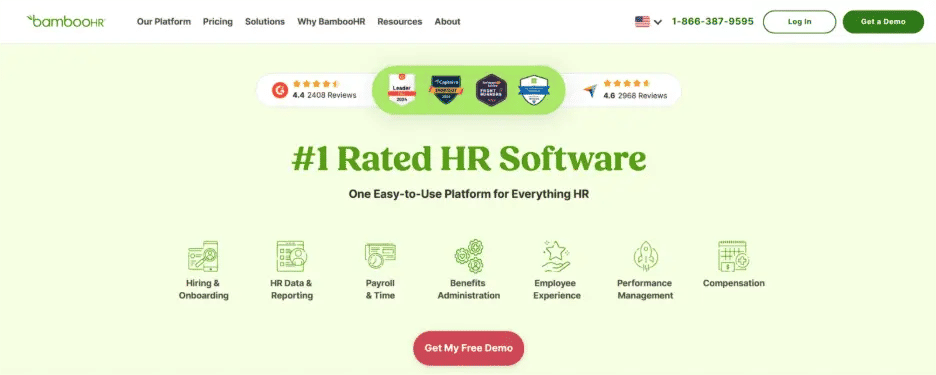
BambooHR is a comprehensive human resources platform designed to streamline HR operations for growing businesses. It offers a wide array of features, including payroll processing, time tracking, vacation and PTO management, benefits administration, recruitment, onboarding, performance reviews, and over 100 software integrations.
For vacation scheduling, BambooHR includes an intuitive PTO calculator that allows employees to view their current leave balance, plan upcoming time off, and project future accruals.
vacation scheduling software supports flexible leave policies with customizable leave types, automated approval workflows, and detailed reporting all accessible through a user-friendly interface.
On the HR side, BambooHR simplifies recruitment and onboarding with pre-built templates and step-by-step checklists for new hires. It also helps HR teams manage open enrolment and employee benefits in an organized dashboard.
Its employee engagement tools include feedback surveys and performance tracking features, helping organizations align HR strategies with workforce satisfaction. With robust employee recordkeeping and approval workflows, BambooHR serves as a central hub for HR data and process automation.
LeaveBoard – Top Free HR Software for Small Teams

Designed for growing teams, LeaveBoard is a cloud-based solution that simplifies HR tasks and leave tracking. It features a shared team calendar and an employee self-service portal for submitting and managing time off requests.
Managers can set up custom leave categories, assign individual leave allowances, and monitor team availability through a unified dashboard. Real-time alerts via email, Slack, and Google Calendar integration help ensure transparency across departments. The reporting tools also allow businesses to spot time-off trends and streamline payroll prep.
One standout tool is the searchable employee directory. It helps maintain updated org charts, staff profiles (including leave balances and key dates like birthdays), and HR insights like workforce size and tenure tracking.
Vacation Tracker – Top choice for effortless PTO management
Vacation Tracker helps businesses simplify leave management with deep integrations across Microsoft Teams, Slack, Google Workspace, email, and calendars. Employees can check their leave balances and submit requests directly from the communication tools they already use, while managers oversee everything from a single, intuitive dashboard.
You can tailor leave policies, customize time-off categories, and manage several departments under one account. For more granular PTO tracking, the “Complete” plan supports full-day, half-day, and hourly leave requests.
vacation scheduling software also automates PTO accruals on schedules you define daily, weekly, bi-weekly, or monthly. Built-in reporting lets you export detailed leave data in CSV or Excel formats for better visibility and planning.
Connecteam – Top Free Tool for Tracking Time and Employee Leave

Connecteam is a mobile-first workforce management app designed especially for deskless teams. It’s a great no-cost option for small businesses needing time and vacation tracking features without the heavy price tag. Through its intuitive interface, employees can clock in and out, submit time-off requests, and check their remaining leave all from their smartphones.
vacation scheduling software supports custom PTO policies, making it easy to tailor leave types like sick days, vacation, and unpaid time off. Managers can approve or decline requests, add notes, and track attendance in real-time.
Connecteam also includes scheduling tools, task management, and chat, making it more than just a vacation tracker it’s an all-in-one team operations app perfect for businesses on a budget.
Connecteam is a versatile platform built for small businesses to streamline workforce operations, communication, and employee management including time-off tracking.
The platform makes it easy to define and assign custom leave policies.
You can tweak built-in templates or build policies from the ground up, then apply them to different teams or roles.
Both employees and supervisors can view real-time PTO balances, while requests and approvals are handled directly within the platform’s unified dashboard.
As a GPS-enabled time clock solution, Connecteam ensures employees clock in from approved locations. It supports geofencing and provides automatic overtime alerts. Recorded hours can be exported to your preferred payroll system, keeping payroll and attendance in sync.
Beyond time tracking, Connecteam includes HR tools for onboarding and performance management. New hires can go through training quizzes, access knowledge hubs, and complete onboarding steps in one place.
The system also helps foster engagement with milestone-based recognition, feedback surveys, and a centralized hub for storing documents like certifications and employee records.
OnTheClock – Top PTO Tracker with Built-In Biometric Features

OnTheClock helps teams maintain accurate attendance records using GPS tracking and biometric authentication. When team members clock in or out, their physical location is automatically captured, offering managers real-time confirmation that staff are on-site.
For even greater accountability, OnTheClock supports fingerprint-based logins through compatible Windows devices. This biometric option helps eliminate dishonest practices like buddy punching. However, businesses should ensure they’re compliant with local laws on biometric data before implementing this feature.
The platform includes flexible PTO accrual tools automatically calculating leave balances based on working hours or pre-set rules. Employees can review their available time off, submit leave requests, and visualize absences via a built-in calendar.
Its shift scheduling feature uses a simple drag-and-drop interface, making it easy for managers to arrange shifts while keeping planned vacations and sick days in mind.
TimeCamp: Top Pick for Project-Based PTO and Budget Tracking

TimeCamp’s desktop and mobile apps come equipped with a user-friendly, one-click timer that allows employees to start tracking time effortlessly. By assigning keywords, users can automatically tag their hours to specific projects, and recurring tasks are easy to log by duplicating previous entries.
All tracked data can be synced with your project management tools, while geofencing ensures accuracy and prevents misuse.
In the leave management section, employees can submit paid time off (PTO) requests using a simple dropdown interface. The system supports various leave types like vacations, sick leave, holidays, bereavement and parental leave, work trips, and general absences. Once submitted, managers receive real-time notifications to review, approve, or deny requests.
What really sets TimeCamp apart is its time budgeting module. Teams can forecast both hours and costs for specific projects, set alerts to avoid overruns, and access detailed financial summaries. It even includes an integrated expense tracking feature where users can upload receipts and log purchases, giving organizations full visibility over both time and money.
When I Work: Time Off and Shift Scheduling in One Seamless System
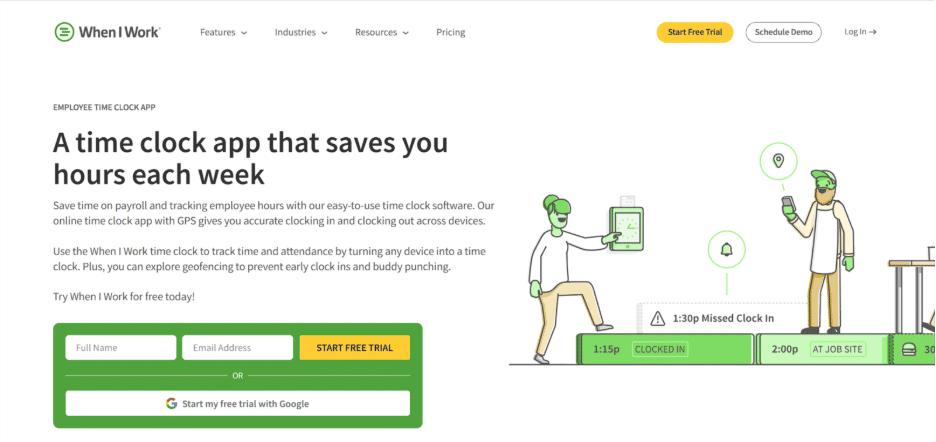
When I Work offers a powerful blend of shift planning and vacation tracking, making it ideal for businesses that need to coordinate team schedules while managing employee time off. Employees can submit PTO requests through the app, while managers can view and approve them directly within the same scheduling interface no switching between systems.
One of its standout strengths is its drag-and-drop scheduling feature, which makes adjusting shifts around approved leave requests quick and intuitive. Managers can prevent understaffing by seeing who’s available in real time and avoid scheduling conflicts automatically.
Whether it’s sick leave, vacation, or custom leave types, everything is centralized and easy to access via desktop or mobile. Notifications, calendar syncing, and visibility into team availability all work together to keep everyone informed and operations running smoothly.
When I Work is a cloud-based time tracking solution accessible on desktops, tablets, and smartphones. It includes smart accountability features such as GPS tracking, geofencing, and optional photo clock-ins, helping managers confirm employees are working from approved locations.
Real-time alerts for missed punches, absences, or overtime help managers act quickly when something’s off in vacation scheduling software.
Its time clock function is deeply integrated with a visual scheduling system, allowing teams to build custom shift templates, handle time-off requests, and approve shift swaps from a single platform. While its site doesn’t dive into the fine details of PTO tracking, the platform seems to wrap leave management into its broader time tracking and scheduling workflow.
Beyond attendance, When I Work also supports internal team messaging keeping conversations centralized without sharing personal contact details. Payroll can be handled in two ways: by syncing with third-party systems or by running payroll directly within the platform, making it a complete workforce management tool.
Resource Guru – Ideal for Efficient Team and Resource Scheduling

vacation scheduling software helps you assign employees, equipment, and meeting rooms across multiple projects while avoiding scheduling conflicts and burnout. Its clean dashboard gives managers a bird’s-eye view of team workloads, helping ensure no one is overbooked or left idle and that every project gets the attention it needs.
The built-in leave management tools include a team-wide vacation calendar, vacation scheduling software and automated email digests summarizing who’s off and when. A PTO tracking module captures leave type and duration while generating insightful usage reports.
With over 1,500 app integrations including major calendar platforms Resource Guru fits right into your existing workflow. Plus, its dynamic scheduling system lets you shift assignments and balance workloads in real time when team members are away.
7shifts – Tailored for hospitality teams with built-in PTO tracking

7shifts is built specifically for restaurants and hospitality businesses, offering vacation scheduling software tools that span the entire employee lifecycle from recruitment and onboarding to scheduling, payroll, and retention. vacation scheduling software includes features like tip management, payroll processing, and shift scheduling, all optimized for fast-paced, shift-based environments.
vacation scheduling software comes with labor law compliance tools, such as automated break scheduling, overtime tracking, shift trade options, dispute resolution, and safeguards for managing underage staff. While time-off tracking isn’t its core focus, 7shifts does include basic PTO and sick leave (SPTO) functionality.
Managers can enable the time-off module to allow employees to request leave within the app. These requests appear in dedicated reports, though they won’t directly impact labor cost projections in the Labor Budgeting Tool. Still, for hospitality teams juggling complex schedules, 7shifts offers a practical way to manage availability and avoid staffing gaps.
Additional 7 shifts Capabilities:
- Publish and manage job listings directly from the platform
- Track candidates through every stage of the hiring pipeline
- Store employee files and essential documents securely
- Set up tailored onboarding workflows for new hires
- Deliver training content via videos and learning modules
- Assign, organize, and track employee tasks for accountability
- Facilitate team conversations using built-in messaging tools
- Use the integrated time clock to manage attendance and shifts
Conclusion
Choosing the right vacation scheduling software can transform how your team manages time off, reduces scheduling conflicts, and ensures smooth workflows. With the right tool, HR teams save time while employees enjoy transparency and fairness in leave management.
If you’re ready to streamline your processes, Time Off Manager 365 offers a simple way to get started. Sign up today for a 14days free trial without credit card and experience effortless vacation scheduling in action.
Join Our Creative Community
Frequently Asked Questions
What is the best free scheduling software?
Time Off Manager 365 offers a flexible 14days free trial without credit card, making it a top choice for businesses that want to test powerful scheduling features at no cost.
What is the best vacation tracker app?
Time Off Manager 365 is the best vacation tracker app, offering customization, automation, and real-time visibility into leave balances.
Does Microsoft Teams have a vacation tracker?
Microsoft Teams doesn’t have a built-in vacation tracker, but Time Off Manager 365 integrates seamlessly with Teams for smooth leave management.
What is the most used scheduling software?
Time Off Manager 365 is widely used by businesses of all sizes thanks to its scalability, integrations, and easy-to-use features.
How does vacation tracking software save HR time?
Time Off Manager 365 automates PTO accruals, leave approvals, and reporting, reducing manual work so HR teams can focus on strategy while ensuring accuracy.

_mVFFaHUZhS.webp)


_JiluXJRGNl.svg)



















