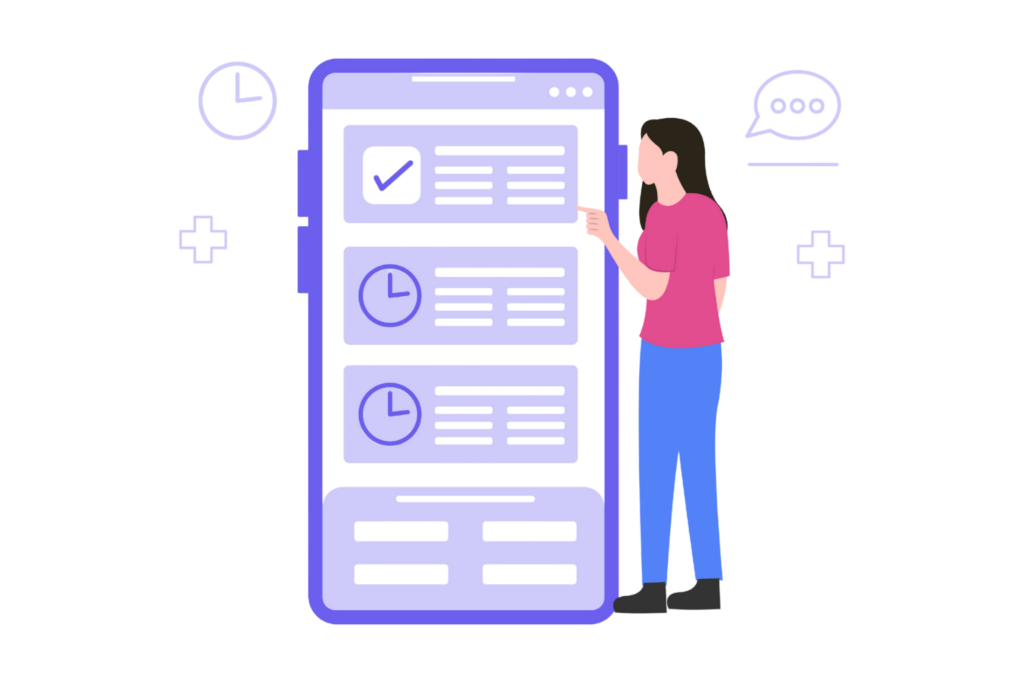
Just think about it, you wake up and know exactly what is on your agenda for the day. No stress, no confusion, just a clear schedule. A to do list app is there to help you organize your tasks, to manage them without any hassle and to get them done gradually, thus, even the busiest of days would not feel as if they were full of such stress but rather they would be viewed as productive ones to the extent of being calming.
A to do list app assists in the transformation of hectic days filled with stress into tranquil and productive ones by keeping all the activities visibly and systematically arranged. It enhances concentration, alleviates mental strain, and instils trust in oneself through small victories over the day. Along with reminders, simple planning, and task sharing, a proper app has the power to make mornings less complicated and goals more attainable.
Task Management 365 elevates the situation by offering users the playful and fun side of to-do lists combined with the systematic one of task management. It enables its users to make decisions on what is more important, to see how far they have come regarding the goal, and to remain concentrated no matter if they are working solo or with a team. Having everything at your fingertips makes the planning lighter, the tension lower, and every day begins with clear and mastery.
Why a To Do List App Makes Life Easier:
Missing important deadlines? Finding it hard to stay on top of all you need to do? It is a common feeling. A report from the American Psychological Association found that 75% of adults feel tired by daily responsibilities. A smart digital schedule is not just about writing things down. It supports:
- Clear the mind and reduce mental clutter
- Prioritize what really matters
- Stay on schedule without second-guessing
- Build confidence with each small win
With a good tool in hand, even busy days feel easier to handle. Mornings turn into a fresh start for real progress. That is where a to do list app makes a real difference. It turns plans into progress. It is more than a checklist, personal game plan for getting through the day with clarity and confidence.
Here is how it supports:
- Keeps Everything in One Spot: Keeps everything in one place. No more sticky notes or scattered thoughts. Just one place to manage the day.
- Sharpens Focus: Cuts out the noise so attention stays on what matters most.
- Eases Mental Load: No need to hold everything in your head, free up brain space.
- Makes Planning Simple: Sort by priority, time, or importance to get things done faster.
- Builds Momentum: Seeing progress gives a daily boost and keeps motivation high.
With the right tool, every morning becomes a new chance to move forward, feel in control, and check off wins, one step at a time.
What Makes a Great To Do List App?
Not every software is created equal. A great to do list app should feel like a helpful partner, not another challenge to tackle. When searching for the right fit, watch for these key qualities:
1. Easy to Use:
An ideal software feels natural from the start. Clear menus, simple buttons, clean design should make it easy to jump in, no tech skills needed.
2. Flexible Planning:
Life is not one-size-fits-all. Whether for daily routines, school assignments, grocery runs or big goals, a good program lets you organize tasks that fit your lifestyle.
3. Smart Reminders:
It is hard to remember everything. Timely reminders and soft prompts keep everything moving smoothly, making sure nothing gets missed.
4. Syncs Everywhere:
From your phone to your laptop, the software should stay updated across all devices. That way, plans are always close by whether at home.
5. Easy Sharing:
Need to plan with others? Choose an app that makes it simple to share lists and assign items to coworkers, friends, or family, great for group projects or planning events.
6. Motivation Boosts:
There is something satisfying about checking things off. Some apps even track progress, giving that extra push to keep going strong.
It is not just about keeping things in order, it is about making each day easier and more rewarding. Find one that fits your flow, watch how quickly things start coming together.
Top To Do List App That Help You Start Strong:
Looking for the perfect tool kicks off your day with purpose? Here is a quick look at some popular choices that make planning day and getting things done easier:
Todoist:
Clean, stress-free design with smart reminders and labels to help stay on top of everything.
Microsoft To Do:
Works seamlessly with other Microsoft tools. Great for making and sharing simple task sheets with coworkers or family.
Any do:
Combine plans, reminders, and notes in one simple place to stay on track with ease. Its all-in-one feel makes it easy to plan without switching apps.
Google Keep:
A cheerful, easy-to-use space for quick notes and tasks. Add ideas by voice or text and access them anytime with seamless Google syncing.
Each tool brings something different to the table. Whether you want simplicity, smart features, or strong integrations, there is an option that fits how you plan and get things done.
How a To Do List App Lifts Your Mood and Focus:
This tool does more than help with planning, it can change how you feel each day.
Confidence:
Feel in charge of time and goals.
Motivation:
Checking off completed items gives a satisfying feeling of moving forward.
Calm:
A clear schedule lowers stress and clears mental noise.
Energy:
No guessing what comes next, less stress and more focus on what matters.
That daily lift can spark stronger habits, brighter mornings, better results. It is more than a task, it is an organized space for a fresh mindset.
Tips to Get:
Make your to do list app work harder for you with these smart habits:
1. Break Big Goals into Simple Steps:
Instead of writing “Finish report,” try “Collect notes,” “Write outline,” “Edit draft.” Small actions feel easier to start quicker to finish.
2. Focus on What is Most Important:
Use stars, colors, or numbers to show what matters most. Pick three main things to finish each day so it feels easier and not too much.
3. Set Deadlines That Fit Reality:
Give enough time for each item. Lists packed with too much only lead to stress and unfinished plans.
4. Check In Every Day:
Glance at the task each morning to plan your time. At night, look back and notice what you finished, it builds momentum.
5. Keep Alerts Simple:
Set reminders only for key tasks. Too many pop-ups create noise instead of helping.
How To Do List App Boost Your Brain:
Writing things down is not just for remembering, it creates mental space to think more clearly. Transferring thoughts onto a list frees up brainpower. A study from the University of California found that this small habit can lower stress, sharpen focus, make problem- solving and creative thinking easier.
Even better? Each time you check off a task, the brain releases a feel-good chemical. This small win boosts motivation and keeps you moving forward.
Task Management 365: A Smarter Way to Plan Your Day
Although numerous to do list applications assist you in managing your duties, Task Management 365 elevates daily scheduling by converting the most basic lists into transparent, orderly workflows. The app is built for both individuals and teams, helping you break your day into simple, manageable tasks, reviewing your staff’s daily output and keeping your mind sharp without causing any tension.
Task management 365 unlike simple list-making applications, integrates all your to-do items, their importance, their due dates, and their latest modifications in one spot. Apart from that, you can also divide large objectives into small bite-sized tasks, indicate when they should be done and identify which one requires your attention right now. This way, you will always know what to do next.
Clear priorities:
Tasks are organized by importance, helping you focus on what truly matters first.
Easy planning:
Simple layouts make it easy to plan your day without distractions.
Team-friendly:
Share tasks, track updates, and collaborate smoothly when working with others.
Anywhere access:
Stay connected to your tasks across devices, whether at work or on the go.
Less stress:
With everything clearly mapped out, your mind stays calm and focused throughout the day.
Task Management 365 merges the straight forwardness of a to do list app with the authority of structured task management. It decreases the mental burden, keeps your routine running smoothly and moves you forward, one task at a time. Whichever your personal or team projects, it transforms stressful days into fruitful ones. Task Management 365 makes planning feel effortless, progress visible and start each day feeling confident and clear.
Tips for Choosing the Ideal To Do List App
Before deciding on a to do list app, consider what fits best with your daily routine:
Purpose:
Will you use it for work, personal tasks, or both?
Design:
Do you prefer a simple checklist or detailed task and project tracking?
Cost:
Many apps are free, while paid versions offer extra features, choose what adds real value.
Device support:
Make sure it works smoothly on all your devices so you can stay organized anywhere.
The right app should feel easy to use and help you stay focused without adding extra effort.
Future:
Make sure it works smoothly on all your devices so you can stay organized anywhere.
AI Suggestions:
Software that observes your habits and recommends what you should focus your attention on next.
Voice Commands:
Utilize smart speakers or plain voice control to insert items.
Teamwork Tools:
New methods for team communication and collaboration in the application.
Wellness Reminders:
Notifications to take a rest, do some stretching or meditate.
Conclusion:
There is always a lot going on in life, but the assistance of a to do list app will consistently make the situation clearer and easier to handle. The app is a stress reducer, a focus booster and a calming and productive morning-maker, all in one, regardless if you are scheduling work or personal goals or family activities. Task Management 365, which merges basic to-do lists with easy task organization, allows you to have it all in one place.
Have great mornings and get more done in a day?
Schedule a demo of Task Management 365 and experience first-hand how simple it is to be organized, focused and finally have control.
Join Our Creative Community
Frequently Asked Questions
What is a to-do list app suitable for beginners?
A to do list app for beginners should be one that comes with minimal features so that it can be both simple and easy to use. Microsoft To Do, Google Keep, and Task Management 365 are some of the best choices because of their uncluttered layouts and tasks can be created easily with no learning needed.
Can a to-do app help reduce daily stress?
Absolutely, a to do app lessens stress by categorizing tasks and sending reminders. Task Management 365 does more by making it easier for you to see the priorities and that way you know what the next task is at all times.
Are the to do list apps free of charge?
A large number of to do list app come with a free plan that covers basic features. Task Management 365 and similar tools also provide adaptable pricing, with advanced features such as task tracking, collaboration, and smart reminders offered as you expand.
Can other people see the tasks?
Sure, today’s apps come with all the modern features including sharing and collaboration of tasks. Task Management 365 allows you to easily assign tasks, monitor progress and collaborate with coworkers, friends or family.
How often a task manager needs to be updated?
For the best results, it is recommended that you update your task manager on a daily basis. With Task Management 365, a short morning review and an end-of-day update keep you organized and ready for the next thing to come.




_JiluXJRGNl.svg)























