
Employee Onboarding is best facilitated with effective and well-organized communication. A SHRM report (2024) states that when well-designed onboarding emails are utilized, the engagement rate rises by half within the first month.
A well-written New Employee Onboarding Email Template allows you to provide new hires with all the information they need (rather than having to jump from site to site) and gives them a sense of your organization as soon as they come in for their first day. This guarantees that every new hire has been given the same information about start dates, documents, and expectations by day one.
With the help of automated onboarding software such as Employee Onboarding 365, HR teams can personalize their communication and save time while increasing engagement levels overall. Clear, friendly and timely onboarding emails establish trust, increase productivity and retention all throughout the organization.
Click here to listen on the go!
Equally, a LinkedIn survey also found that 77 percent of new employees who get detailed, timely emails feel more confident and ready on their first day. It is also evident in the same study that, effective and informative communication decreases early turnover by 25 percent.
Here, in this blog, we are going to take you through seven steps that we have tested and tested to develop a perfect new employee onboarding email template that will improve the engagement rate, reduce confusion, and achieve uniformity throughout the organization.
Why Onboarding Emails Matter
We should first find out why onboarding emails are necessary: –
A properly organized onboarding process email forms the initial impression of the new employee. It does not only welcome them it sets expectations, gives clear guidelines and gives them a sense of belonging.
We should first find out why onboarding emails are necessary: –
A properly organized onboarding process email forms the initial impression of the new employee. It does not only welcome them it sets expectations, gives clear guidelines and gives them a sense of belonging.
This is why it is necessary to spend time and effort on creating the ideal onboarding email: Shape.
1. Establish Expectations at the Beginning.
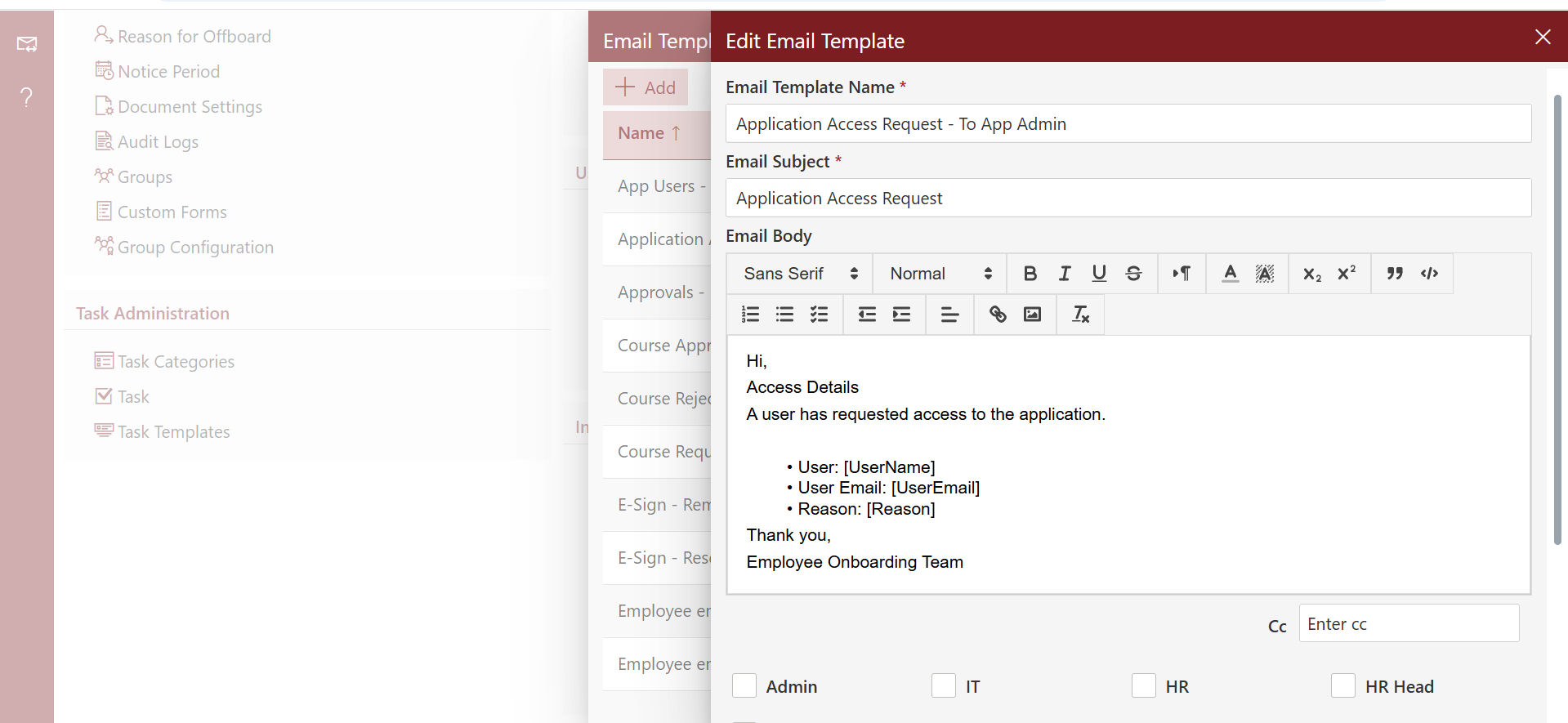
Onboarding emails sent to new employees prior to their first day give them an idea of what to anticipate and this minimizes the uncertainty and nervousness. They can be prepared since they know the start time, location and the agenda. This makes them come in confident and prepared.
The advantages of having clear expectations to new employees include:
- Lessens First-Day Anxiety: When employees are aware of where to be, their supervisor, and the kind of day they will have, they are less anxious.
- Enhances Timeliness and Preparedness: Employees would rarely miss their time or be in the confusion of where they should be.
- Reduces Uncertainty: New employees will not be lost or confused, but they can learn and interact.
2. Lessen the Confusion by Using Clear Instructions.
When one joins a new job, there is usually a lot of uncertainty particularly to the remote workers. A properly composed onboarding email helps to eliminate confusion as it gives specific instructions where to be, what to bring, and how to prepare.
The most important points to consider preventing misunderstandings:
- Office Directions or Remote Logging Information: This is a clear guide on where to report or how to get into the virtual workspace.
- Point of Contact: State that they should ask or contact a person in case they have any questions.
- Technology Installation: Guide on how to create or log in to company accounts (email, Slack, HR portal).
3. Increase the Interest through Frequent Contact.
Constant and considerate communication during the onboarding process helps new employees feel appreciated and related. Personalized, warm welcome onboarding email prior to day one demonstrates that the company is concerned with their experience.
The way frequent emails can increase engagement:
- Create Expectation: Pre-boarding emails are exciting to the new hires.
- Build Relationship: They should be followed up frequently to make them feel that they are part of the team.
- Minimize Miscommunication: Continuous updates will eliminate confusion.
4. Improve Productivity through Explicit Direction.
When the new employees get a properly designed onboarding email, they understand what to expect and this increases their productivity. They will be able to spend their time learning their role and interacting with their team, rather than wasting time in finding their answers.
How onboarding emails increase productivity:
- Reduced Delays: New employees come with the required documents and equipment, and they cut down on administrative delays.
- Direct Access to Resources: Incorporation of links to internal tools, guides, and portals accelerates the learning process.
- Quick Integration: Employees can easily get acquainted with the company policies and expectations in a short period of time with clear instructions.
Example:
New employees can begin to learn by sending them an onboarding email which contains links to training materials or employee portals. This proactive strategy minimizes downtimes and allows them to work faster.
5. Enhance Retention by Establishing Trust on the First Day.
First impressions matter. A report by Gallup (2024) indicates that employees who undergo a good onboarding process are 2.6 times more likely to stay with the company three years or more.
The effect of onboarding emails on retention:
- Create Trust: Open and honest communication creates trust between the new employee and the employer.
- Showcase Company Culture: A friendly, welcoming email will show that the company is friendly and has values.
- Improve Job Satisfaction: New employees should feel encouraged at the beginning, which increases their engagement and satisfaction.
6. Establish Uniformity and Professionalism.
Standardization of onboarding email template gives uniformity in communication. This will ensure that new employees are accorded the same degree of clarity, professionalism, and information.
Advantages of regular email templates:
- Equal Experience: The communication is of equal quality to all employees.
- Effective Onboarding: HR departments save time through reusable templates.
- Fewer Mistakes: Standardized templates decrease the chances of overlooking some crucial information.
7. Enhance the Candidate Experience.
Communication should be clear and interesting even after the offer has been accepted to ensure a good candidate experience. An informative and professional onboarding email will support the success of the new hire by the company.
The way it improves the candidate experience:
- Maintains Excitement: When new employees are regularly contacted, they will be excited to be part of the team.
- Eliminates Pre-Day Nerves: New employees are ready when they are given important information beforehand.
- Fosters Loyalty: An easy and comfortable onboarding procedure will make the employees want to be long-term contributors.
What Makes a Great Employee Onboarding Email?
First impressions are the way in which a new employee perceives your organization, and the initial email of the onboarding process is the first one that they usually see. To make it effective, pay attention to the following five elements:
- Clarity and Simplicity
Make the message simple and concise. Keep paragraphs short, use bullets and bold highlights to ensure that new hires are not overloaded with details. - Warmth and Personalization
Always address new employees by name and, where possible, mention their position or their recruiting discussion. This renders the email authentic instead of a template. - Essential Details First
Make it clear when, when, where (or remote login information) and how to contact. They should also remind them of any documents they should bring or submit. - Introduce Company Culture
Provide a brief description of your company mission, values and work environment. This assists in making new employees feel a part and part of your culture. - Provide a Support Network
Add contact information of their manager, HR partner or onboarding buddy. The immediate effect of having a go-to person is to eliminate uncertainty and develop confidence.
How to write a new employee welcome email
A welcome email is not just a greeting, but it pre-empts the journey of the employee. It is simple, easy, and informative, which creates a good first impression. The correct email makes new employees feel important, ready and enthusiastic on the first day.
Step 1: Write a Simple, Friendly Subject Line
Your new hire’s first interaction with the subject line and it will be the first impression that the whole succession will have. Make it short, warm, and inviting so it creates enthusiasm to open the email.
Examples:
- Welcome to [Company Name]! What to Expect on Your First Day
- Get Ready: Your First Day with [Company Name] is Coming
- Thrilled to Have You with Us! Here’s Your Onboarding Checklist
Great Subject Line Tips:
- Limit it to 60 characters concise but clear
- Make it specific with the new hire’s name or position
- Use words that encourage action (for instance, “Get Ready” or “Your First Day Awaits”)
Step 2: Start with a Warm, Personal Welcome
The first thing you say should make the new hire feel important right away. A personal and friendly tone becomes the door opener for a positive onboarding experience. Avoid standard and impersonal ways of addressing like “Dear Employee” rather, use their first name to make it feel like a real connection.
Why Personalization Matters:
- It tells that your team values individuals, not just roles
- Customized salutations attract attention and make it easier to grasp the main points
- It enhances your employer brand by revealing empathy and authenticity
Include the following details:
- Start Date and Time: When they should come or log in
- Office Location or Remote Setup: Address, map link, or virtual login instructions
- Point of Contact: Name, role, and contact details of their reporting manager
- Dress Code: Any specific attire expectations for the first day
Step 4: List the Documents to Prepare Before Joining
To achieve a seamless process of onboarding let the new employees be the takers of the documents that they will show on their first day. This way a lot of time is saved, back-and-forth emailing is avoided, and HR has everything in place.
Include:
- ID proof (Aadhar card, passport, or driving license)
- Degrees and experienced certificates
- Bank account details for payroll processing
- Documents concerning taxes (PAN card, Form 16, etc.)
- Offer letter or employment contract that has been signed
This one straightforward action will not only maintain the procedure orderly but also give the new hire the impression that your onboarding is well-organized, professional, and friendly towards employees.
Common Documents Required for Employee Onboarding
ID issued by the government (e.g. Driver’s License or Passport)
This is one of the most important compliance documents as it is used to check the identity of the employee and his/her eligibility to work.
Bank Information: Direct Deposit.
The availability of account and routing numbers enables the payroll to be configured within a short period of time, and employees are paid on time without the inconvenience of paper checks.
Certifications or Professional Licenses (where applicable)
Some jobs, particularly those in the medical field, information technology, or finance, might necessitate documents of certification or licensing. Gathering these initials will make sure that industry standards and role requirements are met.
The HR managers will save time and confusion by sending this checklist in the onboarding email to ensure that new employees feel ready and the administrative work is simplified. Such a basic reminder is a sign of professionalism and helps the employees to make their new journey easier.
Step 5: Have a Clear Agenda on the First Day.
Include Interactive Sessions:
- Introduce icebreaker activities or team building to make new hires feel more involved.
- Arrange a question-and-answer session with their manager or HR to discuss any urgent issues.
Allocate Time for Tech Setup:
- Add a special IT orientation slot (e.g. email configuration, access to internal tools, and security policies).
- This is to make sure that new employees receive the required access on the first day, which increases productivity.
Breaks Schedule Informal Breaks or Social Time:
- Allow a time to have a casual coffee or lunch with their staff.
- This will facilitate informal bonding and the first day will be more fun.
Include Milestone Check-Ins:
- Include a short end of day check-in with the HR or the manager.
- This will enable the new employee to give his or her first impressions and raise any questions.
Present Learning Opportunities:
- Allow time to self-train on modules or company culture videos.
- This provides the new employees with an opportunity to learn on their own as they familiarize themselves with the organization.
Step 6: Share Resources and Tools Links.
To make new employees feel ready and confident, it is a good practice to attach links to the important resources directly to the onboarding email. Easy access to such materials will help employees not to search on important information, minimize confusion and will enable them to familiarize themselves with the company policies, tools and processes even before they commence. This does not only reduce the workload of the HR but also instills trust as it demonstrates that the organization is well organized and accommodating.
Personalizing Your Onboarding Email Templates.
Ready-made templates are a very good starting point but the actual effect is achieved by customizing them to each new recruit. A message that is impersonal and one-size-fits-all message may make employees feel like a number. Personalization, in its turn, renders the email interesting and unforgettable.
The following are some of the ways in which you can make your onboarding emails really shine:
- Voice: Your emails should reflect the tone of voice of your company: your culture can be formal and professional or casual and friendly. Authenticity is created through consistency.
- Include a personal touch: It is not enough to use the name of the new hire, but mention his or her position, department, or even something about the hiring process to make the message seem more authentic.
- Add visual branding: Add your company logo, brand colors, and fonts to make it look professional and polished. A coherent email in terms of visuals builds trust and brand awareness.
- Adjust to seniority levels: Not all new employees require the same message. Top managers might like to receive short and direct messages, whereas junior staff members might need more elaborate instructions and assistance.
This personalization of templates will make a basic onboarding email look like a customized welcome experience that demonstrates your culture and makes employees feel appreciated at the very beginning.
Step 7: Finish with a Positive and Helpful Conclusion.
Sign off your email with good and friendly tone. Welcome the new employee and tell them you are looking forward to their arrival and provide encouragement.
The Major Findings: How to write an effective onboarding email.
- Be Direct and To the Point: Incorporate the necessary information without bombarding the new employee.
- Be Friendly: Be friendly and use personalized language.
- Incorporate Practical Action: Have clear instructions and resources.
- Ensure a Smooth Transition: Provide helpful links and contact information.
Conclusion
A new employee onboarding email template is a well-developed message that will form the basis of a positive and smooth employee experience. These seven steps will help the HR teams to make new employees feel welcome, ready and confident on their first day of employment.
Employee Onboarding 365 allows you to create, automate and manage personalized onboarding emails that provide consistency and engagement throughout the organization.
Are you willing to change your onboarding process? Request a demo now and learn how Employee Onboarding 365 can assist you in providing a smooth and friendly experience to every new employee.
Join Our Creative Community
Frequently Asked Questions
What should be included in a short welcome email to new employee?
A short welcome email to new employee should include a warm greeting, their start date, reporting details, and a quick introduction to the team. It should sound personal yet professional something that makes the new hire feel appreciated and ready for their first day without overwhelming them.
What’s the best way to write a welcome email to new employee to the team?
When crafting a welcome email to new employee to the team, personalize it with the new hire’s name and role, mention how excited the team is to have them onboard, and share team introductions or social links. It should reflect warmth, teamwork, and culture making the employee feel included from day one.
Where can I find a new employee email template pdf for HR use?
You can easily find a new employee email template PDF on HR resource websites, employee onboarding software platforms, or internal HR portals. Having a downloadable new employee email template PDF allows HR managers to maintain consistency, share editable versions, and standardize onboarding communication.
How do I write a self-introduction email for new employee?
A self-introduction email for new employee should be short, friendly, and professional. It should mention your name, role, and a bit about your background or interests. Sending a well-written self-introduction email for new employee helps colleagues connect with you faster and sets a positive tone for collaboration.

_mVFFaHUZhS.webp)


_JiluXJRGNl.svg)



















