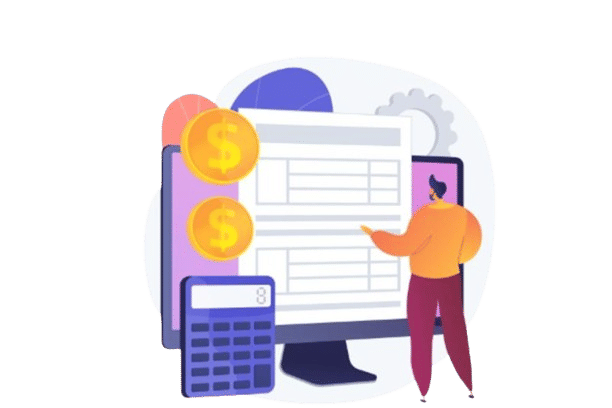
Expense reconciliation is the process of verifying that your financial records accurately reflect your company’s actual spending. It involves comparing receipts, invoices, bank transactions, and internal expense reports to ensure that every transaction is accounted for and correctly categorized.
Verifies financial accuracy
Expense reconciliation involves comparing your internal expense records with bank statements and receipts. This ensures that every transaction is accounted for correctly, reducing errors.
Detects expense discrepancies early
By regularly reconciling expenses, businesses can quickly spot mismatches, missing receipts, or unauthorized charges. This helps prevent fraud and costly mistakes before they escalate.
In simple terms, it means checking whether your internal records align with your bank statements. This process is crucial for spotting inconsistencies caused by errors, fraud, or oversight.
In this guide, we’ll explore the different types of expense reconciliation, walk through how to reconcile expense reports step-by-step, and explain how modern software can simplify and accelerate the entire process.
What Are the Different Types of Reconciliation?
- Bank Reconciliation: This involves comparing your internal financial records with your bank statements to ensure every transaction is properly recorded and nothing is missing or duplicated.
- Vendor Reconciliation: This process checks that the amounts you owe to your suppliers (accounts payable) are consistent with their statements. It’s key for avoiding overpayments, missed dues, or invoicing errors.
- Customer Reconciliation: Often referred to as accounts receivable reconciliation, this ensures that your customer balances match what’s recorded in your books. It’s especially important for businesses that extend credit or offer postpaid services, helping you stay on top of unpaid invoices and cash flow.
- Industry-Specific Reconciliation: These are tailored to a company’s operations and may include things like inventory reconciliation, payroll reconciliation, or commission tracking. They help ensure that internal processes are aligned with financial reporting standards and operational goals.
Is Expense Reconciliation Easy?
- Lost or Unsubmitted Receipts: Employees may misplace receipts or forget to attach them to their expense reports. These missing documents create gaps in your financial trail and make it harder to verify and reimburse claims accurately.
- Scattered Data Sources: Expenses might be recorded through credit cards, bank feeds, scanned receipts, email submissions, or spend management platforms. Each source may use different formats, which makes it tough to bring all the data together without manual work.
- Inconsistent Formatting: Without clear guidelines, employees might log expenses in different ways. This lack of uniformity forces the finance team to reformat and clean up the data, slowing down reconciliation and increasing the chance of errors.
- Slow Transaction Logging: Delays in recording transactions—caused by backlogs, manual entry, or incomplete data—can lead to outdated records. This makes it difficult to get a real-time view of finances and can disrupt decision-making and forecasting.
How Do You Reconcile Business Expenses?
- Gather financial records such as receipts, invoices, bank statements, and submitted expense reports.
- Organize the documents by date, expense type, or department to make comparison easier.
- Manually enter each transaction into a spreadsheet or accounting ledger.
- Cross-check entries against actual financial documents to confirm accuracy in dates, amounts, and descriptions.
- Investigate any mismatches by reaching out to employees, vendors, or cardholders to clarify the discrepancies.
- Update your records by correcting errors and making the necessary adjustments to reflect accurate figures.
- Prepare a reconciliation summary that outlines what was reviewed, what discrepancies were found, and what changes were made. Automated Reconciliation
- Thanks to modern technology, reconciling expenses no longer has to be a manual, time-draining task. Automated reconciliation simplifies the entire process by using software to handle each stage—from data capture to final review. While different tools may be used to automate parts of the workflow, expense management software is the most widely adopted solution.
- These systems allow employees to submit their expenses digitally—often with features like mobile receipt scanning, auto-filled expense fields, and real-time syncing with bank feeds. As a result, the chances of data entry mistakes or missing documentation are greatly reduced.
- Deciding whether to go manual or automated depends on your company’s current needs. If you’re running a small business with low transaction volume, using spreadsheets may still work. But as your operations grow and expenses become more frequent and complex, automation becomes essential. It not only saves time but also improves accuracy and helps your team scale efficiently.
Why Use Software for Expense Reconciliation?
Key Benefits of Using Expense Management Software
- Digital Receipt Capture: Many platforms come with mobile apps that let employees snap pictures of receipts on the go. This instantly turns paper receipts into digital records, making them easy to track and retrieve during reconciliation. Some tools also pull receipts directly from emails, reducing the need for manual input.
- Smart Automation: Advanced systems automatically categorize expenses using preset rules, cutting down on repetitive tasks and human error. They also detect duplicate entries and help maintain a clear audit trail—especially useful during internal reviews or audits.
- Seamless Integration: These platforms sync with major accounting tools like Xero, QuickBooks, and others. That means you can push reconciled expense data straight into your general ledger, making bookkeeping faster, cleaner, and more accurate.
How Expense Tracker 365 Eliminates Manual Expense Reconciliation Headaches
Set Expense Reconciliation on Autopilot
Manual reconciliation is outdated, time-consuming, and prone to errors. Expense Tracker 365 combines smart automation with intuitive tools to help you stay on top of spending—without the spreadsheet headaches. Try an interactive demo and see why growing businesses are choosing Expense Tracker 365 to save time, reduce reconciliation costs, and gain better control over their finances.
Join Our Creative Community
Frequently Asked Questions
What is expense reconciliation and why is it important?
Expense reconciliation is the process of matching and verifying your company’s expense records against bank statements, receipts, and invoices to ensure accuracy. It helps identify discrepancies, prevent fraud, and maintain clean financial records for audits and budgeting.
What is expense reconciliation and why is it important?
Most businesses perform expense reconciliation monthly to keep their records up to date. However, companies with high transaction volumes may benefit from weekly or even daily reconciliation to catch errors sooner and maintain real-time financial visibility.
What are common challenges in manual expense reconciliation?
Manual reconciliation often involves time-consuming tasks like gathering receipts, entering data into spreadsheets, and cross-checking transactions. It can lead to human errors, lost documents, and delays in financial reporting.
How can expense reconciliation software help?
Software automates data capture, receipt matching, and transaction categorization, reducing manual effort and errors. It provides real-time expense tracking, improves compliance, and streamlines approval workflows, saving time and improving accuracy.
What documents do I need to reconcile expenses properly?
You’ll need receipts, invoices, bank and credit card statements, expense reports, and any internal purchase records. Having all relevant documents organized and accessible makes the reconciliation process smoother and more efficient.

_tLFIqVIqd.png)


_JiluXJRGNl.svg)



















