
The HR Secret: Effective Performance Management Tools
Every business wants its employees to succeed but just wanting isn’t enough. Without the right support, even your best people can feel lost, unmotivated, or unsure of what’s expected. They need more than yearly reviews and vague feedback. They need structure, clarity, and consistent guidance to grow. That’s where employee performance management tools make a real difference.
Performance management tools help set clear goals, track progress, and provide regular feedback, making it easier for employees to stay aligned and motivated. These tools create a culture of continuous improvement, empowering managers to coach rather than micromanage and giving employees a clear path for growth.
For small and growing teams, performance tools provide much-needed structure, reducing confusion and increasing employee engagement. They help prevent missed deadlines, low morale, and high turnover by offering regular feedback, recognition, and clear expectations, leading to higher productivity and better employee retention.
These tools help set clear goals, track progress, and give timely, meaningful feedback all in one place. They’re not just for HR they’re for building a culture where people feel seen and supported. According to Gallup, only 21% of employees strongly agree their performance is managed in a way that motivates them to do great work. That’s a serious gap.
In this blog, we’ll show how the right tools can close that gap and turn potential into performance.
What Are Employee Performance Management Tools?
Employee performance management tools are digital platforms designed to help businesses guide, monitor, and improve how their teams perform. They ensure every employee knows what’s expected, where they stand, and how they can get better without guesswork.
Unlike old-school annual reviews, these tools offer ongoing support through features like real-time feedback, clear goal tracking, regular check-ins, and personalized growth plans. It’s everything managers and teams need to stay aligned, motivated, and moving forward—all in one place.
More than just software, these tools create a culture of continuous improvement. They empower managers to coach instead of micromanaging and give employees a clear path for development. When used right, they not only boost individual performance but also drive business-wide success.
Why Do Businesses Need Performance Management Tools?
Many assume performance tools are only for big corporations. But in reality, small businesses and growing teams need them even more. When every team member plays a key role, even one weak link can impact everyone.
Performance management tools bring structure where it’s often missing. Without a system, teams face confusion, delays, and burnout. Here’s what the right tool helps solve:
- Missed project deadlines due to unclear responsibilities
- Low team morale from a lack of regular recognition
- Feedback that feels inconsistent or biased
- Goals that shift without clear direction
- High turnover from disengaged or unsupported employees
According to Terryberry (2024), 82% of businesses using performance tools saw stronger employee engagement in less than 12 months.
That’s because these tools bring three things people crave:
Clarity, so expectations are always clear.
Support, so they feel guided, not judged.
Growth, so they have a future to work toward.
Whether you’re leading five people or fifty, a performance management tool gives you the structure to lead with confidence and gives your team a reason to stay and succeed.
10 Best Performance Management Software Tools
The best performance management software tools help your team grow, track goals, and stay aligned. Whether you lead a small business or a growing team, these tools turn reviews and feedback into progress.
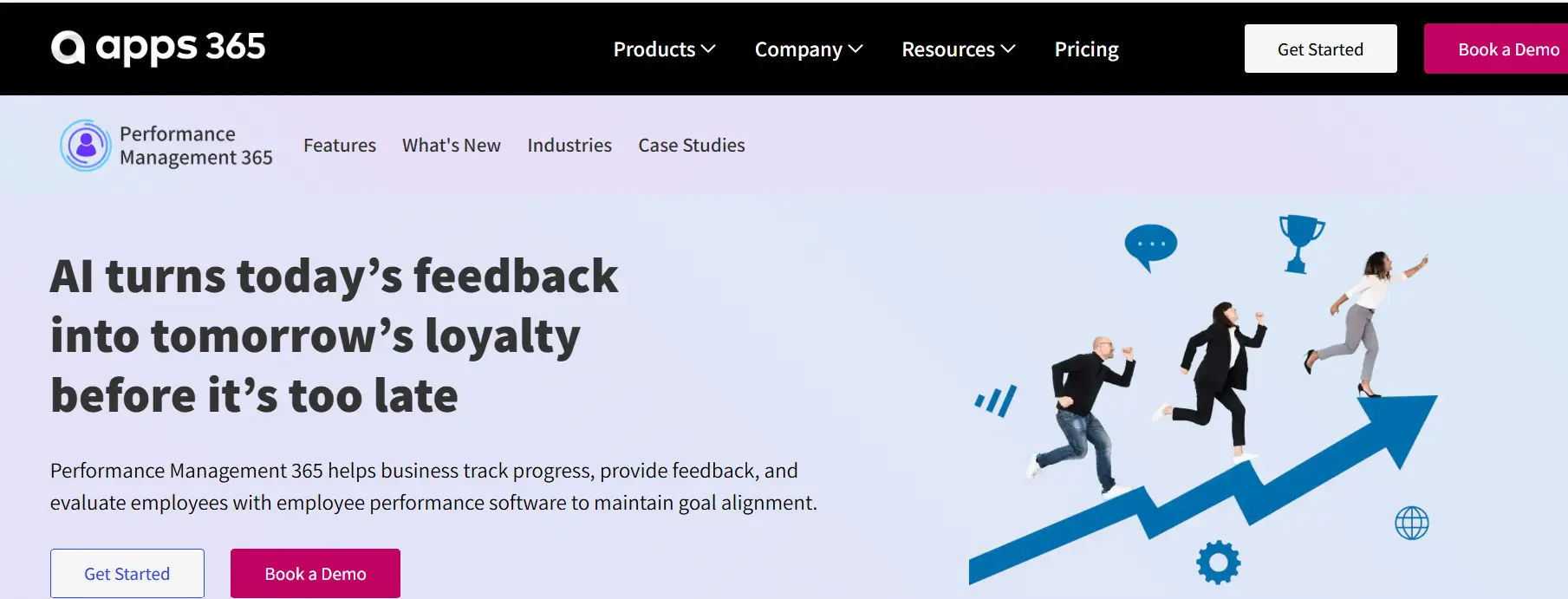
Best for: Microsoft Teams and SharePoint users
Features:
- Smart goal tracking
- Automated check-ins
- Real-time progress reports
Why it stands out: Built into the Microsoft 365 workspace, this tool blends right into daily workflows. It supports goal alignment, feedback collection, and continuous performance improvement.
Why businesses love it: There’s no need to learn a new system. It’s familiar, simple, and scales easily with your team.

2. Lattice
Best for: Aligning teams and tracking OKRs
Features:
- OKR management
- Performance reviews
- Weekly updates
- Engagement surveys
- People analytics
Why it stands out: Lattice helps connect employee goals to company outcomes. Everyone knows what they’re working on and how it ties into success.
Why businesses love it: It creates a strong culture of feedback and growth, turning performance into part of the daily rhythm.

3. PerformYard
Best for: HR teams needing flexibility
Features:
- Fully customizable review cycles
- Feedback tracking
- Self-assessments
- Performance dashboards
Why it stands out: PerformYard lets you build review systems that fit your team’s style and pace.
Why businesses love it: You get full control of the review process without complexity.

4. 15Five
Best for: Continuous feedback and coaching
Features:
- Weekly check-ins
- Peer recognition
- Goal tracking
- Coaching features
Why it stands out: 15Five helps leaders connect with teams through quick updates and clear feedback.
Why businesses love it: It replaces awkward annual reviews with weekly insights and better communication.

5. Primalogik
Best for: Simplicity and speed
Features:
- Easy 360-degree feedback
- Rating-based reviews
- Goal setting
- Employee surveys
Why it stands out: It’s easy to set up and use, so you can get started right away.
Why businesses love it: You don’t need training or IT support—just log in and go.
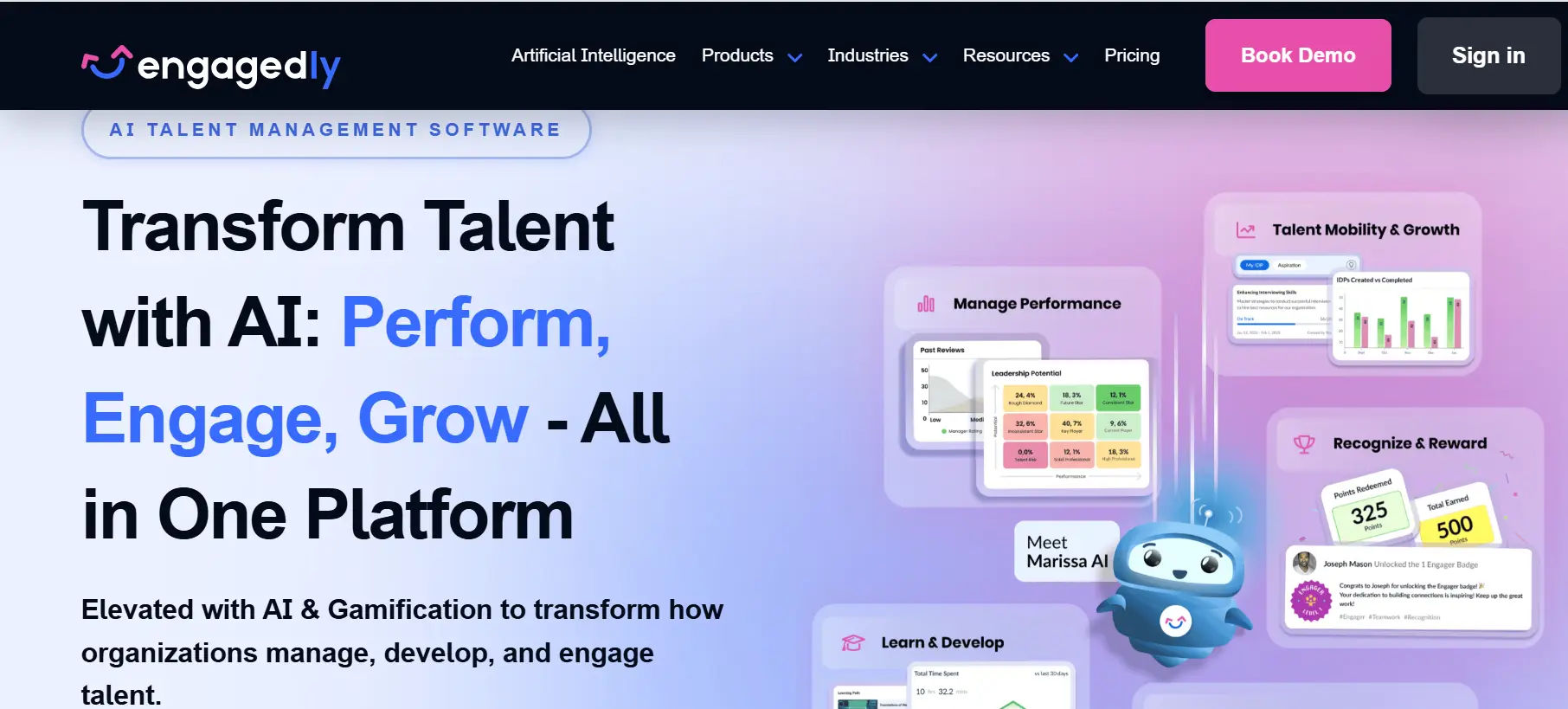
6. Engagedly
Best for: Combining learning and performance
Features:
- Goal tracking
- Skill development
- Feedback tools
- Gamified performance
- Social praise
Why it stands out: It motivates employees with a mix of growth tools and feedback features.
Why businesses love it: It keeps people engaged by making performance fun and development easy.
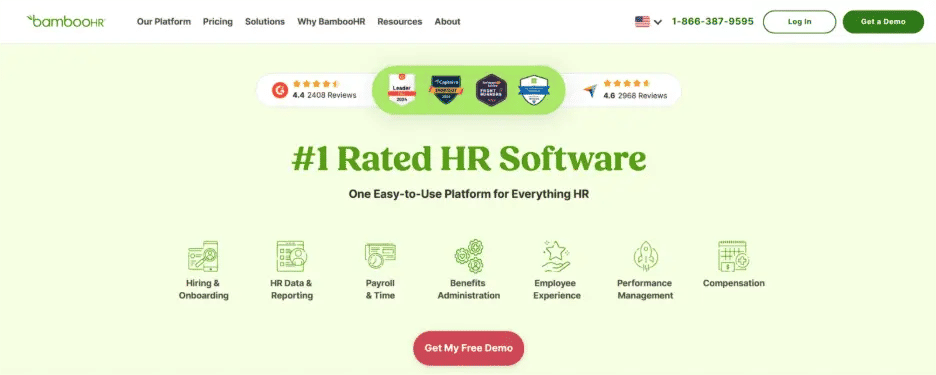
7. BambooHR
Best for: Teams already using BambooHR
Features:
- Review templates
- Automated check-ins
- Notes and ratings
- Goal tracking
Why it stands out: BambooHR includes performance as part of its all-in-one HR platform.
Why businesses love it: It saves time by managing everything in one place.
8. Betterworks
Best for: Scaling OKRs across teams
Features:
- Enterprise-level goal setting
- Feedback and recognition
- Real-time analytics
- Performance tracking
Why it stands out: Betterworks connects personal and team goals to company-wide success.
Why businesses love it: It makes performance measurable and aligned with business goals.

9. Leapsome
Best for: Performance and development tracking
Features:
- Learning paths
- Surveys and feedback
- Review cycles
- Goal setting
Why it stands out: Leapsome blends learning and reviews into one easy platform.
Why businesses love it: Employees feel supported and continuously improving.

10. Trakstar
Best for: Structured performance reviews
Features:
- Pre-built review templates
- Goal progress tracking
- Automated reminders
- Manager dashboards
Why it stands out: Trakstar gives structure and clarity to performance cycles.
Why businesses love it: It keeps reviews timely, focused, and effective.
Key Features of Performance Management Tools
Performance management tools are more than just review systems. They offer practical features that help teams grow, managers lead better, and HR stay organized. These features create a structured and supportive environment that drives performance.
Goal Setting and Progress Tracking
You can set clear goals for individuals and teams. Managers track progress easily and adjust goals as work priorities change. Everyone stays focused and aligned with company targets. Tools that support visible goals improve employee output by up to 30%, according to Perform Yard.
Regular Feedback and Coaching
Employees do better when they receive regular feedback. These tools let managers give real-time input, offer coaching, and respond quickly to performance changes. Frequent check-ins help build trust and improve engagement.
Automated Performance Reviews
Automated reviews save time and reduce manual errors. You can set review dates, send reminders, and use built-in templates to collect feedback. This keeps the review process fair, consistent, and timely for all employees.
Customizable KPIs and Reports
Every business is different, and performance tools let you track the metrics that matter most to you. You can define custom key performance indicators (KPIs), monitor progress across teams, and generate reports that help you make informed decisions.
360-Degree Feedback Collection
Feedback from managers alone may not give the full picture. These tools gather input from peers, subordinates, and sometimes even clients. This creates a balanced view of an employee’s performance, reducing bias and increasing fairness.
Skill Gap Analysis
Not all performance issues are behavioral some are about missing skills. With skill gap analysis, you can see where employees need training. The system compares current performance with job expectations and helps you plan upskilling efforts.
Learning and Development Support
The best tools go beyond reviews. They link feedback with learning paths so employees can grow. You can assign training programs, track completion, and make learning part of the performance process. Teams that connect reviews to development improve faster and stay longer.
Why These Features Matter
These features turn scattered feedback into structured action. You get a clear view of each employee’s performance, while they receive the support and clarity they need to succeed. The result is a more engaged, more capable workforce that’s built to grow with your business.
Benefits of Performance Management Tools
Choosing the right employee performance management tools is not just about tracking work. It’s about building trust, motivation, and teamwork. These tools give structure to your people, help managers lead better, and create a culture where growth is part of the everyday experience.
Here’s how they make a real difference:-
1. Clear Goals, Less Confusion
When goals are unclear, people guess. That leads to mistakes and stress. Performance tools let managers set clear goals that are easy to track. Everyone knows what’s expected. No guessing. No last-minute surprises. Everyone is aligned and that makes work smoother and faster.
2. More Helpful Feedback
Feedback once a year doesn’t help anyone grow. With these tools, feedback becomes part of the daily rhythm. Managers can give quick comments when it matters most after a project, a meeting, or a win. This helps employees fix mistakes early and feel supported all year long.
3. Stronger Employee Engagement
People want to know their work matters. Performance tools help employees see their impact, stay focused, and feel connected to company goals. According to Gallup, businesses with engaged teams see 21% higher profits. That starts with a system that supports people, not just tasks.
4. Fair, Transparent Reviews
Many workers feel performance reviews are unfair or rushed. With the right tool, everyone has access to the same progress data. Reviews are based on real performance not opinions. That means less stress and more trust in the process.
5. Better Manager Support
Managers are busy. Tools give them the data they need to spot issues early and guide their teams better. They can see who’s doing great, who needs help, and where coaching can make a difference. That saves time and makes leadership stronger.
6. Lower Turnover
Employees don’t leave companies they leave bad systems. When workers don’t get support or feedback, they feel stuck. But when they’re recognized and coached regularly, they stay. Studies show performance tools can lower turnover by up to 50% in the first year.
7. Easy Tracking of Progress and Growth
Everyone grows at a different pace. These tools help track goals, reviews, learning, and feedback all in one place. Employees can look back and see how far they have come. That creates a sense of pride and keeps them moving forward.
8. Builds a Culture of Accountability
Success doesn’t happen by accident. It happens when people take ownership. Performance tools create routines weekly check-ins, monthly progress updates, and yearly reviews that keep everyone focused. People take pride in their goals and show up ready to win.
How Performance Management Tools Help Your Team
Performance management tools don’t just track work they shape a better work culture. They help teams stay on the same page, give useful feedback, and grow together. Here’s how they make a real difference:
1. Align Goals Across the Team
When every team member understands the big picture, work becomes more focused and meaningful. These tools let you set goals that match the company’s mission and each person’s role. No more mixed messages. Everyone moves in the same direction. Shared goals lead to shared wins, and that creates team pride.
2. Give Feedback That Actually Helps
Traditional yearly reviews often come too late. With employee performance management tools, managers can give quick, helpful feedback at the right time like after a project or a weekly check-in. Employees know what’s going well and what can improve. This builds trust and keeps performance steady, not just once a year but all year round.
3. Boost Motivation with Progress Tracking
People stay motivated when they see how far they’ve come. These tools show real-time progress toward goals and highlight wins big or small. When employees feel recognized, their energy goes up. They work harder, take pride in what they do, and aim higher.
3. Boost Motivation with Progress Tracking
People stay motivated when they see how far they’ve come. These tools show real-time progress toward goals and highlight wins big or small. When employees feel recognized, their energy goes up. They work harder, take pride in what they do, and aim higher.
4. Support Managers with Better Data
Managers don’t have to guess who’s struggling or who deserves praise. They get data clear and simple showing how each person is doing. This helps them coach better, spot issues early, and give support where it’s needed most. Better data leads to better leadership.
5. Reduce Stress and Misunderstanding
Confusion causes stress. But when expectations are clear, employees feel confident in their roles. These tools outline what’s expected, how success is measured, and what the next steps are. No more guessing games. Just clarity, structure, and peace of mind.
6. Improve Employee Retention
People don’t leave jobs. They leave bad systems and poor communication. Performance tools show that you care about your team’s growth. When employees feel supported, valued, and guided, they are more likely to stay. According to Effy.ai (2024), companies using performance management tools saw 34% better retention than those without any system.
Choosing the Right Employee Performance Management Tool
You don’t need fancy features no one uses. What your team needs is a tool that’s easy to use, flexible, and helpful from day one. A tool that brings clarity, helps with feedback, and gives managers the right information without slowing things down.
Below are the key things to look for when picking the right employee performance management tool:
1. Easy Setup and Simple Interface
Your tool should not feel like a chore. Choose something that you can set up in a few steps. It should be so simple that both employees and managers can figure it out on their own. No long training, no tech headaches.
2. Real-Time Check-Ins
Performance is not just a yearly event. Great tools allow quick conversations and updates whenever needed. Managers can check in weekly or monthly, give feedback, ask questions, and help employees stay on track. It keeps things fresh and responsive.
3. Flexible Goals and Reviews
Every business is different. So are the people. Look for a tool that lets you set goals by team, role, or person. Whether it’s short-term targets or long-term growth plans, you should be able to change them as your needs evolve.
4. Data Dashboards and Reports
A good tool makes your data easy to understand. You should be able to see who’s performing well, who needs help, and what trends are happening all in one place. Smart dashboards help you take action without digging through numbers.
5. Customizable to Fit Your Workflow
You shouldn’t have to change how your team works. Choose a tool that lets you use your own language, add custom fields, or follow your own review cycle. Flexibility ensures it fits into your culture instead of disrupting it.
6. Built for Feedback
Feedback should flow both ways. Look for features that support continuous feedback not just from managers, but between peers as well. When people feel heard and supported, they grow faster and stay longer.
7. Works with Your HR Tools
A tool that connects with your current HR or payroll system saves time. No need to enter things twice. Integration means smooth processes, fewer mistakes, and less admin work.
8. Secure and Mobile-Ready
Your team works from everywhere. Make sure the tool is cloud-based, works on mobile, and has strong data security. Your performance data should be safe, and your team should be able to access it anytime, from any device.
How to Start Using a Performance Management Tool
Don’t worry—starting with a performance management tool is easier than you think. Whether you’re a small team or a growing company, these steps will help you launch your tool smoothly and see quick results. Follow these simple steps to get started:
Step 1: Pick Your Tool
The first step is choosing the right performance management tool for your team. Look for one that fits your company’s size, goals, and work style. Whether you’re a small team or a large organization, find a tool that can scale with you. Many tools offer free trials, so take advantage of those to test them out and see if they meet your needs.
What to consider:
- Does it integrate with your existing tools (like Microsoft Teams, Slack, or HR software)?
- Is it simple to use, even for non-technical people?
- Does it have the key features you need, like goal setting, feedback, and performance tracking?
Step 2: Set Your Goals
Once you’ve chosen your tool, the next step is to align goals across your company. Start by defining your company’s top objectives, and then break them down into team and individual goals. Make sure each goal is measurable and realistic. A good performance management tool will help you set goals that are aligned across every level of your organization.
Tips for goal setting:
- Use SMART goals (Specific, Measurable, Achievable, Relevant, Time-bound)
- Set short-term and long-term goals
- Ensure alignment between team, department, and individual goals
Step 3: Roll It Out
Now that your goals are set, it’s time to introduce the tool to your team. The best way to ensure success is to train both managers and employees. Keep the training sessions simple and easy to follow. Make sure everyone understands how to use the tool for feedback, goal tracking, and performance reviews.
What to do:
- Provide a brief, user-friendly training session
- Encourage your managers to lead by example
- Share how the tool will help employees grow and improve
Step 4: Start Small
It’s tempting to try every feature at once, but it’s best to start small. Begin with just one or two features that will make the biggest impact. For example, use check-ins or OKRs (Objectives and Key Results) to start tracking progress. Once everyone gets comfortable with the basics, you can gradually introduce other features, such as 360-degree feedback or performance reviews.
Why start small?
- It makes the transition smoother
- It gives you time to gather feedback and make adjustments
- It prevents your team from feeling overwhelmed
Step 5: Review and Adjust
After a few weeks or months of using the tool, take a step back and review the results. Look at the data and see what’s working and what isn’t. Are employees meeting their goals? Is feedback being shared regularly? Are managers finding the tool helpful for tracking performance? Adjust your approach based on what you learn.
What to review:
- Analyze progress reports and feedback trends
- Ask managers and employees for their input on the tool
- Adjust goals, review cycles, or features to make the system work better
Celebrate successes along the way, whether it’s hitting goals or simply getting your team more engaged in regular feedback. Keep the momentum going!
Conclusion
Your people are the heart of your business, but they deserve more than just a desk and a paycheck. They need regular feedback, recognition for their efforts, and opportunities to grow. Employee performance management tools help you create a workplace where these things happen every day. These tools not only save you time but also accelerate your team’s growth and increase retention. It’s no longer a secret, it’s a solution that empowers you to build a stronger, more engaged team.
Book a demo today and see how it works for your team. Plus, get a 14-day risk-free trial to start experiencing the benefits now!
Join Our Creative Community
Frequently Asked Questions
What are employee performance management tools?
They are digital tools that help track and manage how employees perform. They offer features like feedback, goal tracking, and reviews in one place.
Who should use performance tools?
Anyone managing people HR teams, small business owners, and managers. They work for companies of all sizes.
Are performance tools better than manual reviews?
Yes. They automate tasks, reduce errors, and help give better feedback. They also save time and improve employee engagement.
Can small teams use these tools?
Absolutely. In fact, small teams benefit the most because every role is critical. These tools help everyone stay on the same page.




_JiluXJRGNl.svg)























