
Build SharePoint Workflow to Onboard Employee: Step-by-Step Guide
Employee onboarding can be challenging. Using SharePoint workflow makes it seamless and efficient.
Every organization must ensure that new hires are integrated smoothly and quickly. The key to a successful onboarding experience is using technology that automates repetitive tasks, maintains compliance, and engages employees right from day one. One such powerful solution is to build SharePoint workflow to onboard employees, which streamlines processes and creates an organized, effective onboarding journey.
Building a SharePoint workflow to onboard employees streamlines the entire HR process. It automates repetitive tasks, ensures compliance, and enhances collaboration across departments for a smoother onboarding journey.
By integrating with Microsoft 365 tools, organizations deliver a seamless and engaging experience. This approach boosts productivity, improves retention, and creates a scalable, future-ready onboarding system.
Why Employee Onboarding Matters
Employee onboarding is much more than just filling out forms or completing paperwork. It is the critical first step in welcoming new hires, aligning them with company culture, and equipping them with the tools and knowledge they need to succeed.
Research indicates that organizations with structured onboarding programs see an 82% increase in new hire retention and a 70% boost in productivity SHRM, 2023. This demonstrates that a well-planned onboarding process not only keeps employees engaged but also ensures they start contributing effectively from day one.
A strong onboarding program sets clear expectations, provides necessary training, and introduces employees to their teams and the organization’s values.
It also fosters a sense of belonging and helps new hires feel supported, which is crucial for long-term retention. Many organizations now turn to modern tools such as a SharePoint workflow to onboard employees efficiently and ensure no step is missed.
Shortcomings of traditional onboarding methods often lead to inefficiencies and disengagement. Common issues include
- Manual forms and spreadsheets: Traditional onboarding often relies on paper-based forms and spreadsheets to collect employee information, track training, and manage tasks. This manual approach is prone to errors, delays, and lost documents, which can frustrate both HR teams and new hires. It also consumes valuable administrative time that could be better spent on strategic HR activities.
- Missed compliance deadlines: Without an automated system to track mandatory training, certifications, and document submissions, new hires may inadvertently miss important compliance requirements. This exposes the organization to regulatory risks and can result in penalties, as well as creating confusion and stress for employees.
- Lack of task tracking: HR and department managers may struggle to monitor the progress of each new hire, leading to incomplete onboarding tasks. Important steps such as IT setup, policy acknowledgment, and role-specific training may be overlooked, resulting in a disorganized and inefficient onboarding experience.
- Poor communication between departments: Effective onboarding requires collaboration between HR, IT, managers, and team members. Traditional methods often lack a centralized communication system, causing important messages or updates to be delayed or missed. This can leave new hires feeling isolated, uninformed, and frustrated, negatively impacting their initial experience and engagement.
By addressing these shortcomings with a structured, automated approach using a SharePoint workflow to onboard employee, organizations can create a smooth, engaging, and efficient online onboarding process that maximizes employee satisfaction, accelerates productivity, and ensures compliance.
Benefits of Building a SharePoint Workflow to Onboard Employees
Using a SharePoint workflow for onboard employees offers numerous advantages that improve efficiency, compliance, and employee satisfaction.
Here’s a detailed breakdown of the key benefits:

- Automation: SharePoint automates repetitive onboarding tasks, such as sending reminders, assigning training modules, and updating records. This reduces administrative workload, minimizes human error, and speeds up the overall process. With automation, HR can focus more on strategy and employee support rather than chasing paperwork.

- Centralized Information: A SharePoint onboarding portal serves as a single source of truth where all policies, training materials, and documents are stored. Employees can easily access everything they need, reducing confusion and dependency on back-and-forth emails.
This central hub ensures consistency and keeps important resources organized and updated.

- Task Tracking: SharePoint workflows provide real-time visibility into the status of onboarding tasks. HR and managers can quickly see which steps are being taken and which remain pending. This prevents delays, enhances accountability, and ensures nothing slips through the cracks.
- Compliance Management: Managing compliance is critical during onboarding, from collecting signatures to completing required forms. SharePoint workflows automatically track deadlines and send alerts, ensuring all compliance tasks are completed on time. This reduces regulatory risks and builds confidence in HR processes.
- Employee Engagement: A guided and interactive SharePoint onboarding workflow keeps new hires engaged. Step-by-step instructions, checklists, and personalized resources make the process less overwhelming. This structured approach helps new employees feel valued and supports, boosting morale and retention.
- Integration: SharePoint integrates seamlessly with Microsoft Teams, Outlook, and other Microsoft 365 applications. This connectivity enables smooth communication, calendar syncing, and document sharing, creating a connected and efficient experience for both HR and employees.
- Enhanced Collaboration Across Departments:
SharePoint workflows ensure HR, IT, managers, and team members collaborate seamlessly. By connecting tasks and updates in one system, cross-functional communication becomes stronger, reducing silos and misunderstandings.
- Scalability for Growing Teams:
As organizations expand, onboarding more employees at once can overwhelm HR teams. A SharePoint workflow scales effortlessly, handling multiple new hires simultaneously while maintaining structure and quality.
- Improved Employee Experience:
New hires often feel stressed during their first days. SharePoint creates a smooth onboarding journey by offering interactive guidance, digital orientation materials, and transparent progress tracking making employees feel confident and cared for.
- Cost and Time Efficiency:
By eliminating manual processes, reducing paper-based tasks, and minimizing delays, SharePoint significantly lowers onboarding costs. It saves HR hours of repetitive work and allows faster integration of employees into their roles.
Step-by-Step Guide to Build SharePoint Workflow to Onboard Employees
Step 1: Planning Your Onboarding Workflow
Before you begin building the workflow, it’s important to create a detailed roadmap of your onboarding process.

- Identify Tasks Clearly: Map out everything from IT account setup to policy acknowledgment and training schedules. When tasks are clearly defined, there is less room for confusion and delays.
- Assign Responsibility & Timelines: Allocate tasks to HR, IT, and managers while setting realistic deadlines and reminders. This accountability ensures every department stays aligned and avoids missed steps.
Proper planning guarantees that your SharePoint Workflow to Onboard Employees aligns with organizational needs, reduces inefficiencies, and enhances employee satisfaction.
Step 2: Setting Up SharePoint Lists
SharePoint lists act as the backbone of your onboarding process, storing and organizing essential data.
- Employee Information List: This captures all personal and job-specific details in one place, serving as the central database for new hires. It eliminates redundancy and ensures quick access to information.
- Tasks & Documents Lists: The Tasks List tracks every activity across teams, while the Documents List keeps all policies, compliance forms, and training resources centralized. Together, they streamline onboarding workflows.
Creating these lists ensures your SharePoint Workflow to Onboard Employees functions smoothly while maintaining consistency and organization.
Step 3: Creating the Workflow
Once the groundwork is set, you can build the actual workflow using Power Automate (formerly Microsoft onboarding Flow).
- Automation & Notifications: The workflow triggers as soon as a new record is added, assigning tasks to HR, IT, or managers. It also sends real-time notifications and reminders via Outlook or Teams.
- Tracking & Escalations: Dashboards provide visibility into task status while automatically flagging delays. Escalations keep the process moving and ensure no critical step is overlooked.
By designing this system, companies ensure compliance, boost engagement, and provide a transparent onboarding journey. Leveraging a SharePoint Workflow to Onboard Employees, paired with digital onboarding solutions and workflow automation, builds a strong foundation for long-term success.
Step 4: Automating Document Approvals
Document approvals are one of the most critical aspects of onboarding since they directly affect compliance, security, and workflow continuity.
- Compliance and HR Policies: HR policies, employee handbooks, and compliance documents must be signed and verified without delay. Automating this process ensures deadlines are met and nothing is missed, reducing compliance risks.
- IT and Managerial Approvals: IT departments need to approve access credentials, while managers must confirm training completion. With onboarding automation, approvals move quickly, reminders are sent, and every approval is logged for transparency.
By using SharePoint to route documents automatically, HR can minimize administrative workload and accelerate onboarding, ensuring new hires are ready to perform without unnecessary bottlenecks.
Step 5: Creating Personalized Onboarding Journeys
Every employee has different needs, and personalization makes onboarding more meaningful and engaging.
- Role and Department-Specific Tasks: SharePoint workflows can be tailored to assign role-based training, department policies, or location-specific requirements. This helps new hires get exactly what they need without irrelevant information.
- Customized Reminders and Resources: Automated reminders ensure deadlines are unique to the individual, while interactive checklists and progress tracking keep employees motivated. This approach builds clarity and reduces stress for new hires.
By creating a personalized onboarding journey, companies improve employee engagement, increase retention rates, and accelerate productivity right from day one.
Step 6: Integration with Microsoft 365 Tools
Integrating SharePoint workflows with Microsoft 365 tools enhances collaboration, visibility, and efficiency across the organization.
- Collaboration and Scheduling: With Teams, employees and managers receive real-time notifications and updates, while Outlook automates calendar invites for training or meetings. This streamlines communication and prevents scheduling conflicts.
- Data and Insights: Power BI integration enables HR to generate dashboards that provide insights into onboarding progress, task completion, and overall effectiveness. These analytics help identify gaps and areas for improvement.
By combining SharePoint with Microsoft 365 tools, companies deliver a unified onboarding experience that empowers employees and provides managers with the data they need to optimize processes.
Step 7: Monitoring and Reporting
Ongoing monitoring and accurate reporting are vital for measuring the success of the onboarding process.

Task Tracking and Identification: SharePoint workflows allow HR to monitor task completion rates in real-time, helping identify delays or areas where employees get stuck. This ensures new hires progress smoothly without unnecessary waiting.
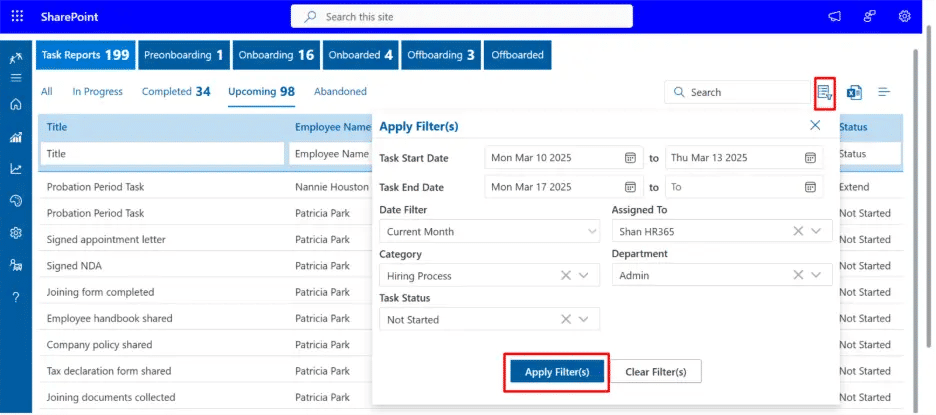
- Reports and Dashboards: By generating comprehensive reports and dashboards, HR leadership gains insights into onboarding trends, task completion timelines, and overall efficiency. This data-driven approach ensures smarter decision-making and process improvements.
With consistent monitoring, organizations can refine their digital employee onboarding journey, making it more streamlined and effective for every new hire.
Step 8: Encouraging Employee Engagement
Automation alone won’t guarantee success; engagement is equally important to create a positive experience.
- Interactive and Welcoming Content: Sending welcome emails, personalized videos, and offering interactive checklists creates a sense of belonging for employees. This approach helps them feel valued from the very beginning.
- Feedback and Recognition: Encouraging questions, gathering feedback, and celebrating milestones like completing the first week boosts confidence and satisfaction. Recognizing progress makes employees feel motivated and appreciated.
By embedding engagement within the employee onboarding process, organizations accelerate adaptation, improve morale, and encourage long-term retention.
Step 9: Ensuring Compliance
Compliance management is one of the most important responsibilities during onboarding.
- Mandatory Training and Secure Storage: SharePoint workflows ensure employees complete required training on time while securely storing signed documents in a centralized library. This minimizes legal risks and avoids compliance gaps.
- Audit-Ready Reports: Automated workflows generate reports that are audit-ready, giving HR teams peace of mind. According to PwC, 68% of employees miss compliance training deadlines without automation, showing the value of a digital system.
By prioritizing compliance in the SharePoint workflow to onboard employee, companies maintain regulatory standards, reduce penalties, and establish credibility.
Step 10: Continuous Improvement
Onboarding is not a one-time activity; it evolves with feedback and organizational changes.
- Feedback and Analytics: Surveys from new hires and analytics on task completion provide actionable insights into what’s working and what needs adjustment. This ensures employees’ voices are heard and acted upon.
- Updating Tasks and Policies: As business policies and regulations evolve, workflows can be updated to reflect new requirements. This adaptability keeps the onboarding journey modern, accurate, and relevant.
Continuous improvement ensures the digital onboarding workflow remains effective and future-ready, creating a consistent, engaging, and compliant experience for all employees.
Challenges of Employee Onboarding Without Automation
Traditional onboarding methods like manual paperwork, scattered emails, and untracked tasks pose major onboarding challenges for organizations. New hires can feel confused, unsupported, and delayed in becoming productive, while HR teams spend excessive time on repetitive tasks instead of strategic initiatives.
1. Manual Paperwork
Manually filling, collecting, and tracking forms is time-consuming and prone to errors. Important documents can be misplaced, deadlines missed, or repeated follow-ups required.
A digital onboarding platform automates this process by collecting and verifying forms electronically, sending reminders, and ensuring all necessary documents are submitted on time. This reduces administrative workload and eliminates human errors.
2. Scattered Communication
Traditional onboarding often relies on emails, phone calls, and ad-hoc messages to communicate updates. This can lead to confusion, missed tasks, and delays in completing onboarding requirements. A centralized onboarding system consolidates communication, allowing new hires to receive notifications, reminders, and updates through one platform. HR teams gain better visibility, and employees know exactly what needs to be done.
3. Untracked Tasks
Without an automated system, it’s difficult for HR and managers to monitor which onboarding tasks have been completed, and which are pending. This can result in delays, overlooked requirements, and inconsistent experiences.
A workflow with task tracking provides real-time dashboards, helping HR monitor completion, escalate pending items, and ensure nothing is overlooked. Employees also see their progress, keeping them organized and motivated.
4. Compliance Risks
Traditional onboarding processes make it easy to miss compliance deadlines, such as mandatory training or signed agreements, exposing organizations to legal and regulatory risks.
Automated workflows track compliance-related tasks, store signed documents securely and generate audit-ready reports. This ensures all requirements are met on time, reducing risk and maintaining organizational standards.
By addressing these challenges with automation, organizations can streamline onboarding, enhance engagement, improve productivity, and reduce HR workload. New hires feel supported from day one, while HR gains complete visibility and control over the onboarding process.
Future of Digital Employee Onboarding with SharePoint
The future of onboarding is digital, automated, and highly personalized. Organizations adopting SharePoint workflows combined with Microsoft 365 tools are leading this transformation, providing a seamless and engaging experience for new hires. Modern onboarding software helps HR teams reduce manual work and focus on strategy and employee engagement.
AI and Automation
- AI-driven onboarding systems predict potential bottlenecks and customize learning paths for each new hire. Automation reduces repetitive tasks such as sending reminders, assigning training modules, and tracking document submissions.
- By leveraging digital onboarding solutions, companies can accelerate productivity and ensure employees are fully prepared from day one.
- With intelligent automation, HR can also identify gaps in training completion and compliance, addressing them proactively. This not only saves time but also enhances accuracy, reduces human error, and delivers a structured, consistent onboarding experience for every employee.
Integrated Platforms
- SharePoint workflows integrated with Teams, Outlook, and Power BI provide a centralized ecosystem for managing onboarding tasks. HR can assign tasks, communicate updates, and track progress without switching between multiple tools.
- This integration improves efficiency and simplifies collaboration across departments.
- By combining integrated platforms with onboarding software, organizations gain real-time insights into the onboarding process. Managers and HR can generate dashboards, monitor task completion, and ensure compliance, creating a transparent and well-organized employee onboarding journey.
Scalability and Engagement
- Digital onboarding systems are scalable, capable of handling multiple new hires simultaneously without compromising quality. This is crucial for organizations experiencing rapid growth or seasonal hiring spikes.
- Personalized checklists, interactive training modules, and progress tracking keep employees engaged throughout the process.
- A scalable digital onboarding solution ensures that as teams expand, every new hire receives consistent guidance and support. Engaged employees adapt faster, feel valued, and contribute more quickly, which strengthens overall retention and productivity.
Conclusion
Implementing a SharePoint workflow for onboard employees transforms traditional HR processes into a seamless, efficient, and engaging experience. By automating repetitive tasks and ensuring compliance, organizations can boost productivity and retention from day one.
Experience the benefits risk-free with our 14 days free trial, no credit card required and see how digital onboarding software can simplify your HR operations. Start creating personalized, future-ready onboarding journeys that delight employees and empower HR teams.
Join Our Creative Community
What is a SharePoint workflow to onboard employee?
A SharePoint workflow to onboard employee is a digital process designed to automate onboarding tasks for new hires. It streamlines document approvals, task tracking, and compliance management, reducing manual HR effort while ensuring a smooth and efficient onboarding experience.
How does a SharePoint workflow to onboard employee improve efficiency?
Using a SharePoint workflow to onboard employee improves efficiency by automating repetitive tasks, sending reminders, and providing real-time task visibility. HR teams spend less time on paperwork and more time supporting new hires, increasing overall productivity.
Can a SharePoint workflow to onboard employee be customized for different roles?
Yes, a SharePoint workflow to onboard employee can be tailored for role-specific tasks, departments, and locations. Personalized checklists, automated reminders, and training assignments ensure each new hire receives relevant guidance, boosting engagement and retention.
How does a SharePoint workflow to onboard employee ensure compliance?
A SharePoint workflow to onboard employee automatically tracks required training, signed documents, and deadlines. By generating audit-ready reports and secure document storage, it ensures organizations meet regulatory requirements and reduce compliance risks.
What are the benefits of using a SharePoint workflow to onboard employee for large teams?
For large teams, a SharePoint workflow to onboard employee offers scalability, consistent processes, and centralized dashboards. It allows HR to manage multiple new hires simultaneously, maintaining a structured, efficient, and engaging onboarding experience.


_mVFFaHUZhS.webp)


_JiluXJRGNl.svg)



















