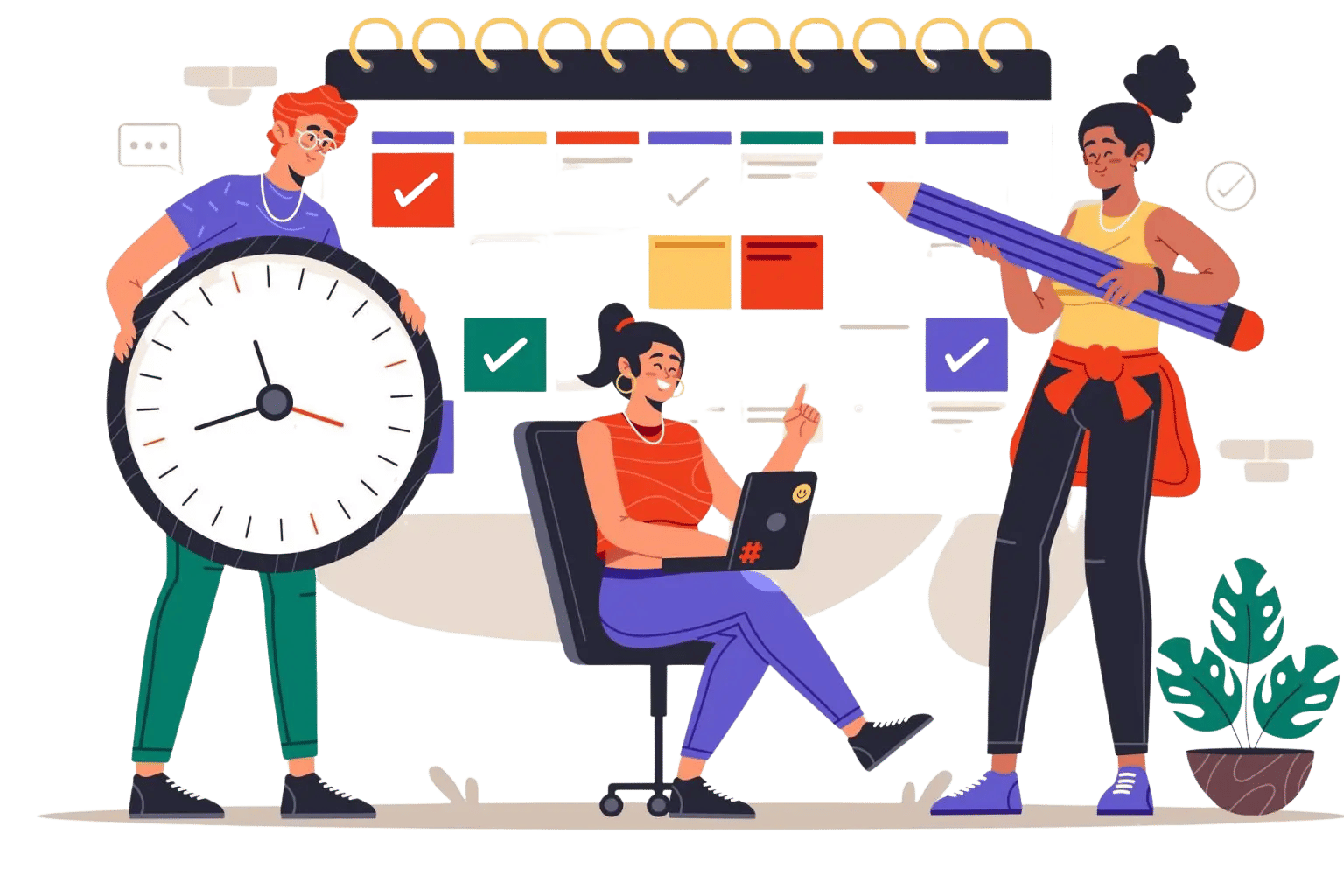
Finding the best task management tools for teams can completely change how your team works. The right system helps you stay organized, manage tasks easily, and reach your goals faster. Teams often handle many projects at once, and without a good task management system, things can quickly fall apart. Deadlines get missed, communication gets messy, and productivity drops. The best task management tools for teams keep everyone on track, make collaboration simple, and help your team stay motivated and focused.
The best task management tools for teams can transform the way your team works. They keep tasks organized, deadlines on track, and everyone on the same page no more missed updates or wasted time. Whether it is Task Management 365, Trello, Monday.com, ClickUp, or Asana, these tools make collaboration easy, boost productivity, and help your team focus on what really matters.
It is not just about tracking tasks; it is about creating a motivated, confident, and efficient team. With features like automated reminders, real-time updates, and insightful analytics, your team gets the clarity and control needed to succeed. Book your demo today and see how the best task management tools for teams can help your team work smarter, faster, and stress-free.
Did you know?
According to a Wrike study, 94% of employees believe that using task management software significantly boosts their productivity.
Why Teams Need Task Management Tools:
Managing a team without the best task management tools for teams can be tough. Deadlines get missed, messages get lost, and people start feeling stressed and unorganized. That is why having a good task management system is not just helpful; it is something every team needs to stay on track and get work done easily. Here is why more teams are using the best task management tools for teams every day:
1. Improved Organization – Everything in One Place: A task management tool brings all your projects, to-dos, and conversations into one clear space. No more hunting through endless email threads or sticky notes. Everyone knows what to do, when to do it, and how it connects to the bigger goal. Organized teams waste less time searching and spend more time doing what matters.
- According to TechRepublic, Teams that use a centralized task management system save up to 35% of their time on coordination alone.
2. Enhanced Collaboration – Work Better Together: Teamwork becomes easier when everyone stays connected. Task managing applications allow real-time updates, comments, and file sharing, so your team never misses an important detail. Whether you are in the same office or across different states, collaboration stays smooth and natural.
- Imagine getting instant updates when a teammate finishes a task or adds feedback; no need for long meetings or scattered messages.
3. Smarter Time Management – Stay Ahead of Deadlines: Every minute counts in business. A powerful task management software helps you set clear priorities and timelines, so your team knows exactly what to focus on first. Instead of reacting to last-minute surprises, you plan ahead and deliver projects on time, every time.
- According to Forbes, teams using time-tracking and task management tools see up to a 25% boost in efficiency.
4. Transparency – Everyone on the Same Page: Transparency builds trust. With a shared dashboard, managers can instantly see who is working on what, what is completed, and what is behind schedule. It is not about controlling every little thing; it is about helping everyone see what is going on, so no task gets missed.
- When everyone can see progress in real time, it motivates your team and builds a sense of accountability and pride.
5. Accountability – Clear Roles, Stronger Results: When people know exactly what is expected of them, they take ownership. Task management tools make it easy to assign tasks, set deadlines, and track completion. This clarity eliminates confusion and encourages accountability, no more “I thought someone else was doing that.”
- When team members see their progress and contributions, it boosts morale and inspires them to do their best work.
6. Reduced Stress – Work Smarter, Not Harder: A disorganized workflow makes people feel stressed. A structured task management application reduces stress by giving your team clarity and control. Everyone knows what is most important and can handle tasks one at a time without feeling stressed
- That peace of mind leads to a happier, more engaged team and happier teams performing better.
7. Better Decision Making – Data You Can Trust: Modern task management systems come up with reports and analytics that show how your team is performing. You can identify bottlenecks, track progress, and make data-driven decisions to keep improving. This visibility helps leaders stay proactive instead of being reactive.
- When your team feels organized, supported, and connected, amazing things happen. Task management tools do not just make your team more productive; they make work feel lighter, smoother, and more human.
Key Features to Look for in Task Management System:
Choosing the right task management software can be confusing because there are so many options. The best tools, however, have a few key features that help teams work better, stay organized, and get more done without feeling stressed. Here is what to look for when picking the best task management tools for teams:
1. Task Creation and Assignment – Know Who Does What: A great system lets you quickly create tasks, assign them to team members, and set clear deadlines. When everyone knows exactly what they are responsible for, there is no confusion or wasted time. Your team can focus on completing tasks instead of wondering who should do what.
- Tip: Assign tasks with clear deadlines and priority levels to help your team stay on track and reduce stress.
2. Collaboration Tools – Work Together Easily: Teams work best when they communicate smoothly. Look for software that allows comments, mentions, and file sharing directly within tasks. This keeps conversations connected to the work itself, so nothing gets lost in emails or chat apps.
- Why it matters: Teams using collaborative task management tools report faster decision-making and have fewer misunderstandings.
3. Progress Tracking – See the Big Picture: Visual tools like Kanban boards, Gantt charts, and progress bars make it easy to see where projects stand at a glance. Managers can quickly spot delays, and team members can track their own progress. This transparency keeps everyone motivated and focused.
- Impact: Teams with clear progress tracking complete up to 30% more projects on time.
4. Integrations – Connect All Your Tools: Your task management system should work with the apps your team already uses, like email, calendar, CRM software, and cloud storage. Seamless integrations save time and prevent important updates from slipping through the cracks.
- Example: Syncing your calendar with tasks ensures deadlines appear where you already manage your schedule, keeping your team organized smoothly.
5. Notifications and Reminders – Stay on Top of Deadlines: Even the most organized team can miss a deadline if they do not get reminders. Look for tools that send notifications for task updates, approach deadlines, and changes to projects. This keeps the team alert and reduces last-minute stress.
- Tip: Set reminders so your team gets helpful prompts on time without being bothered by too many notifications.
6. Reporting and Analytics – Make Smarter Decisions: The right task management software gives you data on team performance, task completion rates, and project delays. These insights help managers make informed decisions, adjust workflows, and improve overall productivity.
- Why it matters: Teams that track performance can identify challenges early and increase efficiency across all projects.
Top Task Management Tools for Teams:
Finding the best task management tools for teams can make a huge difference in how your team works. The best task management tools for teams help your team stay organized, finish tasks on time, and feel less stressed. Here is a detailed look at the most effective task managing applications that can boost your teams productivity and collaboration:
1. Task Management 365: Task Management 365 is a cloud-based tool designed for teams who want smooth collaboration and higher productivity. It is especially useful for teams already using Microsoft 365 apps.
Key Features:
- Customizable task boards to fit your workflow
- Integration with Microsoft 365 apps like Outlook, Teams, and OneDrive
- Automated reminders and notifications so nothing get missed
- Detailed reporting and analytics to track progress and results
Pros:
- Seamless integration with Microsoft Suite
- Easy to scale as your team grows
- Simple, user-friendly interface that teams love
Cons:
- May need some training for complex workflows
Impact: Teams using Task Management 365 report up to a 48% improvement in workflow efficiency, meaning projects move faster and more smoothly.
2. Trello: Trello is a simple, visual tool that uses boards and cards to make task management easy and intuitive.
Key Features:
- Drag-and-drop task cards for easy organization
- Labels, due dates, and checklists to track tasks
- Integrates with hundreds of other apps like Slack, Google Drive, and Zoom
- Mobile friendly so your team can work on the go
Pros:
- Easy-to-use visual workflow
- Great choice for small and medium-sized teams
Cons:
- May get confusing with large or complex projects
Impact: 87% of teams report feeling more organized and in control using Trello, helping reduce stress and missed deadlines.
3. Monday.com: Monday.com is a robust task management tool built for teams who need flexibility and customization.
Key Features:
- Custom dashboards to track tasks and projects
- Automations for repetitive work to save time
- Time tracking to keep projects on schedule
- Multiple project views including calendar, timeline, and kanban boards
Pros:
- Highly customizable for different team needs
- Perfect for remote and hybrid teams
Cons:
- Takes time to learn for beginners
Impact: Teams using Monday.com see a 33% increase in productivity, making it easier to meet deadlines and manage multiple projects.
4. ClickUp: ClickUp is an all-in-one platform that combines task management, documents, goals, and chat to keep everything in one place.
Key Features:
- Multiple views like list, board, and Gantt charts
- Goal setting and tracking to keep the team motivated
- Document collaboration without leaving the platform
- Integrates with popular tools like Slack, Zoom, and Google Workspace
Pros:
- Cuts down on having to switch between different apps
- Highly customizable for different workflows
Cons:
- Can feel stressed at first due to many features
Impact: Teams using ClickUp achieve up to 40% more task completion, helping them stay focused and deliver results faster.
5. Asana: Asana is a versatile and popular task management software that works well for teams of any size.
Key Features:
- Customizable task lists and project boards
- Timeline views for project planning
- Integrates with Slack, Google Drive, and Zoom
- Automation for repetitive tasks to save time
Pros:
- User-friendly interface that teams adapt to quickly
- Strong collaboration tools for smooth teamwork
- Flexible project views to match your workflow
Cons:
- Some advanced features require a premium plan
Impact: Companies using Asana report a 45% improvement in on-time project delivery, keeping teams motivated and ensuring deadlines are met consistently.
Choosing the best task management tools for teams depends on your team’s size, workflow, and goals. Imagine your team with clear priorities, better communication, and full visibility on every project; these tools can make that a reality. Whether it is Task Management 365, Trello, Monday.com, ClickUp, or Asana, the right tool can reduce stress, increase productivity, and help your team succeed every day.
How to Choose the Best Task Management Tools for Teams:
Picking the best task management tools for teams can feel confused with so many choices out there. The right software, however, can make work easier, boost productivity, and reduce stress for everyone. Here is a simple guide to help you pick the best task management tools for teams that fits your team’s needs perfectly:
1. Identify Your Team’s Needs – Focus on What Matters Most: Start by understanding what your team needs. Are you looking for better collaboration, clear task tracking, time management, or detailed reporting? Different tools specialize in different areas, so knowing your priorities will help narrow down your options.
- Tip: Talk to your team and ask what features they feel would make their work smoother their input is invaluable.
2. Assess Ease of Use – Keep It Simple: A tool is only useful if your team actually uses it. Avoid software that has a steep learning curve or too many complicated features. The best task management software should be intuitive and easy for everyone to adopt, even for team members who are not very familiar with technology.
- Impact: Tools that are simple to use help teams save time and reduce frustration, boosting overall productivity.
3. Check Integrations – Connect With Your Existing Tools: Your task management system should work smoothly with the apps your team already uses, like email, calendar, or CRM tools. Integrations prevent missed updates, reduce double work, and keep all your workflows connected in one place.
- Example: A tool that syncs with Outlook or Google Calendar ensures deadlines and meetings are visible to everyone without extra effort.
4. Consider Scalability – Plan for Growth: Choose software that can grow with your team. As your projects get bigger or your team expands, your tool should be able to handle more users, tasks, and complex workflows without slowing down. This ensures long-term value and avoids having to switch platforms later.
5. Set a Budget – Get the Most Value: Finally, compare features against cost. The most expensive software is not always the best for your team. Look for tools that give the features you need at a price that fits your budget. Remember, investing in the right task management system saves time, reduces stress, and improves productivity; it is worth spending wisely.
Tips Using Task Management Applications:
Having a task management system is great, but it only works if you use it the right way. Here are some practical tips to help your team get the most out of it and stay productive every day:
1. Prioritize Tasks – Focus on What Matters First: Use categories or priority tags to highlight the most important tasks. When your team knows what needs attention first, they can work smarter and avoid feeling overwhelmed.
2. Set Deadlines – Keep Tasks on Track: Clear due dates help prevent procrastination and keep projects moving. When deadlines are visible and realistic, your team knows exactly when to complete each task.
3. Use Templates – Save Time on Repetitive Work: Create reusable project templates for recurring tasks or projects. This saves time, reduces errors, and ensures consistency across all projects.
4. Encourage Regular Updates – Stay in Sync: Ask team members to update their progress daily. Regular updates keep everyone on the same page, help spot issues early, and build a sense of accountability.
5. Automation – Work Smarter, Not Harder: Use automation features to handle repetitive tasks like notifications, reminders, or status updates. Automation frees up time for your team to focus on higher-value work and reduces manual errors.
Conclusion
The best task management tools for teams are not just software; they are your team’s secret weapon for working smarter, faster, and stress-free. Imagine every task clearly organized, every deadline met, and every team member working in sync without confusion. That is the power of the right task management system. With these tools, collaboration becomes effortless, productivity soars, and your team feels motivated and confident every day. It is not just about getting work done; it is about transforming how your team works together and achieving results you did not think were possible.
Ready to see the difference for yourself?
Book your demo today and discover how the best task management tools for teams can help your team work smarter, faster, and more productively.
Join Our Creative Community
Frequently Asked Questions
What is the best task management software for small teams?
For small teams, simplicity and flexibility are key. Tools like Task Management 365 and Asana are perfect because they are easy to set up, intuitive to use, and help teams stay organized without causing confusion. Even teams new to task management can get started quickly and see results fast.
Can task management tools be integrated with email and calendar?
Absolutely! Top tools like Task Management 365, Asana, Monday.com, and ClickUp, sync seamlessly with email, Google Calendar, and Outlook. This means deadlines, updates, and notifications appear where your team already works, keeping everyone on track without extra effort.
Do task managing applications really improve productivity?
Yes! Studies show that using a task management system can boost task completion and project efficiency by up to 50%. Teams report fewer missed deadlines, smoother collaboration, and a clearer sense of what needs to be done each day.
Are there free task management tools?
Yes. Several top tools offer free plans that work well for small teams. Task Management 365, Trello, and Asana, provide essential features for task creation, collaboration, and progress tracking, giving your team a taste of better productivity without any cost.
Can task management tools be used for remote teams?
Definitely! Tools like Task Management 365 and Monday.com are designed to support both in-office and remote teams. They keep everyone on the same page, make teamwork simple, and make sure no task is missed, no matter where team members are located.




_JiluXJRGNl.svg)























