Apps for Task Management That Make You Feel in Control
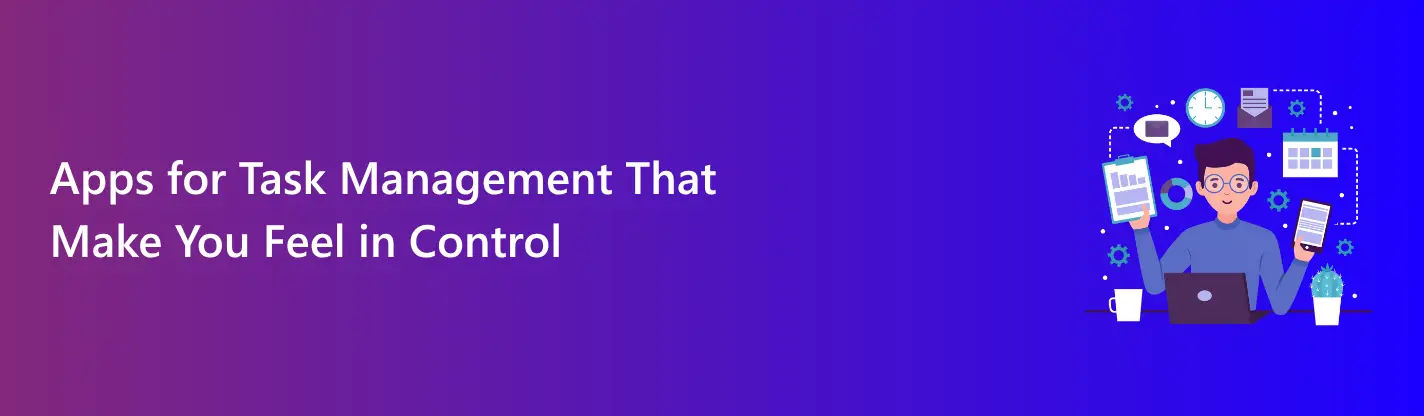
Managing your daily tasks effectively is key to staying productive and achieving your goals. Whether you are working solo or collaborating with a small team, the right tools can simplify your workflow, keep projects on track, and help you get more done with less stress. In this blog, we will explore the best apps for task management, designed to keep you organized, improve teamwork, and help you hit every deadline with confidence.
Why Task Management Apps Matter:
- In a busy workplace, it can be hard to keep up with everything. With so many deadlines and meetings, it is easy to miss important tasks. That is where apps for task management come in; they help you stay organized and in control.
- These tools help you organize tasks, set priorities, and monitor progress all in one place. Whether you are managing your own schedule or coordinating with a team, task management apps make it easier to stay focused and productive. They make it easy to assign work, see what is done, and share updates in one place.
- With the right apps for task management, you can reduce stress, avoid missed deadlines, and keep every project running smoothly. The result? Better collaboration, improved efficiency, and more time to focus on what really matters, getting great work done.
Key Benefits of Apps for Task Management:
Stay Focused: On a busy workday, it is easy to forget what to focus on first. Apps for task management help you and your team set clear priorities, so everyone knows what to focus on. By organizing daily tasks and deadlines in one view, these tools make it easier to stay on course and avoid distractions that slow you down.
Work Better Together: Teamwork becomes smoother when communication and updates happen in real time. With apps for task management, everyone can share progress, ask questions, and leave feedback directly within tasks. No more long email chains or extra meetings, just quick updates that keep everyone on the same page.
Keep Everything Organized: Instead of handling spreadsheets, notes, and messages across different tools, task management apps bring everything together. You can track what is completed, what is pending, and where projects might need extra attention, all from one central place. This clarity helps your team work more efficiently and prevents tasks from slipping through the cracks.
Save Time Every Day: Manual tracking and constant follow-ups take up valuable time. Apps for task management automate small but important details like reminders, status updates, and task notifications. This means you spend less time managing work and more time getting things done. Every day feels more productive, and every task gets the attention it deserves.
Best Apps for Task Management to Stay Organized
Staying organized can be hard, especially when deadlines, meetings, and team projects start to add up. That is where apps for task management make a real difference. They help you plan, track, and work together in one place, so nothing gets missed. Below is an easy guide to some of the best apps that help individuals and teams stay productive, no matter how busy things get.
1.Task Management 365 – All-in-One Platform for Teams: Task Management 365 is designed to simplify your workday and keep teams connected. It brings all your tasks, files, and updates into one hub, making it easier to stay on top of projects from start to finish. If your organization already uses Microsoft 365, this app fits right in, and you can start using it without any complicated setup.
Key Features:
- Smart Assignment: Tasks are automatically assigned based on each person’s role, schedule, and skills.
- Built-In Collaboration: Chat, share files, and update progress without switching between tools.
- Visual Dashboards: See everything clearly from project timelines to team workloads.
Why Teams Love It: Task Management 365 is easy to use, quick, and made for teams that work with Microsoft tools. It eliminates the back-and-forth of emails and helps your team stay focused and efficient.
Best For: Teams using Microsoft 365 or looking for an integrated, all-in-one task management platform.
2.Trello – Simple, Visual, and Fun: Trello is one of the most well-known apps for task management, loved for its clean, visual approach. It uses boards, lists, and cards that make tracking progress almost effortless. Whether you are managing daily to-dos or a small project, Trello keeps things light and organized.
Key Features:
- Visual Layout: Use drag-and-drop boards to organize and prioritize tasks quickly.
- Labels & Checklists: Add color-coded tags and detailed checklists to stay clear on what’s done.
- Power-Ups: Connect Trello with tools like Google Drive, Slack, or Dropbox to expand its power.
Why Teams Love It: It is simple, easy to use, and great for visual thinkers. Everyone can instantly see what needs attention and what is complete; no long explanations are needed.
Best For: Individuals or small teams looking for a fun, visual way to stay on top of projects.
3.Asana – Ideal for Structured Projects: When your work involves multiple steps, dependencies, or deadlines, Asana helps bring clarity. It is one of the most organized apps for task management, giving teams a clear structure to plan, assign, and track everything from big projects to small daily tasks.
Key Features:
- Task Dependencies: Set tasks that can only start once others are complete—perfect for complex workflows.
- Custom Fields: Track important details that matter most to your process.
- Team Messaging: Discuss tasks right within each project—no need to switch apps.
Why Teams Love It: Asana brings order to even the busiest projects. Managers can easily see progress, assign responsibilities, and make sure nothing is missed.
Best For: Teams handling larger or multi-step projects that need structure and clear visibility.
4.ClickUp – Built to Fit Any Workflow: ClickUp gives teams the freedom to organize their way. Whether you are handling a personal to-do list or coordinating large company initiatives, this app adapts to your process. It is flexible, powerful, and packed with features that make collaboration easier.
Key Features:
- Flexible Views: Switch between list, board, calendar, or timeline views to match your style.
- Time Tracking: Track how long each task takes, great for productivity and planning.
- Strong Integrations: Connect easily with tools like Slack, Google Drive, or Trello.
Why Teams Love It: ClickUp feels like a tool built around your workflow, not the other way around. It is great for teams that handle many projects and want a tool they can easily adjust to their needs.
Best For: Teams that want flexibility and full control over how they manage tasks and projects.
5.Monday.com – Simple Design, Powerful Results: Monday.com is bright, modern, and built to make teamwork feel easy. Its colorful layout and smart automation help teams organize work, track progress, and collaborate without endless emails.
Key Features:
- Custom Dashboards: Get a quick overview of projects, team progress, and goals in one place.
- Automation: Automatically send reminders, update statuses, and handle repeat tasks.
- Smooth Collaboration: Share files, assign work, and discuss everything right inside the app.
Why Teams Love It: Monday.com is simple yet powerful. It combines great design with functionality, making teamwork more transparent and efficient.
Best For: Teams that want a visually engaging tool that keeps everyone connected and productive.
No matter the size of your team or type of work, apps for task management help you organize better, save time, and achieve goals faster. They bring order to your workflow, help everyone stay on the same page, and give your team better control of their day. Whether you prefer something simple like Trello or an integrated system like Task Management 365, there is a perfect fit out there to help your team work smarter and less stress.
Comparison Table of Apps for Task Management:
Here is a quick look at how some of the most popular apps for task management compare. Each one offers different strengths, whether you want simple planning, smart automation, or smooth teamwork.
Feature | Task Management 365 | Trello | Asana.com | ClickUp | Monday.com |
Ease of Use | Moderate | Very Easy | Moderate | Moderate | Very Easy |
Task Prioritization | Yes | No | Yes | Yes | Yes |
Project Templates | Yes | No | Yes | Yes | Yes |
Collaboration Tools | High | High | High | High | High |
Integrations | 100+ | 50+ | 100+ | 100+ | 100+ |
Time Tracking | No | No | Yes | Yes | Yes |
Reporting Tools | Yes | No | Yes | Yes | Yes |
Automation | Yes | No | Yes | Yes | Yes |
Each of these tools can make work smoother, but the best one depends on what your team needs simplicity, flexibility, or full integration with your favorite tools.
How to Choose the Best Apps for Task Management:
- Choosing the right apps for task management depends on what your team needs most. If your team already uses Microsoft 365, Task Management 365 is a great fit. It connects easily with the tools you already use, making setup quick and teamwork simple.
- Want something visual and easy to use? Trello is perfect for organizing tasks with simple boards and cards; it keeps everything clear and is fun to manage.
- Need more control and customization? Asana, ClickUp, and Monday.com offer powerful tools like timelines, dashboards, and detailed tracking. They work best for teams managing large projects or complex workflows.
- Before deciding, think about how your team works, what tools you already rely on, and how much flexibility you need. The best task management app should make work easier, not harder by keeping everyone organized, saving time, and helping your team collaborate without stress.
Conclusion:
The right apps for task management can completely transform how your team works. They keep tasks organized, make communication easier, and help everyone stay in sync. With everything in one place, your team can plan smarter, track progress clearly, and avoid missing important steps. By choosing the right apps for task management, your team will not waste time jumping between tools or trying to remember what is next. Instead, they will stay focused, finish tasks on time, and get more done, without stress.
Ready to get started?
Book a free demo today to see how apps for task management can help your team stay organized, collaborate better, and reach goals faster. A simple tool can make a big difference, let us make your workday easier, starting today.
Frequently Asked Questions
What Is Task Management Software?
Task management software is a digital tool that helps you stay organized and in control of your work. Whether you are handling personal tasks or team projects, it lets you plan, set priorities, and track progress all in one place. No more paper notes or scattered lists, everything stays clear and easy to handle in one place.
Can Small Teams Use It?
Definitely! These tools are perfect for small teams that want to work smarter. They make it simple to assign work, share updates, and stay on schedule without endless emails or confusion. Everyone can see what is happening, who is doing what, and what needs attention next.
Does It Work with Other Tools?
Yes, and that is what makes it even more powerful. Most task management platforms connect easily with tools you already use, like Google Drive, Slack, or Microsoft 365. You can upload files, send messages, and manage your work all in one space, saving time and reducing stress.
Is There a Free Version?
Yes! A tool called Task Management 365 offers a 14-day free trial with all the key features you need to get started. You can organize tasks, track deadlines, and keep your projects on schedule. When your team grows or needs advanced options like reports or automation, you can easily upgrade anytime.




























