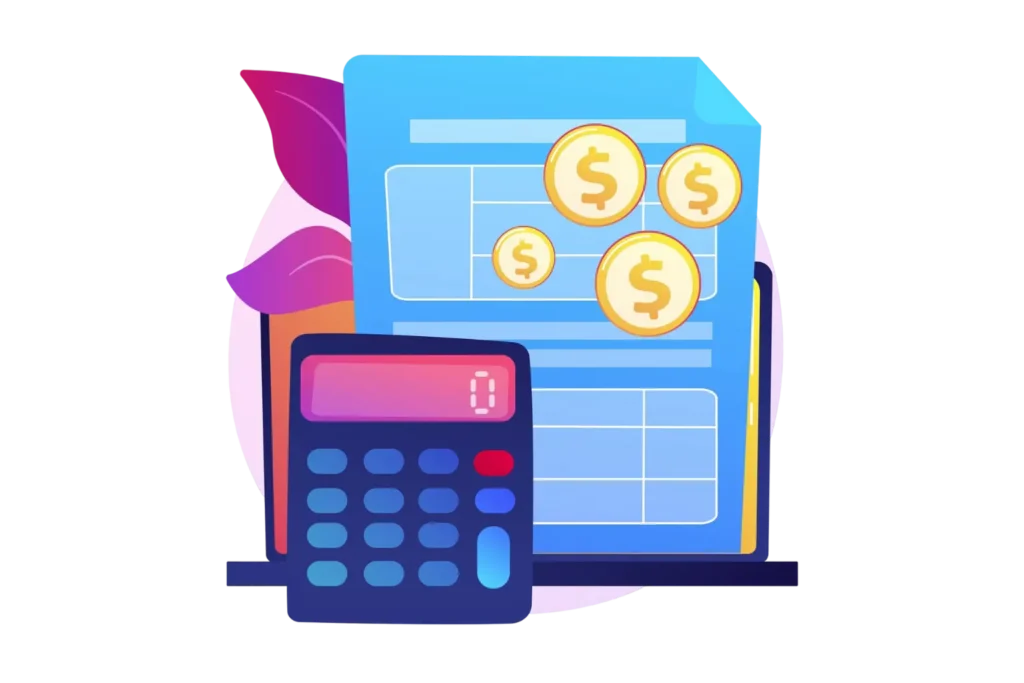
Have you ever taken a long time to prepare a quote and later you realize that you have missed a discount, you have selected a wrong product or the price has expired? It occurs more frequently than majority of teams acknowledge.
✨
Quick Read
Summary generated by AI, reviewed for accuracy.
In this guide, we’ll explain what CPQ tools are, how they function, why businesses rely on them today, and which solutions are worth considering.
Most of the deals fail not because the offering is not worthwhile, but because the pricing and quoting process is too lengthy or varies among the sales representatives.
CPQ tools come in handy here. It assists the sales teams to create accurate quotes using the appropriate product configuration, proper pricing and accepted discounts.
Regardless of whether your business manage SaaS subscriptions, physical goods, or large-scale services, the appropriate CPQ tool can minimize manual work and help to close deals faster.
What Is a CPQ Tool?
A CPQ tool assists companies by automating the process of preparing quotes and proposals to the customers. It also directs the sales teams on product setup, pricing regulations and discount restrictions such that each quote is made according to company policies.
- Construct products or service packages according to customer demands
- Properly use pricing rules, discounts and bundles
- Create business quotes or proposals in minutes
Reps can generate correct quotes in real time instead of using spreadsheets or waiting to get manual approvals. This accelerates the sales process and enhances the overall buying experience by the customers.
How CPQ Tools Works?
A CPQ tool serves as a hub that unites the major components of the sales process, which are product configuration, pricing, and the generation of quotes. The following is a rough breakdown of the way the process usually operates.
Step 1: Product Configuration
The sales rep will choose the products or services that suit the needs of the customer. The CPQ system directs them with inbuilt rules to prevent incompatible or unsuitable combinations.
Step 2: Pricing Application
The tool automatically applies pricing rules, discounts, margins or volume-based rates depending on the company policies. This assists in maintaining consistency in pricing in all quotes.
Step 3: Quote Creation
Once the product setup and prices are completed, the CPQ tool will produce a professional and branded quote or proposal. This assists teams to manage quotation effectively and to have a uniform appearance of all sales documents.
Step 4: Approval Workflow
Managers can review, update and approve quotes online. This eliminates the possibility of using unapproved pricing and reduces the total sales cycle and introduces visibility and control.
Step 5: System Integration
Internal systems accessed with quote data include billing, accounting or reporting systems. This integrated process enables the teams to provide precise, refined quotes within a short period.
Why CPQ Tools Matter for Modern Businesses?
Sales today move fast and involve many details. Customers demand fast response and deals that suit them. A CPQ tool assists companies in achieving these expectations and enhancing the way the sales teams operate within the company. Here’s why CPQ software plays an important role.
1. Faster Deal Movement
Speed is a factor that determines the winner of the deal in a competitive market. Quotes that used to take hours to prepare can be prepared in a few minutes with a CPQ software. The system takes care of product selection, pricing rules and approvals enabling the sales reps to have more time to interact with customers.
2. Consistent Pricing
Mistakes in pricing may be detrimental to profits and reputation. CPQ tools uses fixed pricing regulations, discount caps, and margin regulations to all quotes. Every proposal is based on the company policies, the prices are kept in line, and unwarranted discount is avoided.
3. Clear Visibility
It is common to use several spreadsheets or price lists and this will result in mismatched information. CPQ tools unify all product and pricing information. The same information can be seen by the sales, finance and leadership teams simultaneously. This enhances coordination, simplifies tracking of deals and aids in better revenue forecasting.
4. Ready for Growth
With the growth of business, it is more difficult to manage more products, regions, and types of customers. CPQ tools is designed to support large product catalogues, region-based pricing and invoice in multiple currency. In local or international sales, teams can stay at the same price without the need of extra manual effort.
5. Better Buying Experience
The modern consumer appreciates fast, straightforward and business-like communication. CPQ tools assist sales teams to present customized quotes that are well presented within a short period of time. A quicker turnaround will shorten the waiting time and enhance confidence in the sales process.
ROI on Implementing a CPQ Tool
A CPQ tool is not just a system upgrade, but a revenue generating investment, which enhances the speed of sales, accuracy and customer experience. This is the way organizations experience quantifiable returns following implementation.
1. Faster Quote Creation
Sales teams have the tendency to waste hours in creating quotes, updating prices and awaiting approvals. These monotonous steps are automated with a CPQ tool. What used to take hours to be generated can now be done in minutes. With this increased turnaround time, the sales representatives will be able to call more prospects, leading to more revenue per salesperson.
2. Higher Quote Accuracy
Mistakes in pricing may result in lost revenues, non-compliance, or dissatisfied customers. A CPQ tool uses predefined pricing rules, accepted discount limits, and compatibility logic of products. This would make sure that all quotes are in line with company policies and prices.
Recommended Read: Best Quotation Management Software
3. Improved Deal Win Rates
Customers are highly concerned with speed and accuracy in their decision-making. Buyers tend to proceed when they get professional and transparent quotes in a short time. Most organizations report 10-20% conversion rate increase following the use of CPQ tools, which are attributed to faster response time and uniform pricing across sales teams.
4. More Sales Team Productivity
Selling time is wasted in manual configuration, price checking and approval. A CPQ tool eliminates this administrative load by automating product set up, pricing calculations and approval processes. Consequently, the sales teams will be able to concentrate on the high-value tasks like customer engagement, upselling and building relationship.
5. Avoidance of Revenue Leakage
Manual quoting can result in underpricing, missed renewals or unmonitored terms of the contract- all of which result in revenue loss. CPQ tools are used to impose price control, to automate renewals, and to monitor the conditions of the contracts.
5 Top CPQ Tools for Pricing and Quotation
Below is a list of some of the best CPQ tools that help businesses manage complex pricing and quoting workflows.
Product | Integrations |
Revenue 365 | SharePoint, MS Teams, Outlook, Power BI and Power Automate |
Dealhub.io | Salesforce, Sage Intacct, and Stripe |
Conga CPQ | Zendesk, HubSpot and Workday |
Cincom CPQ | Oracle ERP and Salesforce |
PandaDoc CPQ | Pipedrive, Hubspot and Active Campaign |
1. Revenue 365
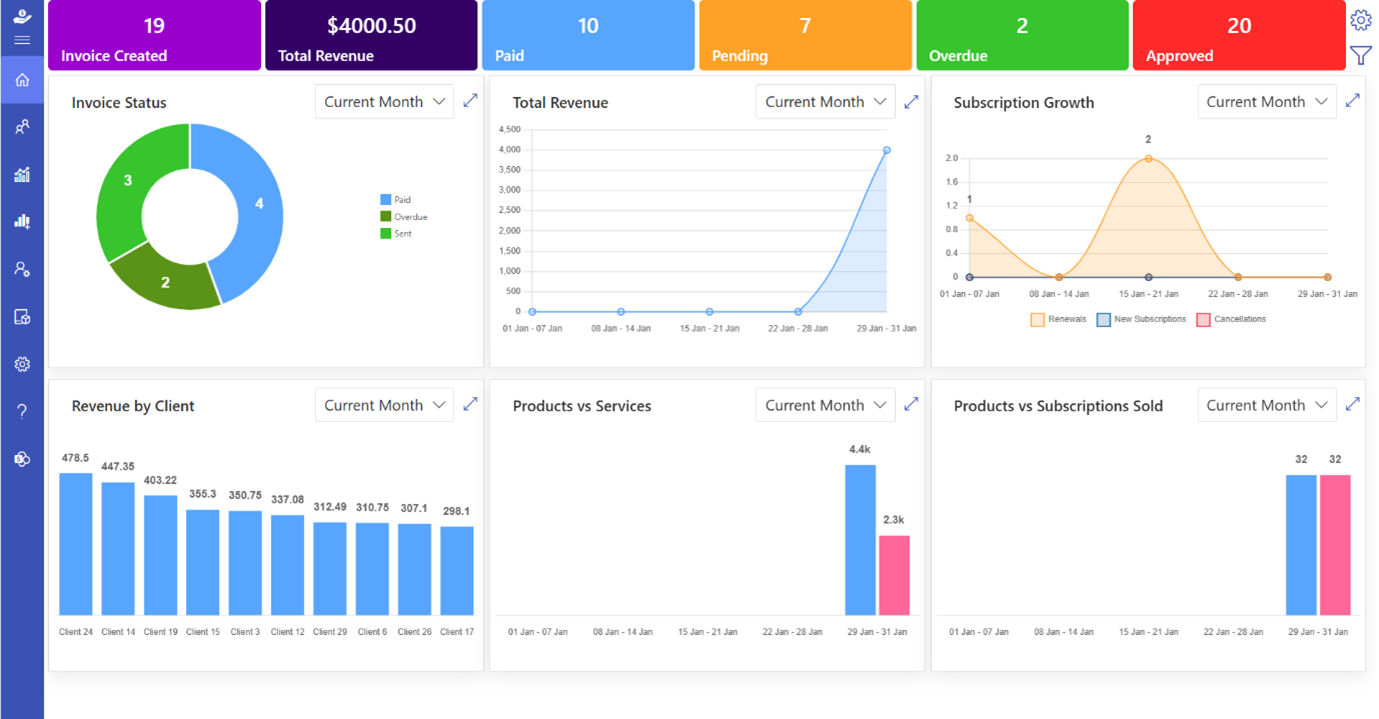
Revenue 365 is an effective CPQ tool that was developed to work within the Microsoft 365 ecosystem. It assists the businesses with pricing, quoting, taxes and approvals in a rule-based and automated system. This tool is a good match to those companies that already rely on Microsoft products in terms of finance, sales and operations.
- Key Features
Flexible tax handling - Automatic quote creation
- Revenue management and monitoring
- Special product and price policies
- Detailed audit logs
- Support for custom bundles
- Multi-currency billing
- Role-based user access
- Quote approval tracking
- Custom invoice creation
Best Known For
Revenue 365 is particularly compatible with Microsoft-based organizations because it is easy to set up and adopt. It provides robust data security in the Microsoft 365 platform and its inbuilt automation minimizes human effort and enhances the speed and precision of the entire quoting process.
2. DealHub CPQ
DealHub CPQ is a scalable that is meant to facilitate revenue expansion through streamlining the deal-making and deal-management processes. It enables sales teams to manage price, digital offers, quotes and invoices, without the need to change between various tools in their CRM. DealHub allows sales reps to work more quickly without being out of step with sales policies and deal rules.
Key Features
- Guided selling workflows
- Dynamic pricing engine
- Real-time collaboration
- eSignature support
- Subscription management
- Insights into revenue intelligence
- Approval and tracking of compliance
Best Known For
DealHub CPQ is best known for offering an all-in-one revenue operations platform with strong CRM compatibility, making it easier for sales, finance, and leadership teams to work together using shared data and connected workflows.
3. Conga CPQ
Conga CPQ is proposed to large companies that are associated with the detailed pricing model, contracts, renewals, and long sales cycles. It gives sales teams strong control over every stage of the sales journey, from building quotes to managing ongoing agreements. The platform collaborates with CRM systems, which assist teams to have a clear overview of deals and sales progress.
Key Features
- Professional proposal creation
- Team-based quote collaboration
- Advanced pricing controls
- Rebate and incentive management
- Clear pricing visibility
- Approval tracking and management
- Renewal handling
- Unified billing support
Best Known For
Enterprise teams are using conga CPQ due to its robust quote-to-contract functionality. It assists companies to easily transition between negotiating prices and signing contracts and retaining complete control over contracts, renewals, and invoicing.
4. Cincom CPQ
Cincom CPQ is designed to support the manufacturers and industrial companies that retail high-configured products. It helps sales teams to manage complicated product choices and displays current pricing as choices are made. Guided selling is included and allows reps to select valid configurations more conveniently and prepare quotes.
Key Features
- Rule-based product options and logic
- Live cost and price calculations
- Advanced product configuration
- Pricing control and management
- Automated quote creation
- Guided selling support
- CRM and ERP connectivity
- Multi-channel sales support
Best Known For
Cincom CPQ is widely used in manufacturing and engineering-driven industries for handling detailed product builds. It helps teams create accurate quotes even for highly customized products without slowing down the sales process.
5. PandaDoc
PandaDoc CPQ is a quoting and document automation solution that allows teams to create proposals, contracts, and quotes in a single location. Pricing, approvals, and eSignatures are managed in the same workflow, and it assists deals to proceed more quickly. Inbuilt teamwork tools facilitate faster reviews and decision making.
Key Features
- Drag and drop proposal builder
- Pricing tables and product catalogs
- eSignature support
- Online payment collection
- Approval workflows
- Quote view and engagement tracking
- Mobile-friendly access
Best Known For
PandaDoc is most known with its document-first model, in which quoting and contract signing are integrated, which means that a team can transition between creating a proposal and signing an agreement without leaving the tool.
Common Mistakes to Avoid When Choosing a CPQ Tool
The choice of the appropriate CPQ solution is a significant factor in the performance of your sales force. While many tools promise faster quotes and better pricing control, not every CPQ platform fits every business. The following are some of the pitfalls that companies must not make when assessing CPQ software.
1. Assuming All CPQ Tools Are the Same
All CPQ tools do not have the same capabilities. Others are constructed to do simple quoting, and others can do complex product configurations, pricing rules, and system interconnections. Before to selecting a tool, map your sales process and ensure that the CPQ accommodates your pricing policies, authorization procedures, and deal structure.
2. Not Using Automation Fully
Automation in subscription billing is one of the greatest advantages of CPQ software, but it is used partially by many teams. A reliable system supports automated pricing guidelines, discount restrictions, tax management, subscription billing, and approval notifications. It minimizes manual effort in configuration up to final approval.
3. Overlooking Future Growth
The sales requirement will change with the growth of your business. A CPQ tool that is effective today might not be effective tomorrow when you introduce new products, regions, users, or pricing models. Select a platform that will be able to support multi-currency invoices and sophisticated configurations.
4. Focusing Only on Price
Affordable CPQ tools might seem appealing in the short-term but the long-term benefits are the key. Think about the time that the tool will save, the speed of making quotes, and the ability to control the pricing. It improves the output of the team and saves on manual efforts can be more powerful in the long run.
5. Ignoring Security and Compliance
CPQ systems deal with sensitive customer data and pricing and therefore, security is necessary. Find the tools that help to maintain the data protection standards, the regional tax regulations, and role-based access. A safe and compliant platform will assist in securing your business and facilitate safe and reliable transactions.
Conclusion
Quoting should support your sales team, not slow them down. A capable CPQ solution enables teams to build product configurations accurately, apply correct pricing, and share well-structured quotes in less time.
For organizations already working within Microsoft 365, Revenue 365 provides a dependable and intuitive CPQ option that fits naturally into your existing setup.
Try Revenue 365 free for 14 days and experience how simple it is to generate precise quotes, control pricing, and move deals forward all from your Microsoft ecosystem.
Join Our Creative Community
Frequently Asked Questions
Which CPQ software is best for enterprise organizations?
In the case of enterprise organizations, Revenue 365, Conga CPQ, and DealHub are the top CPQ solutions designed to manage complicated pricing and mass sales.
How does a CPQ tool improve quote accuracy?
A CPQ tool uses set rules to configure products and prices, preventing incompatible options and unauthorized discounts. This assists in generating quotes that follow internal guidelines and remain consistent across the sales team.
Can CPQ tools manage tax and regional pricing differences?
Most CPQ tools, such as Revenue 365, have region-based pricing policies, multi-currency, and local tax systems. This enables the businesses to produce the correct quotes in various markets without having to do it manually.
How does automation reduce manual quote revisions?
Automation checks configurations and pricing prior to the sales process, minimizing errors that typically cause revisions, approvals, or rework at later stages of the sales cycle.
Is it possible to brand quotes and proposals within a CPQ tool?
Yes, CPQ tools enable the team to develop branded templates including logos, colors, and layouts, such that each quote and proposal has a similar company image.




_JiluXJRGNl.svg)























