
What if we said today’s timesheets are nothing like the old-school punch clock scenes from movies? Modern digital timesheets do far more than just track clock-ins and outs—they provide clear visibility into your team’s workload, help prevent burnout, and offer insight into overall progress.
✨
Quick Read
Summary generated by AI, reviewed for accuracy.
Track your work hours easily with this simple timesheet template.
This means the template helps you quickly and accurately record the number of hours you work each day. It’s designed to be straightforward, so you don’t waste time figuring out how to log your time.
Organize your daily tasks and attendance in one convenient sheet.
This highlights that the template not only tracks hours but also lets you list the specific tasks you worked on and mark your attendance. Everything is kept in one place, making it easy to review and manage your work records.
Beyond simply logging hours, timesheets play a major role in helping organizations stay aligned with their goals and manage budgets effectively. These tools give managers the data they need to lead smarter projects and support team performance. In this guide, we’ll walk you through how to get started with a timesheet template and explore the real-world benefits of using online time tracking.
Understanding Timesheet Templates
In fast-moving work environments, knowing how time is spent can be the difference between staying on track and falling behind. Timesheet templates offer a simple, structured way to monitor work hours, whether you’re managing client projects as a freelancer or leading a growing team. These templates help capture daily efforts, organize tasks clearly, and give you a better view of how work is progressing. With the right setup, timesheet templates become more than just time logs—they turn into tools that support smarter planning, better resource use, and stronger results.
What Is a Timesheet Template?
A timesheet template is a ready-to-use format designed to record how employees spend their work hours. It helps businesses of all sizes log time entries, manage shifts, and calculate payroll more efficiently. More than just a spreadsheet, it serves as a reliable record that supports accurate pay, project billing, and legal compliance.
For instance, a construction firm might rely on a timesheet template to monitor time spent across various locations, while a creative agency may use it to break down hours by project or client to ensure transparent invoicing.
Benefits of Using a Timesheet Template
Adopting a timesheet template can make time tracking less of a hassle and more of a strategic advantage. Here’s why it works so well:
- Simple to Use: Most templates come with a clear layout and require little to no learning curve, making them ideal for teams with varying levels of tech experience.
- Highly Adaptable: Whether you prefer Excel spreadsheets, Google Sheets, or Word documents, there’s a format to suit every team’s workflow and tool preferences.
- Budget-Friendly: Free timesheet templates are widely available, offering an efficient solution for small businesses, freelancers, and growing teams looking to stay organized without spending extra.
Easily Customizable: Timesheet templates can be adjusted to fit your unique needs—whether it’s logging sick leave, tracking vacation days, or monitoring hours across different projects. This flexibility makes them ideal for managing diverse work schedules.
Boosts Accuracy: By reducing the risks of manual entry mistakes, timesheet templates help ensure employees are paid correctly and clients are billed with precision. This leads to smoother payroll processing and more reliable project accounting.
Simple to Use
Timesheet templates feature clear, straightforward designs that make time tracking accessible for everyone on your team. They require little to no prior experience with software, which means employees can start using them immediately without needing extensive training. This ease of use reduces confusion and speeds up adoption, making it ideal for small businesses and teams with varying technical skills. Because the layout is intuitive, users can focus on logging their work hours instead of figuring out complicated tools. This simplicity helps ensure consistent and accurate time entries across your organization.
Highly Adaptable
Timesheet templates are available in a variety of formats, including Excel, Google Sheets, Word, and Docs, allowing you to choose the one that fits your team’s technology preferences. This versatility means you can seamlessly integrate the template into your existing workflows without needing to change your tools or processes. Whether your team operates fully remote, hybrid, or on-site, these templates can be easily shared, updated, and customized. The flexibility also means you can tailor the template to different departments or projects while maintaining a standardized approach. This adaptability ensures smooth collaboration and data consistency across the board.
Budget-Friendly
Many timesheet templates are offered for free online, making them a cost-effective solution for startups, freelancers, and small businesses with limited budgets. Instead of investing in expensive time tracking software, teams can quickly download and start using these ready-made templates without any upfront cost. This affordability allows organizations to improve time management without adding financial strain. Furthermore, free templates provide essential features that support accurate tracking and reporting, helping businesses stay organized and compliant. For growing companies, this is a smart way to manage resources while maintaining productivity.
Easily Customizable
One of the greatest strengths of timesheet templates is their high level of customization. You can adjust the templates to include additional fields such as vacation days, sick leave, overtime, or specific project codes to better match your company’s unique needs. This means managers can track not only hours worked but also various types of leave and allocate time across multiple tasks or departments. Customizable templates provide more detailed data, which supports better workforce management and project planning. The ability to tailor the template makes it a flexible tool that grows and adapts with your business.
Boosts Accuracy
Using a timesheet template significantly reduces the errors that often come with manual time tracking. By providing a clear and standardized format for employees to record their hours, templates help prevent missing or inconsistent data entries. This leads to more accurate payroll calculations and ensures employees are compensated fairly. Additionally, when billing clients, accurate timesheets improve invoicing precision, reducing disputes and payment delays. Overall, this consistency increases trust in your tracking processes and saves time by minimizing the need for corrections or follow-ups. It’s an essential step toward more reliable and transparent operations.
Types of Timesheet Templates
The type of timesheet template your team uses often depends on factors like payroll frequency and applicable labor regulations. Choosing a template that matches your company’s pay cycles helps organize work hours into clear, manageable periods. This alignment makes it easier to process payroll accurately and coordinate with other departments such as HR and finance. Additionally, ensuring your timesheets comply with local or federal laws helps maintain regulatory compliance while providing a transparent record of employee hours. Selecting the right template structure simplifies time management and supports smoother administrative workflows.
Ideal for complex schedules
Daily timesheet templates are especially useful for teams with varied and non-standard work hours. When employees clock in and out at different times throughout the day, capturing these fluctuations becomes critical for accurate payroll and project tracking. These templates provide a structured way to record hours precisely each day, accommodating shifts that may change frequently. This level of detail ensures that every minute worked is accounted for and reduces confusion about total hours. For businesses with dynamic schedules, daily tracking helps maintain transparency and fairness.
Tracks specific tasks
Daily timesheets do more than just log hours—they allow employees to specify how their time is spent throughout the day. Teams can record time dedicated to meetings, administrative duties, or direct client work, providing deeper insight into daily productivity. This detailed breakdown helps managers understand where resources are being allocated and identify bottlenecks or areas for improvement. With task-level tracking, organizations can better align workload distribution with business goals. It also supports more accurate project costing and client billing.
Paper-based option
Despite the rise of digital tools, paper timesheets remain a reliable option for many teams, especially those with limited access to technology or who prefer a tactile approach. These traditional timecards are filled out manually at the end of each workday, allowing employees to physically document their hours and tasks. Paper timesheets are simple to use, require no software skills, and can be easily archived for record-keeping. However, they may require additional effort for supervisors to collect and process. For some businesses, especially in the field or manufacturing sectors, this low-tech option still fits well.
Digital templates
Digital daily timesheet templates offer a modern alternative that can automate and simplify time tracking. Using formats like Excel or Google Sheets, or dedicated timesheet software, employees enter their hours and tasks electronically each day. This method reduces errors associated with manual calculations and makes it easier to analyze and share time data across departments. Many digital solutions also allow for custom fields, automated totals, and integrations with payroll or project management systems. They provide a flexible and scalable option for businesses looking to streamline their processes.
Mobile apps
Mobile timesheet apps are becoming increasingly popular for their convenience and real-time tracking capabilities. Employees can log their hours directly from smartphones or tablets, whether they’re on-site, traveling, or working remotely. These apps often include features like automatic reminders, GPS tracking, and instant submission to managers, improving accuracy and reducing the chances of forgotten entries. Mobile solutions also enable quick adjustments or notes about work done during the day. For teams on the move or distributed across locations, mobile timesheets offer an efficient and user-friendly time management tool.
Weekly Timesheet Template
The weekly timesheet template offers a practical balance between capturing detailed work information and minimizing the burden of frequent submissions. It provides managers and employees with an overview of the entire week’s activities while reducing the need for daily reporting.
- Paper-based option: Traditional weekly timecards that cover all hours worked during the week, often favoured by industries like retail and hospitality for simplicity and routine.
- Digital alternatives: Templates built in tools like Google Sheets or project management apps such as timesheet 365, designed to simplify weekly hour tracking and provide automatic totals.
- Automated solutions: Comprehensive time tracking platforms that gather daily inputs from employees and consolidate them into weekly summaries for easy review.
Example: In a corporate office, employees log their time against various projects throughout the week and submit a consolidated timesheet every Friday to streamline payroll and project billing.
Biweekly Timesheet Template
A biweekly timesheet template captures work hours over a two-week span, which often matches common payroll schedules and helps reduce the frequency of timesheet submissions. This approach lessens administrative overhead while maintaining accurate records.
- Traditional method: Paper-based timesheets that document hours worked over a full two-week period, still used in many organizations for simplicity.
- Modern solution: Digital templates that automatically calculate total hours across the two weeks, making it easier to manage and verify data.
- Advanced systems: Time tracking software that allows users to toggle between weekly and biweekly views to suit organizational needs.
Example: A multinational company utilizes biweekly timesheets to efficiently manage payroll, ensuring timely and accurate employee compensation.
Monthly Timesheet Template
Monthly timesheet templates offer a high-level summary of employee hours across an entire month, providing valuable insights into workforce utilization and overall work trends. These templates are useful for strategic planning and long-term project management.
- Classic format: Paper calendars or monthly timecards used for manual recording of hours, including leave and absences.
- Digital versions: Excel or spreadsheet templates tailored for monthly use, allowing for inclusion of vacation, sick leave, and other adjustments.
- Comprehensive platforms: Time tracking software that compiles daily or weekly entries into detailed monthly reports for analysis and billing.
Project Timesheet Template
- Project timesheet templates are designed to record the amount of time employees dedicate to projects or tasks. This focused tracking is essential for effective project oversight and accurate client invoicing.
- Simple format: Handwritten timesheets featuring designated sections to log hours against various projects or specific assignments.
- Spreadsheet-based: Customized Excel or Google Sheets templates that include dropdown menus for selecting projects, making data entry organized and straightforward.
- Sophisticated tools: Comprehensive project management platforms equipped with built-in time tracking that generate in-depth reports and help monitor project milestones and progress.
Example: A digital marketing firm leverages Timesheet 365 project timesheet feature to accurately log hours spent on various client campaigns. This setup not only ensures precise invoicing but also offers real-time visibility into project progress. Employees’ time entries automatically link with corresponding tasks in Timesheet 365, creating a detailed overview of how time is distributed across multiple clients and projects.
- While traditional paper timesheets and manual punch cards still find use in some industries, many organizations are moving toward digital time tracking solutions. These modern tools enhance accuracy, provide instant updates, and integrate smoothly with other business applications. With flexible views and customizable dashboards, businesses can tailor the system to their workflow and reporting needs.
- Selecting the best timesheet template ultimately depends on your organization’s unique requirements, industry norms, and how your team prefers to report time. The right choice can simplify the entire time tracking process, reduce mistakes, and deliver actionable insights into how work hours are utilized across your workforce.
How to Use a Timesheet Template
Using a timesheet template is straightforward but ensuring team members complete them accurately is crucial to avoid payroll errors and administrative headaches. Providing clear instructions on how to properly fill out timesheets helps maintain data integrity and prevents mistakes that can lead to project delays or budget discrepancies. Taking the time to train your team on the correct process reduces the risk of inaccuracies and keeps your operations running smoothly. Clear communication about expectations and deadlines will encourage timely and precise submissions.
Choose the Right Template
The initial step in effective time tracking is selecting a timesheet template that suits your team’s schedule and payroll cycle. Collaborate with your HR and legal departments to pick a format that aligns with your organization’s pay periods, ensuring that total hours recorded match up neatly with paychecks. Whether your focus is on tracking productivity or billing clients, you can tailor the template to capture the specific data your team requires.
For instance, a project-specific timesheet can monitor the hours each team member dedicates to various tasks within a project. Employees can also log time spent on different client assignments throughout their workday, providing granular insights.
Pro Tip: If your team includes remote workers or freelancers with flexible schedules, consider designing a custom template. Create a table with days as rows and hours as columns, then adjust it to reflect your team’s unique working patterns, ensuring accurate and comprehensive time reporting.
Include Individual Team Member Information
Each team member should have their own dedicated timesheet to ensure clear and organized record-keeping. At the top of each document, create a section to capture essential details such as:
- Employee name
- Supervisor or manager name
- Department or team
- Relevant pay period dates
- Hourly or salary pay rate
Having this information consistently placed helps maintain order and makes it easier to compare timesheets over time.
Pro Tip: Utilizing online time tracking platforms can simplify managing and accessing timesheets. For example, tools like timesheet 365 workload management feature allow seamless integration of time tracking, making it easy to retrieve past records for purposes like cross-department sharing, performance reviews, or accurate client invoicing.
Incorporate Customized Categories
Customizing your timesheet templates with specific categories can provide a clearer and more detailed overview of how your team spends their work hours. Some key categories to consider adding include:
- Overtime worked
- Paid time off or vacation hours
- Sick leave or medical time
Depending on your team’s workflow and the purpose of the timesheet, you might also want to track:
- Time spent on individual projects
- Billable versus non-billable hours
- Duration of meetings
- Travel-related work hours
- Administrative duties such as emails, task coordination, and weekly status updates
Without these tailored sections, employees might overlook or fail to report time spent on activities away from their primary tasks, which can lead to inaccurate records.
Pro Tip: While it’s helpful to add relevant categories, avoid overwhelming the template with too many options. Redundant or overlapping categories—like having both billable hours and project-specific hours—can confuse team members and cause incomplete or duplicated entries. Aim for clarity and simplicity to encourage precise time tracking.
Educate Your Team on Proper Timesheet Use
Before rolling out the new timesheets, coordinate with your HR or legal departments to conduct a comprehensive training session. This training should cover how to accurately complete the timesheets and clarify any company policies related to time tracking, such as:
- The deadline for submitting timesheets
- Procedures for reporting and approving overtime
- Consequences of late submissions
It’s important that the training is led by someone knowledgeable about relevant labor laws to ensure compliance with local and federal regulations regarding employee pay and record-keeping.
Empower Employees to Track Their Own Time
After training, it becomes each team member’s responsibility to accurately record their working hours. Since managers can’t oversee every individual’s activity in real-time, entrusting employees with time tracking encourages accountability. While employees handle their own entries, supervisors should remain available to provide guidance or support whenever questions or issues arise, fostering a culture of accurate and timely reporting.
Tips to Help Your Team Track Time More Effectively
Encouraging your team with practical strategies can significantly improve how efficiently they record their work hours. Some helpful suggestions include:
- Utilize a live timer to monitor time spent on each project in real time.
- Log hours immediately when beginning a task or as you make progress throughout the day.
- Remember to clock in and out promptly at the start and end of each workday.
- Experiment with time management techniques such as timeboxing or blocking to organize work into focused intervals.
Establishing a consistent routine for time tracking reduces disruptions and helps maintain workflow momentum.
Pro Tip: Embedding time tracking seamlessly into daily habits turns it into an effortless task for your team. Instead of relying solely on static timesheet forms, consider adopting digital task management platforms that allow for easier, real-time monitoring and updating of work hours.
Add Up Total Hours Worked
Basic timesheet templates offer a straightforward way to see daily hours, but you still need to manually total those hours across the pay period. When your timesheet matches your company’s payroll schedule, it provides employees with a clear understanding of the hours they’ve logged—and what they can expect to be paid for that timeframe.
Tracking total hours worked also gives managers valuable insights into workforce capacity and helps in planning upcoming projects more effectively. Spotting signs of overburdened team members allows you to make informed adjustments to workloads and schedules, promoting better balance and productivity.
Pro Tip: The easiest method for summing up hours is through digital time tracking tools that automatically calculate totals. These systems generate clear data visuals and reports, helping you identify trends and potential issues faster than manually reviewing spreadsheets or paper timesheets.
Sample Timesheet Templates and How to Use Them
Below is an example of a biweekly timesheet designed to capture a variety of daily work details. For each day, employees can record several key pieces of information, including:
- Clock-in time
- Start of lunch break
- End of lunch break
- Clock-out time
- Time taken for vacation or sick leave
- Standard working hours
- Overtime hours
- Total hours worked
This template accounts for important factors such as meal breaks, absences, and extra hours worked, helping ensure that the recorded time reflects an accurate picture of each team member’s workweek. It’s important to review the completed timesheets carefully before submitting them to HR to catch any potential mistakes.
You can download a complimentary copy of this biweekly timesheet below. It also serves as a useful framework if you want to create customized daily, weekly, or monthly timesheets tailored to your team’s needs. Be sure to consult your HR and legal departments to confirm that the template complies with company policies and regulations before adopting it.
Handling Timesheet Data Efficiently
Proper management of timesheet data plays a critical role for organizations, whether it’s a small creative agency tracking client billable hours or a large manufacturing facility scheduling shift workers. The way you organize and process timesheet information can directly affect your financial outcomes.
Manual vs. Digital Time Tracking
Historically, teams relied on paper timesheets completed daily or weekly to log work hours. While there’s a nostalgic appeal to pen-and-paper methods, physical timesheets have notable drawbacks—they’re prone to getting misplaced, become quickly outdated when adjustments occur, and lack a centralized source for accurate data.
That’s why many businesses are adopting digital time tracking solutions. Online timesheets offer greater flexibility by enabling employees to log hours instantly and share updates in real time. Unlike static paper forms, digital tracking lets you:
- Collaborate and share timesheets seamlessly among team members
- Monitor updates as they happen
- Modify entries quickly if corrections are needed
- Generate timesheets tied to specific projects or tasks
- Include diverse data points and categories within the timesheet
By embedding online time tracking into everyday workflows, organizations can simplify payroll procedures and gain better visibility into staff availability and project expenses. This also supports efforts to prevent employee fatigue and maintain balanced workloads. Even if you still use paper forms for some processes, tools like timesheet can help you coordinate assignments and workload distribution effectively.
Streamlining Timesheet Tracking Through Automation
Automation is transforming how organizations manage time reporting. Whether it’s a bustling café scheduling waitstaff or a tech firm monitoring developers across various projects, automated timesheet solutions help save valuable time and reduce mistakes.
Advantages of Using Automated Timesheet Software:
- Enhanced Productivity: Automates repetitive tasks such as entering data and calculating hours, freeing HR teams to focus on strategic initiatives.
- Greater Accuracy: Reduces errors associated with manual recording and calculations, ensuring employees are paid correctly and clients receive precise billing.
- Insightful Analytics: Generates comprehensive reports on employee hours and project status, supporting informed management decisions.
Maintaining Timesheet Compliance
Compliance with labour laws is essential, regardless of your business size or industry. Proper adherence ensures legal standards are met and protects your organization during audits or disputes.
Here are some best practices for timesheet compliance:
- Consistent Record-Keeping: Use daily or weekly timesheet formats to systematically log work hours. This is particularly critical for sectors with strict oversight such as healthcare and transportation.
- Complete Documentation: Ensure every timesheet includes key details like employee names, dates, and thorough time entries. This detailed documentation is vital for transparency and legal purposes.
- Retention of Records: Store timesheet data in line with local laws, which may require keeping records for several years depending on your industry.
- Clear Categorization: Separate regular working hours, overtime, vacation, and sick leave distinctly. Accurate categorization is important for payroll accuracy and managing paid time off policies.
Conclusion
Unified Workflow and Time Tracking Solutions
While printable timesheets can be a useful starting point for organizing work hours, their limitations in flexibility and real-time updates often slow down processes. Transitioning to digital time tracking offers the ability to correct mistakes on the fly, monitor hours as they happen, and assess team productivity effectively. Platforms like timesheet 365 enable you to combine task management and time tracking into a single, seamless system—empowering your team to work smarter and stay aligned.
Join Our Creative Community
Frequently Asked Questions
What is a timesheet template and why should I use one?
A timesheet template is a pre-designed document or digital form used to record employees’ work hours systematically. Using a template helps standardize time tracking, improves accuracy in payroll, and ensures compliance with labor laws. It simplifies the process of monitoring attendance, overtime, and project-specific hours.
What types of timesheet templates are available?
Timesheet templates come in various formats including daily, weekly, biweekly, monthly, and project-based versions. They can be paper-based or digital, with some integrated into time tracking software. Choosing the right type depends on your business’s pay cycles, work schedules, and reporting needs.
Can timesheet templates be customized to fit my business needs?
Yes, most timesheet templates can be tailored to include specific categories like overtime, vacation, sick leave, or billable hours. Customization helps capture detailed data relevant to your business, making time tracking more precise and useful for payroll and project management.
How can digital timesheet templates benefit my organization?
Digital timesheets offer real-time tracking, easier editing, and instant sharing among team members and managers. They reduce errors compared to manual entries and often integrate with payroll or project management tools to automate calculations and reporting, saving time and boosting efficiency.
How do I ensure compliance when using timesheet templates?
To stay compliant, ensure your timesheet templates include all necessary employee details, record work hours consistently, and distinguish between regular time, overtime, and leave categories. Keep records as required by law and train employees to fill out timesheets accurately and submit them on time.

_tLFIqVIqd.png)


_JiluXJRGNl.svg)



















