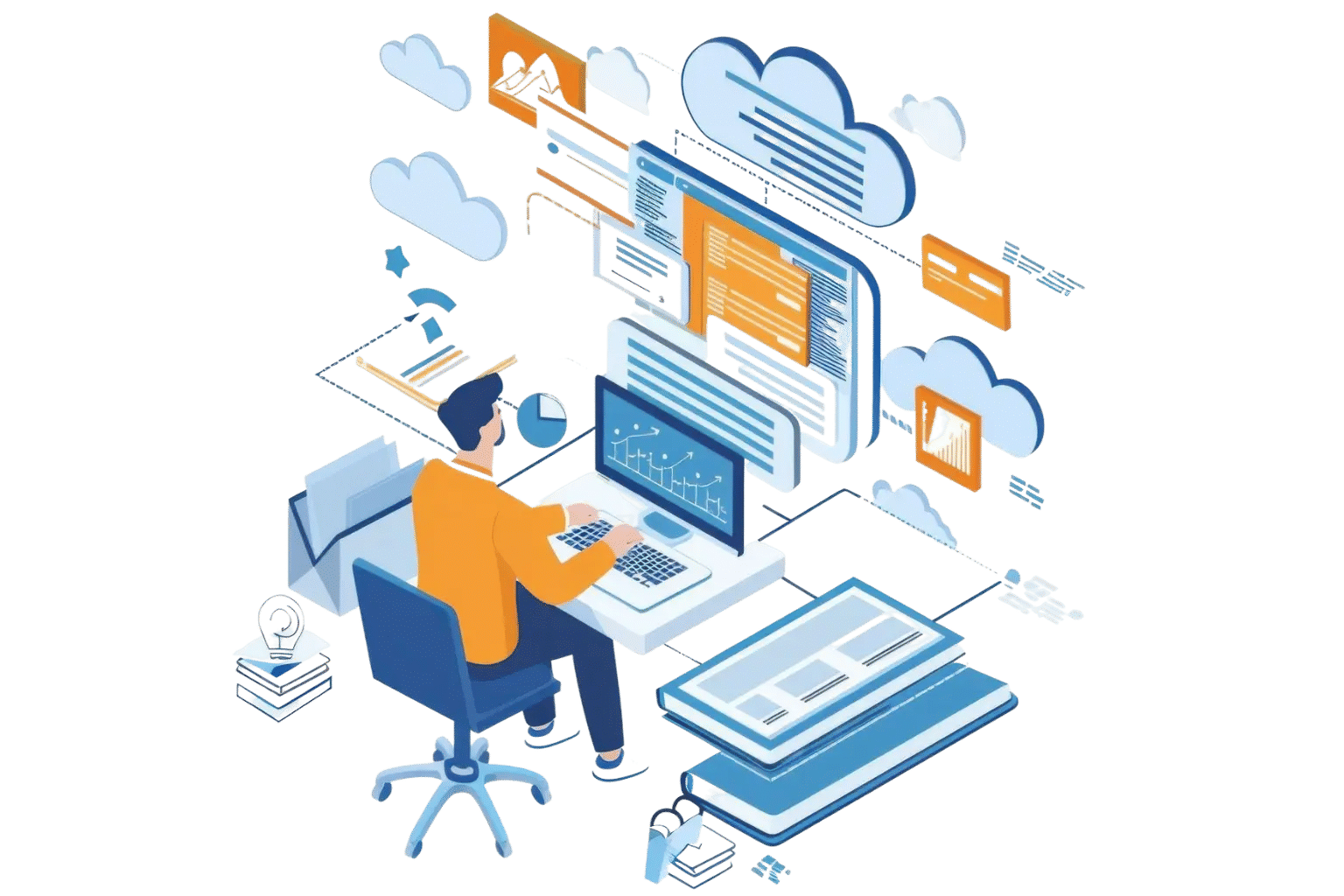
In today’s fast-paced digital workplace, timely support is not just expected—it is essential. Whether it is a technical glitch, an HR query, or a facilities issue, organizations rely heavily on ticketing systems to address employee and customer concerns. However, as ticket volume increases and teams become leaner, traditional methods of handling tickets can become inefficient. This is where automation steps in as a powerful ally.
Automation simplifies how tickets are submitted and resolved. Tools like Helpdesk 365 help teams respond faster and reduce manual work.
It boosts accuracy, saves time, and improves user satisfaction. As support needs grow, automation becomes essential for smooth operations.
What Is Ticket Submission Automation?
Ticket submission automation involves using predefined rules, triggers, bots, and workflows to streamline how support tickets are created, categorized, assigned, and responded to. It minimizes manual input, ensures faster action, and reduces human error.
From automatically generating tickets based on incoming emails to routing issues to the right department, automation makes the process faster and more accurate.
Key Benefits of Automating Ticket Submission
1. Faster Response Times
Automation can instantly acknowledge a user’s request and assign it to the correct department or agent. This reduces delays and eliminates the waiting time often associated with manual triage.
2. Standardization of Support
Automated workflows enforce consistency in how issues are handled—ensuring every ticket follows the same defined path and service level.
3. Error Reduction
Manual data entry often leads to mistakes, misclassifications, or lost requests. Automation reduces such risks significantly.
4. Time and Cost Savings
By reducing the manual load on support teams, automation allows them to focus on complex issues. This boosts productivity and reduces the cost per ticket.
5. Improved User Experience
Users get immediate confirmations, regular updates, and faster resolutions, all of which enhance satisfaction and trust in the support system.
How Automation Works at Each Stage of the Ticketing Process
1. Submission Stage
- Email Parsing: Automation tools scan incoming emails, extract key data, and create tickets automatically.
- Self-Service Portals: Users submit tickets via forms with dropdowns and validations to ensure completeness.
- Chatbot Integration: AI-powered bots can interact with users and create tickets based on natural language conversations.
2. Categorization and Prioritization
- Keyword Recognition: Systems tag tickets based on keywords, subject lines, or sender data.
- Rules-Based Assignment: Tickets are automatically assigned to departments or agents based on predefined rules.
- Urgency Detection: Certain tools analyze content to determine priority levels and escalate urgent issues.
3. Resolution Process
- Template Responses: Common issues are responded to with pre-approved automated replies.
- Workflow Routing: Tickets are moved through stages (e.g., triage → specialist → resolution) without manual intervention.
- Knowledge Base Suggestions: Automation can suggest self-help articles to users before or after submission.
4. Closure and Feedback
- Auto-Closure of Resolved Tickets: If no response is received after a resolution, tickets can close automatically.
- Feedback Collection: Automation sends satisfaction surveys post-resolution.
- Reporting and Analytics: Dashboards auto-update to reflect performance metrics like resolution time, ticket volume, and agent productivity.
Best Practices for Implementing Automation in Ticketing
Implementing automation in ticketing can transform your support operations—but only if done thoughtfully. Here are key best practices to ensure success:
Map Existing Workflows
Understand your current ticketing process thoroughly. Identify repetitive tasks, common queries, and escalation paths that can be automated without disrupting quality.
Start with High-Impact Areas
Focus on automating frequent, low-complexity tasks first—like auto-replies, category tagging, or ticket routing. These offer quick wins and build team confidence.
Choose Scalable Tools
Select a ticketing platform like Helpdesk 365 that offers flexible automation capabilities, integration options, and scalability as your needs grow.
Maintain Human Oversight
Automation should assist, not replace, your support team. Always have manual override options for complex or sensitive issues.
Keep Rules Simple and Clear
Create logical, easy-to-maintain rules and workflows. Avoid overcomplicating automation, which can lead to misrouted tickets and delays.
Train Your Team
Ensure your support staff understands how automation works, when it triggers, and how they can intervene if needed.
Monitor and Improve
Regularly analyze automation performance. Use metrics like resolution time, customer satisfaction, and error rates to refine your setup.
By following these practices, automation becomes a powerful asset in delivering consistent, efficient, and user-friendly support experiences.
Challenges to Watch Out For
While automation enhances ticketing, there are potential pitfalls to consider:
- Over-Automation: Not all issues can be resolved by bots—some need human judgment.
- Misconfiguration: Incorrect rules or workflows may misroute tickets or cause delays.
- Lack of Flexibility: Rigid automation can frustrate users who want personalized support.
- User Trust Issues: If users feel they cannot reach a human agent, satisfaction may drop.
- Maintenance Needs: Automation systems require regular updates and monitoring to remain effective.
Addressing these challenges with smart design and human oversight ensures successful automation outcomes.
Future Trends in Ticketing Automation
The future of ticketing automation is driven by intelligence, personalization, and seamless integration. Key trends include:
AI-Powered Categorization: Machine learning will auto-classify and prioritize tickets with greater accuracy.
Predictive Analytics: Systems will forecast support demand and allocate resources proactively.
Voice-Activated Support: Users will create tickets using voice assistants for hands-free convenience.
Omnichannel Automation: Integrated support across email, chat, phone, and social media in one flow.
Self-Healing Systems: Automation will not just report but resolve issues automatically in certain scenarios.
These trends aim to deliver faster, smarter, and more human-like support.
Conclusion
Automation is not just a productivity booster—it is becoming the backbone of modern support systems. By optimizing ticket submission and resolution processes with tools like Helpdesk 365, organizations can deliver faster, smarter, and more satisfying support experiences.
From IT helpdesks to HR and facilities, automated ticketing systems are improving service delivery across departments. With features like chatbot integration, auto-closure, and real-time analytics, businesses can enhance both internal efficiency and user satisfaction. As support needs grow, automation is quickly becoming a critical pillar of modern workplace operations.
Join Our Creative Community
Frequently Asked Questions
What is ticket submission automation?
Ticket submission automation uses technology to automatically create, categorize, and route support requests—reducing manual effort and improving response times.
How does automation improve the resolution process?
Automation ensures faster routing, uses templates for common issues, escalates urgent requests, and helps agents focus on complex tickets—leading to quicker resolutions.
Can automation fully replace human support agents?
No. While automation handles repetitive tasks, human agents are still essential for handling complex, emotional, or unique support cases.
What types of tickets are best suited for automation?
Routine queries like password resets, access requests, or FAQs are ideal for automation due to their predictable nature.
Is ticket automation expensive to implement?
It depends on the tool, but platforms like Helpdesk 365 offer cost-effective solutions that scale with your needs and reduce long-term support costs.

_eH2jDg7dZ.png)


_JiluXJRGNl.svg)























