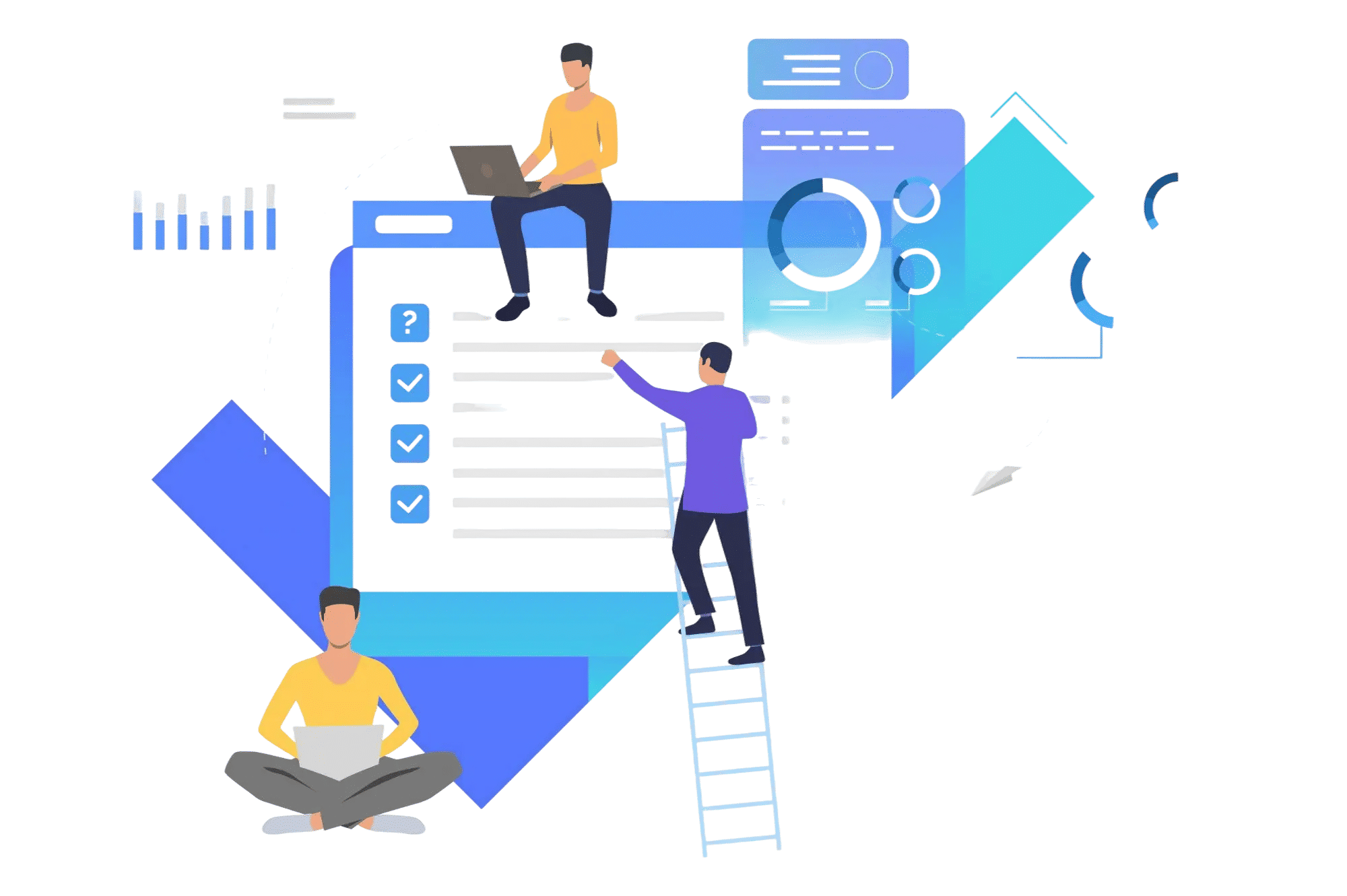
Keeping track of tasks and getting work done on time can be tough, especially when teams are handling multiple projects and deadlines. The SharePoint Task Management System makes it easier by putting everything in one place. With SharePoint, team members can see what needs to be done, who is responsible, and when each task is due. This keeps everyone on the same page, reduces confusion, and makes collaboration smoother.
✨
Quick Read
Summary generated by AI, reviewed for accuracy.
The SharePoint Task Management System brings all your team’s tasks, deadlines, and updates into one place, making it easier to stay organized and avoid confusion. With features like task lists, progress tracking, real-time alerts, and integration with Microsoft tools, it keeps projects on track and teams connected.
More than just tracking tasks, SharePoint improves collaboration, boosts productivity, and keeps information secure. Flexible and scalable, it works for any team, whether managing projects, HR, or IT and continues to grow with future trends like AI and mobile access.
Interesting Fact:
Colligo reports that organizations can save about 50% of search time by improving how SharePoint is used to store and retrieve information, meaning less time chasing missing documents or unclear task owners.
What is SharePoint Task Management System?
The SharePoint Task Management System is a comprehensive tool within the Microsoft 365 suite that enables organizations to create, assign, and track tasks seamlessly. It integrates with SharePoint, providing a centralized platform for task management.
Key Features of SharePoint Task Management System
- Task Lists: SharePoint lets you organize all your tasks into clear, easy-to-read lists. Instead of handling sticky notes or scattered spreadsheets, you can see every task in one place. This makes it simple to know what needs attention and keeps your team focused on what matters most.
- Assignments: Giving someone a task has never been easier. You can assign tasks to team members and set clear deadlines, so everyone knows exactly what they’re responsible for. This removes confusion and ensures nothing slips through the cracks.
- Progress Tracking: Want to see how work is moving along? SharePoint makes it easy to track the status of each task and see which ones are done, in progress, or overdue. This helps managers spot bottlenecks early and allows the whole team to stay on top of deadlines.
- Integration: SharePoint task management system works smoothly with other Microsoft tools like Teams and Outlook. You can get task notifications in Teams, sync deadlines with your Outlook calendar, and even share updates across platforms. This keeps everyone connected and reduces the need to switch between apps constantly.
With these features, SharePoint does not just help manage tasks, it makes teamwork smoother, keeps projects on track, and saves time so everyone can focus on getting results.
Benefits of Using SharePoint Task Management System
Implementing the SharePoint Task Management System brings a range of benefits that make teamwork smoother and projects easier to manage.
- Enhanced Collaboration: SharePoint makes it simple for team members to communicate in real time. You can share updates, leave comments on tasks, and work together without sending endless emails. Everyone stays in the loop, so teamwork feels natural and efficient.
- Increased Productivity: By organizing tasks clearly and tracking their progress, SharePoint helps teams work faster and smarter. Assignments are easier to manage, deadlines are clear, and less time is wasted figuring out what to do next.
- Improved Accountability: When tasks are clearly assigned, it is easy to see who is responsible for what. This not only reduces confusion but also encourages team members to take ownership of their work. Everyone knows what they need to do and when it is due.
- Centralized Information: All task-related information is stored in one convenient location. Instead of hunting through emails, spreadsheets, or different apps, your team can access everything they need in SharePoint. This keeps projects organized and information easy to find.
Using the SharePoint Task Management System does not just keep work organized, it helps teams communicate better, finish tasks faster, and stay on top of goals. It is a tool that makes teamwork simpler, smarter, and more effective.
How SharePoint Task Management System Works
- The SharePoint Task Management System was built to make managing work simple and clear. It all starts with a SharePoint site, which acts like a central hub for your team’s tasks.
- Within these sites, you can create task lists to organize your work. Adding a new task is easy, just give it a name, set a due date, and assign it to a team member. You can also add details, attach files, and leave notes so everyone knows exactly what needs to be done.
- Tracking progress is straightforward. Each task shows its status, whether it is not started, in progress, or completed. This way, you can see immediately how the project is moving, and which tasks might need extra attention.
- Notifications and alerts keep the whole team in the loop. When someone updates a task, changes a deadline, or adds a comment, SharePoint sends alerts, so nothing gets missed. This keeps communication flowing and ensures everyone stays on track without endless emails or meetings.
By combining task organization, progress tracking, and instant notifications, the SharePoint Task Management System makes teamwork smoother, projects more manageable, and deadlines easier to meet.
Real-World Applications of SharePoint Task Management System
Many organizations across different industries use the SharePoint Task Management System to make their work more organized and efficient.
- Project Management: Teams can easily track project milestones, deadlines, and deliverables. Whether it is a small project or a complex, multi-step initiative, SharePoint helps everyone see what is done, what is next, and who is responsible. This keeps projects moving smoothly and reduces the chance of things slipping through the cracks.
- HR Departments: Human Resources teams can manage recruitment, onboarding, and employee training tasks all in one place. From scheduling interviews to completing new-hire paperwork, SharePoint keeps every step organized and ensures nothing is overlooked.
- IT Teams: IT departments can monitor system maintenance, support tickets, and software updates efficiently. By assigning tasks and tracking progress, IT teams can respond faster to issues, prevent delays, and maintain smooth operations across the organization.
Beyond these examples, SharePoint is flexible enough to support sales teams, marketing campaigns, operations management, and more. Any department that needs to stay organized, collaborate effectively, and track tasks can benefit from this powerful system.
Best Practices for Implementing the SharePoint Task Management System
To get the most out of the SharePoint Task Management System, it is important to follow some key best practices.
- Standardize Processes: Create consistent workflows for how tasks are added, assigned, and tracked. When everyone follows the same process, it is easier to stay organized, avoid confusion, and ensure that no task falls through the cracks. Standardization also helps new team members get up to speed quickly.
- Train Teams: Make sure all team members know how to use the system effectively. Offer training sessions, step-by-step guides, or short tutorial videos. When everyone understands how to add tasks, track progress, and use notifications, the system becomes a real productivity booster rather than a source of frustration.
- Regular Reviews: Periodically check how the task management process is working. Look for bottlenecks, missed deadlines, or areas where the system could be used more efficiently. These reviews help teams improve over time, making collaboration smoother and keeping projects on track.
By following these practices, organizations can make the SharePoint Task Management System a powerful tool for improving teamwork, staying organized, and completing projects more efficiently. When everyone knows the process, communicates clearly, and reviews progress regularly, the system truly helps teams work smarter, not harder.
Integration with Other Microsoft 365 Tools:
One of the biggest advantages of the SharePoint Task Management System is how well it works with other Microsoft 365 tools. These integrations make managing tasks smoother and help teams stay connected without constantly switching between apps.
Microsoft Teams: SharePoint tasks can be viewed and managed directly within Teams channels. This means your team can discuss tasks, share updates, and collaborate in real time without leaving the chat environment. It keeps conversations and work linked, so nothing gets lost.
Outlook: Tasks in SharePoint can sync with Outlook calendars, making it easier to schedule deadlines and stay on top of commitments. You’ll get reminders in your calendar, helping you plan your day and avoid missing important deadlines.
Power Automate: Repetitive or routine tasks can be automated using Power Automate. For example, you can set up workflows that automatically notify team members when a task is assigned or move tasks to different lists based on status changes. This saves time and reduces the risk of human error.
By connecting SharePoint with Teams, Outlook, and Power Automate, your team gets seamless experience where task management, communication, and scheduling all work together. This integration boosts productivity keeps everyone in sync, and makes managing work much simpler.
Overcoming Common Challenges with SharePoint Task Management System
Even though the SharePoint Task Management System brings many benefits, organizations can face a few common challenges. Knowing how to handle them can make the system much easier to use and more effective.
- User Adoption: Getting everyone on board is key. Team members may be used to old ways of tracking tasks, so it is important to provide training, guides, and ongoing support. Highlight the benefits like easier collaboration and less missed work, to encourage everyone to embrace the system.
- Customization Needs: Every organization works differently, and a one-size-fits-all approach doesn’t always work. SharePoint allows customization to match your team’s workflows, task categories, and reporting needs. Taking the time to tailor the system ensures it fits seamlessly into your organization’s daily operations.
- Data Migration: Moving existing tasks, projects, and documents into SharePoint can feel tricky. Planning, cleaning up old data, and using migration tools can make the transition smooth. This ensures that nothing gets lost and your team can start using the new system without disruption.
By addressing these challenges head-on, organizations can make the SharePoint Task Management System a powerful tool for teamwork. With proper training, smart customization, and careful planning, teams can work more efficiently, stay organized, and achieve their goals faster.
Measuring the Success of the SharePoint Task Management System
To know if the SharePoint Task Management System is really helping your team, it is important to track its performance. There are several simple ways organizations can measure success.
- Tracking Task Completion Rates: One of the clearest indicators is how many tasks are being completed on time. By monitoring completion rates, managers can see whether projects are staying on track and deadlines are being met. This helps find problems or slowdowns and shows where extra focus is needed.
- Assessing User Engagement: Success is not just about finishing tasks; it is also about how actively team members are using the system. Are they updating task status, leaving comments, and checking deadlines regularly? High engagement shows that the system is being embraced and is effectively supporting teamwork.
- Gathering Feedback: The people using the system every day have valuable insights. Collecting feedback from team members can reveal what is working well and what could be improved. This could be through surveys, informal check-ins, or team meetings. Using this feedback helps make the system even more effective over time.
By tracking task completion, monitoring engagement, and listening to feedback, organizations can ensure that SharePoint is not just a tool, but a real driver of productivity and teamwork. When used effectively, it helps teams stay organized, meet goals, and work smarter together.
Future Trends of the SharePoint Task Management System
The way teams manage tasks is changing fast, and SharePoint is evolving to meet those needs. Here are some exciting trends that point to the future of task management:
- AI Integration: Artificial intelligence is set to play a big role in task management. With AI, SharePoint could predict which tasks are likely to be delayed, suggest better ways to organize workloads, or even recommend the next steps to keep projects on track. This makes work smarter and less stressful for teams.
- Mobile Accessibility: Work does not always happen at a desk anymore. That is why SharePoint is improving its mobile features so team members can manage tasks on the go. Whether you are traveling, working remotely, or out in the field, you will be able to add updates, check progress, and stay connected right from your phone.
- Advanced Analytics: Data is power, and advanced analytics will give teams deeper insights into how they are working. SharePoint will provide reports and dashboards that show patterns like how long tasks usually take, which areas slow projects down, and how team performance improves over time. These insights help leaders make smarter decisions and keep projects moving smoothly.
As these trends grow, the SharePoint Task Management System will become even more powerful helping organizations work faster, stay flexible, and achieve better results in the future.
Conclusion
The SharePoint Task Management System is more than just a task tracker, it is a complete solution for modern teamwork. By bringing all tasks into one place, it helps teams communicate better, stay organized, and finish projects on time. Its ability to improve collaboration, boost productivity, and provide a single source of truth makes it a powerful tool for any organization looking to work smarter. When used well, it can turn everyday challenges into opportunities for smoother workflows and stronger results.
Why just read about it when you can see it in action?
Book a demo today and discover how the SharePoint Task Management System can make a real difference for your team.
Join Our Creative Community
Frequently Asked Questions
Is the SharePoint Task Management System suitable for small businesses?
Absolutely. The system is flexible and scalable, which means it works just as well for small businesses as it does for large organizations. It can be customized to fit your team size, budget, and unique needs, so you only use what is truly helpful.
Can I integrate the system with other project management tools?
The system works seamlessly with other Microsoft 365 tools like Teams, Outlook, and Power Automate. Plus, it can be customized to connect with other apps and tools your organization already uses, making your workflow smoother and more connected.
Is training required to use the system?
SharePoint Task Management is designed to be user-friendly, so most people can start using it right away. However, training sessions or short tutorials can help your team unlock its full potential and take advantage of advanced features that make task management even easier.
How secure is the SharePoint Task Management System?
Security is one of SharePoint’s strongest features. It includes built-in protections such as access controls, compliance tools, and data encryption. This means your organization’s information stays safe while meeting industry standards for security and privacy.
Can I track task progress in real time?
Yes! The system updates automatically, giving you real-time visibility into how tasks are moving along. You can see what is completed, what is in progress, and what needs attention all without chasing down updates through emails or meetings.





_JiluXJRGNl.svg)



















