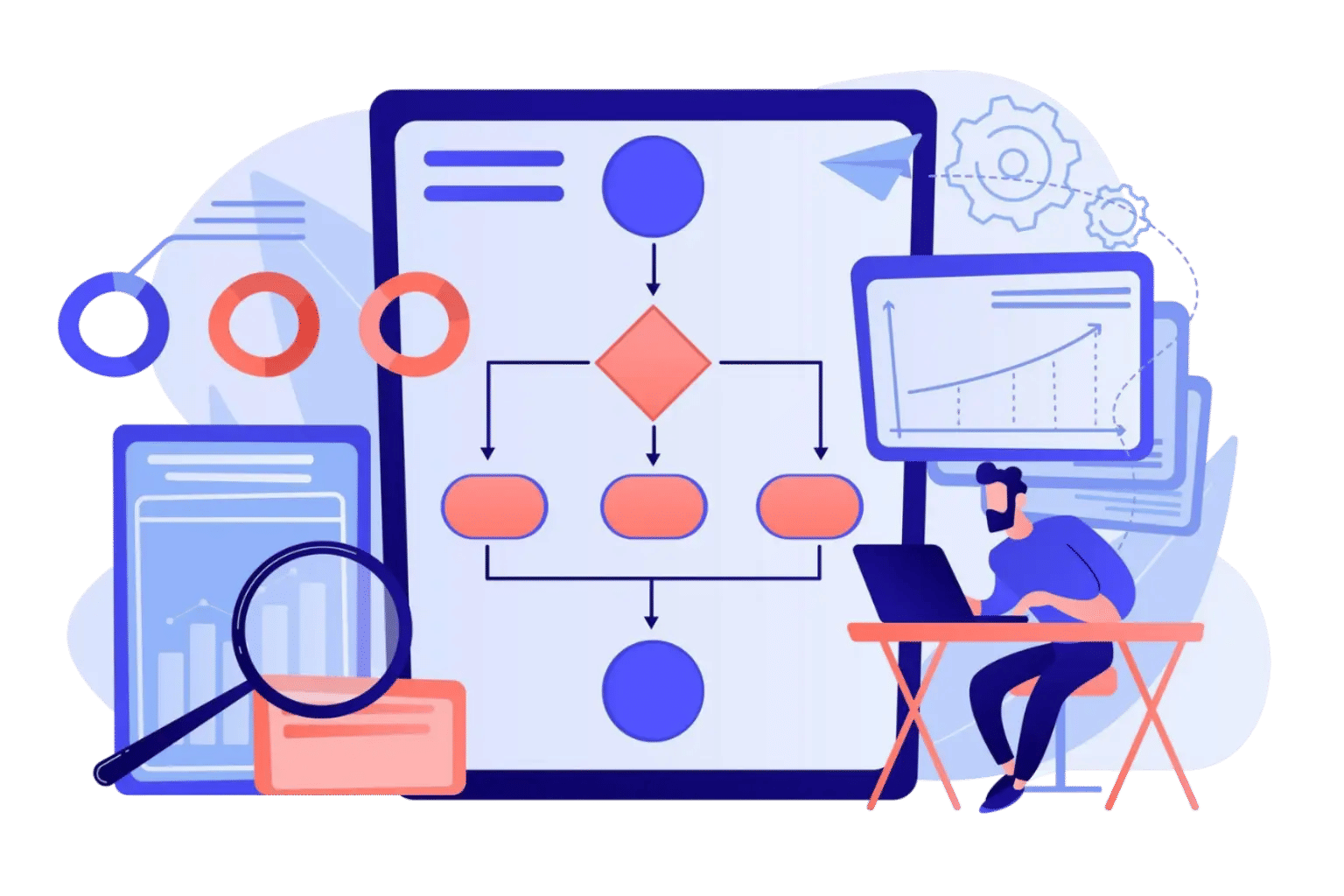
Managing projects can feel stressful without proper tools. Project workflow software makes this process simple, clear, and more effective. This powerful software helps teams plan, track, complete tasks without the usual confusion. It connects people, boosts communication, while keeping projects moving smoothly.
✨
Quick Read
Summary generated by AI, reviewed for accuracy.
Managing projects is tough without the right tools. Project workflow software simplifies work by organizing tasks, automating steps, and boosting teamwork, helping teams deliver faster with fewer errors.
It benefits managers, staff, plus clients while driving growth. Packed with smart features alongside future-ready tech, it is the upgrade your team needs. Book a demo today to turn projects into success!
What is Project Workflow Software?
It is a smart digital solution that helps businesses organize tasks, manage timelines, boost teamwork. It gives project managers plus team members a clear picture of who is responsible for each task, along with deadlines. This clarity reduces confusion and creates a smoother work experience for everyone involved.
Key Benefits That Make a Difference
- Better task organization: All tasks stay in one place, easy to access anytime.
- Faster project completion: Clear workflows help teams move quickly without bottlenecks.
- Reduced errors, less miscommunication: Automated updates keep everyone on the same page.
- Greater productivity, stronger collaboration: Teams work together seamlessly, no matter where they are.
By simplifying task management, reducing mistakes, improving teamwork, project workflow software helps businesses stay competitive while delivering better results.
Did you know?
Companies that use workflow software report 40% faster task delivery and 35% fewer missed deadlines as PMI 2024.
How Does Project Workflow Software Work?
This software works by automating daily processes while giving teams a clear view of progress in real-time. It creates a smooth path from start to finish, so everyone knows what to do next. Here is a simple breakdown of how it works step by step:
Project Planning: Set up tasks, define deadlines, assign work to appropriate team members.
Task Automation: Remove repetitive work by automating routine steps, saving hours each week.
Collaboration Tools: Help team members share updates, exchange files, communicate without switching between apps.
Tracking & Monitoring: Use dashboards to see progress, spot delays early, keep projects on track.
Feedback & Adjustments: Quickly review results, gather feedback, make changes when needed.
This structured flow keeps every task visible, ensuring nothing gets missed or delayed. Teams gain control over their work while reducing confusion.
Why Businesses Need This Software:
In fast-moving business world, manual project management is often slow, with frequent errors. Modern teams need smart tools that speed up tasks, reduce mistakes, while keeping everyone connected. Top benefits include:
- Time savings through automation of routine steps
- Lower costs by preventing delays and rework
- Higher productivity across all departments
- Happier teams thanks to clear responsibilities plus easy communication
- Better client satisfaction because projects finish on time
With these advantages, companies that adopt workflow software stay ahead of competitors while building stronger teams.
Key Features to Look For:
Selecting the right project workflow software makes a big difference in success. Choose a solution that offers:
- Drag-and-drop task management for easy planning
- Real-time dashboards to track progress without guesswork
- Team chat and file sharing to keep communication in one place
- Customizable workflows that fit your business needs
- Integration with other tools to avoid manual data entry
- Strong data security to protect sensitive information
These features simplify workflows, ease pressure on teams, allow leaders to focus on what truly matters—successful project delivery.
Impact of Using:
Behind every project stands a team working to achieve success. When deadlines slip or communication fails, pressure rises. Project workflow software helps solve these problems by:
- Reducing stress by simplifying task management.
- Providing clear visibility so everyone knows what to do next.
- Assigning responsibilities easily, avoiding confusion.
- Building confidence by providing clearer tracking with regular progress updates.
- Creating a sense of control, turning disorder into smooth workflows.
- Helping teams focus on results, leading to higher success rates.
How Project Workflow Software Boosts Productivity:
It plays a big role in helping teams work smarter, not harder. It eliminates confusion, keeps tasks organized, makes progress easy to track. When everyone knows their responsibilities, workflows without unnecessary delays. Using this software can:
- Cut wasted time by up to 30% through automation of routine tasks.
- Keep teams aligned by giving everyone access to updated project details.
- Speed up decision-making with real-time data and clear insights.
- Encourage accountability by showing who is responsible for each task.
This creates a positive work culture where every member contributes to success, projects finish on time, overall productivity rises naturally.
Who Benefits?
Project workflow software is not limited to managers; it supports everyone involved in projects. It creates a clear path for tasks, reduces stress, improves results.
- Project managers gain better control over schedules and resources.
- Team members receive clear instructions, making their jobs easier.
- Clients experience timely delivery and better communication.
- Business leaders see improved performance, which drives growth.
How to Implement:
Rolling out this software successfully requires a simple plan:
- Assess Needs: Find pain points in your current process where delays or errors occur.
- Choose the Right Tool: Pick software that matches your team’s workflows while supporting overall goals.
- Train Your Team: Provide training so everyone uses it effectively.
- Monitor & Optimize: Keep an eye on results, then adjust to improve performance further.
Future Trends:
- AI-driven automation will speed up decisions by handling repetitive tasks.
- Intelligent analytics can spot possible delays early, preventing issues before they arise.
- Cloud-based collaboration will make it easier for remote teams to stay connected.
- Integration with CRM and ERP tools will create seamless workflows across departments.
Adopting these trends early helps businesses stay competitive while securing long-term success.
Best Practices for Using Project Workflow Software:
To get maximum value from project workflow software, teams should follow a few smart practices. These habits boost efficiency while creating better work experience for everyone involved.
- Set clear goals for every project: Begin with a clear plan so everyone knows what must be done, along with deadlines. Clear goals keep teams focused on top priorities.
- Keep workflows simple to avoid confusion: Complicated processes slow progress. Use easy-to-follow workflows that guide tasks smoothly from start to finish.
- Automate everyday tasks to save time: Allow software to manage repetitive work, giving teams more room to focus on tasks that bring greater value to projects.
- Encourage feedback from team members: Create space for input from staff. Honest feedback improves processes while keeping everyone engaged in project success.
- Regularly review performance reports: Use built-in reports to track progress, spotting issues early. Frequent reviews help managers adjust quickly, keeping projects on track.
Following these practices builds a culture of clarity, efficiency, continuous improvement, helping teams deliver successful projects consistently.
Conclusion
Project workflow software is more than a tool—it is a game-changer for teams. It turns complex tasks into clear, manageable steps, giving everyone confidence to deliver outstanding results. With automation, smooth collaboration, plus real-time tracking, teams can reach goals faster while enjoying the process.
Ready to Transform Your Projects?
Do not let slow processes hold you back. Start using project workflow software today to help your team achieve more with less effort. Schedule a demo today to see how our solution streamlines workflows while turning projects into lasting successes.
Join Our Creative Community
Frequently Asked Questions
Is project workflow software only for large businesses?
No, it works for teams of any size. Both small businesses and large enterprises can gain equally from this solution.
Does it require technical skills?
Most modern tools are user-friendly, requiring little to no technical expertise.
How fast can we see results?
Many companies notice improvements within their first month of using this software.
Is it expensive?
Options exist for every budget, with a return on investment that is often significant.





_JiluXJRGNl.svg)



















