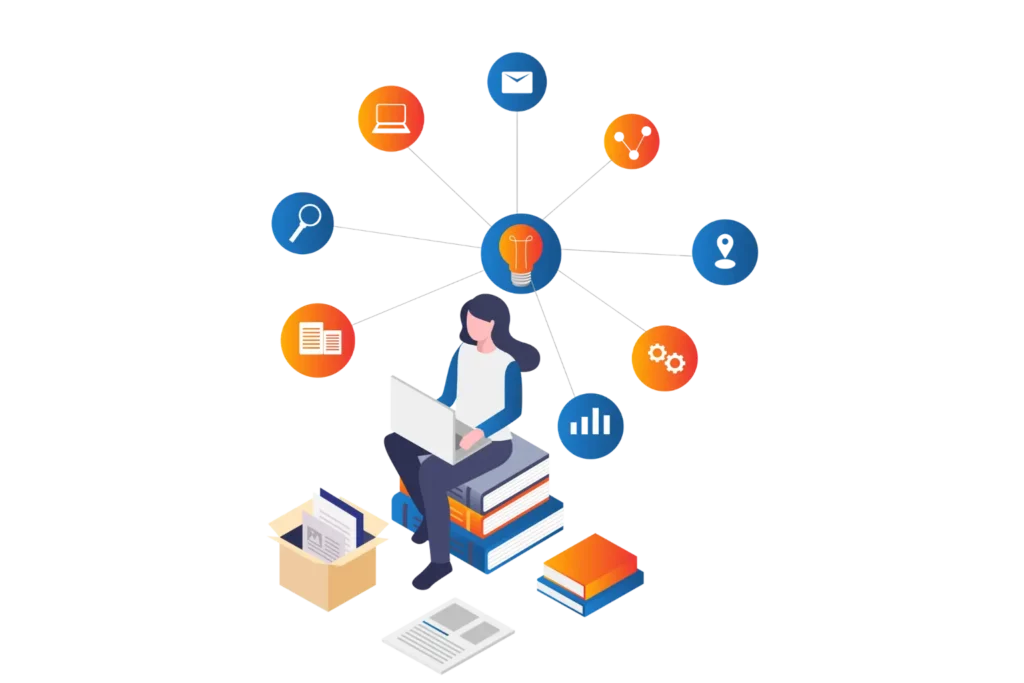
Learn, Grow, Succeed with a Learning Management Tool
Learning is the first step toward growth, and growth leads to success. Every person and every business that keeps learning stays ready for change. A Learning Management Tool helps make this happen. It gives teams a simple way to learn new skills, stay organized, and track their progress.
✨
Quick Read
Summary generated by AI, reviewed for accuracy.
A Learning Management Tool (LMS) helps employees learn new skills, track progress, and stay engaged in one organized platform. It replaces outdated training methods with flexible, interactive learning experiences that fit into daily work. Teams can access lessons anytime, get instant feedback, and grow their skills in ways that align with company goals.
With features like personalized learning paths, gamification, mobile access, and integration with tools like Microsoft Teams and SharePoint, an LMS makes learning continuous and effective. It boosts engagement, saves time, reduces costs, and builds a culture of growth helping both employees and organizations succeed together.
In many companies, training still feels unplanned and outdated. People attend sessions but forget what they learned a week later. A learning management system tool changes that. It creates one place for all learning easy to use, flexible, and built for real results.
A study by LinkedIn Learning found that 89% of professionals believe learning is key to staying competitive in their jobs. Still, 74% of employees say they are not reaching their full potential because they do not get enough chances to grow.
A learning management tool closes this gap. It helps employees learn faster, grow stronger, and stay motivated. When people grow, the company grows with them. That is how learning turns into success.
What is a Learning Management Tool?
A Learning Management Tool (often called an LMS) is a digital platform that helps people learn and grow in an organized way. It lets companies create, share, and manage training programs for their teams all in one place.
Instead of using paper manuals or scattered presentations, everything is online and easy to reach. Employees can log in, take lessons, complete quizzes, and see how far they’ve come. Managers can track progress, measure learning results, and see where extra support is needed.
In simple words, a learning management tool is like a central classroom for your organization available anytime and anywhere. It makes learning part of daily work, not a one-time event.
According to eLearning Industry, companies using modern learning management system tools see higher engagement, better skill retention, and faster onboarding compared to traditional training methods.
A good learning management tool helps both the learner and the organization succeed. It builds confidence, improves performance, and keeps teams ready for what’s next.
Key Features of a Learning Management Tool
A great Learning Management Tool does more than deliver online courses. It creates a complete learning experience that fits how people actually work and grow. Here are some of the most important features that make it effective:
- Easy Course Creation
Companies can create training materials, upload videos, or add presentations in a few simple steps. No coding or complex setup is needed.It saves valuable time for HR and trainers while keeping learning content fresh and relevant. Even non-technical users can build engaging lessons that fit company goals. - Personalized Learning Paths
Each employee learns differently. A learning management tool allows you to set custompaths, so learners get the right training at the right time. This helps employees stay motivated because the content fits their role, skill level, and career goals. Personalized learning keeps people more focused and involved. - Mobile Learning
Employees can learn anytime on a laptop, tablet, or phone. This helps remote teams and people who prefer learning on the go.With mobile access, training becomes flexible and fits naturally into busy schedules. It ensures learning continues, whether employees are in the office or working remotely. - Progress Tracking and Reports
Managers can see who has completed courses, how much time they spend, and where they may need help. This makes it easier to support every learner.Accurate reports help HR teams plan better training programs and track overall improvement. It also allows companies to measure ROI from their learning efforts. - Assessments and Feedback
Built-in quizzes and surveys help test knowledge and gather feedback to improve future training.Employees can understand their strengths and areas for growth right away. This two-way communication makes learning more interactive and meaningful. - Gamification and Rewards
Badges, points, and leaderboards make learning fun and motivating. A little healthy competition keeps people engaged.Gamification turns learning into an enjoyable experience instead of a routine task. It encourages consistency and helps teams celebrate their progress together. - Integration with Workplace Tools
Modern learning management system tools work smoothly withMicrosoft Teams, SharePoint, or other work apps. This makes learning part of everyday work instead of a separate task. Seamless integration helps employees access courses without switching platforms, making training natural and uninterrupted during their workflow. - Security and Data Control
A reliable learning managementtool keeps all learning data safe. With cloud-based security and user permissions, only the right people see the right information.
Strong data protection builds trust and ensures compliance with company and privacy policies. It gives organizations full control over how learning data is used and shared.
According to Docebo, companies using these advanced features experience up to 60% faster onboarding and 40% better learner engagement. That means less time lost, more skills gained, and stronger performance across teams.
A good learning management tool is not just a training system it is the foundation for continuous learning and long-term success. It empowers people to stay curious, stay sharp, and keep growing.
Best 10 Learning Management Tools
Finding the right learning management tool can make a big difference in how your organization trains, engages, and grows its people. Here are the 10 best learning management system tools, starting with LMS365, designed to meet the needs of modern teams and enterprises.
1. LMS365
.webp)
LMS365 is a modern, Microsoft-integrated learning management tool that helps organizations manage training directly inside Microsoft Teams and SharePoint. It fits naturally into the Microsoft 365 environment, so employees can learn without leaving the tools they already use daily.
It supports course creation, tracking, certifications, and analytics all in one secure platform. LMS365 also offers mobile learning, automated enrollment, and compliance tracking, making it ideal for businesses focused on simplicity, security, and scalability.
According to eLearning Industry, LMS365 stands out for its seamless integration, making it one of the most trusted LMS tools for organizations using Microsoft 365.
2. Docebo

LMS365 is a modern, Microsoft-integrated learning management tool that helps organizations manage training directly inside Microsoft Teams and SharePoint. It fits naturally into the Microsoft 365 environment, so employees can learn without leaving the tools they already use daily.
It supports course creation, tracking, certifications, and analytics all in one secure platform. LMS365 also offers mobile learning, automated enrollment, and compliance tracking, making it ideal for businesses focused on simplicity, security, and scalability.
According to eLearning Industry, LMS365 stands out for its seamless integration, making it one of the most trusted LMS tools for organizations using Microsoft 365.
3. TalentLMS
.webp)
TalentLMS is simple, fast, and flexible a perfect fit for small and medium-sized organizations.
It allows administrators to create courses quickly using drag-and-drop tools and multimedia support. Employees can learn anytime through web or mobile apps.
TalentLMS also includes gamification, assessments, and progress tracking, all while keeping the user interface clean and intuitive.
According to Forbes, TalentLMS remains one of the most cost-effective learning management tools with strong customer satisfaction scores.
4. LearnUpon
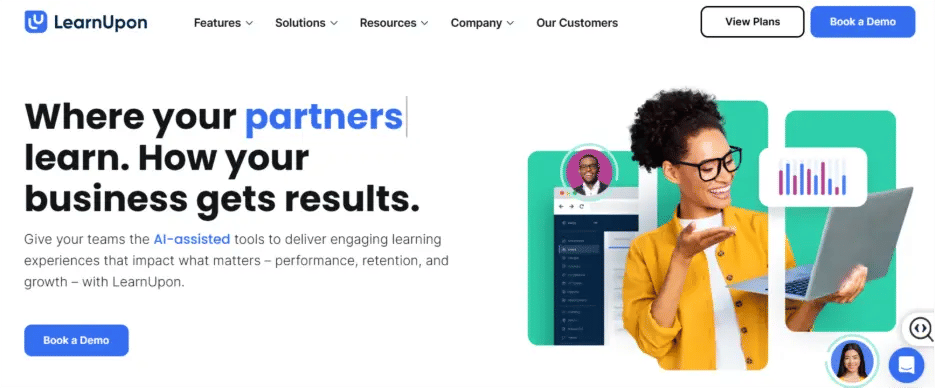
LearnUpon focuses on helping businesses deliver consistent learning across employees, customers, and partners.
It supports multiple training audiences within one system and offers powerful automation for enrollment and reporting.
Its dashboard gives managers clear insights into learner performance, completion rates, and engagement trends.
LearnUpon also provides API integration and branded portals, making it a strong choice for companies that want a flexible and scalable solution.
5. Absorb LMS
.webp)
Absorb LMS is known for its clean design, scalability, and strong reporting tools.
It offers a great user experience for both administrators and learners. Companies use it to deliver employee onboarding, compliance, and ongoing skill training.
Absorb LMS also includes e-commerce features, so businesses can sell courses externally.
Its analytics dashboard helps HR teams measure learning ROI and employee progress with precision.
6. Cornerstone OnDemand

Cornerstone OnDemand is a highly versatile learning management system used by businesses across industries for employee development, compliance training, and leadership growth.
It offers a cloud-based platform with strong features for employee performance management, learning paths, and personalized content.
With AI-driven recommendations, Cornerstone helps employees stay engaged and provides managers with powerful analytics for better decision-making.
This LMS is perfect for mid to large organizations that need a scalable, enterprise-grade solution with advanced reporting and training capabilities.
7. SAP Litmos

SAP Litmos is a comprehensive learning management system with an emphasis on compliance training and employee engagement.
Its user-friendly interface and integration with other SAP tools make it ideal for organizations with complex learning needs.
SAP Litmos offers features such as gamification, personalized learning paths, and e-commerce for selling courses externally.
It is well-suited for global organizations looking for a flexible and scalable LMS with a strong focus on security and content delivery.
8. 360Learning

360Learning focuses on collaborative learning, enabling employees to create and share knowledge with each other.
Its unique “peer learning” model makes training more dynamic and inclusive.
It includes powerful analytics, feedback loops, and AI suggestions to enhance engagement and personalize content delivery.
360Learning is particularly suited for companies that believe in learning from within — where teams can teach, coach, and grow together.
9. iSpring Learn
.webp)
iSpring Learn is simple, clean, and ideal for organizations that want to launch training programs quickly.
It supports mobile learning, real-time tracking, and easy course uploads.
With built-in authoring tools, HR or L&D teams can create multimedia lessons, tests, and certificates without external help.
iSpring Learn is a solid choice for small to mid-sized companies that want a lightweight, affordable, and efficient LMS.
10. Tovuti LMS
.webp)
Tovuti LMS is an all-in-one eLearning solution offering interactive learning, gamification, and event management. It includes advanced content creation tools, live training features, and built-in video conferencing options. The platform focuses heavily on learner engagement with community boards and social learning spaces. Tovuti is perfect for organizations that want a flexible, high-engagement learning environment that combines formal and informal learning styles.
Benefits of Learning Management Tools
A Learning Management Tool (LMS) offers a wide range of advantages that make it essential for organizations looking to boost employee performance, engagement, and growth. From streamlining training processes to enhancing the learning experience, here’s a breakdown of the key benefits of using an LMS.
1. Centralized Learning Platform
A Learning Management Tool brings all learning materials, courses, and resources into one centralized platform. This makes it easier for employees to access what they need, without having to search through different systems or platforms. Whether it’s videos, PDFs, quizzes, or assignments, everything is stored in one place. This centralized system reduces confusion and ensures that all employees are accessing the same materials, making training more efficient and consistent across the organization.
2. Enhanced Employee Engagement
Learning management tools increase employee engagement by offering interactive features such as quizzes, badges, and leaderboards. These gamification elements help make learning fun and encourage employees to complete courses and participate actively. When learning feels like a rewarding experience, employees are more motivated to stay engaged and complete their training. Gamified features like progress tracking also help employees see their achievements, which in turn boosts their morale and keeps them motivated to learn more.
3. Personalized Learning Experience
Every employee learns differently, and a good Learning Management Tool recognizes this. With an LMS, companies can create personalized learning paths tailored to the skills, roles, and career goals of each employee. This makes learning more relevant to them and helps them progress faster. Employees will be able to focus on what matters most for their development, ensuring they receive the right training at the right time. Personalized learning paths can increase engagement and satisfaction, as employees feel that the training is aligned with their specific needs.
4. Time and Cost Efficiency
One of the major advantages of using an LMS is the significant time and cost savings it provides. An LMS automates many administrative tasks such as course registration, progress tracking, and certificate generation, allowing HR teams and managers to focus on more strategic work. With online training, organizations no longer need to spend money on travel, printed materials, or in-person training venues. Employees can take courses when it’s most convenient for them, reducing disruption to daily work and ensuring they learn at their own pace.
5. Data-Driven Insights and Reporting
Learning Management Tools provide valuable insights through detailed tracking and reporting features. Managers and HR teams can see exactly how employees are progressing in their training, which courses they’ve completed, and where they might need more support. These data points allow organizations to adjust their training programs to better meet employees’ needs and optimize learning outcomes. Reports can also help demonstrate the return on investment (ROI) of training programs, which is critical for budget planning and performance evaluations.
6. Scalability and Flexibility
An LMS is scalable, meaning it can easily grow with your organization. As your company expands, the LMS can handle an increase in users, courses, and content without losing its effectiveness. This flexibility is important for businesses that are continually changing or growing, as the tool adapts to meet new demands. Additionally, many learning management systems are mobile-friendly, allowing employees to access learning materials on the go. Whether employees are working remotely, in the field, or in the office, they can learn anytime, anywhere, using their laptops, tablets, or smartphones.
7. Improved Compliance and Reporting
For companies in industries with strict compliance requirements, an LMS is a valuable tool for managing training and certifications. It allows you to track who has completed mandatory courses and when. This ensures that employees stay up to date with the necessary compliance standards, such as health and safety training, data protection regulations, or industry-specific certifications. With automated reminders and reports, an LMS makes it easy to maintain compliance and avoid costly penalties for non-compliance.
8. Continuous Learning and Growth
An LMS supports continuous learning by offering employees access to new content, courses, and resources at any time. Employees can keep developing their skills throughout their careers, ensuring that they stay current with industry trends and company needs. Continuous learning is crucial in today’s fast-paced business environment, as skills and knowledge quickly become outdated. An LMS helps organizations foster a culture of lifelong learning, where employees are always encouraged to learn and improve.
How Learning Management Tools Help You
A Learning Management Tool (LMS) does more than just deliver training content it actively helps your organization thrive. By improving how employees learn, manage their growth, and apply new skills, an LMS can unlock significant benefits for businesses of all sizes. Here’s how an LMS can directly help you and your organization:
1. Streamlines Training and Onboarding
One of the biggest challenges organizations face is ensuring that new employees are onboarded quickly and effectively. A Learning Management Tool simplifies the process by providing all training materials in one place, allowing new hires to learn at their own pace. Automated tracking ensures that new employees complete their onboarding checklist, and HR managers can easily monitor progress without manual intervention. This streamlining not only saves time but ensures consistency across all new hires, so everyone receives the same level of training.
2. Improves Employee Skill Development
A key benefit of using an LMS is the ability to help employees continuously develop their skills. With personalized learning paths and a variety of courses available, employees can select the training that fits their role and career goals. This focus on skill development helps employees stay relevant in their jobs and adapt to new challenges. Companies benefit from having a highly skilled workforce that is always prepared to tackle new tasks and technologies.
3. Increases Employee Engagement
Employee engagement is one of the most important factors in reducing turnover and improving productivity. A Learning Management Tool helps increase engagement by offering interactive and gamified elements like quizzes, points, and leaderboards. These features make learning more enjoyable and encourage employees to actively participate in their own development. When employees are engaged in their learning process, they feel more motivated, confident, and empowered in their roles.
4. Enables Data-Driven Decisions
One of the greatest advantages of an LMS is its ability to track and report on employee learning. You can see which courses employees are completing, how long it takes them to finish, and how well they’re performing. This data provides valuable insights into where employees may need more support or training. HR teams and managers can make informed decisions based on these analytics, ensuring that future training is targeted to meet the most urgent needs.
5. Provides Flexible Learning Options
The flexibility of an LMS allows employees to learn on their own schedule, whether they’re at home, in the office, or on the go. Mobile access makes it easy for employees to engage with training materials anytime, anywhere. This is especially useful for remote workers or teams who travel frequently. Flexibility in learning ensures that employees are not forced to take time away from their daily tasks, which improves both productivity and work-life balance.
6. Saves Time and Reduces Costs
Traditional training programs often involve costly in-person sessions, travel expenses, and time spent away from work. A Learning Management Tool helps reduce these costs by offering online training that employees can complete at their convenience. It also automates administrative tasks like scheduling, progress tracking, and certification, saving HR teams hours of work. These time and cost savings can be reinvested in other areas of the business, maximizing ROI on training efforts.
7. Enhances Compliance Management
For industries with strict regulatory requirements, maintaining compliance is crucial. An LMS makes it easier to manage compliance training by tracking employee certifications and ensuring that everyone has completed the necessary courses on time. Automated reminders and reports reduce the risk of non-compliance, ensuring that employees are always up to date with the latest laws and regulations. This helps avoid fines, legal issues, and other penalties associated with non-compliance.
8. Scalable for Growth
As your organization grows, your training needs will evolve. A Learning Management Tool can easily scale to accommodate more employees, courses, and content. Whether you’re onboarding 10 new hires or 1,000, the LMS can handle the increased load without requiring significant additional resources. This scalability ensures that your learning programs can grow alongside your business, keeping your workforce educated and prepared for new challenges as your company expands.
9. Strengthens Company Culture
A company that invests in its employees’ development fosters a culture of growth, trust, and long-term success. By providing employees with access to continuous learning, you demonstrate that you are committed to their personal and professional growth. This positive approach boosts morale and loyalty, leading to better employee retention and a stronger company culture.
How to Choose the Right LMS Tool
Choosing the right Learning Management Tool (LMS) is crucial to ensuring that your training programs are effective, engaging, and aligned with your company’s goals. With so many LMS options available, it can be overwhelming to find the one that best fits your needs. Here’s a step-by-step guide to help you make the right choice.
1. Understand Your Needs
Before you start comparing LMS platforms, take a step back and think about your organization’s training goals. What do you want to achieve with the LMS? Do you need it for employee onboarding, compliance training, or continuous professional development? Understanding your core needs will help narrow down the options and focus on LMS features that matter most for your business.
2. Look for User-Friendly Features
An LMS should be easy for both administrators and employees to use. If your team finds the system complicated, it will hurt engagement and adoption rates. Look for a tool with a clean interface, simple navigation, and easy-to-understand features. It should be intuitive enough that employees can access training materials without frustration, and managers can track progress without too much hassle.
3. Ensure Scalability and Flexibility
As your company grows, so will your learning needs. Choose an LMS that can scale with your business as you add more employees, training courses, and content. Flexibility is also key look for a system that can handle various types of content (videos, assessments, webinars) and accommodate different learning styles. It should also be adaptable to future changes, whether that means adding mobile learning options or integrating new technologies.
4. Integration with Existing Tools
Make sure the LMS you choose integrates with your existing software and tools, such as Microsoft 365, SharePoint, or your HR management system. Seamless integration ensures that learning is part of the daily workflow, and it eliminates the need to switch between multiple platforms. This integration also helps streamline data sharing, performance tracking, and reporting, so everything stays in one place.
5. Evaluate Mobile Access
Today’s workforce is increasingly mobile and remote. Look for an LMS that offers mobile access, so employees can access training materials from their phones or tablets, no matter where they are. Mobile-friendly learning boosts engagement and makes it easier for employees to complete training during breaks or while commuting. This flexibility is especially useful for remote teams or employees on the go.
6. Focus on Personalization and Customization
A good LMS should allow for personalized learning paths that cater to each employee’s role, learning speed, and career goals. This ensures that the training is relevant and helps employees stay engaged. Customization options should also be available, so the platform can match your company’s branding, structure, and specific learning requirements.
7. Consider Reporting and Analytics
A major benefit of using an LMS is the ability to track and measure learning progress. Look for a system that offers detailed reporting and analytics on employee performance, course completion rates, and engagement levels. This data helps you understand the effectiveness of your training programs and identify areas for improvement. Comprehensive reporting also simplifies compliance tracking and performance evaluations.
8. Test for Support and Training
Choose an LMS that comes with strong customer support, whether it’s through online chat, email, or phone. You’ll want to know that help is available if you run into any issues. Many LMS providers also offer training resources or tutorials for administrators and employees to get the most out of the platform. Make sure these resources are available to ensure a smooth implementation and ongoing usage.
9. Budget and Cost-Effectiveness
Cost is always a factor when choosing software, so make sure the LMS you choose fits within your budget. Many LMS platforms offer tiered pricing based on the number of users or features, so consider your company’s needs and growth plans when evaluating costs. While it might be tempting to go for the cheapest option, investing in a tool that offers a good balance of features, scalability, and support will pay off in the long run.
Conclusion
The difference between good companies and great ones is simple it’s how they learn. A Learning Management Tool helps unlock your team’s potential, improve performance, and create a culture of growth. Your employees are ready to learn, and your business is ready to grow. Now, it’s time to make both happen.
Book Your Demo today and take the first step towards a smarter, stronger, and future-ready company.
Join Our Creative Community
Frequently Asked Questions
Is a Learning Management Tool suitable for small organizations?
Yes. Even teams of 10–50 employees can benefit from structured, scalable learning with Learning Management Tools that grow as your team does. These LMS tools make it easy to manage training and track progress, no matter the size of your team.
How quickly can I see results from using a Learning Management System Tool?
Many organizations report improved employee engagement and faster onboarding within 60–90 days of using a Learning Management System Tool. With clear tracking and measurable progress, you can see results quickly.
What makes your Learning Management Tool unique?
Our Learning Management Tool integrates directly with Microsoft 365, allowing employees to learn directly inside Teams and SharePoint no extra logins or complex data sharing. It’s seamless and easy to use within your existing systems.
Is my data secure with a Learning Management System Tool?
Yes. Your data remains securely within your Microsoft 365 tenant, ensuring compliance and control with the highest data protection standards. Your learning data is safe, private, and fully under your control.
Can I customize learning paths with your LMS tools?
Absolutely. With our Learning Management Tools, you can create personalized learning tracks tailored to each department, role, or skill level, ensuring relevant and focused development for every employee.
Table of Contents
Blog Categories
Power Productivity—Start Today
All Your Work, One Smart Platform
Your Team's New Favorite Workspace
Organize, Collaborate, and Thrive—For Free




_JiluXJRGNl.svg)























