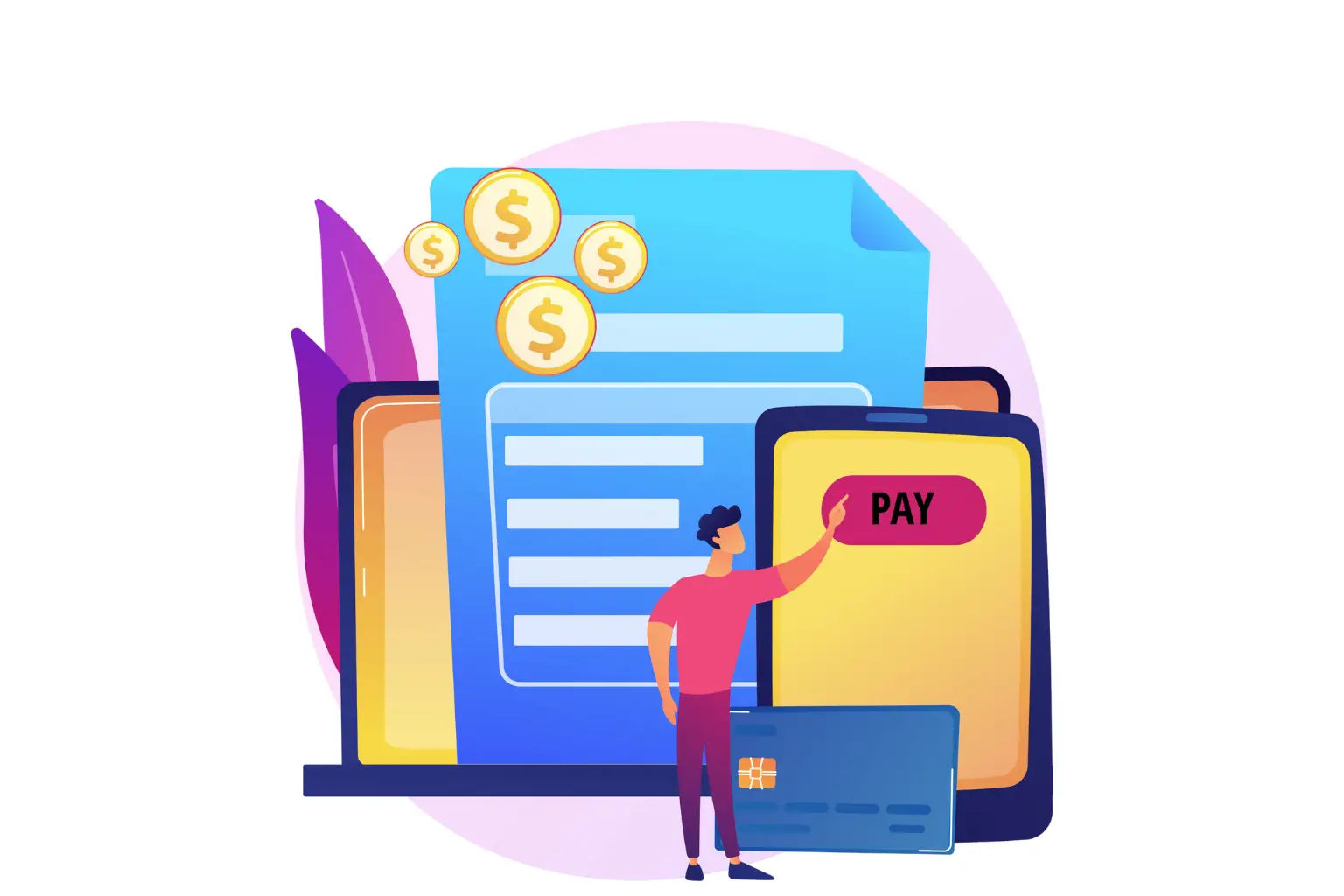
Customer support is crucial for small businesses, as it directly impacts customer satisfaction and loyalty. Efficient support systems help address customer concerns quickly and professionally, fostering a positive experience. Affordable ticketing systems play a key role in streamlining this process by organizing and tracking customer issues in one place.
They ensure that no query is overlooked, allowing businesses to provide timely responses. By automating repetitive tasks and centralizing communication, these systems reduce the need for additional staff and manual tracking, ultimately lowering operational costs while improving service quality. This makes them an essential, cost-effective tool for small businesses.
Affordable ticketing systems help small businesses manage customer support efficiently. Key features like automation, multi-channel support, and scalability ensure quick responses and smooth workflows.
Systems like Helpdesk 365, Freshdesk, and Zoho Desk offer budget-friendly plans with essential tools. These solutions improve customer satisfaction by organizing requests and streamlining communication.
Key Features to Look for in an Affordable Ticketing System
When selecting an affordable ticketing system for your small business, there are several key features to consider to ensure it meets your needs effectively.
Scalability and Ease of Use: A good ticketing system should grow with your business. As your team and customer base expand, the system should be able to handle increased ticket volume without compromising performance. Look for an easy-to-use interface that doesn’t require extensive training, allowing your team to focus on solving customer issues rather than learning how to use the software. A user-friendly system also reduces the chances of mistakes, improving overall efficiency.
Multi-Channel Support: Customers reach out through various platforms, including email, live chat, and social media. A ticketing system with multi-channel support ensures that you can capture all customer inquiries in one place. This feature helps streamline communication and ensures no query is missed, regardless of the channel the customer uses. By integrating email, chat, and social media, your business can provide consistent, timely responses across different platforms.
Reporting and Analytics: To improve customer support, it’s important to track performance and identify areas for improvement. A ticketing system with built-in reporting and analytics allows you to monitor key metrics like response time, ticket resolution time, and customer satisfaction. This data provides valuable insights into your team’s performance, helping you make data-driven decisions to enhance your support processes and customer experience.
Automation Features for Ticket Routing and Follow-Ups: Automation is a powerful tool for improving efficiency. With automated ticket routing, tickets are assigned to the appropriate team member based on predefined criteria, reducing manual effort and speeding up response times. Automated follow-ups can remind agents to close tickets or check in with customers, ensuring no issue goes unresolved.
These features will help you choose a ticketing system that not only fits your budget but also enhances your customer service operations.
Top Affordable Ticketing Systems for Small Businesses
When it comes to selecting the best ticketing system for small businesses, it is essential to find a solution that is both affordable and efficient. Below is an overview of the top choices for small businesses, including their features, pricing, and plans.
Overview: Helpdesk 365 is an intuitive and affordable ticketing system designed specifically for small businesses that need to manage customer support requests efficiently. It integrates seamlessly with Microsoft 365, making it ideal for businesses already using Microsoft tools.
Key Features:
- Multi-channel support for email, chat, and social media.
- Ticket automation for routing and follow-ups.
- Customizable workflows to match your business needs.
- Integration with Microsoft 365 and other tools.
- Reporting and analytics to monitor performance.
2. Freshdesk
Overview: Freshdesk is a widely-used cloud-based ticketing system suitable for small businesses. It’s known for its ease of use and powerful features at an affordable price.
Key Features:
- Multi-channel support (email, phone, social media).
- Ticket prioritization and escalation.
- Built-in knowledge base.
- Automations for repetitive tasks and ticket management.
- Reporting and analytics to track team performance.
3. Zoho Desk
Overview: Zoho Desk is part of the Zoho suite, known for its comprehensive customer service tools. It’s an ideal choice for businesses looking for a cost-effective ticketing solution with powerful automation features.
Key Features:
- Multi-channel support (email, chat, social media, and phone).
- Automated ticket routing and workflows.
- Customizable ticket fields and views.
- Knowledge base and self-service portal.
- Reporting and analytics for customer service performance.
4. Zendesk
Overview: Zendesk is one of the most popular customer support platforms, offering a powerful ticketing system for small to mid-sized businesses. Its clean interface and robust features make it a top choice for businesses aiming for scalability.
Key Features:
- Multi-channel support, including email, phone, chat, and social media.
- Customizable ticketing workflows and automation.
- Knowledge base and self-service portal.
- Detailed reporting and analytics.
- Integration with a wide range of third-party apps.
5. Helpdesk.com
Overview: Helpdesk.com is a customer support platform designed to manage and resolve customer inquiries efficiently. It offers comprehensive features to streamline ticketing, enhance communication, and improve team collaboration, making it ideal for businesses looking to provide top-tier support.
- Key Features:
- Multi-channel support (email, chat, phone, social media)
- Automated ticketing and routing
- Customizable workflows and SLA management
- Knowledge base and self-service options
- Reporting and analytics for performance tracking
Choosing the right ticketing system for your small business depends on your specific needs, such as the number of support agents, channels you use for communication, and desired automation features.
How Affordable Ticketing Systems Improve Customer Satisfaction and Retention
Affordable ticketing systems offer small businesses a range of benefits that help improve customer satisfaction and retention. Here’s how:
1. Faster Response Times and Organized Workflows
- Quick Ticket Resolution: Affordable ticketing systems help businesses respond to customer queries faster. With automated ticket routing, requests are directed to the right department or person immediately, reducing wait times.
- Prioritization of Issues: These systems allow businesses to categorize and prioritize tickets based on urgency. Critical issues are resolved first, ensuring customers with time-sensitive problems are helped quickly.
- Streamlined Processes: Ticketing systems organize customer support workflows, making it easy for agents to track the status of each query. This organization helps agents stay focused, speeding up response times and improving efficiency.
- Reduced Backlog: With automated workflows, repetitive tasks are handled by the system, allowing agents to focus on more complex issues. This reduces backlogs, ensuring customers don’t have to wait long for a resolution.
2. Improved Communication and Transparency with Customers
- Clear Communication: Ticketing systems ensure that customers receive clear and timely updates about the status of their issues. Customers are notified when their ticket is received, assigned, and resolved. This keeps them informed at every step.
- Easy Access to Information: Many ticketing systems allow customers to check the status of their tickets through self-service portals. Customers can see when their issue is being worked on and when it is expected to be resolved, reducing anxiety and uncertainty.
- Centralized Communication: All communications with customers are stored in one place, making it easy for agents to refer to previous interactions. This centralized approach avoids confusion, ensuring that customers don’t have to repeat themselves, and provides a more consistent experience.
- Personalized Support: With a detailed history of customer tickets, support agents can offer more personalized solutions based on previous interactions. This shows customers that the company cares about their needs and is attentive to their concerns.
3. Enhancing Trust and Loyalty
- Transparent Tracking: By offering a clear view of ticket progress, customers feel they have more control over their experience. This transparency builds trust, as customers know their issues are being handled properly.
- Quick Follow-ups: Automated follow-ups ensure that customers are not forgotten after an issue is resolved. Agents can check in with customers to ensure they are satisfied with the resolution, fostering long-term loyalty.
- Consistency in Service: With affordable ticketing systems, businesses can provide consistent service, whether it’s during peak times or slow periods. Consistency helps build a reliable reputation, leading to increased customer retention.
Affordable ticketing systems provide small businesses with the tools they need to deliver efficient, transparent, and personalized support. By improving response times and communication, these systems play a critical role in boosting customer satisfaction and loyalty, which are key drivers of retention.
How to Transition from Email or Manual Support to a Ticketing System
Switching from email or manual support to a ticketing system can significantly improve your small business’s workflow. Here’s a simple guide to help you make the transition smoothly:
1. Assess Your Current Workflow
Before implementing a ticketing system, evaluate your current process. Identify the challenges you face with email or manual tracking, such as missed requests or delayed responses.
2. Choose the Right Ticketing System
Select a ticketing system that fits your business needs. Look for features like multi-channel support, automation, and reporting. Ensure it’s affordable and easy for your team to use.
3. Train Your Team
Provide training to your support team. Familiarize them with the new system’s features, such as ticket creation, prioritization, and follow-up. Proper training ensures a smooth transition.
4. Integrate the Ticketing System with Existing Tools
Ensure the ticketing system integrates with tools you already use, like email or CRM systems. This will streamline your support process and make the transition more seamless.
5. Start with a Pilot Program
Start using the ticketing system for a limited time or with a small team. Monitor its effectiveness and gather feedback before fully implementing it across your business.
6. Monitor and Improve
Regularly review the system’s performance. Use reporting tools to track ticket resolution times and customer satisfaction, making adjustments as needed to improve efficiency.
By following these steps, you can successfully transition to a ticketing system and enhance your customer support operations.
The Future of Affordable Ticketing Systems: What Small Businesses Can Expect
As small businesses continue to evolve, so do their customer service needs. Affordable ticketing systems are rapidly advancing, and small businesses can expect several exciting trends in the coming years.
Emerging Trends in Ticketing Systems:
- AI-Powered Automation: Many ticketing systems are incorporating artificial intelligence (AI) to handle repetitive tasks, such as auto-assigning tickets and responding to common queries. This reduces workload for agents, speeding up response times and enhancing efficiency.
- Omnichannel Support: The future of ticketing systems will include seamless integration across various channels, such as email, chat, social media, and even SMS. This allows businesses to manage all customer interactions in one place.
- Self-Service Portals: As customers prefer quick solutions, ticketing systems will increasingly offer self-service options, such as knowledge bases and FAQs, empowering customers to resolve simple issues on their own.
Predictions for Next-Gen Affordable Solutions:
- Greater Customization: Future ticketing systems will offer more customizable features, allowing businesses to tailor workflows and reporting to their specific needs.
- Mobile-First Solutions: With the rise of mobile workforces, affordable ticketing systems will focus on mobile optimization, enabling agents to manage tickets and respond to customers on the go.
- Improved Integration with Business Tools: Next-gen systems will offer deeper integration with other business applications like CRM and project management tools, streamlining operations further.
These advancements will make ticketing systems more efficient, cost-effective, and essential for small businesses.
Conclusion
When selecting the best affordable ticketing system for your small business, it’s essential to consider your specific needs. Start by assessing the size of your team and the volume of customer inquiries you handle. Look for systems that offer scalability and automation to grow with your business.
Ensure the system supports multiple communication channels like email, chat, and social media for efficient customer service. Additionally, choose a solution with user-friendly features and customizable options. Lastly, consider the pricing plans to ensure it fits within your budget while delivering the necessary tools for excellent support.
Join Our Creative Community
Frequently Asked Questions
What is a ticketing system and why do small businesses need one?
A ticketing system is a tool used to manage customer support requests. It helps businesses organize, prioritize, and resolve customer issues efficiently. Small businesses need a ticketing system to streamline customer service, reduce response times, and ensure no queries are overlooked, leading to improved customer satisfaction and retention.
Which ticketing system is best for small businesses?
Some of the best affordable ticketing systems for small businesses include Helpdesk 365, Freshdesk, Zoho Desk, and Zendesk. These systems are affordable, user-friendly, and offer essential features like multi-channel support, automation, and reporting to enhance customer service operations.
Can I integrate a ticketing system with my existing business tools?
Yes, many affordable ticketing systems offer integration with popular business tools such as CRM systems, email, and project management software. For instance, Helpdesk 365 integrates seamlessly with Microsoft 365, while Zendesk and Freshdesk offer various integrations with third-party tools to streamline workflows.
How does a ticketing system improve customer satisfaction?
A ticketing system helps businesses resolve customer issues faster by organizing requests, automating ticket assignments, and providing clear communication. This improves response times, ensures all issues are tracked, and creates a more professional, efficient support experience, ultimately leading to higher customer satisfaction.

_eH2jDg7dZ.png)


_JiluXJRGNl.svg)























