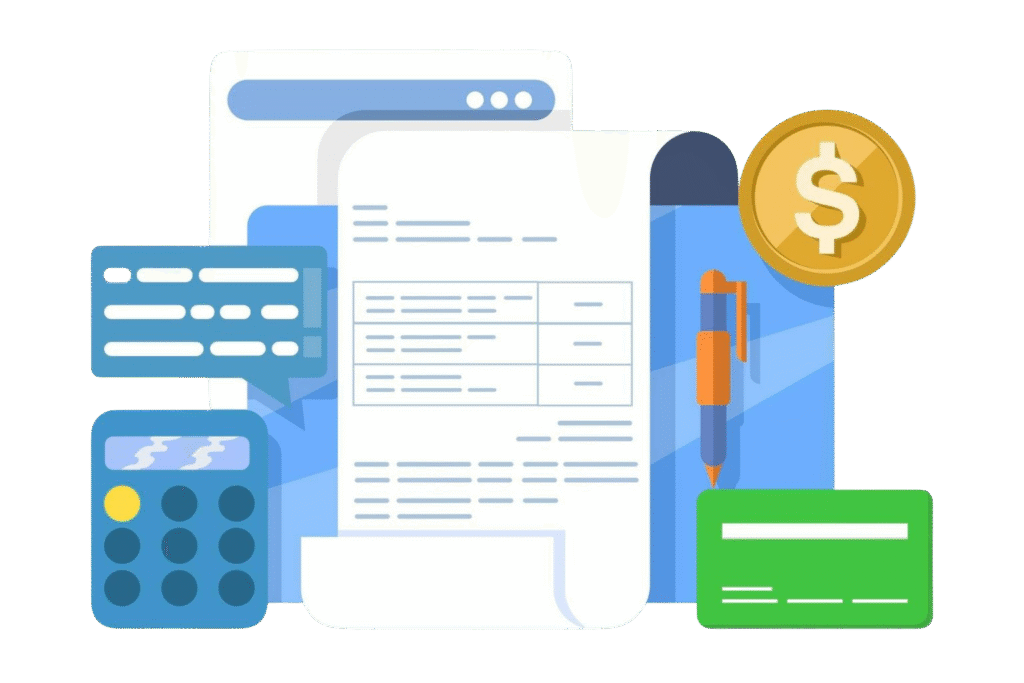
Still handling your billing manually? Managing invoices and collecting payments through spreadsheets can eat up valuable time and lead to unnecessary mistakes.
If Zoho Billing isn’t meeting your business needs, there are several strong alternatives to consider. In this blog we have covered the system that helps businesses manage subscriptions, billing and invoices. Choosing the right one can simplify billing, save time, and keep your finances organized.
An automated billing system simplifies this process by automatically creating invoices, tracking payments, and updating records without manual work.
With automation in place, businesses can spend more time serving customers instead of managing billing tasks. Whether you’re running a small startup or a large enterprise, an automated billing system can help you maintain accuracy, reduce workload, and keep your cash flow consistent.
Let’s take a closer look at what auto billing is and how it operates to make financial management more efficient.
What Is an Automated Billing System and Why It Matters?
An automated billing system is a digital solution that helps businesses manage billing and invoice tasks automatically. Instead of creating invoices manually for every customer, the system does it based on predefined rules and schedules. Over 90% of employees in recent surveys reported that using automation tools significantly improved their productivity and daily work efficiency. Here is why it matters.
Why It Matters
- Central to business growth: Billing affects how smoothly a company runs and how steady its revenue stays.
- Manual billing challenges: Doing it manually often takes too long, causes delays, and increases mistakes.
- Creates structure and reliability: An automated billing system builds a consistent, organized process for managing income.
- Keeps finances transparent: Provides real-time visibility into payments and outstanding invoices.
- Supports early problem detection: Helps identify missed or late payments before they affect cash flow.
- Strengthens business stability: Accurate billing promotes customer trust and steady financial performance.
- Adaptable to modern demands: As companies handle more transactions, automation becomes essential for maintaining control and clarity.
How Automated Billing Systems Function?
Automated billing systems work through a series of interconnected steps. Here’s how a typical setup functions.
Step 1: Data Collection
The automated billing system gathers key billing information such as customer details, product or service costs, subscription plans, and payment terms.
Step 2: Invoice Creation
Based on the collected data, the system automatically generates invoices. It applies pricing rules, taxes, and discounts without any manual input. The invoices can be customized with the company’s logo, brand name, and payment methods.
Step 3: Invoice Delivery
Once created, invoices are sent directly to customers via email or through a client portal. This reduces the waiting time between billing and payment initiation.
Step 4: Payment Processing
When a customer pays, the transaction is recorded automatically, and the system updates the payment status.
Step 5: Reminder and Follow-Up
If a payment is due, the automated billing system sends reminders to the customers.
Step 6: Reporting and Analytics
The automated billing software compiles data into visual reports showing revenue, overdue payments, and billing trends. This helps management understand payment patterns and financial performance.
Manual vs. Automated Billing: Key Differences Explained
Aspect | Manual Billing | Automated Billing System |
Invoice Creation | Each invoice must be manually created, increasing workload. | Invoices are generated automatically based on rules and templates. |
Accuracy | High risk of calculation or entry errors. | Uses pre-set formulas to maintain accurate records. |
Time Consumption | Takes significant time for every billing cycle. | Reduces time spent on repetitive billing tasks. |
Scalability | Difficult to manage as the business and client base grow. | Easily handles high volumes of transactions and clients. |
Reminders and Follow-ups | Must be manually scheduled or remembered. | Sends automatic reminders and notifications. |
Reporting and Insights | Limited insights, often done through spreadsheets. | Provides detailed billing reports, transaction trends and analytics |
This comparison shows how an automated billing system not only saves time but also creates a structured approach to financial management.
Businesses That Benefit from Automated Billing System Software
While nearly every organization can benefit from automated billing, here are some industries to consider.
- Subscription-Based Businesses
Companies offering subscription business model like streaming platforms, SaaS providers, and online memberships thrive on predictable revenue. An automated billing system helps manage renewals, recurring invoices, and failed payments effortlessly, allowing them to maintain consistent cash flow and enhance the customer experience. - Professional Services
Freelancers, consultants, and agencies often juggle multiple projects and clients. Automation simplifies this by recording billable hours, applying rates accurately, and generating invoices automatically. This saves time and ensures clients are billed fairly and promptly - E-commerce Companies
Ecommerce companies managing subscriptions and processing hundreds of daily transactions can optimize their billing workflow. This helps them process payments faster, reduce manual errors, and maintain accurate order records for customers. - Telecom and Utility Providers
With massive customer bases and usage-based billing models, telecom and utility providers gain precision and speed from automation. Automated billings platform manage variable billing cycles, calculate usage costs, and send timely invoices, improving both efficiency and customer satisfaction. - Healthcare Providers
Hospitals, clinics, and healthcare centres deal with complex billing tied to insurance claims and patient accounts. An automated billing system simplifies claim submissions, invoice generation, and payment tracking, helping medical staff focus more on patient care than paperwork. - Educational Institutions
Schools, universities, and training centres can automate tuition fee billing, due-date reminders, and receipt generation. This minimizes administrative workload and helps parents or students stay informed about their payments with timely notifications. - Enterprises with Global Operations
Large corporations working across countries and currencies benefit from a centralized automated billing setup. It ensures consistent billing formats, compliance with regional tax laws, and faster reconciliation all contributing to smoother financial management worldwide.
Advantages of Using an Automated Billing System
An automated billing system offers more than just convenience it transforms how organizations handle invoices, track payments, and manage customer relationships. Here are some benefits to consider.
- Faster Invoice Generation
One of the notable strengths of an automated billing system is its ability to create invoices immediately after a sale or service. Instead of relying on manual preparation, online invoicing system automatically generate and send invoices based on preset rules.
This reduces billing delays, speeds up the payment process, and helps maintain steady cash flow.
It also allows businesses to manage a higher volume of transactions without adding extra workload. - Better Payment Tracking
Tracking who has paid, who still owes, and which payments are overdue can be challenging when done manually. An automated billing software keeps all this information updated in real time.
Business owners can quickly see the status of each invoice and take timely action if a payment is delayed.
This level of visibility helps companies stay organized and avoid missed collections. Over time, this improves financial discipline and reduces the number of unpaid invoices. - Improved Accuracy
According to research from Duke University, nearly 60% of businesses including 84% of large enterprises have started using automation technology in the past year to handle tasks that were once completed manually.
Automation greatly reduces the chance of billing mistakes such as miscalculations, missing data, or duplicate invoices.
Every invoice follows a defined rule for taxes, pricing, and discounts, keeping records consistent and reliable across the system. - Cost Efficiency
Staff members who previously spent hours creating invoices or sending payment reminders can focus on other important areas like customer service or marketing.
Over time, this shift lowers administrative costs and increases overall productivity.
It also helps reduce the need for additional staff as the company grows, keeping expenses under control. - Enhanced Cash Flow Visibility
Knowing when money comes in and goes out is crucial for any company. An automated billing system offers detailed reports that show payment patterns, income trends, and overdue accounts.
These insights make it easier for management to plan budgets, predict subscription revenue, and make better financial decisions.
With clearer visibility, businesses can take quick action to maintain a healthy cash position. - Easy Integration with Accounting Tools
Revenue 365 seamlessly integrates with SharePoint, MS Teams, Outlook, and Power BI, ensuring all billing and financial data stays connected across platforms.
This integration allows teams to manage invoices, track payments, and analyse revenue insights in real time.
By bringing communication, documentation, and analytics together, it helps finance teams make faster, data-driven decisions with complete visibility into every transaction. - Consistent Customer Experience
Customers appreciate clear and timely communication. With automation, invoices are delivered promptly and in a uniform format, making payments easier to understand and complete.
Consistency in billing builds trust and helps maintain good relationships with clients, which contributes to better retention and long-term business growth.
It also reflects professionalism, showing customers that the company values their time and business.
Key Features to Look for in an Automated Billing Platform
Choosing the right automated billing system goes beyond just automating invoices it’s about finding a solution that supports your business goals, adapts to your workflow, and keeps your finances accurate. Here are the key features you should look for when selecting an automated billing platform.
- Custom Templates
A best automated billing system should allow you to design custom invoice templates that reflect your brand’s identity. Personalized templates with your logo, color scheme, and message make invoices look professional and consistent. They also help build a recognizable brand image and simplify communication with clients. - Compliance Management
Staying compliant with tax rules and regional financial laws is crucial for every business. A strong billing platform automatically applies the right tax rates, follows local regulations, and updates its system when policies change. This not only helps avoid penalties but also keeps your business aligned with industry standards. - Security
Since billing involves sensitive financial data, security must be a top priority. The best platforms use encryption, role-based access, and secure payment gateways to protect transactions and client information. Reliable security features build customer trust and safeguard your business from data breaches. - Quote Generation
Efficient quote management can speed up sales and improve customer satisfaction. Look for a system that allows you to generate and send quotes directly from the platform, which can later be converted into invoices with one click. This reduces repetitive work and helps maintain accuracy from quotation to payment. - Easy Approval Process
For businesses with multiple departments or decision-makers, an easy approval workflow is essential. The system should allow managers to review, edit, and approve invoices digitally without delays. Automated notifications can also alert the right people at the right time, keeping the process fast and organized. - Payment Tracking
A feature-rich automated billing system includes real-time payment tracking that shows which invoices are paid, pending, or overdue. Having this visibility helps businesses act quickly on late payments and maintain stable cash flow. It also improves customer follow-up and minimizes missed collections. - Reporting & Analytics
Comprehensive reporting tools help you understand financial performance at a glance. From revenue summaries to customer payment patterns, detailed analytics provide valuable insights for better decision-making. With data-driven reports, you can identify growth opportunities and improve billing efficiency over time.
Step-by-Step Guide to Setting Up an Automated Billing System
If you are planning to implement an automated billing system for your business, follow these steps to get started:
Step 1: Identify Your Billing Needs
List the types of transactions your business handles one-time sales, subscriptions, service-based billing, or hourly billing. Understanding this will help you choose the right software.
Step 2: Choose a Suitable Software
Look for an automated billing system that matches your business size, industry, and integration needs. Evaluate features like multi-currency invoicing, payment gateways, and reporting capabilities.
Step 3: Import Customer and Product Data
Gather all necessary information such as customer names, contact details, product pricing, tax rates, and payment terms. Import them into the system to create a base database.
Step 4: Customize Invoice Templates
Create branded invoice templates with your company’s logo, contact details, and preferred format. This ensures a professional appearance and consistent branding across all your digital invoices, building trust with clients.
Step 5: Automate Notifications and Reminders
Set up automatic email reminders for payment confirmations and due dates to maintain communication with customers. This helps reduce late payments and keeps your cash flow consistent without manual follow-ups.
Step 6: Test the System
Before launching, run a few test transactions to verify accuracy and data flow between systems. Testing helps you catch errors early, ensuring a smooth and reliable invoicing process once live.
Step 7: Train Your Staff
Provide basic training to team members on how to use the dashboard, create reports, and update data. Proper training improves efficiency and minimizes mistakes, allowing your team to manage invoicing confidently.
Step 8: Train Your Team
Provide basic training to team members on how to use the dashboard, create reports, and update data. Encourage them to explore the digital tools and online analytics features to make the most of automation.
Conclusion
From invoice creation to payment tracking, automation simplifies complex billing processes that once required extensive manual effort.
Whether you’re a freelancer managing a few clients or an enterprise handling thousands of transactions, an automated billing system can revolutionize the way you manage payments and invoicing.
Start your 14-day free trial with Revenue 365 today and experience effortless billing automation in action.
Join Our Creative Community
Frequently Asked Questions
What kind of data accuracy can I expect with automated billing software?
Users can expect a high level of data accuracy since all calculations, invoice generations, and payment updates are handled digitally.
Does automated billing comply with local tax regulations and GST/VAT requirements?
Yes, the automated billing solution offers flexible tax management that complies with regional tax laws, including GST and VAT requirements.
How secure is my billing data when using Revenue 365?
Your data is completely secure since Revenue 365 operates within the Microsoft 365 environment, ensuring enterprise-grade protection, encryption, and compliance standards. This keeps your billing information safe from unauthorized access or data loss.
Can I assign different access levels for my team members?
Yes, Revenue 365 supports role-based access control, allowing you to assign permissions based on job roles. This ensures that team members only access the information relevant to their responsibilities, maintaining both security and workflow efficiency.
Can I test the system before subscribing to a paid plan?
Yes! You can explore features of Revenue 365 with a 14-day free trial. This gives you hands-on experience to understand how automation simplifies your billing process before making a commitment.




_JiluXJRGNl.svg)























