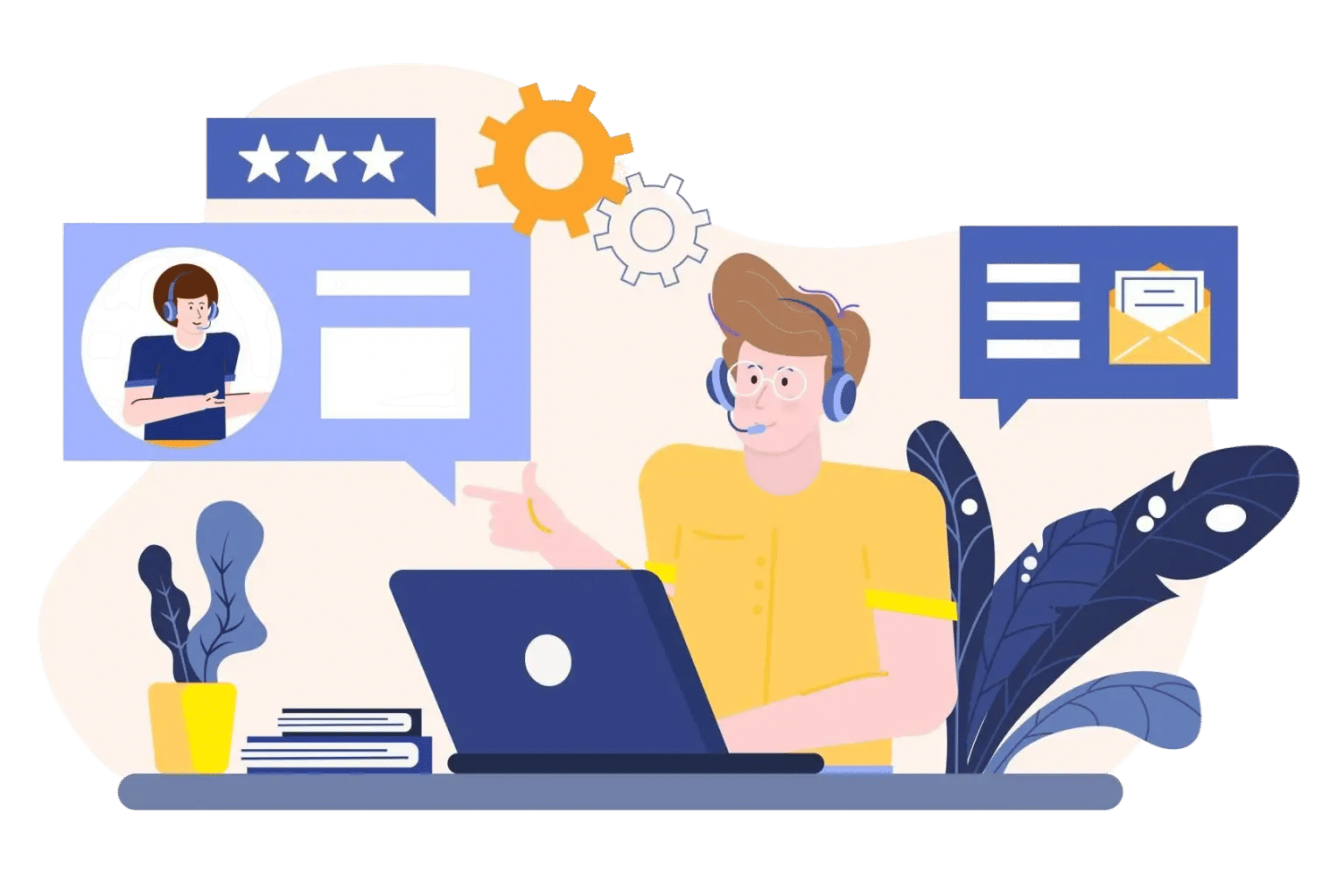
SharePoint Helpdesk Software for Microsoft 365: Why SharePoint Makes Sense
Efficient customer and employee support is critical for success. Organizations rely on helpdesk software to streamline issue resolution, manage tickets, and enhance user satisfaction. For businesses already invested in Microsoft 365, leveraging SharePoint as the backbone for a helpdesk system offers a seamless, secure, and cost-effective solution. SharePoint’s robust collaboration features, integration with Microsoft 365 apps, and customizable workflows make it an ideal platform for building a powerful helpdesk system.
Managing tickets outside Microsoft 365 often creates silos and delays. SharePoint helpdesk software brings everything into one place, letting teams track, assign, and resolve issues directly within SharePoint and Teams.
With built-in security, seamless integration, and customizable dashboards, SharePoint helpdesk software streamlines support and scales easily without extra tools or cost.
What is SharePoint Helpdesk Software?
SharePoint helpdesk software is a ticketing system built on Microsoft SharePoint, a web-based collaboration platform within the Microsoft 365 ecosystem. It allows organizations to manage support requests, track tickets, and automate workflows for internal IT support, HR inquiries, or external customer service. By using SharePoint’s lists, document libraries, and integration with tools like Microsoft Teams, Outlook, and Power Automate, businesses can create a centralized platform for handling support tasks efficiently.
Unlike standalone helpdesk tools, SharePoint-based solutions leverage existing Microsoft 365 infrastructure, reducing the need for additional subscriptions or third-party integrations. This makes it particularly appealing for organizations looking to consolidate their tech stack while maintaining enterprise-grade security and compliance.
Why Choose SharePoint for Helpdesk Software?
SharePoint stands out as a helpdesk platform due to its versatility, integration capabilities, and alignment with Microsoft 365. Here are the key reasons why SharePoint makes sense for helpdesk software:
Seamless Integration with Microsoft 365
SharePoint integrates effortlessly with Microsoft 365 apps like Teams, Outlook, OneDrive, and Power Apps. Employees can submit tickets directly from Teams, receive notifications in Outlook, or access knowledge bases stored in OneDrive—all without leaving the Microsoft ecosystem. This integration streamlines workflows and reduces the learning curve for users already familiar with Microsoft tools.
For example, the IT Help Desk SharePoint site template allows organizations to manage technical requests, track devices, and share training materials within a single team site. By connecting SharePoint with Microsoft Teams, tickets can be logged and tracked in real time, fostering collaboration between support staff and end-users.
Cost-Effective Solution
For businesses already using Microsoft 365, SharePoint-based helpdesk software eliminates the need for additional licensing costs associated with third-party tools. Since SharePoint is included in most Microsoft 365 plans, organizations can build a fully functional helpdesk system without investing in new software. This is especially beneficial for small to mid-sized businesses looking to optimize their IT budgets.
Customizable Workflows and Forms
SharePoint’s flexibility allows businesses to tailor helpdesk workflows to their specific needs. Using Microsoft Lists, organizations can create custom ticket templates for IT, HR, or finance requests. Power Automate enables automation of repetitive tasks, such as ticket assignment, escalation, and notifications. Additionally, Power Apps can be used to design user-friendly forms for ticket submission, ensuring a smooth experience for employees and customers.
Enterprise-Grade Security and Compliance
Security is a top priority for any helpdesk system, and SharePoint delivers with robust features like data encryption, access controls, and compliance with standards such as GDPR and ISO 27001. Since all data is stored within the organization’s SharePoint tenant, businesses maintain full control over sensitive information, reducing the risks associated with third-party cloud services.
Scalability for Growing Organizations
Whether you’re a small business or a large enterprise, SharePoint scales to meet your needs. You can start with a simple helpdesk site and expand it to include advanced features like AI-driven ticket categorization, reporting dashboards, or integration with external systems like Dynamics 365 or Salesforce. SharePoint’s modular design ensures it grows with your organization.
Key Features of SharePoint Helpdesk Software
SharePoint-based helpdesk systems come with a range of features designed to simplify support operations. Here are some of the standout capabilities:
Ticket Management
%20(3)_IbCRapiqhZ.webp)
SharePoint uses Microsoft Lists to log and track tickets from submission to resolution. Users can submit tickets via web forms, email, or Teams, and support staff can monitor progress through customizable dashboards. Tickets can be categorized by priority, department, or issue type, ensuring efficient handling.
Knowledge Base and FAQs
A built-in knowledge base allows organizations to create a repository of FAQs, troubleshooting guides, and training materials. SharePoint’s document libraries make it easy to store and share resources, enabling users to find solutions to common issues without contacting support.
Automation with Power Automate
Power Automate streamlines helpdesk processes by automating tasks like ticket routing, status updates, and SLA notifications. For example, high-priority tickets can be automatically assigned to senior technicians, while routine requests are routed to the appropriate department.
Reporting and Analytics
%20(2)_aAC7_k-cYX.webp)
SharePoint integrates with Power BI to generate detailed reports on ticket volume, resolution times, and customer satisfaction (CSAT) scores. These insights help organizations identify bottlenecks, optimize workflows, and improve service quality.
Mobile Accessibility
With SharePoint’s mobile-friendly interface, support staff can access tickets, respond to users, and close requests from smartphones or tablets. This ensures uninterrupted support, even for remote or on-the-go teams.
Omnichannel Support
SharePoint helpdesk systems support multiple channels, including email, web portals, Teams, and SMS. Users can choose their preferred method for submitting tickets, while support staff manage all requests from a single platform.
Top 3 Competitors for SharePoint Helpdesk Software
While SharePoint is a powerful platform for helpdesk software, several competitors offer similar functionality. Below, we compare the top three competitors for the “SharePoint helpdesk” keyword, based on their features, integration capabilities, and market presence.
1. Helpdesk 365
%20(2)_05niRbD6_.webp)
Helpdesk 365 is a SharePoint-based ticketing system that emphasizes simplicity, AI automation, and seamless Microsoft 365 integration. It’s designed to streamline IT, HR, and finance support within organizations, making it a direct competitor to SharePoint’s IT Help Desk template.
Key Features:
- AI-driven ticket categorization and prioritization.
- Self-service web forms for ticket submission.
- Customizable dashboards for tracking ticket status and performance.
- SLA policies based on ticket severity.
Strengths:
- Intuitive interface accessible to non-technical users.
- Data remains within the organization’s Microsoft 365 tenant, enhancing security.
- Fluent UI ensures compatibility across devices.
Weaknesses:
- Limited advanced features compared to enterprise-grade solutions like Crow Canyon.
- Additional user licenses may be required for large teams.
Helpdesk 365 is a great choice for small to mid-sized businesses looking for a straightforward, cost-effective helpdesk solution within Microsoft 365.
%20(2)_lEdAfZnBJV.webp)
Crow Canyon’s NITRO Help Desk is an AI-powered solution designed for Microsoft 365, SharePoint, and Teams. It offers advanced features like dynamic forms, omnichannel support, and automated workflows, making it a strong competitor to SharePoint’s native helpdesk capabilities.
Key Features:
- Converts emails into tickets and links subsequent replies to the original ticket.
- Supports internal and external helpdesk operations.
- Integrates with Power BI for custom reporting and analytics.
- Includes problem and change management tools to resolve recurring issues.
Strengths:
- Deep integration with Microsoft 365, including Teams bots and Copilot.
- AI-driven ticket categorization and assignment.
- Mobile access for technicians and end-users.
Weaknesses:
- Requires additional licensing, unlike SharePoint’s native template.
- May involve a steeper learning curve for organizations new to NITRO Studio.
Crow Canyon’s solution is ideal for businesses seeking a feature-rich Microsoft helpdesk system with advanced automation, but it comes at a higher cost compared to a native SharePoint setup.
%20(1)_nk8_3OBnhF.webp)
Plumsail HelpDesk is a user-friendly SharePoint ticketing system that focuses on out-of-the-box functionality and ease of setup. It’s designed for organizations seeking a quick-to-deploy helpdesk solution with customizable forms and workflows.
Key Features:
- Supports ticket submission via email and web forms.
- Customizable workflows and forms for different request types.
- Built on native SharePoint, ensuring compatibility with Microsoft 365.
- Unlimited staff and end-user access.
Strengths:
- Simple setup with minimal configuration required.
- Cost-effective for organizations with existing SharePoint infrastructure.
- Fully customizable by business power users.
Weaknesses:
- Lacks advanced AI features compared to Crow Canyon or Helpdesk 365.
- Reporting capabilities are less robust than competitors.
Plumsail HelpDesk is best suited for organizations that prioritize ease of use and rapid deployment over advanced automation and analytics.
Setting Up a SharePoint Helpdesk
Setting up a SharePoint helpdesk is straightforward with Microsoft’s IT Help Desk site template. Follow these steps:
- Create a new SharePoint team site and apply the IT Help Desk template.
- Customize lists for tickets, devices, and FAQs using Microsoft Lists.
- Configure navigation, themes, and web parts to match your brand.
- Integrate with Teams and Outlook for omnichannel support.
- Use Power Automate to automate ticket workflows.
Once set up, the site can be shared with employees or external users, depending on your needs.
Enhancing User Experience
A user-friendly interface is critical for helpdesk success. SharePoint’s modern UI, combined with Fluent UI components, ensures a consistent experience across devices. Features like self-service portals, knowledge bases, and mobile access empower users to resolve issues independently, reducing the workload on support staff.
Automating Helpdesk Processes
Automation is a game-changer for helpdesk efficiency. SharePoint’s integration with Power Automate allows organizations to automate ticket assignment, notifications, and escalations. For example, a workflow can automatically notify a technician when a ticket remains unresolved for a specified period, ensuring compliance with SLAs.
Integrating with External Systems
While SharePoint excels within the Microsoft 365 ecosystem, it can also integrate with external systems like Dynamics 365, Salesforce, or Azure DevOps using Power Automate or custom APIs. This flexibility makes SharePoint a versatile choice for organizations with diverse tech stacks.
Measuring Performance with Analytics
Analytics are essential for optimizing helpdesk performance. SharePoint’s integration with Power BI enables organizations to create visual dashboards for tracking key metrics like ticket resolution time, agent performance, and CSAT scores. These insights help identify areas for improvement and ensure high-quality support.
Ensuring Security and Compliance
SharePoint’s security features, including role-based access control, data encryption, and audit logs, ensure that sensitive helpdesk data remains protected. Compliance with regulations like GDPR and HIPAA is built-in, making SharePoint suitable for industries with strict data privacy requirements.
Supporting Remote and Hybrid Teams
With the rise of remote work, helpdesk software must support distributed teams. SharePoint’s cloud-based platform and mobile accessibility enable support staff to manage tickets from anywhere, ensuring uninterrupted service for employees and customers.
Training and Onboarding Support Staff
Effective training is crucial for helpdesk success. SharePoint’s document libraries and Viva Learning integration allow organizations to create training materials, video tutorials, and onboarding guides. This ensures that support staff are well-equipped to handle tickets efficiently.
Scaling for Enterprise Needs
Large enterprises often require advanced features like multi-department support, global accessibility, and high-volume ticket handling. SharePoint’s scalability and integration with Microsoft Copilot Studio allow organizations to build custom agents and workflows tailored to complex requirements.
Future-Proofing with AI and Copilot
Microsoft’s investment in AI, particularly through Copilot, enhances SharePoint’s helpdesk capabilities. Copilot can assist with ticket categorization, content creation, and natural language queries, making it easier for users to interact with the helpdesk. As AI technology evolves, SharePoint is well-positioned to incorporate advanced features, ensuring long-term value.
Conclusion
Adopting SharePoint helpdesk software is a smart move for faster, more efficient support. With seamless integration, built-in security, and easy scalability, it reduces silos and keeps teams productive. Helpdesk 365 takes this further by delivering a powerful ticketing system inside SharePoint and Teams ensuring your organization resolves issues quickly while staying fully aligned with the Microsoft ecosystem.
Book a demo of Helpdesk 365 to see how seamlessly SharePoint helpdesk software can transform your support.
Join Our Creative Community
Frequently Asked Questions
Why use SharePoint for helpdesk software instead of third-party tools?
SharePoint integrates seamlessly with Microsoft 365, is cost-effective for existing users, supports custom workflows via Power Automate, and provides a centralized hub for internal support.
Is SharePoint helpdesk software only for IT support?
No. It can be used across departments—HR, facilities, finance, legal, etc.—to manage employee requests and streamline internal communication.
Can I automate ticket routing and notifications in SharePoint?
Yes. With Power Automate (formerly Microsoft Flow), you can create automated workflows for ticket assignment, notifications, escalations, and approvals.
Does Microsoft Have a Help Desk Solution?
Microsoft doesn’t offer a standalone, out-of-the-box helpdesk software like Zendesk or Freshdesk, but it does provide all the building blocks to create a powerful helpdesk solution within the Microsoft 365 ecosystem.
Using tools like SharePoint for ticket tracking, Power Automate for workflow automation, Power Apps for custom forms, and Microsoft Teams for communication, organizations can set up a fully functional internal helpdesk tailored to their needs—without needing to purchase third-party software.
For more advanced or external customer support needs, Microsoft offers Dynamics 365 Customer Service, a robust CRM platform with built-in helpdesk capabilities. So while there isn’t a product called “Microsoft Helpdesk,” the platform offers flexible, scalable tools to build one that fits seamlessly into your existing Microsoft 365 environment.

_eH2jDg7dZ.png)


_JiluXJRGNl.svg)























