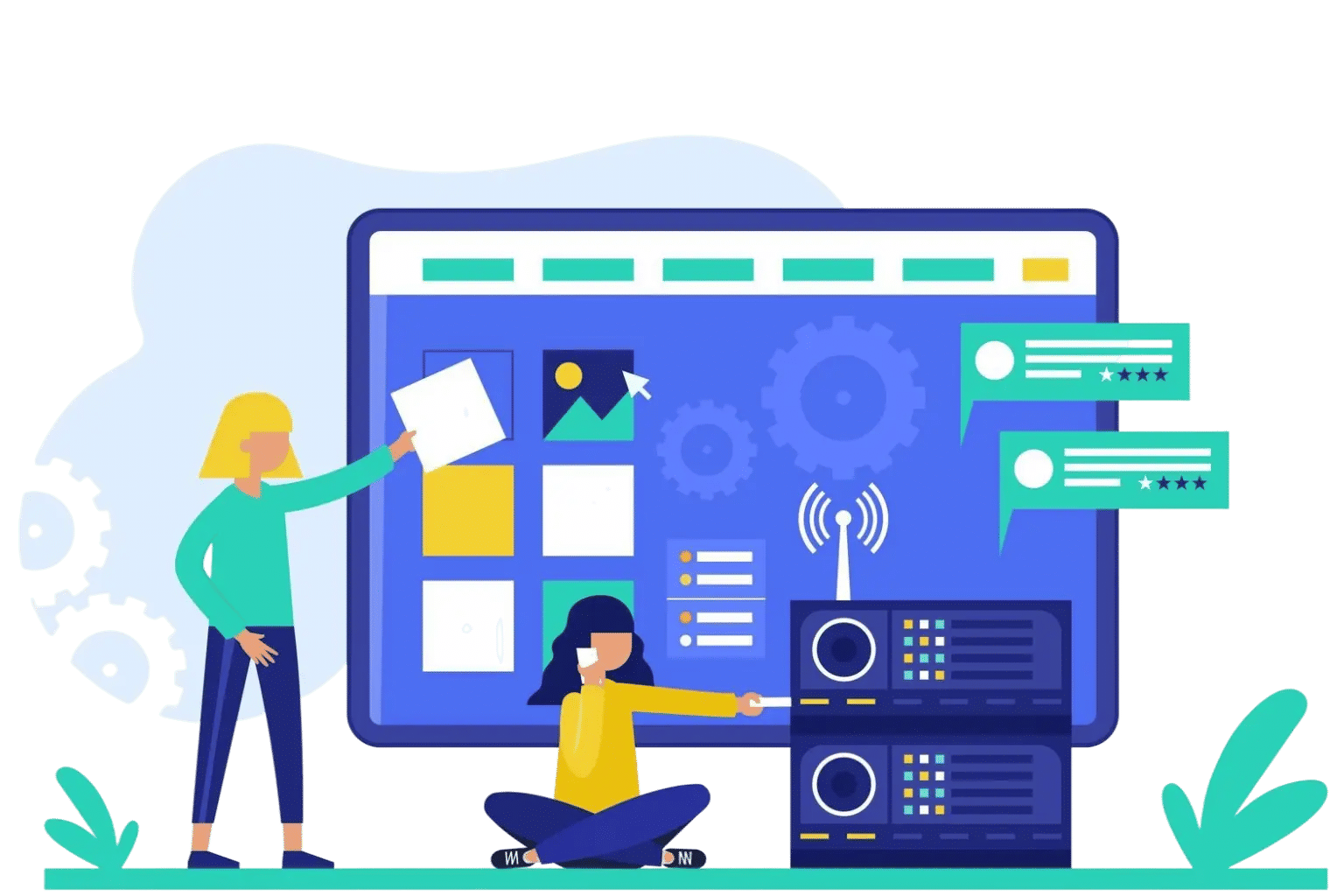
In today’s fast-evolving workplace, HR teams face mounting pressure to manage employee requests efficiently while ensuring compliance and improving the employee experience. The HR help desk process is at the heart of these operations.
Microsoft 365 helps HR teams manage employee queries faster using tools like Teams, SharePoint, and Power Automate. It reduces manual work and improves response times.
You can also build custom help desk portals, automate tasks, and track everything in real time. It makes HR support more efficient, secure, and employee-friendly.
However, many organizations still rely on outdated systems, siloed tools, or manual processes that result in delays, frustration, and missed opportunities. With digital transformation taking center stage, 2025 is the year to rethink how technology like Microsoft 365 can redefine the HR help desk landscape.
Why HR Help Desk Processes Need a Boost in 2025
The HR help desk process plays a vital role in supporting employees, but many organizations still manage it using outdated tools and disconnected systems. In 2025, improving this process is more important than ever due to several key reasons:
- Growing Employee Expectations: Employees now expect fast, helpful, and personalized responses to their queries—whether related to payroll, leave, benefits, or workplace policies.
- High Volume of Requests: With hybrid and remote work becoming common, HR teams handle more questions and service requests than ever before.
- Manual Processes Slow Things Down: Traditional methods like email threads or spreadsheets often lead to delays, missed updates, or inconsistent service.
- Lack of Visibility and Tracking: Without a structured system, it is hard to track the status of requests, measure team performance, or identify bottlenecks.
- Compliance and Data Security Needs: Handling sensitive employee information securely is essential to meet data protection laws and avoid risks.
- Need for Automation and Self-Service: Teams need smart tools that reduce repetitive work and let employees find answers on their own when possible.
Upgrading the HR help desk process is no longer a choice—it is a necessity for modern workplaces.
The Core Challenges in Traditional HR Help Desk Setups
Before diving into solutions, let us identify some key challenges that HR departments often struggle with:
- Disconnected communication channels (email overload, lost messages)
- Inconsistent response times and SLA violations
- Lack of self-service resources for employees
- Limited visibility into ticket progress or resolution status
- Data security concerns, especially when handling sensitive HR records
These inefficiencies not only drain HR productivity but also hinder employee satisfaction. This is where Microsoft 365 enters the picture.
What Makes Microsoft 365 a Game-Changer for HR Help Desks?
Microsoft 365 is more than just Word and Excel. It offers a comprehensive suite of integrated apps designed to enhance collaboration, automate workflows, manage data securely, and generate real-time insights. With tools like Teams, SharePoint, Power Automate, Power Apps, Forms, and Power BI, Microsoft 365 empowers HR teams to build a modern, efficient, and scalable help desk process.
Let us break this down into practical, human-focused components:
1. Centralized Communication with Microsoft Teams
Microsoft Teams acts as a hub for all internal communication. HR help desks can use Teams to:
- Create dedicated channels for HR support, onboarding, benefits, and employee relations.
- Enable live chat support or schedule 1:1 meetings directly with employees.
- Integrate bots to handle FAQs or initial triage.
This removes the need for long email threads, reduces wait times, and fosters real-time collaboration.
2. Document Management and Knowledge Sharing with SharePoint
Employees frequently request HR policies, forms, and procedural documents. SharePoint simplifies this by:
- Hosting a centralized, searchable knowledge base.
- Managing permissions to control access to sensitive files.
- Versioning documents to ensure only the latest policies are available.
With SharePoint, HR teams can empower employees with self-service access, freeing up time for more strategic tasks.
3. Automating Repetitive Tasks Using Power Automate
From leave approvals to IT equipment requests, Power Automate helps reduce manual work by:
- Automating ticket creation and routing based on request type.
- Sending automated reminders or updates to employees.
- Triggering workflows for multi-step processes like onboarding or exit formalities.
This reduces errors, standardizes responses, and accelerates resolution times.
4. Secure Employee Data Handling through Microsoft 365 Compliance Tools
Data privacy is a top concern in HR operations. Microsoft 365 offers built-in compliance features such as:
- Data Loss Prevention to prevent sensitive info leaks.
- Microsoft Purview to classify, protect, and govern HR data.
- Encryption and access controls for sensitive files.
These tools ensure your HR help desk stays compliant with global data protection standards like GDPR or HIPAA.
5. Creating an HR Help Desk Portal with Microsoft Power Apps
HR teams can build a custom help desk portal using Power Apps without writing a single line of code. This portal can:
- Let employees raise tickets for HR queries.
- Allow HR to track and respond to requests efficiently.
- Integrate with Teams or SharePoint for end-to-end ticket visibility.
This low-code platform enables HR to create tailored experiences that align with their unique processes.
6. Leveraging Microsoft Forms for Request Collection and Feedback
Collecting requests or feedback does not have to be complicated. Microsoft Forms can:
- Capture employee grievances, benefits queries, or general questions.
- Gather feedback on HR help desk performance.
- Trigger workflows in Power Automate based on responses.
Its simplicity makes it ideal for non-technical users.
7. Reporting and Insights with Power BI: Track, Improve, Repeat
You cannot improve what you do not measure. Power BI brings advanced reporting capabilities that help HR teams:
- Monitor ticket volumes, resolution times, and employee satisfaction.
- Identify bottlenecks and areas needing attention.
- Present insights to leadership with compelling dashboards.
This makes HR more proactive and data-driven in decision-making.
8. Seamless Integration Across Microsoft 365 Ecosystem
The beauty of Microsoft 365 lies in how its tools work together. For example:
- A query raised in Forms triggers a Power Automate flow.
- The request gets logged in a SharePoint list.
- The HR team gets notified on Teams.
- All data is visualized in Power BI.
This interconnected workflow eliminates silos and boosts operational efficiency.
Best Practices to Maximize Your Microsoft 365-Driven HR Help Desk
- Use role-based access in SharePoint to protect confidential files.
- Regularly update your knowledge base and automate content publishing.
- Train HR staff on how to use Power Apps and Power Automate.
- Conduct monthly reviews of Power BI reports to refine processes.
- Promote the help desk portal across internal communication channels.
Conclusion
The HR help desk is more than a support channel—it is a critical touchpoint for employee engagement and trust. Microsoft 365, combined with solutions like Helpdesk 365, empowers HR teams to go beyond basic ticketing and build a connected, proactive, and human-centric help desk process. With the right setup, your HR department can spend less time on admin and more time on people.
Now is the time to reimagine your HR help desk with Microsoft 365 —not just to keep up with change, but to lead it.
Join Our Creative Community
Frequently Asked Questions
How does Microsoft 365 improve HR help desk operations?
Microsoft 365 enhances HR help desk operations through automation, centralized communication (via Teams and Outlook), document sharing (SharePoint), workflow automation (Power Automate), and built-in security features. This creates a faster, more responsive HR support environment.
Can Microsoft Teams be used as an HR help desk?
Yes. Microsoft Teams, when integrated with tools like Helpdesk 365 or Power Virtual Agents, becomes a real-time support platform for HR queries. Employees can raise tickets, get updates, or talk to HR—without ever leaving Teams.
What tools in Microsoft 365 are most useful for HR ticketing?
The key tools include:
- SharePoint – for managing employee documents and forms
- Power Automate – for automating ticket routing and approvals
- Microsoft Forms – for capturing support requests
- Outlook – for ticket notifications
- Teams – for live HR chat and support
- Power Apps – for building custom ticketing portals
Is Microsoft 365 secure enough for HR help desk data?
Absolutely. Microsoft 365 follows enterprise-grade security standards including:
- Data encryption (in transit & at rest)
- Role-based access control
- Compliance with GDPR, HIPAA, and SOC 2
So yes—it is designed to safely manage sensitive employee data.
Can I automate repetitive HR help desk tasks with Microsoft 365?
Yes. With Power Automate, HR teams can automate:
- Leave approvals
- Ticket assignments
- Email notifications
- Onboarding and offboarding workflows
You save hours every week—plus reduce human error.

_eH2jDg7dZ.png)


_JiluXJRGNl.svg)























