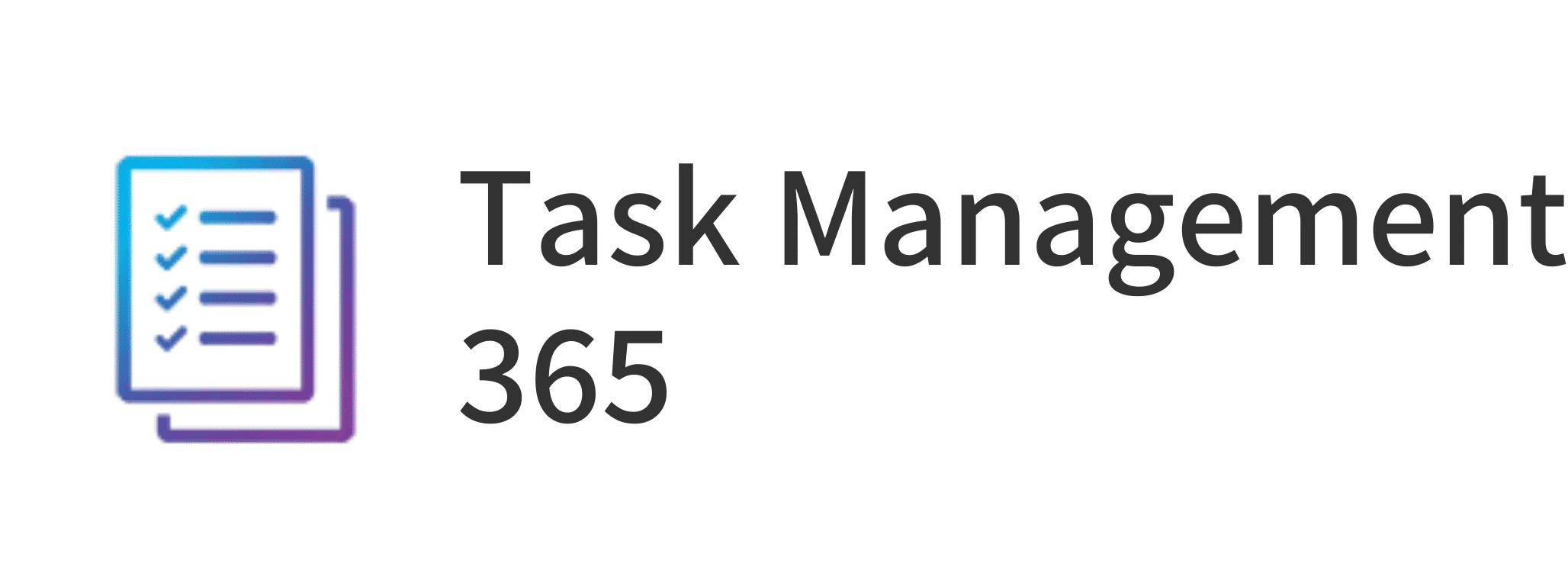Microsoft Task Management – Stay on Track and Get More Done
Easily plan, coordinate, and manage tasks with AI-Powered Microsoft Task Management Software in one centralized platform. Keep your team aligned, stay organized, and boost efficiency with a simple, smart tool.
_WJaPqfcOX.webp)
Trusted by 11700+ businesses from 167 countries

















Simplify with Microsoft Task Management
Projects should not be complicated. Microsoft Task Management helps you break down projects into clear assignments, set priorities, and monitor execution in real time. With Microsoft Task Management, you can say goodbye to missed deadlines and enjoy a more efficient, seamless workflow.
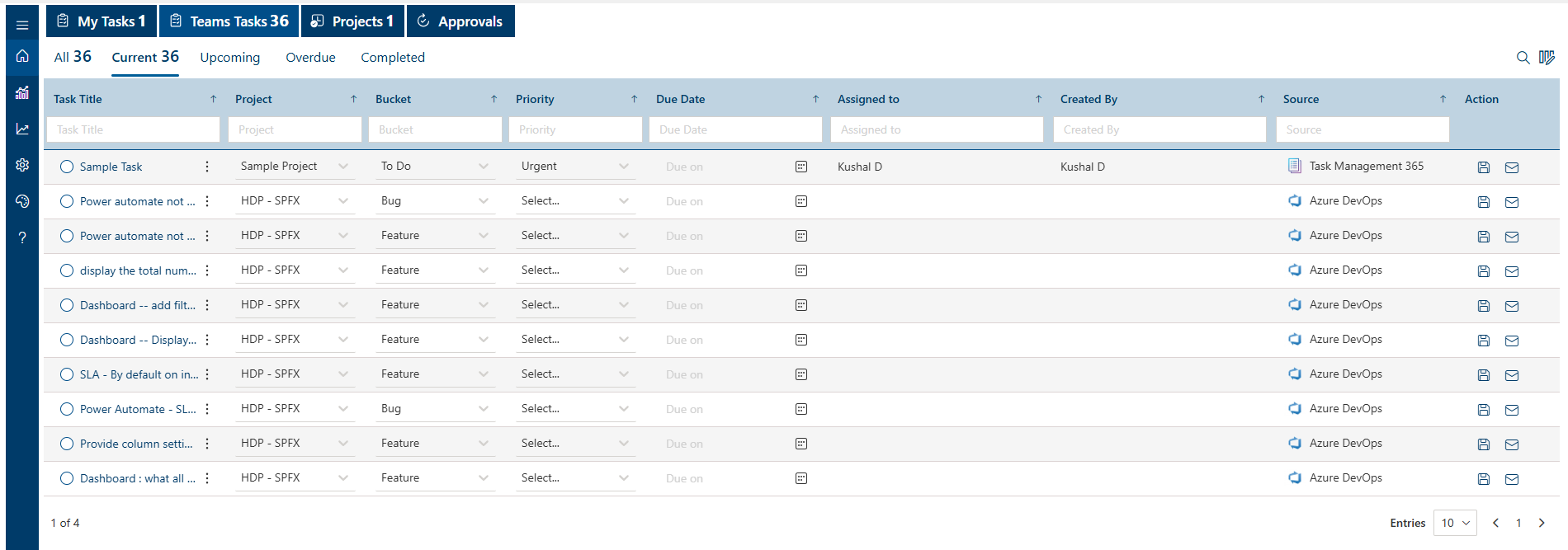
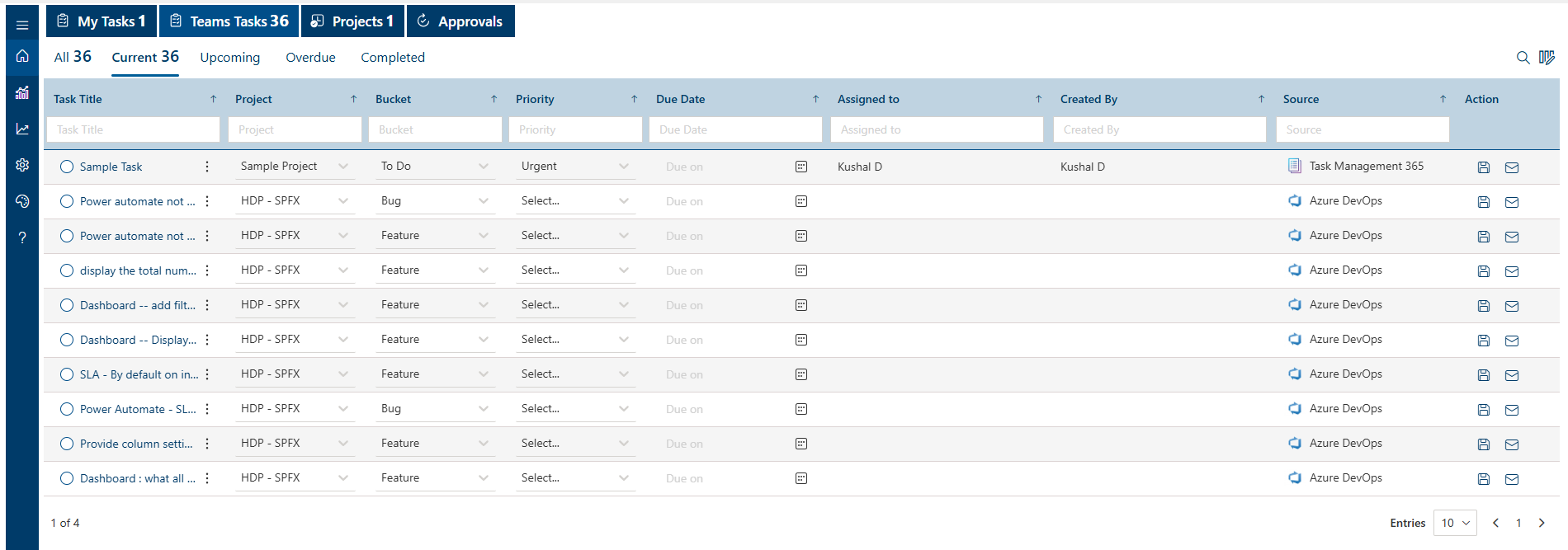
Why Choose Task Management Software
Microsoft Task Management helps you stay organized and work more efficiently. Set clear priorities, collaborate through shared lists and comments, and automate repetitive tasks with ease. With flexible layouts tailored to your workflow and real-time insights from reports and dashboards, Microsoft Task Management keeps your team on track all in one powerful tool.
Cyber Security
Cyber Security in GCC & GCC High within the Microsoft environment places high importance on stringent measures to protect sensitive government data, ensuring security with robust defenses and Microsoft applications.
GCC & GCC High
Our apps are built for GCC & GCC high tenants of US Federal clouds.
SOC2 Type II Certified
Our apps ensure security, compliance, and data protection
MS Azure Marketplace
Our apps are tested by Microsoft and available on MS Azure Marketplace
Microsoft Appstore
Our innovative applications are available on the Microsoft Appstore.
Customer Support
Your Support Team merges technical prowess with sincere care, fostering trust through expertise and empathy. They build lasting relationships, transcending mere service to create meaningful connections.
AI Enabled Apps
Our innovative apps are built with the options of Azure AI, Copilot, and custom AI solutions.
Swift Deployment
Choose any deployment method—Teams, Outlook, or SharePoint—that suits your preferences.
Modern UI/UX
Every app is crafted using the latest Fluent UI, ensuring seamless functionality across all devices.
Free Updates
Our valued subscribers enjoy unlimited support, enhancements, features, and updates.
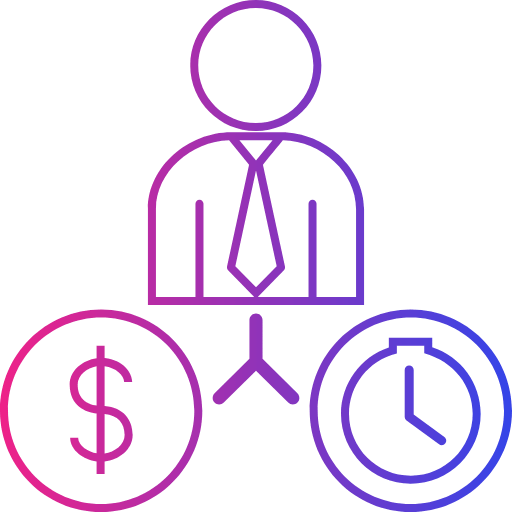
My Tasks
View all tasks in one place to stay organized and focused. Control priorities effectively, meet deadlines with ease.
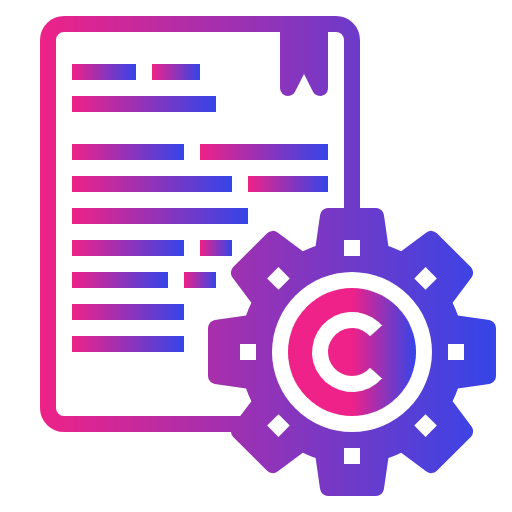
Multi-Project Tracking
Monitor progress across multiple initiatives with real-time updates, keeping everything on track and ensuring no task gets overlooked.
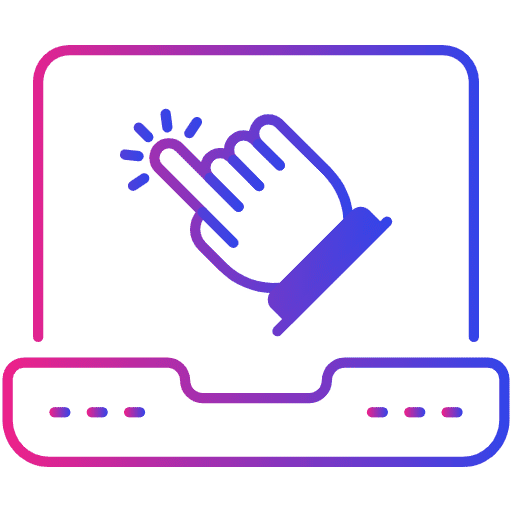
Custom Fields
Easily tag and filter by priority, status, or category, so you can quickly find what you need. Stay organized and access information in seconds.
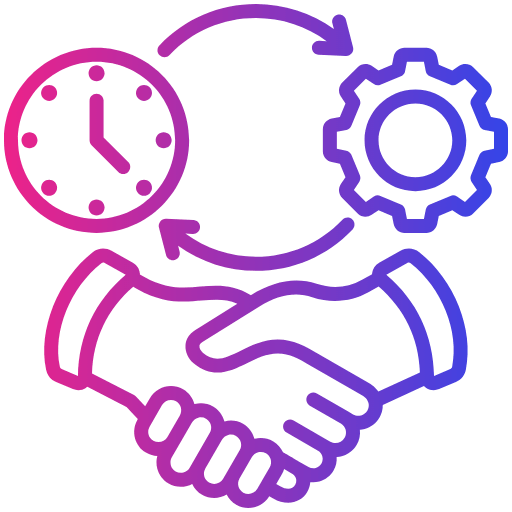
Flexible Views
Choose from List, Board, Calendar, or Timeline layouts to plan and delegate in a way that fits your process.
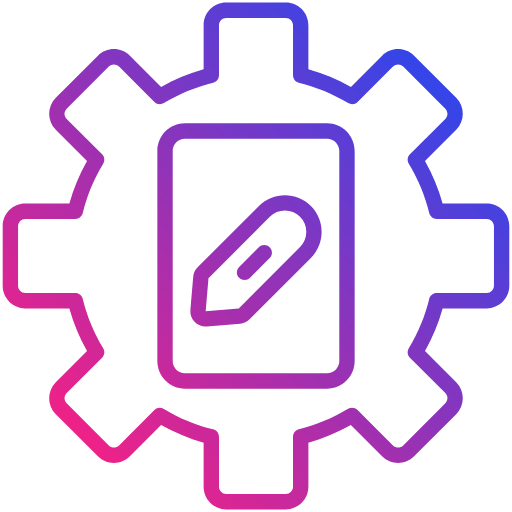
Smart Scheduling
Meet deadlines with a clear calendar view. Use a clear calendar view to prepare in advance and optimize scheduling.
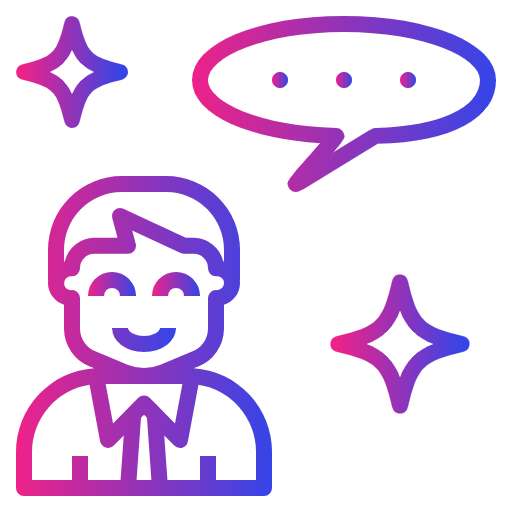
Team Collaboration
Share updates, collaborate smoothly, and distribute responsibilities easily using Microsoft Teams and Planner.
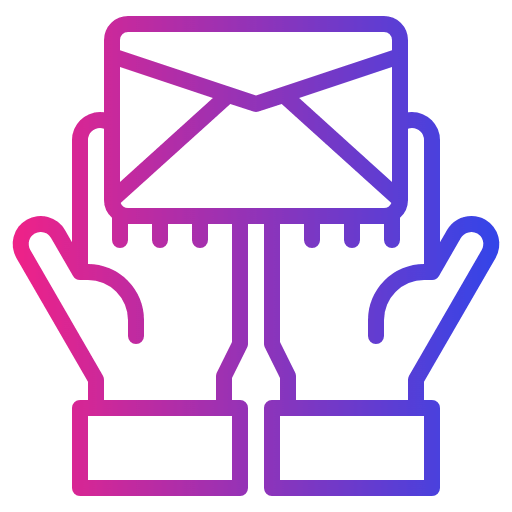
Performance Insights
Analyze status with detailed reports and dashboards to gain valuable insights. Improve functionality by trends and areas for improvement.
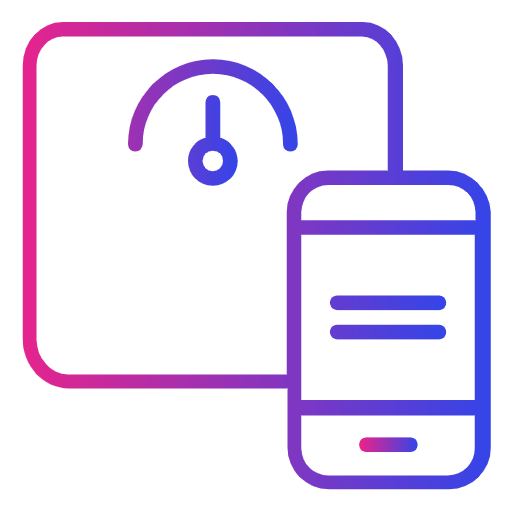
Data Protection
Protect your data with Microsoft 365’s enterprise-grade security controls. Ensure safety, compliance, and peace of mind with advanced protection.
Task Management 365 Stands Out
Boost team productivity with Microsoft Task Management 365 by organizing assignments, setting clear priorities, and keeping projects on track. With powerful tools that simplify collaboration and ensure smooth project completion, Microsoft Task Management makes it easier for your team to work smarter and achieve more.
Master Your Workflow with Microsoft Task Management
Task Management keeps tasks organized, sets clear priorities, and reduces distractions. With real-time updates and easy collaboration, Microsoft Task Management helps your team focus on what truly matters and achieve goals faster.
Set Priorities That Matter
Identify key priorities and stay focused on what matters most. Manage tasks efficiently to keep projects on track.
Assign Work with Ease
Distribute duties to the right team members for smooth execution. Distribute responsibilities evenly to track performance.
Automate Routine
Automate daily activities to save time and reduce manual effort. Let smart systems operate repetitive processes smoothly.
Connect with Your Tools
Easily connect with Microsoft Teams, SharePoint, and Outlook. Keep all your tools in one place for better teamwork.
Keep Data Safe
Protect your data with advanced security measures. Make sure the software fits your business requirements perfectly.
Benefits of Microsoft Task Management
Microsoft Task Management centralizes tasks, ensures deadlines are met, and enhances productivity. Whether managing business operations or team initiatives, it simplifies processes, saving time and reducing effort.
Stay on Track
Monitor deadlines, maintain workload efficiently, and ensure everything gets done without last-minute rushes.
Work Smarter
Keep everyone informed with simple file sharing and real-time updates. Track progress to improve clarity and efficiency.
Clear Communication
Store all updates, notes, and files in one place for easy access. Keep everyone informed and working together smoothly.
Organized Document Storage
Attach important files to keep all resources in one place. Access them quickly whenever needed without searching.
Controlled Access
Set permissions to control who can view and edit information, ensuring security, transparency, and accountability.
Work from Anywhere
Access, review, and make changes from anywhere using mobile-friendly features, ensuring real-time connectivity and updates.
Simplify Work with SharePoint Task Management
Create, customize, and check status effortlessly with SharePoint Task Management. Assign activities, track updates, and leverage powerful tools to stay productive and meet deadlines.
_eXEyQVXbrh.png?updatedAt=1735914125187)
Power Automate
Save time by automating ticket updates, notifications, and approvals for smoother support management.
_Kds_Hz7QcQ.png?updatedAt=1735914124948)
Power BI
Generate clear and detailed reports to better analyse support performance and make informed decisions.
_fKJEyRsAdu.png?updatedAt=1735914124951)
Power Apps
Use AI chatbots to instantly answer common customer support queries or provide ticket updates.
_F7DLaFcFoe.png?updatedAt=1735914125177)
Power Virtual Agent
Build custom apps to enhance ticketing workflows and integrate seamlessly with Task Management 365.
Task Management 365 Plans
Standard
$4999
per month, billed yearly
Standard Plan Features
- 10 users
- 2 support tickets per annum
- Free updates via MS store
- Integrates with Office 365
- SharePoint app only
- Data stays in SharePoint
- Mobile responsive
- Multiple roles
- Onboarding module with template
- Standard notifications
Plus
$14999
per month, billed yearly
Everything in Standard and…
- 25 users
- 4 support tickets per annum
- Free updates with support
- Theme customization
- Digital joining forms
- Employee record repository
- Tasks & checklist for HR
- Company policy documents
- Document repository
Premium
$19999
per month, billed yearly
Everything in Plus, and…
- 40 users
- Additional users at $1/user
- Microsoft Teams App
- Additional user properties
- Custom fields in joining forms
- Employee self service portal
- Dashboard - Onboarding
- Outlook calendar integration
- Tasks & checklist for various roles
- Task tracking, status and reminders
- Employee self-service portal
Enterprise
$29999
per month, billed yearly
Everything in Premium and…
- 50 users
- Additional users at $1/user
- Dashboard - Organization analytics
- Auto user creation in Office 365
- Auto add employee in MS Teams
- Auto add employee in Office 365 Groups
- Pre-onboarding module
- MS forms integration
- Adobe Sign / DocuSign Integration
- Multiple reports
- Smart and customizable notifications
- Customize with Power Automate.
- API connectivity
- Connect with Power BI
- Dedicated Account Manager
Using Azure? now you can buy on Azure Marketplace or using your enterprise agreement
Get started with Microsoft Task Management 14-days risk-free trial.
No credit card details required.


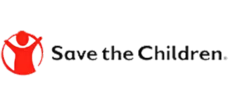


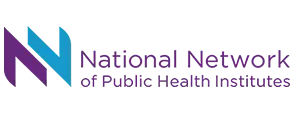







Customer Testimonials
Discover how businesses and teams boost productivity while improving tracking efficiency with Microsoft Task Management 365.
SharePoint Consultant, Raymond West
California
Finance Manager, Exeevo
New York
IT Director, Frontier Waste Solutions
Texas, US
Sharepoint Developer, Recor Medical
Washington, US
Business Manager, Cerilon
Canada
Director of IT, JConnelly
New York
System Admin
Oregon, US
IT Manager, Pallas LLP
England, UK
IT Officer, HanmiGlobal Saudi
Saudi Arabia
ICT Manager, SMT Shipping
Europe
Barton Associates
Cofounder
Vice President of Operations
Head Of Information & Technology
Director of Infrastructure
Schedule a Free Personalised Demo or Free Trail
Discover the full potential of our product with a complimentary trial today!
%202%20(1)_UZpBvPU7A.png?updatedAt=1736170678886)
Frequently Asked Questions
What is Task Management 365?
Task Management 365 is an easy-to-use tool that helps you stay on top of your work. Whether you are handling daily tasks, planning projects, or trying to meet deadlines, this tool keeps everything organized in one place. It makes your day-to-day work smoother and helps you get more done; whether you are working alone or as part of a team.
Who can use Task Management Software?
Anyone can use Task Management Software! It is great for businesses, teams, freelancers, and even students. If you need help staying organized or managing a busy schedule, this tool is for you. It helps you create tasks, assign them to others, track progress, and get everything done on time. Best of all, it is simple and user-friendly.
How does Task Management improve results?
Using a task management tool helps you focus on what really matters. You can set priorities, keep an eye on deadlines, and track how things are going. It reduces stress, cuts down on confusion, and helps you and your team get better results; faster and more efficiently.
What views are available in Task Management?
Everyone works differently, and Task Management gives you the flexibility to choose how you view your tasks. You can use:
- List View – for simple task lists
- Board View – great for visual planning (like sticky notes on a board)
- Timeline View – to see tasks over time
- Grid View – for detailed tracking
- Schedule View – like a calendar
- Chart View – to see progress immediately
Does Task Management Software support file attachments?
Yes, Task Management Software does! You can attach files directly to your tasks, create checklists, and add labels to keep things organized. No more hunting through emails or folders; everything you need is right there in one place.
Can I collaborate with my team in real time?
Absolutely! Task Management 365 works with Microsoft Teams, so you can chat, share files, and update tasks together; right away. No more delays or back-and-forth emails. Everyone stays in the loop and can move forward together.
How does Task Management 365 enhance team communication?
Task Management 365 brings all your updates, notes, files, and messages into one spot. Everyone on the team can see what is happening, what is been done, and what is coming next. This makes communication easy, keeps everyone on the same page, and helps your team work better together.
What is the benefit of using Microsoft Task Management?
Microsoft Task Management helps teams work smarter by keeping tasks organized, boosting productivity, and improving collaboration. With seamless integration into Microsoft 365 and Teams, Microsoft Task Management streamlines workflows, provides real-time tracking, and ensures nothing falls through the cracks—making projects easier to manage and goals faster to achieve.
What is the benefit of using SharePoint Task Management?
Teams can stay organized and aligned by centralizing tasks, documents, and collaboration in one place. SharePoint Task Management improves visibility with shared task lists, timelines, and progress tracking—making it easier to manage projects, assign responsibilities, and keep everyone on the same page. With seamless integration into Microsoft 365, it streamlines workflows and boosts overall team productivity.