TransferWise alternatives in 2025
Finding the right expense management solution for your business can be a challenge. With so many tools on the market, each offering different features and benefits, it’s easy to get overwhelmed. Today’s landscape is packed with choices, and one platform that often comes up in the conversation is Wise (previously TransferWise), known for its global payment capabilities.

However, have you considered that there might be a smarter expense management software out there—one that offers better control over business expense and helps you save time If you’re looking for a more efficient and cost-effective solution, you’re not alone. Expense Tracker 365 is quickly becoming a go-to choice for companies worldwide, offering a reliable platform to manage expenses, approvals, and multi-currency transactions with ease.
What are the Best Features in Expense Tracker 365 compared to TransferWise?
1. Easy Expense Reporting
Expense Tracker 365 allows employees to create and submit expense reports with ease. Users can upload receipts, categorize expenses, and add notes directly from desktop or mobile. The intuitive interface reduces the time spent on manual reporting. It ensures finance teams receive consistent, standardized reports. Reports are auto organized and stored for future audits. This helps maintain transparency and compliance across the organization.
2. Multi-Level Approval Workflows
You can configure multi-level approval flows to suit your company’s structure. Assign department heads, project managers, or finance leads as approvers. Each level can review, approve, or reject expenses with comments. This prevents unauthorized reimbursements and ensures every expense is checked. Approval paths can also be automated based on amount thresholds. It adds control without slowing down the reimbursement process.
3. Real-Time Spend Tracking
With real-time expense tracking, managers get a clear picture of where money is being spent. Every transaction is recorded instantly and visible in a centralized dashboard. You can filter expenses by department, team, vendor, or project. This real-time visibility helps businesses avoid budget overruns. Teams can monitor spending trends and adjust plans proactively. It eliminates surprises at the end of the month or quarter.
4. Corporate Card Management
Expense Tracker 365 supports both physical and virtual corporate cards. Cards can be issued to employees with spending rules and category restrictions. You can assign cards to projects, departments, or vendors. Every transaction made with these cards is auto-logged into the system. This reduces manual entries and prevents duplicate submissions. It’s a secure and efficient way to manage operational spending.
5. Accounting Integrations
The platform connects with leading accounting tools like QuickBooks, Xero, and others. Once expenses are approved, they’re synced to your accounting system. This reduces manual data entry and bookkeeping errors. Ledger updates happen automatically, ensuring accurate financial records. Finance teams save time and gain more control over month-end closing. It brings expense data and accounting onto one platform.
6. OCR & Receipt Scanning
With built-in Optical Character Recognition (OCR), receipts are scanned and converted to digital entries. Users can snap photos using their mobile devices. The system automatically extracts the date, vendor, and amount. This eliminates manual typing and speeds up report creation. It also reduces errors and improves data consistency. All receipts are safely stored for audits and future reference.
7. Reimbursement Automation
Once an expense is approved, the reimbursement process kicks in automatically. Employees are notified of the status in real time. Approved amounts are processed and scheduled for payment promptly. This improves employee satisfaction by avoiding delays. Finance teams can also set payout schedules based on company policy. It simplifies what’s traditionally a manual and time-consuming process.
8. Budget Controls
Expense Tracker 365 lets you create and assign budgets to teams or projects. You can set monthly, quarterly, or annual limits. When limits are near, the system triggers alerts to stakeholders. Out-of-budget expenses can be flagged or routed for special approval. This keeps every team accountable for their spending. It also helps businesses operate within their financial plans.
9. Policy Enforcement
Built-in policy rules ensure employees follow company guidelines. You can define limits per expense type, required fields, or mandatory documentation. Non-compliant expenses are automatically flagged. The system guides users to correct mistakes before submission. Finance teams don’t have to chase down missing data. It ensures better compliance without adding friction to employees.
10. Analytics & Reporting
The platform offers detailed reports and dashboards to analyse spending trends. You can view expenses by department, employee, category, or time. Custom filters let you dig deeper into specific areas. Reports can be exported or scheduled automatically. Insights help CFOs and finance leaders make smarter budgeting decisions. It turns raw data into actionable business intelligence.
Master Expenses for Strategic Growth

Additional Expense Tracker 365 Features That Can Help Your Business
Dashboard
The Expense Tracker 365 dashboard offers an intuitive, user-friendly interface that enables employees and managers to efficiently manage business finances. More than just a payment portal, it allows administrators to view account balances across multiple wallets, analyze card transactions, and set up invoices and receipts to streamline the accounts payable process. This centralized dashboard provides a comprehensive overview of all company finances, not limited to specific payment types. Real-time updates ensure the finance team can account for every transaction made within the organization.
Reimbursements for Employees
Expense Tracker 365 provides flexible options for managing employee expenses. Since not every employee needs a corporate card, reimbursements remain an essential process, though often cumbersome with paperwork and delays. Expense Tracker 365 simplifies this with a dedicated reimbursement dashboard where employees can submit claims along with matching receipts and details. Automated approval workflows enable quick verification and sanctioning within hours, eliminating the stress of late payments. The platform also supports mileage reimbursements for corporate travel, ensuring all expenses are handled smoothly.
Conclusion
When exploring TransferWise alternatives, Expense Tracker 365 stands out as the best choice. It offers comprehensive expense management, real-time tracking, corporate cards, and seamless accounting integrations to help you streamline your business finances effectively.
Enhance Budget Oversight with Expense Tracker 365
Track, manage, and analyse your expenses with complete transparency and control
Frequently Asked Questions
What are the best alternatives to TransferWise for business money transfers?
Some top alternatives include Expense Tracker 365, Revolut Business, Payoneer, and Airwallex, which offer added features like corporate cards and expense management.
Can I manage expenses and payments in one platform besides TransferWise?
Yes, Expense Tracker 365 combines business payments, expense tracking, and corporate cards all in one easy-to-use platform.
Are TransferWise alternatives cheaper for international payments?
Many alternatives, including Expense Tracker 365, offer competitive FX rates and lower fees, making international payments more affordable.
Do TransferWise alternatives provide corporate cards?
Unlike TransferWise, many alternatives like Expense Tracker 365 provide physical and virtual corporate cards to help manage employee spending efficiently.
How do accounting integrations differ among TransferWise alternatives?
While TransferWise focuses mostly on transfers, platforms like Expense Tracker 365 offer full accounting integrations that automate bookkeeping for all expenses, including cards, reimbursements, and vendor payments.




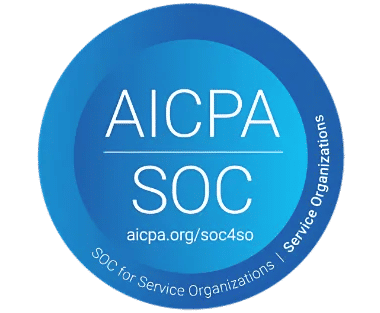
_svxLrd-8yH.png)

_2VYSFUTN5m.png)

_JiluXJRGNl.svg)

_2djTKNocf.png)





_Rapo0hRMBy.png)


























