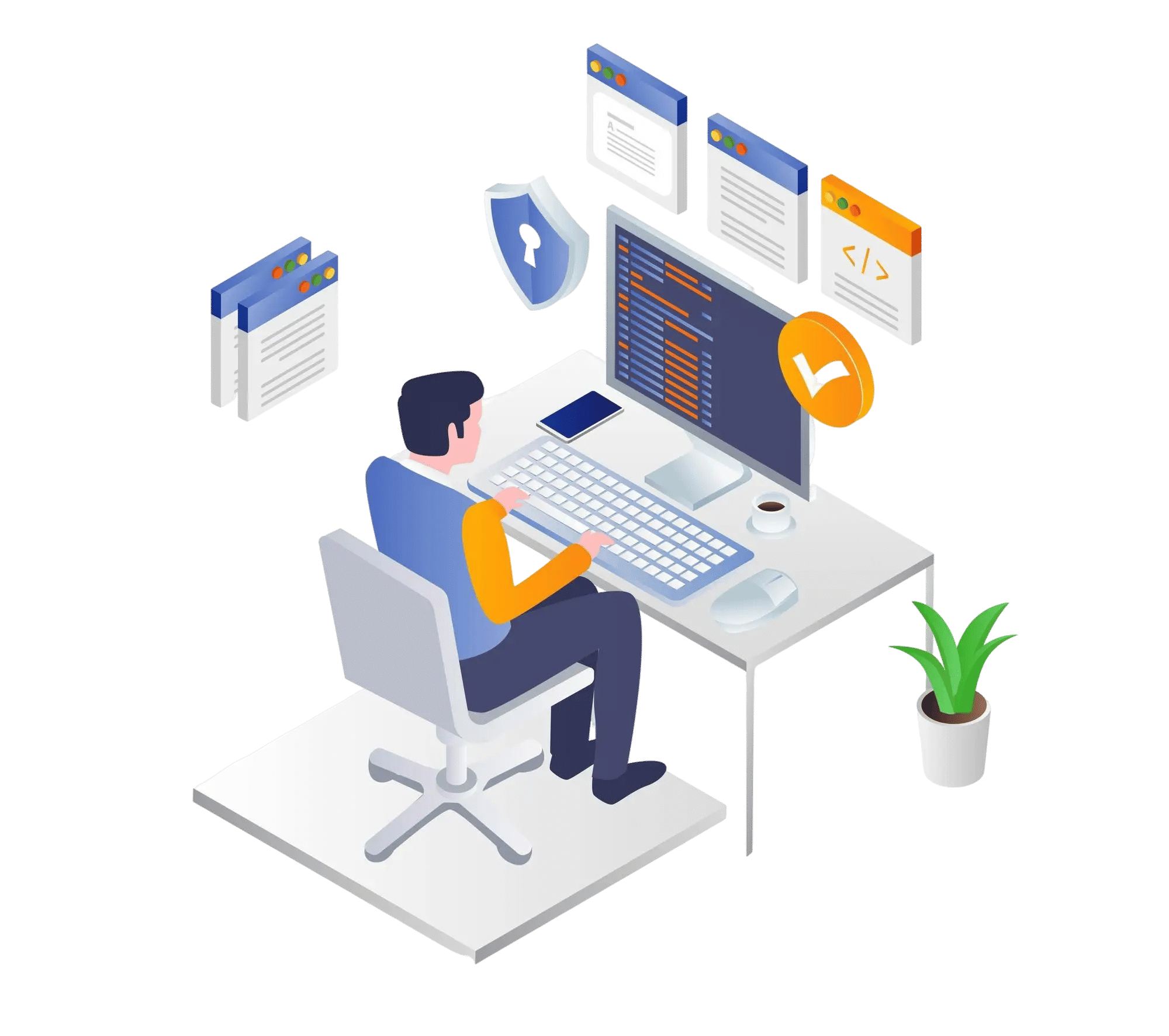
IT support was mostly reactive—teams responded to issues as they happened, often through phone calls or emails with little record-keeping. As technology advanced, organizations began using a wider range of tools, systems, and networks. This made IT environments more complex and harder to manage manually.
An IT trouble ticket system helps track and resolve tech issues quickly. It improves organization, speeds up response times, and keeps users informed with clear updates and progress tracking.
Modern support teams use ticketing systems to spot repeated problems, plan fixes, and improve service. It ensures faster solutions, better communication, and higher user satisfaction in any IT environment.
The growing volume of requests and the need for faster solutions led to delays, confusion, and inconsistent support. To address these challenges, companies started adopting structured systems to manage issues more efficiently. IT trouble ticket systems emerged as a reliable way to organize, track, and resolve technical problems professionally.
IT trouble ticket systems play a vital role by improving issue tracking, response times, and user satisfaction through centralized management and automation for modren tech support. Research studies, such as IJERT 2023 and Webology 2024, highlight their impact on efficiency, accountability, and the shift toward proactive IT service delivery.
What Is an IT Trouble Ticket System?
An IT trouble ticket system is a software application that helps organizations manage and resolve technical issues as ticket reported by employees or customers. It acts as a central hub where all IT-related problems are logged, tracked, and resolved in an organized and timely manner. The main goal of this ticketing system is to improve the efficiency and accuracy of tech support services.
At its core, the system performs several important functions. First, it allows users to create tickets when they face a problem—such as a slow computer, login issues, or software errors. Each ticket contains key details like the issue description, user name, time of submission, and urgency level. Once submitted, the ticket is assigned to the right IT team member based on the nature of the issue or availability of staff.
As the ticket moves through different stages, the system enables tracking of all activities. IT teams can update the status of the ticket—such as “in progress,” “on hold,” or “resolved”—so users stay informed. When the issue is fixed, the ticket is closed, and the solution is documented for future reference. This helps in building a knowledge base for recurring issues.
IT trouble ticket systems can handle a wide range of technical requests. These include hardware problems like printer or laptop failures, software errors, network issues such as poor connectivity, and user access problems like password resets or permission errors. Some advanced systems also support attachments, time tracking, and automated notifications.
An IT trouble ticket system brings structure and visibility to the entire support process. It reduces confusion, increases accountability, and helps IT teams deliver better service while maintaining a clear record of all support activities.
Key Challenges in Modern Tech Support Without a Ticketing System
Having an efficient and organized IT support process is critical for business success. However, many companies still operate without a proper ticketing system. This often leads to several key challenges that can affect not only the IT team’s performance but also the overall productivity and satisfaction of employees. Below are the main issues organizations face when they do not use an IT trouble ticket system.
1. Delayed Response Times
One of the biggest problems is the delay in resolving technical issues. Without a ticketing system, IT requests are often shared through emails, chats, phone calls, or even verbal communication. These informal channels make it easy to miss or forget certain requests, especially during busy times.
As a result, users experience longer wait times, which can affect their ability to work efficiently. Over time, this leads to frustration and a lack of trust in the support team.
2. Lack of Accountability and Visibility
Without a centralized system to track requests, it becomes difficult to know who is handling which issue. There is no clear ownership or responsibility, and support staff may not follow up properly.
Team leads and managers also lack visibility into the volume of requests, progress, or resolution timelines. This makes it hard to monitor performance or spot issues that require urgent attention. In some cases, problems may go completely unnoticed until they become critical.
3. Poor Documentation and Follow-Up
When there is no formal process to log issues and record their solutions, knowledge is often lost. IT staff might resolve the same problems repeatedly without a proper record of past cases. This not only wastes time but also prevents learning and process improvement.
Additionally, users may not receive updates on their issues, which can create confusion and dissatisfaction. Without follow-up and closure, the overall quality of support remains inconsistent.
4. Inefficient Workload Distribution
In the absence of a ticketing system, tasks are not assigned based on team members’ expertise or availability. Some technicians may become overloaded while others remain underutilized. This creates an imbalance in work distribution and affects team morale.
High-performing employees may experience burnout, while less experienced team members may not get the opportunity to learn and grow. A structured system helps assign the right issue to the right person, ensuring better use of team resources.
How Trouble Ticket Systems Solve These Challenges
IT trouble ticket systems are designed to solve many of the common challenges that modern tech support teams face. These systems bring structure, speed, and clarity to the support ticket process. Here is how they help overcome key issues and improve overall IT service quality.
1. Centralized Ticket Management
A trouble ticket system brings all support requests into one platform. Instead of handling issues through different channels like emails, calls, or chats, everything is recorded in a single place. This centralized ticket management makes it easy for IT teams to track, assign, and manage requests without missing anything. It also helps users know their issue has been officially logged and will be handled properly. A centralized system ensures that no request is lost or forgotten, even during peak times.
2. SLA Tracking and Prioritization
Service Level Agreements (SLAs) define how quickly different types of issues should be resolved. A good ticketing system lets teams set SLAs and automatically tracks whether these goals are being met. It also helps prioritize tickets based on urgency, impact, or user role. For example, a system-wide issue affecting many users can be marked as high priority, while a minor request can be scheduled for later. This helps the IT team manage time and resources effectively, ensuring that critical problems are addressed first.
3. Automated Workflows and Escalations
Automation is one of the biggest advantages of a ticketing system. Tickets can be automatically assigned to the right team or technician based on the issue type. If a problem is not resolved within a set time, the system can automatically escalate it to a supervisor. This reduces the need for manual tracking and follow-ups. Automation saves time, reduces errors, and ensures that no ticket is stuck without action.
4. Real-Time Updates and Notifications
With an IT ticketing system, both IT staff and users receive real-time updates. When the status of a ticket changes—such as moving from “in progress” to “resolved”—the system sends automatic notifications. This keeps everyone informed and reduces the need for back-and-forth emails. Users feel more confident knowing their issue is being handled, and IT teams can spend more time solving problems instead of responding to update requests.
Benefits for IT Teams and End Users
A trouble ticket system offers clear benefits by making support more organized, timely, and transparent. It improves accountability, speeds up resolution, and delivers a better experience for everyone involved.
An IT trouble ticket system offers clear benefits to both IT teams and the people they support. It helps make the entire support process more efficient, organized, and user-friendly. Here are some of the key benefits for both sides:
1. Faster Resolution Times
When all issues are recorded and tracked in one system, IT teams can respond and resolve them more quickly. Automated ticket assignment, prioritization, and alerts help technicians stay on top of their tasks. As a result, problems get fixed faster, which helps employees return to work without long delays.
2. Improved Communication and Transparency
A trouble ticket system allows smooth communication between users and IT staff. Users receive regular updates about the status of their tickets—such as when an issue is assigned, in progress, or resolved. This reduces confusion and builds trust. IT teams can stay organized and also communicate directly within the ticket, keeping all details in one place for future reference.
3. Consistent Service Delivery
Using a system ensures that every ticket follows the same process—from submission to resolution. This consistency helps maintain high-quality ticket support across the organization. No matter who reports an issue or which technician handles it, everyone receives the same level of service. Standard processes also reduce mistakes and ensure that all important steps are followed.
4. Analytics for Performance Improvement
Trouble ticket systems provide valuable data through built-in reporting tools. IT managers can see how many tickets were resolved, how long each took, and which types of issues are most common. These insights help improve processes, identify training needs, and manage team performance. Over time, this leads to better service, smarter decisions, and stronger IT support.
A ticketing system makes IT support faster, clearer, and more reliable—for both teams and end users.
Role in Proactive and Predictive IT Support
An IT trouble ticket system not only helps solve problems but also plays a big role in making IT support more proactive and predictive. Instead of waiting for issues to happen, IT teams can use the system to spot patterns, prevent future problems, and improve overall operations.
Ticket Data Used for Trend Analysis
Every ticket in the system captures useful information—such as the type of issue, the time it took to resolve, and how often similar problems occur. Over time, this data becomes a powerful resource. IT managers can review the data to find trends, such as which departments report the most issues or which software causes frequent problems. This helps teams focus their efforts in the right areas.
Identifying Recurring Issues
One of the key benefits of a trouble ticket system is its ability to highlight recurring problems. For example, if multiple users keep reporting the same login issue or system crash, the system will show this pattern through reports and dashboards. This makes it easier to identify the root cause and find a permanent fix instead of treating the same problem again and again.
Preventive Maintenance Planning
With access to ticket history and trends, IT teams can plan preventive maintenance activities. They can schedule software updates, replace aging hardware, or provide training to users before problems become serious. This reduces downtime, saves money, and improves the reliability of IT services.
A trouble ticket system supports a shift from reactive support to smarter, proactive IT management. It helps teams stay ahead of problems, reduce repeated issues, and make data-based decisions that lead to better performance and user satisfaction.
Choosing the Right IT Trouble Ticket System
Choosing the right IT trouble ticket system is an important decision for any organization. The right system helps IT teams work faster, stay organized, and deliver better service. However, with many options available, it is important to know what to look for. Here are a few key areas to consider before making your choice.
Key Features to Consider
Look for a system that offers easy ticket creation, automatic assignment, and status tracking. It should allow users to submit requests through multiple channels like email, web forms, or chat. Features like priority settings, SLA (Service Level Agreement) tracking, and notification alerts help IT teams manage tasks more effectively. Also, consider a system with a knowledge base to store solutions for common issues, so users can help themselves.
Other helpful features include reporting tools, internal notes, ticket history, and user roles for secure access control. The system should be simple to use, even for people who are not tech-savvy.
On-Premise vs. Cloud-Based Systems
You can choose between an on-premise system, which is installed on your own servers, or a cloud-based system, which is hosted online.
- On-premise systems give you more control but may require a large upfront investment and regular maintenance.
- Cloud-based systems are easier to set up and manage. They offer automatic updates, remote access, and lower upfront costs, making them a good fit for most modern businesses.
Your choice depends on your company’s size, budget, and IT resources.
Security, Scalability, and Customization Options
Security should be a top concern. Make sure the system offers data encryption, user access control, and follows industry best practices. This is especially important if you handle sensitive company or client information.
Also, check how well the system can scale with your business. As your team grows or your support needs increase, the system should be able to handle more users and more tickets without slowing down.
Lastly, look for customization options. Your business might need custom ticket forms, specific workflows, or integration with other tools like Microsoft Teams, Outlook, or Active Directory. A flexible system will adapt to your needs, not the other way around.
Choosing the right trouble ticket system ensures long-term efficiency and better support for your organization.
Conclusion
An IT trouble ticket system is no longer optional—it is essential. With growing demands on IT teams and complex tech environments, a structured system like Helpdesk 365 ensures that every issue is tracked, prioritized, and resolved on time. It brings clarity, speed, and accountability to modern IT support. More importantly, it helps maintain business continuity by reducing downtime and improving service quality. Over time, this leads to greater user satisfaction and stronger trust in IT teams. For any organization aiming to deliver reliable support and stay ahead, investing in the right ticketing system is a smart and necessary step.
Join Our Creative Community
Frequently Asked Questions
How does automation improve the IT support ticket process?
Automation assigns tickets to the right agents, triggers alerts for SLA breaches, sends updates to users, and reduces repetitive manual steps. This improves response time and service quality while freeing up agents for more complex tasks.
Can small businesses benefit from using an IT trouble ticket system?
Absolutely. Small teams benefit from structured workflows, centralized support records, and better time management—without needing a large IT department. It also scales easily as the business grows.
What’s the difference between email-based support and a ticketing system?
Email support lacks visibility, tracking, and structured workflows. A ticketing system, on the other hand, provides status updates, assigns responsibilities, and records performance metrics, making it more reliable for consistent tech support.
What features should I look for in an IT trouble ticket solution?
Look for:
Email-to-ticket conversion
SLA tracking and automation
Role-based access
Knowledge base integration
Microsoft Teams integration (if applicable)
Reporting dashboards and ticket history
How do ticketing systems improve internal team collaboration?
With shared visibility and comment threads, team members can tag each other, loop in specialists, and document solutions—turning support into a collaborative process rather than isolated tasks.
Is an IT ticketing system only for tech support?
No. Modern systems are often used across HR, facilities, finance, and customer support to manage requests and internal workflows. It is essentially a request management engine.

_eH2jDg7dZ.png)


_JiluXJRGNl.svg)























