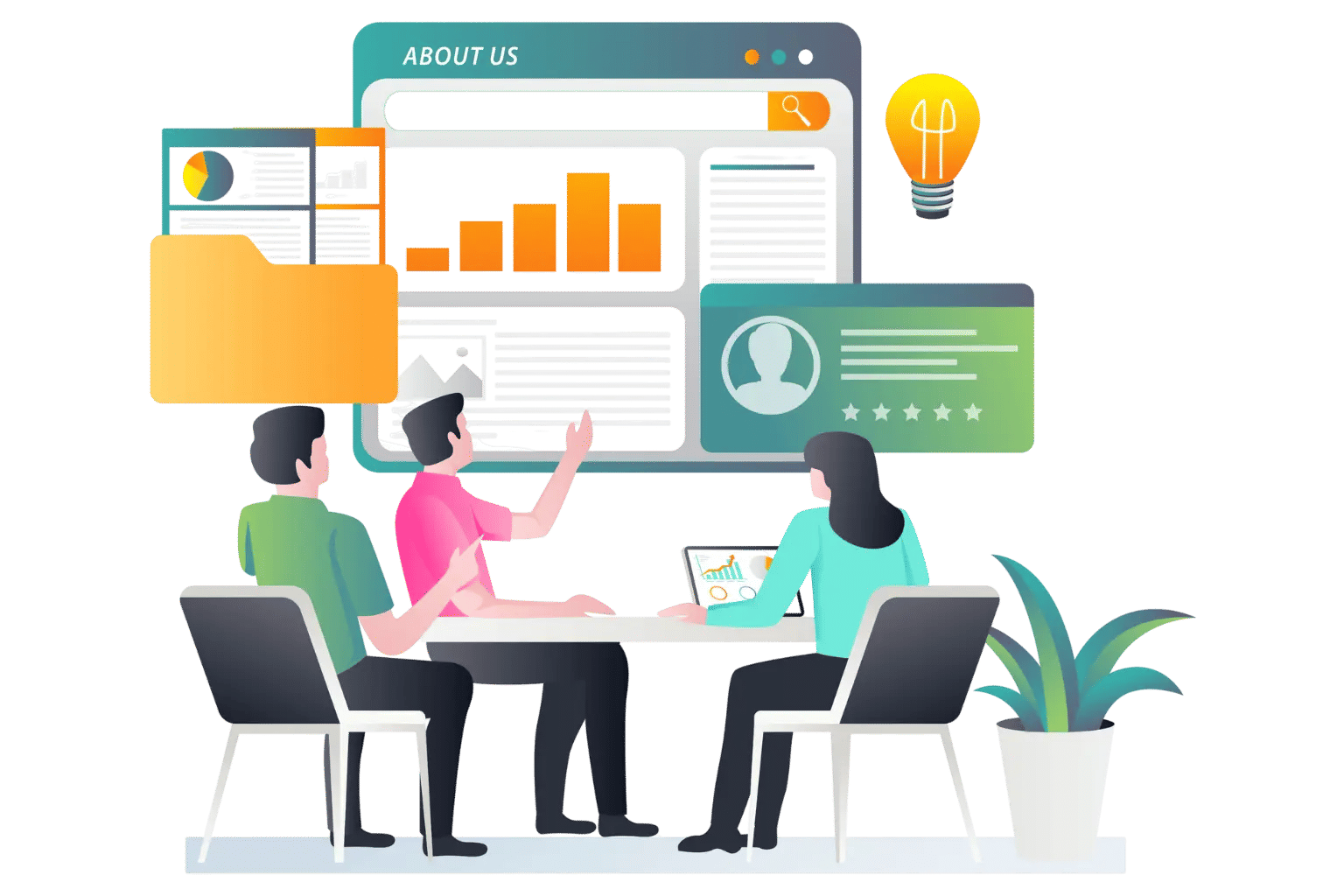
Top 5 HR Management Software for Small Businesses in 2025
As small businesses grow in 2025, handling HR tasks manually becomes harder and riskier. Spreadsheets, emails, and paper files can only take you so far. Delayed onboarding, inconsistent leave tracking, and scattered employee records not only slow you down but also frustrate your team. That is why HR Management Software is no longer optional it is essential. It simplifies HR operations, ensures compliance, and creates a better experience for your employees from day one.
✨
Quick Read
Summary generated by AI, reviewed for accuracy.
HR management software streamlines essential tasks like employee data management, attendance tracking, and performance reviews, replacing slow manual processes. It saves time, reduces errors, and improves compliance while giving employees easy self-service access to their information.
Top solutions such as HRMS by Apps365, BambooHR, Gusto, Zoho People, and Justworks offer scalable, affordable tools that enhance engagement, support remote and in-office teams, and provide valuable insights turning HR from a time-consuming chore into a growth driver.
Too busy to read?
Click here to listen on the go!
A report revealed that over 60% of small businesses now rely on HR technology to automate tasks and improve team efficiency. According to Small Business Trends, companies using HR software see 20% better employee retention and 15% higher productivity. When your team feels supported, they stay longer, work smarter, and help your business scale faster.
What is HR Management Software for Small Businesses?
HR Management Software for Small Business is a powerful tool that helps small organizations manage key HR functions like recruitment, onboarding, time tracking, performance management, and compliance. By automating routine tasks and centralizing employee data, it reduces manual effort and minimizes errors freeing up time for strategic work.
The best HR software for small business combines ease of use, flexibility, and affordability. With features like employee self-service, role-based access, and real-time dashboards, it supports both in-office and remote teams. It brings structure to your HR operations, improves decision-making, and ensures compliance as your business grows.
For small teams aiming to scale, the right HR system offers more than just tools it becomes the foundation for better engagement, organization, and growth.
Top 5 Best HR Platforms for Small Business
1. HRMS
_QWTt9MozJ5.png)
Ideal for small businesses requiring an all-in-one HR solution with Microsoft 365 integration. HRMS offers seamless processing, time tracking, and performance management, streamlining HR operations. It centralizes employee data, automates tasks, and integrates easily with Microsoft tools. Customizable reporting features provide businesses with accurate, audit-ready reports for informed decision-making.
2. BambooHR
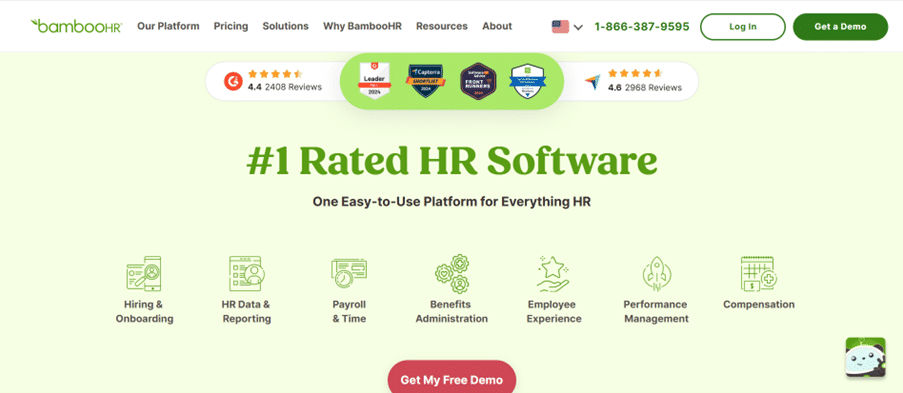
A great option for small businesses looking to automate HR tasks with a user-friendly interface. BambooHR helps automate key processes like onboarding, leave tracking, and performance evaluations, providing businesses with robust reporting features and employee insights to improve talent management and retention.
3. Gusto
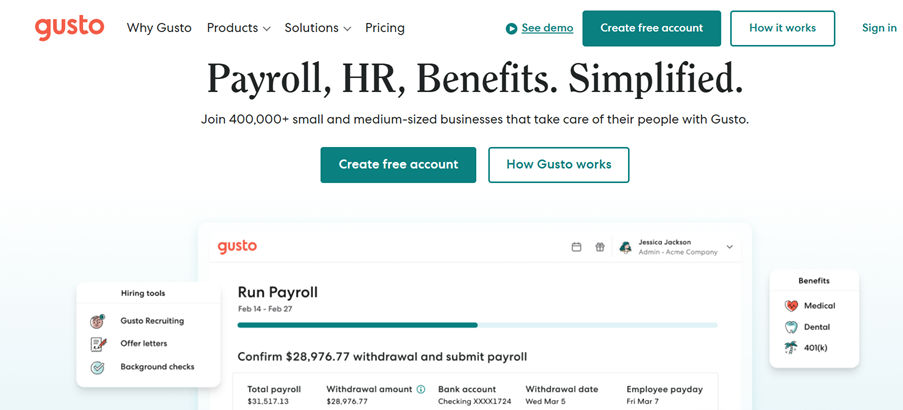
Perfect for small businesses seeking a simple, affordable HR solution with payroll automation and employee benefits management. Gusto ensures tax compliance, offers employee self-service features, and helps manage taxes and benefits in one platform. It’s an ideal solution for small teams looking for a no-fuss platform.
4. Zoho People
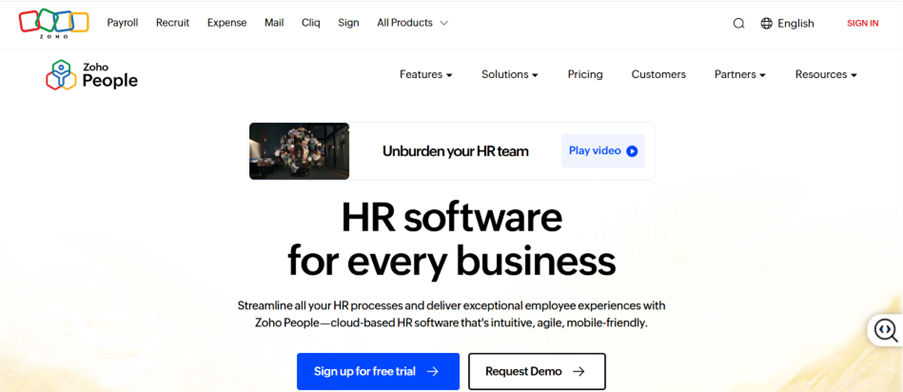
Zoho People offers customizable HR solutions for small businesses, focusing on attendance management, recruitment, and performance tracking. The platform integrates well with other Zoho tools, streamlining data flow across departments, and provides employee portals for enhanced engagement and productivity.
5. Justworks
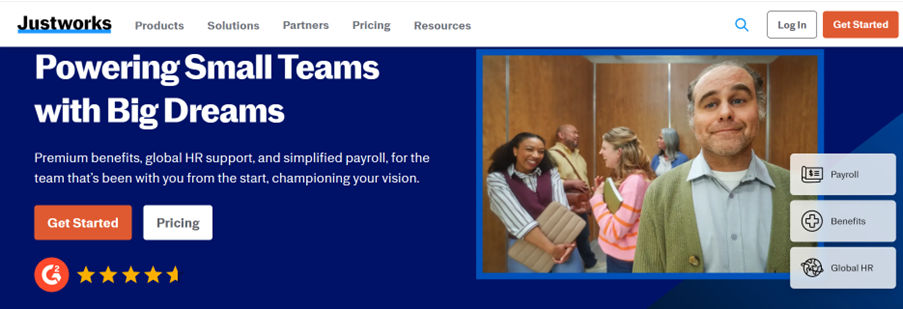
Designed for businesses needing comprehensive HR and compliance tools, Justworks automates payroll, tax filing, and benefits management. It simplifies tax compliance and offers automated filing and customer support, making it a strong option for businesses looking to reduce HR-related risks.
Comparison of HR Software
Tool | Description | Features | Integration | Best For | Rating |
HRMS 365 | All-in-one HR solution with Microsoft 365 integration. Centralizes employee data, automates tasks, and streamlines HR operations. | Time tracking, performance management, customizable reporting, compliance tracking | Microsoft 365, SharePoint, Teams, Outlook | Small businesses using Microsoft 365 needing an all-in-one HR solution | ⭐ 4.7/5 |
BambooHR | User-friendly HR platform for automating onboarding, leave tracking, and performance evaluations. | Onboarding automation, leave tracking, performance reviews, reporting & insights | HR apps and ATS tools | Small businesses wanting user-friendly automation for HR tasks | ⭐ 4.6/5 |
Gusto | Affordable HR solution with payroll automation and employee benefits management. | Payroll automation, benefits management, tax compliance, self-service | Payroll & benefits platforms | Small teams needing simple payroll and HR management | ⭐ 4.5/5 |
Zoho People | Customizable HR platform focusing on attendance, recruitment, and performance tracking. | Attendance management, recruitment, performance tracking, employee portals | Zoho suite apps, HR and productivity tools | Businesses needing customizable HR solutions within Zoho ecosystem | ⭐ 4.4/5 |
Justworks | Comprehensive HR and compliance platform with payroll, tax filing, and benefits automation. | Payroll automation, tax filing, benefits management, compliance tools | Payroll and benefits systems | Small businesses prioritizing compliance, payroll, and risk reduction | ⭐ 4.3/5 |
Benefits of HR Management Software for Small Business
- Time and Cost Savings
Automating HR processes like, attendance tracking, and performance management saves time and reduces administrative costs. This allows HR teams to focus on high-value tasks and strategic initiatives. The automation also helps eliminate the need for manual interventions, increasing efficiency across the organization. - Improved Accuracy
HR management tools reduces the risk of human error in payroll, attendance tracking, and compliance. With accurate data collection and real-time updates, businesses can avoid costly mistakes and penalties. This ensures that employee records and financial transactions are precise, preventing discrepancies that could lead to legal issues. - Enhanced Compliance
By staying up-to-date with labour laws, tax regulations, and industry standards, HR software ensures small businesses remain compliant. It generates audit-ready reports and automates compliance tracking, reducing the risk of fines. This feature also helps HR departments track changing regulations and make timely adjustments to policies and practices. - Better Employee Engagement
With self-service portals and streamlined processes, employees have more control over their HR-related tasks, leading to increased satisfaction. Automated performance reviews and feedback loops also promote employee engagement. The transparency and ease of access to information improve trust between employees and management. - Scalability
As small businesses grow, HR management software scales to meet new needs, whether it is managing a larger workforce or adding additional features for more complex HR tasks. The software allows businesses to expand without the need for significant manual effort or system upgrades, making it a long-term solution for growth. - Data-Driven Insights
HR software provides actionable insights into employee performance, attendance trends, and other key metrics. This data helps managers make informed decisions about workforce planning, resource allocation, and employee development. By analysing historical data, HR teams can predict future needs and optimize resource management accordingly.
Best Practices for Implementing small business human resource software
- Start with Clear Objectives
Before selecting HR software, it’s essential to understand your business’s HR needs. Define the challenges you’re facing (e.g. compliance issues, employee engagement) and ensure that the software you choose addresses these concerns. Setting clear goals will help guide the selection process and ensure that the solution aligns with your long-term business strategy. - Involve Key Stakeholders
Engage HR, and IT teams early in the decision-making process. Their input will be crucial in selecting software that meets the needs of all departments. Collaboration helps ensure smoother implementation and ensures all departments are on board with the change, reducing resistance during adoption. - Focus on Ease of Use and Integration
Choose HR software that’s easy to use and integrates seamlessly with other tools your business uses, such as accounting software and time-tracking systems. This reduces training time and ensures better data flow across platforms. A simple, intuitive interface can boost user adoption and reduce the learning curve for HR teams and employees. - Ensure Data Security and Compliance
HR software must meet regulatory requirements and protect employee data. Look for solutions with strong data encryption, compliance features, and automated reporting to help with audits and tax filings. A secure system will also enhance trust with employees, knowing their personal data is protected and handled properly. - Automate Where Possible
Take full advantage of automation features, such as, attendance tracking, and benefits administration. This not only reduces administrative workload but also improves accuracy and compliance. By automating routine tasks, HR teams can focus more on strategic initiatives like employee engagement and development. - Train Your Team Effectively
Invest in proper training for HR teams and employees. Provide onboarding sessions to ensure everyone understands how to use the system, maximizing the benefits and reducing the chances of errors. Regular refresher training sessions can also help users stay updated on new features and best practices. - Monitor and Evaluate
Regularly review the performance of the HR software to ensure it’s meeting your business needs. Gather feedback from HR staff and employees to identify areas for improvement and make adjustments as necessary. This continuous evaluation ensures that the system evolves with your business and keeps delivering value over time.
How to Choose the Best HR Management Software for Small Business?
- Assess Your Business Needs
Identify the specific HR tasks you need to streamline and automate, such as, time tracking, performance management, or employee benefits. Understanding your key requirements will help you find the best HR software that fits your small business needs. This will also help you prioritize features that are most important to your business and avoid unnecessary functionalities. - Look for User-Friendly Interface
Small businesses often do not have large IT teams, so it’s important to choose an HR software that’s intuitive and easy to use. A user-friendly interface will reduce training time and ensure a smoother implementation. A well-designed interface will also encourage better adoption among employees and HR staff. - Ensure Integration with Existing Tools
The best HR management software should integrate seamlessly with your other business tools such as payroll systems, accounting software, or project management tools. This will help streamline operations and reduce data duplication. Integration ensures smoother workflows and eliminates the need for manual data entry across different systems. - Check for Scalability
Choose software that can grow with your business. As your company expands, you will need HR software that can accommodate a larger workforce and additional features. Make sure the solution offers scalability options without significant upgrades or downtime. This flexibility ensures that the software remains relevant and useful as your business evolves. - Prioritize Security and Compliance Features
Ensure the HR software adheres to the latest security standards and compliance regulations. Features such as data encryption, automated tax calculations, and labor law updates will protect your business from legal and security risks. Regular updates to these features will also help keep your business aligned with any changes in labor laws. - Evaluate Customer Support and Service
Good customer support is essential for resolving any issues that may arise. Look for a vendor that offers responsive customer service, tutorials, and ongoing support to help you maximize the use of your HR management software. Having a reliable support system will ensure that you can resolve any technical or functional issues quickly, preventing delays in HR processes.
Why Choose HRMS for Small Business?
For small businesses seeking cost-effective, scalable, and user-friendly HR solutions, HRMS offers all the features needed to streamline HR processes. With Microsoft 365 integration, cloud-based data storage, and real-time reporting, HRMS simplifies complex HR tasks and helps businesses stay compliant and productive without the administrative burden.
HRMS enhances data security by keeping sensitive information within your Microsoft environment. It also offers automated payroll, time tracking, and customizable reporting, ensuring accuracy and compliance. As your business grows, HRMS scales with you, providing solutions for performance management, onboarding, and employee engagement.
With HRMS, small businesses can improve efficiency, reduce manual tasks, and gain valuable insights for better decision-making.
Conclusion
Investing in HR management software for small business is no longer a luxury—it is a necessity for businesses aiming to optimize operations and boost employee satisfaction. By automating time-consuming tasks such as performance management, compliance tracking, and time management, small businesses can shift their focus from manual HR processes to meaningful growth. If you are ready to improve HR efficiency and build a more organized workplace, now is the time to act.
Start your 14-day risk-free trial and book a demo to see how the right HRMS can transform the way you manage your team.
Join Our Creative Community
Frequently Asked Questions
What is HR Management Software for Small Business?
HR Management Software for Small Business is a tool designed to help small organizations manage tasks such as, recruitment, time tracking, performance management, and compliance. It automates HR processes, improves efficiency, and allows HR teams to focus on strategic growth.
What are the key features of the best HR systems for small companies?
The best HR systems for small companies simplify HR processes by offering centralized employee data management, time and attendance tracking, recruitment and onboarding tools, performance evaluation, compliance reporting, and employee self-service. These features help reduce manual tasks, improve accuracy, and keep teams organized as the business grows.
How does HR Management Software benefit small businesses?
HR software saves time and reduces administrative costs by automating payroll, attendance, and performance management. It ensures accuracy, enhances compliance with labor laws, improves employee engagement, and scales with business growth.
How do I choose the right HR Management Software for my small business?
Choose HR software by assessing your specific needs, such as automation or performance management. Look for ease of use, scalability, integration with existing tools, security features, and strong customer support to ensure it meets your business’s long-term needs.
Why should small businesses choose HRMS by Apps365?
HRMS by Apps365 offers a cost-effective, scalable solution that integrates with Microsoft 365, automates payroll and time tracking, and ensures compliance. It simplifies HR tasks, provides real-time reporting, and scales with business growth, making it a perfect fit for small businesses.
How does HR management software for small businesses support remote teams?
Many HR management software solutions for small businesses now offer features like virtual onboarding, digital document signing, remote time tracking, and cloud-based employee portals—all designed to help distributed teams stay connected and productive without the need for in-person processes
Can HR management software for small businesses help with compliance across multiple locations?
Yes! HR management software for small businesses can automate regulatory compliance by generating location-specific tax forms, tracking labor law updates, and storing necessary documentation—making it easier for businesses operating in multiple states or regions to stay audit-ready.
Does HR management software for small businesses offer mobile access?
Many solutions provide mobile apps or responsive web portals that enable employees and managers to access HR tasks like leave requests, expense submits, and payslips on the go.
Is it possible for HR management software for small businesses to automate shift scheduling?
Yes. Some HR systems include shift scheduling modules that automate roster creation, handle shift swaps, and alert staff—saving time and reducing scheduling conflicts.





_JiluXJRGNl.svg)






















