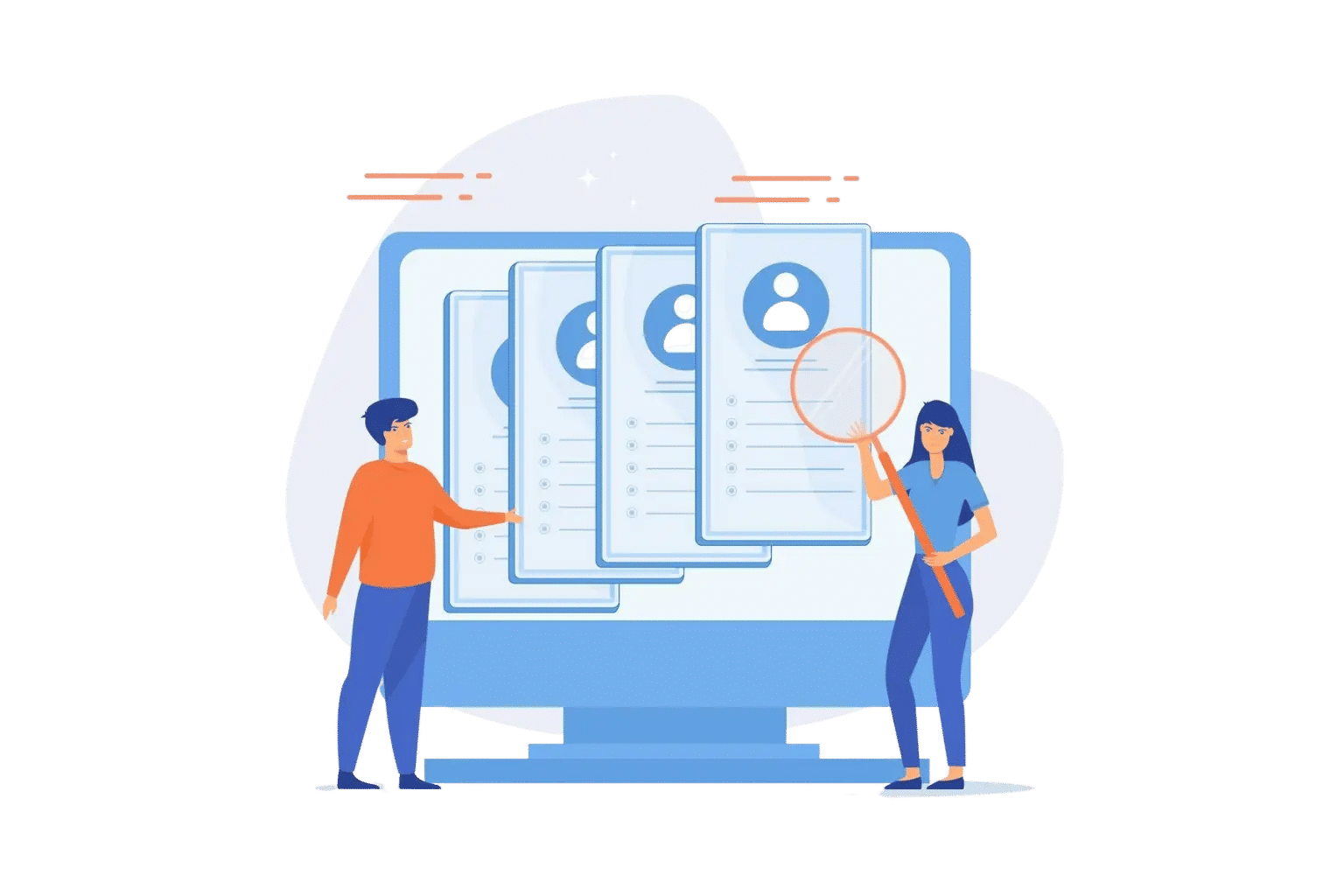
Companies rely on automated AP aging reports from their accounting systems to keep track of outstanding bills, take advantage of early payment incentives.
Tracks Outstanding Vendor Payments: Shows unpaid invoices categorized by how long they’ve been overdue to help manage cash flow and prioritize payments.
Helps Identify Payment Issues: Detects duplicate invoices, early payment discount opportunities, and overdue bills to improve financial accuracy and vendor relationships.
What is an Accounts Payable (AP) Aging Report?
An AP aging report is a financial tool that lists all unpaid vendor invoices organized by how long they’ve been outstanding. It categorizes amounts into sections such as Current, 1–30 days overdue, 31–60 days, and so on, along with a grand total. Each line typically includes the invoice number, vendor name, due date, outstanding balance, and payment terms. This report helps businesses track what they owe and prioritize upcoming payments. Unlike accounts receivable reports that show expected incoming payments, AP aging focuses on outgoing dues to suppliers
Grasping the Basics of AP Aging Reports
To understand an accounts payable aging report, you need to track how much your business currently owes vendors who extend credit. This includes understanding invoice due dates, the meaning of payment terms, and any early payment discounts available. These reports help businesses stay on top of due and overdue bills, which directly impact short-term cash flow. AP aging reports focus on unpaid vendor bills, whereas accounts receivable aging reports highlight pending payments from customers.
How to Create an Accounts Payable Aging Report
Creating an AP aging report involves organizing unpaid vendor invoices by supplier and grouping them based on how long they’ve been outstanding. Start by listing all open invoices along with the vendor’s name, invoice number, issue date, and due date. Then, classify the amounts into categories like Current (not overdue), 1–30 days overdue, 31–60 days, and so on, ending with a Total column for each vendor.
Only invoices purchased on credit terms are included—those settled upfront via cash, cards, or crypto are excluded. Most modern accounting and ERP systems, such as QuickBooks or Expense Tracker 365, can auto-generate these reports both in detail and summary formats monthly.
The system automatically calculates outstanding balances after adjusting for credit notes, partial payments, or discounts taken. If a vendor offers an early payment discount and your business uses it, the software clears the full invoice from the AP aging once paid.
Why Relying on Excel for AP Aging Reports Isn’t Ideal
While small businesses may attempt to use Excel templates to manually track accounts payable aging, it’s often an inefficient and risky method. Manually preparing reports in spreadsheets can lead to missed invoices, incorrect invoice numbers, wrong due dates, or calculation mistakes that impact accuracy.
For reliable monthly reporting, it’s critical to log all vendor invoices within the accounting period—either directly in the system or through accrual journal entries—by the cutoff date. This ensures that your accounts payable reflects all obligations due at month-end.
To validate accuracy, reconcile the AP aging report against vendor statements and the general ledger AP balance. The aging report should act as a ledger summary of properly recorded payables.
If any discrepancies or errors are found, they should be corrected using journal entries. After adjustments, generate a final month-end aging report to reflect the accurate financial state.
External auditors or CPA firms typically review these reconciliations to confirm that your accounts payable balances are complete, and your financial controls are functioning properly.
What Details Are Found in an Accounts Payable Aging Report?
An accounts payable aging report offers insight into what your business owes to suppliers and when those payments are due. A summary version highlights total outstanding balances by vendor, covering all unpaid invoices related to goods or services—ranging from office supplies to raw materials.
The detailed version breaks this down further. For each supplier, it lists unpaid invoices with specifics such as invoice numbers, issue dates, agreed payment terms, and due dates based on those terms. It may also include relevant references like purchase order (PO) numbers or credit memo IDs linked to the invoice for easier tracking and reconciliation.
Standard Columns in an Accounts Payable Aging Report
The first column in an accounts payable aging report typically displays the vendor or supplier name. This is followed by columns that categorize outstanding invoices based on how overdue they are. These columns generally include:
- Current
- 1–30 Days Past Due
- 31–60 Days Past Due
- 61–90 Days Past Due
- Over 90 Days
- Total Amount Due
These time brackets reflect how long each invoice has remained unpaid since its issue date, factoring in the vendor’s credit terms. The “Current” column includes the most recent invoices that are not yet overdue.
Some reports might also break down longer aging periods further with additional columns such as 91–120 Days and Over 120 Days for more detailed analysis of aging liabilities.
How Totals Are Displayed in an Accounts Payable Aging Report
In an accounts payable aging report, each aging bracket (such as Current, 1–30 Days, etc.) displays the total amount outstanding for invoices falling within that timeframe. A summary aging report only provides total amounts owed, categorized by vendor.
In contrast, a detailed aging report offers a breakdown of each vendor’s outstanding invoices. It lists individual invoice amounts, grouped by aging periods, with subtotals for each vendor. These line items help businesses track how much they owe and when it’s due, down to the invoice level.
The full report also includes overall totals at the bottom of each aging column and a final Total column on the right-hand side, which aggregates all unpaid amounts across aging periods.
Example View
A typical AP aging report generated at the end of the month helps companies stay on top of due payments. Most modern accounting software allows businesses to generate these reports in real-time—daily, weekly, or on-demand—to make informed cash flow and payment decisions.
How to Read an Accounts Payable Aging Report
To read an AP aging report effectively, start by reviewing the total amounts listed in each column—Current, 1–30 days, 31–60 days, and so on. This helps you understand how much you owe right now versus what’s overdue, so you can plan for upcoming payments and cash requirements.
Next, check whether any early payment discount windows are still open—these can save money if invoices are paid before the due date.
Then, dig into the detailed section of the report, which breaks down what you owe by vendor. Ask yourself:
- Do all vendor names make sense based on your purchases?
- Are there any duplicate entries or suspicious amounts?
- Are there negative balances that could mean overpayments or credit memos?
If you find negative amounts, consider whether to apply them to future invoices or request a refund. Ensuring the report is clean and accurate gives you a reliable picture of your company’s outstanding obligations.
What Are the 3 Key Transactions Shown in an Accounts Payable Aging Report?
An accounts payable aging report highlights three main types of transactions that impact the amount your business owes to suppliers:
- Vendor Invoices – These are bills sent by suppliers for goods or services purchased on credit.
- Vendor Credit Notes – Issued when items are returned, damaged, or overcharged, credit memos reduce the amount owed to the vendor.
- Payments to Vendors – Any partial or full payments made are applied to outstanding invoices and reduce the remaining balance shown in the report.
Aged Payables vs. Accounts Receivable Aging Report
While both reports deal with aging of transactions, they reflect different perspectives:
- Accounts Payable Aging Report tracks what your business owes to vendors. It categorizes unpaid bills based on how overdue they are—typically in 30-day brackets.
- Accounts Receivable Aging Report, on the other hand, tracks what your customers owe you. It shows outstanding invoices that have been sent but not yet paid.
In essence, AP aging shows outgoing liabilities, while AR aging shows incoming receivables.
Advantages of Using Accounts Payable Aging Reports
Accounts payable aging reports offer several important benefits, such as:
- Detecting Errors Before Payment: Quickly spot issues like duplicate invoices or incorrect amounts to prevent overpayments.
- Improved Cash Flow Management: Schedule and prioritize vendor payments based on due dates, helping to optimize cash flow and reduce the need for external financing.
- Maximizing Savings: Identify opportunities for early payment discounts while avoiding costly late fees.
- Accurate Financial Forecasting: Use the report to predict future payables and incorporate these estimates into your cash flow projections and budgeting.
- Enhanced Reconciliation: Increase the accuracy of your accounts by regularly comparing vendor balances in the aging report with vendor statements and your general ledger.
Why Accounts Payable Aging Reports Matter
Accounts payable aging reports play a crucial role in managing a company’s financial health. They help businesses plan their cash flow effectively by forecasting upcoming payment obligations and determining if additional financing may be needed. These reports guide the scheduling of vendor payments to ensure bills are paid in accordance with company policies while maximizing the benefits of early payment discounts and avoiding costly late fees.
When setting payment terms and schedules, it’s important for companies to balance their days payable outstanding (DPO) with their days receivable outstanding (DRO) essentially aligning payment timing with customer collections to maintain healthy cash flow.
Beyond payment planning, AP aging reports also serve as a valuable tool for identifying billing errors, such as incorrect or disputed vendor invoices that require correction or reissuance. They can highlight vendor-related concerns like product quality issues or service disputes that may impact payment decisions.
If cash flow challenges become significant, they can jeopardize vendor relationships, potentially leading to unpaid debts or disruptions in the supply chain—causing delays or halts in receiving critical goods and services essential to your business operations.
Conclusion
Accounts payable aging reports are essential tools for maintaining healthy cash flow and strong vendor relationships. By providing clear visibility into outstanding invoices and payment timelines, these reports help businesses plan payments strategically, avoid late fees, and take advantage of early payment discounts. Regularly reviewing and reconciling AP aging data ensures accurate financial records and supports better decision-making, ultimately strengthening overall financial management.
Join Our Creative Community
Frequently Asked Questions
What is an accounts payable aging report?
An accounts payable aging report summarizes unpaid vendor invoices by how long they have been outstanding, helping businesses track payment obligations and manage cash flow.
How often should I run an AP aging report?
It’s best to generate AP aging reports regularly monthly or even weekly, to keep a clear picture of upcoming and overdue payments.
What information is included in an AP aging report?
The report typically shows vendor names, invoice numbers, due dates, outstanding balances, and categorizes amounts by aging brackets such as Current, 1–30 days overdue, 31–60 days overdue, and beyond.
How can AP aging reports help improve cash flow?
By highlighting when payments are due and identifying early payment discounts, these reports allow businesses to schedule payments effectively to optimize cash flow.
What should I do if I find discrepancies in the AP aging report?
If you spot errors like duplicate invoices or negative balances, investigate and correct them by reconciling with vendor statements and making necessary adjustments in your accounting system.

_tLFIqVIqd.png)


_JiluXJRGNl.svg)























