Construction Expense Management : Expense Tracker 365
The construction sector often operates in silos—field crews are out on job sites, while finance teams and executives stay anchored in the office.
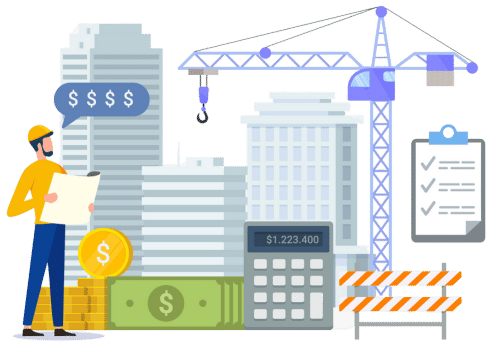
While project managers and site workers oversee the physical progress of construction, back-office teams handle budgeting, reporting, and compliance from headquarters.
Though their roles differ, every team depends on the others to keep projects running smoothly and on schedule.
Finance and accounting teams manage invoices, payments, and overall project cost tracking.
- Project managers depend on field teams to execute daily site operations and stay on schedule.
- Field teams must accurately log any out-of-pocket expenses related to the project.
- Accurate expense reporting is key to staying within the planned budget.
- Timely reporting ensures workers are properly and promptly reimbursed.
In construction, employees may be spread across multiple job sites, but each department still relies heavily on the others to keep projects moving forward. Because of these distributed work environments, maintaining clear and effective communication becomes essential. A modern expense management software can play a key role in strengthening internal communication and delivering timely, consistent training across all teams. With tools that support real-time learning and collaboration, your company can create a more connected workforce and foster a culture of accountability, growth, and success.
Managing expenses for both on-site and remote construction is challenging.
At Expense Tracker 365, we recognize that managing expenses in the construction industry presents unique challenges. Construction firms often have teams split across various locations, with different roles and responsibilities. While they share the same overarching goal, their job environments differ significantly. Teams on-site may work in remote or varied terrains, while office staff handles administrative tasks. For projects spanning international locations, companies may even need to pay freelancers abroad. This dynamic creates complexities in expense management, which Expense Tracker 365 is designed to simplify and streamline.
For construction field workers
Field workers in construction are often required to travel to remote sites and be hands-on to complete the job. Throughout the project, they may incur costs for transportation, meals, lodging, and other expenses. To get reimbursed for these costs, they must accurately report their expenditures
The expense reporting process for construction companies involves the following steps:
- Safeguarding receipts as proof of expenditure
- Completing the expense report form with detailed information on each cost
- Confirming that all reported expenses stay within the approved limits
- Submitting the expenses before the designated deadline
Field workers often face difficulties with expense reporting, particularly when working in remote areas with limited connectivity. In addition to the challenge of keeping track of delicate paper receipts, they must also ensure that each expense falls within the approved limits. This can make the reporting process much more complicated than it seems.
Master Expenses for Strategic Growth

For employees in your construction office
Unlike field workers, finance professionals are often tasked with managing extensive paperwork. Their responsibilities include tracking expenses, ensuring reports align with the approved budget plan, and staying within financial limits. Achieving these objectives can be challenging, especially if the expense management system is inefficient. The whole process can become both time-consuming and cumbersome, requiring employees to:
- Collect and consolidate expense reports from various departments and sources
- Review each report manually to verify that expenses stay within the allowed limits
- Monitor each expense report in relation to the specific project to ensure budget compliance
- Double-check that all expenses are accurately recorded, enabling timely closure of financial records
When relying on an outdated manual system, managing expenses can consume valuable hours from your finance team. This inefficient process often causes delays in expense reporting, and the repetitive nature of manual tasks only exacerbates these setbacks
Effective communication and collaboration are crucial in the construction industry. Both office and field teams must work together seamlessly to maintain financial oversight and ensure the successful completion of a project. However, a broken expense management system can hinder teamwork. With outdated processes, communication and documentation often become fragmented across departments, leading to confusion, miscommunication, and delays that can affect project timelines.
As digital transformation continues to evolve, the construction industry now can tackle its expense management challenges through advanced software solutions. One such innovation is cloud-based expense management software, which is revolutionizing how businesses track and manage their expenses more efficiently.
Here’s a unique version of your points:
- Employees can easily record their expenses on-the-go using their mobile devices.
- There’s no need to wait until they’re back in the office to submit their expense reports.
Here’s a unique version of your points:
- Finance teams can receive timely expense reports, allowing workers to stay focused on the project.
- They can forecast, monitor, and manage the project’s budget with ease.
- Expense reports are accessible from any device, providing flexibility and convenience.
With Expense Tracker 365, office teams can effortlessly track expenses incurred by on-field workers. Meanwhile, field teams can focus on their tasks without the concern of missing out on reimbursements.
How can expense management technology benefit the construction industry
- Expense Tracker 365 is a cloud-based, AI-powered expense management solution designed to improve collaboration between remote and on-site teams. With Expense Tracker 365, you can centralize all project-related expense data in one accessible platform.
- The software streamlines the expense reporting process for both field and office workers, ensuring transparency and efficiency throughout. Here’s how Expense Tracker 365 can simplify your expense management:
For your on-field construction workers, the primary goal is to build safe, durable infrastructure—not to spend time on complex expense reporting. So why should a cumbersome reporting process steal their time and attention?
With Expense Tracker 365, reporting expenses takes less than a minute. For instance, if they get a paper receipt for a meal, they can easily log the expense using our mobile app, right on the spot. There’s no need to hold onto receipts or wait until they’re at a desk.
This is how your on-site workers can effortlessly report expenses directly from their phones with Expense Tracker 365
How to use Expense tracker 365
- Open the Expense Tracker 365 app and select the “QuickCapture” option.
- Hold the paper receipt in front of the camera and snap a picture.
- With the help of advanced OCR technology, Expense Tracker 365 scans and extracts all relevant details from the receipt.
- The app automatically fills out the expense report with the extracted information.
- It also attaches the digital receipt to the expense report for added convenience.
- The worker simply reviews and submits the expense report for approval.
And we don’t stop there! Here’s how we go even further:
- Before the employee submits their expense report, Expense Tracker 365 runs an instant policy check in real-time.
- Every expense is cross verified against the specific policies for each type of expenditure.
- If there’s a discrepancy, the employee is immediately notified about any policy violations as the expense is being created.
- The employee can then either make adjustments or provide an explanation for the expense.
- This ensures that only fully compliant expenses reach the Finance team, streamlining the entire approval
Transform Your Construction Expense Management with Expense Tracker 365
Managing expenses in the construction industry can be a daunting task, especially when you have workers both on-site and in the office. Handling receipts, expense reports, and approvals manually can lead to inefficiencies, errors, and delays in reimbursements. That’s where Expense Tracker 365 comes in—offering a streamlined, cloud-based solution to simplify and optimize expense management across your entire team.
Manage Receipts Without Worry
Receipts are an essential piece of evidence for both on-site and off-site construction workers. On-site workers need to keep track of their expense receipts in order to claim reimbursements, while office workers rely on receipts to validate expenses, cross-check information, and for audit purposes.
With Expense Tracker 365, receipt management becomes hassle-free.
- Employees can forward receipts via text to a unique Expense Tracker 365 number, which automatically generates an expense report.
- No more worrying about misplaced, damaged, or lost receipts, as Expense Tracker 365 safely stores them in the cloud.
- The finance team can access receipts through the Expense Tracker 365 dashboard, with a searchable index to easily find reports based on project, date, or employee name.
This means your team can focus on their core responsibilities, leaving the headache of receipt management to Expense Tracker 365.
Set Up Automatic Approval Workflows
Manual expense approval processes can be slow and prone to mistakes, leading to a lot of back-and-forth between employees, project managers, and the finance team.
- Construction workers often compile receipts and expense forms to send to the project head for review.
- If any errors or policy violations are found, the report gets sent back for correction.
- Once the report is approved, it has to be manually forwarded to the finance team, where the process repeats.
Expense Tracker 365 eliminates this inefficiency with automated workflows.
- The finance team can set up workflows based on project hierarchy, automatically routing expense reports to the right person after submission.
- All conversations and approvals are documented under a single digital audit trail, ensuring transparency and preventing unnecessary back-and-forth.
With Expense Tracker 365, your entire approval process runs smoothly, saving time and reducing errors.
Gain Real-Time Insights into Expenses
In a manual process, on-field workers typically report their expenses at the end of a project, which can lead to delays in tracking whether the project is within budget.
With Expense Tracker 365, both the management and finance team gain real-time visibility into employee expenses.
- Employees are encouraged to report expenses as soon as they incur them through the mobile app, ensuring up-to-date reporting.
- The finance team can access, view, and act on all submitted reports from a single dashboard.
Expense Tracker 365 also provides data analytics that gives insights into project spends, top violators, and spending trends, helping the finance team forecast and adjust budgets more effectively.
Gain Transparency into the Reimbursement Process
With traditional expense management, the reimbursement process can feel long and uncertain for employees, leading to frustration. Workers may not know when they will receive their reimbursement, affecting their morale and productivity.
Expense Tracker 365 solves this problem by providing full transparency.
- Employees can track the status of their reports, knowing if they’ve been approved, rejected, or are awaiting further review.
- The finance team can see which reports are pending or have been sent back for inquiry, ensuring a smooth reimbursement process.
This transparency ensures that all stakeholders are in the loop, leading to quicker reimbursements and improved employee satisfaction.
A Complete Construction Expense Management Solution
The construction industry faces unique challenges when it comes to expense management, with teams spread across different locations and tasks. With Expense Tracker 365, you can manage expenses seamlessly between field workers and office staff.
- On-site employees can report their expenses on-the-go, while office staff can track and approve them in real-time.
- The cloud-based system ensures your team has access to reports and receipts anytime, anywhere.
Expense Tracker 365 is more than just an expense management tool—it helps forecast budgets, track spending trends, and improve overall financial visibility. With a centralized, efficient system, your finance team can ensure that every penny is accounted for and that your project remains on budget.
Ready to optimize your expense management?
Schedule a demo with Expense Tracker 365 today to see how we can simplify and streamline your construction business’s expense reporting process.
Conclusion
Why Expense Tracker 365 is the Best Choice for Construction Expense Management
Managing expenses in the construction industry doesn’t have to be complicated. With workers spread across sites, projects running on tight budgets, and constant pressure to meet deadlines, your expense management solution needs to be fast, reliable, and easy to use.
Expense Tracker 365 is built specifically to handle these challenges. From real-time expense reporting on the field to cloud-based receipt storage and automated approval workflows, it gives your entire team—from field workers to finance—one unified platform to manage expenses with zero guesswork.
With features designed to eliminate manual work, improve visibility, and prevent costly errors, Expense Tracker 365 is the best solution for construction expense management. Whether you’re tracking mileage, managing receipts, or forecasting project budgets, Expense Tracker 365 helps you stay in control—every step of the way.
Enhance Budget Oversight with Expense Tracker 365
Track, manage, and analyse your expenses with complete transparency and control
Frequently Asked Questions
How does Expense Tracker 365 help on-site construction workers manage their expenses?
Expense Tracker 365 allows on-site workers to submit receipts and create expense reports directly from their mobile devices via text or the mobile app. This means they can report expenses in real time—without waiting to get back to the office—reducing delays and lost receipts.
Can Expense Tracker 365 handle complex approval workflows for multiple construction projects?
Yes. Expense Tracker 365 supports customizable approval workflows based on project hierarchy, departments, or specific expense categories. You can route expense reports to the right stakeholders automatically, no matter how many layers or teams are involved.
What kind of insights can project managers and finance teams get from the platform?
Project managers and finance teams get access to real-time dashboards that show total project expenses, budget utilization, top spenders, policy violations, and more. These insights help in making informed decisions and adjusting budgets mid-project when needed.
Is Expense Tracker 365 suitable for both small construction firms and large enterprises?
Absolutely. Whether you’re a small contractor or a multi-site construction company, Expense Tracker 365 scales with your needs. You can start simple and expand functionality as your projects and teams grow.
How secure is my company’s expense data with Expense Tracker 365?
Expense Tracker 365 is hosted on secure, cloud-based infrastructure with data encryption, user access controls, and regular backups. Your receipts, reports, and financial data are protected and accessible only to authorized users.























