Best Billing Software for Law Firms: Features & Benefits
Billing software designed for law firms makes it easy to create clear and professional invoices tailored to legal workflow. It saves time stops revenue loss and ensures accurate and legal billing.
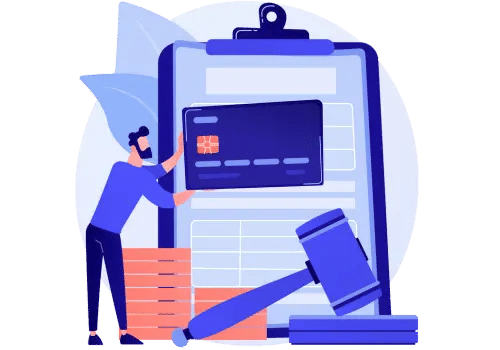
What Is Billing Software for Law Firms?
Billing software for legal firms helps create professional invoices manage billable tasks apply tax rules and add custom fields. It makes billing easy reduces mistakes and follows your firm’s rules. It also improves cash flow by helping you get paid faster.
Why Legal Firms Need Specialized Billing Software
Legal billing isn’t just about sending an invoice. Billing software for law firms focuses on being accurate, easy to understand, legally correct, and building trust with clients. Traditional tools or manual systems often fail to meet these requirements, leaving law firms vulnerable to errors, delays, and lost revenue.
1) Legal Billing Matters
Legal billing is more than just sending an invoice. It means making sure every bill is correct clear and follows legal rules. When firms use basic tools or do billing by hand they often face mistakes delays and money loss. This creates a risk that legal firms are better off avoiding.
2) Billable Time Is Limited
Lawyers typically dedicate just 2.9 hours of an 8-hour workday to tasks that bring in revenue. That is just 37% of the day. The rest is lost on admin tasks like writing invoices checking details or asking for payments. This minimizes how much a firm can earn in a day.
3) Manual Work Slows Down
Doing tasks like adding taxes formatting bills and entering client details takes time when done by hand. These tasks slow down the team and increase the chance of errors. A legal billing software can handle these steps faster and help lawyers focus on real legal work.
4) Errors Reduce Revenue
A confusing billing process can cause clients to question charges or delay payments. This breaks trust and hurts the firm’s image. When billing is not the same every time, firms lose out on full payments. Billing software for law firms keeps things accurate and steady and helps build client trust.
5) Automation Improves Efficiency
Billing software for law firms reduces the need for manual tasks by streamlining the entire billing process for law firms. It follows firm rules keeps billing on track and saves time. This means lawyers can work more on legal tasks and capture more money for the time they spend.

Key Features of Modern Billing Software for Legal Firms
Let us take a closer look at what sets modern billing software for law firms apart and how it directly addresses the pain points law firms face.
- Custom Invoice Generation
Legal services are rarely standard, and billing should reflect that. Legal billing software lets firms create customized invoices tailored to specific practice areas, fee structures, and client preferences. This ensures clarity and professionalism in every bill sent. - Pro Forma Invoice Support
Many law firms use pro forma invoices for internal checks or client review before sending the final bill. Modern billing systems make it easy to draft, preview, and revise pro forma invoices helping reduce disputes, ensure accuracy, and speed up collections. - Flexible Tax Management
Working in different regions requires handling different tax regulations for each location. Legal billing software automates jurisdiction-specific tax calculations, reducing manual errors and ensuring compliance with local tax laws. - Custom Fields & Notes
Each matter is different, and so are the billing details. Custom fields allow firms to include important information like client codes, matter references, or billing instructions so every invoice is complete, clear, and context rich. - Real-Time Reporting & Analytics
Real-time billing data allows law firms to monitor their progress, spot billing patterns, and keep an eye on unpaid invoices. These insights support smarter decision-making and help identify areas for improvement or adjustment in billing strategies.
Also Read: What Is Subscription Analytics?
- Simplified Bill Creation
Creating invoices should not take hours. Legal billing platforms streamline the process with templates and one-click generation allowing lawyers to bill as they work and avoid administrative overload.
Benefits of Using Billing Software for Law Firms
Legal billing involves detailed workflows legal rules and high client expectations. Using manual steps or basic tools often slows down work and lowers productivity. Legal billing software solves these challenges with smart features made for legal teams. Below are the key benefits.
Faster and Accurate Invoicing
Legal billing software for law firms handles the full invoicing process from the first draft to final approval. With ready-made templates built-in calculations and the ability to create many invoices at once law firms can speed up billing.
This reduces mistakes removes repeat tasks and helps bills go out faster. Faster process supports quicker billing and revenue management.
Customizable to Legal Needs
Billing software for law firms made for legal work allows full control over how invoices look and work. Invoices can be shaped to match different practice areas client needs and billing styles such as hourly flat fee or a mix.
Custom layouts and client fields can be added so each bill fits the exact matter. This helps the firm stay organized and meet client goals with ease.
Pro Forma Invoice Support
Legal teams often need a draft version of the invoice before sending the final bill. Pro forma invoices help with reviews and early client checks. The software makes it easy to create edit and share these drafts. This avoids delays and builds stronger trust during the billing stage.
Tax Compliance Made Simple
Working across different areas means firms must follow various tax rules. Legal billing software helps apply tax settings based on where the service was given or what kind of service it was.
This improves accuracy in tax charges supports legal standards and helps teams keep clear financial records.
Insightful Financial Reporting
One of the top strengths of legal billing software is access to real-time reports. Firms can see billing trends unpaid amounts revenue by client and overall earnings.
These reports help leaders make strong choices about spending team planning and business direction. Clear insights mean better control overgrowth and finance.
Streamlined Collections Process
Getting paid on time is key to financial health. Billing software supports this by sending reminders watching unpaid bills and giving clear updates on money due.
Teams can track what is owed without spending extra time. This smooth process helps bring in money faster and lowers the work needed to follow up.
Flexible Billing Configurations
Legal matters often require special billing styles. Some clients need split bills or combined invoices for different matters. Billing software for law firms handles these needs with flexible setups.
This helps firms meet client plans without making billing harder. Clear options also help teams stay focused on client service.
Secure Record Management
Billing software stores all billing files invoices and client data in one safe place.
This makes it easy to find what is needed for reports checks or reviews. Strong data tools also support legal rules and help keep client data safe. Central storage builds trust and saves time during audits.
Reduced Administrative Overhead
Manual billing often needs many steps like checking fixing and back-and-forth notes. Billing software reduces this load with smart tools and easy flows.
Staff and legal teams can then give more time to legal tasks and less time to paper
Enhanced Client Satisfaction
Clear and correct invoices help clients understand the charges. This helps establish trust and reflects the firm’s professionalism. Clients pay faster and stay longer with the firm.
Key Challenges in Legal Billing
Before we explore solutions, let’s understand the specific pain points legal professionals face in billing.
Billing Leakage
Legal billing is notorious for leakage lost billable time that never gets recorded or invoiced. In many law firms, up to 19% of the money that could be earned is lost before a bill is even sent to the client. This happens when some work is not written down or is removed before billing. So even though the lawyer did the work, the firm never gets paid for that part. This could be due to forgotten tasks, poor documentation, or inadequate systems.
Collection Gaps
Even when billing is accurate, many law firms struggle to collect payments. Around 9% of billed amounts go uncollected, either due to poor follow-up or inefficient billing methods. A streamlined, client-friendly billing process can reduce this drastically.
Compliance Issues
Putting many tasks together into one time entry can raise the total bill by 10% to 30% without giving a clear breakdown of the work done. While convenient, it leads to compliance risks and client dissatisfaction. Clients are increasingly demanding itemized invoices with full transparency.
Best Practices to Follow During Legal Billing
Legal billing is an important part of running a law firm. It affects how the firm gets paid and how clients see the service. Below are the best practices every firm should follow during legal billing.
Use Clear and Simple Language
Clients need to understand what they are being charged for. When billing terms are too complex or unclear clients may question the charges or delay payment. It is important to use plain language in all invoices.
- Write short and simple service descriptions
- Avoid using legal terms that the client may not know
- Make each line item easy to read and understand
Send Invoices on Time
Delays in sending invoices can slow down payments and create cash flow problems for the firm. Clients may forget the work done or delay approval if the invoice is not fresh in their minds. A consistent billing schedule also shows that the firm is reliable and well managed.
- Choose a regular day for sending invoices each month
- Use billing software to send automatic reminders
- Avoid waiting too long after the service is completed
Check for Errors Before Sending
Even small billing mistakes can damage the company’s brand. Wrong charges or missing details can lead to disputes and delays in payment. Always review the invoice before sending it to the client. A second look can save time and protect the firm’s reputation.
- Double check all service entries and amounts
- Make sure taxes are added correctly
- Confirm the client name and case reference details
Follow Client Billing Rules
Each client may have their own billing rules or formats. Following these rules shows respect for the client’s process and avoids back and forth. Failing to meet these needs may cause the client to reject the invoice or delay payment.
- Ask the client about their billing process when the project begins
- Follow their requested format and details in the invoice
- Get written approval for extra or out of scope charges
Use Pro Forma Invoices
Pro forma invoices are draft bills that are sent before the final version. They help avoid billing disputes and build trust. Clients can review the draft and request changes before the official invoice is shared. This makes the process smooth and clear.
- Prepare a draft invoice with all service details
- Share the draft with the client for feedback
- Make any needed edits and confirm before sending the final invoice
Keep Records Organized
Well-organized billing records help the firm stay prepared for audits and client questions. A good billing software for law firms also helps quickly locate previous invoices and follow the payment records with ease. Keeping everything in order shows that the firm is responsible and detail oriented.
- Securely store all invoices in an organized system.
- Add notes for any changes made after sending the invoice
- Use folders or digital tags to organize by client or matter
Automate When Possible
Automation saves time and reduces mistakes. It also helps the team focus on legal work instead of doing manual billing tasks. Using the right billing software keeps everything in one place and improves the overall workflow of the firm.
- Use software built for legal billing needs
- Set up templates for common invoice types
- Track payments and due dates automatically through the system
How Revenue 365 Enhances the Legal Billing Process
Revenue 365 is designed to simplify and strengthen the legal billing workflow. Built on the trusted Microsoft ecosystem, it offers law firms a secure and user-friendly platform. With seamless integration across tools like SharePoint, Outlook, and Power BI.
One of its key strengths is automation. Revenue 365 automates repetitive billing tasks, reduces manual errors, and speeds up invoice generation.
Conclusion
In today’s legal industry, efficient billing is not just a back-office task it is a key part of client satisfaction and firm growth.
Choosing the right billing software for law firms reduce errors, and improve financial performance. Ready to simplify your legal billing?
Try Revenue 365 and experience a smarter way to manage billing from start to finish.
Frequently Asked Questions
Why do law firms need specialized billing software?
Law firms need specialized billing software to handle complex billing structures like hourly, fixed, and contingency fees while ensuring compliance, transparency, and client trust.
Can small law firms benefit from billing software?
Yes. Small law firms can streamline their operations, reduce manual work, and improve billing accuracy using legal billing software.
What features should I look for in legal billing software?
When choosing legal billing software, look for key features such as automated invoice generation, flexible tax management, real-time financial insights, comprehensive reporting, and seamless integration with your existing office tools and suites.
Does it support international billing or currencies?
Yes, the legal billing software supports multi-currency billing and international clients.
Does it offer audit trails?
Yes. the system offers detailed audit logs to track billing activity and edits.























