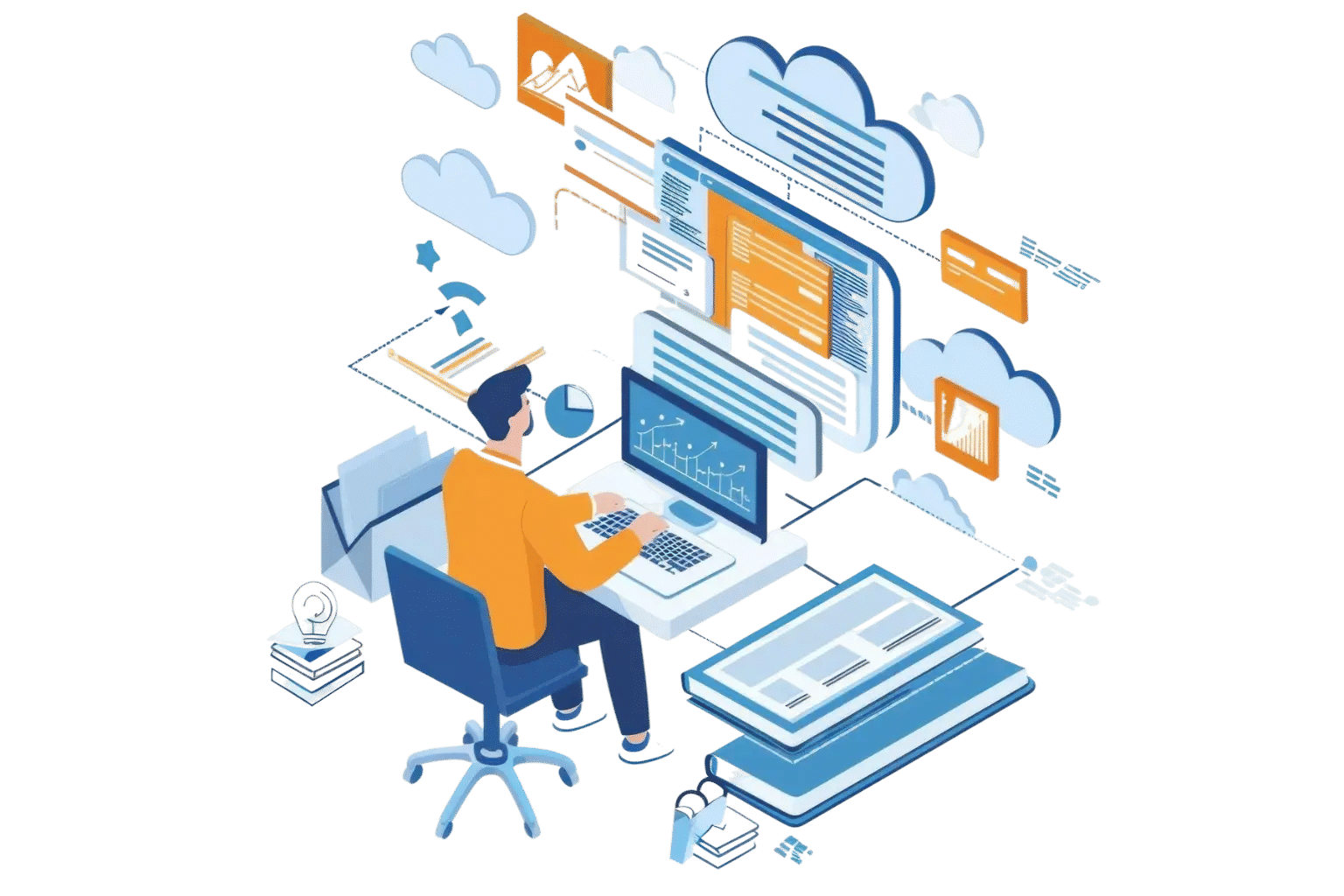
Support teams today face mounting pressure to respond quickly, manage increasing workloads, and still deliver top-notch customer service. One of the biggest challenges they encounter? An overwhelming ticket volume.
High ticket volume often means your helpdesk is flooded with avoidable queries. Adding FAQs, chatbots, and guided forms helps users find answers before raising a ticket.
Smart forms and auto-suggestions during ticket creation filter out duplicates and misrouted issues. This keeps your support team focused and your customers satisfied.
High ticket volume clogs your support pipeline, slows down resolution time, and increases employee burnout. But here’s the truth: many of these tickets are avoidable. The way tickets are created—what triggers them, how they are submitted, and what information is included—can either reduce or multiply your team’s workload.
This blog explores smarter ticket creation strategies that not only reduce the number of incoming tickets but also improve the quality of those that do come in. Whether you are managing internal IT support or external customer service, these insights can help transform your support operations.
Understanding the Root Causes of High Ticket Volume
Before jumping to solutions, it is important to understand the common sources of high ticket volume:
- Lack of self-service resources: When users cannot find answers on their own, they default to raising tickets—even for basic questions.
- Poor ticket categorization: Without clarity or pre-filled forms, users submit vague or incomplete tickets that require multiple follow-ups.
- Duplicate or repetitive tickets: If there is no system to detect or prevent duplicate issues, teams spend time solving the same problem multiple times.
- Inefficient escalation: Tickets often get passed around due to misrouting, which clogs queues and slows down the process.
These are not just operational hiccups—they are signals that your ticket creation process needs to be smarter.
Smarter Ticket Creation: What Does It Mean?
Smarter ticket creation does not simply mean digitizing the process. It means designing the system in a way that:
- Reduces unnecessary tickets
- Improves ticket quality (context, clarity, and categorization)
- Routes tickets to the right person from the start
- Encourages self-resolution when appropriate
This involves a mix of technology, design, and communication strategies. Let us look at how to put that into action.
Strategies to Reduce Ticket Volume Through Smarter Support Workflows
Strategy 1: Implement Self-Service Options
Not every issue needs a ticket. Some questions—like “How do I reset my password?” or “Where can I find this policy?”—can be answered instantly through a self-service portal.
Action Steps:
- Create a central knowledge portal with how-to guides and FAQs.
- Enable search functionality and organize content by category.
- Offer a chatbot to guide users toward solutions before submitting a ticket.
Outcome:
A well-designed self-service experience can reduce ticket volume by up to 40%, especially for routine queries. It empowers users and saves your team valuable time.
Strategy 2: Leverage Knowledge Base Integration
When users do decide to submit a ticket, integrate helpful suggestions from your knowledge base right into the ticket creation form. This last-mile deflection tactic helps users discover solutions just before they click “submit.”
Action Steps:
- Embed auto-suggestions based on keywords typed into the subject or description.
- Use tags and categories to show related articles before submission.
- Encourage users to try a solution before raising a ticket.
Outcome:
This prevents avoidable tickets and reinforces a culture of self-resolution, reducing the burden on agents.
Strategy 3: Automate Ticket Categorization and Routing
One of the biggest time-wasters is manually assigning tickets. When a ticket reaches the wrong department or lacks proper labeling, delays follow.
Action Steps:
- Use AI rules or pre-defined logic to categorize tickets based on keywords, form inputs, or sender details.
- Route tickets automatically to the correct support group or agent based on issue type or location.
- Set up workflows for priority escalation.
Outcome:
Correct routing from the start means faster resolution and less back-and-forth. This also avoids multiple tickets for the same issue from being created in confusion.
Strategy 4: Enable Contextual Ticket Creation
Generic ticket forms are often too open-ended. They force users to explain everything from scratch, leading to incomplete or irrelevant information. Contextual ticketing solves this by embedding forms in apps or pages where users face the issue.
Action Steps:
- Embed “Create Ticket” buttons directly within internal tools, websites, or intranet pages.
- Pre-fill form fields using metadata like user location, asset ID, or last activity.
- Use browser or session context to capture relevant technical data.
Outcome:
This approach minimizes typing, improves accuracy, and reduces follow-up questions—resulting in faster, better outcomes.
Strategy 5: Train Teams to Write Better Tickets
Support teams often raise internal tickets for other teams—HR, IT, or Facilities. Poorly written tickets with vague descriptions or missing details only slow things down.
Action Steps:
- Provide ticket-writing guidelines across departments.
- Share examples of good vs. bad tickets in training sessions.
- Encourage use of templates for recurring requests.
Outcome:
High-quality tickets save time, reduce confusion, and improve accountability. Over time, it builds a culture of efficiency in cross-functional collaboration.
Strategy 6: Use Smart Forms and Dynamic Fields
One-size-fits-all forms lead to overload. Smart ticket creation means tailoring forms to the issue at hand. With dynamic fields, users only see questions that are relevant to their request.
Action Steps:
- Set up conditional logic: if the user selects “Hardware Issue,” then show relevant follow-up questions.
- Group form fields based on issue categories.
- Hide advanced options unless required.
Outcome:
Users spend less time filling out unnecessary fields, and your team receives complete, relevant information upfront—avoiding delays and follow-ups.
Strategy 7: Analyze and Act on Repetitive Tickets
Some tickets come up again and again. Instead of solving them individually every time, use them as clues to fix deeper problems.
Action Steps:
- Tag and track common issues like “Wi-Fi not working” or “Login errors.”
- Use analytics to identify top 10 recurring ticket types.
- Create targeted knowledge base articles or deploy long-term fixes.
Outcome:
This proactive approach not only reduces ticket volume but also improves overall system performance and user satisfaction.
Benefits of Reducing Ticket Volume
Reducing the number of incoming tickets creates a ripple effect across the entire organization. Some key benefits include:
- Faster Resolution Times: Fewer tickets mean agents can prioritize and resolve existing issues more efficiently.
- Lower Operational Costs: Automation and self-service reduce the need for human intervention.
- Improved User Experience: Employees or customers do not have to wait for support when they can solve issues themselves.
- Higher Agent Morale: Reducing repetitive, low-impact tickets allows support staff to focus on complex, rewarding tasks.
- Better Decision-Making: Clean, categorized ticket data helps in identifying trends and improving services.
Conclusion
Reducing ticket volume is not about blocking access to support. It is about improving how support is requested and empowering users with the right tools and knowledge.
Smarter ticket creation is a mindset shift. It requires rethinking forms, embedding context, using automation, and continuously analyzing patterns. These strategies not only improve the speed and quality of your support but also create a healthier work environment for your team.
If your organization struggles with a high ticket load, the solutions may already be within reach—start with how those tickets are created.
Join Our Creative Community
Frequently Asked Questions
How can I reduce the number of support tickets in my organization?
You can reduce ticket volume by offering self-service options, using smart forms, automating ticket routing, and encouraging users to consult knowledge base articles before submitting a ticket.
What are the benefits of reducing ticket volume?
Lower ticket volume means faster resolution times, reduced workload on support teams, better end-user experiences, and more time to focus on complex issues.
What is a self-service portal, and how does it reduce tickets?
Lower ticket volume means faster resolution times, reduced workload on support teams, better end-user experiences, and more time to focus on complex issues.
A self-service portal is a digital hub where users can find answers to common questions. It helps reduce tickets by letting users resolve issues on their own without contacting support.
Lower ticket volume means faster resolution times, reduced workload on support teams, better end-user experiences, and more time to focus on complex issues.
Why are smart forms important in ticket creation?
Smart forms improve ticket quality by guiding users to provide the right details based on their issue. This helps reduce back-and-forth communication and speeds up resolution.
What are repetitive tickets, and how should I handle them?
Repetitive tickets are issues that are reported frequently, like password resets or access requests. You can manage them by creating how-to guides, automating responses, or fixing the root cause.

_eH2jDg7dZ.png)


_JiluXJRGNl.svg)























