_lyFAlQ1hg.webp)
AI ticketing is a smart support system that uses artificial intelligence to create assign and resolve tickets automatically. It saves time by understanding user requests and routing them to the right person without manual work.
✨
Quick Read
Summary generated by AI, reviewed for accuracy.
AI ticketing with Microsoft 365 and Teams lets employees raise support requests in Teams, where AI auto-categorizes and routes them using SharePoint and Power Platform for a streamlined workflow.
Support teams benefit from faster resolution, real-time visibility, and automation—boosting productivity within Microsoft’s secure, familiar environment.
When combined with Microsoft 365 and Teams it becomes more powerful. Employees can raise tickets from the same place where they chat and work every day.
Many companies are now moving away from manual ticketing systems. These older tools are slow and need more human effort. AI-first models are faster easier to manage and help improve internal support in real time.
The Power of Microsoft 365 + AI Ticketing Combo
Microsoft 365 is more than just emails and files. When used with AI ticketing it becomes a strong tool for fast and smart support. Below are the main ways Microsoft 365 powers AI automation and workflows in ticketing:
Microsoft 365 Supports AI-Driven Workflows
- Microsoft 365 gives a common platform to connect Teams SharePoint Outlook and more.
- AI ticketing uses these apps to manage support tasks easily.
- Users can raise tickets from Teams and track updates without leaving the app.
- Support teams can see everything in one place and take action faster.
Microsoft Power Platform Plays a Key Role
- Power Automate lets you build flows that handle tasks like assigning tickets sending alerts or tracking timelines.
- These flows work without code so support teams can build them without IT help.
- Power BI helps in showing clear reports on ticket status time taken and team workload.
- Managers can use these reports to improve response times and team performance.
Azure AI Brings Intelligence to Ticketing
- Azure AI uses machine learning to read and understand ticket messages.
- It helps in auto-tagging the issue type and sending the ticket to the right team.
- AI can even suggest answers for common questions based on past data.
- Over time it learns from user feedback and improves its results.
AI Ticketing Inside Microsoft Teams: Real-Time, Right There
Microsoft Teams is no longer just a chat tool. It is now a full support hub when combined with AI ticketing. Below are the key ways AI ticketing works inside Teams to make internal support faster and easier:
1. AI Bots Create Tickets from Conversations
- AI bots can live inside Teams channels or chats.
- When an employee types a problem like “My laptop is not working,” the bot understands the message.
- The bot creates a support ticket based on that message in real-time.
- This means no need to log into a different system or fill out a form.
2. @Mentions and Chats Turn into Tickets
- Employees can use @mention to call the AI bot directly.
- For example, typing “@Helpdesk I need a new mouse” creates a ticket right away.
- The AI picks up the message, tags it, and sends it to the right team.
- Group chats or one-on-one messages can also start ticket requests quickly.
3. Live Updates and Alerts in Teams
- The AI bot keeps users updated on ticket progress inside Teams.
- It shares replies, status changes, or asks for more details in the same chat.
- If the issue is not solved on time, the bot can escalate it automatically.
- SLA (Service Level Agreement) alerts help managers act fast if something is delayed.
AI ticketing inside Teams saves time and removes confusion. It keeps everything in one place. Employees get faster help. Support teams get clear tasks. Managers stay informed without checking different tools. This real-time system brings speed and clarity to every support request.
How Natural Language Processing (NLP) Enhances the Experience
Natural Language Processing (NLP) is the AI technology that helps systems understand human language. It plays a big role in making AI ticketing smooth and easy to use. Here’s how NLP improves the support experience:
Understands Plain Language
- Employees do not need to write in a special format.
- They can type messages like “My laptop is slow” or “Cannot access email.”
- NLP reads these messages and understands the issue clearly.
Auto-Categorization and Routing
- NLP picks important keywords from each message.
- It checks the meaning and tone of the message.
- The system uses this data to tag the ticket and send it to the right team.
- This saves time and avoids mistakes in assigning tickets.
Removes Confusion Around Categories
- Users often do not know which category to choose for their problem.
- NLP handles this by tagging the issue based on what is written.
- No dropdowns or guesswork needed.
NLP helps both employees and support teams. It removes extra steps and reduces delays. By reading natural language and making smart choices, NLP makes the support process simple and quick.
Automation in Action: How AI Handles Workflows
Microsoft ticketing systems are built to reduce manual work and speed up support. They follow set workflows to manage every ticket from start to finish. Here is how AI handles the entire process:
1. AI-Based Triage
- When a new ticket is created, AI checks the topic and urgency.
- It decides who should handle the issue based on team, skill, and workload.
- This helps send the ticket to the right person at the right time.
2. Automatic Assignment and Escalation
- AI assigns tickets without any manual step.
- If a ticket is not picked up or resolved within the given time, it is escalated.
- The system follows fixed rules to send the issue to the next level.
- This keeps service levels on track and prevents delay.
3. Time-Based Reminders and Checks
- AI sends alerts if a ticket is idle for too long.
- It reminds agents to follow up or update the ticket.
- Status checks happen on their own without human input.
With AI workflows, support becomes smooth and timely. Tasks move automatically, tickets are never lost, and every issue gets the attention it needs.
No-Code Configuration with Microsoft 365 Tools
AI ticketing systems work best when they are easy to set up and manage. Microsoft 365 gives you powerful tools that do not need coding knowledge. These tools let your team create smart workflows, manage tickets, and track progress without IT support. Below are the key tools and how they work:
Setting Up Workflows in Power Automate
- Power Automate lets you build workflows using a simple drag-and-drop method.
- You can set triggers like “New ticket created” and actions like “Send email alert” or “Assign to support team.”
- These flows run in the background and handle routine tasks.
- No need for complex coding or technical skills.
Using SharePoint + Lists + AI Ticketing as a Backend
- SharePoint can store ticket details securely.
- Microsoft Lists allow you to track ticket status, priority, and deadlines.
- The AI ticketing system connects with these tools to update data automatically.
- This setup works well for both small and large teams.
Customizing Ticket Forms with Microsoft Forms or Adaptive Cards in Teams
- You can create simple forms using Microsoft Forms for users to submit tickets.
- Forms can include dropdowns, checkboxes, or text fields.
- Adaptive Cards can also be used inside Teams to make the experience more interactive.
- These cards let users raise tickets, check status, and reply—all from Teams.
Analytics and Reporting with Power BI
Tracking performance is just as important as resolving tickets. Power BI turns your ticket data into helpful insights.
Track Resolution Time, SLA Breaches, and Agent Workload
- Power BI shows how long tickets take to get resolved.
- It highlights tickets that miss SLA timelines.
- You can also check how many tickets each agent is handling.
- These insights help improve team performance and customer satisfaction.
Track Resolution Time, SLA Breaches, and Agent Workload
- Power BI can look at past trends and predict future ticket volume.
- This helps you plan how many support agents are needed during peak times.
- It reduces wait times and improves planning.
Visual Dashboards in Teams and Outlook
- You can place dashboards right inside Teams and Outlook.
- Managers can view all key metrics without switching tools.
- These dashboards update in real time and are easy to read.
Integration with Microsoft Security and Compliance
AI ticketing systems must be secure and follow compliance rules. With Microsoft 365, your support system stays safe, controlled, and ready for audits. Below are the key ways Microsoft handles security and compliance:
Role-Based Access Control Through Azure AD
- Azure Active Directory (Azure AD) helps control who can see and do what.
- You can give access based on roles like Admin, Agent, or User.
- Each person gets only the rights they need.
- This reduces mistakes and protects sensitive data.
Secure Ticket Storage Within SharePoint or Dataverse
- Tickets and attachments are stored in trusted Microsoft platforms.
- SharePoint is good for document-based storage and tracking.
- Dataverse is better for advanced, structured ticket data.
- Both are secure and follow Microsoft’s safety standards.
Compliance for ISO, SOC2, and GDPR
- Microsoft 365 includes built-in tools to meet major compliance needs.
- You can track and audit ticket data access.
- Tools like Microsoft Purview help with data loss prevention.
- This keeps your company ready for ISO, SOC2, or GDPR audits.
Why This Matters in 2025 and Beyond
Workplaces are changing fast. AI ticketing is no longer a nice-to-have—it is a must-have for keeping teams running smoothly. Here is why:
Hybrid Workforce Needs Instant Support
- Many people now work from home or on the go.
- They need support tools that are always available and quick.
- AI ticketing inside Microsoft Teams gives help without delay.
- No need to wait for office hours or tech teams to reply manually.
Users Expect Self-Service and Speed
- Today’s employees want to fix things themselves.
- AI-powered ticketing provides quick answers and smart guidance.
- Auto-response and FAQ bots reduce wait time.
- It improves the user experience and lowers support team load.
AI Future-Proofs Support Operations
- As companies grow, so do their support needs.
- AI scales easily without needing more people.
- It keeps learning and gets better with time.
- Because it works inside Microsoft 365 and Teams, users do not need to learn new tools.
One Ecosystem Means Better Results
- Everything works together—Teams, SharePoint, Power BI, and Azure.
- You get speed, security, and simplicity in one place.
- This reduces cost and increases control.
Conclusion
AI ticketing with Microsoft 365 and Teams makes support faster, smarter, and more secure. It fits into your daily tools and improves how your team works. Helpdesk 365 brings all these benefits together to help you manage support with ease and meet growing needs in today’s work environment.
Join Our Creative Community
Frequently Asked Questions
Can I use Microsoft Teams as a ticketing system?
Yes, Microsoft Teams can function as a ticketing system by integrating with AI-powered tools like Helpdesk 365, Tikit, or Desk365. These integrations allow users to create, manage, and track support tickets directly within Teams, streamlining internal support processes.
How does AI enhance ticketing in Microsoft Teams?
AI improves ticketing by automating ticket creation from conversations, categorizing issues using natural language processing (NLP), routing tickets to the appropriate teams, and providing real-time updates. This reduces manual workload and accelerates issue resolution.
What is the role of Microsoft Power Platform in AI ticketing?
The Microsoft Power Platform, including Power Automate and Power BI, supports AI ticketing by enabling the creation of automated workflows for ticket management and providing analytics for monitoring ticket resolution times, SLA compliance, and agent performance.
Is it possible to set up AI ticketing without coding?
Yes, platforms like Power Automate offer no-code solutions to set up AI ticketing workflows. Users can configure triggers and actions to automate ticket creation, assignment, and notifications without writing any code.
How does AI ticketing ensure data security and compliance?
AI ticketing systems integrated with Microsoft 365 utilize Azure Active Directory for role-based access control and store data securely in SharePoint. They also support compliance with standards like ISO, SOC2, and GDPR through Microsoft 365’s compliance features.


_eH2jDg7dZ.png)


_JiluXJRGNl.svg)



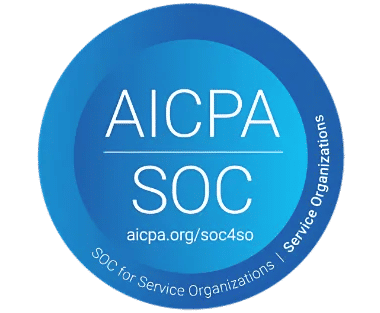
_svxLrd-8yH.png)

_2VYSFUTN5m.png)
_2djTKNocf.png)





_Rapo0hRMBy.png)


























