Home > Case Studies > Timesheet Software
No More Chasing Teams: How Email Reminders Boosted Compliance with Timesheet 365
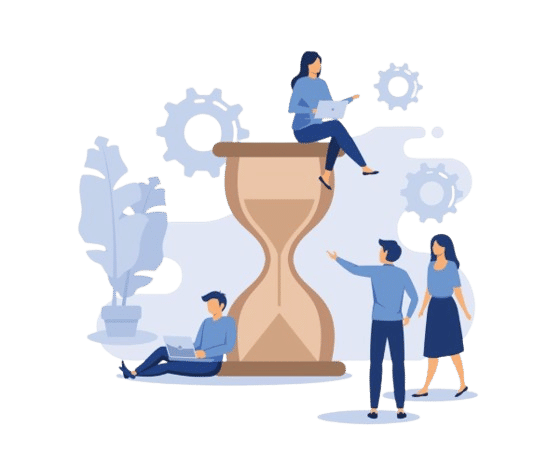
Spotlight
A mid-sized professional services company was struggling to get timely timesheet submissions from its distributed workforce. Delays in timesheet updates led to missed billing cycles, inaccurate project data, and admin overload. With Timesheet 365’s automated email integration, the team introduced smart reminders and instant timesheet notifications—leading to faster submissions, better tracking, and higher employee accountability. As a result, the company improved cash flow, reduced manual follow-ups, and gained real-time visibility into project progress.
Highlights
Improved Timesheet Submission Rates
Reduced Manual Follow-Ups
Better Visibility into Project Hours
The Challenge: Incomplete Timesheets and Delayed Approvals
- Low Submission Rates
Employees often forgot to submit their timesheets on time, leading to significant operational disruptions across the organization. Without accurate time data, payroll processing was delayed, resulting in missed payment deadlines and additional stress on the HR team. Inaccurate or late entries also caused inconsistencies in project billing, making it difficult for finance teams to generate invoices on schedule. This not only impacted cash flow but also strained client relationships due to billing errors or delays. Over time, the lack of timely timesheet submissions began to affect productivity, resource planning, and the overall accountability of project teams. - Manual Follow-Ups
HR and team leads were spending a considerable amount of time each week manually following up with employees who hadn’t submitted their timesheets. This involved crafting reminder emails, checking timesheet statuses, and individually reaching out to team members—often multiple times. It became a repetitive and frustrating task, pulling focus away from more strategic responsibilities like workforce planning, employee engagement, or project support. The lack of a centralized alert system meant reminders were inconsistent, often missed by employees, or lost in overflowing inboxes. As a result, timesheet delays persisted, and the burden of chasing submissions continued to fall heavily on HR and team leads, creating inefficiencies across departments. - Approval Delays
Managers were frequently unaware of which employees had pending or incomplete timesheets. Without timely notifications, they couldn’t review or approve entries on schedule. This caused delays in project tracking, billing, and reporting accuracy. The lack of visibility also made it difficult to hold teams accountable for time management.
The Solution: Seamless Email Integration with Timesheet 365
- Automated Email Reminders
Timesheet 365 introduced automated email reminders to prompt employees about incomplete or missing timesheets. These nudges were scheduled to go out at specific intervals, reducing the need for manual follow-ups. Employees received timely alerts directly in their inbox, increasing awareness and accountability. As a result, submission rates improved significantly across teams. - Manager Notifications
Timesheet 365 automatically notified supervisors when timesheet entries were submitted and ready for review. These real-time alerts helped managers stay on top of approvals without constant check-ins. By eliminating guesswork and delays, the approval process became faster and more efficient. This ensured timely project updates and accurate billing cycles. - Custom Reminder Settings
Timesheet 365 allowed admins to fully customize reminder settings based on team needs. They could set the timing, frequency, and content of email alerts to match internal schedules. This flexibility ensured reminders were sent at the most effective times for each department. It helped improve response rates while minimizing notification fatigue. - Submission Summary Reports
Timesheet 365 generated automated weekly reports that gave HR a clear overview of timesheet submissions. These reports highlighted which teams or individuals had pending entries. HR no longer had to manually compile data or chase down updates. This saved hours each week and improved overall tracking efficiency.
Quantified Results
- Consistent Submission Rates
The team maintained over 95% on-time timesheet submissions after the rollout of automated reminders. - No More Manual Follow-Ups
HR eliminated 8+ hours of weekly email follow-ups with automated workflows. - Improved Project Reporting
With real-time timesheet data flowing in, project hours and billable time were tracked more accurately.
Industry
Consulting and IT Services
Location
USA, Texas
Ready to Automate Timesheet Reminders?
See how Timesheet 365 can help your teams stay compliant, reduce admin stress, and ensure every hour is tracked—on time.
Smarter submissions start here.








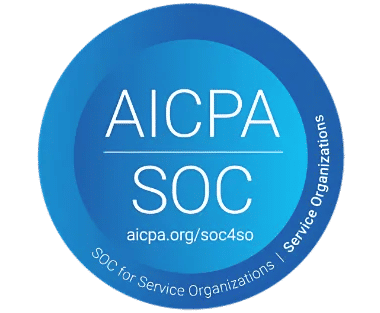
_svxLrd-8yH.png)

_2VYSFUTN5m.png)

_JiluXJRGNl.svg)

_2djTKNocf.png)





_Rapo0hRMBy.png)


























