Home > Case Studies > Expense Tracker Software
Scaling Smarter: How a NPO Automated Corporate Expense Management with Expense Tracker 365

Spotlight
Expense Tracker 365 empowered a mid-sized nonprofit organization to move away from spreadsheet chaos and manual reimbursements to a seamless, automated expense management system. This transformation helped the finance team regain control, minimize human error, and speed up approvals. Within weeks, the organization saw a 60% drop in manual tasks, 75% faster approvals, and complete audit compliance—all while staying donor-accountable and mission-focused.
Highlights
Reduction in Manual Expense Processing
Faster Expense Approval Times
Audit-Ready and Compliant Reporting
Customer’s Speak

Mike Reynolds
Legal Operations Manager
“
Managing contracts manually led to missed deadlines, compliance risks, and inefficiencies. With SharePoint Contract Management, automation streamlined workflows, reduced manual effort, and ensured compliance. Now, we focus more on clients instead of paperwork.
Challenges
- Disconnected Department Workflows
Each department handled expenses differently—with inconsistent Excel sheets, paper receipts, and informal communication—leading to confusion and misalignment in reporting. - Delayed Approvals and Reimbursements
Expense reports were manually submitted via email and required multiple follow-ups for approvals, causing bottlenecks and late reimbursements. - Frequent Errors in Manual Entry
Manual data entry led to duplicated entries, misplaced receipts, and reporting errors—particularly problematic during grant audits and donor reviews. - No Real-Time Expense Oversight
The finance team couldn’t track real-time spending, often discovering budget overshoots only after month-end reconciliation.
Solutions
- Standardized Digital Expense Workflow
With Expense Tracker 365, every team now follows a consistent, digital expense process. Submissions are standardized, approvals are automated, and reimbursements are streamlined. Every action is time-stamped, logged, and easy to trace. No more chasing emails or missing receipts - Automated Routing and Mobile Approvals
Expense Tracker 365 automatically routes each expense claim to the appropriate approver, ensuring nothing gets stuck in limbo. Managers receive instant mobile alerts the moment a claim is submitted, allowing them to take quick action. They can review and approve expenses anytime, from any device—whether they’re at their desk or on the go. This streamlined process eliminates approval delays and keeps expense workflows running smoothly - Smart Receipt Capture with Auto-Matching
With Expense Tracker 365, staff can easily scan or upload receipts directly into the system, removing the need for manual entry. AI-powered technology automatically matches each receipt to the correct expense item, saving time and reducing errors. Built-in policy checks run in the background to instantly flag duplicates or violations, ensuring every submission is accurate and compliant. - Live Budget Dashboard with Filters
With Expense Tracker 365, finance and department heads have real-time access to a customizable dashboard that puts key financial data at their fingertips. They can easily monitor budget usage, track pending expense claims, and review historical spending patterns—all in one place. The dashboard offers flexible filters and insights tailored to each team’s needs, making it easier to stay on top of budgets. This visibility empowers leaders to make faster, more informed financial decisions.
Results
- 60% Reduction in Manual Expense Processing
Automation drastically reduced the need for manual form-filling, email follow-ups, and cross-checking paper receipts. - 75% Faster Approval Turnaround
Approval processes that previously took 3–5 days now happen in under 24 hours, improving employee satisfaction and workflow efficiency. - 100% Audit-Ready Reporting
With a centralized system, the organization now generates compliant, audit-ready reports instantly eliminating last-minute scrambles before grant reviews.
Industry
Consulting and IT Services
Location
USA, Texas
Ready to Simplify Expense Management?
Start automating your expense workflows today with Expense Tracker 365. Whether you’re running a nonprofit or scaling a growing team, streamline every dollar and decision with confidence.








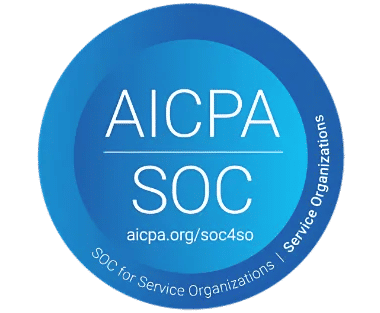
_svxLrd-8yH.png)

_2VYSFUTN5m.png)

_JiluXJRGNl.svg)

_2djTKNocf.png)





_Rapo0hRMBy.png)


























