Looking for Rippling Alternatives? Choose Employee Onboarding 365
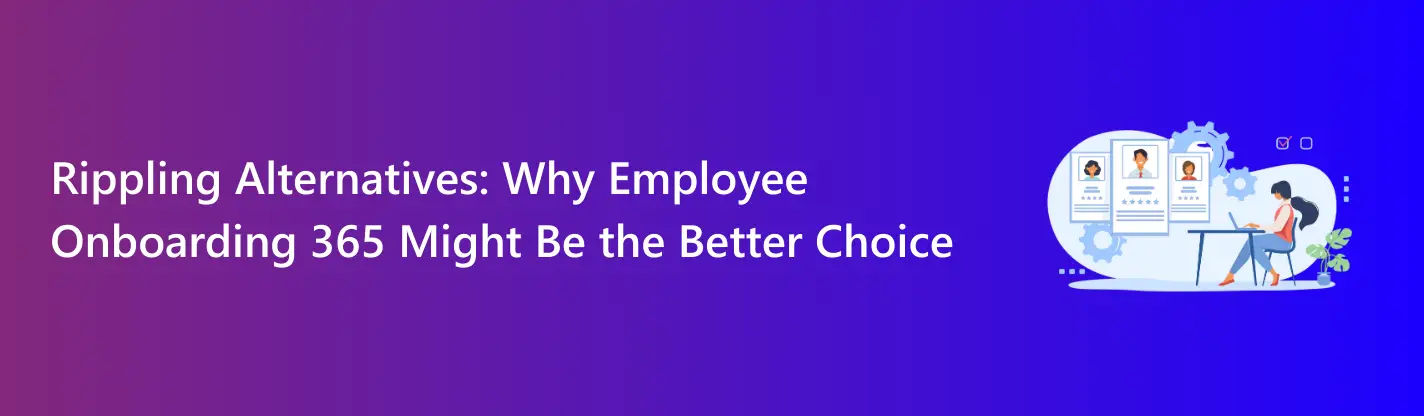
Employee onboarding is a crucial part of the hiring process, ensuring new hires feel welcomed, informed, and prepared for success. Selecting the right onboarding tool can drastically improve the employee experience, reduce administrative overhead, and streamline HR workflows. This comparison will focus on two leading solutions: Rippling and Employee Onboarding 365, helping you determine which is the best fit for your business.
Why Your Business Might Need to Explore Alternatives to Rippling
In today’s dynamic business landscape, organizations require flexible, scalable, and tailored solutions to effectively manage their workforce. While Rippling has made a name as a comprehensive all-in-one platform, it may not meet the diverse and evolving needs of every organization. As businesses grow, their requirements become more intricate, and what works at one stage may not be enough to support ongoing expansion. Finding the right platform isn’t about choosing a generic tool it’s about partnering with a solution that understands your business’s unique HR needs and helps drive operational success.
When Standard Features Can not Keep Up with Business Growth
As organizations scale, they often experience a shift in their workforce management demands. Rippling provides a robust suite of tools, but smaller companies may quickly find the platform’s out-of-the-box features insufficient. As your business grows, you’ll need more customized solutions that offer deeper integrations, flexible workflows, and the ability to adapt to your changing needs. A generic solution may not be equipped to handle the complexities of a growing organization that requires more tailored features to stay efficient and effective.
The Need for Industry-Specific Solutions
Different industries have specific operational requirements, and a one-size-fits-all platform may fall short in addressing those needs. For example, healthcare organizations need detailed compliance tracking, while tech companies require fast and flexible onboarding processes to support constant innovation. Similarly, professional services firms may need advanced resource management tools to optimize workforce allocation. While Rippling Alternatives offers a solid foundation, many businesses in specialized sectors often find that they require a more focused platform that speaks to the nuances of their industry.
Top 8 Best Rippling Alternatives
Why choose Personio: A scalable HR solution ideal for growing businesses with a focus on ease of use and data security. Its integration of multiple HR functions helps businesses streamline HR workflows and reduce administrative tasks.
While Rippling Alternatives offers a comprehensive HR solution, it may not be the right fit for every business due to its complexity and pricing. Fortunately, there are several powerful rippling alternatives in the market that might suit your company’s unique needs. Here are the Top 8 Best Rippling Alternatives:
- Best for: Businesses already using Microsoft 365 that need a simple, streamlined onboarding solution.
- Features: Employee Onboarding 365 offers seamless integration with Microsoft tools like Outlook, Teams, and SharePoint. It automates onboarding tasks, provides customizable workflows, and enables document management, time tracking, and employee self-service all in one platform. The platform is easy to set up and can be fully customized to meet specific business needs.
- Why choose Employee Onboarding 365: Perfect for businesses looking for a simple, cost-effective, and user-friendly onboarding solution integrated with Microsoft 365. It helps reduce manual work, making it a great alternative to Rippling for businesses seeking ease of use and efficiency.
2. Gusto
- Best for: Small to mid-sized businesses looking for an all-in-one payroll, benefits, and HR solution.
- Features: Offers simple onboarding, payroll processing, employee benefits management, and compliance tools. It integrates with third-party tools and provides excellent customer support. Gusto also offers automated tax filing and has robust reporting capabilities for HR analytics.
- Why choose Gusto: Ideal for small businesses that need payroll and HR automation without the complexity of larger platforms. It is an affordable, user-friendly solution that scales as your business grows.
3. BambooHR
- Best for: Companies looking for a user-friendly HR platform with an emphasis on employee management.
- Features: Comprehensive features for employee records, time tracking, performance management, and reporting. Great for small and medium-sized businesses. BambooHR also offers extensive training and development features, as well as a mobile app for easy access.
- Why choose BambooHR: Simple, intuitive, and affordable HR software with a strong focus on employee experience and engagement. It is ideal for organizations seeking an easy-to-use HR platform with scalable features for managing employees effectively.
4. Zenefits
- Best for: Businesses needing a flexible and scalable HR solution for managing benefits, payroll, and compliance.
- Features: Provides benefits administration, payroll, performance management, time off tracking, and compliance features. Zenefits also offers a variety of integrations with popular software, ensuring smooth data synchronization across tools.
- Why choose Zenefits: Zenefits offers flexible plans and is highly customizable for businesses with evolving needs. Its automated HR workflows and customizable features make it ideal for businesses looking to save time and enhance employee management.
- Best for: Larger businesses or enterprises requiring comprehensive HR tools across multiple locations.
- Features: Payroll processing, benefits administration, talent management, and compliance. ADP integrates well with various business management systems and offers global solutions. ADP also provides deep reporting and analytics to help businesses make data-driven HR decisions.
- Why choose ADP: Best suited for large businesses with complex HR requirements or global teams. Its comprehensive toolset helps manage every aspect of the employee lifecycle with robust security and compliance.
6. Work Bright
- Best for: Remote-first or distributed teams needing a solution for paperless onboarding.
- Features: Specializes in onboarding for remote teams, with tools for document management, e-signatures, and tax form completion. Work Bright makes it easy to manage remote employees with a digital-first approach, allowing you to onboard from anywhere.
- Why choose WorkBright: Excellent for remote businesses needing an efficient way to onboard employees without physical paperwork. Its paperless onboarding process ensures a smooth experience for both employers and employees.
7. Paycor
- Best for: Small to mid-sized businesses looking for an HR platform that includes payroll, talent management, and employee engagement.
- Features: Offers payroll processing, talent management, workforce scheduling, and employee engagement tools. Includes mobile access for both managers and employees. Paycor also offers performance management features and tools to support employee development.
- Why choose Paycor: Provides a full suite of HR features with an emphasis on intuitive user interfaces and customer support. It’s ideal for businesses that want to boost employee engagement while streamlining HR functions.
8. Breezy HR
- Best for: Recruitment-focused companies that need robust hiring tools integrated with onboarding capabilities.
- Features: An applicant tracking system (ATS) that includes resume parsing, job posting management, candidate sourcing, and onboarding features. Breezy HR also has features for interview scheduling, feedback collection, and job offer management.
- Why choose Breezy HR: Ideal for businesses with high-volume hiring and a strong need for recruitment automation. Its all-in-one solution ensures that both recruitment and onboarding are streamlined and efficient.
9. Personio
- Best for: Growing businesses that need an integrated HR solution for HR management, payroll, and onboarding.
- Features: Combines HR management, recruiting, performance management, and payroll processing in one platform. It offers an intuitive interface and great customization options. Personio also includes employee self-service tools and real-time HR analytics.
Feature Comparison
| Feature | Rippling | Employee Onboarding 365 |
| Ease of Use | User-friendly, but complex for smaller businesses. | Intuitive interface, easy to use with minimal training. |
| Customization | High customization options for onboarding workflows. | Customizable to your company’s needs with Microsoft integration. |
| Integration with Other Tools | Integrates with HRIS, payroll systems, and more. | Deep integration with Microsoft 365 tools (Outlook, Teams, SharePoint). |
| Time Tracking | Built-in time tracking with payroll integration. | Integrates with Microsoft Teams and SharePoint for tracking. |
| Document Management | Advanced document management and e-signatures. | Centralized document storage with easy access for new hires. |
| Employee Self-Service | Offers comprehensive self-service features. | Simple self-service tools for easy access to onboarding materials. |
| Reporting & Analytics | Robust reporting and analytics features. | Strong reporting with integration into Microsoft 365 for easy tracking. |
| Security & Compliance | SOC 2 compliant, secure data handling. | Microsoft-certified with strong compliance measures in place. |
Key Benefits of Each Tool
Rippling:
- Versatile HR Functionality: Rippling is an all-in-one HR platform that does more than just onboarding. It offers integrated solutions for payroll, benefits, and employee management, making it ideal for businesses looking for a full HR suite. The platform can also handle additional HR needs, like compliance, in a centralized location.
- Global Workforce Management: Rippling excels in managing global teams with its payroll and compliance tools, making it a great choice for companies with a diverse workforce. It also simplifies cross-border compliance and payroll, reducing administrative burdens for multinational businesses.
- Scalable for Growing Companies: Rippling is perfect for growing businesses that need a flexible tool that can handle everything from onboarding to complex HR tasks as the business scales. Its scalability ensures that it can meet the evolving needs of your business as you expand and add new employees.
Employee Onboarding 365:
- Seamless Microsoft Integration: For businesses already using Microsoft tools like Office 365 and Teams, Employee Onboarding 365 provides deep integration, ensuring a smooth experience without the need to adopt multiple platforms. The solution leverages the Microsoft ecosystem to simplify processes and maximize productivity.
- Cost-Effective Solution: With competitive pricing, Employee Onboarding 365 is ideal for small to mid-sized businesses that want a focused, user-friendly onboarding tool without paying for additional HR features they don’t need. The affordable pricing structure ensures businesses only pay for the features that matter to them.
- Simplicity and Ease of Use: The interface is designed for HR teams who prefer a simple, no-frills onboarding solution. New employees can quickly access all the necessary materials and forms to get started. The user-friendly setup process makes it easy for HR teams to launch and manage the tool without needing advanced technical skills.
Pricing Comparison
- Rippling Pricing: Rippling uses a per-user pricing model, typically starting at around $8 per user per month for basic HR functionalities. Prices can increase depending on the level of customization, integrations, and additional HR features selected. Rippling’s pricing may not be ideal for smaller teams or those on a tight budget.
- Employee Onboarding 365 Pricing: Employee Onboarding 365 offers a 14-day free, no-obligation trial, and its pricing is highly competitive for small to medium-sized businesses. Pricing is available on a per-user basis, and the tool offers scalable options as your business grows, making it an affordable choice for organizations already using Microsoft 365.
Customer Reviews
- Rippling Reviews: Users appreciate Rippling for its versatility and comprehensive HR management capabilities. However, smaller businesses sometimes find it complex and overpriced for just onboarding, especially when only a simple solution is needed. Some customers also note that the learning curve for setting up integrations can be steep.
- Employee Onboarding 365 Reviews: Customers rave about the seamless integration with Microsoft 365 and how easy it is to implement. Users also enjoy the intuitive user interface and the time saved in managing onboarding tasks. There’s a strong focus on customer support, which is particularly appreciated by teams looking for hands-on guidance during setup.
Pros and Cons
Rippling:
- Pros:
- Versatile, all-in-one HR tool: Rippling covers everything from onboarding and payroll to benefits and compliance, providing a comprehensive solution for businesses.
- Supports global teams and complex HR functions: Rippling is especially powerful for businesses with international teams, offering tools for global payroll, compliance, and reporting.
- Strong payroll and benefits integration: Rippling provides seamless payroll integration and benefits administration, making HR operations easier to manage across various teams and locations.
- Cons:
- Can be overwhelming for smaller businesses: While feature-rich, the extensive functionality may be overkill for smaller businesses or those with simple HR needs.
- Higher cost for basic onboarding functionality: The pricing structure can be expensive for businesses that only require onboarding and not the entire suite of HR services.
- Steep learning curve for integrations and setup: Due to its vast array of features and integrations, it may require significant time and expertise to properly set up and use effectively.
Employee Onboarding 365:
- Pros:
- Easy to integrate with Microsoft 365: The seamless integration with Microsoft tools like Teams and SharePoint simplifies onboarding for businesses already in the Microsoft ecosystem.
- Simple, intuitive interface: The platform is designed to be user-friendly, allowing HR teams to quickly implement and manage employee onboarding processes without needing advanced technical skills.
- Affordable for small to mid-sized businesses: With its competitive pricing, Employee Onboarding 365 is an excellent value for businesses that want an efficient onboarding solution without the high cost of all-in-one platforms.
- Cons:
- Limited to onboarding, lacking other HR functionalities: Unlike Rippling, Employee Onboarding 365 focuses exclusively on the onboarding process, leaving businesses without a full suite of HR tools.
- Not as feature-rich for larger businesses with complex needs: While ideal for smaller businesses, Employee Onboarding 365 may not be robust enough for larger organizations that require advanced HR features beyond onboarding.
Why Choose Employee Onboarding 365?
If your company already uses Microsoft 365 and you are looking for a simple, efficient, and affordable solution for employee onboarding, Employee Onboarding 365 is the perfect fit. With seamless integration with tools like Teams, Outlook, and SharePoint, your HR team can quickly manage the onboarding process without jumping between multiple platforms.
Additionally, with a 14-day free, no-obligation trial, you can test all the features and see how it can streamline your onboarding process without any financial commitment.
Conclusion & Recommendation
Both Rippling and Employee Onboarding 365 offer excellent onboarding solutions, but the best choice depends on your company’s needs. However, if you prefer a simple, affordable, and Microsoft-integrated solution, Employee Onboarding 365 is the right tool for your business.
Try Employee Onboarding 365 today with our 14-day free trial and experience a smoother, more efficient onboarding process!
Frequently Asked Questions
Can Employee Onboarding 365 integrate with other platforms besides Microsoft 365?
Currently, Employee Onboarding 365 is optimized for Microsoft 365 integration. However, we are continuously adding new integrations based on user feedback.
How easy is it to set up and manage Rippling compared to Employee Onboarding 365?
Rippling offers more customization, but it may require more time and expertise for setup, especially for smaller businesses. Employee Onboarding 365 offers a more straightforward, user-friendly setup.
What kind of customer support is available for both tools?
Both Rippling and Employee Onboarding 365 offer excellent customer support. Rippling provides 24/7 support but can be more complex to get assistance with due to its range of features. Employee Onboarding 365 offers personalized support and an easy setup guide to help you get started quickly.









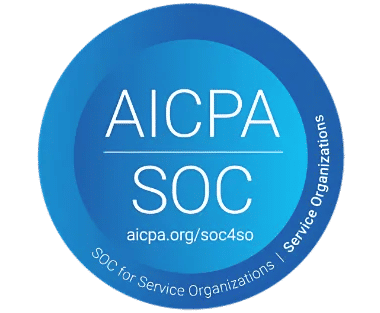
_svxLrd-8yH.png)

_2VYSFUTN5m.png)

_JiluXJRGNl.svg)

_2djTKNocf.png)





_Rapo0hRMBy.png)