Mastering Time Tracking for Architects: What You Need to Know
Whether you’re charging hourly or working on a lump-sum project, keeping a close eye on your time is critical to running a profitable architecture firm. Time tracking does more than just log hours — it helps you manage your projects, allocate resources wisely, and price your services with confidence.
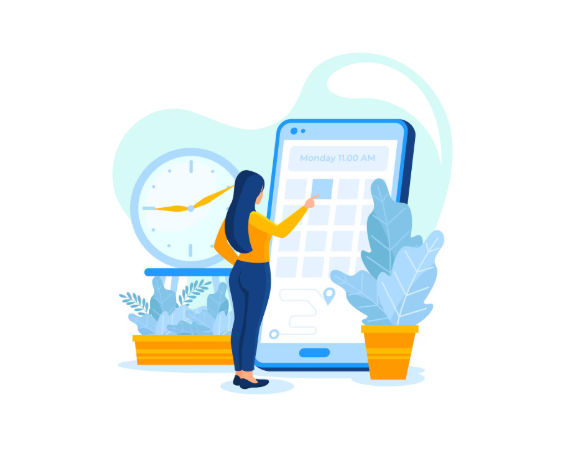
But with so many tools out there, figuring out which time tracking software truly fits your architectural workflow can be overwhelming.
In this guide, we’ll walk you through the fundamentals of time tracking for architects — why it matters, what features to prioritize, and how the right tool can transform your day-to-day operations. We’ll also highlight how Timesheet 365 is built specifically with architects in mind, offering smart features tailored to the way design professionals work.
Why Does Time Tracking Matter for Architects?
Time tracking isn’t just a back-office task — it’s a strategic advantage for architecture firms. Here’s why it’s so essential:
Keeping Projects Within Budget
One of the biggest reasons to track time is to keep your projects financially on track. Without clear visibility into where your hours go, it’s easy to overextend your team or let scope creep eat away at profitability.
If you’re billing clients by the hour, tracking your time helps you boost efficiency — ultimately leading to better margins. And if you’re charging a flat fee, knowing exactly how much time you spend on each phase helps ensure you’re not burning hours without compensation. It’s all about protecting your bottom line while delivering great work.
Better Workflow Insights and More Accurate Proposals
Time tracking isn’t just about dollars and cents — it’s a powerful tool for refining how your team works. By keeping a close eye on how time is allocated across tasks and project phases, you can pinpoint where things slow down and make smarter decisions to keep everything moving smoothly.
For instance, if you consistently spend excessive time on client revisions, it might be time to introduce clearer boundaries around revision cycles. Or maybe you notice that larger-scale projects often exceed your original time estimates — that’s a clear signal to recalibrate your scoping process.
These patterns help you craft more realistic timelines and quotes for future work. And when your proposals reflect the true effort involved, you’re not just protecting your profits — you’re also setting better expectations with clients from the start.
Key Features to Look for in an Architecture-Focused Time Tracking Tool
Not all-time tracking tools are created equal — especially when it comes to the needs of architecture and design firms. If you’re evaluating project-based time tracking software, here are the must-have features to keep an eye on:
- User-Friendly Interface
A good time tracking tool should make logging hours feel effortless. You and your team should be able to start tracking with just a click or two — no steep learning curve, no complicated onboarding. If the platform feels clunky or sluggish, chances are it’ll be abandoned quickly. - Speed that Keeps Up with You
Fast isn’t optional — it’s essential. Your team shouldn’t have to sit around waiting for their entries to save. The software should feel seamless and responsive, making it easy to stay focused on the work itself, not the tool. - Phase-Level Time Tracking
In architecture, time isn’t just logged against projects — it’s tracked across specific phases like schematic design, design development, and construction documents. Many generic tools miss this. Make sure your time tracker supports granular phase-based tracking so you can see exactly where time is being spent. - Activity Categorization
Knowing how your team spends time — whether it’s meetings, drafting, client calls, or research — can shine a light on how your firm operates. A strong time tracking system should let you categorize entries by activity for richer reporting and better operational visibility. - Support for Notes and Expenses
Sometimes, numbers alone don’t tell the full story. Being able to attach notes to time entries helps add context, while integrated expense tracking keeps everything in one place. This combo ensures your timesheets become a more complete project record. - Time Entry Auditing
It’s important to review and verify how time is being logged. A tool with built-in auditing capabilities helps you check that entries are accurately categorized by both phase and activity — and that nothing’s slipping through the cracks. - Robust, Actionable Reporting
All those time entries should roll up into clear, meaningful reports. Look for software that turns your data into fast, flexible reports that can be filtered and customized — giving you a real-time look at project progress, profitability, and performance.
Master Expenses for Strategic Growth

Why Spreadsheets Fall Short for Time Tracking
At first glance, using spreadsheets to track time might seem like a practical choice. They’re accessible, familiar, and you probably already have a template ready to go in Excel or Google Sheets. But when it comes to managing time effectively across a growing architecture firm, spreadsheets introduce more risks than they solve.
Here are some of the biggest drawbacks you should be aware of:
- Unreliable Data Entry
Manual time entry is highly prone to error — especially when multiple team members are involved. Forgetting to record time, rounding up (or down), or logging hours after the fact often leads to inaccurate records. And once that happens, it becomes difficult to trust your data or make smart business decisions based on it. - High Risk of Data Loss
Spreadsheets aren’t built for collaboration or long-term data integrity. A single accidental deletion — a row, a formula, or even an entire tab — can wipe out valuable information. Unless your team is actively backing up files and versioning their work, there’s a real risk of losing critical project records during crashes or sync errors. - Not Built for Everyday Use
While spreadsheets may be flexible, they aren’t user-friendly for everyday time tracking. If someone isn’t confident with formulas or spreadsheet functions, they might enter data incorrectly — or worse, overwrite important information. Plus, navigating large sheets to find and update entries becomes a slow, frustrating task over time.
That said, we understand some firm owners are used to spreadsheets and may not see the urgency in upgrading. That’s exactly why we created a thoughtfully designed timesheet spreadsheet template just for architects — for those who want a better experience without abandoning what’s familiar.
What Makes Timesheet 365 Different?
Timesheet 365 isn’t your average time tracking tool — it’s crafted specifically for architecture firms and design professionals who need more than just a basic timer. It brings together everything your team needs to log hours, monitor progress, manage budgets, and get paid — all in one easy-to-use platform.
From intuitive design to detailed project insights, Timesheet 365 offers everything modern architecture practices need: fast performance, phase-specific tracking, detailed activity logging, integrated expense capture, and robust reporting that makes sense.
Go Beyond Just Tracking Time
With Timesheet 365, time tracking is only the beginning. You can turn those logged hours into professional invoices in minutes with our built-in billing system — fully compatible with QuickBooks Online. That means fewer tools, fewer manual steps, and more clarity in your accounting workflow.
Real-Time Project Oversight
No more guessing where your projects stand. With Timesheet 365, you’ll get up-to-date visibility into how much time has been spent, how close you are to your budget, and what needs attention — all in real time. Project reports help highlight trends and identify areas for efficiency improvements across your firm.
Wrap-Up
Whether your firm charges hourly or works on fixed-fee contracts, precise time tracking is essential to running a profitable, organized practice. It’s the foundation for managing budgets, reducing scope creep, and pricing future work with confidence.
Timesheet 365 brings architecture-specific tools into a single, powerful platform — combining ease of use with deep insights tailored to your workflow.
If you’re ready to transform how your firm tracks time and manages projects, it’s time to switch to Timesheet 365.
Enhance Budget Oversight with Expense Tracker 365
Track, manage, and analyse your expenses with complete transparency and control
Frequently Asked Questions
Why is time tracking important for architecture firms?
Time tracking helps architecture firms manage project budgets, improve workflow efficiency, and create accurate proposals. It provides visibility into how time is spent across different
Can multiple users track expenses simultaneously without overlap or confusion?
Time tracking helps architecture firms manage project budgets, improve workflow efficiency, and create accurate proposals. It provides visibility into how time is spent across different project phases, helping firms avoid scope creep and increase profitability.
How does Timesheet 365 support architectural workflows?
Timesheet 365 is built specifically for architects, offering phase-level time tracking, detailed activity logs, expense management, and customizable reports. It’s designed to capture the unique steps and activities involved in architectural projects, helping firms track time more effectively.
Does Timesheet 365 integrate with accounting or billing software?
Yes! Timesheet 365 includes a built-in billing system and integrates smoothly with QuickBooks Online, enabling you to turn tracked hours directly into professional invoices, reducing manual work and improving financial accuracy.



















