Maximizing Law Firm Efficiency with an AI-Driven Staff Directory
Unlock your law firm’s full potential by streamlining operations and boosting productivity with an AI-driven staff directory that ensures seamless communication and collaboration!

Efficiency is key to success. Law firms manage large teams of lawyers, paralegals, administrative staff, and support personnel, all of whom need to collaborate effectively. A streamlined and easily accessible staff directory is essential for improving internal communication, saving time, and boosting productivity. Traditional staff directories, often limited to basic information and static updates, are no longer enough to meet the demands of modern law firms.
Employee Directory 365 provide a smart solution to this problem, integrating artificial intelligence to automate, organize, and optimize staff management. By offering advanced features such as dynamic search, integration with other legal systems, and real-time updates, an AI-driven staff directory maximizes law firm efficiency. It reduces administrative burdens, facilitates faster communication, and allows teams to collaborate more effectively.
Why Efficiency Matters in Law Firms
Efficiency is paramount for law firms, where time is directly tied to revenue. With billable hours as a primary metric, maximizing productivity while maintaining quality client service is a constant challenge. Every minute saved from administrative tasks can be redirected to client work, case preparation, or business development. Here are a few reasons why efficiency is crucial for law firms:
- Client Satisfaction: Fast responses and efficient handling of client requests can improve client satisfaction and retention.
- Cost-Effectiveness: Minimizing time spent on non-billable activities helps reduce overhead and improve profitability.
- Competitive Advantage: A more efficient law firm can handle more cases, respond faster to inquiries, and stay ahead of competitors in delivering high-quality service.
Incorporating an AI-driven staff directory helps law firms achieve these goals by optimizing internal operations, making team management more agile, and ensuring smoother communication across the firm.
Key Benefits of an AI-Driven Staff Directory in Law Firms
1. Enhanced Search Capabilities
An AI-driven staff directory allows law firm employees to find the right person for any task quickly and accurately. Traditional staff directories can be cumbersome and require manual searching, making it difficult to find specific individuals. With AI, the directory automatically suggests team members based on keywords, skills, roles, and even past case experience.
For example, if someone is looking for a lawyer with expertise in corporate law, the AI system can quickly identify the relevant personnel without the need for a manual search or inquiries. This leads to quicker task delegation, faster decision-making, and an overall improvement in workflow efficiency.
2. Real-Time Updates
One of the significant advantages of an AI-driven staff directory is its ability to keep information up to date in real time. Traditional directories often require manual updates, which can lead to outdated or incorrect information. This is particularly important in law firms, where team roles, case assignments, and contact information can change frequently.
AI systems can pull updates from integrated platforms, such as email, calendar systems, and case management software, ensuring the directory reflects the most accurate and current staff details. This real-time updating helps employees find colleagues and resources with the latest information.
3. Centralized Communication Hub
With an AI-powered staff directory, all contact information and team details are stored in a centralized location. Whether employees are looking to email, call, or message a colleague, the directory provides easy access to all communication channels. Integration with firm-wide communication tools like Microsoft Teams or Slack further enhances this capability, allowing employees to communicate directly from the directory.
Centralized communication also reduces the time spent searching for phone numbers, emails, or job titles, making it easier to reach out to colleagues in different departments or teams across the firm. This streamlined communication helps reduce delays and improves responsiveness.
4. Seamless Integration with Law Firm Systems
AI-driven staff directories are not standalone systems. They are often integrated with other software that law firms use, such as document management systems, billing software, and case management tools. This integration makes the staff directory even more powerful by connecting employee details with case assignments, billing information, and ongoing projects.
For example, the directory can display which staff member is handling a particular client or case, making it easier for colleagues to get in touch with the right person. The AI can even suggest colleagues who are working on similar cases or share expertise, improving collaboration and efficiency across the firm.
5. Personalized Employee Information
AI-based staff directories offer the ability to personalize employee profiles based on skills, expertise, and project involvement. Employees can easily update their skills, certifications, or areas of expertise within their profiles, which are automatically reflected in the directory. This feature allows colleagues to find individuals who are best suited for specific tasks, leading to more efficient project and case management.
Moreover, the directory can provide automated suggestions for team-building or project collaboration based on the AI’s analysis of team members’ strengths, skills, and workload. This ensures that projects are assigned to the most capable individuals, improving productivity and the quality of work.
6. Improved Onboarding and Training
A well-organized staff directory can significantly ease the onboarding process for new hires in law firms. By providing new employees with a comprehensive view of the firm’s staff, roles, and internal resources, they can quickly familiarize themselves with the team and understand who to contact for various needs. Additionally, AI-driven directories can offer dynamic resources and training materials linked to staff profiles, allowing new hires to access training content or mentorship options tailored to their role.
7. Data-Driven Insights
AI can analyze the usage patterns within the staff directory and provide insights into firm operations. For example, it can reveal frequently contacted individuals, commonly requested resources, and team collaboration trends. This data allows law firms to optimize their internal processes by understanding which teams or individuals are in the highest demand, and adjusting staffing or resources accordingly.
Moreover, AI can identify bottlenecks in workflows by analyzing how teams interact with one another and pinpointing areas where communication or resource allocation could be improved. These insights empower law firm management to make informed decisions that maximize efficiency.
Uncover Hidden Value and Optimize Efficiency with Asset Management Solutions

How AI-Driven Staff Directories Improve Law Firm Collaboration
Collaboration is essential in law firms, where team members often work across different practice areas and departments. An AI-powered staff directory enhances collaboration by enabling team members to find each other easily, share relevant information, and work together on cases or projects in real time.
The AI system can even suggest potential collaborators by analyzing past work, case involvement, or skillsets. For example, if a lawyer is working on a complex commercial dispute, the directory might suggest collaborating with a lawyer who has experience in commercial contracts. This ensures that legal teams can work seamlessly together and deliver the best outcomes for clients.
Security and Privacy in AI-Driven Staff Directories
Security and privacy are of the utmost importance in law firms, especially when handling sensitive client information and legal documents. AI-driven staff directories ensure that all data is securely stored and accessed only by authorized personnel.
With advanced encryption and access control features, only individuals with the appropriate permissions can view or edit staff information. This helps protect against unauthorized access and data breaches, ensuring compliance with legal standards such as GDPR and HIPAA.
Employee Directory 365 takes security a step further by offering customizable user roles and strict access controls. This ensures that confidential staff data, including job roles, contact details, and case involvement, is only accessible to those with a legitimate need to know. Additionally, Employee Directory integrates seamlessly with your firm’s existing security protocols, providing end-to-end encryption and regular security updates to keep your data safe from potential vulnerabilities. This level of security ensures that law firms can confidently manage employee information while maintaining strict compliance with industry regulations.
Steps to Implement Employee Directory 365 in Your Law Firm
Implementing Employee Directory 365 in your law firm can be a straightforward process when broken down into manageable steps. Here’s a guide to ensure a smooth rollout:
1. Assess Your Firm’s Needs
Before implementation, it’s important to assess the specific needs of your law firm. Consider the size of your firm, the departments you have, and how you want your employees to collaborate. Identify the features you need, such as advanced search capabilities or integration with your existing systems.
2. Choose the Right Plan and Features
Employee Directory 365 offers several pricing tiers based on the size of your firm and the features you require. Work with the software provider to select the plan that best suits your needs, whether it’s a basic directory for a smaller team or a more robust solution with additional collaboration tools and analytics.
3. Integrate with Existing Systems
One of the key strengths of Employee Directory 365 is its ability to integrate with other tools and systems your firm is already using. Work with your IT department to ensure smooth integration with email, calendar, case management systems, and other internal tools.
4. Upload Employee Data
Once the software is in place, it’s time to upload employee information. Depending on the directory plan, you may be able to import data from existing HR or employee management systems to streamline this process.
5. Train Your Team
To ensure your team fully benefits from the Employee Directory 365, provide training on how to use the system. This includes showing employees how to update their profiles, use the search function, and integrate the directory with their daily workflows. Training will also ensure your team understands the importance of keeping their information accurate and up-to-date.
6. Monitor and Optimize
After the system is live, continuously monitor its usage and gather feedback from your team. This feedback will help you optimize the system for better performance and ensure it’s serving your law firm’s needs effectively.
Consult Now for Expert Guidance
Get personalized insights and discover how our solution can benefit you—schedule a free consultation today!
Frequently Asked Questions
How does an AI-driven staff directory improve communication in law firms?
The directory allows staff to find colleagues quickly, facilitating faster communication and reducing delays in decision-making.
Is an AI-driven staff directory easy to integrate with existing systems?
Yes, AI-driven directories are designed to integrate seamlessly with existing software used by law firms, such as case management and document storage systems.
Can an AI-driven directory help improve collaboration across practice areas?
Absolutely. By suggesting potential collaborators based on skills and experience, the directory encourages cross-departmental collaboration.
How secure is an AI-driven staff directory for law firms?
AI-driven staff directories offer advanced security features such as encryption, access control, and user permissions to ensure that sensitive data is protected.




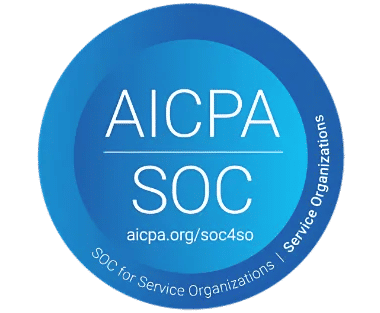
_svxLrd-8yH.png)

_2VYSFUTN5m.png)

_JiluXJRGNl.svg)

_2djTKNocf.png)





_Rapo0hRMBy.png)


























