Home > Case Studies > Asset Management Software
Improving Asset Management for Nonprofits with Asset Management 365

Spotlight
A nonprofit organization with a large inventory of assets, including equipment, furniture, and technology, needed a solution to efficiently track and manage their assets across multiple departments. With a growing team and an expanding collection of assets, the organization sought a system that would improve visibility, prevent loss, and enhance overall operational efficiency.
Highlights
Reduced Asset Loss
Audit Preparation Time Cut
Increased Asset Utilization Efficiency
Customer’s Speak

Mike Reynolds
Legal Operations Manager
“
Managing contracts manually led to missed deadlines, compliance risks, and inefficiencies. With SharePoint Contract Management, automation streamlined workflows, reduced manual effort, and ensured compliance. Now, we focus more on clients instead of paperwork.
Challenges before using Asset Management 365
- Tracking Asset Locations: Assets were spread across multiple locations, making it difficult to keep track of their whereabouts and usage.
- Manual Tracking Methods: The nonprofit relied on manual methods to manage their assets, leading to errors, delays, and missed updates.
- Lack of Real-Time Data: Staff often had to wait for manual updates, which delayed decision-making and asset allocation.
- Difficulty in Asset Maintenance: Ensuring assets were properly maintained and scheduled for servicing was challenging without an automated system.
- Data Security Concerns: Protecting sensitive asset data and ensuring it was accessible only to authorized personnel was a growing concern.
How We Solved It
To address these challenges, we introduced Asset Management 365 for the nonprofit. The solution provided a centralized platform for managing all assets, improving tracking, visibility, and accountability. Here’s how we helped:
- Centralized Asset Tracking: All assets were logged and tracked in a single, easy-to-access system, providing real-time updates on their locations and statuses.
- Automated Maintenance Scheduling: The system automatically flagged upcoming maintenance requirements, reducing the risk of asset downtime.
- Real-Time Reporting: Nonprofit staff had access to real-time data on asset usage and availability, allowing for more efficient planning and allocation.
- Improved Accountability: With barcode scanning and asset tagging, staff could easily check in and check out assets, increasing accountability and reducing loss.
- Enhanced Data Security: Role-based access control ensured that only authorized personnel could view or update asset data, ensuring sensitive information was secure.
Key Features Used
- Centralized Asset Repository: A single database for tracking all assets.
- Barcode Scanning: Quick check-in and check-out of assets for easy tracking.
- Automated Maintenance Alerts: Notifications for upcoming maintenance or service schedules.
- Real-Time Data Access: Instant access to asset location, usage, and status.
- Role-Based Access Control: Ensures only authorized users can access or modify asset data.
Results & Business Impact
The nonprofit saw significant improvements after implementing Asset Management 365:
- 30% Reduction in Asset Loss: Better tracking and accountability led to fewer misplaced or lost assets.
- 25% Faster Asset Allocation: Real-time data access allowed for quicker decision-making, speeding up asset allocation and usage.
- 20% Improvement in Maintenance Scheduling: Automated maintenance reminders ensured that assets were serviced on time, reducing downtime and improving asset lifespan.
Industry
Consulting and IT Services
Location
USA, Texas








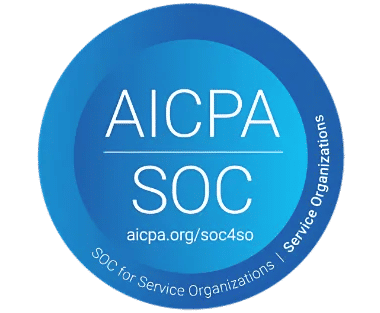
_svxLrd-8yH.png)

_2VYSFUTN5m.png)

_JiluXJRGNl.svg)

_2djTKNocf.png)





_Rapo0hRMBy.png)